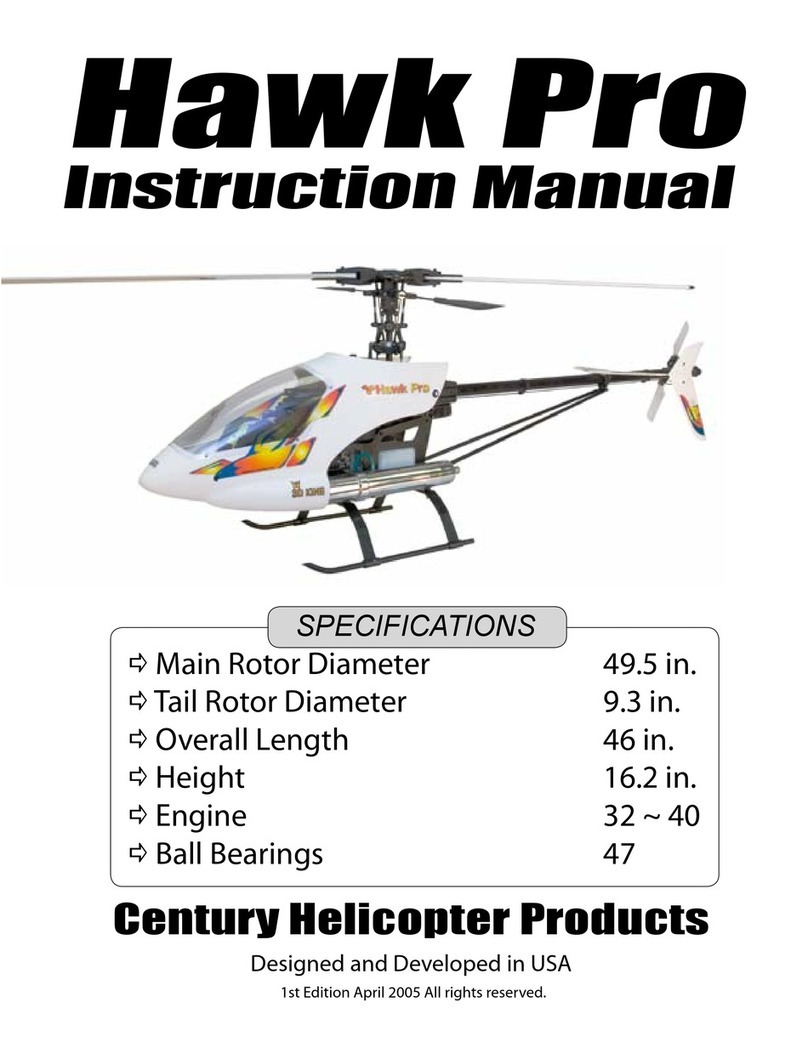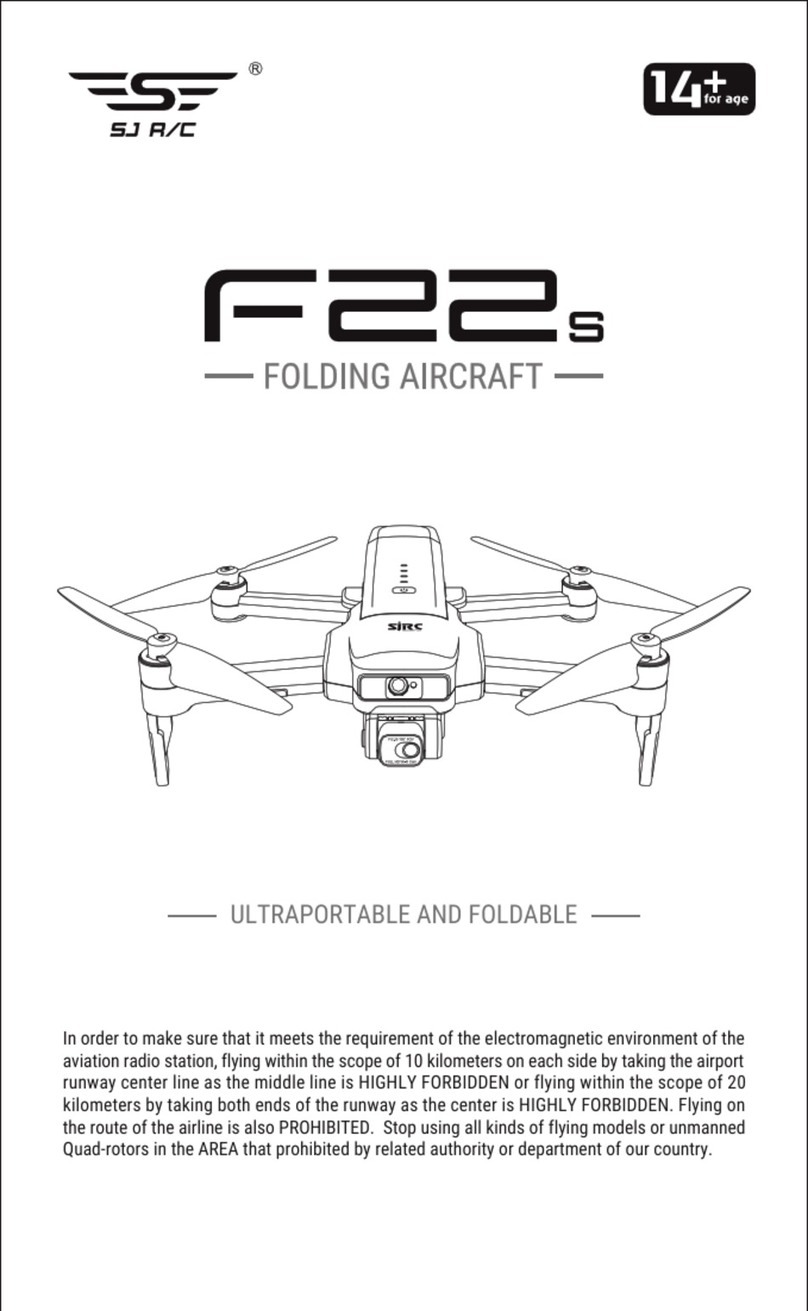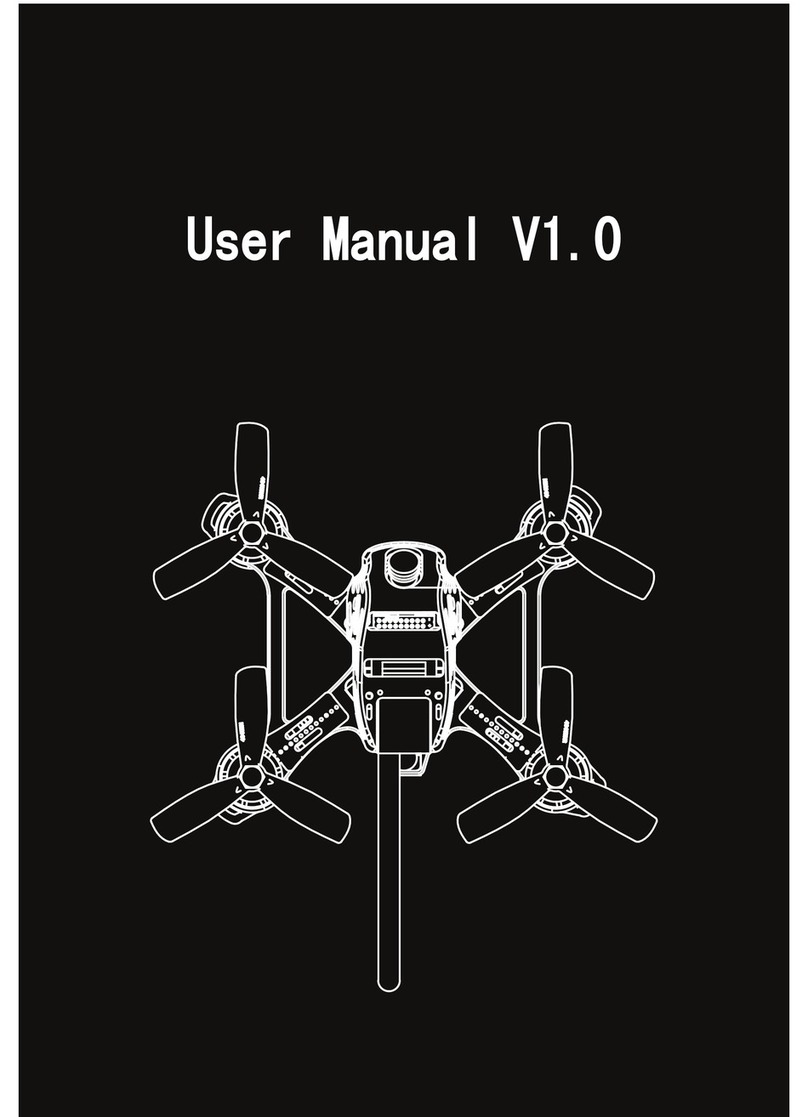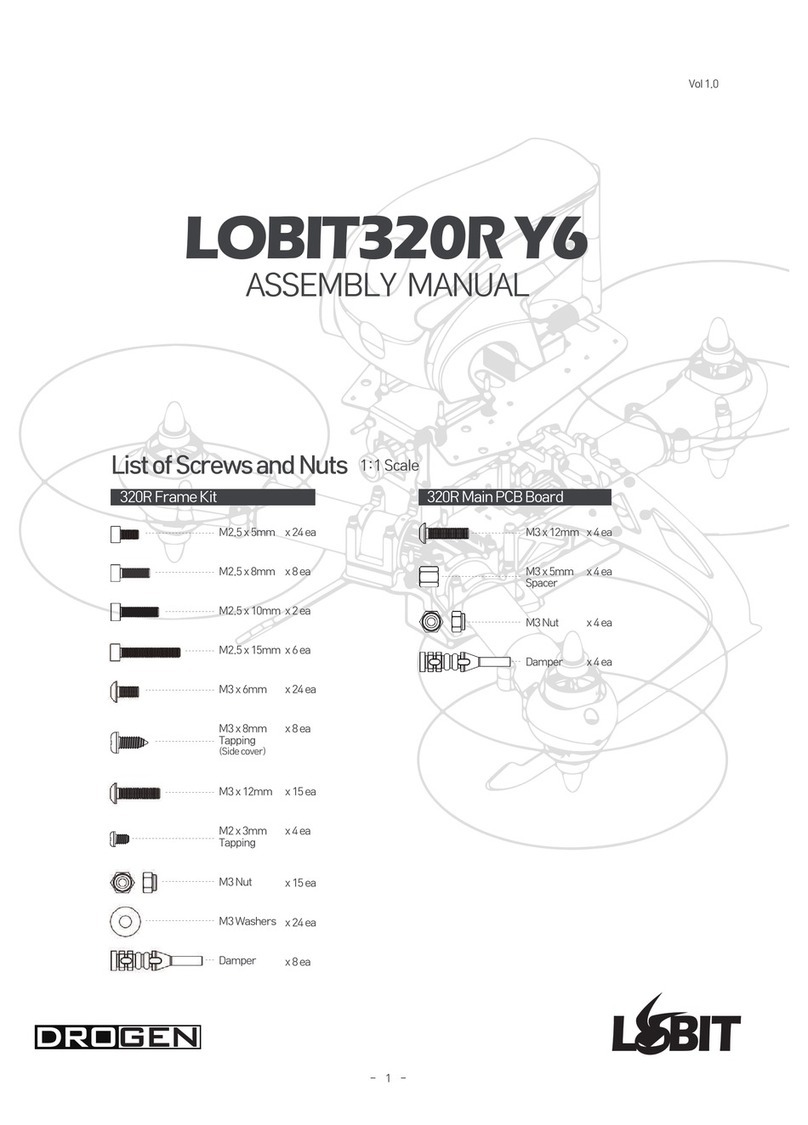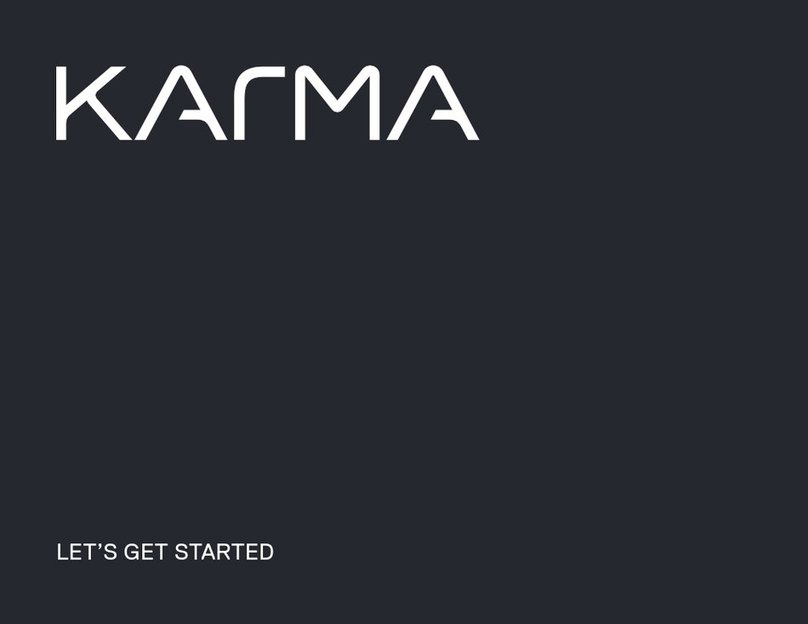Inguiti Max Speed User manual

Max Speed –Personal 3D Stunt Micro Drone
www.ingeniousingenuity.com
Ages 14+ - Please read the instructions carefully before use.
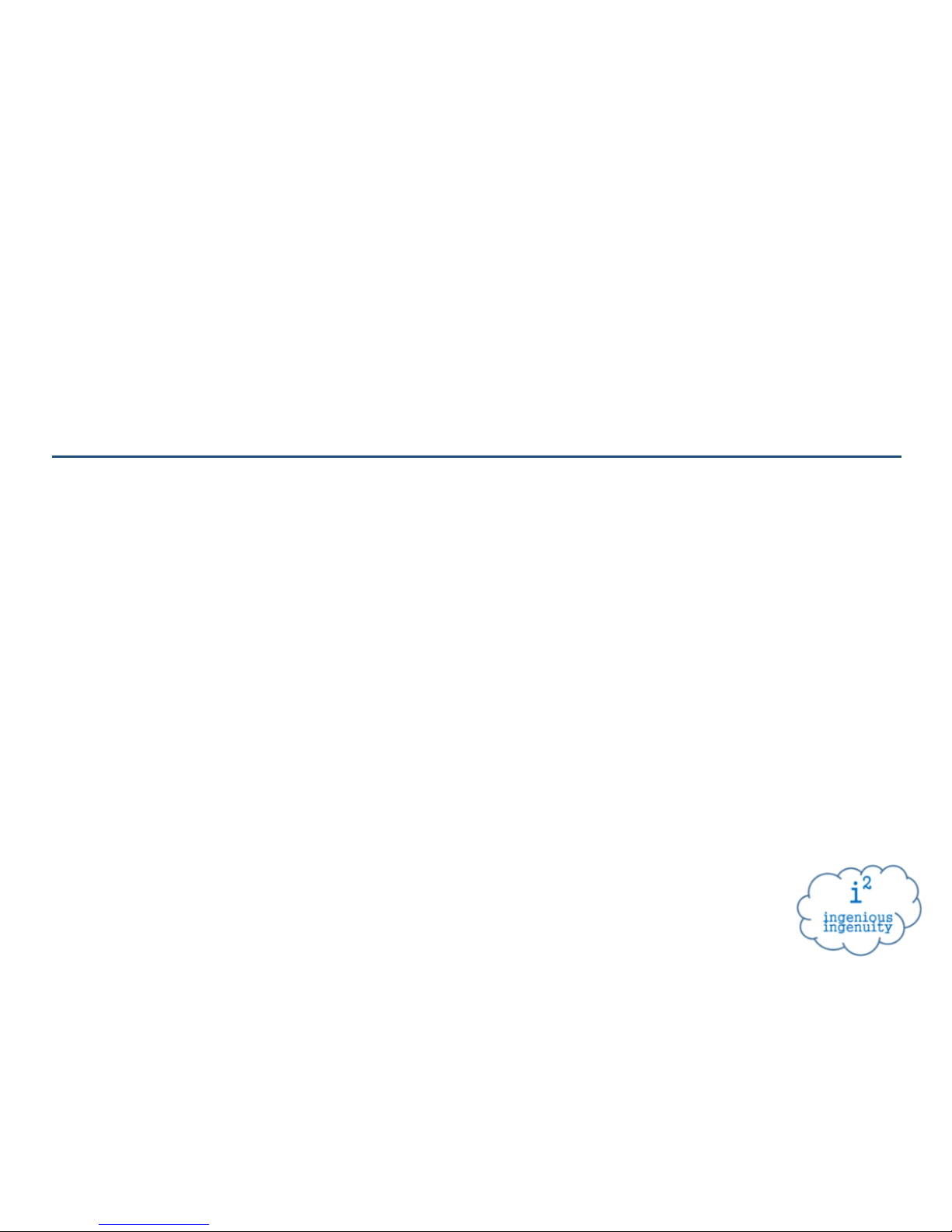
www.ingeniousingenuity.com
Introduction
Thank you for choosing the Inguity® Max Speed Micro Drone from Ingenious Ingenuity Inc. This full featured
RC quadcopter is capable of advanced flight patterns for the experienced enthusiast, yet it can also be
operated by a beginner with ease. 6-Axis Gyro hovering, 360omovements at high and low speeds,
multidirectional maneuvering, headless mode for novice use, and incredible acrobatic techniques at your
fingertips for experienced pilots.
Safety Notes
The Inguity® Max Speed Micro Drone is not a toy. Improper use may result in serious injury to the operator,
bystanders, and/or property. Before operating, read all safety precautions and operating instructions. Failure
to follow precautions can result in bodily injury or damage to the unit. Avoid operating this drone around
populated areas or in proximity to power lines. Never operate during inclement weather such as strong wind,
rain, or snow. Do not leave children unattended while operating the drone.
Caution
The Inguity® Max Speed Micro Drone has parts that move at high speed. Keep hands and fingers clear of all
moving parts while in operation. Before handling the drone, power off remote to prevent sudden movement.
Fly in open space without obstacles, and do not operate near buildings, crowds of people, high voltage cables,
or other obstructions to ensure the safety of not only the operator, but other bystanders within proximity of
operation.
LiPo Battery Safety
The Inguity® Max Speed Micro Drone is powered with one 3.7 volt Lithium-Polymer (LiPo) battery. Never use
a battery that has been punctured or damaged. Never leave a charging battery unattended. When not in
use the LiPo battery is best stored at 50% charge. This will help maintain battery performance
And charge cycles. Do not dispose of the LiPo battery in a landfill. LiPo batteries require
proper disposal. Check with your local municipalities for proper disposal guidelines.

www.ingeniousingenuity.com
Inguity® Max Speed Micro Drone Parts
Included with your Inguity® Max Speed Micro Drone packaging are 8 propeller blades –4 installed on your
quadcopter and 4 replacement blades packed separately. 4 propeller guards are also installed on the
quadcopter and 1 pair of landing extensions are packed separately. A 4 Channel Remote Controller comes
packaged with your drone as well. For additional parts and information, please see our website at
www.ingeniousingenuity.com or contact us directly at 1-800-834-5279 for personal support during business
hours.
Inguity® Max Speed Micro Drone
The design and development of the Inguity® Max Speed Micro Drone ensures that when used properly, all
components are secured and fit for flight. Proper installation of the battery and any replacement propellers
will avoid damage to your unit. Please follow the steps below for a safe and easy way to install and uninstall
the battery and replacement propellers for a damage free process.
Installing Replacement Propellers
In the event that a propeller incurs damage and requires replacement, grip the propeller at the center of
rotation and pull upwards while holding the quadcopter at the motor housing. Do not apply force to the
blade guards or other fragile components of the quadcopter. In the event that the propeller will not easy
release, use a small flat head screw driver to wedge under the propeller and remove it from the motor shaft.
Once the damaged propeller has been uninstalled, select the matching propeller type. Note: There are 2
types of propellers (A and B blades). Be sure to install the correct blade style when replacing a damaged
propeller. Once the correct blade has been selected, press the blade onto the motor shaft at the center of
rotation until it appears secure.
IMPORTANT! PLEASE READ.

www.ingeniousingenuity.com
Inserting & Removing the Battery
You can only fit one 3.7V 1S Battery into the Inguity® Max Speed Micro Drone. The included battery comes
preinstalled in the drone. Note: We advise the user to not uninstall the battery from the drone body unless
it is being replaced. For charging and when the drone is not in use, please leave the battery in place to
avoid damage to the battery.
To remove the battery from the drone, locate the 2 wires coming from the corner of the battery. Gently pull
the battery from its compartment until you can grasp the body of the battery. Take extreme care to not
damage the battery when pulling the wires. We advise that the user only remove the battery if it is faulty
and damaging the battery is no longer a concern. To install a new battery, ensure that the wires from the
body of the drone are neatly pulled away from the entry way of the battery compartment. Gently the press
the battery into its compartment. If there is excessive resistance, reposition the battery to avoid damaging it
during installation rather than forcing it into its compartment. When properly installed, the battery should
press into its compartment with relative ease.
Before You Fly: Pair Remote with Quadcopter
The remote controller must first be assigned to your quadcopter before flight. When you power on your
remote controller, the indicator light will be flashing, which signals the user to pair the remote.
1) Now that you have followed the battery tutorial and have turned your Inguity® Max Speed Micro Drone
on, place your quadcopter on a safe, flat, and level surface for takeoff. Stand within 2 meters of your
quadcopter and turn on your remote using the power switch located in the center of the device. The
indicator light should now be flashing.
2) Push the throttle fully up and then fully down. The indicator light will now be solid and your controller will
beep once letting the user know that the frequency has been set and the remote is now connected.
3) Learn the flight commands and fly your quadcopter! Your remote should be fully functional
and paired with your drone.

www.ingeniousingenuity.com
Calibrating the 6-Axis Gyroscope & Accelerometer
1) Land drone or place on level surface for 3-5 seconds. The gyro will stabilize. If this does not solve your
unstable flight, try solution 2.
2) Turn your remote controller off –restart connection by turning it back on, push the throttle full up, then
full down until your remote beeps once and the indicator light is steady.
FCC Information
This equipment has been tested to comply with the limits for a Class B digital device, pursuant to Part 15 of
FCC rules. The limits are designed to provide reasonable protection against harmful interference in a
residential installation. This equipment generates, uses, and can radiate radio frequency energy, and if not
installed and used in accordance with the instructions, may cause harmful interference to radio
communications. Although these tests have been performed to comply with Part 15, there is no guarantee
that interference will not occur in a particular installation. If interference occurs, you are encouraged to
correct the interference by any of the following methods:
- Connect equipment into outlet on a circuit different from the one the receiver is connected to.
- Increase distance between the equipment and the receiver.
- Relocate the receiving antenna.
- Consult your dealer or an experienced technician.
1) This device may cause harmful interference.
2) This device must accept any interference received, including that which may cause undesired operations
to occur.

www.ingeniousingenuity.com
Get to Know Your Transmitter
Controller Sensitivity
(High/Low)
Power Switch
(On/Off)
Altitude/Yaw Control
3D Flip Mode
Pitch Trim
(Forward/Reverse)
Pitch/Roll Control
(Click for Headless Mode)
Yaw Trim
(Left/Right)
Roll Trim
(Left/Right)

www.ingeniousingenuity.com
Troubleshooting
Transmitter and Inguity® Max Speed Do Not Pair
If you have more than one Inguity® Max Speed, ensure you are not pairing them at the same time. Although
up to 4 drones can be paired total, only one can be paired to the same remote at any given time. Pair one,
then turn on the second drone and pair that one. Continue this process until up to 4 devices are paired.
Turn the transmitter off. Push the throttle/accelerator stick (left stick) all the way down. Turn your controller
back on. The indicator light should be blinking. Push your throttle 100% up, then back down to 0%. A single
beep will occur and your unit should be paired. In some cases, removing the battery from the quadcopter
and repeating the steps are required.
Inguity® Max Speed Won’t Perform Flips
1) Battery power is too low to execute flips.
2) Controller did not properly pair with quadcopter.
3) 3D Eversion button was not pressed (continuous beeps until flip direction chosen).
Gyro is Not Working Well
1) Land or place the quadcopter on a level surface for 3-5 seconds without throttle (0% power).
2) Pair the drone with the transmitter again.
3) Land the drone with the throttle stick in full down position for 3 seconds and then take off again.
Quadcopter is Shaking and Making Noise
Check that the motors, canopy, body, and propellers are all properly positioned. If everything is intact and
properly fastened, re-stabilize your gyro by placing your quadcopter on a flat surface for 3-5 seconds.
Inguity® Max Speed Won’t Take Off
Have you recently changed your propellers? Check that they are in the correct positions.
When propellers rotate, the direction of air movement should be down.

www.ingeniousingenuity.com
Charging the LiPo Battery
3.7V 300mAh LiPo Battery
If you’ve just flown your quadcopter, give the battery some time to cool down. If your battery is now cooled
down, connect the battery adapter to the USB charger and plug the charger into a USB port. There is a red
light built into the charger that indicates that the battery is still charging. When the light has shut off your
battery charged. Note: Do not pull on the wires from the battery. Use only the plastic adapter clips and
use a tool if necessary. Pulling by the cord may result in damage requiring repair and is not covered by your
warranty.
Flying & Aerobatic Maneuvers –Flips, Rolls, 360 Degree Turns
High and Low Speed: On the top left of your controller is the controller sensitivity button. In high mode, your
speed, turns, and flight maneuverability is greatly enhanced.
3D Eversion: One the top right of your controller is the 3D Eversion button. When you click it, your controller
will continue to beep while awaiting the direction for the flip. This is given with the right stick.
Warranty: Your Inguity® Max Speed is covered by a 30 day limited warranty. Please visit our website for additional
details. www.ingeniousingenuity.com
Prevent Moisture: Moisture can damage your quadcopter or render it inoperable. You will also want to store your
battery and your quadcopter in a dry area at normal room temperature.
Rotating Blades Will Hurt! When in operation, the rotary blades of your copter mat be spinning at low or high
speeds. The blades are sharp and can inflict serious bodily injury or property damage. Keep your body and clothing
away from the propellers of your quadcopter. Do not take your eyes off the quadcopter or leave it unattended while
it’s turned on. If you lose control of your quadcopter, or it flies out of your view – turn it off immediately.
Avoid Flying Alone: Beginners should avoid flying a quadcopter alone while learning how to be the best
pilot they can be. We recommend flying with another more experienced flight pilot. If you do not
know another quadcopter pilot, watch some training videos on the internet.

www.ingeniousingenuity.com
Safety Check Before Flying
Inspect Your Quadcopter Before Every Flight.
- Check the battery and power plug are securely fastened. Severe vibration during flight may detach the plug
and result in loss of control.
- Turn the quadcopter on first, then your remote ensuring the power is at minimum before connecting
antenna by setting the throttle all the way up and then back down.
- If your propellers have loosened during a crash or become damaged –they could fly off during flight. A
crucial step before each flight is to ensure your propellers are still on properly.
- Before operation, check the batteries of the transmitter and that your Inguity® Max Speed battery is fully
charged for the flight.
- Carefully check rotor/propeller guards. If they have bent during a crash or in storage, your propellers may
hit them and break or break off during flight due to vibrations.
- Just like real aircraft, a useful safety solution is to have at least an idea of where you are going to go during
your flight. Plan a trip so you don’t lose sight of your craft and orientation. Have a plan in place if your battery
is dying during flight and lowering to the ground. Be prepared.

www.ingeniousingenuity.com
Lithium-Polymer (LiPo) Batteries
LiPo batteries are different from conventional batteries. As with all batteries, there is a risk of fire or
explosion if safety is ignored. Here’s a list of safety practices you can use to avoid fire, explosion or accidents.
- Keep the batteries away from children and animals.
- Do not overcharge batteries.
- Do not charge batteries near flames, flammable materials or liquids.
- Do not charge the batteries in a moving vehicle.
- Do not leave batteries unattended while charging.
- Have a fire extinguisher for electrical fires or a large bucket of sand nearby.
- NEVER try to extinguish battery fires with water.
- Store charging batteries inside of a suitable container.
- Change and store batteries in a location where a fire or explosion (including smoke) will not endanger life
or property.
- Do not charge the batteries if there is damage, have been punctured, or are ballooned/swelled.
- Ensure charging leads are properly connected and ensure proper polarity as reverse polarity charging can
lead to damage of the battery, fire, or explosions.
- If your battery is subjected to a shock (such as a crash or water), place it in a metal container. Observe for
swelling or heating for at least 30 minutes.
- NEVER take apart your battery. Do not dismantle, modify, or repair your battery.
It’s better to be safe than sorry. Battery accidents are an avoidable danger. Please user proper safety
methods while using Lithium-Polymer (LiPo) batteries.
LiPo Disposal & Recycling
Lithium Polymer (LiPo) batteries must not be placed in with household trash, Please contact your
environmental or waste agency or the supplier of your model for local re3gulations and the location of
your nearest LiPo battery recycling center.
Table of contents