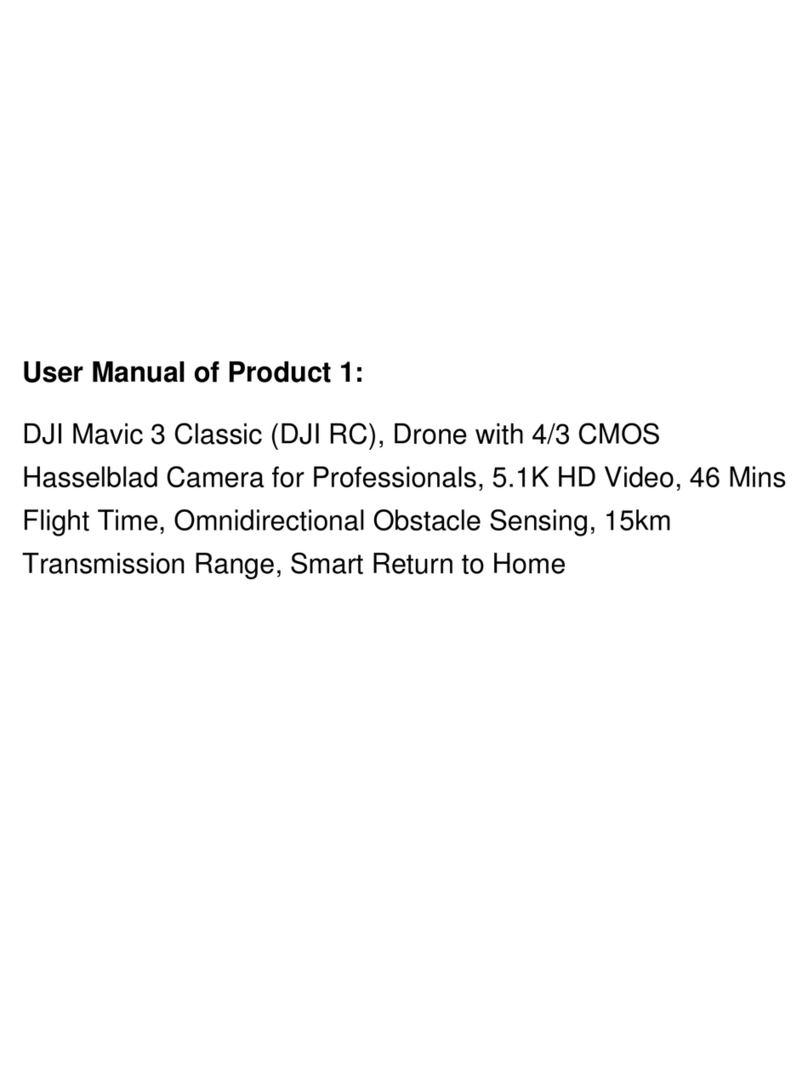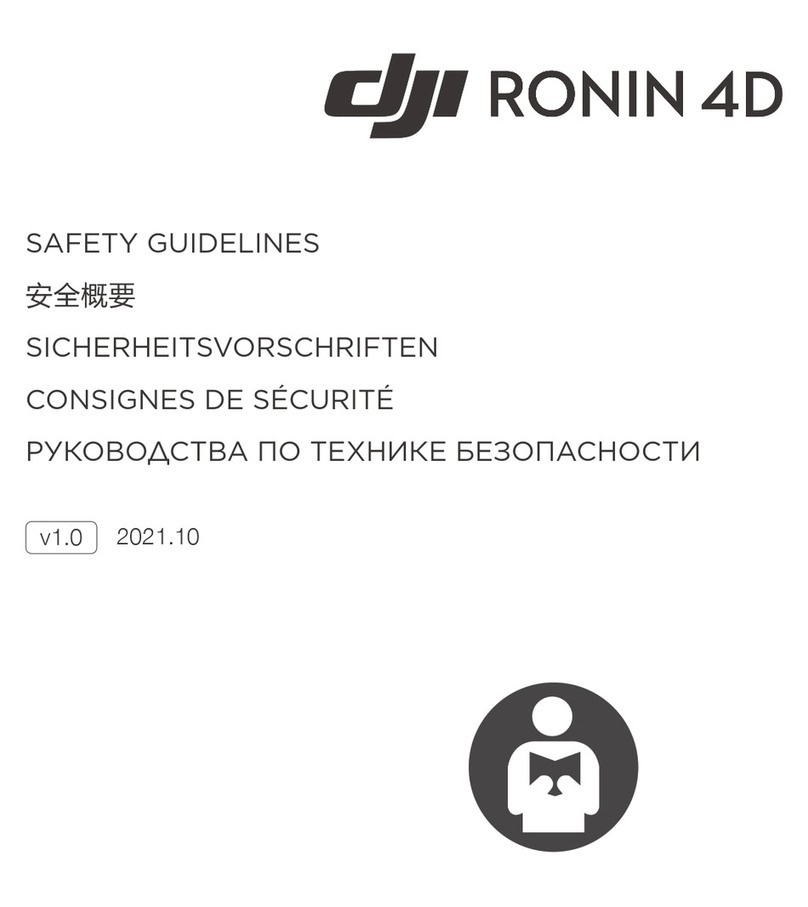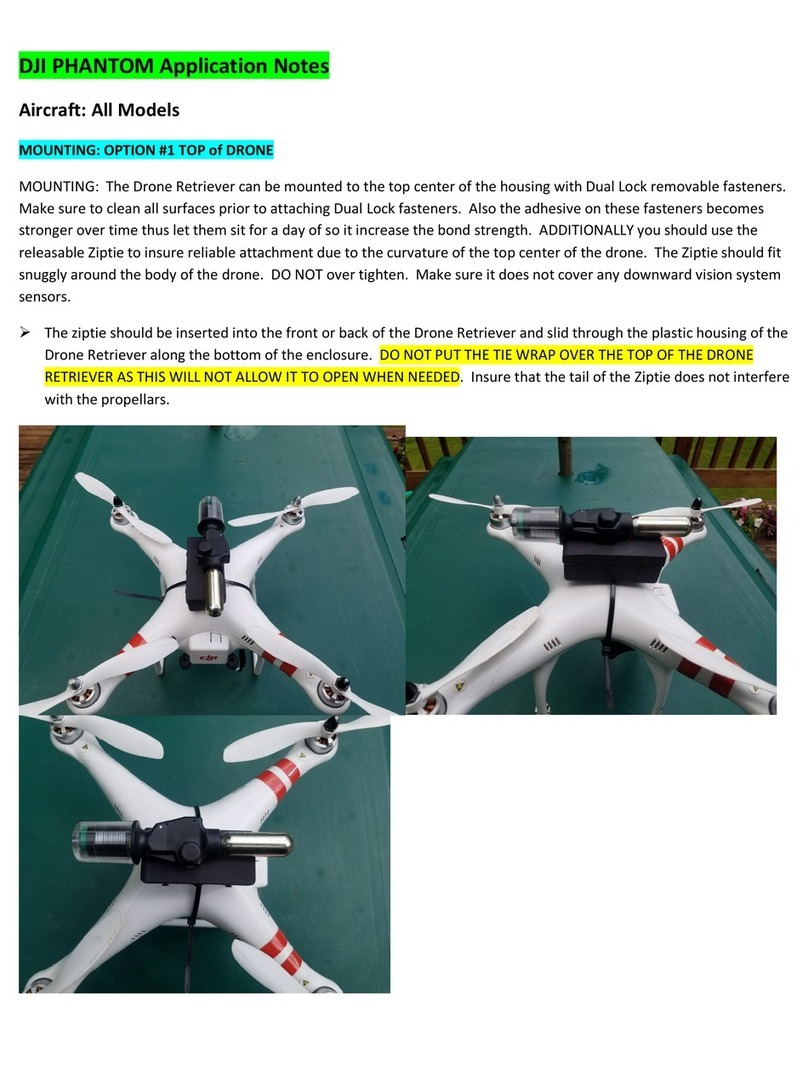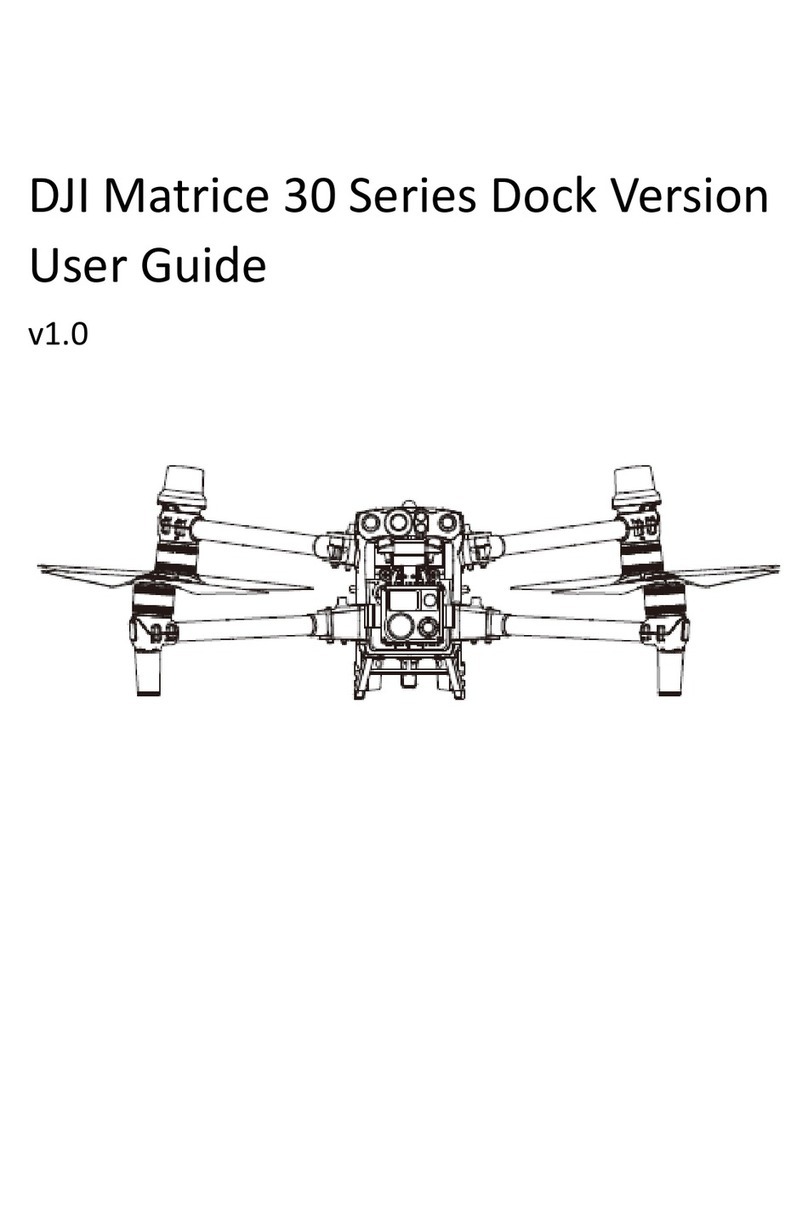10
© 2014 Troy Built Models, Inc. All Rights Reserved.
ELECTRONIC SPEED CONTROLS
oManufacturer: DJI-Innovations
oNumber of speed controls: 6
oSpeed control model number: DJI 40A Opto
oRating in amps: 40 Amps continuous
oSignal Frequency: 30 - 450 Hz
oDrive PWM Frequency: 8 KHz
AUTOPILOT
oManufacturer: DJI-Innovations
oAutopilot Model Number: DJI A2
oComponents: GPS/Compass, IMU, Master Controller, Power Distribution System, LED
Indicator Lighting System, Data Transceiver, GCS Software
oPower Consumption: 5W
oOperating Temp Range: -5°C to +60°C
oSoftware Compatible: Windows XP sp3 / Windows 7
oHovering Accuracy: Vertical : ± 0.5m; Horizontal: ± 2m
ANALOG WIRELESS LINKS
oDistributor: DJI-Innovations
oFrequencies:
2.4 Ghz datalink with WiFi
2.4 Ghz Command & Control
5.8 Ghz Video
oPower Consumption: <1 watt
oUsable Range: <2 km.
DIGITAL WIRELESS LINKS (Lightbridge)
oDistributor: DJI-Innovations
oFrequencies:
2.4 Ghz (C2 & Video)
oPower Consumption: <1 watt
oUsable Range: <2 km.
FLIGHT BATTERY
oManufacturers: Various COTS suppliers
oBattery chemistry recommended: Lithium Polymer
oBattery Capacity: up to 21,000 mah or greater depending on max gross weight
oBattery cell count required: 6S (6 cells in series)
oBattery Voltage: 21V minimum during hover, 22.2V nominal, 25.2V maximum
oBattery Minimum Rated Discharge Rate: 20C minimum
oBattery Minimum Charge Rate: 1C (3C preferable)
oBattery Rest Time between discharging and charging: 0-30 minutes
oBatteries used simultaneously: typically 1
oRecommended Battery Discharge Amount: 80-90%