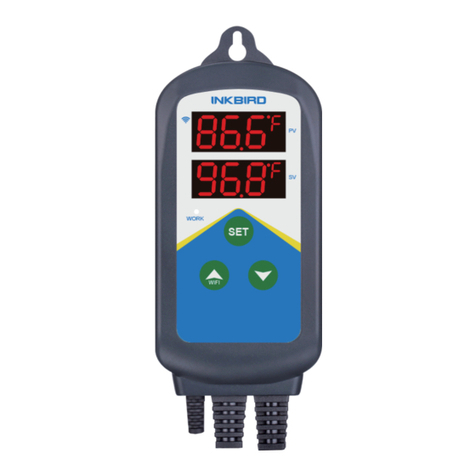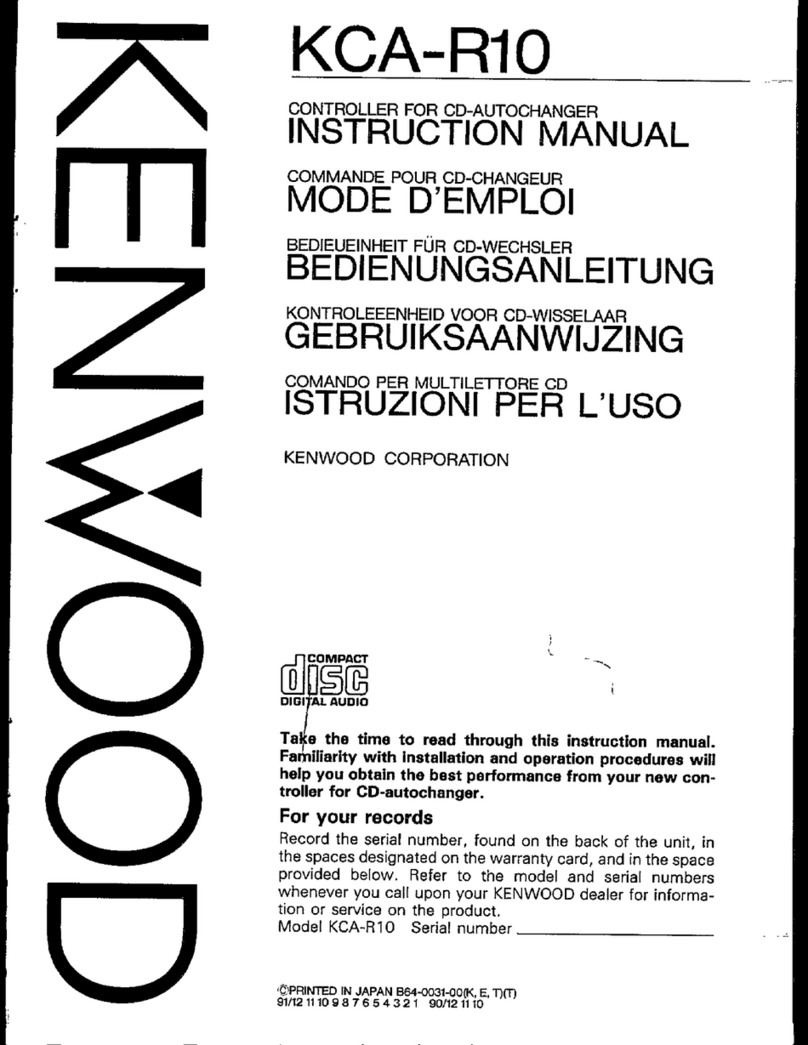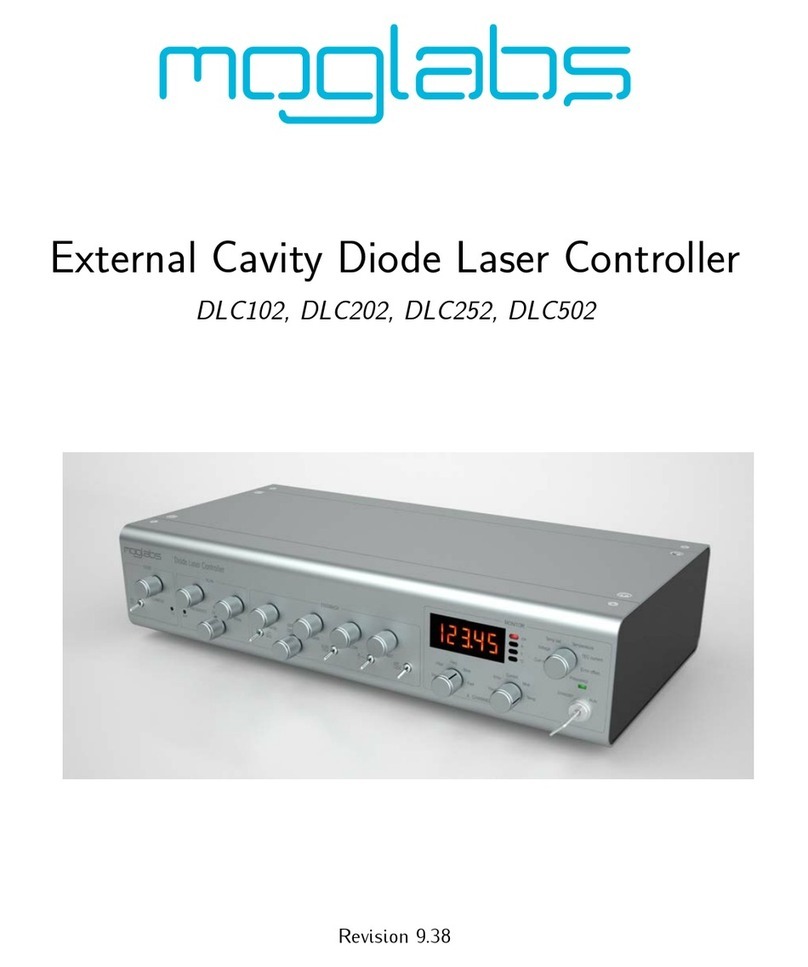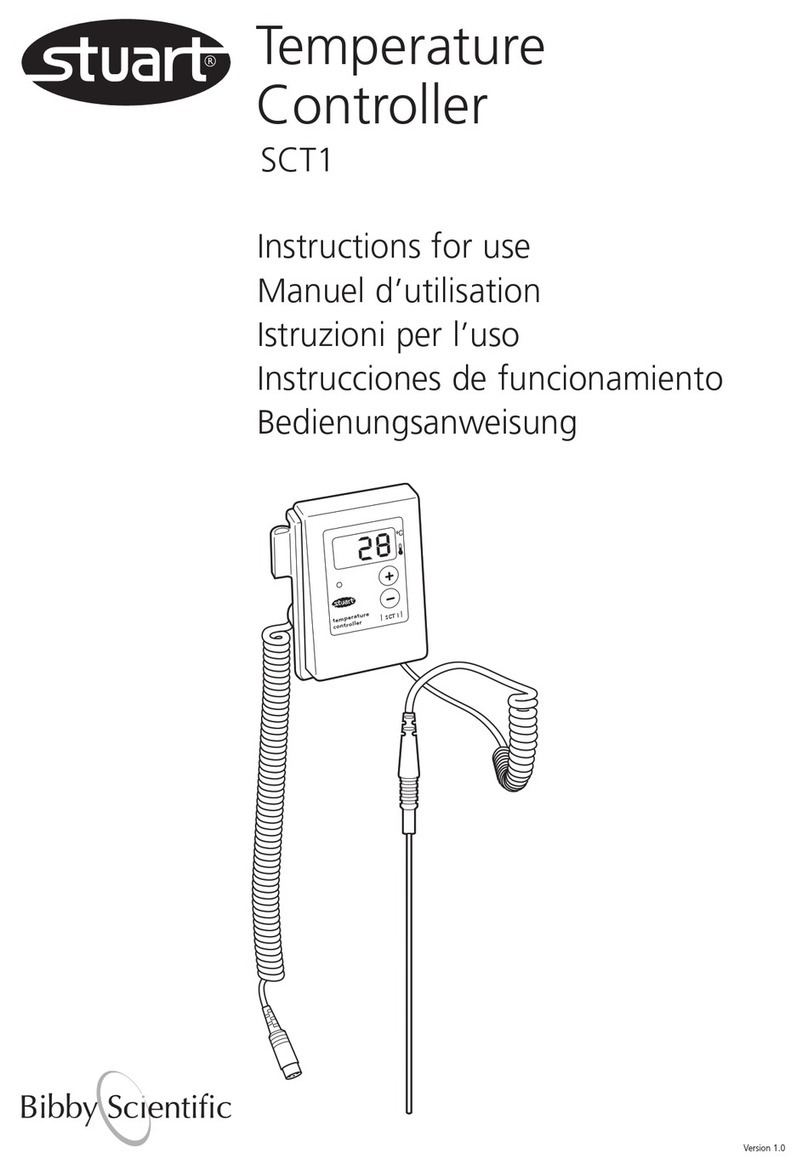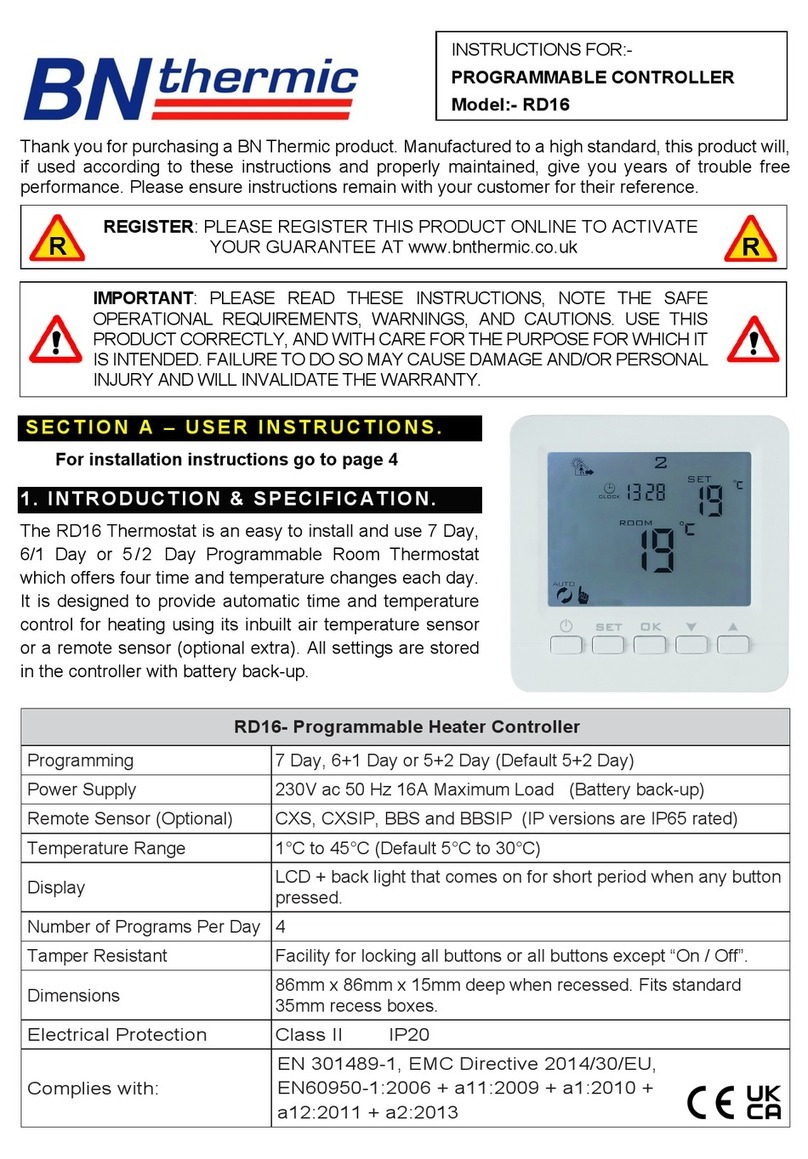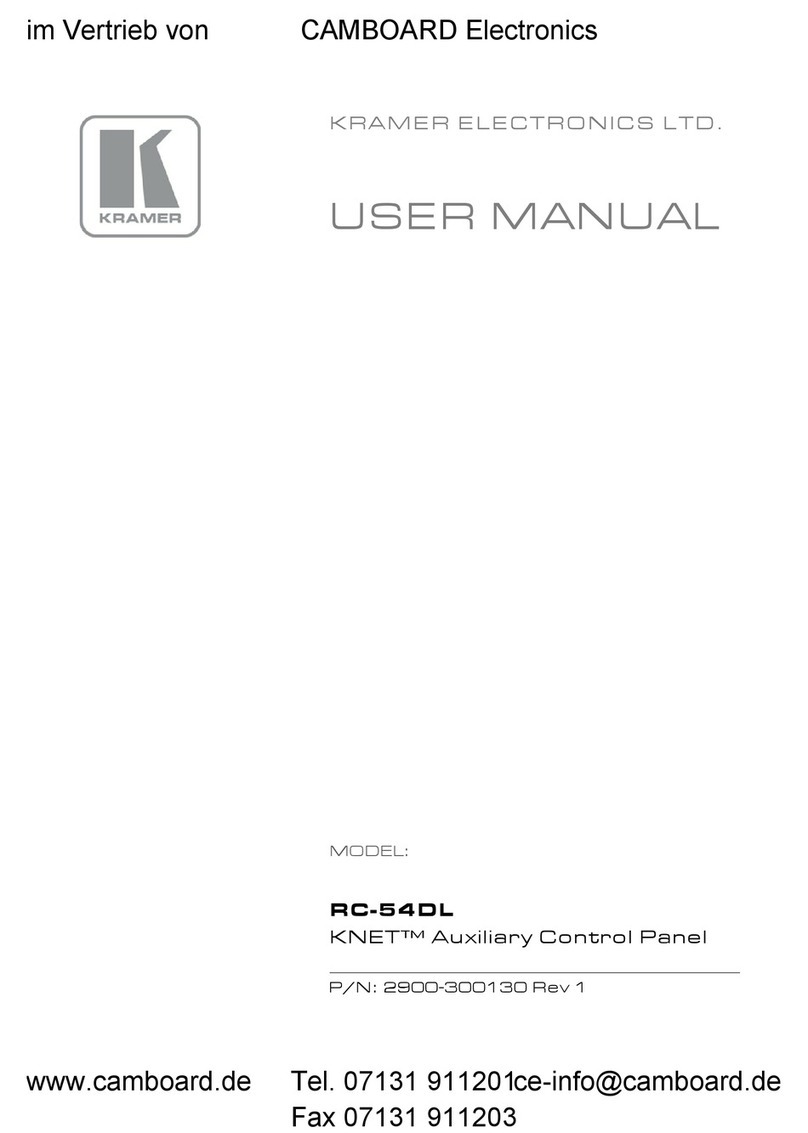13
3. Ensure your smartphone has Bluetooth enabled. With Bluetooth
assistance, the controller can connect to your smartphone faster.
4. Ensure the Wi-Fi function on the controller stays in the connection
state, and the Wi-Fi icon is flashing fast/slowly. Otherwise, press
and hold the button for 2 seconds to reset the Wi-Fi connection
status.
1. After plugging in the power supply, if the screen/indicator light
does not light up, check that the power adapter is fully inserted into
the power port, and make sure the main power switch is turned on.
2. After enabling the automatic watering mode, if the controller does
not execute watering, check that all wires are correctly connected and
make sure the water valve is compatible with 24 VAC control voltage.
Device Issue
(What if the controller does not work properly?)
Press and hold the button for 2 seconds to reset Wi-Fi.
Setting Issue
(How to reset Wi-Fi or the device?)
1. Make sure the power adapter is working properly.
2. Make sure the power supply is properly connected to the POWER
IN port.
Screen Issue
(What if the screen/indicator light doesn't light up?)