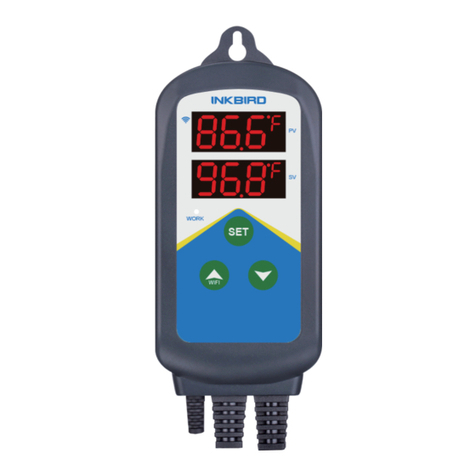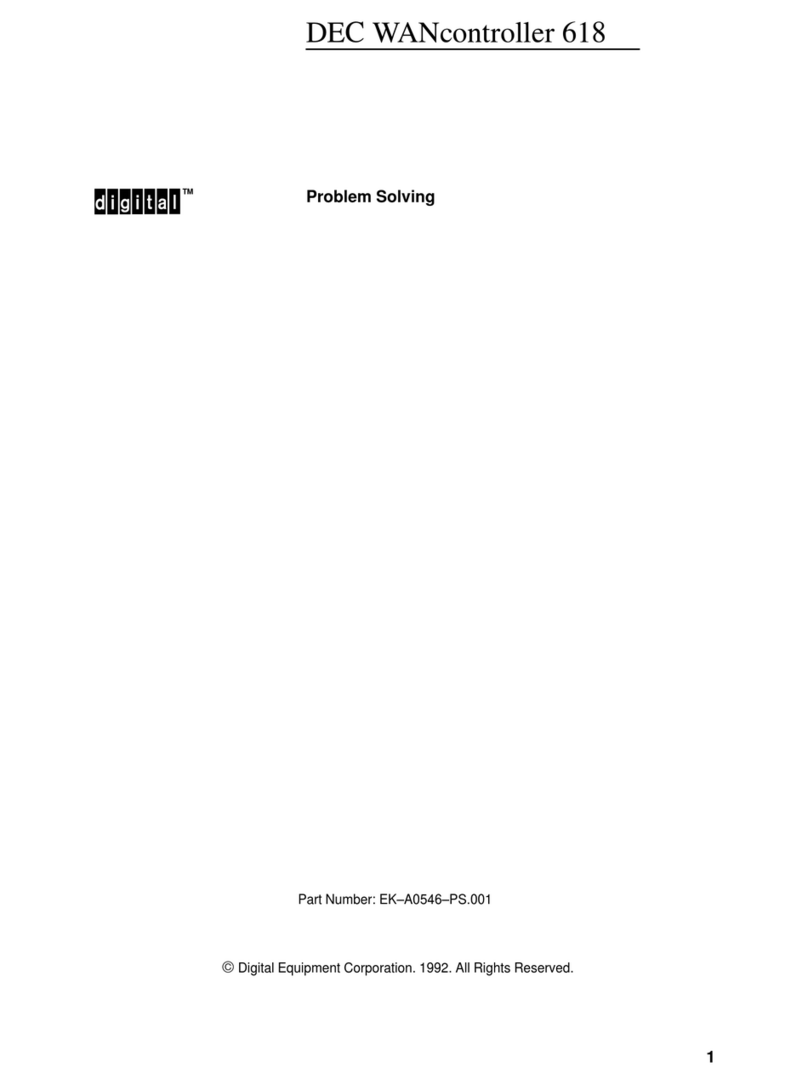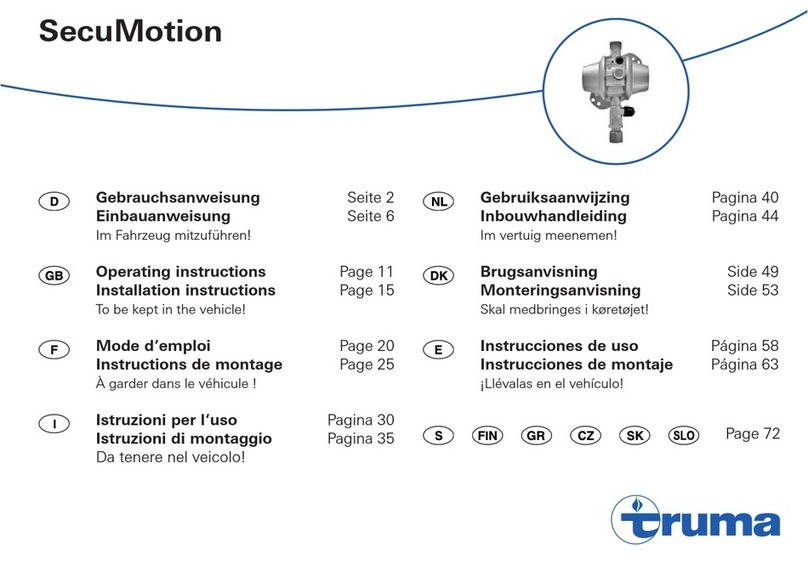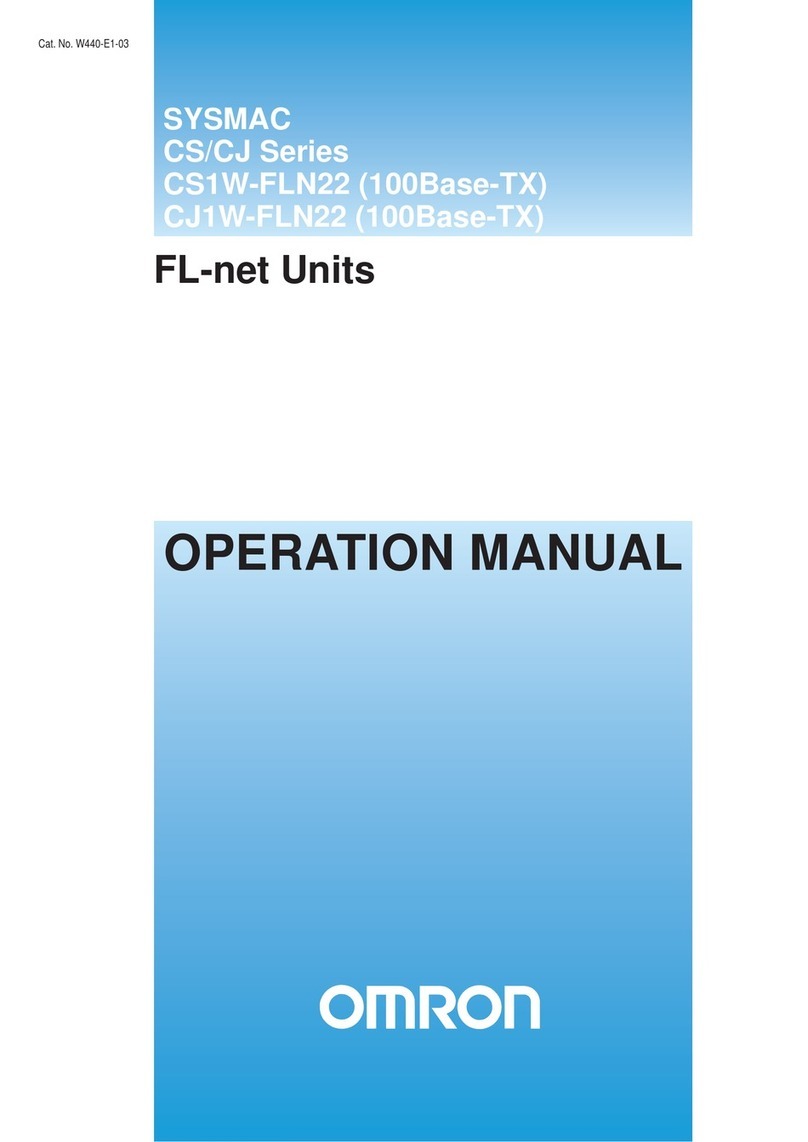Step 1. Long press the “SET” button for 3 seconds to
enter the parameters setting mode when the menu
parameter starts flashing, press “UP” or “DOWN” button
to change the current parameter.
Step 2. Short press the “SET” button to enter the next
parameters setting mode, long press “SET” button to
save and quit.
If there is no operation carried out for 30 seconds, the
device will automatically quit without saving any
parameters modified.
Humidity Control Range: 0%~100%RH
Humidity Resolution: 1%RH
Humidity Accuracy: ±3%RH (10%~95%RH)
Control mode:
H - Humidifying
D - Dehumidifying HD
H1 Humidity
Setting Value
H2 Humidity
Setting Value
Working status:
RUN - working
PAUSE - pause
Current
humidity
%
Display in Fahrenheit or Centigrade (CF)
Alarm High/Low Limit Setting (AH, AL)
Code Function Default
Setting range
Symbol
CA
HC
AL
CF
PT
AH
Temperature
Calibration
H: Heating/
C: Cooling
Alarm Low Limit
Temperature
Unit (°C/°F)
Compressor
Delay
Alarm High Limit
0~10 minute
-50.0~100
/-58.0~212°F
°C
-50.0~100
/-58.0~212°F
°C
0
-9.9~9.9
/-15.0~15.0°F
°C
H
-20.0
/-20.0°F
°C
F
100
/212°F
°C
0.0°C/°F
Note
Working
Normally
HC
H
CF
F
AH
AL
-20.0°C/-20.0°F
100°C/212°F
PT
0
CA
0.0°C/°F
3S
SET
3S
SET
SET
SET
SET
SET
SET
SET