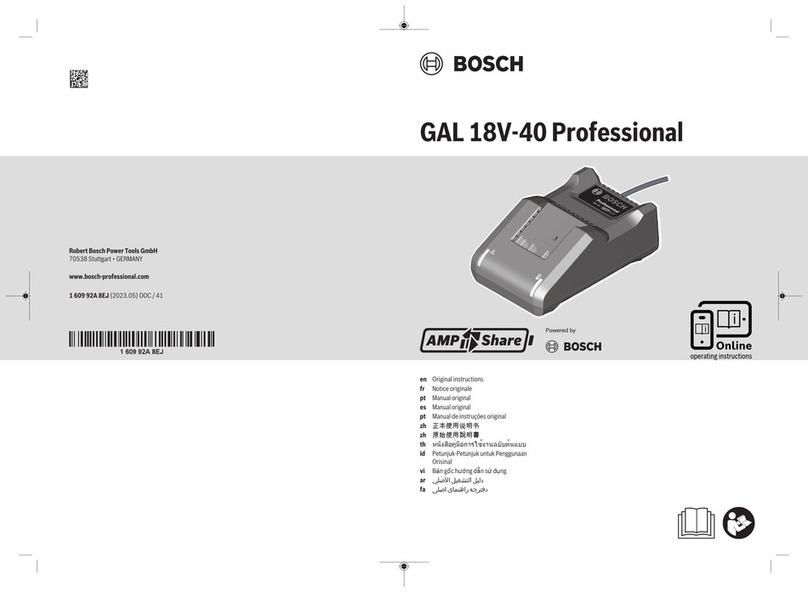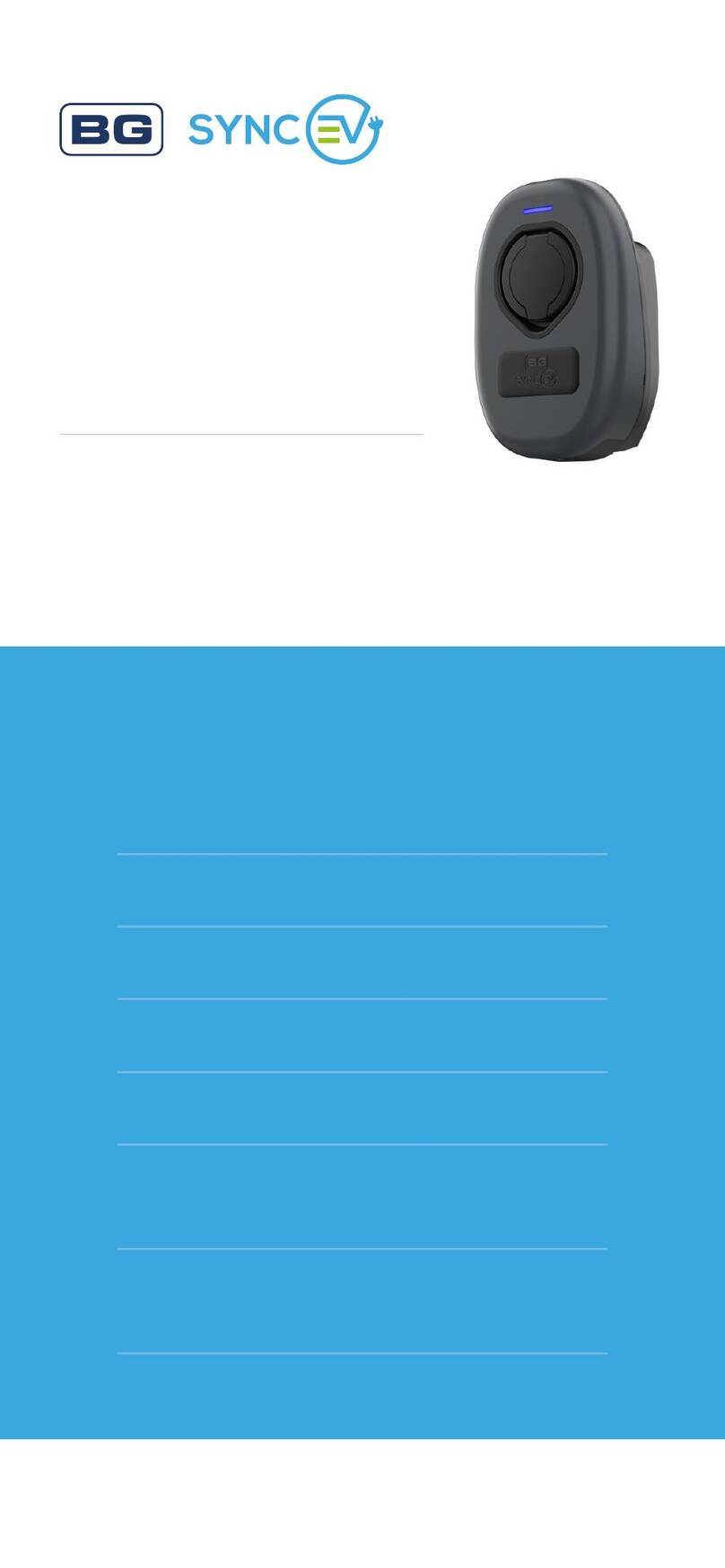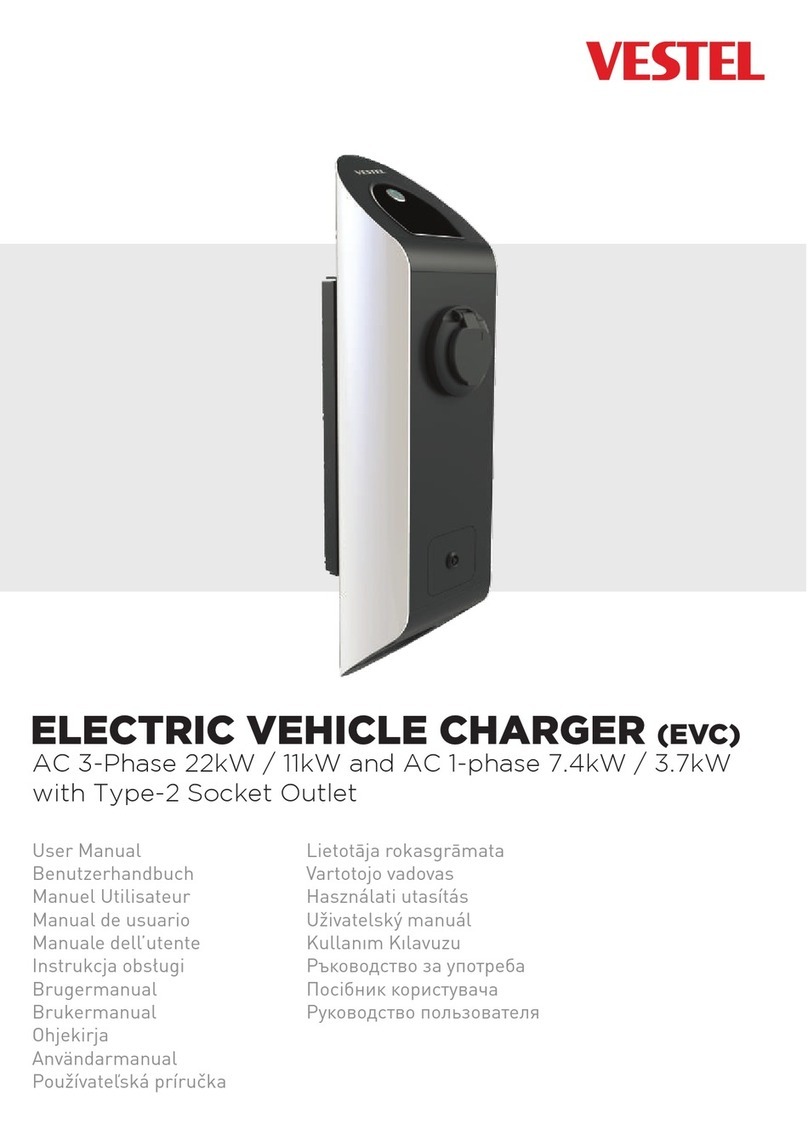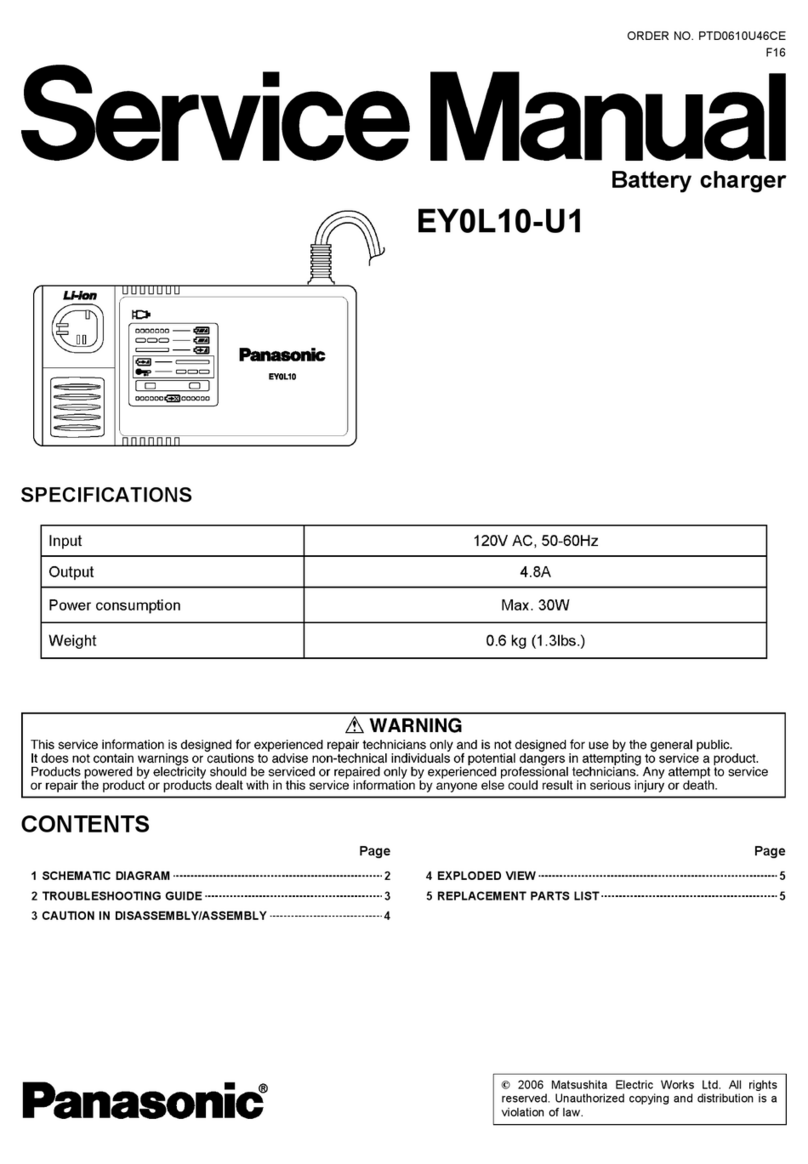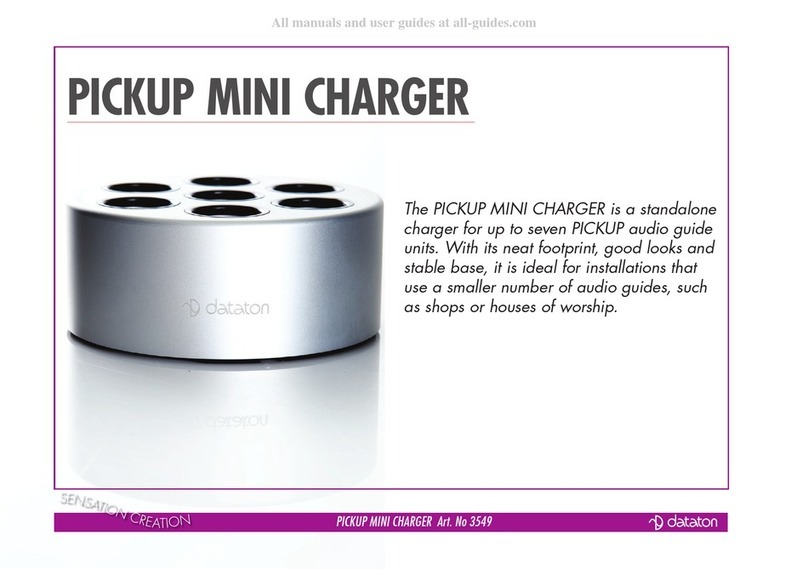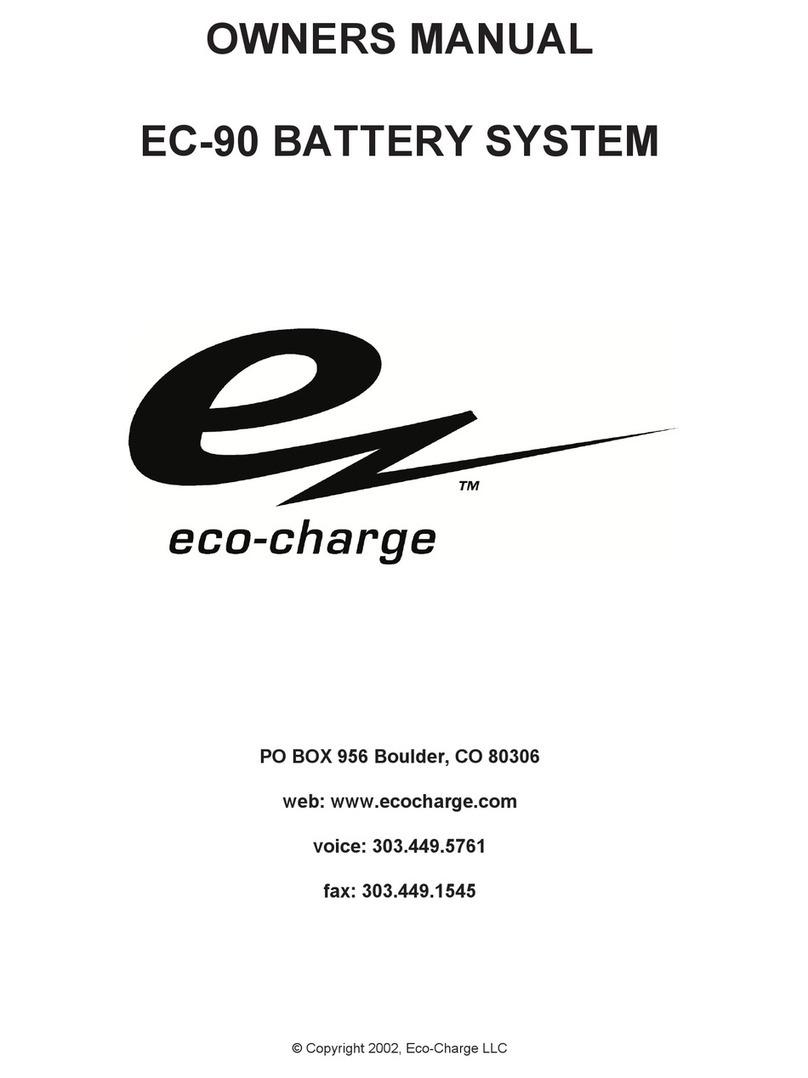Inkel IBC-8224 User manual


BATTERY CHARGER
2IBC-8224
Welcome 3
Unpacking 3
Before Use 3
Safety Instruction 4
Operation 5
Features 5
Front Panel 6
Rear Panel 7
Precaution for RACK Installation 7
RACK Connection 8
Block Diagram 9
Specification 10
Service and Warranty 11
Contents

BATTERY CHARGER
IBC-8224 3
Welcome you from management and staffs of INKEL PA.
All of the staffs here at INKEL PA have dedicated to provide excellent products of value, and we are glad
that you have purchased one of our products.
We sincerely trust that this product will provide satisfactory service, but if anything goes up you do not
satisfy completely, we will endeavor to make things right.
Welcome to INKEL PA and thank you for joining our worldwide family.
Please inspect all equipment carefully right after unpacking. If you find any damages, contact your supplier
or dealer immediately. Only a shipper may file a damage claim as a carrier for damages which have been
incurred during shipping. Be sure to keep carton boxes and other all packing materials for the carrier’s
inspection. If your packing materials are in good condition, please keep them. If you ever need to return
the unit to INKEL PA or an authorized service center, you should use only the original factory packing.
Welcome
WARNING : TO PREVENT FIRE OF ELECTRIC SHOCK HAZARD,
DO NOT EXPOSE THIS PRODUCT TO RAIN OR MOISTURE
Unpacking
To insure proper use of this product, please read owner’s manual carefully and keep this manual in an
easily accessible place for future reference.
Before Use
CAUTION : TO REDUCE THE RISK
OF ELECTRIC SHOCK
DO NOT REMOVE THE COVER (OR BACK)
NO USER SERVICABLE PARTS INSIDE
REFER SERVICING TO QUALIFIED SERVICE PERSONNEL
This lightening flash with arrowhead symbol within an equilateral triangle is intended to alert the
user to the presence of non insulated “dangerous” voltage within the product’s enclosure that may
be of sufficient magnitude to constitute a risk of electric shock to persons.
This exclamation point within an equilateral triangle is intended to alert the user to the presence
of important operating and maintenance (servicing) instruction in the literature accompanying the
products.

BATTERY CHARGER
4IBC-8224
Safety Instruction
1. Read these instructions.
2. Keep these instructions.
3. Heed all warnings.
4. Follow all instructions.
5. Do not use this apparatus near water.
6. Clean only with dry cloth.
7. Do not block any ventilation openings. Install in accordance with the manufacturer’s instructions.
8. Do not install near any heat sources such as radiators, heat registers, stoves, or other apparatus (including
amplifiers) that produce heat.
9. Do not defeat the safety purpose of the polarized or grounding-type plug. A polarized plug has two blades with one
wider than the other. A grounding type plug has two blades and a third grounding prong. The wide blade or the third
prong are provided for your safety. If the provided plug does not fit into your outlet, consult an electrician for
replacement of the obsolete outlet.
10. Protect the power cord from being walked on or pinched particularly at plugs, convenience receptacles, and the
point where they exit from the apparatus.
11. Only use attachments/accessories specified by the manufacturer.
12. Use only with the cart, stand, tripod, bracket, or table specified by the manufacturer, or sold with the apparatus.
When a cart is used, use caution when moving the cart/apparatus combination to avoid injury from tip-over.
13. Unplug this apparatus during lightning storms or when unused for long periods of time.
14. Refer all servicing to qualified service personnel. Servicing is required when the apparatus has been damaged in
any way, such as power-supply cord or plug is damaged, liquid has been spilled or objects have fallen into the
apparatus, the apparatus has been exposed to rain or moisture, does not operate normally, or has been dropped.
Information for Users on Collection and Disposal of Old Equipment and used Batteries
These symbols on the products, packaging, and/or accompanying documents mean that used electrical
and electronic products and batteries should not be mixed with general household waste.
For propertreatment, recovery and recycling of old products and used batteries, please take them to
applicable collection points, in accordance with your national legislation.
By disposing of these products and batteries correctly, you will help to save valuable resources and
prevent any potential negative effects on human health and the environment which could otherwise arise
from inappropriate waste handling.
For more information about collection and recycling of old products and batteries, please contact your
local municipality, your waste diposal service or the point of sale where you purchased the items.
Information on Disposal in other Countries outside the European Union
These symbols are only valid in the European Union. If you wish to discard these items, please contact
your local authorities or dealer and ask for the correct method of diposal.
Note for the battery symbol (bottom two symbol examples):
The sign Pb below the symbol for batteries indicates that this batteries contains lead.

BATTERY CHARGER
IBC-8224 5
Features
*AUTOMATIC CHARGING
Tapered charging circuitry charges your backup batteries without risk of overcharging.
*EASY BATTERY MONITORING
Integrated digital voltmeter and digital ampere meter allows you to monitor the status of your batteries.
Operation
1. Please make sure that the voltage is standard AC before using, then connect with the power distributor(IPD-8329).
2. Connect 24V battery to BATTERY input terminal of this unit and turn on the power switch.
3. If power is supplied, LED is illuminated, and battery recharge condition is displayed on digital voltage indicator and
current indicator.
4. If battery which was connected to this unit is recharged fully, recharging stops and voltage indicator displays 27.3V
and current indicator displays 0.00A.

BATTERY CHARGER
6IBC-8224
1. VOLT METER
This meter indicates battery recharge voltage and when battery is connected, recharge voltage is displayed.
* If battery is not connected, the word“27.3V”is displayed.
2. AMPERE METER
This meter indicates battery recharge current and when battery is connected, recharge current is displayed.
* If battery is not connected, the word“000”is displayed.
3. POWER INDICATOR (IN POWER FAILURE)
In power failure, if battery is connected this unit, you can check the power condition via this LED.
(Power LED and voltage/ampere meter is OFF at this time.)
4. POWER LED
This LED indicates whether power on or off. If power is on, it is illuminated.
5. POWER SWITCH
If this switch is turned on, power LED is illuminated and recharge voltage is supplied.
Front Panel

BATTERY CHARGER
IBC-8224 7
1. AC CONNECTOR AND FUSE HOLDER
Connect the supplied standard AC input cable to this input. The fuse holder below the input contains the AC overload
protection fuse.
If the fuse has blown out, replace it with a fuse of the same type and rating. If the fuse continues to blow, refer
servicing to a qualified service technician.
2. BATTERY INPUT TERMINAL
This terminal is used to connect battery and also, it can be used emergency power terminal which supply the power to
RACK system in AC power failure.
Be sure about polarity and careful to do not touch lines each other which connects (+) and (-) terminal.
●Check the power capacity before installation.
●Turn off the power switch of whole RACK system.
●Connect the power to DC power input terminal and check whether power indicator LED is illuminated on the front
panel.
Ex) Ensure +, - polarity when you connect the power.
Precaution for RACK Installation
Rear Panel

BATTERY CHARGER
8IBC-8224
RACK Connection

BATTERY CHARGER
IBC-8224 9
Block Diagram

BATTERY CHARGER
10 IBC-8224
Specifications
■■ELECTRICAL
Battery Requirement DC 24V
Rated Charge Current 3A
Operation Temperature -10℃~ +40℃
Storage Temperature -20℃~ +60℃
■GENERAL
Power Source 100-120VAC or 220-240VAC; 50/60Hz
Power Consumption 110W
Weight 6.5kg
Dimensions 482(W) ×88(H) ×285(D)mm
※Above specifications can be changed by our situations without notice.

BATTERY CHARGER
IBC-8224 11
Service and Warranty
TO PURCHASE ADDITIONAL INKEL PA. GEAR AND ACCESSORIES
To purchase INKEL PA gear and optional accessories, contact any authorized INKEL PA distributor.
For a list of INKEL PA distributors please visit our website at www.inkelpa.com.
SERVICE AND REPAIR
For replacement parts, service and repairs please contact the INKEL PA distributor in your country.
INKEL PA does not release service manuals to consumers, and advice users to not attempt any self repairs, as doing so
voids all warranties.
You can locate a dealer near you at www.inkelpa.com.
WARRANTY INFORMATION
Warranty terms and conditions vary by country and may not be the same for all products.
Terms and conditions of warranty for a given product may be determined first by locating the appropriate country which
the product was purchased in, then by locating the product type.
To obtain specific warranty information and available service locations contact INKEL PA directly or the authorized
INKEL PA distributor for your specific country or region.
CUSTOMER SERVICE AND TECHNICAL SUPPORT
We encourage you to visit our online help and support at http://www.inkelpa.com.
There you can find answers to frequently asked questions, tech tips, downloads, returns instruction and other helpful
information.
We make every effort to answer your questions within one business day.

Table of contents