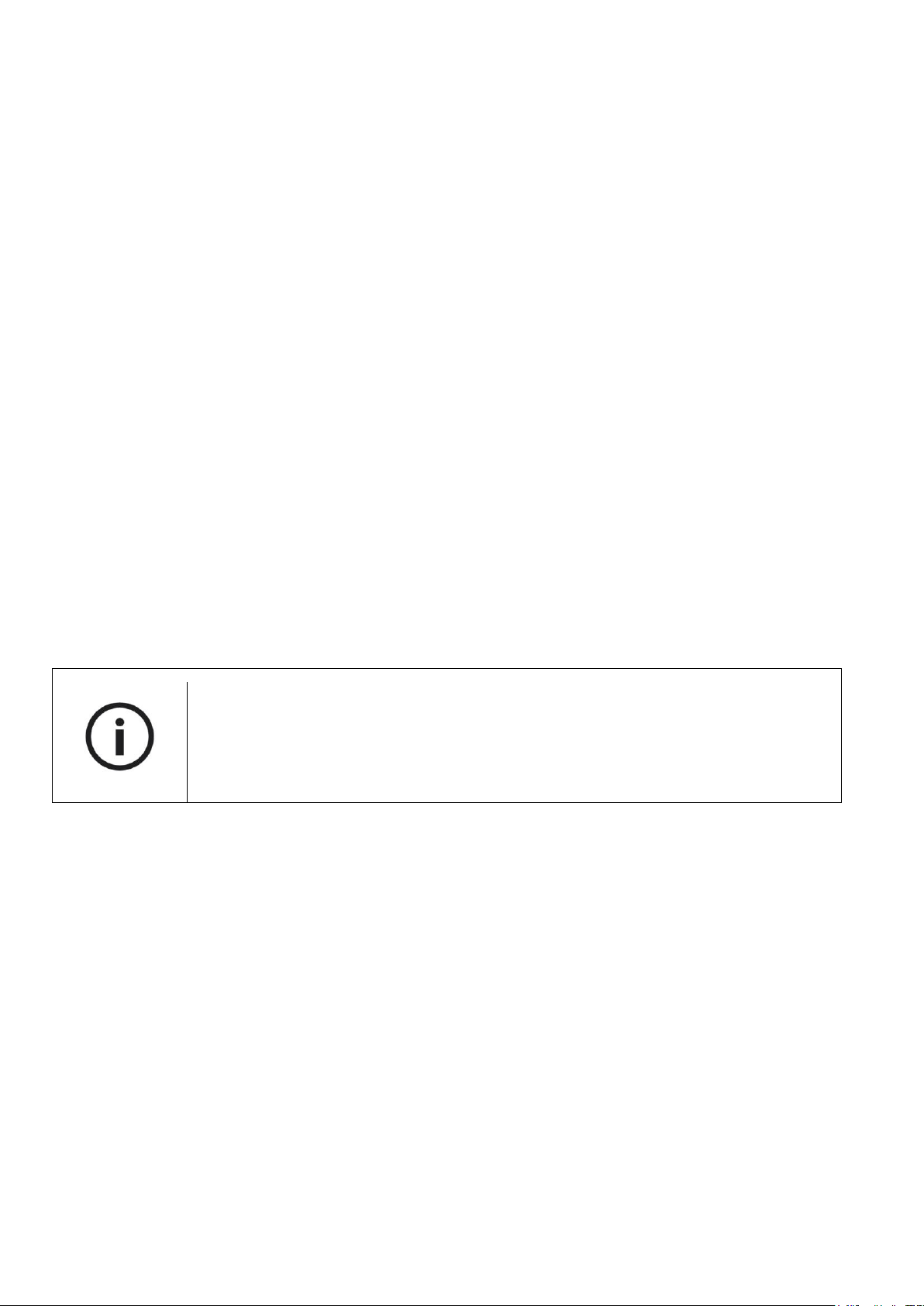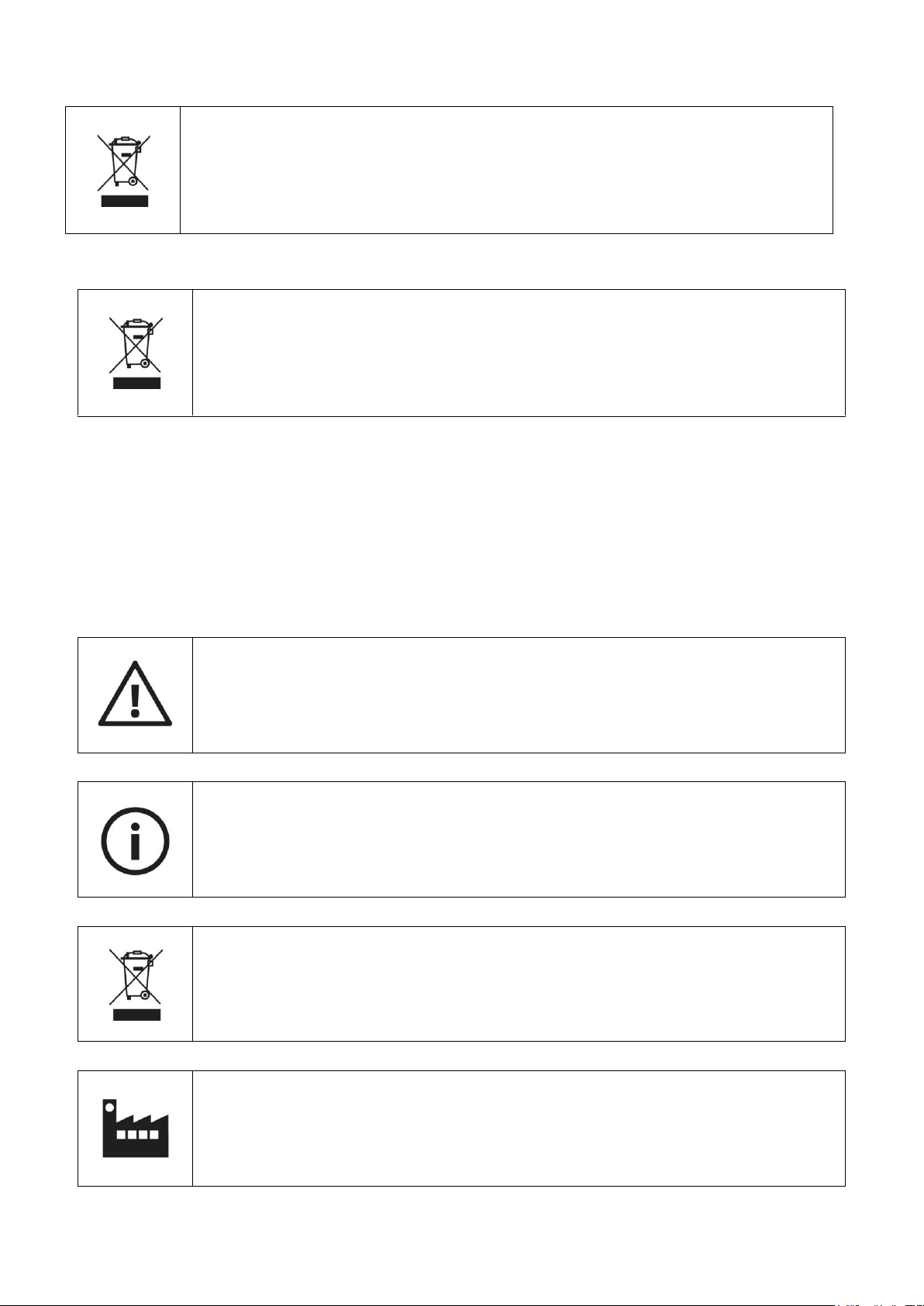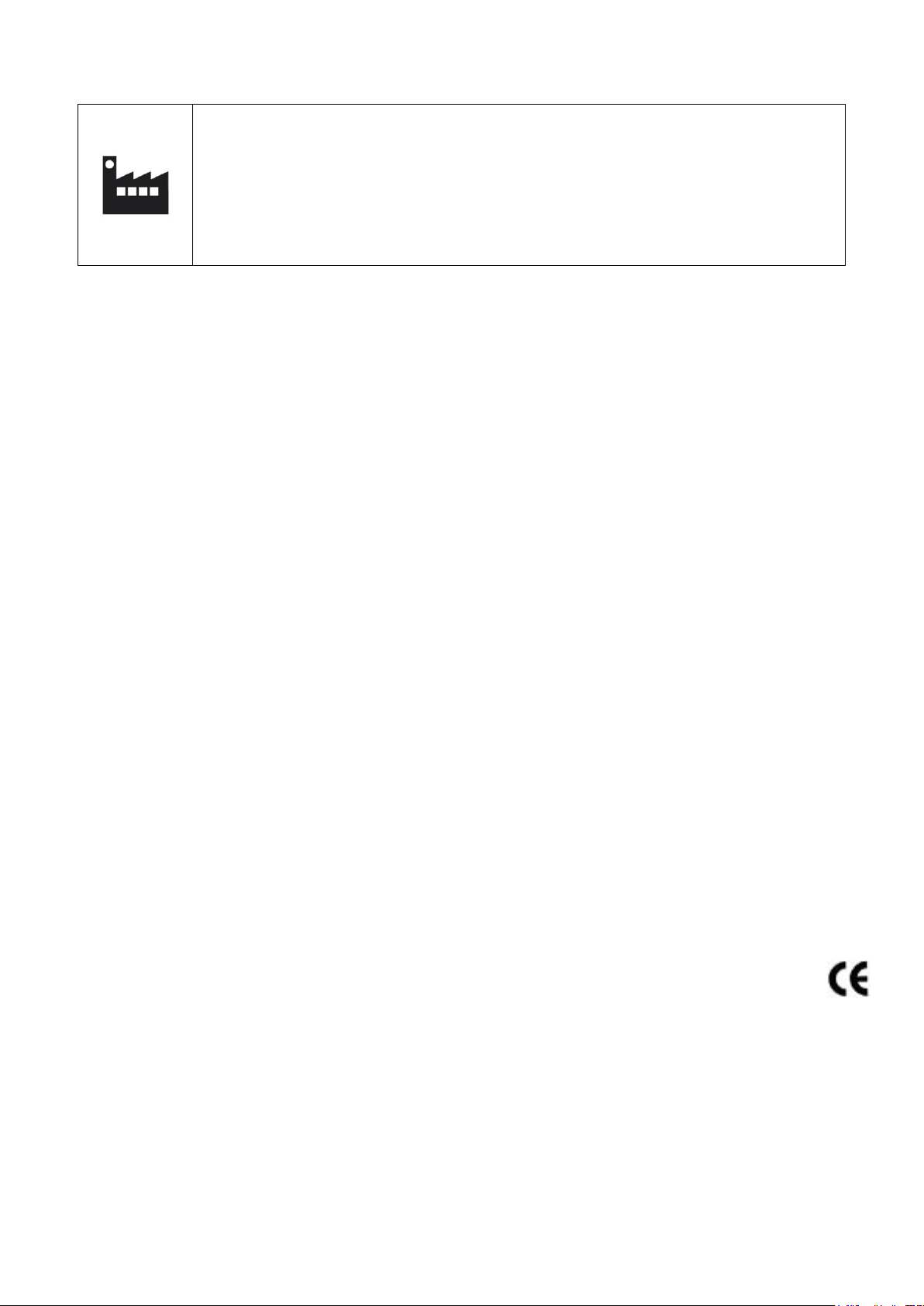3
1: Introduction
Congratulations on your purchase of this super-fast, talking battery charger.
Turbo is among the best in its class. It will be at your disposal providing
outstanding charging quality. We are confident that it will meet your
expectations and provide your rechargeable batteries with long-lasting power
over a long life span.
Turbo 6: This version enables the recharging of batteries size Mignon
AA, Micro AAA, Baby C, Mono D as well as two 9V batteries.
2: Description of the device and the keys
Turbo 6 includes one 12-16V input with AC adapter.
2.1: Turbo 6
Turbo 6 has a lid to cover the 4 charging channels for the batteries size Mignon
AA, Micro AAA, Baby C or Mono D. The 2 charging channels for the 9V
batteries are located on the surface and are not covered by the lid. To become
familiar with this device, place it in front of you so that the square channels for
the 9V batteries are located in the right hand, upper corner of the surface.
Surface
The 2 square channels for the 9V batteries are on the upper, right side of the
surface. These two channels are numbered 5 and 6 (from left to right). A little
bit below, you can feel 4 small LED displays, showing the status of each
charging channel. On the front side –facing towards you –you can feel a oval
pushbutton, to open the lid. Another button, right next to this pushbutton, will
activate the speech output. To open the lid, push the oval button. Inside the
compartment, you will find 4 charging channels, numbered serially from left to
right (1 to 4). A tall metal clip on the bottom of every charging channel ensures
that the different sizes of batteries fit in tight.
Rear Side
On the right side you will find the outlet for the AC adaptor.
Left Side
On the left side of the device, there is another outlet, which is an interface for
our service technicians only.
Consult instructions before use! Do not operate Turbo 6
without reading the instruction manual. Get acquainted with
the device and all the accessories. Keep the instruction for
reference reading and pass it on with the device.