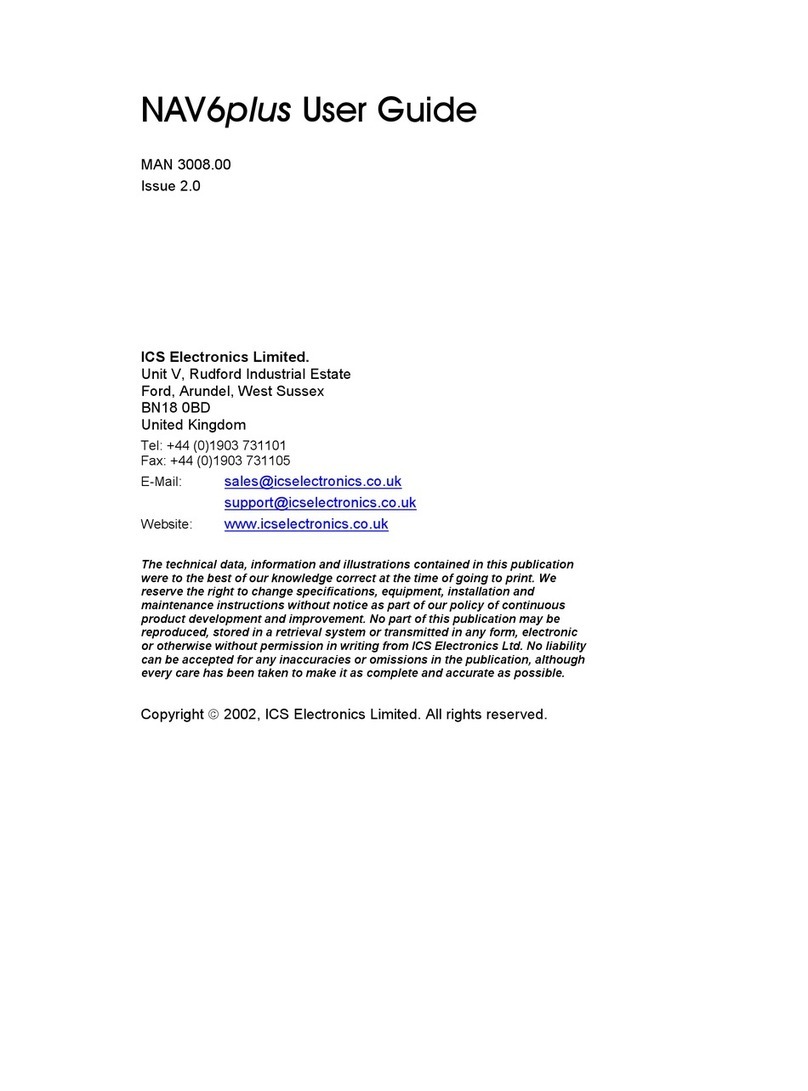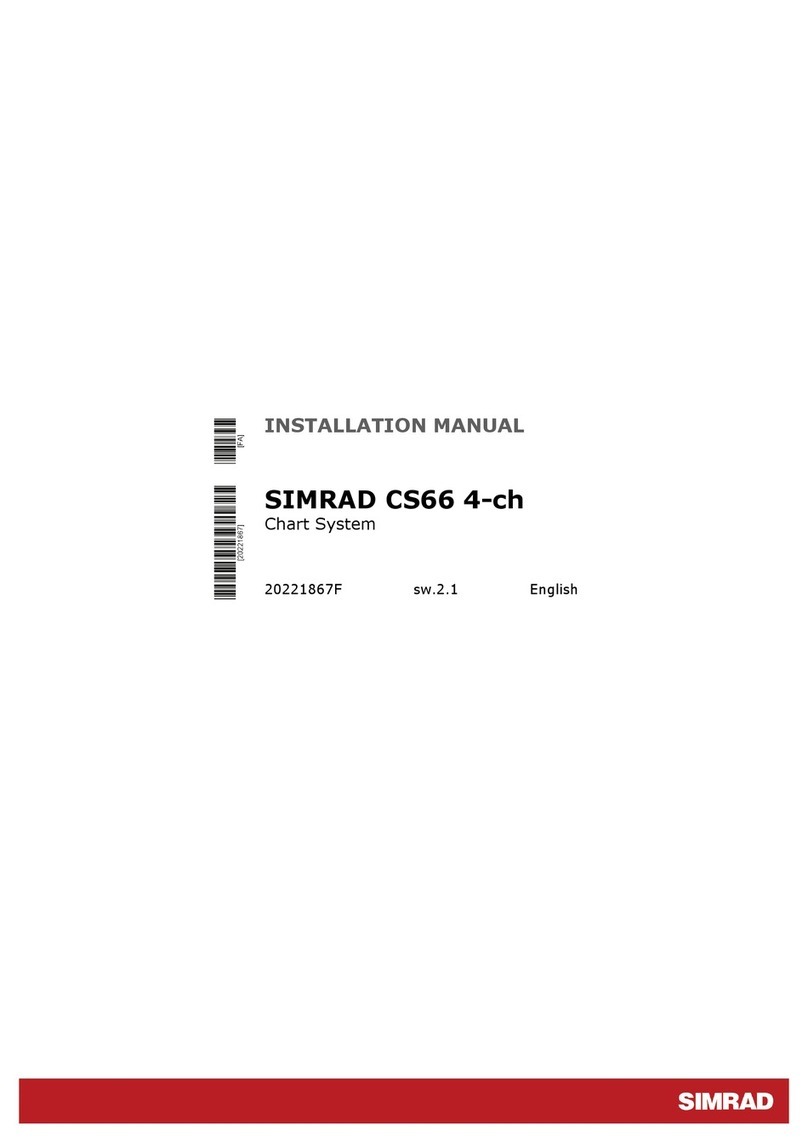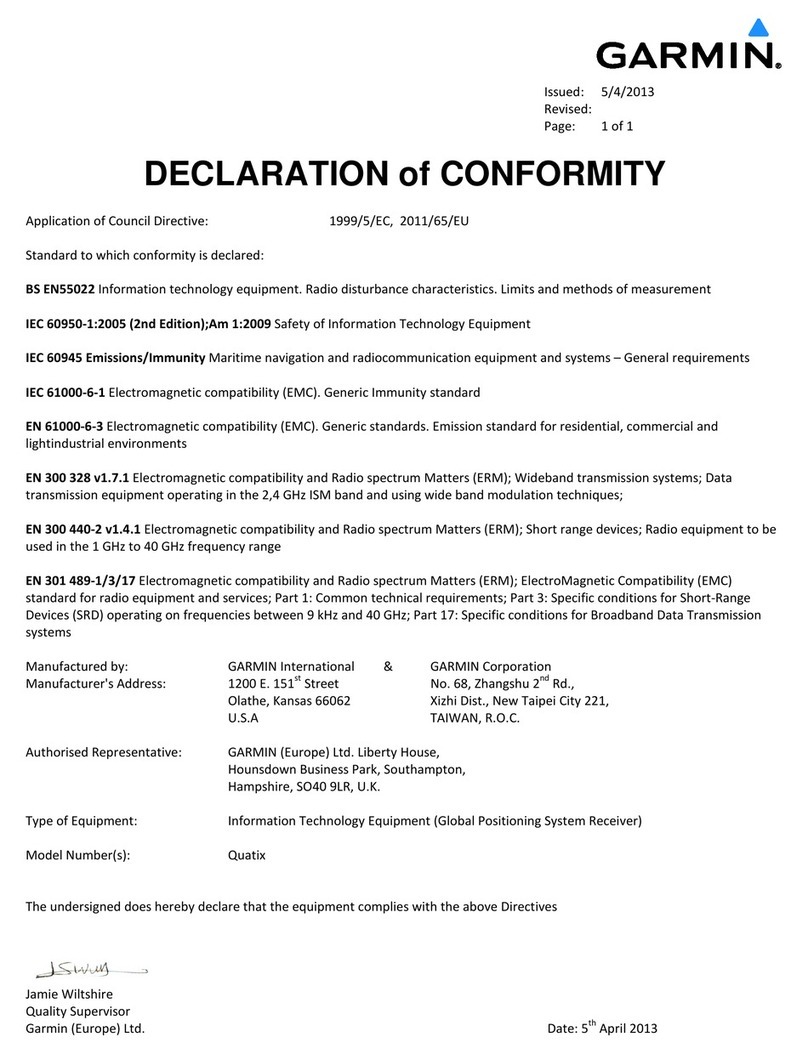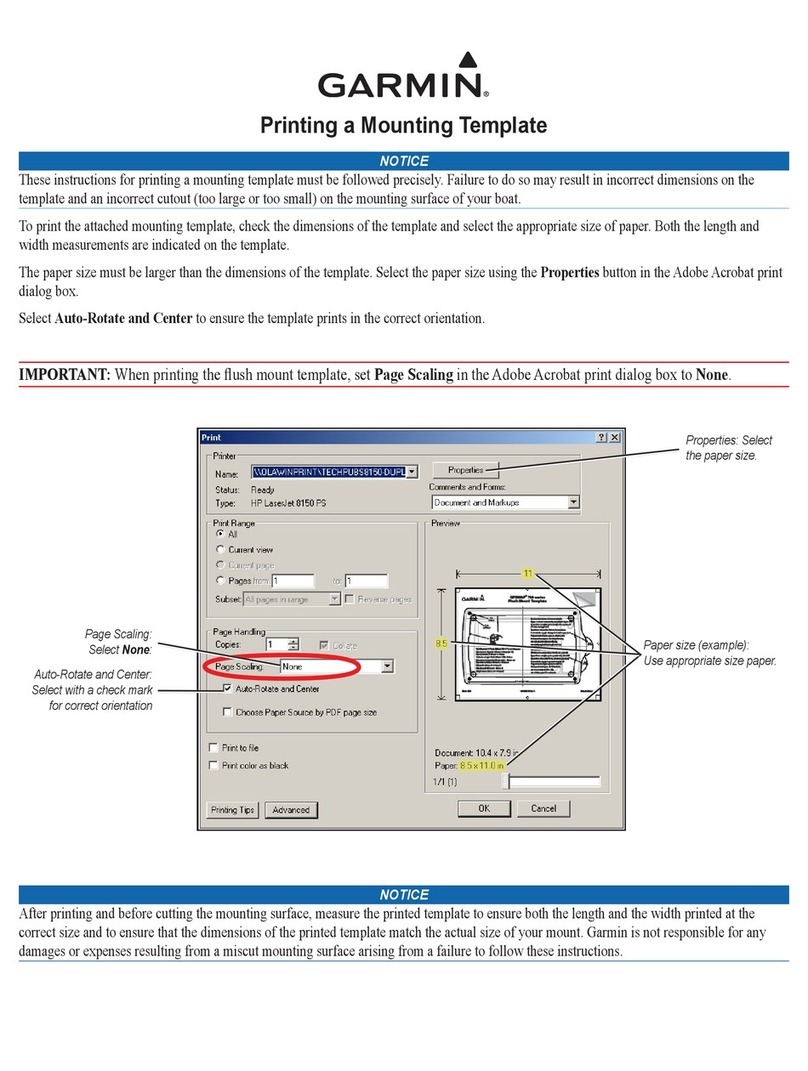Inmarsatsat FleetPhone User manual

FleetPhone
Installation guide
The mobile satellite company™

3
Introduction
FleetPhone is a fixed satellite phone service ideal for use by master and crew
on smaller vessels. It consists of a below deck terminal with an integrated voice
handset, a below deck connection box, and an omni-directional antenna for
mounting above deck.
Package contents
When you unpack the Inmarsat FleetPhone, make sure you have the following:
• Antenna
• Antennapolemount
• Mountingassembly,including:
– 2 x wing nuts and 2 x washers to attach the antenna to the antenna pole mount
– 4 x U clamps, 2 x clamp brackets, 8 x self-locking nuts and 8 x washers to attach
the pole mount to a suitable fixture
• Connectionbox
• Terminalwithbuilt-inhandset,including:
– Wall-mounting plate and screws
• 2xradiofrequency(RF)cables
– 1 to attach the antenna to the connection box
– 1 to attach the connection box to the terminal
• 2xpowercables
– 1 to attach the connection box to the external power supply
– 1 to attach the connection box to the terminal
Subscription and SIM card
Before you can use FleetPhone, you must obtain a subscription from an authorised
serviceprovider.YouwillbeprovidedwithaSIMCardwithyoursubscription.

4
Installing the
FleetPhone
ThissectiondescribeseachofthecomponentsofFleetPhone,andprovidesdetailed
instructionsoninstallation.RefertotheFleetPhoneuserguidefordetailson
operational use.
Installing the antenna
FleetPhone is supplied with an antenna, an antenna cable and a customised pole
and mounting plate assembly, for installation of the antenna above deck. Note the
following:
• Thecustomisedmountingplateassemblyenablesyoutoattachtheantennatothe
pole,andtheninstalltheassemblyatasuitablelocationabovedeck.Thepolemount
ensures moisture runs away from the antenna and is designed to withstand the rigid
mechanical stress encountered on a ship.
• Theomni-directionalantennatransmitsandreceivessignalstoandfromthesatellite.
Installing the antenna
Toinstalltheantenna:
1.Chooseasuitablelocation.Notethefollowing:
–Theantennamustbepositionedwithclearlineofsighttothesatelliteinall
directions,andwithnoobstructions,suchasmasts,within3m(9ft10in).
– On smaller craft, Inmarsat recommends that you position the antenna at least 1.5m
(4ft11in)abovethedeck.
2.ConnectoneendoftheantennacabletotheRF
cable connector on the underside of the antenna.
3.Removetheplasticcableguidefromthebaseof
the antenna, by removing the holding screw.
4.Runthecablethroughtheinsideofthepole
mount.
5.Replacetheplasticcableguide,andsecurewith
the holding screw.

5
6.Attachtheantennatothepolemountusingthesuppliedwingnutsandwashers,as
shown in the diagram below:
7.AttachtheU-clampassemblytothepolemount,asshownbelow:
8.Attachthepolemounttoasuitableabovedecks
mast or mounting point, using the outer U-clamps.
Small tolerances in the mast diameter can be
compensated for simply by bending the U-clamps
slightly.
9.Runtheantennacabletothebelowdeckslocation
of the connection box.
Installing the connection box
Theconnectionboxprovidespowerfortheantennaandhandsetterminal.Installit
in a suitable enclosed below decks location; for example, in a cupboard. It must be
sheltered from the wind, and protected from water, salt and humidity.
Theconnectionboxhasfourports,indicatedinthediagrambelow:

6
Installing the terminal
Thebelowdeckhandsetterminalconvertsthesignalfromthesatelliteintoavoicecall,
which you can make or receive using the built-in keypad and receiver.
Theterminalmustbelocatedwithin3m(9ft10in)
of the connection box, to allow for cables to be
attached.Awall-mountingkitissupplied.Ifyouwant
to wall-mount the terminal:
1.Chooseasuitablelocation.Notethefollowing:
• Theterminalcanbemountedvertically,on
a wall, but must not be mounted overhead.
• Thewallsurfaceshouldbeatandeven.
• EnsuretheSIMcardslotontherightsideofthe
terminal is easily accessible, in case you need to
removeandreplacetheSIMcard.
• Ensurealltheconnectorsontheterminalare
easily accessible.
2. Fix the mounting plate to a suitable location on
the wall, using the screws provided.
3. Slide the terminal on to the mounting plate, as
shown left:

7
Attaching the cables
Thefollowingcables(allsupplied)arerequiredtoconnecttogetherthecomponents
of the FleetPhone:
RF cables
Connection from/to Cable length Cable Connector types
Antennatoconnection 10m(supplied) N-typeatbothends.
box 20m(optional) Oneendconnectstothe
base of the antenna and runs
down the inside of the pole
mounttotheRFconnectoron
the connection box
Connectionboxto 3m(supplied) SMA-typeatbothends.One
terminal connects to the connection
box, the other connects to the
‘Antenna’connectoronthe
terminal
Power cables
Connection from/to Cable length Cable Connector types
Connectionboxto 3m(supplied) 4-pinMolexonthe
terminal connection box.
Buccaneer on the terminal
Externalpowerto 3m(supplied) 2-pinMolexonthe
connection box connection box.
Power socket connector to
the power supply

8
Thefollowingillustrationswillhelpyouidentifyeachofthelistedconnectortypes:
If the distance between the components is less than the cable length supplied, do not
cut the cables, as they are designed to match the signal transmitting and receiving
capabilityofthecomponents.Also,ashortenedcablecouldaffectvoicequality.
Note: Only use a cable of the type and length recommended to maintain the signal
receiving capability of the terminal.
Attachthecablesasfollows:
1.RFcablefromtheantennatotheconnectionbox.
2. RFcablefromtheconnectionboxtothe
antennaconnectorontheterminal(asshown
left):
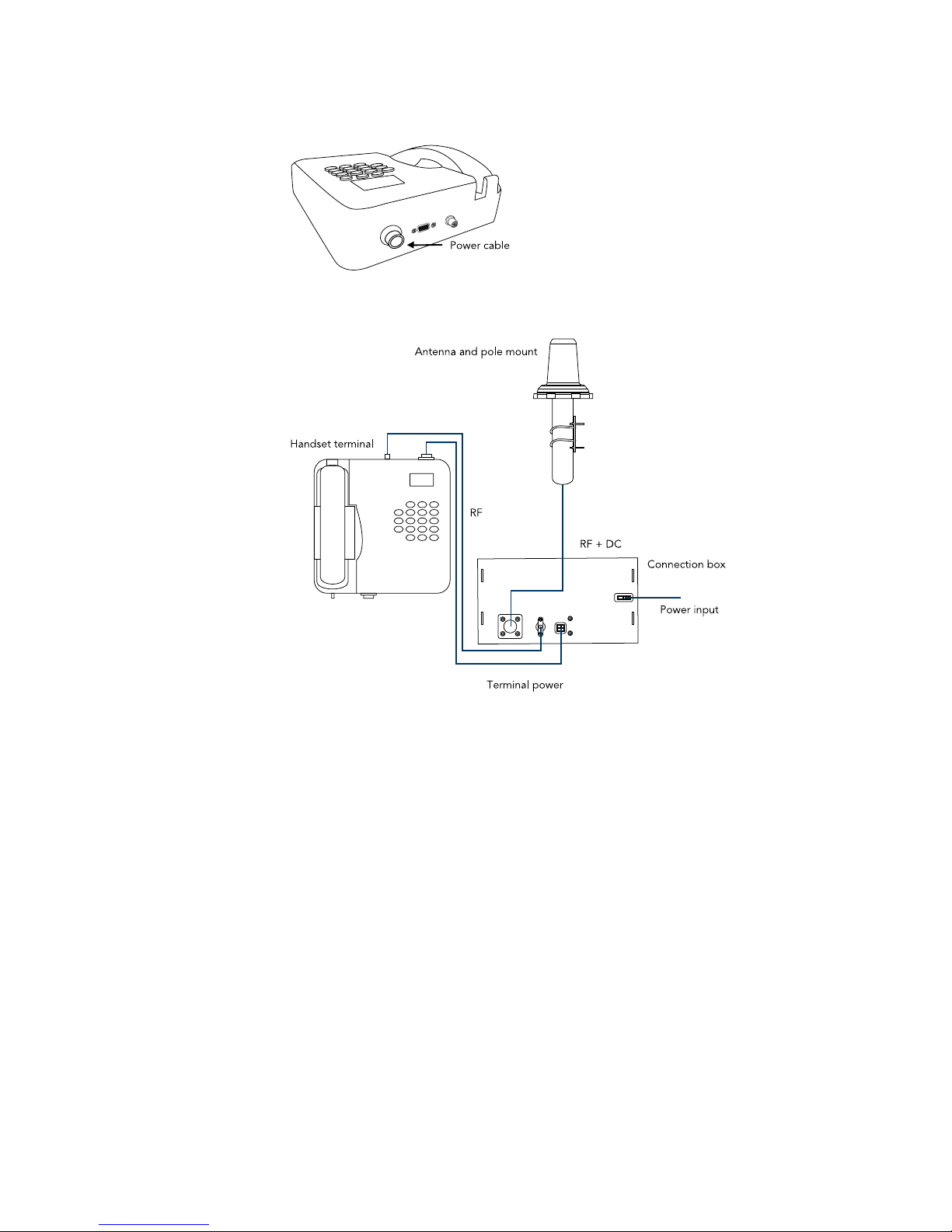
9
3. Power cable from the connection box to the
‘DCPower’connectorontheterminal
(asshownleft):
4. Power cable from the connection box to the
power supply.
Refertothefollowingdiagramforguidance:
YouarenowreadytouseFleetPhone.RefertotheFleetPhoneuserguidefordetails.

10
Technical specications
Antenna
Type Activeomni-directional/RHCPHelical
Dimensions 170mmx170mmx100mm
(65/8 in x 65/8 in x 37
/8 in)
Weight 600g(1.3lbs)
Survivaltemperature -40to+80˚C(-40to+176˚F)
Operationaltemperature -25to+55˚C(-13to+131˚F)
Impedance 50ohms
Gain 2 dBi
Elevation >20degreessubI-4satellite
Pitch/Roll +/-20degrees
G/T -23.5to-24.5dBK
EIRP 5to6dBW
Terminal
Type Integratedhandsetandvoiceterminal
Dimensions 210mmx210mmx70mm
(81/4 in x 81/4 in x 23/4in)
Weight 1200g(2.6lbs)
Storagetemperature -40to+85ºC(-40to+185ºF)
Operationaltemperature -25to+70ºC(-13to+158ºF)
Humidity 5-95%RHnon-condensing
Frequency TX(1626.5-1660.5MHz)
RX(1525.0-1559.0MHz)
Transmitterpower 2W(attheantennaconnector)
Connection box
Inputvoltage 10-32VDC
Cabling
TotalRFcableloss 8–10dB
•10mRFcableattenuation/loss 6–6.5dB
•3mRFcableattenuation/loss 2–2.5dB
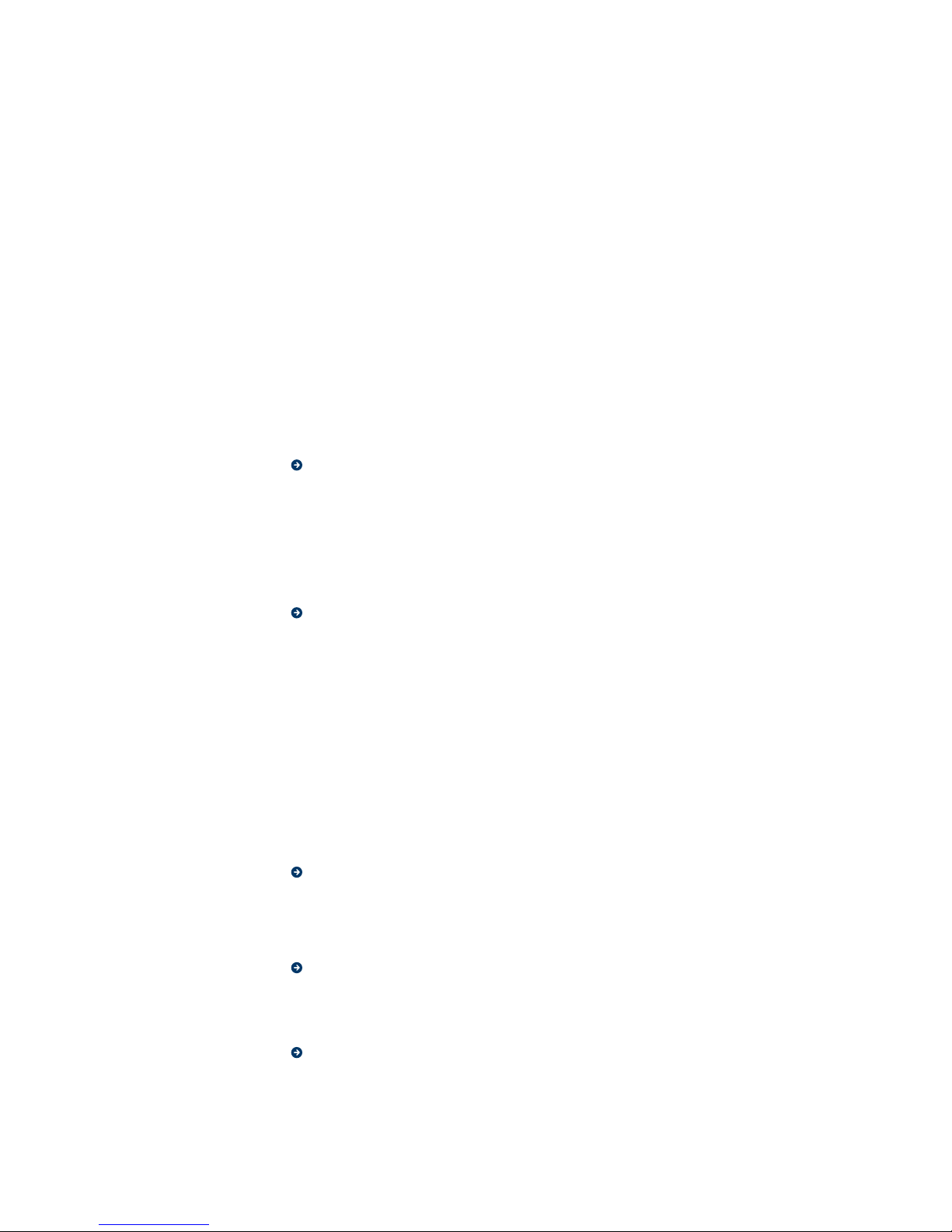
11
Safety
information
For your own protection and safety, please read the following sections carefully.
Lightning
During a lightning storm:
• Donotinstalloradjusttheantenna.
• Avoidusingyourterminal.
CAUTION: Your product is not power surge and lightning protected.
Electric shock
Topreventelectricalshock:
• Donotopentheterminalorconnectionbox.
• Donotinsertanyforeignobjectsinanygrooveorgapofyourterminalorconnection
box.Thiscouldcauseelectricshock,shortcircuit,electricburnsordamagetothe
hardware.
• Keepalltheequipmentingoodcondition.
• Ifanycableisdamaged,replaceitwithanewone.
• Disconnectthepowercablefromthepowersupplywhenyoucleantheconnection
box or terminal.
Potentially inflammable or explosive atmosphere
Turnoffyourproductwheninanyareawithapotentiallyinammableorexplosive
atmosphere.Veryrarely,yourproductoritsaccessoriesmaygeneratesparks.Sparksin
suchareascouldcauseanexplosionorreresultingininjuryorevendeath.
Power source
ConnectthepowercablefromtheconnectionboxtoacorrectlyratedDCpowersource
(see‘Technicalspecications’fordetails).
Antenna safe distance
Theantennaemitsradiofrequencyenergywhenswitchedon.Forsafety,keepa
minimumsafetydistanceof0.3m(1ft)fromtheantennawhenitisoperational.

12
Guidelines
for safe and
efcient use
TogetthemostfromyourInmarsatFleetPhonereadthefollowingguidelines
thoroughly.
Terminal and connection box care
• Donotusetheterminalandconnectionboxoutdoors.
• Donotexposeyourterminalandconnectionboxtoliquidormoisture.
• Donotexposeyourterminalandconnectionboxtoextremehotorcold
temperature, for example close to the engine room.
• Donotexposeyourterminalandconnectionboxtolightedcandles,cigarettes,
cigars,openames,heatsources,etc.
• Donotdrop,throwortrytobendtheterminalandconnectionbox,asrough
treatment could damage your product.
• Donotexposeyourterminalandconnectionboxtoexcessivevibration.
• Donotpaintyourterminalandconnectionboxasthepaintcouldobstructthe
airventsoradapterjacksandpreventnormaluse.
• Donotattempttodisassembleyourproduct.Abrokenwarrantysealwillvoid
thewarranty.Theterminaldoesnotcontainconsumerserviceablecomponents.
For service information, contact your FleetPhone service provider.
• Treatyourproductwithcare.Keepitinacleananddustfreeplace.Useasoft
damp cloth to clean your product.
Antenna care
• Donotuseyourproductwithanyunauthorisedantennaormodicationsor
attachments.Thesemayviolatetheappropriateregulationsandproduceradio
frequency(RF)energyaboveorbelowtherecommendedlimits,andmaycause
loss of performance.
• Donotattempttodisassembleyourproduct.Abrokenwarrantysealwillvoidthe
warranty.Theantennadoesnotcontainconsumerserviceablecomponents.For
service information, contact your FleetPhone service provider.

13
Legal and
Regulatory
• ForDeclarationofConformity,gotoinmarsat.com/fleetphone
• NotethatFleetPhoneisnotintendedforthepurposesofSafety,GMDSSor
official communications with maritime authorities.
• Forinformationre:GMDSS-compliantservicespleasecontactyourInmarsat
service provider.

www.inmarsat.com/eetphone
Whilst the above information has been prepared by Inmarsat in good faith, and all reasonable efforts have been made to ensure its accuracy, Inmarsat makes no warranty
or representation as to the accuracy, completeness or fitness for purpose or use of the information. Inmarsat shall not be liable for any loss or damage of any kind,
including indirect or consequential loss, arising from use of the information and all warranties and conditions, whether express or implied by statute, common law or
otherwise, are hereby excluded to the extent permitted by English law. INMARSAT is a trademark of the International Mobile Satellite Organisation, the Inmarsat LOGO
is a trademark of Inmarsat (IP) Company Limited. Both trademarks are licensed to Inmarsat Global Limited.
© Inmarsat Global Limited 2007. All rights reserved. FleetPhone installation guide October 2007.
Table of contents
Popular Marine GPS System manuals by other brands

Iridium
Iridium 9555 user manual
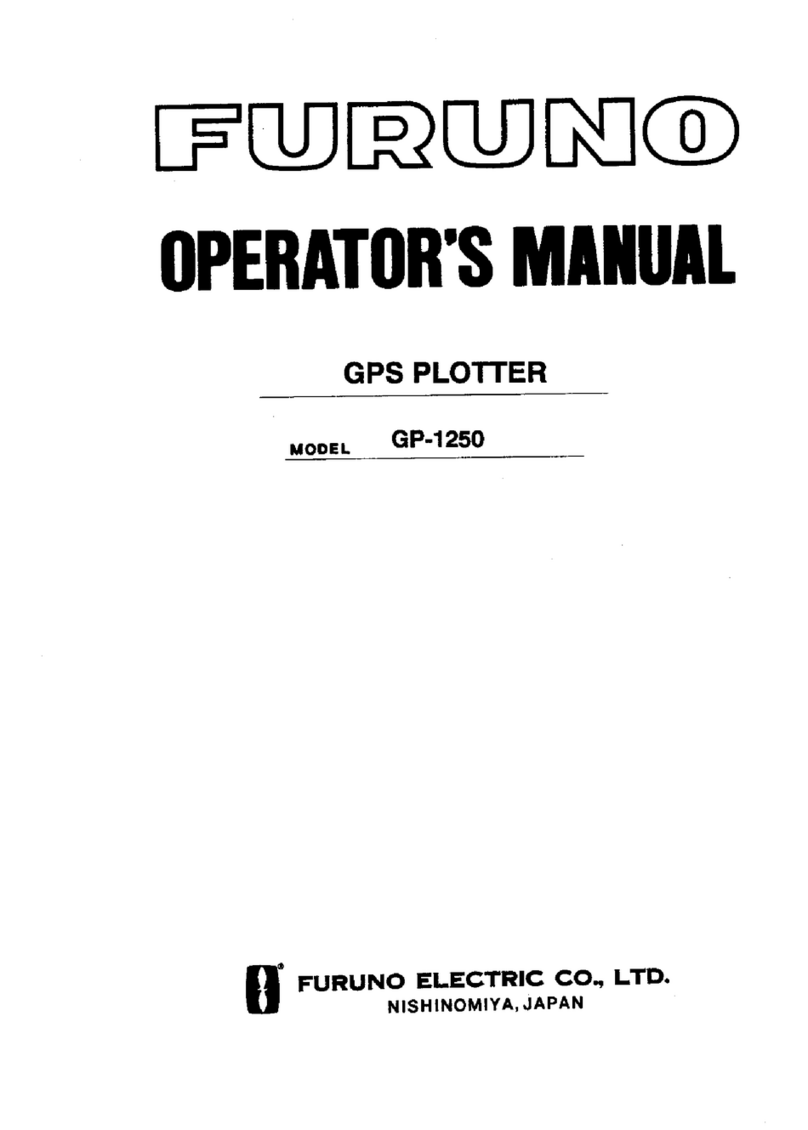
Furuno
Furuno GP-1250 Operator's manual

Garmin
Garmin GPSMAP 4012 - Marine GPS Receiver Template manual
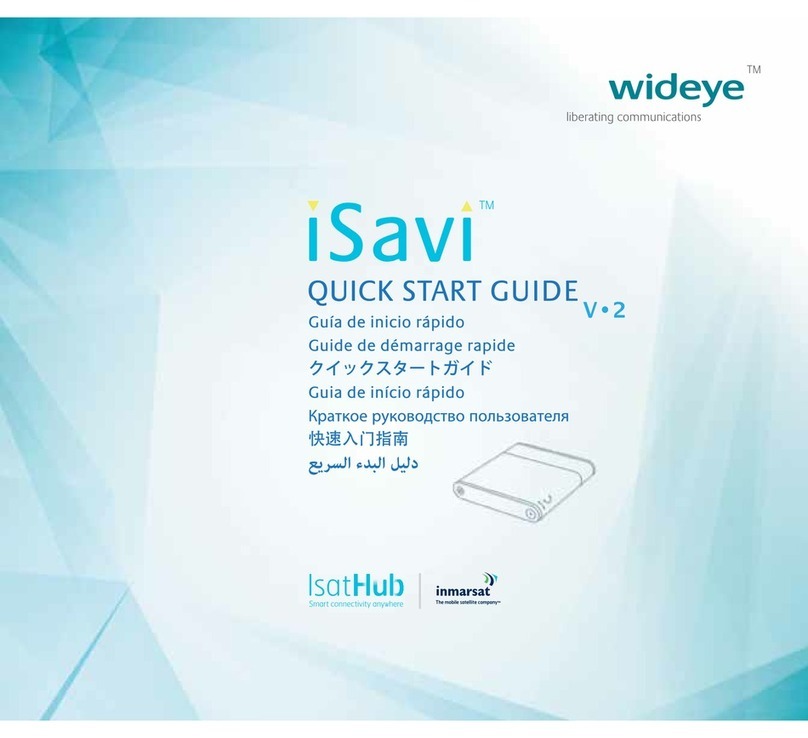
Wideye
Wideye iSavi quick start guide
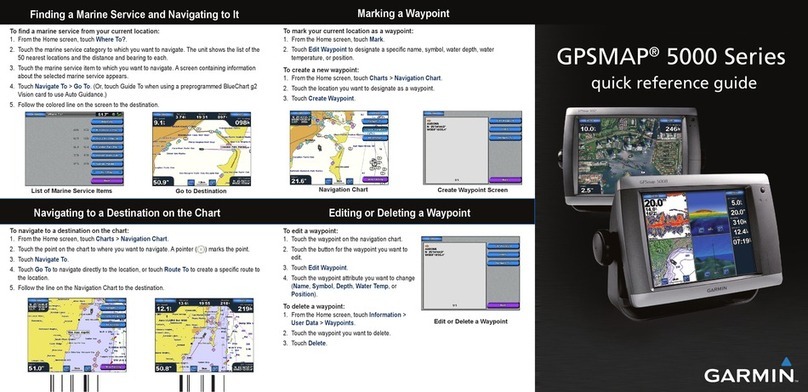
Garmin
Garmin GPSMAP 5008 - Marine GPS Receiver Quick reference guide
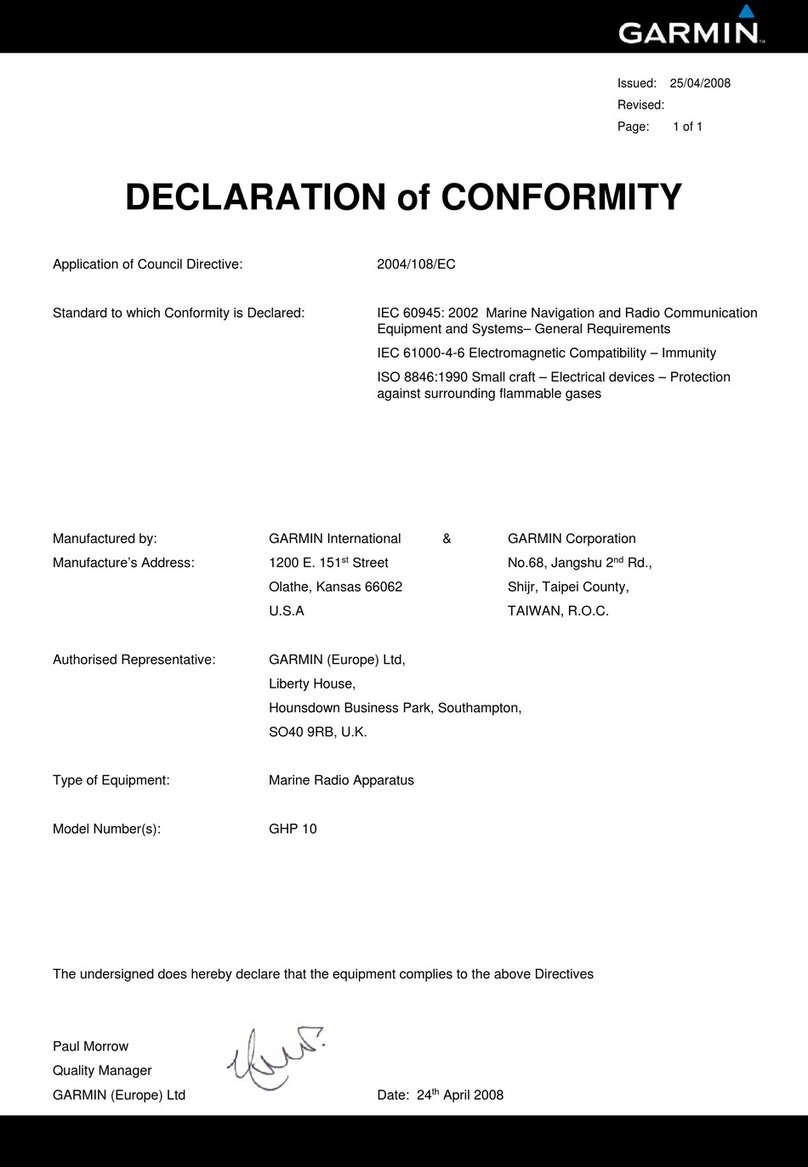
Garmin
Garmin GHP 10 Marine Autopilot System Declaration of conformity