Thuraya XT-PRO User manual
Other Thuraya Marine GPS System manuals

Thuraya
Thuraya XT-LITE User manual

Thuraya
Thuraya XT Instruction Manual

Thuraya
Thuraya ATLAS IP User manual

Thuraya
Thuraya ATLAS IP User manual

Thuraya
Thuraya XT-LITE User manual

Thuraya
Thuraya XT Satellite User manual
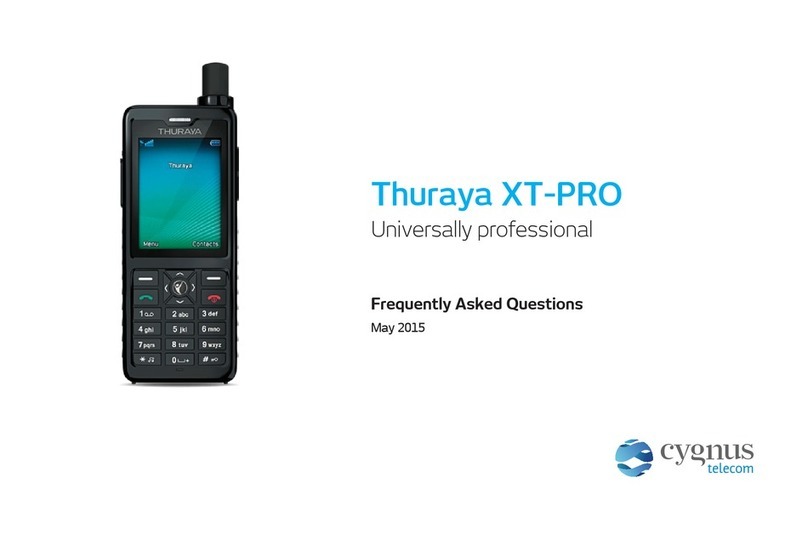
Thuraya
Thuraya XT-PRO Instruction Manual

Thuraya
Thuraya SatSleeve User manual

Thuraya
Thuraya ATLAS IP User manual

Thuraya
Thuraya SatSleeve Hotspot User manual

Thuraya
Thuraya XT-PRO User manual

Thuraya
Thuraya ATLAS IP+ User manual

Thuraya
Thuraya MarineStar Quick start guide
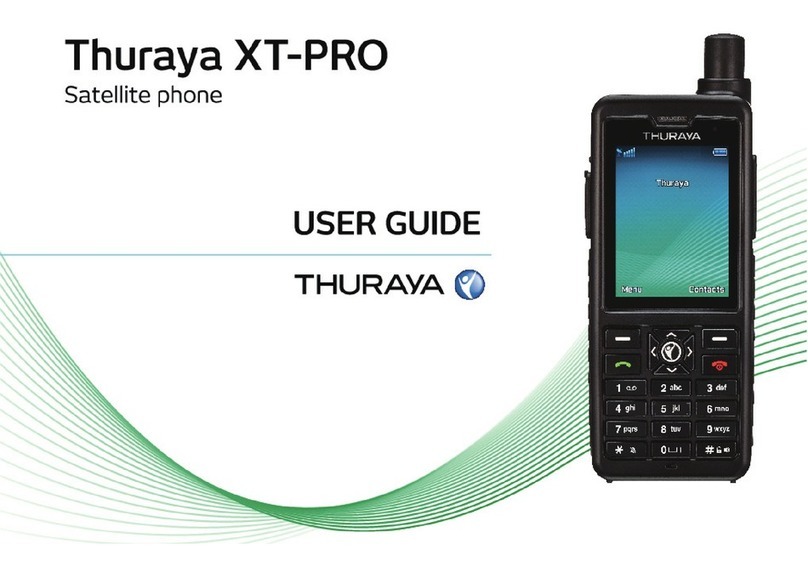
Thuraya
Thuraya XT-PRO User manual

Thuraya
Thuraya SO-2510 User manual

Thuraya
Thuraya MarineStar MNB-01 User manual

Thuraya
Thuraya SO-2510 User manual
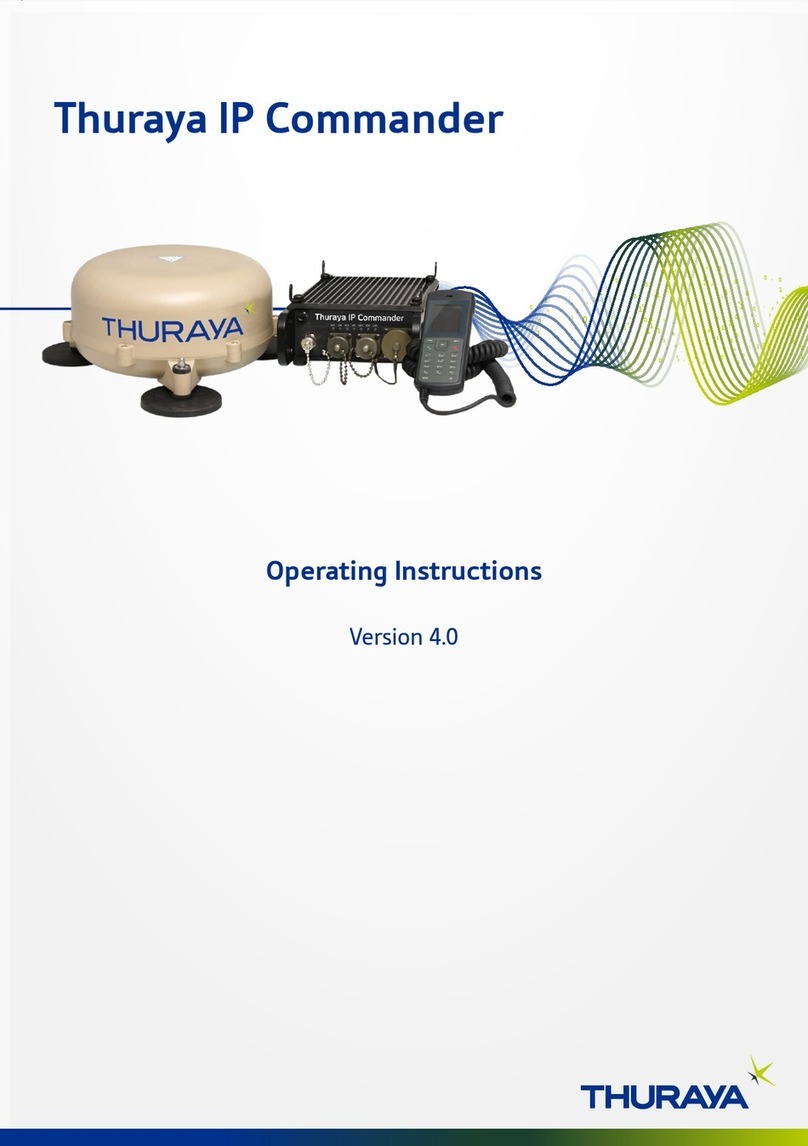
Thuraya
Thuraya IP Commander User manual

Thuraya
Thuraya SF2500 User manual

Thuraya
Thuraya XT I 01 User manual































