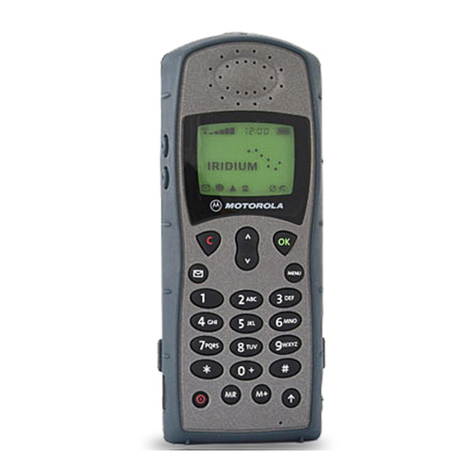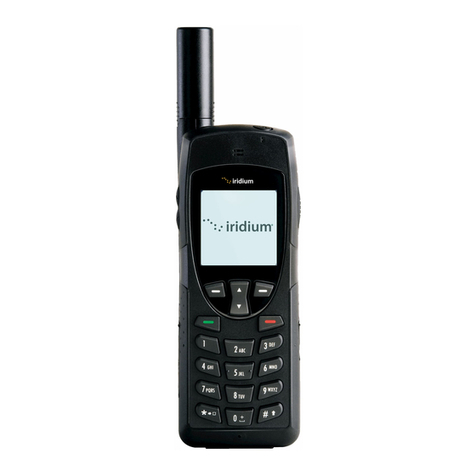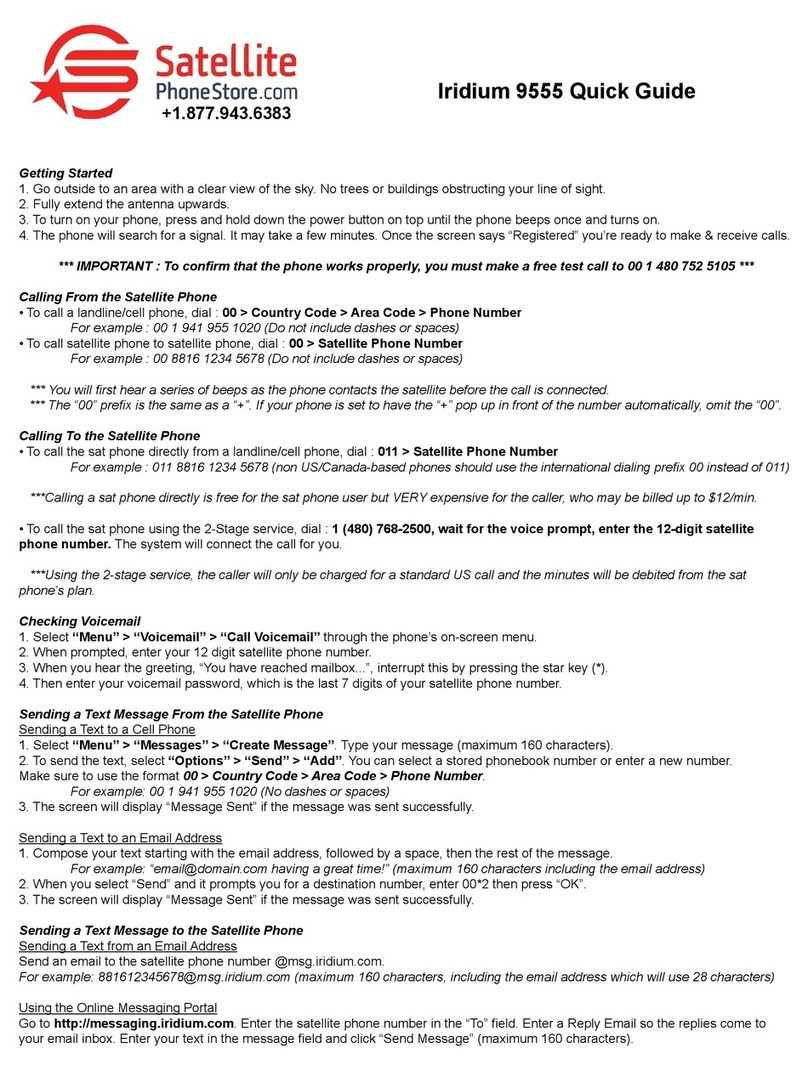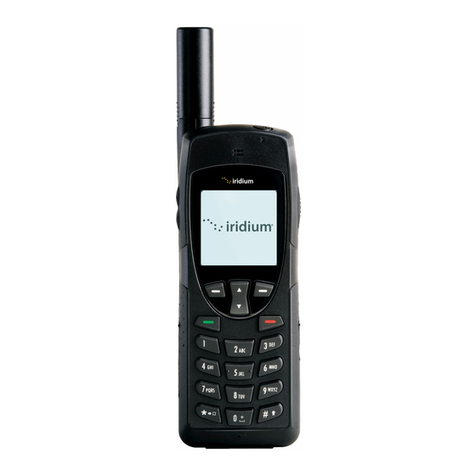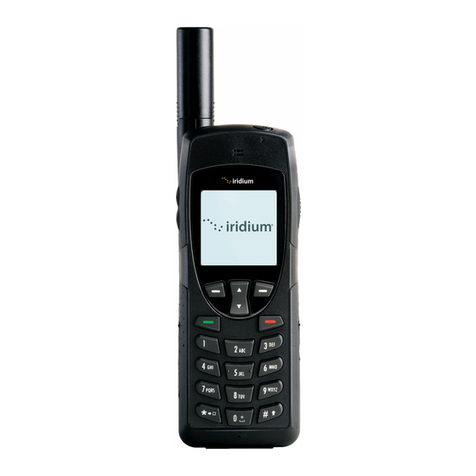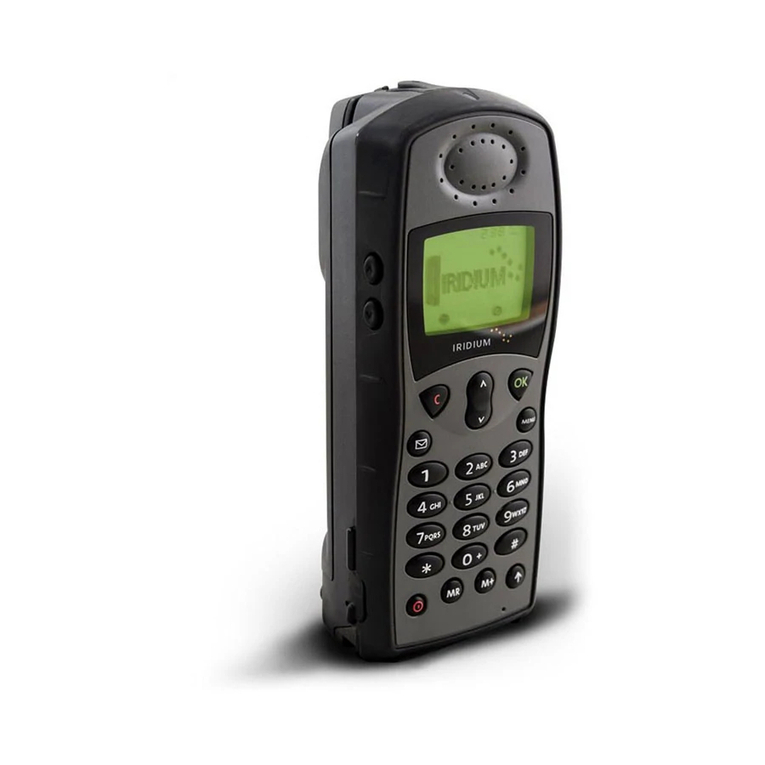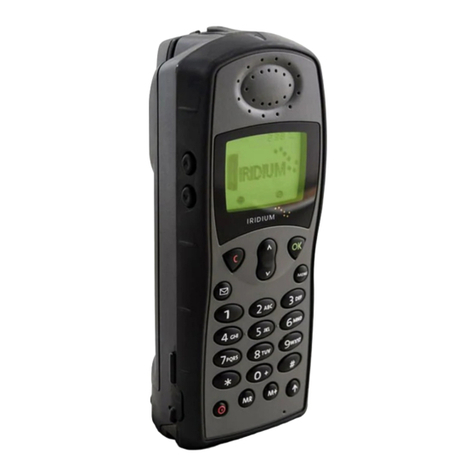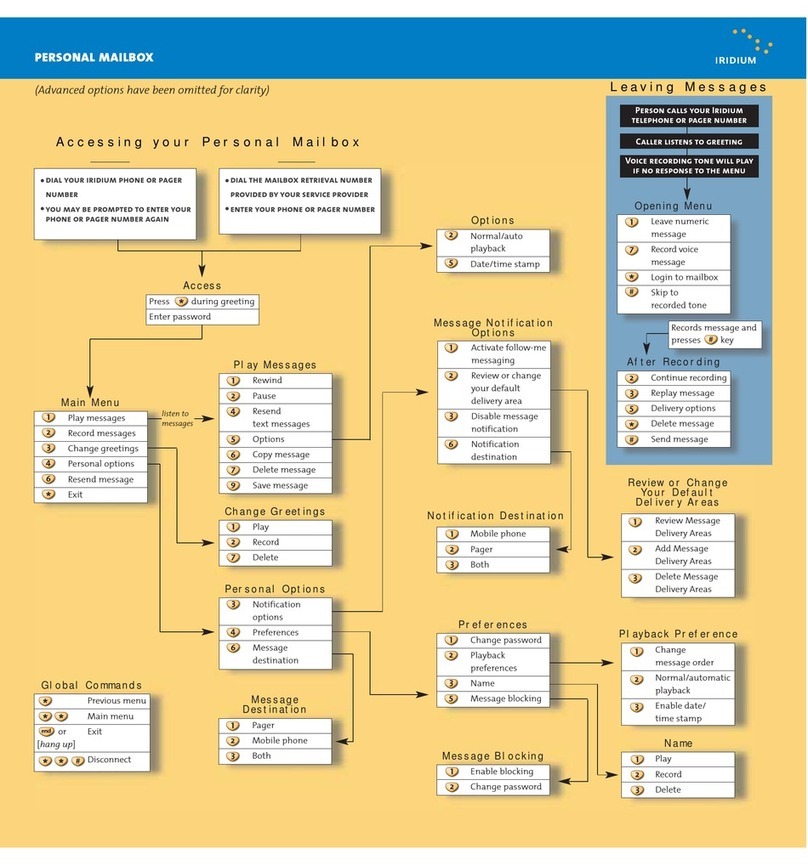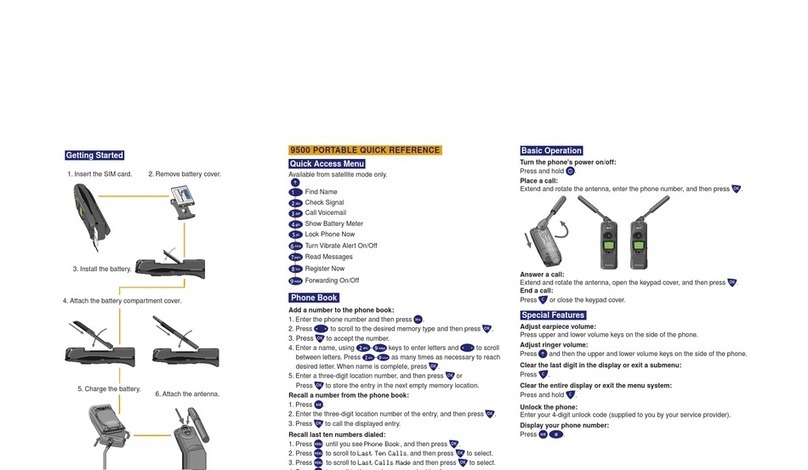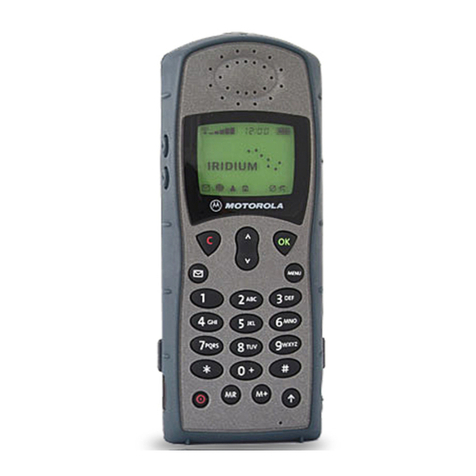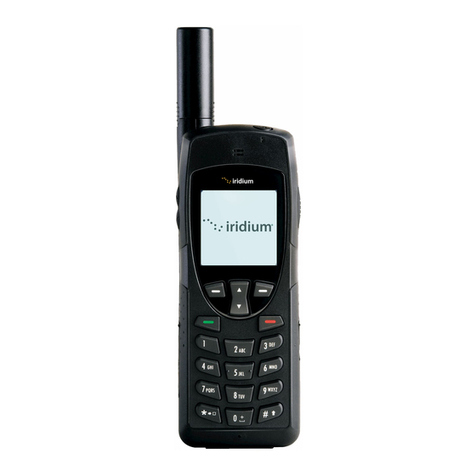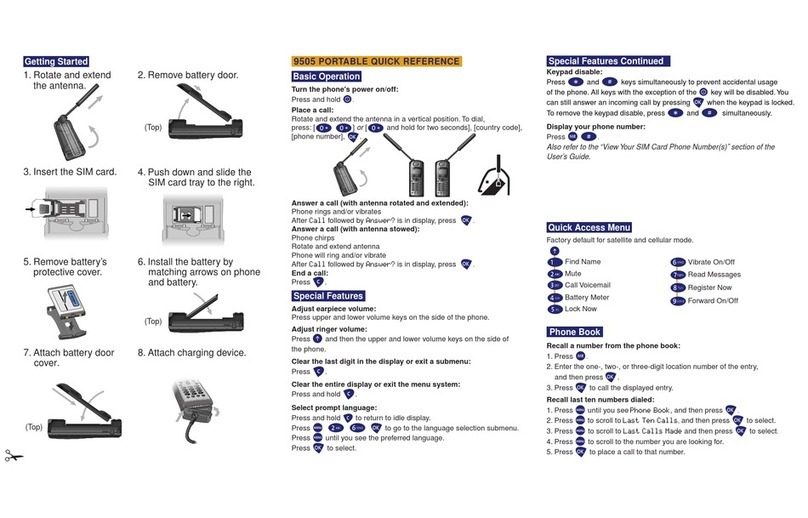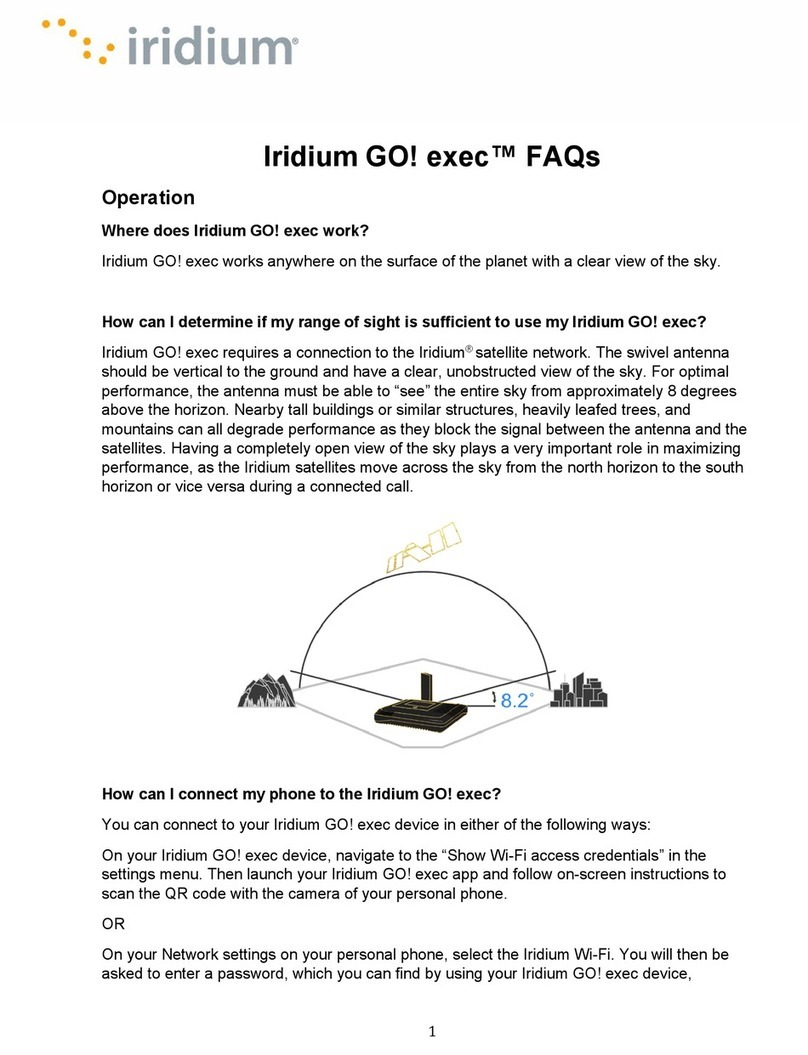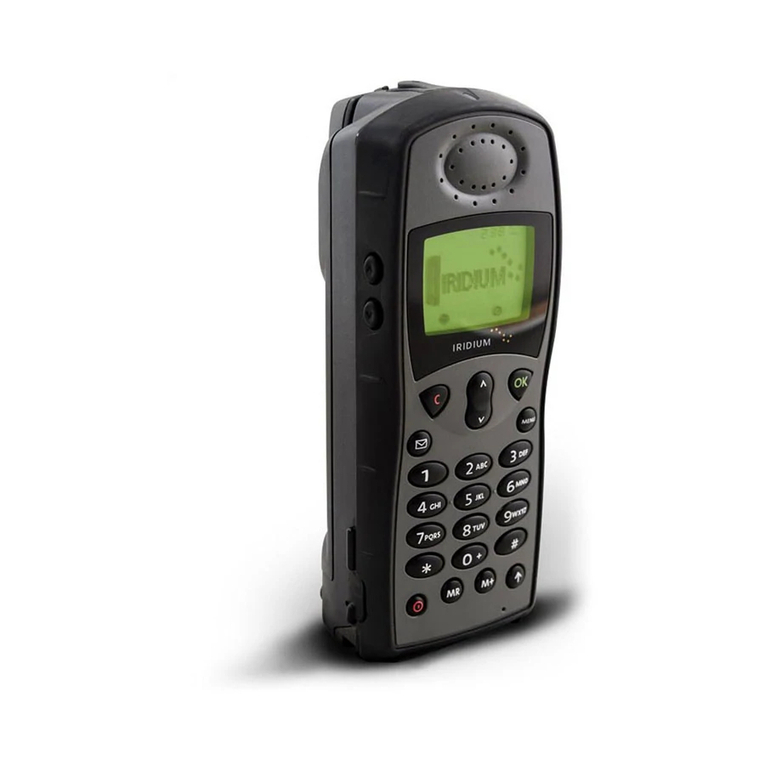IRIDIUM 9575 QUICK START INSTRUCTIONS
TO USE YOUR SATELLITE PHONE
MAKING A CALL FROM THE SATELLITE PHONE
MAKING A CALL TO YOUR SATELLITE PHONE
USING SMS
The phone must be outdoors with a clear
view of the sky and away from trees, build-
ings, tall structures and any other obstacles
that may be between you and the satellite.
This will ensure optimal call quality and the
fewest dropped calls.
To make a call to Canada / US, dial: “+” (1) (10 digit phone number
with area code) ex. + 1 (403) 918-6300.
To make an international call, dial:“+”(Country Code) (Phone Number)
TocallanotherIridiumsatellitephonedial:+(12digitIridiumnumber)
Press the green key to initiate the call and press the red key to end the
call.When thecalliscomplete,returntheantennatothe center position,
then retract the antenna for storage when the phone is not in use.
Calling from Canada / USA - dial 011 (12 digit Iridium number)
($5.00 & up per minute, billed to caller by long distance provider)
International Calling - 00 (12 digit Iridium number)
Two Stage Dialing - Dial +1 480 768 2500, wait for prompt, enter 12
digit Iridium number. (~$2.00/ minute, billed to satellite phone)
RETURN IN PERSON, OR BY COURIER / POST WITH TRACKING, INSURANCE AND SIGNATURE CONFIRMATION TO THE ADDRESS BELOW:
To enable people to send an SMS text message to your
Iridium phone, go to http://messaging.iridium.com.
Enter the 12 digit Iridium number, return email address,
message and send. It is free to send and receive text
messages via this service.
For people to send and receive SMS text messages
from email addresses, Iridium subscribers will be
able to receive SMS messages via MSISDN@msg.
iridium.com where MSISDN is the 12 digit Iridium
number.
Sending SMS messages to an Iridium phone from a
cellular phone is a function of the cellular phone provid-
er. Service levels may vary greatly, for example some
provider messages are delivered within a few seconds,
but others take more than a day to be delivered.
CANADA SATELLITE
2121 39 AVENUE NE, BAY H
CALGARY, AB, CANADA T2E 6R7
TOLL FREE: 1 (855) 552-2623
DIRECT: 1 (403) 918-6300
FAX: 1 (403) 910-0765
WWW.CANADASATELLITE.CA
SALES@CANADASATELLITE.CA
The antenna is fully extended and rotated
towards the sky (signal strength will be
indicated on the top le hand corner of the
display). Ensure that the antenna is artic-
ulated le or right so it is oriented directly
up when held to your ear during use.
Power-on by pressing black button on the
top of the phone for 5 seconds until the
screen illuminates.
Phone will display ‘searching for network’
and then ‘Registered’, which typically takes
30-60 seconds. If phone has been le on
when inside of a building, it will take longer
to nd and register with the network in order
to save power. To accelerate network regis-
tration, turn phone o and on once outside.
GREEN KEY
LEFT SOFT KEY
VOLUME KEYS
STATUS
INDICATOR LED
ON/OFF BUTTON
PROGRAMMABLE
SOS BUTTON
SOS INDICATOR
LED
CONVENIENCE
KEY
DISPLAY
RIGHT SOFT KEY
RED KEY
2-WAY NAVI-KEY
MICROPHONE
ACCESSORY
CONNECTOR
KEY PAD
aA
MY SATELLITE PHONE NUMBER IS
8816 - -
aA
aA
aA