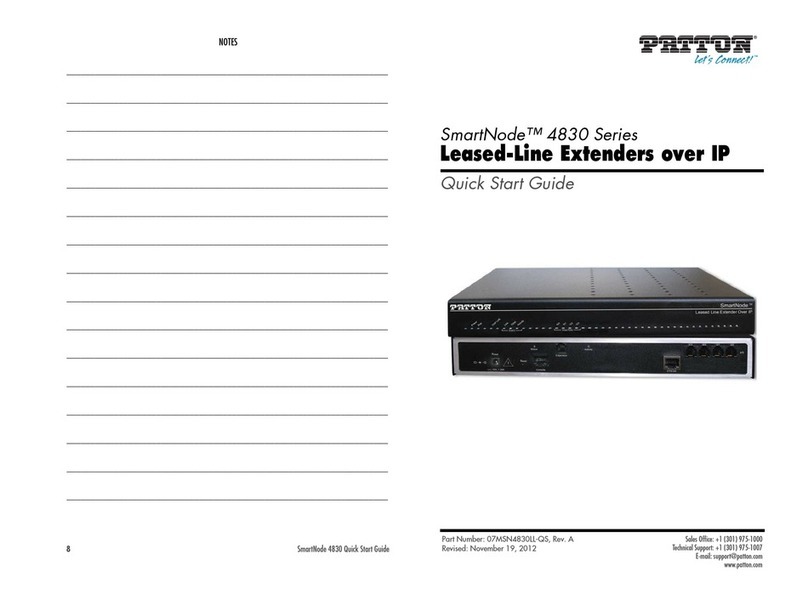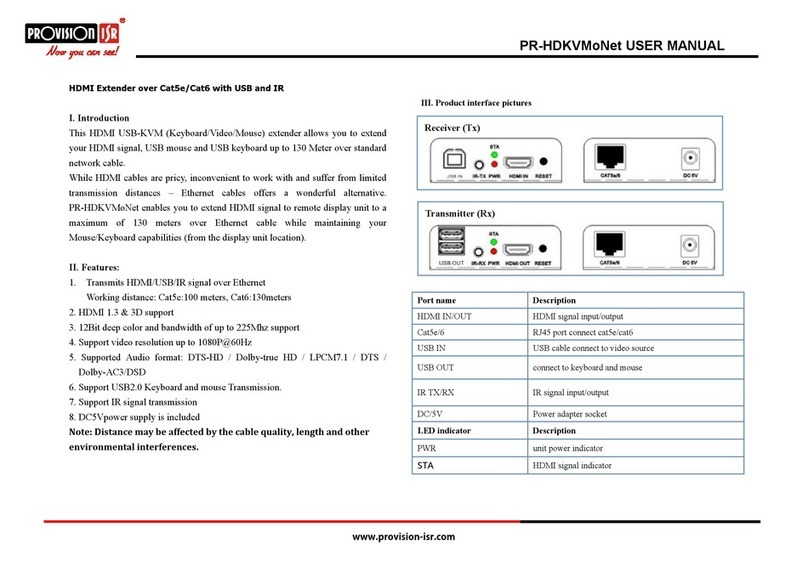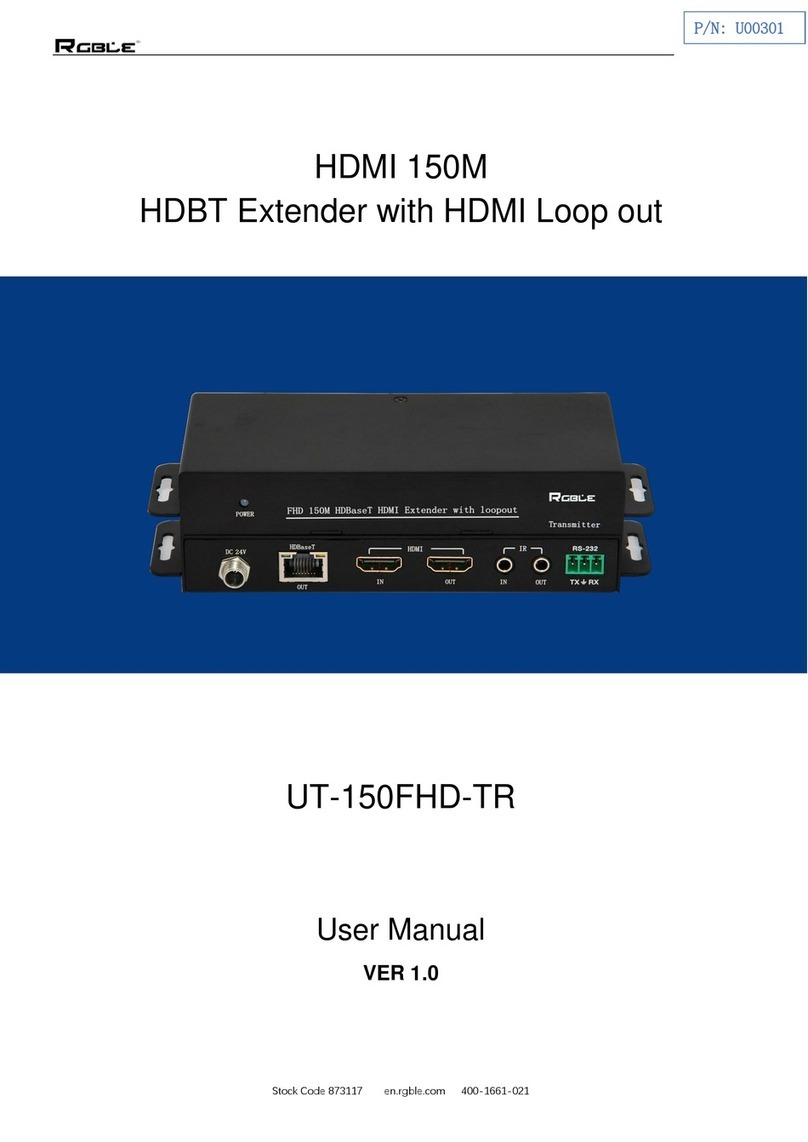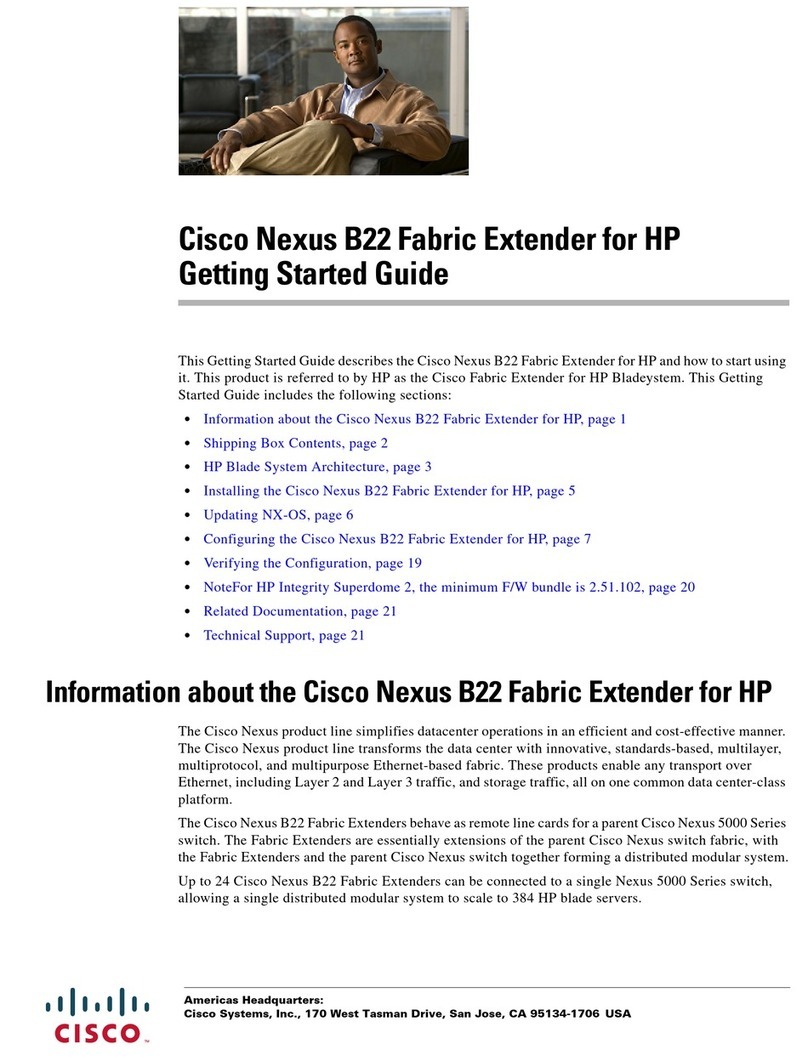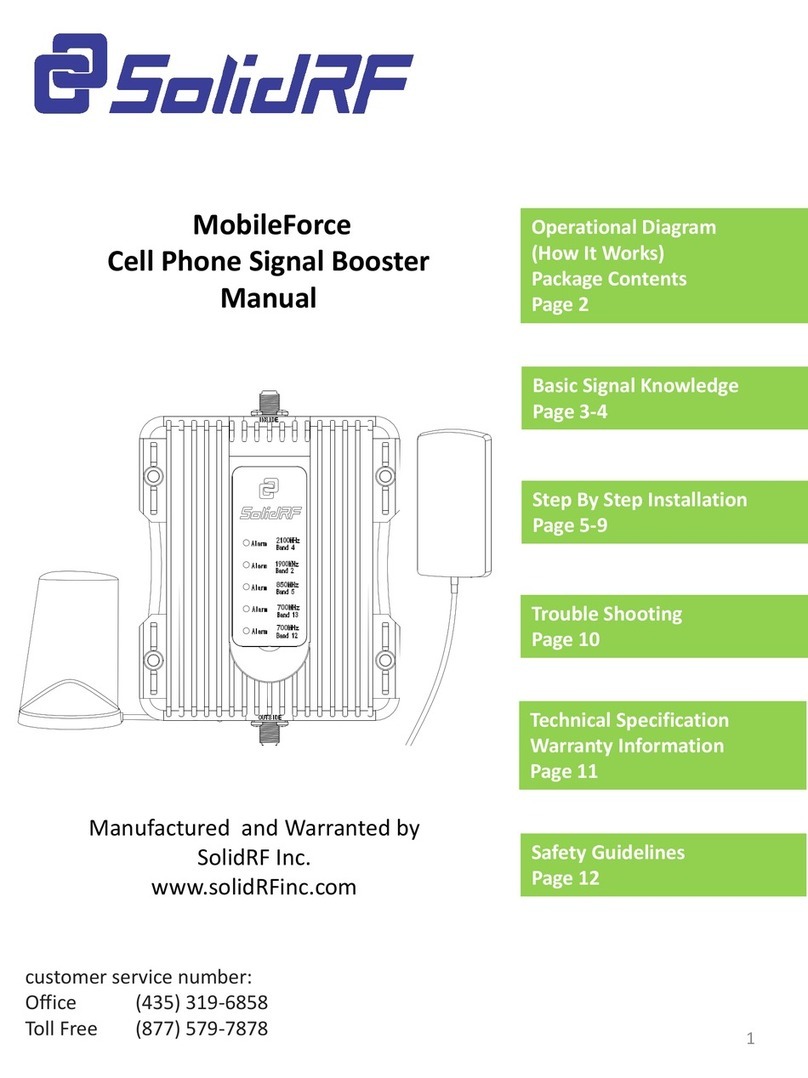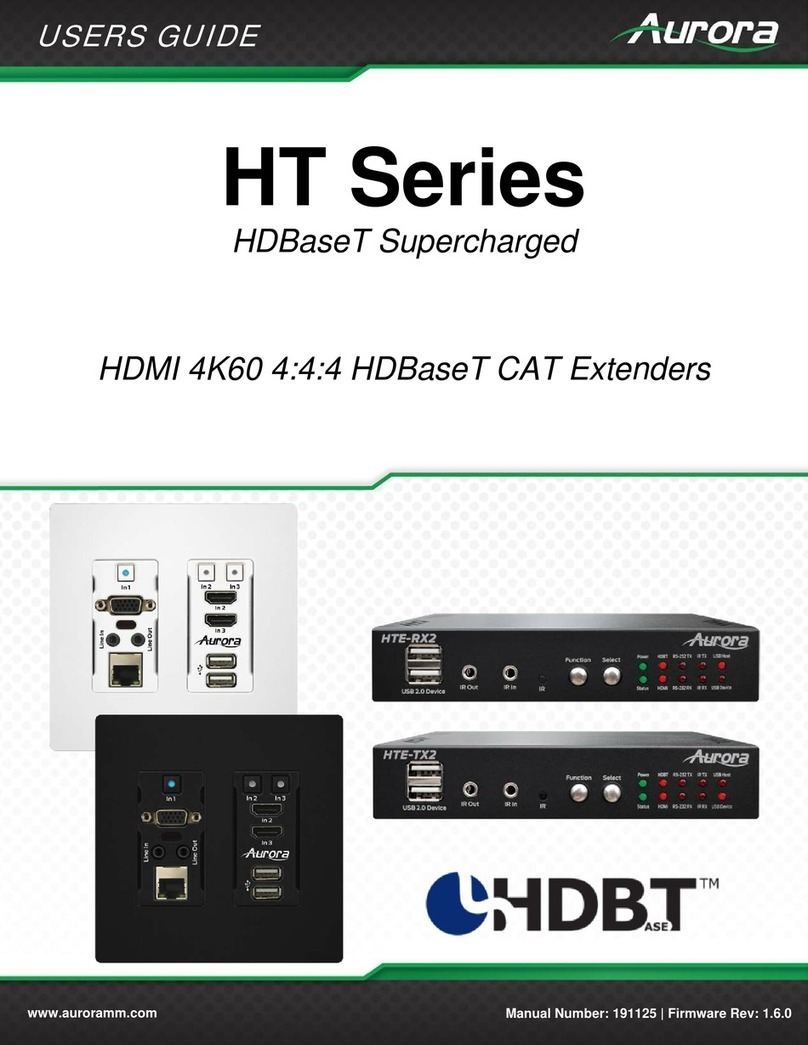Operating Instructions
CONNECTING AND OPERATING
2) Connect the data input source (such as PC host etc) into transmitter over USB cable.
3) Connect the output of transmitter and input of receiver over CAT5E or CAT6 cable.
4) Connect the data output (such as scanner/mouse/keyboard/printer/Mobile HDD etc.)
into the receiver over USB cable.
5) Connect power adapter into the receiver.
NOTE: Insert/Extract cables gently.
Typical Application
MAINTENANCE
Clean this unit with a soft, dry cloth. Never use alcohol, paint thinner of benzine to clean
this unit.
PRODUCT SERVICE
1) Damage requiring service:
The unit should be serviced by qualified service personnel if:
(a) The DC power supply cord or AC adaptor has been damaged;
(b) Objects or liquids have gotten into the unit;
(c) The unit has been exposed to rain;
(d) The unit does not operate normally or exhibits a marked change in performance;
(e) The unit has been dropped or the cabinet damaged.
2) Servicing Personnel: Do not attempt to service the unit beyond that described in
these operating instructions. Refer all other servicing to authorized servicing personnel.
3) Replacement parts: When parts need replacing ensure the servicer uses parts
specified by the manufacturer or parts that have the same characteristics as the
original parts. Unauthorized substitutes may result in fire, electric shock, or other
hazards.
(a)Safety check: After repairs or service, ask the servicer to perform safety checks to
confirm that the unit is in proper working condition.
WARRANTY
If your product does not work properly because of a defect in materials or workmanship,
our Company (referred to as "the warrantor" ) will, for the length of the period indicated as
below, (Parts(2)Year, Labor(90) Days) which starts with the date of original purchase
("Limited Warranty period"), at its option either(a) repair your product with new or
refurbished parts, or (b) replace it with a new of a refurbished product. The decision to
repair or replace will be made by the warrantor.
4