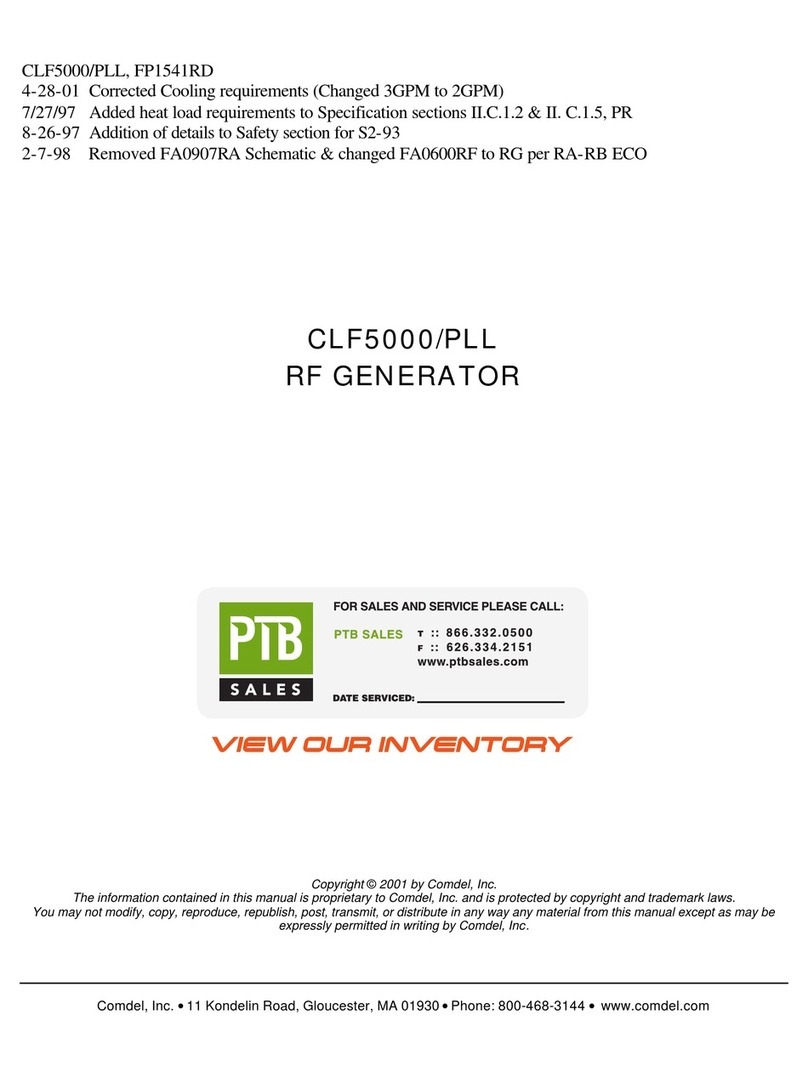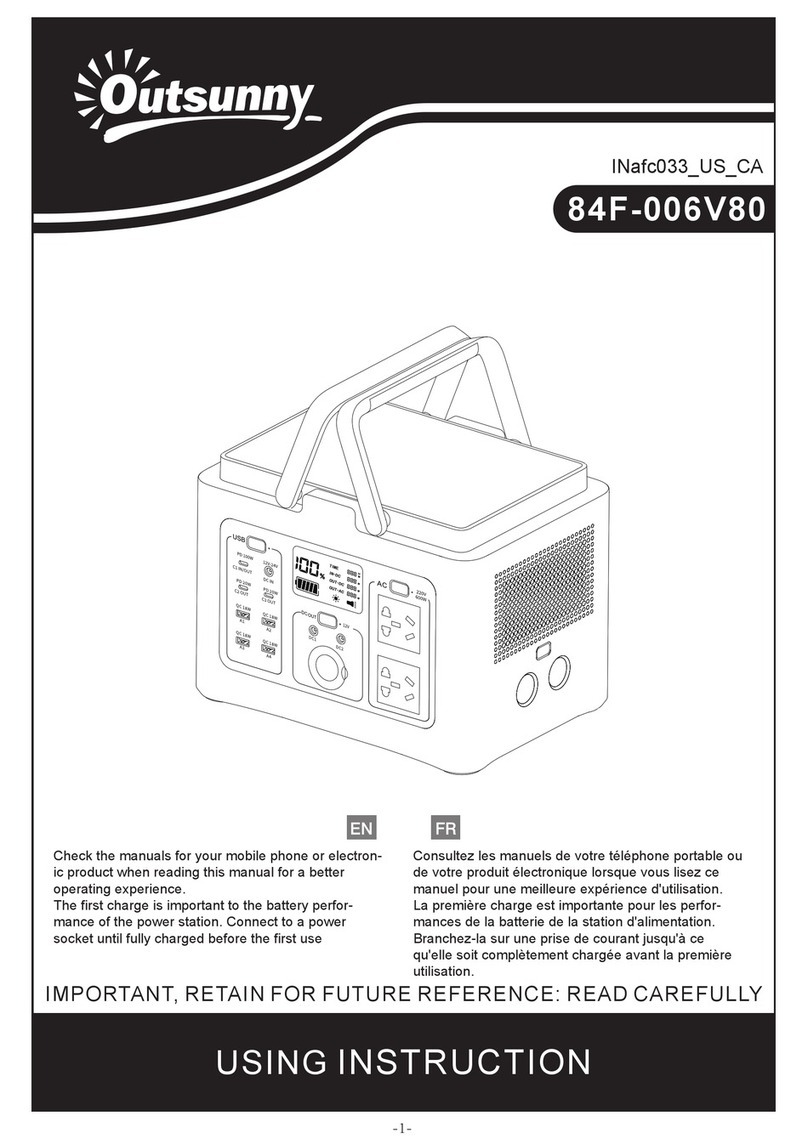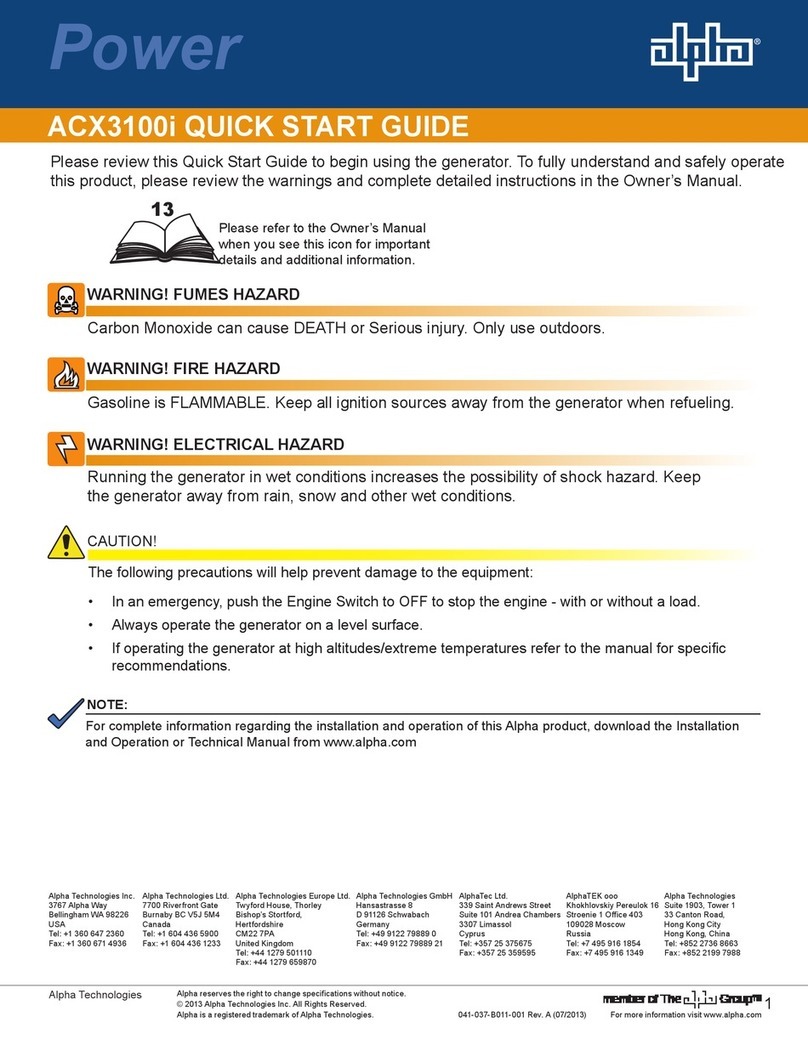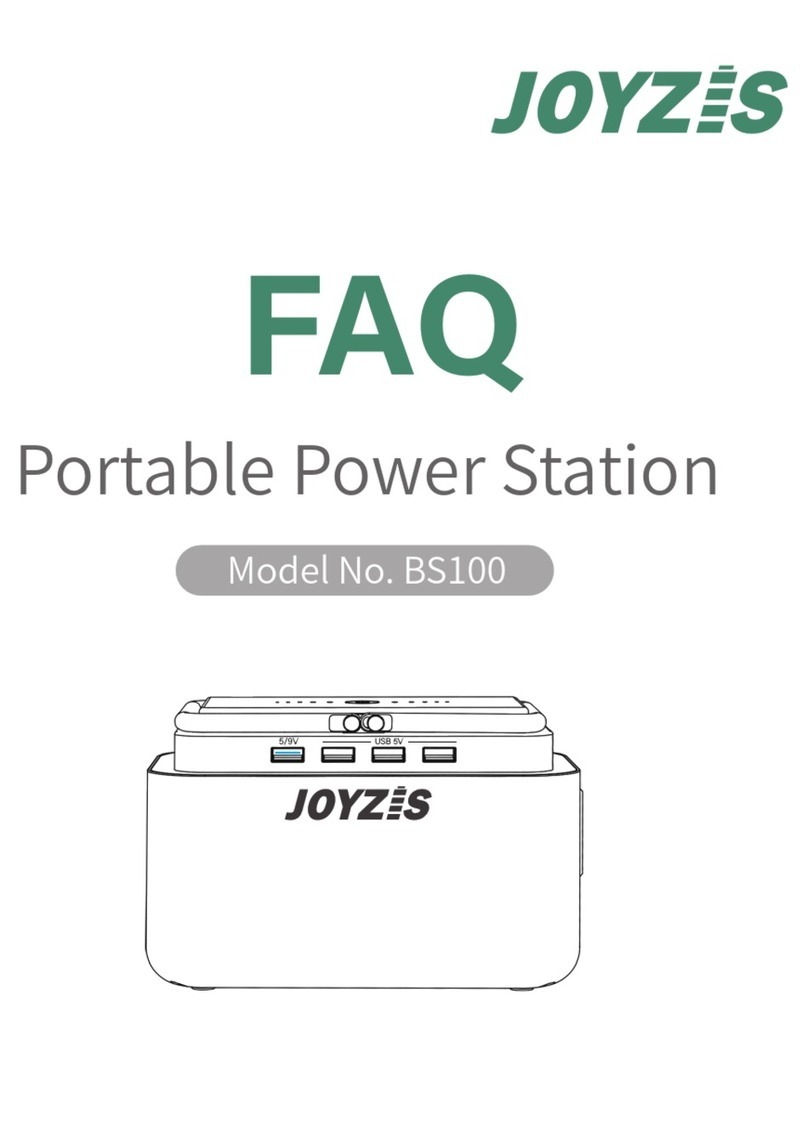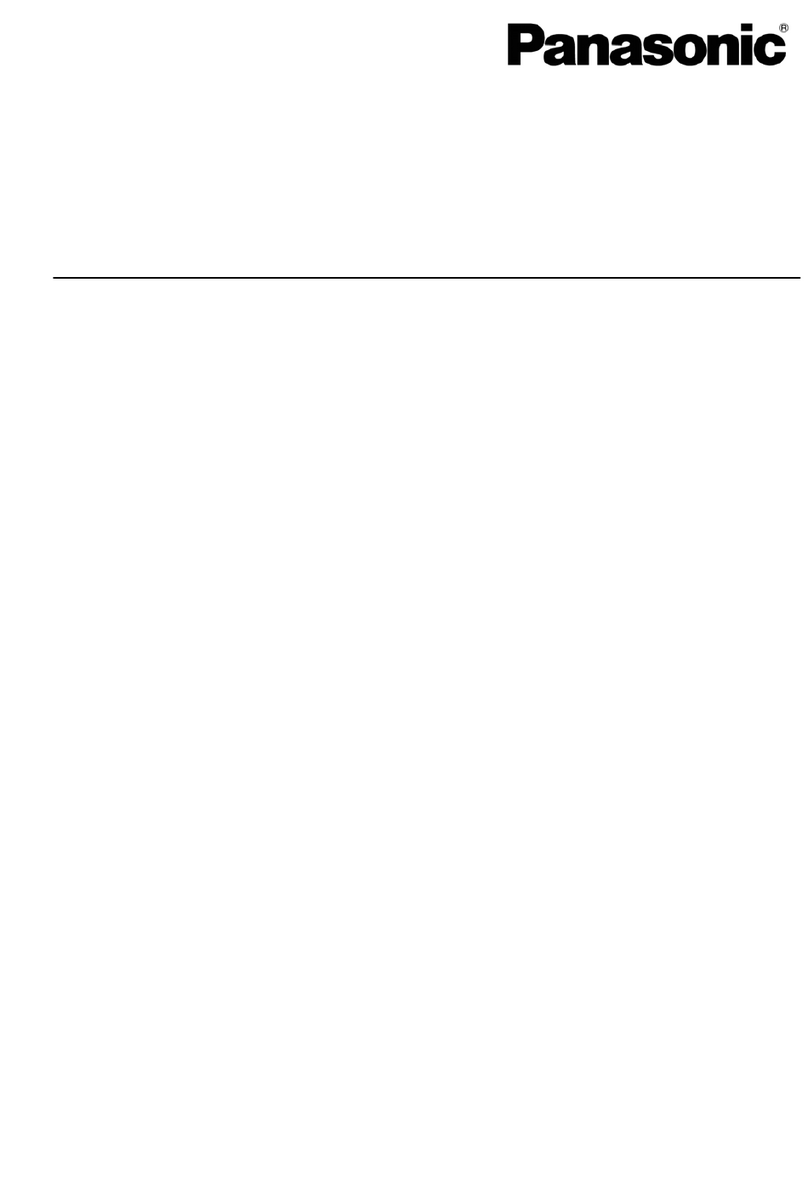Innogy eClick User manual

eClick installation instructions
for eBox smart,
professional and touch

eClick installation instructions

Contents
Safety information
Qualifications for electrical work 5
Electric vehicle charger characteristics (IEC 61851-1 Ed 3) 6
General and electrical specifications 7
Product overview
Included in delivery 8
eClick – the product details 9
Specifications 9
Installation
Before installing 10
European grids 12
Choosing the site 14
Line selection 14
Routing the connecting cable 14
Tools needed 15
Information on mounting 16
Integrating the eSmartMeter (optional) 16
Wiring the eSmartMeter 17
Mounting the eClick on a wall 18
Mounting on the ePoleDuo 20
Preparing the electrical connection 20
Ethernet link (optional) 21
Welding detection 22
Electrical connection 22
Connecting options 22
Scenario A: single power supply line to the eClick without eSmartMeter 23
Scenario B: single power supply line to the eClick with eSmartMeter 24
Scenario C: double power supply line to the eClick without eSmartMeter 25
Scenario D: double power supply line to the eClick with eSmartMeter 26
Reading the meter 27
Almost done: electrical tests and sealing 27
Clicking the eBox into the eClick
Commissioning the eBox
Configuring the power connection 33
Maintenance/repair 33
Dismounting 34
Disposal 34
Legal notice 35
Contents

eClick installation instructions
Safety information
These installation instructions are
intended for specialised electricians.
The eClick may be installed by qualified,
specialised electricians only. Greater
priority must be given to the accident
prevention regulations, the safety rules
applying nationwide to the specific
operations, and the medical regulations
at the workplace.
The product can be afterwards
commissioned free of faults only after
this document has been observed.
These operating instructions consti-
tute an integral part of the product
and must be available to the fitters,
also after the installation. So keep
this document in a safe place, also
after the installation.
Note in addition that safety is
ensured only when the affected
devices are stored, installed, used,
serviced, and, if necessary, dismounted
and disposed of properly as described
in this document.
• Before installing and using this
product, please read the provided
documentation to familiarise yourself
with the safety regulations and other
information.
• This product has been developed
and tested in compliance with
international standards.
• This product may be used exclusively
for its intended purpose.
• This product may be installed by
qualified personnel only.
• This product is maintenance-free
and cannot be repaired on site.
• Incorrect installations may entail
risks for the user.
• This product is used in combination
with a power source.
• Make sure that the product is
used under the correct operating
conditions only.
• Make sure that the power supply
to this product has been connected
properly to a fuse box with RCD and
circuit breaker.
• The RCD and circuit breaker selected
must be suitable for the electrical
connection and installed in an
upstream fuse box as described in
this document.
• Make sure that the fitted RCD is
serviced at the intervals specified
by the manufacturer.
Before installing, check the specifica-
tions under the grid connection
regulations, the technical connection
requirements, and those issued by
the utility and follow specifically the
compulsory registration, approval,
and listing procedures.
Product subject to modification
without prior notice. This document
might not contain the latest changes
to the product’s specifications or
processes described herein.
Danger to life and limb
Warning of electrical voltage!
DANGER
Significant risk of injury/material damage
Caution: Significant risk of injury or material damage!
CAUTION
Information on optimising the application
Observing this information can improve the product’s application.
NOTE

Safety information
Qualifications for electrical work
The specialised personnel performing or supervising the electrical installation
and maintenance of the device must have read and must follow these installation
instructions. Also, this personnel must have been assigned by the system owner.
Germany
Applicable are the requirements under DGUV Regulation 3 or DIN VDE 0105-100:
• Technical training (electrical installations)
• Knowledge and experience in the assigned field of work
• Knowledge of the pertinent standards
• Ability to assess the assigned work
• Ability to recognise dangers
Austria
Applicable are the requirements under ÖVE/ÖNORM EN 50110-1:
A specialised electrician is a person who has undergone suitable technical
training and has the knowledge and experience to recognise and prevent the
potential dangers of electricity.
Switzerland
Applicable are the requirements under NIV, SR 734.27:
Section 2: Approval for installation work, Subsection 1: Compulsory approval,
Art. 6
Persons assigned to install, modify, or repair electrical installations, hardwire
electrical products to electrical installations, or disconnect, modify, or repair
such connections must first be approved by the Inspectorate.
Subsection 2: General installation approval, Art. 7 – Approval for natural persons
Natural persons performing installation work on their own responsibility are
granted general installation approval when:
a) they have had special training;
b) their training corresponds to the state of the art and their continued
training is assured; and
c) they can furnish verification that they obey the regulations under this
ordinance.
Danger
Handling live components
incorrectly may cause grievous
injuries and death. So heed at all
times the five safety rules under
DIN VDE 0105:
• Disconnect from all power
sources
• Lock against reactivation
• Verify zero voltage (all poles)
• Earth and short circuit
• Cover or partition-off adjoining
live parts
Caution
Small parts are dangerous
for children. Do not install in
the presence of children.
Caution
Ensure that all components are
dry throughout the installation.
Other manuals for eClick
1
Table of contents