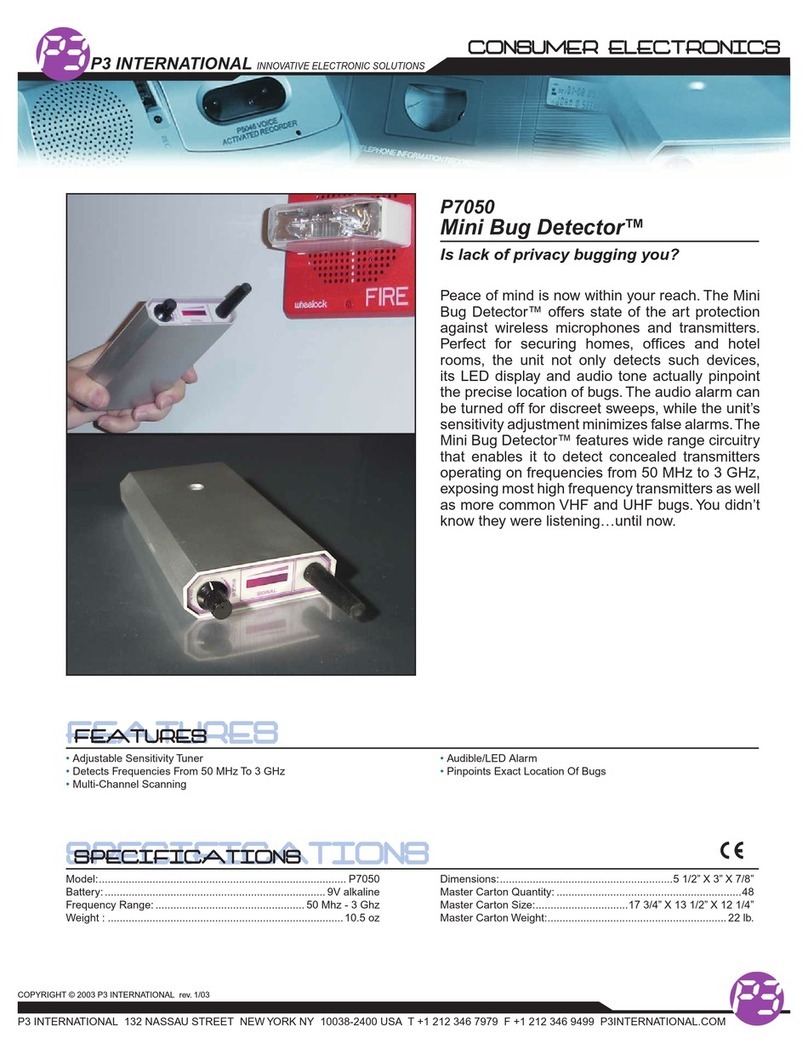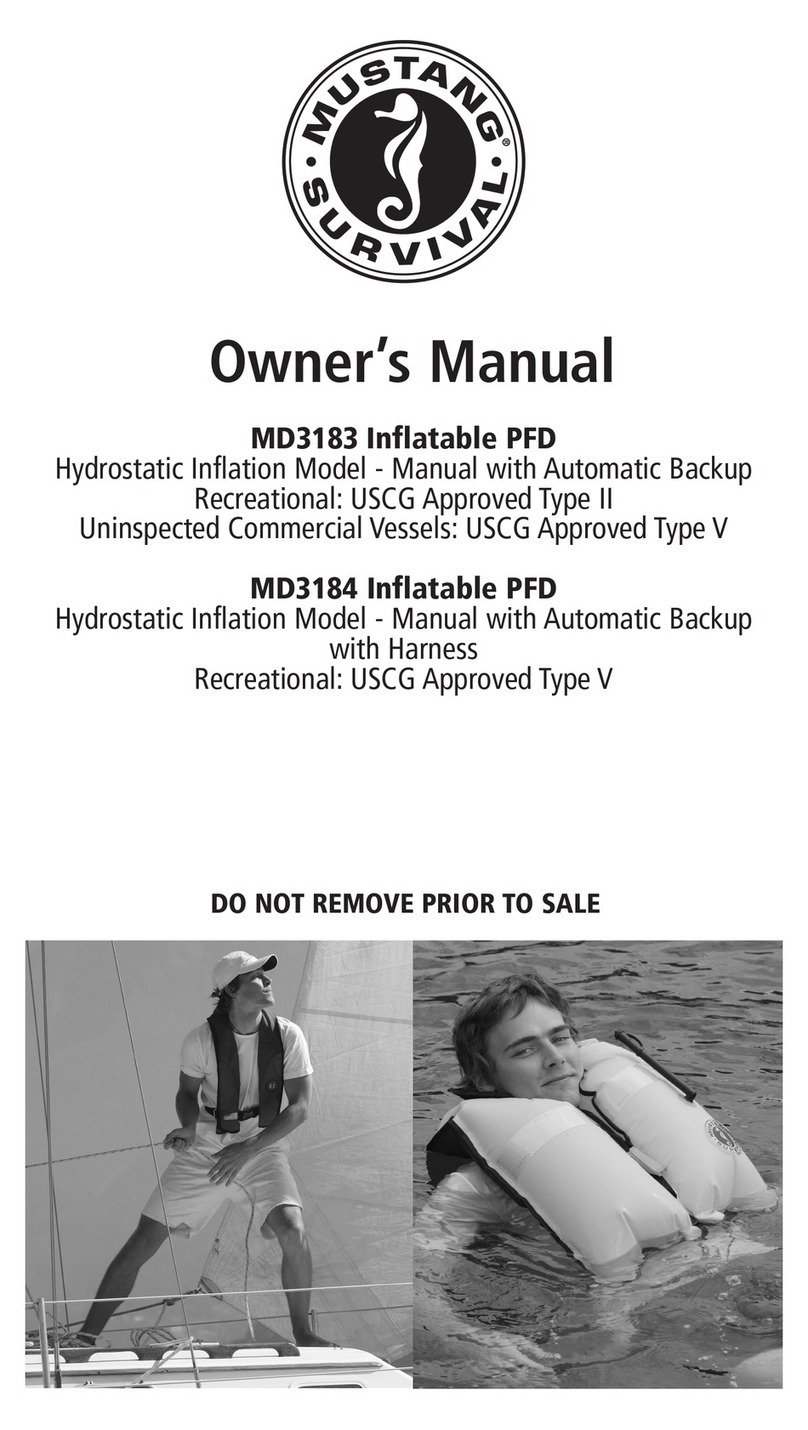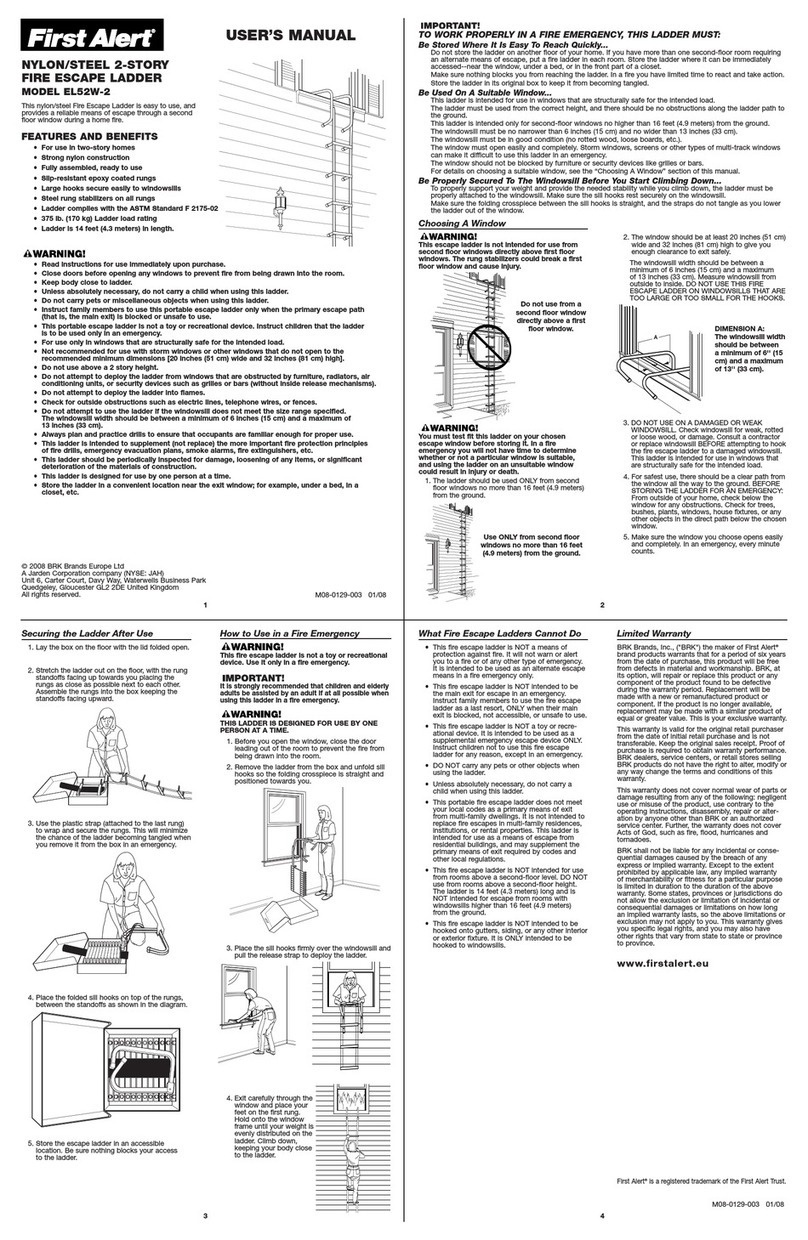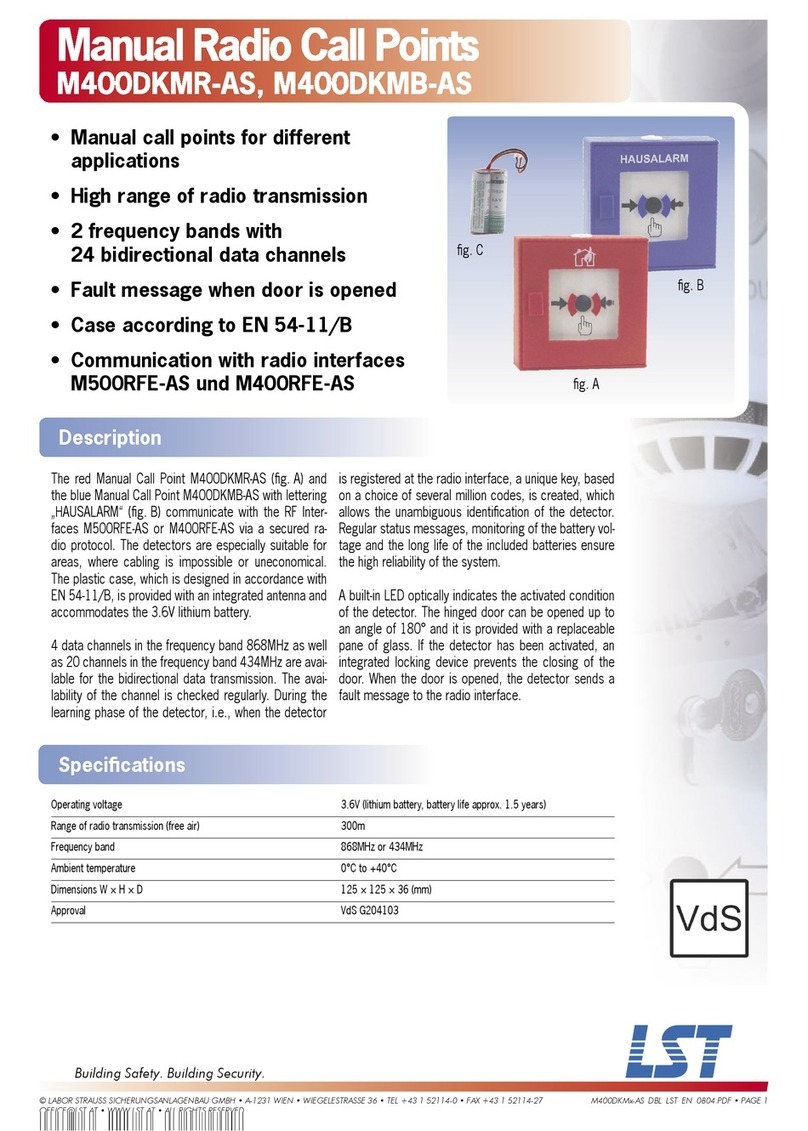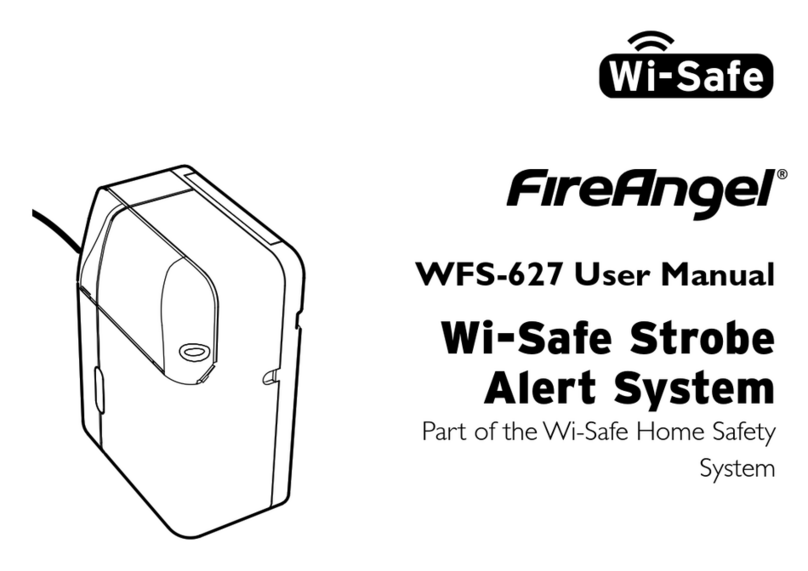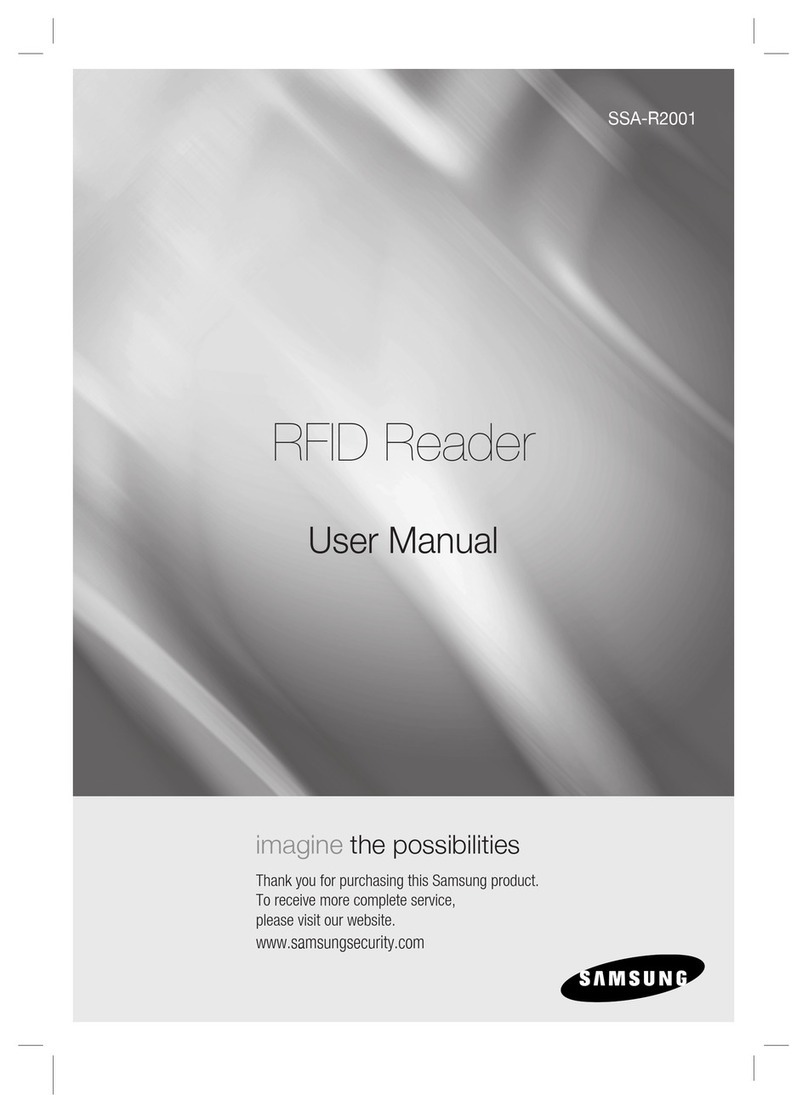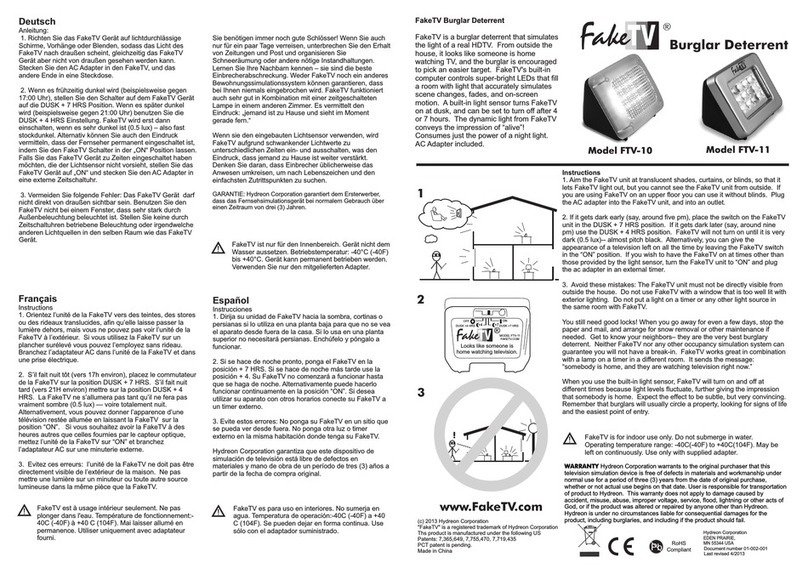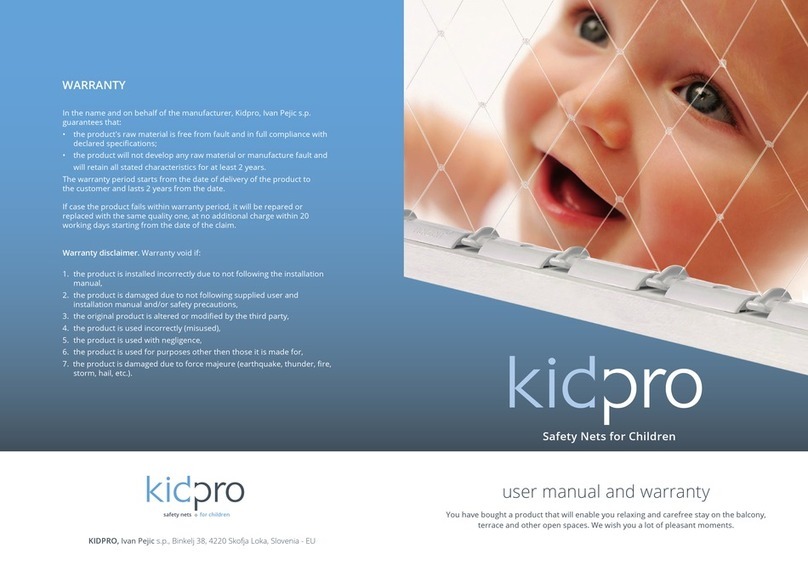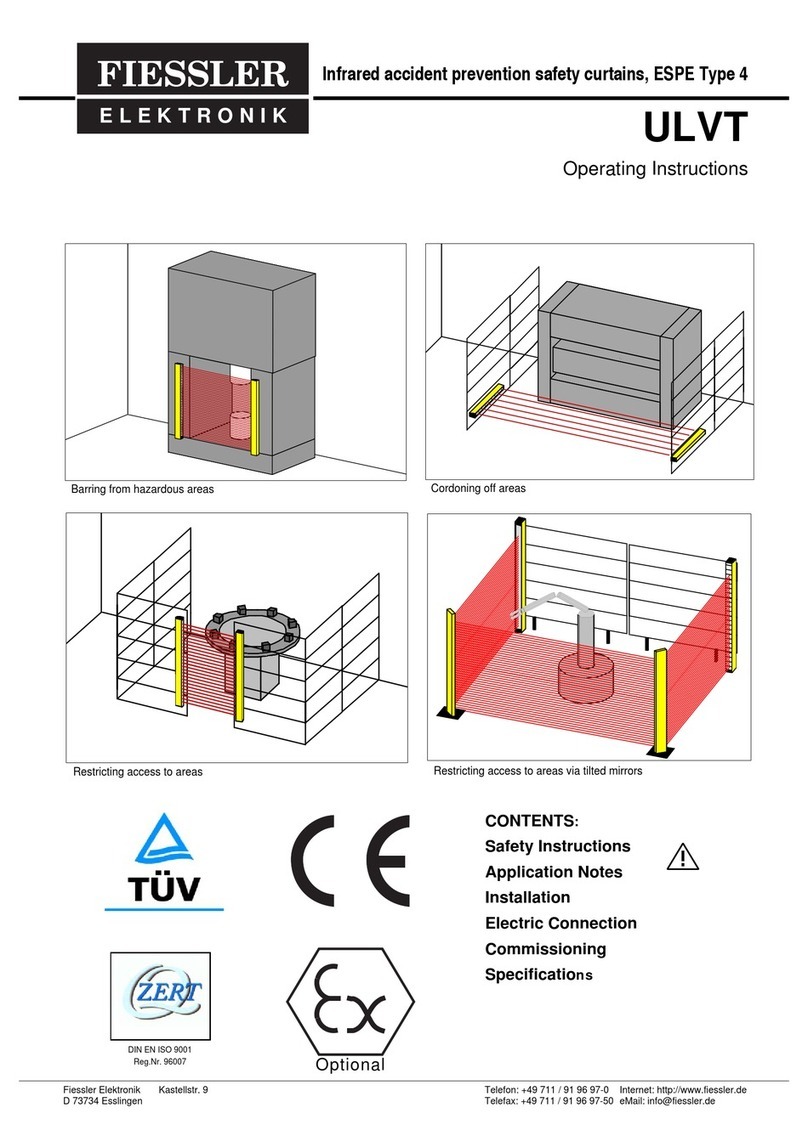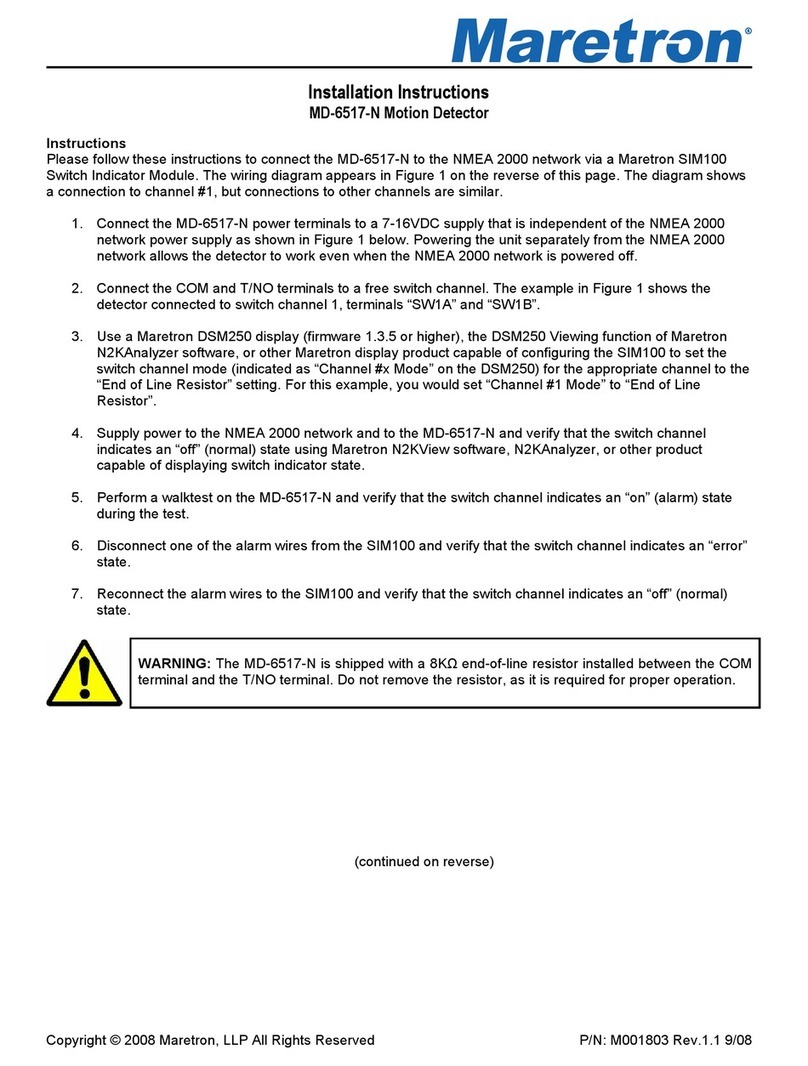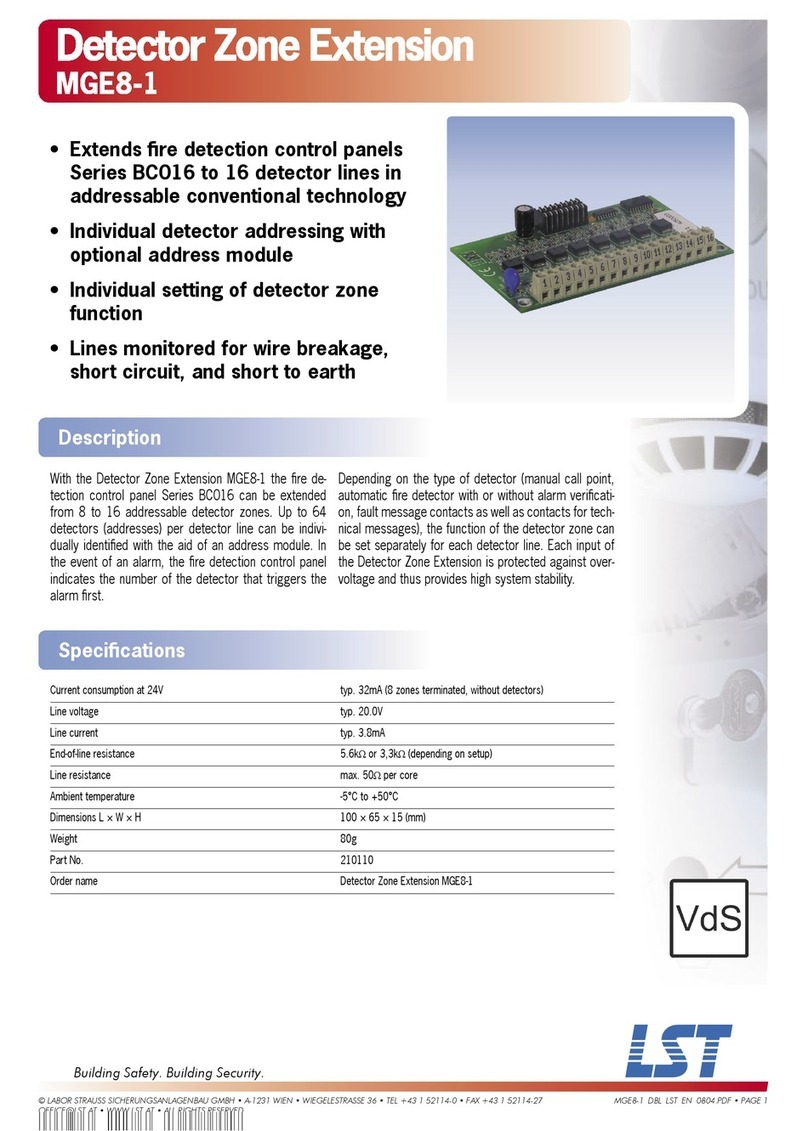Sound Meaning Course of Action
Intelligent Heat Sensor:
a short beep every few
seconds, then fast‘beep,
beep, beep’
The Stove Guard has
detected a risk situation
and turns the cooker o.
Wait until the cooker cools down
to a safe level. The cooker can
be used again when the Control
Unit (behind the cooker) stops
signalling and the cooker lights
turn on. If the alarm was triggered
by normal cooking, see FAQ
(chapter 4) in the main manual,
question 2.1.
Control Unit:
a short buzzing sound at
approximately 5 second
intervals
or a continuous buzzing
sound
The cooker has been
turned o.
Wait until the cooker cools down
to a safe level. The cooker can
be used again when the Control
Unit (behind the cooker) stops
signalling and the cooker lights
turn on. If the Control Unit does
not stop signalling, see FAQ
(chapter 4) in the main manual,
question 4.1.
Control Unit:
a short buzzing sound
and a long buzzing sound,
alternating at 5 second
intervals
The cooker has been turned
o due to a temporary error
or a fault in the system
(automatic fault diagnosis).
Press the Heat Sensor cover once.
If this does not silence the alarm,
see FAQ (chapter 4) in the main
manual, question 5.1.
Intelligent Heat Sensor
and Control Unit:
A beep from the Sensor
and a buzz from the Control
Unit sounds once a minute
Heat Sensor is at the end of
its useful life.
The Heat Sensor needs to be
replaced (see the main manual
chapter 6). Pressing the Heat
Sensor cover delays the alarm for
12 hours. When the battery has run
out the cooker can only be used for
5 minutes at a time (EU standard
requirement).
lUsing a pot much smaller than a
hotplate can trigger an alarm.
l It is recommended to use a lid
when possible.
lFor more information see FAQ
question 2.1 (in the main manual).
The Stove Guard does not cover all possible hazardous situations but
signicantly increases the safety of a cooker. Never leave the cooker
unattended on purpose.
Maintenance: Due to the automatic fault diagnosis, the Stove Guard does
not need maintenance or testing.
Optional features
Tick the box if in use 3
For full description of Stove Guard features, see the main manual chapter 2.1.
A carbon monoxide / smoke alarm is used in
conjunction with the Stove Guard.
What do the alarm signals mean?
The Intelligent Heat Sensor is above the cooker:
the alarm signal is a high-tone beep.
The Control Unit is behind the cooker: the alarm signal is a low buzz.