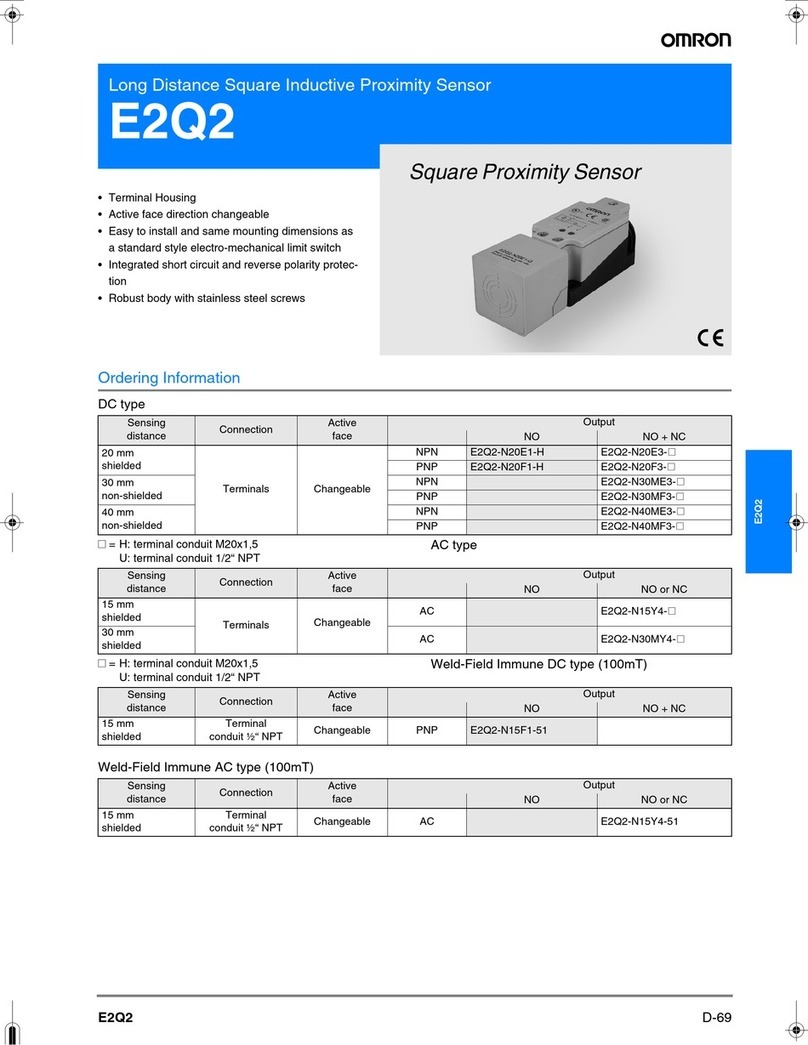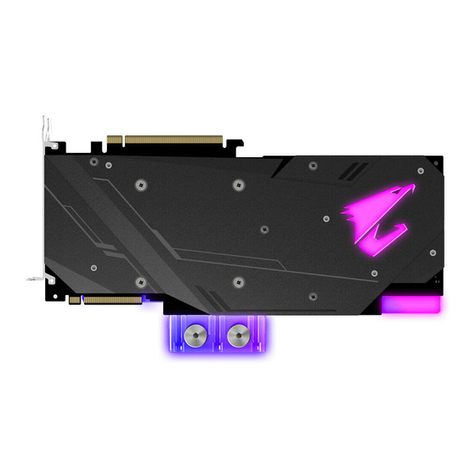InnoLux RIC 35G User manual

Flat Panel Sensors
RIC 35G
RIC 43G
RIC 35C
RIC 43C
RIC 24C
Operation Manual
1st Edition : March 2017
For Safe Operation
System
Conguration
(Product Overview)
Basic Operation
Daily Inspection and
Maintenance
Appendix
Maintenance and
Inspection
This Operation Manual describes details on how to operate the at panel sensor
and cautions to be observed when operating it.
After reading this manual, store it nearby the at panel sensor so that you can see
it whenever necessary.

ii
Flat Panel Sensors Operation Manual 897N200608
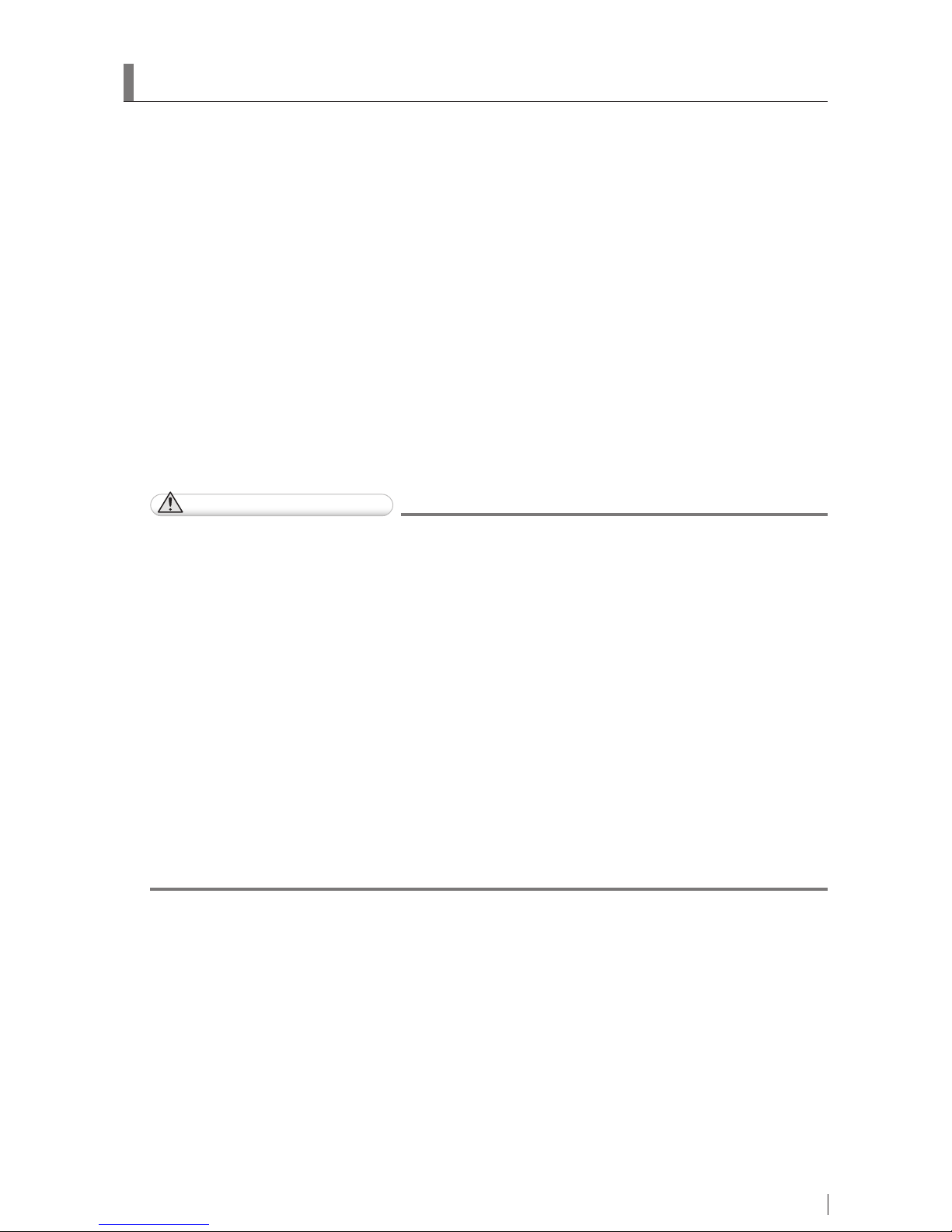
iii
Flat Panel Sensors Operation Manual 897N200608
Introduction
The indirect-conversion at panel sensor is a device which acquires a general radiograph.
The at panel sensor is a component of RIC.
Available at panel sensor is RIC 35G/RIC 43G/RIC 35C/RIC 43C/RIC 24C.
RIC 35G, RIC 43G, RIC 35C, RIC 43C and
RIC 24C
:
Wireless communication mode or wired communication mode is available. When used in wireless
communication mode, an access point and battery pack (optional) are required.
Each at panel sensor complies with IEC 62220-1 (MEDICAL ELECTRICAL EQUIPMENT -
CHARACTERISTICS OF DIGITAL X-RAY IMAGING DEVICES - ) as a general X-ray radiography
equipment.
The detector of at panel sensors features 150 micron pixel pitch, a wide 16-bit dynamic range and
exposure times up to 3.8 seconds.
This Operation Manual includes descriptions of matters necessary when using the at panel sensor
such as the equipment overview, operation procedures and precautions to observe, as well as daily
inspections and maintenance.
Accompanying documents were originally drafted in the English language.
Installation may only be conducted by authorized service personnel.
CAUTIONS
1. No part or all of this manual may be reproduced in any form without prior permission.
2. The information contained in this manual may be subject to change without prior notice.
3. INNOLUX Corporation shall not be liable for malfunctions and damages resulting from
installation, relocation, remodeling, maintenance, and repair performed by other than dealers
specied by INNOLUX Corporation.
4. INNOLUX Corporation shall not be liable for malfunctions and damages of INNOLUX
Corporation products due to products of other manufacturers not supplied by INNOLUX
Corporation.
5. INNOLUX Corporation shall not be liable for malfunctions and damages resulting from
remodeling, maintenance, and repair using repair parts other than those specied by
INNOLUX Corporation.
6. INNOLUX Corporation shall not be liable for malfunctions and damages resulting from
negligence of precautions and operating methods contained in this manual.
7. INNOLUX Corporation shall not be liable for malfunctions and damages resulting from use
under environment conditions outside the range of using conditions for this product such as
power supply, installation environment, etc. contained in this manual.
8. INNOLUX Corporation shall not be liable for malfunctions and damages resulting from
natural disasters such as res, earthquakes, oods, lightning, etc.
This system is classied as a medical device under EC Directive 93/42/EEC.
Process waste correctly, as stipulated by local law or any regulations that apply.
Caution : Rx Only in the United States (Federal law restricts this device to sale by or on the order
of a physician.)

iv
Flat Panel Sensors Operation Manual 897N200608
Open-Source Software Contained in This Product
This product contains third party’s software that is made available as open source software or free
software.
This software is provided “as is” with no warranty of any kind as to its merchantability or tness for any
particular purpose.
For the information on open source software contained in this product, please see the attached DVD.
Source codes for certain type of open source software used in this product are available at delivery cost.
If you would like to receive such source codes, please contact INNOLUX dealer or the service
representatives at the agency from which you purchased this product. (Please be noted that any
inquiries concerning the contents of source codes should be directed to original licensors of open source
software.)
Note : INNOLUX has successfully performed verication and validation testing on all third party
software and has conrmed its suitability to be used in this system.
Trademarks
All company names and product names described in this manual are the trademarks or registered
trademarks of INNOLUX Corporation or their respective holders.
Windows is the registered trademark of US Microsoft Corporation in the U.S.A. and other countries.
Copyright © 2016-2017 INNOLUX Corporation. All rights reserved.
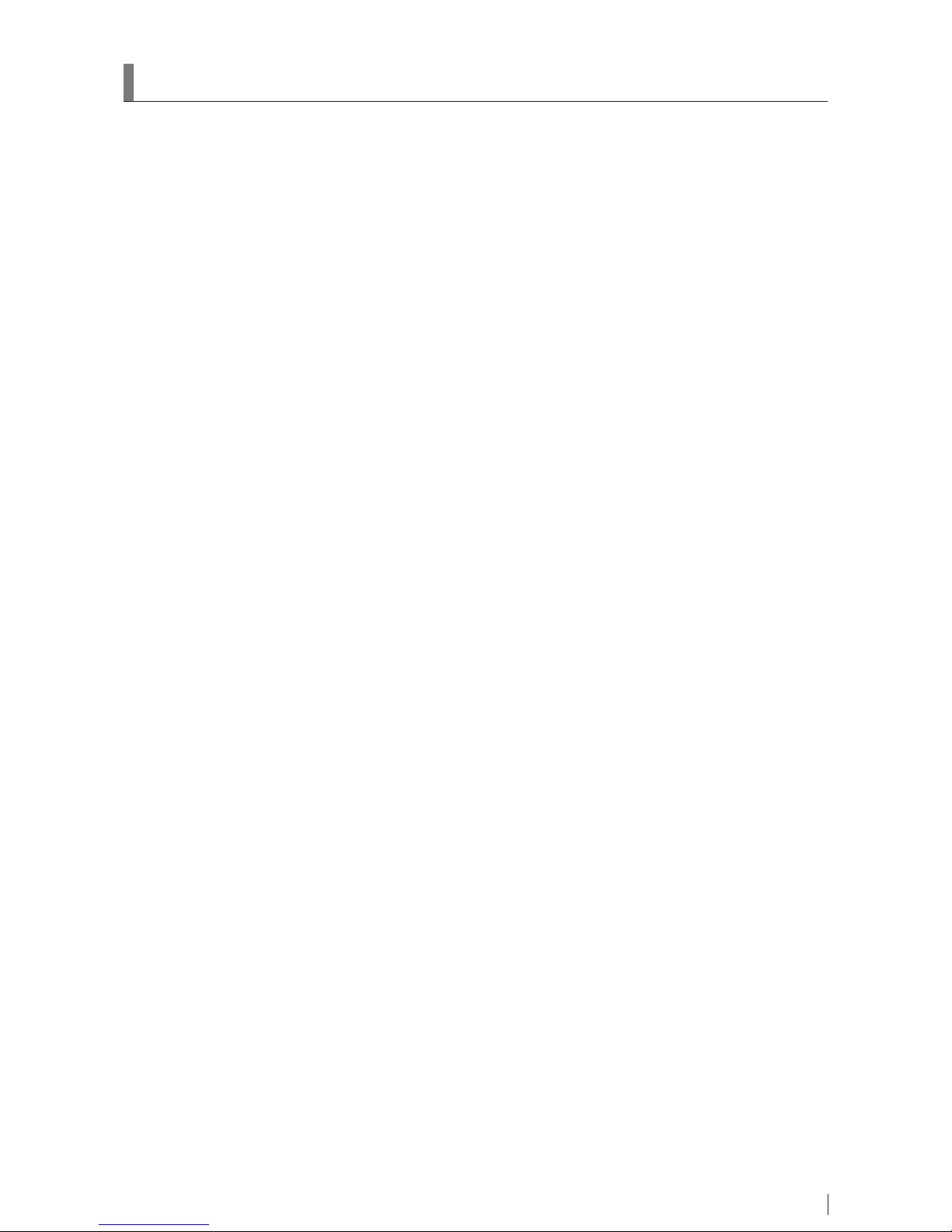
v
Flat Panel Sensors Operation Manual 897N200608
Contents
Introduction...........................................................................................................................iii
Chapter 1 For Safe Operation
1.1 Safety ......................................................................................................................1-1
1.2 Electromagnetic Compatibility (EMC)......................................................................1-8
1.2.1 RIC...........................................................................................................................1-8
Chapter 2
System Conguration (Product Overview)
2.1 Flat Panel Sensor....................................................................................................2-1
2.1.1 System Conguration ..............................................................................................2-1
2.2 Names and the Functions .......................................................................................2-2
2.3 Locations of Labels and Signs ................................................................................2-3
2.3.1 Locations of Labels..................................................................................................2-3
2.3.2 Safety and Other Symbols.......................................................................................2-5
2.3.3 Symboles de sécurité et autres ...............................................................................2-6
Chapter 3 Basic Operation
3.1 Preparing the Flat Panel Sensor .............................................................................3-1
3.1.1 Type of Flat Panel Sensor .......................................................................................3-1
3.1.2 Number of the Connectable Flat Panel Sensors .....................................................3-1
3.1.3 Inserting/Removing the Flat Panel Sensor into/
from the Radiographic Examination Stand ..............................................................3-1
3.1.4 Charging the Battery Pack for the Flat Panel Sensor..............................................3-3
3.1.5
Installing/Removing the Battery Pack for the Flat Panel Sensor ....................................3-4
3.2 Starting Up and Shutting Down the Flat Panel Sensor ...........................................3-6
3.2.1 Starting Up ..............................................................................................................3-6
3.2.2 Performing an Exposure .........................................................................................3-6
3.2.3 Shutting Down ........................................................................................................3-6
Chapter 4 Daily Inspection and Maintenance
4.1 Daily User Inspection and Maintenance......................................................................4-1
4.1.1 Periodical Inspection................................................................................................4-1
Appendix A Specications
A.1 Specications ..........................................................................................................A-1
A.1.1 Reduced Equivalent (Flat Panel Sensor)................................................................ A-1
A.1.2 Power Supply Conditions........................................................................................ A-1
A.1.3 Environmental Conditions....................................................................................... A-1
A.1.4 Image Performance ................................................................................................ A-2
A.1.5 Load Restriction...................................................................................................... A-2
A.1.6 Radio Waves .......................................................................................................... A-2
A.2 External View and Weight .......................................................................................A-3
A.2.1 Flat Panel Sensor ................................................................................................... A-3

vi
Flat Panel Sensors Operation Manual 897N200608
Appendix O Use of Optional Items
O.1 Optional Items ....................................................................................................... O-1
Maintenance and Inspection
Radio frequency (RF) compliance information
Compliance with Part 15 of FCC Rules and Industry Canada licence-exempt RSS
standard(s). .......................................................................................................................... 2
Compliance with 2014/53/EU ............................................................................................... 4
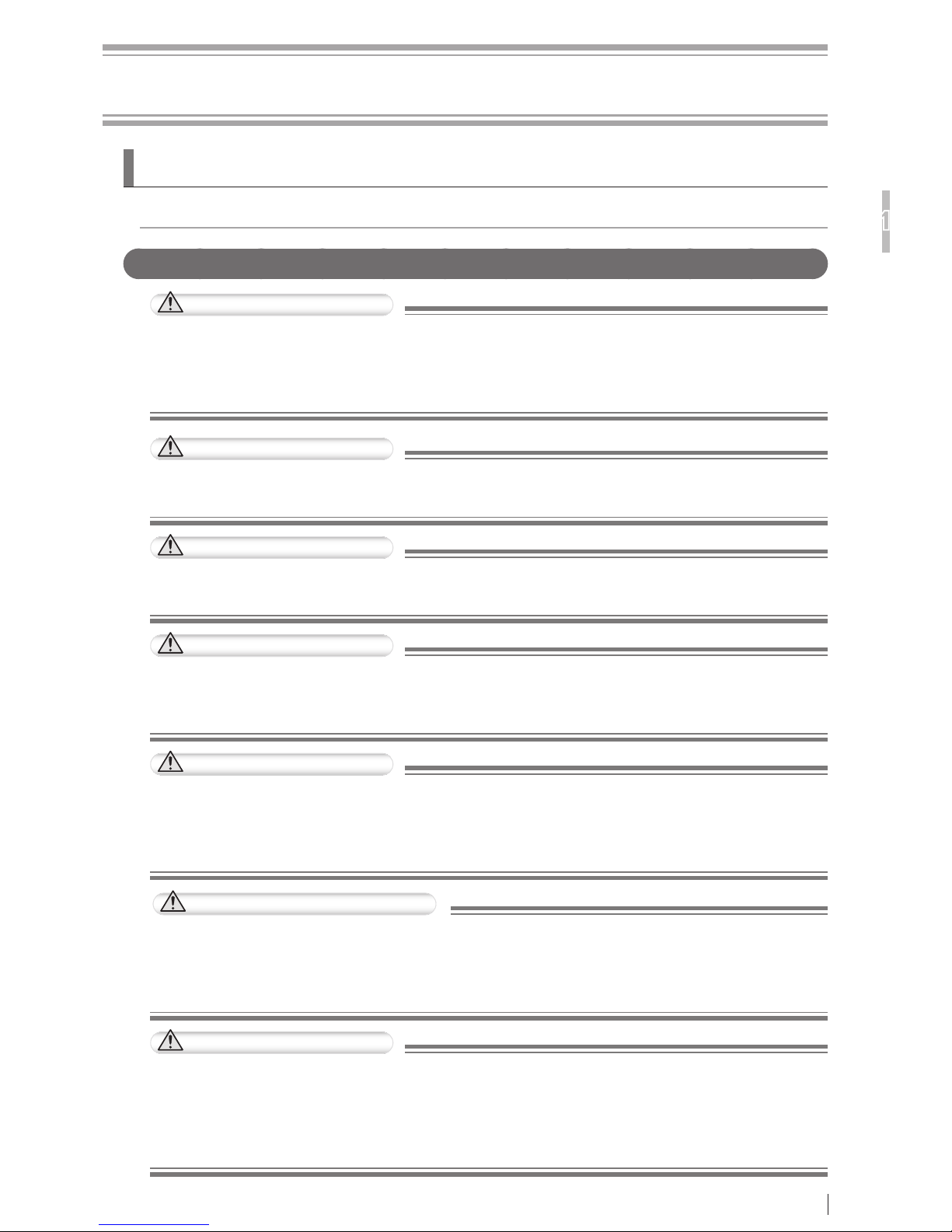
1-1
For Safe Operation
1
Flat Panel Sensors Operation Manual 897N200608
Chapter 1 For Safe Operation
1.1 Safety
Before using the at panel sensor, read this section thoroughly to ensure that you use the product properly.
Electric Shock Warnings and Cautions
WARNING
This product is internal power supply equipment.
To avoid electric shocks, users should always take the following precautions:
● Do not open any covers when it is not necessary.
● Install the equipment in a location where it will not be exposed to water.
WARNING
Do not install the battery pack with dew condensation on the at panel sensor. Otherwise, re
or electric shock may result.
WARNING
Do not use the equipment in a location where metal particles could come into the equipment.
This may cause an electric shock.
WARNING
Do not disassemble or remodel the equipment. Otherwise, re or electric shock may result.
Keep away from the parts inside the product, which may cause electric shock. If you touch
them accidentally, death or severe injury may result.
WARNING
Do not hit or drop the at panel sensor or subject it to severe shock. Otherwise, the at panel
sensor may be damaged. If the damaged at panel sensor is used, re or electric shock may
result. In addition, do not apply strong pressure onto the at panel sensor. If applied, the at
panel sensor deforms and the waterproof function may be compromised.
WARNING/AVERTISSEMENT
Do not use the at panel sensor without the battery packs. If the battery packs are not
attached, an electric shock may result.
N’utilisez pas le détecteur à panneau plat sans les batteries. Si les batteries ne sont pas
connectées, un choc électrique risque de se produire.
WARNING
Make sure to use the optional parts and accessories recommended by INNOLUX Corporation.
Failure to use the optional parts and accessories recommended by INNOLUX Corporation may
result in damage to the at panel sensor and/or electric shock and injury.
For details on the precautions for using the optional parts and accessories recommended by
INNOLUX Corporation, see the Operation Manual for the optional parts and accessories.
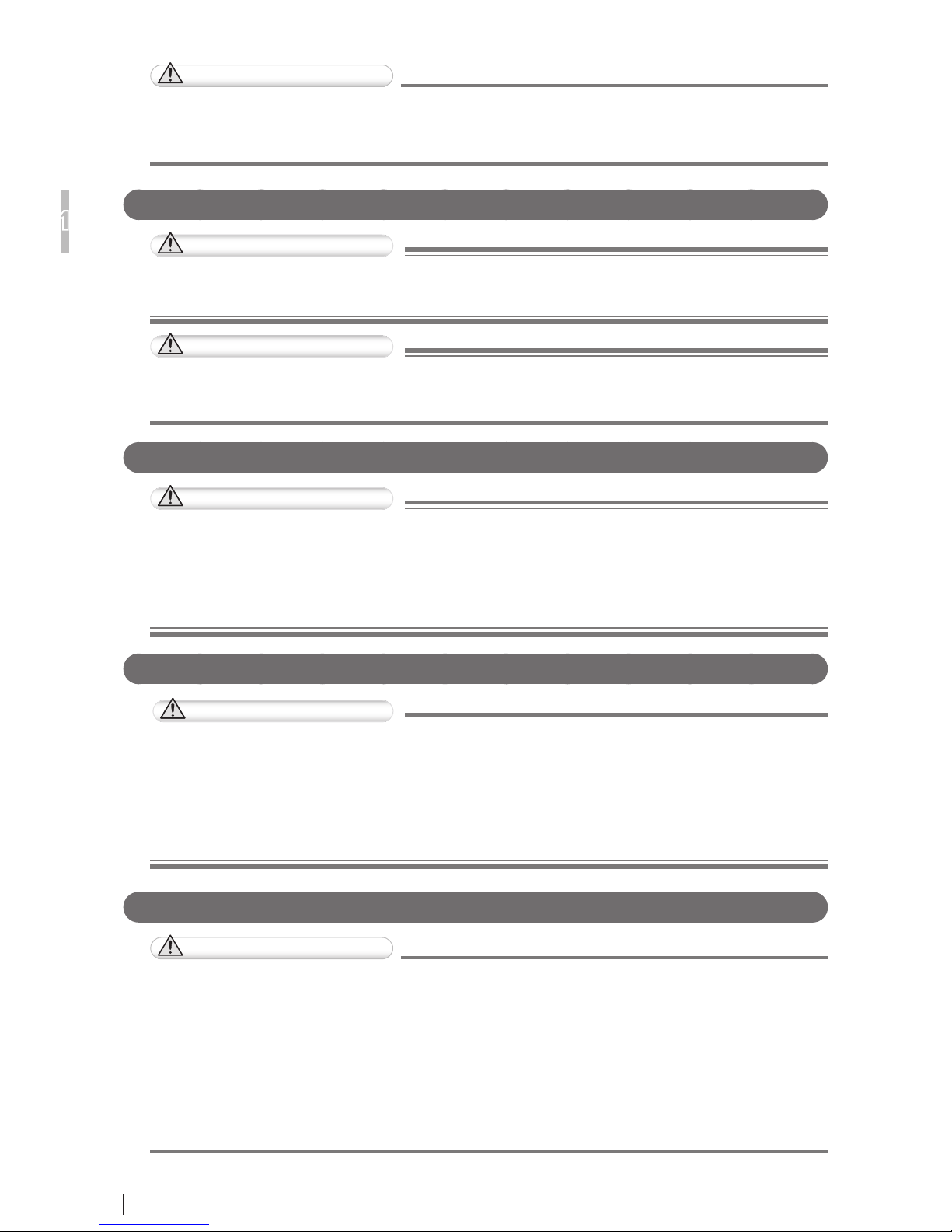
1-2
For Safe Operation
1
Flat Panel Sensors Operation Manual 897N200608
CAUTIONS
Keep the at panel sensor away from patient’s body uids, chemicals, water, etc.
Otherwise, it may become damaged, causing re or electric shock.
If necessary, protect the at panel sensor by covering it with a disposable bag.
Explosion Warnings
WARNING
Because the at panel sensor is not explosion-proof, do not use combustible and explosive
gases near the at panel sensor.
WARNING
Flammable gasses may stay in the room after disinfection. If you turn the system on just after
disinfection, ensure that the room is well ventilated before powering on the system.
Warnings for Abnormalities
WARNING
If any of the following occurs, immediately remove the battery pack, and then contact our
ofcial dealer or INNOLUX Representative.
● When smoke, strange odor, or abnormal sound is present.
● When a foreign object (such as a metal object) or liquid enters the product.
● When the equipment is dropped or hit and is damaged.
Avertissements relatifs aux anomalies
AVERTISSEMENT
Si l’une des conditions répertoriées ci-après se produit, retirez immédiatement la batterie, puis
contactez notre revendeur agréé ou notre représentant INNOLUX.
● En cas de présence de fumée, d’une odeur étrange ou d’un bruit anormal.
● En cas de pénétration d’un corps étranger (comme un objet métallique) ou d’un liquide dans
le produit.
● En cas d’endommagement de l’équipement suite à une chute ou à un impact.
Installation Precautions
CAUTIONS
Do not install the equipment in a location with the following conditions.
● Where the temperature changes sharply.
● Close to heat sources such as a heater.
● Where the equipment may be exposed to water due to water leakage or ingress.
● Where corrosive gas may be generated.
● Where there is excessive dust.
● Where the equipment is subject to frequent or excessive vibration/shock.
● Where the equipment is exposed to direct sunlight.
● Where there is no ventilator.
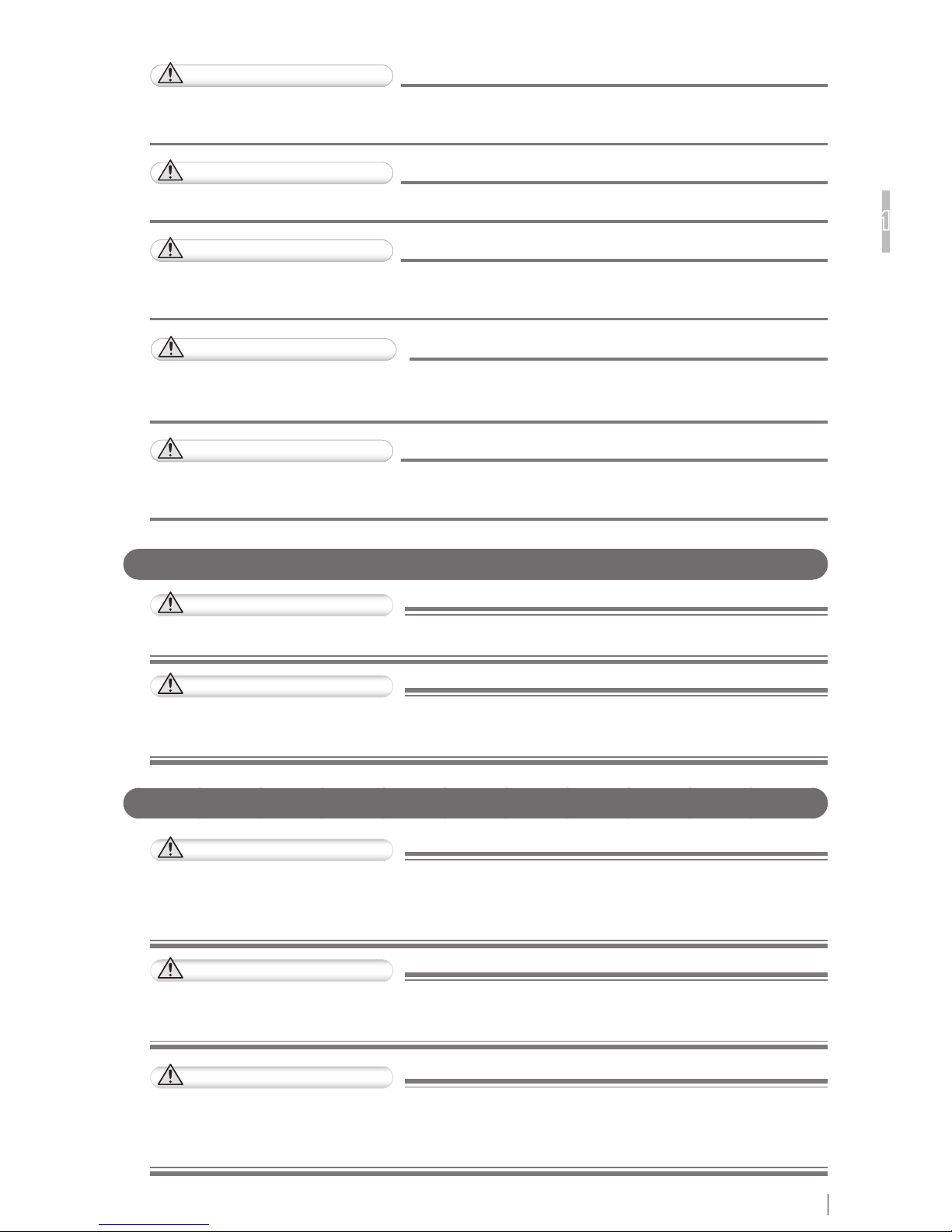
1-3
For Safe Operation
1
Flat Panel Sensors Operation Manual 897N200608
CAUTIONS
Use the at panel sensor on a at place. Otherwise, the at panel sensor may fall down,
causing damage to the at panel sensor or personal injury.
CAUTIONS
For veterinary or mobile applications, contact our ofcial dealer or INNOLUX Representative.
CAUTIONS
When the devices are used outdoors in wireless communication mode, contact our ofcial
dealer or INNOLUX Representative.
CAUTIONS/ATTENTION
Do not place any object in a place where removal of the power cable is prevented.
Ne placez aucun objet à un emplacement gênant le débranchement du câble d’alimentation.
CAUTIONS
To ensure optimal image quality, it is recommended that you do not use the at panel sensor
near devices (motor, transformer, switching supply, etc.) that generate electromagnetic noise.
Connection Instructions
WARNING
Make sure that the devices to be connected to the at panel sensor are authorized for connection.
WARNING
When the at panel sensor is used in wired communication mode, connect it only to the
devices specied by our ofcial dealer or INNOLUX Representative.
System Isolation Instructions
WARNING
To ensure complete system isolation, never install any unauthorized accessories or other such items.
When it is necessary to install authorized accessories or optional items, contact our ofcial dealer
or INNOLUX Representative.
WARNING
Keep equipment other than those used for patients out of their reach to ensure appropriate
system isolation.
WARNING
In normal use, have a patient take a proper positioning for exposure. The operator should operate the
system in a place where safety from radiation is ensured. The operator should also make sure before
exposure that no one but the patient is in the exposure area and the operating area of the system.
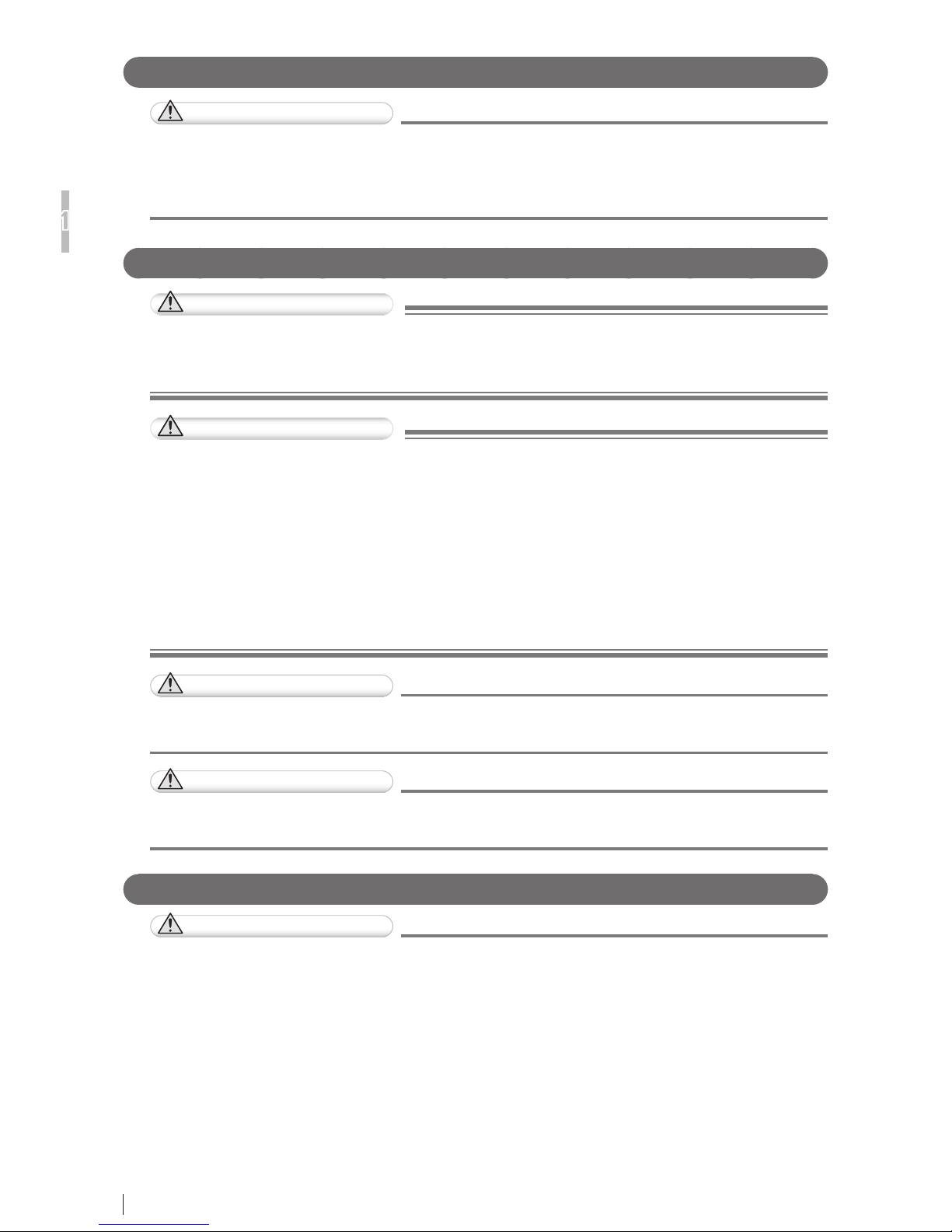
1-4
For Safe Operation
1
Flat Panel Sensors Operation Manual 897N200608
Software Precautions
CAUTIONS
Do not install additional software to the system. Do not uninstall any of the software
preinstalled in the system.
The system is preinstalled with the appropriate software. If other software is installed or if the
existing software is uninstalled, various operational errors may result.
Disinfection Instructions
WARNING
Conrm that the respiratory density of disinfectant including solvent is under legal regulation.
Certain disinfectants may damage health. When using a disinfectant, follow instructions
supplied by the manufacturers.
WARNING
Do not use the following disinfectants at the time of disinfection. Doing so may damage the at
panel sensor and quality, performance and safety of the at panel sensor cannot be assured.
● Chloric disinfectant which is strongly corrosive to metals and rubber parts.
● Disinfectant whose uses on metals, plastics, and coating are forbidden according to the
instructions supplied with the disinfectant.
● Formalin gas and disinfectant sprays that may get inside the at panel sensor.
Disinfectant ethanol is recommended for disinfection. Carefully read the instructions and
cautions supplied with the disinfectant before use.
For details on the disinfectant, contact a INNOLUX dealer or the service representatives at the
agency from which you purchased the disinfectant.
CAUTIONS
If at panel sensor is not disinfected, it may lead secondary infection.
Be sure to disinfect with ethanol after use.
CAUTIONS
Clean the sensor unit of the at panel sensor with ethanol for disinfection, etc. for each patient
to prevent infection.
Precautions for Charging the Battery Pack
CAUTIONS
● Use the battery charger recommended by INNOLUX Corporation.
For details on operations, refer to the instruction manual for the battery charger.
● Do not charge the battery pack near re or under strong sunshine. If the built-in protection
mechanisms are activated by a high temperature, the battery pack cannot be charged. Also,
if the built-in protection mechanisms are damaged, the battery pack may be charged with
extremely high current and voltage, and abnormal chemical reactions may occur inside the
battery pack, causing it to overheat, emit smoke, explode or ignite.
● To charge the battery pack, be sure to use the designated battery charger and to observe
the charging conditions specied by INNOLUX Corporation. If the battery pack is charged in
other conditions (temperature or voltage/current higher than specied, remodeled battery
charger, etc.), the battery pack may be overcharged or charged with extremely high current,
and abnormal chemical reactions may occur inside the battery pack, causing it to overheat,
emit smoke, explode or ignite.

1-5
For Safe Operation
1
Flat Panel Sensors Operation Manual 897N200608
● Immediately stop charging the battery pack, if charging is not completed within the specied
time. Otherwise, the battery pack may overheat, emit smoke, explode or ignite.
● Do not use the at panel sensor near the power cable.
● Do not use a faulty or broken battery charger or AC adapter.
Battery Pack Instructions
WARNING
● Battery pack requires regular checkup and replacement. Battery capacity begins to wane
after a period of time.
● If this equipment is not in use for while, store it with the battery pack removed. Not
removing the battery pack may cause malfunction.
CAUTIONS
Observe the following precautions when using the battery pack (optional).
● The battery pack is used with the at panel sensor. Do not use them in other combinations.
● Charge the battery pack only with the designated battery charger. If the battery pack is
charged under the charging conditions (voltage, current and charging method) different
from those specied by INNOLUX Corporation, the battery pack may emit smoke, ignite,
explode or leak uid.
● Store the battery pack in a cool and dark place. Recharge the stored battery pack every six
months or every year. Otherwise a decrease in battery capacity or other problems may result.
● Do not leave the removed battery pack in the car or other places exposed to high
temperature. If the battery pack is used or stored in a place where it is exposed to high
temperature, the battery pack may emit smoke, ignite, explode or leak uid.
● Use or store the battery pack only in the environmental conditions specied by INNOLUX
Corporation. If the battery pack is used or stored in a place where it is exposed to high
temperature, the battery pack may emit smoke, ignite, explode or leak uid.
● When disposing of the battery pack, consult our ofcial dealer or INNOLUX Representative.
● Do not disassemble or remodel the battery pack. The battery pack is equipped with built-in
safety and protection mechanisms. If they are damaged, the battery pack may overheat, emit
smoke, explode or ignite.
● Be careful not to drop the battery pack. The patient may be injured.
● Do not touch the terminal of the battery pack directly. There is a risk of electric shock.
● Do not connect the positive (+) and negative (-) terminals with a wire or any metal object.
Do not carry or store the battery pack together with metal objects such as necklaces or
hairpins. Otherwise, the battery pack may short-circuit and overcurrent may ow, causing
the battery pack to overheat, emit smoke, explode or ignite. Metal objects such as necklaces
or hairpins may also become hot.
●
Do not throw the battery pack into re or expose it to excessive heat. Otherwise, its insulator
may melt, its gas release vent or safety mechanisms may be damaged, and/or its electrolyte
may catch re, causing the battery pack to overheat, emit smoke, explode or ignite.
● Do not use or leave the battery pack in a place where it is exposed to high temperature (80°C
or higher), such as re or a heater. If the resin separator is damaged due to heat, the battery
pack may short-circuit, causing it to overheat, emit smoke, explode or ignite.
● Do not immerse the battery pack in water or seawater, and do not allow it to become wet.
If the built-in protection mechanisms are damaged, the battery pack may overheat, emit
smoke, explode or ignite.
● Do not pierce the battery pack with a nail, hit it with a hammer, or step on it. Otherwise, the
battery pack may be damaged or deformed and short-circuit, causing it to overheat, emit
smoke, explode or ignite.
● Do not subject the battery pack to strong impact or throw it. If the built-in protection
mechanisms are damaged, the battery pack may be charged with extremely high current and
voltage, and abnormal chemical reactions may occur inside the battery pack, causing it to
overheat, emit smoke, explode or ignite.

1-6
For Safe Operation
1
Flat Panel Sensors Operation Manual 897N200608
● Do not use an apparently damaged or deformed battery pack. Otherwise, the battery pack
may overheat, emit smoke, explode or ignite.
● Do not solder the battery pack directly. Otherwise, its insulator may melt, or its gas release
vent or safety mechanisms may be damaged, causing the battery pack to overheat, emit
smoke, explode or ignite.
● Do not reverse the positive (+) and negative (-) terminals. Otherwise, the battery pack may
be reverse-charged during charging. As a result, abnormal chemical reactions may occur
inside the battery pack, or extremely high current may ow during discharging, causing it to
overheat, emit smoke, explode or ignite.
● The battery pack has a predetermined polarity. If you cannot connect the battery pack to the
battery charger or other equipment, do not connect the battery pack forcefully. Make sure
that the terminals are correctly oriented. If the battery pack is connected in reverse, it will
be reverse-charged, and abnormal chemical reactions may occur inside the battery pack,
causing it to overheat, emit smoke, explode or ignite.
● Do not connect the battery pack to an electrical outlet or cigarette lighter socket in a car.
Overcurrent may ow to the battery pack due to high voltage applied, causing the battery
pack to overheat, emit smoke, explode or ignite.
● Do not use the battery pack for equipment other than those specied. Otherwise, the
guaranteed performance will be reduced and/or the service life will be shortened. Depending
on the equipment to which the battery pack is connected, extremely high current may ow,
causing the battery pack to be damaged, overheat, emit smoke, explode or ignite.
● If the electrolyte leaked from the battery pack enters the eyes, do not rub them. Wash the
eyes immediately with clean water such as tap water, and consult a doctor. Otherwise, eye
injury may result.
● Do not use the battery pack in combination with a primary battery such as a dry battery or
other battery of a different capacity, type and/or brand. Otherwise, the battery pack may
be overcharged during charging, and abnormal chemical reactions may occur inside the
battery pack, causing it to overheat, emit smoke, explode or ignite.
● Do not put the battery pack in a microwave oven or high-pressure container. Otherwise, the
battery pack may be rapidly heated or damaged, causing it to overheat, emit smoke, explode
or ignite.
● If the battery pack leaks or emits an unusual odor, remove it from re immediately.
Otherwise, the leaked electrolyte may catch re, causing the battery pack to overheat, emit
smoke, explode or ignite.
● If you notice an unusual odor, heat, discoloration, deformation or any other abnormality
during use, charging or storage, remove the battery pack from the equipment or battery
charger, and stop using it. Otherwise, the battery pack may overheat, emit smoke, explode
or ignite.
● Do not use the battery pack exposed to a strong magnetic eld of an MRI system, etc.
● Do not use the battery pack immersed in liquid.
Other Warnings and Cautions
WARNING
No modication of this equipment is allowed.
CAUTIONS
Install the system in accordance with what is provided by IEC 60601-1:2005 + A1:2012 Chapter
16. Contact our ofcial dealer or INNOLUX Representative for installation (except the at panel
sensor) of the system.
CAUTIONS
Do not hit or drop the at panel sensor. Otherwise, injury or damage to images, etc. may result.
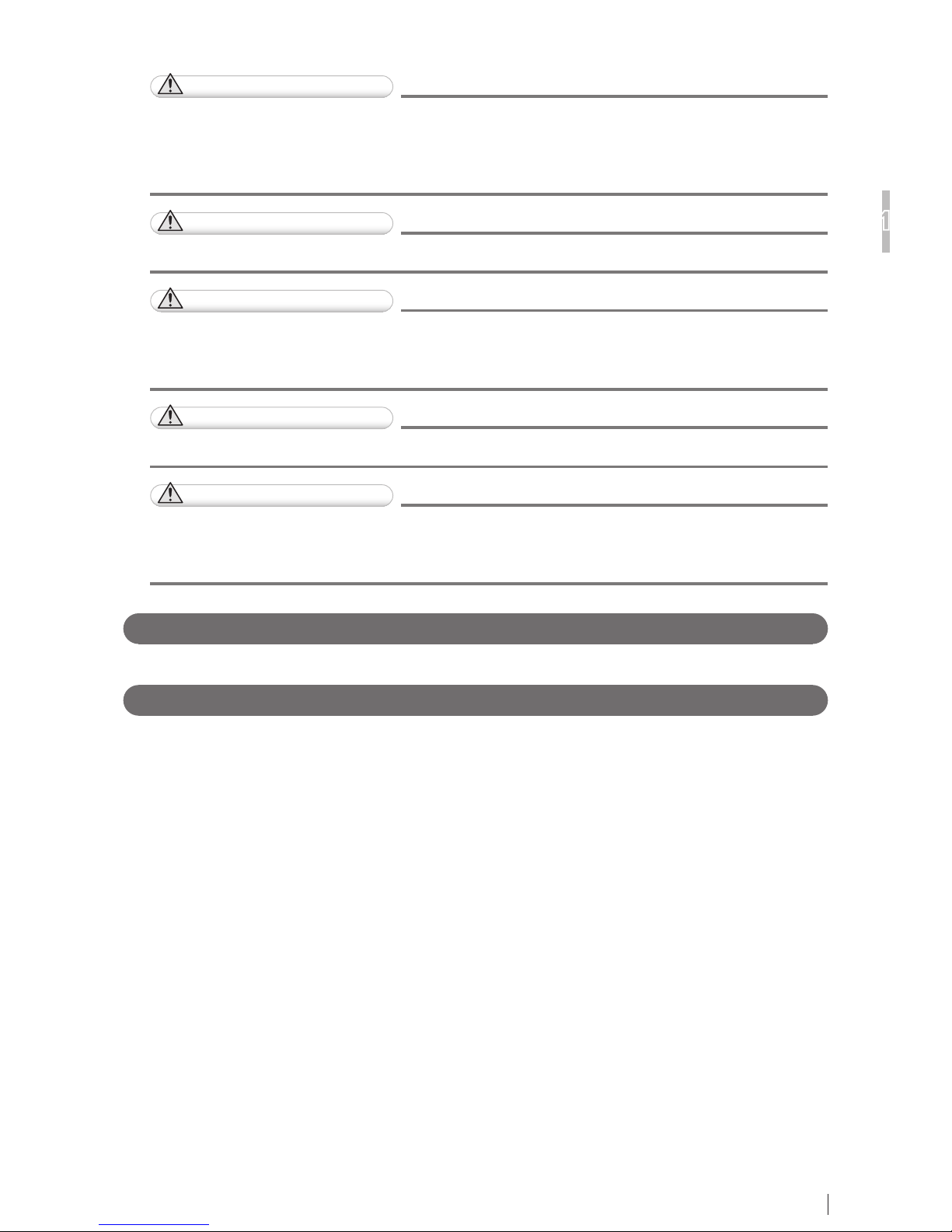
1-7
For Safe Operation
1
Flat Panel Sensors Operation Manual 897N200608
CAUTIONS
Be sure to inspect the system periodically.
To assure optimum performance of the at panel sensor, it is necessary to systematically
perform maintenance and inspection. For information on maintenance and inspection, contact
our ofcial dealer or INNOLUX Representative.
CAUTIONS
Do not perform maintenance and inspection while the equipment is used for a patient.
CAUTIONS
The institution where the equipment is installed is responsible for its use and maintenance.
In addition, this equipment should not be used by persons other than doctors or suitably
trained staff.
CAUTIONS
Be careful not to expose the at panel sensor to X-ray without a subject.
CAUTIONS
Although the at panel sensor conforms to IPX3, no warranty is given as to the prevention of
water intrusion in the at panel sensor. If the at panel sensor is splashed with water, wipe off
moisture and ensure that the at panel sensor is completely dry before use.
Contraindications and Prohibitions
No contraindications present.
Classication
● According to the type of protection against electrical shock
Internal power supply equipment
● According to the degree of protection against electrical shock
Type B applied part
● According to the degree of protection against harmful ingress of water
IP00 (The at panel sensor conforms to IPX3)
● According to the degree of safety of application in the presence of a ammable anesthetics
mixture with air or with oxygen or nitrous oxide.
Equipment not suitable for use in the presence of a ammable anesthetics mixture with air or with
oxygen or nitrous oxide.
● According to the mode of operation
CONTINUOUS OPERATION

1-8
For Safe Operation
1
Flat Panel Sensors Operation Manual 897N200608
1.2 Electromagnetic Compatibility (EMC)
1.2.1 RIC
This equipment has been tested and found to comply with the limits for medical devices to the IEC
60601-1-2 (EN 60601-1-2), Medical Device Directive 93/42/EEC.
These limits are designed to provide reasonable protection against harmful interference in a typical
medical installation.
This equipment generates, uses and can radiate radio frequency energy and, if not installed and
used in accordance with the instructions, may cause harmful interference to other devices in the
vicinity.
However, there is no guarantee that interference will not occur in a particular installation.
If this equipment does cause harmful interference to other devices, which can be determined by
tuning the equipment off and on, the user is encouraged to try to correct the interference by one or
more of the following measures:
• Reorient or relocate the receiving device.
• Increase the separation between the equipment.
• Connect the equipment into an outlet on a circuit different from that to which the other device(s)
are connected.
If the problem cannot be solved with the above measures, stop using this equipment and consult
the manufacturer, our ofcial dealer or INNOLUX Representative for help.
WARNING
● Do not place devices generating electromagnetic wave near this equipment.
● If a device(s) other than those specied is connected, predetermined EMC performance
cannot be guaranteed.
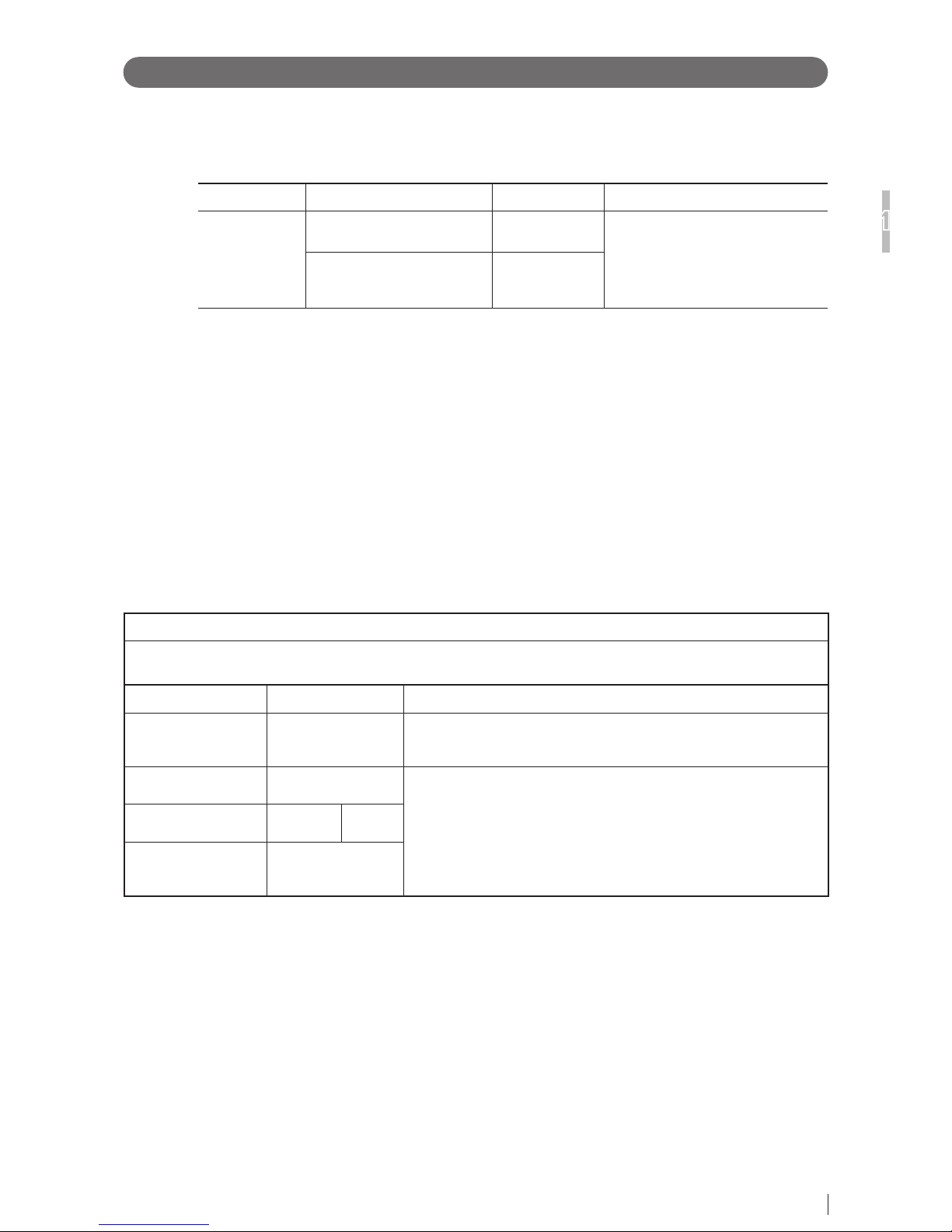
1-9
For Safe Operation
1
Flat Panel Sensors Operation Manual 897N200608
Further Information for IEC 60601-1-2 (EN 60601-1-2)
1. Medical electrical equipment needs special precautions regarding EMC and needs to be installed
and put into service according to the EMC information provided in the accompanying documents.
2. Portable and mobile RF communications equipment can affect medical electrical equipment.
3. Information regarding the cable affecting EMC is as follows.
Name Connected Device Maximum Length General Specication
Network Cable Between the RICMP
and the RICMC
20m (65.6 ft) Cat5e or more,
UTP type and straight cable
Between the RICPB
and the Image processing
unit *
2m (6.56 ft)
* When the distance between the RICPB and the RICMC is 2 meters or more, install a commercially
available HUB. In that case, use a cable with a maximum length of 2 meters between the RICPB and HUB,
and a cable with a maximum length of 20 meters between HUB and the RICMC.
4. The use of accessories, transducers and cables other than those specied, with the exception
of transducers and cables sold by INNOLUX Corporation as replacement parts for internal
components, may result in increased emissions or decreased immunity of the RIC.
5. The RIC should not be used adjacent to or stacked with other equipment.
If adjacent or stacked use is necessary, the RIC should be observed to verify normal operation in
the conguration in which it will be used.
6. Basic performance of the equipment and the system
After image data are acquired from the at panel sensor, data correction is performed by the control
cabinet, and the image is saved in and displayed on the image processing unit.
7. Test items (Tables 1 to 4)
Table 1
Guidance and manufacturer’s declaration - electromagnetic emissions
The RIC is intended for use in the electromagnetic environment specied below.
The customer or the user of the RIC should assure that they are used in such an environment.
Emissions test Compliance Electromagnetic environment - guidance
RF emissions
CISPR 11 Group 1
The RIC uses RF energy only for their internal function.
Therefore, their RF emissions are very low and are not likely to cause
any interference in nearby electronic equipment.
RF emissions
CISPR 11 Class B
The RIC is suitable for use in all establishments, including domestic
establishments and those directly connected to the public low-voltage
power supply network that supplies buildings used for domestic
purposes.
Harmonic emissions
IEC 61000-3-2 Complies Class B
Voltage uctuations/
icker emissions
IEC 61000-3-3
Complies
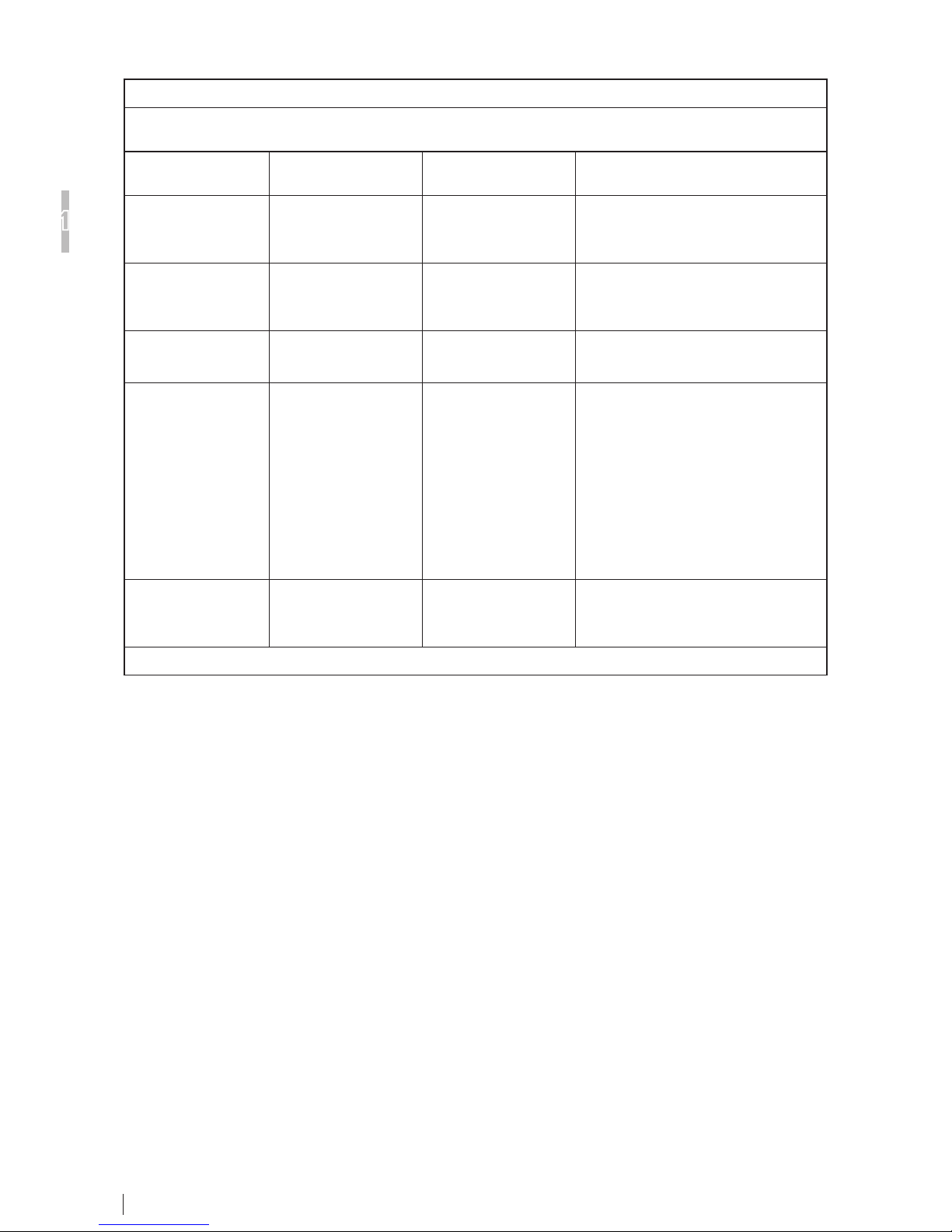
1-10
For Safe Operation
1
Flat Panel Sensors Operation Manual 897N200608
Table 2
Guidance and manufacturer’s declaration - electromagnetic immunity
The RIC is intended for use in the electromagnetic environment specied below.
The customer or the user of the RIC should assure that they are used in such an environment.
Immunity test IEC 60601-1-2
test level Compliance level Electromagnetic environment -
guidance
Electrostatic
discharge
(ESD)
IEC 61000-4-2
±6kV contact
±8kV air
±6kV contact
±8kV air
Floors should be wood, concrete or
ceramic tile. If oors are covered with
synthetic material, the relative humidity
should be at least 30%.
Electrical fast
transient/burst
IEC 61000-4-4
±2kV for power supply
lines
±1kV for input/output
lines
±2kV for power supply
lines
±1kV for input/output
lines
Mains power quality should be that
of a typical commercial or hospital
environment.
Surge
IEC 61000-4-5
±1kV line(s) to line(s)
±2kV line(s) to earth
±1kV line(s) to line(s)
±2kV line(s) to earth
Mains power quality should be that
of a typical commercial or hospital
environment.
Voltage dips, short
interruptions and
voltage variations on
power supply input
lines
IEC 61000-4-11
<5% UT
(>95% dip in UT)
for 0.5 cycle
40% UT
(60% dip in UT)
for 5 cycles
70% UT
(30% dip in UT)
for 25 cycles
<5% UT
(>95% dip in UT)
for 5 s
<5% UT
(>95% dip in UT)
for 0.5 cycle
40% UT
(60% dip in UT)
for 5 cycles
70% UT
(30% dip in UT)
for 25 cycles
<5% UT
(>95% dip in UT)
for 5 s
Mains power quality should be that
of a typical commercial or hospital
environment. If the user of the RIC
requires continued operation during
power mains interruptions, it is
recommended that the RIC be powered
from an uninterruptible power supply or a
battery.
Power frequency
(50/60Hz) magnetic
eld
IEC 61000-4-8
3 A/m 3 A/m
Power frequency magnetic elds should
be at levels characteristic of a typical
location in a typical commercial or
hospital environment.
NOTE: UTis the a.c. mains voltage prior to application of the test level.
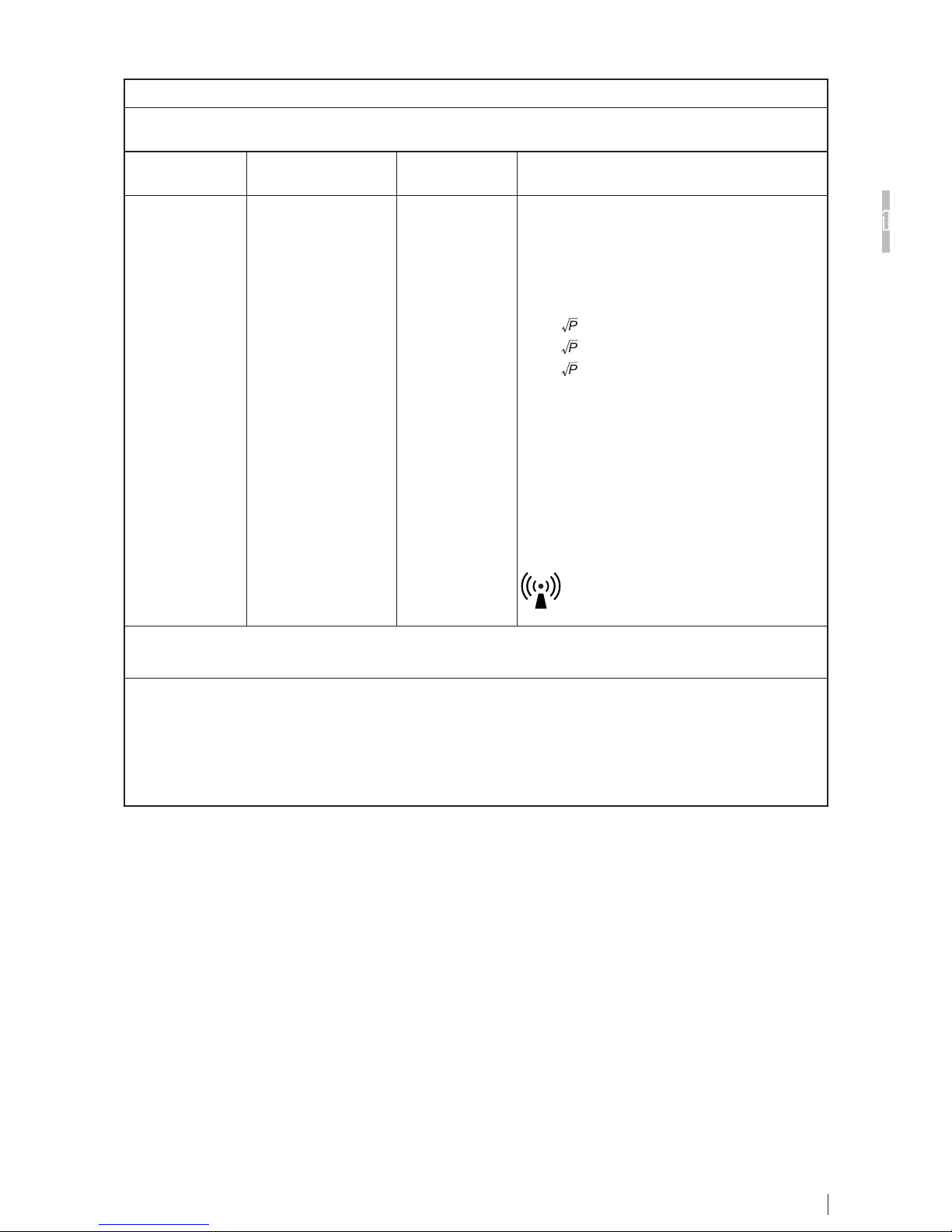
1-11
For Safe Operation
1
Flat Panel Sensors Operation Manual 897N200608
Table 3
Guidance and manufacturer’s declaration - electromagnetic immunity
The RIC is intended for use in the electromagnetic environment specied below.
The customer or the user of the RIC should assure that they are used in such an environment.
Immunity test IEC 60601-1-2
test level
Compliance level Electromagnetic environment - guidance
Conducted RF
IEC 61000-4-6
Radiated RF
IEC 61000-4-3
3 Vrms
150 kHz to 80 MHz
3 V/m
80 MHz to 2.5 GHz
3 Vrms
3 V/m
Portable and mobile RF communications equipment
should be used no closer to any part of the RIC,
including cables, than the recommended separation
distance calculated from the equation applicable to
the frequency of the transmitter.
Recommended separation distance
d = 1.2
d = 1.2 80 MHz to 800 MHz
d = 2.3 800 MHz to 2.5 GHz
where
P
is the maximum output power rating of the
transmitter in watts (W) according to the transmitter
manufacturer and
d
is the recommended separation
distance in metres (m).
Field strengths from xed RF transmitters, as
determined by an electromagnetic site survey,a
should be less than the compliance level in each
frequency range.b
Interference may occur in the vicinity of equipment
marked with the following symbol:
NOTE 1: At 80 MHz and 800 MHz, the higher frequency range applies.
NOTE 2: These guidelines may not apply in all situations. Electromagnetic propagation is affected by absorption and
reection from structures, objects and people.
a Field strength from xed transmitters, such as base stations for radio (cellular/cordless) telephones and land
mobile radios, amateur radio, AM and FM radio broadcast and TV broadcast cannot be predicted theoretically with
accuracy. To assess the electromagnetic environment due to xed RF transmitters, an electromagnetic site survey
should be considered. If the measured eld strength in the location in which the RIC is used exceeds the applicable
RF compliance, the RIC should be observed to verify normal operation. If abnormal performance is observed,
additional measures may be necessary, such as reorienting or relocating the RIC.
b Over the frequency range 150 kHz to 80 MHz, eld strength should be less than 3 V/m.
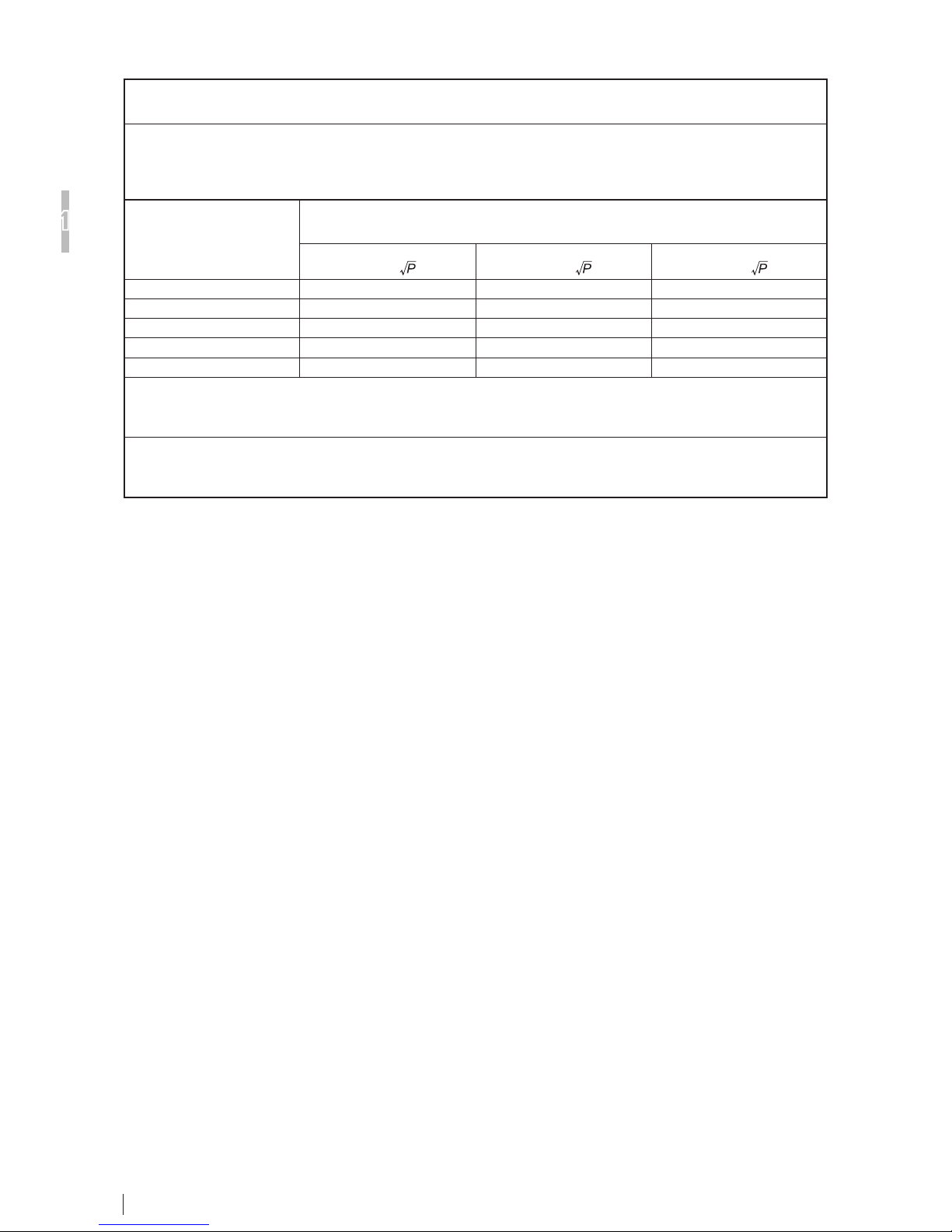
1-12
For Safe Operation
1
Flat Panel Sensors Operation Manual 897N200608
Table 4
Recommended separation distances between
Portable and mobile RF communications equipment and the RIC
The RIC is intended for use in the electromagnetic environment in which radiated RF disturbances are controlled.
The customer or the user of the RIC can help prevent electromagnetic interference by maintaining a minimum distance
between portable and mobile RF communications equipment (transmitters) and the RIC as recommended below,
according to the maximum output power of the communications equipment.
Rated maximum output
power of transmitter
W
Separation distance according to frequency of transmitter
m
150 kHz to 80 MHz
d = 1.2
80 MHz to 800 MHz
d = 1.2
800 MHz to 2.5 GHz
d = 2.3
0.01 0.12 0.12 0.23
0.1 0.38 0.38 0.73
1 1.2 1.2 2.3
10 3.8 3.8 7.3
100 12 12 23
For transmitters rated at a maximum output power not listed above, the recommended separation distance
d
in metres
(m) can be estimated using the equation applicable to the frequency of the transmitter, where
P
is the maximum output
power rating of the transmitter in watts (W) according to the transmitter manufacturer.
NOTE 1: At 80 MHz and 800 MHz, the separation distance for the higher frequency range applies.
NOTE 2: These guidelines may not apply in all situations.
Electromagnetic propagation is affected by absorption and reection from structures, objects and people.
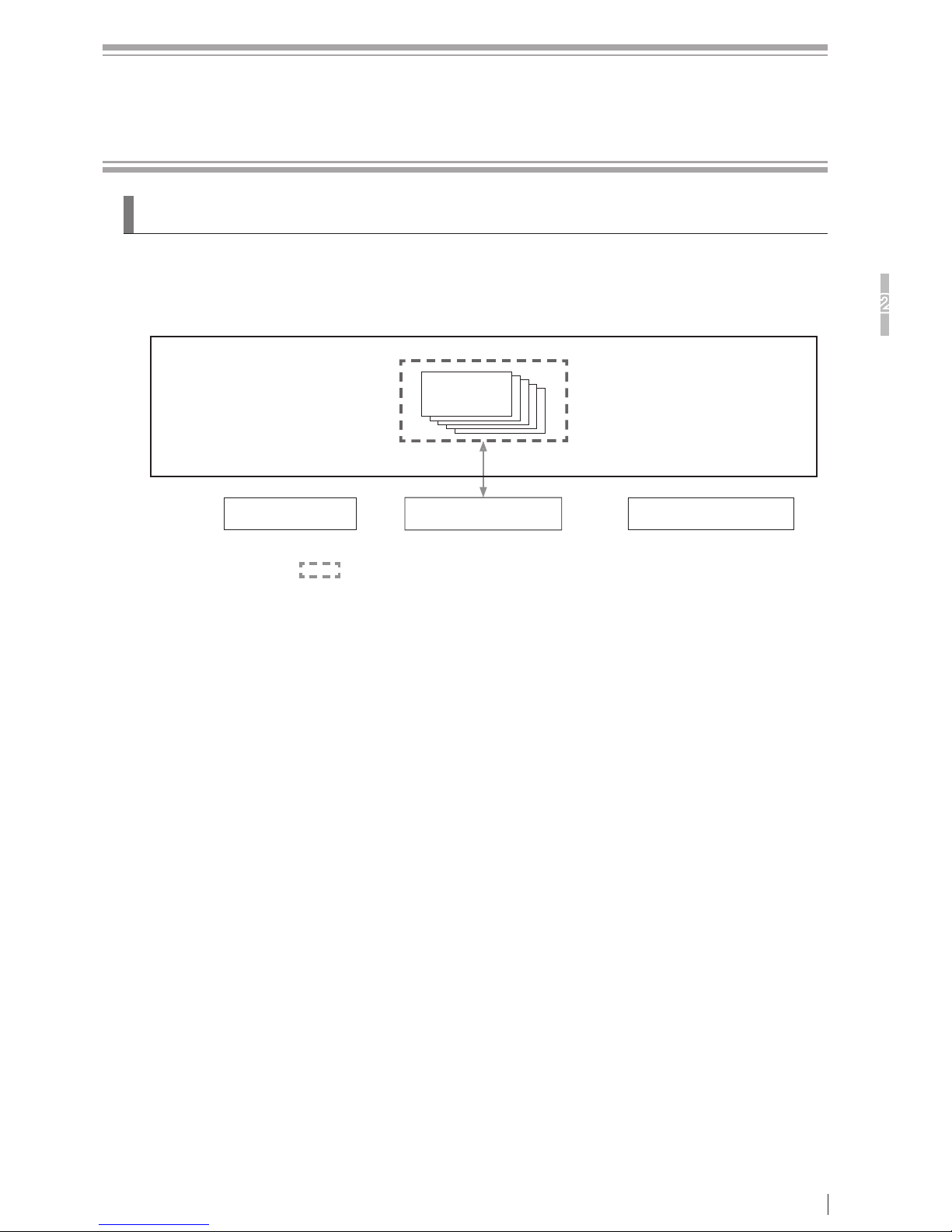
2-1
System Configuration (Product Overview)
2
Flat Panel Sensors Operation Manual 897N200608
Chapter 2 System Configuration
(Product Overview)
2.1 Flat Panel Sensor
2.1.1 System Con guration
Battery charger
Flat panel
sensor
Access point Image processing unit
DIGITAL RADIOGRAPHY RIC
• The products in can be installed in patient environment.
• Up to ve at panel sensors can be connected.
• The RICMC is installed on the image processing unit.
For the image collecting console, see the System Operation Manual.

2-2
System Configuration (Product Overview)
2
Flat Panel Sensors Operation Manual 897N200608
2.2 Names and the Functions
Names and the functions of the at panel sensor are described below.
Applied part
Flat panel sensor
* Exposure plane is shown in this figure.
Status lamp
Battery pack
level indicator
Connector for wired
communication
<Front> <Back>
Name Description
Flat panel sensor The RIC 35G and RIC 43G incorporate a GOS indirect panel.
The RIC 35C, RIC 43C and RIC 24C incorporate a CsI indirect panel.
Battery pack level indicator
Connector for wired
communication
Only the dedicated power supply unit specied by our ofcial dealer or
INNOLUX Representative can be connected.
Name Description
Status lamp
ERROR
POWER
READY
LINK
Indicates the equipment status by LEDs.
READY (Green)
On Exposure possible
Blinks for 1.0
second During exposure sequence
Off Not ready
POWER (Blue)
(The power on/off state of the
at panel sensor is displayed.).
On Power ON
Off Power OFF
ERROR (Orange)
Blinks for 1.0
second Error occurred
Off Normal
LINK (White) On Connected
Off Communication not possible.
* When the battery pack is not attached, all LEDs are off.
HINT
For details on the battery pack level indicator, see “3.1.6 Lamp Indications on the Flat Panel Sensor”.
This manual suits for next models
4
Table of contents
Popular Accessories manuals by other brands
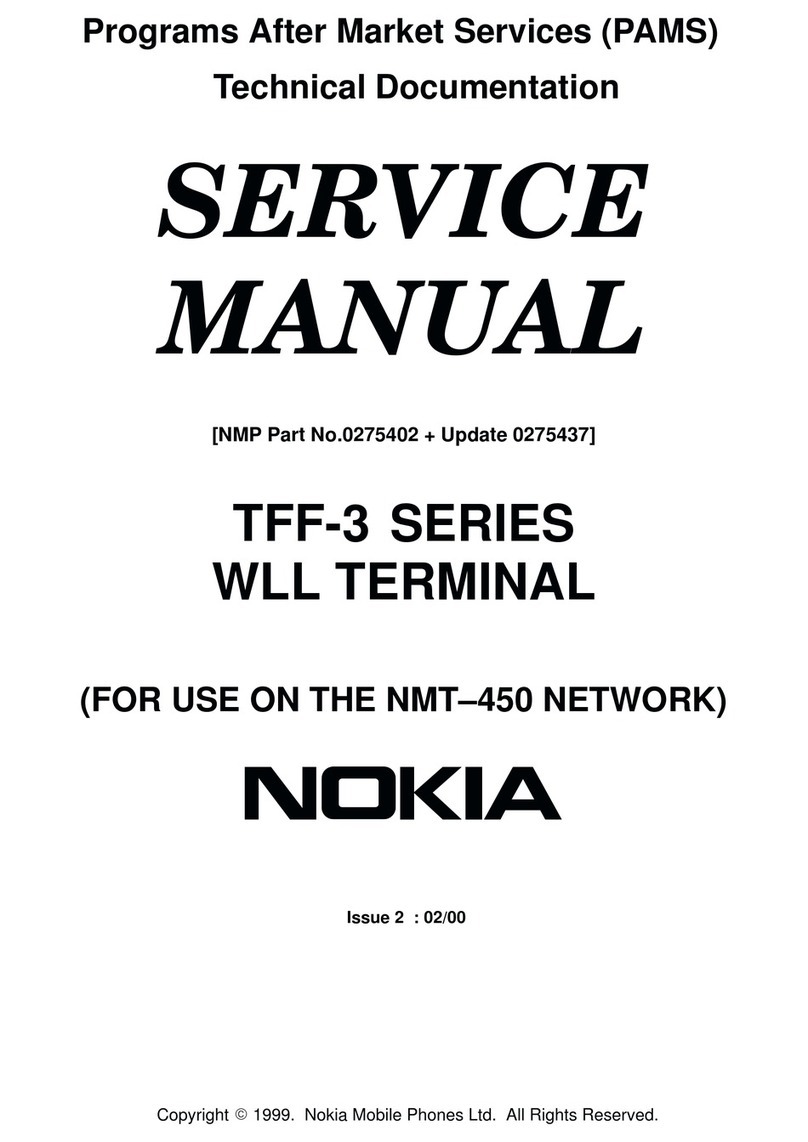
Nokia
Nokia TFF-3 Series Service manual

KNECHT
KNECHT HV 25-1 operating instructions

Milltronics
Milltronics miniranger plus instruction manual
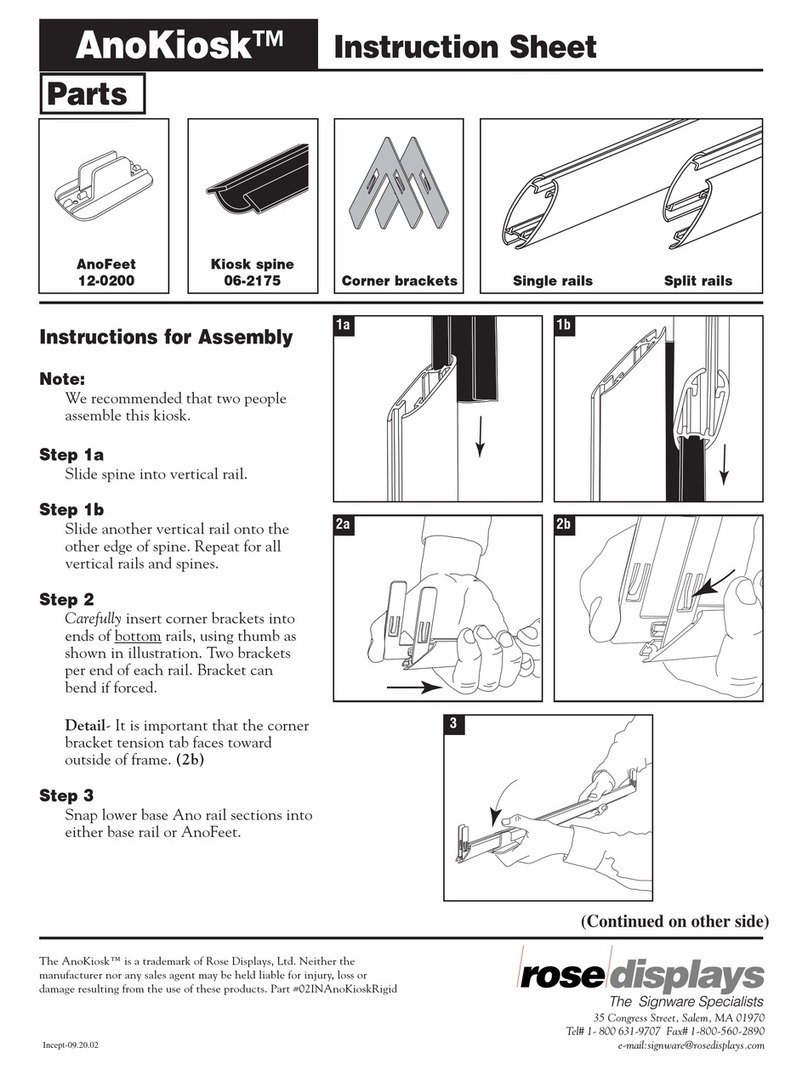
ROSE DISPLAYS
ROSE DISPLAYS ANOKIOSK WITH ANOFOOT instruction sheet

STEINEL PROFESSIONAL
STEINEL PROFESSIONAL IS 2360 DE ECO user guide
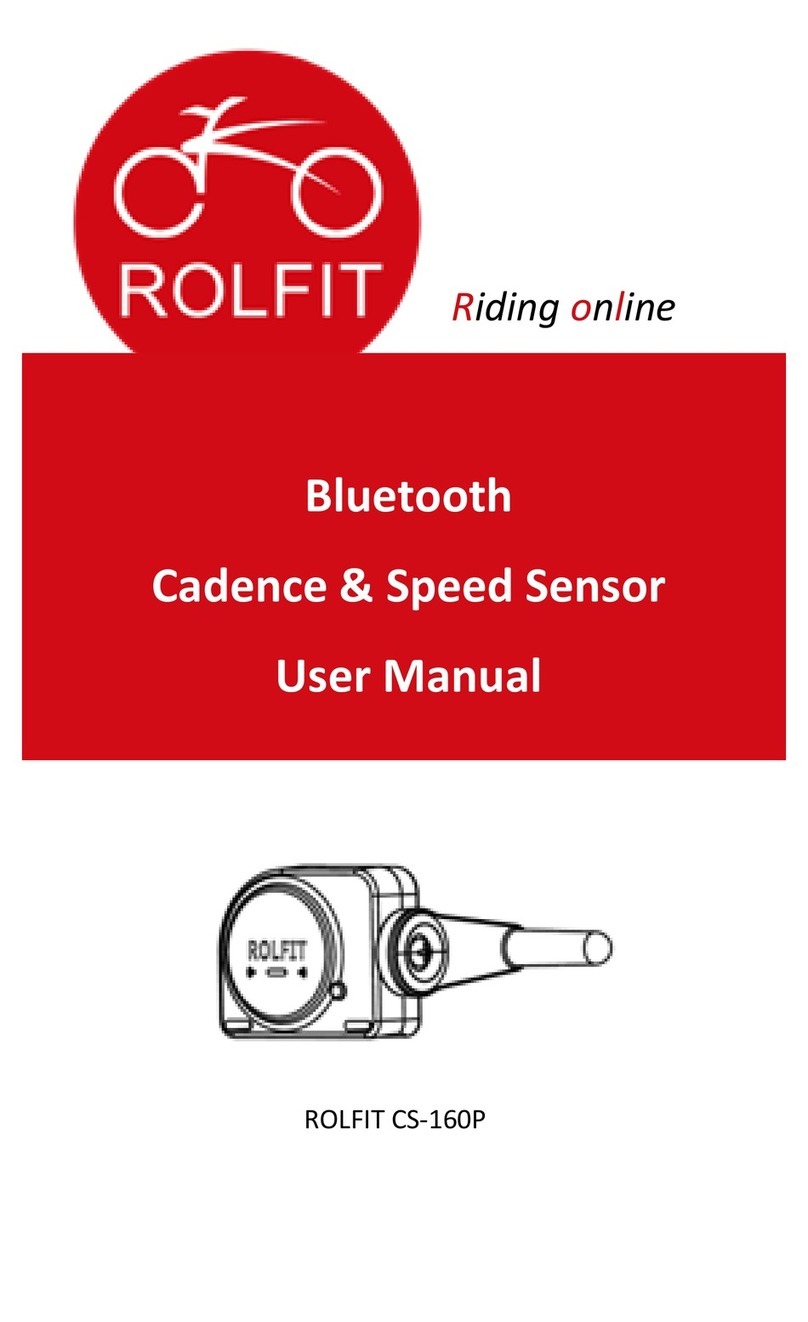
Rolfit
Rolfit CS-160P user manual

Sony
Sony PCM-D50 - Portable Linear Pcm Recorder operating instructions
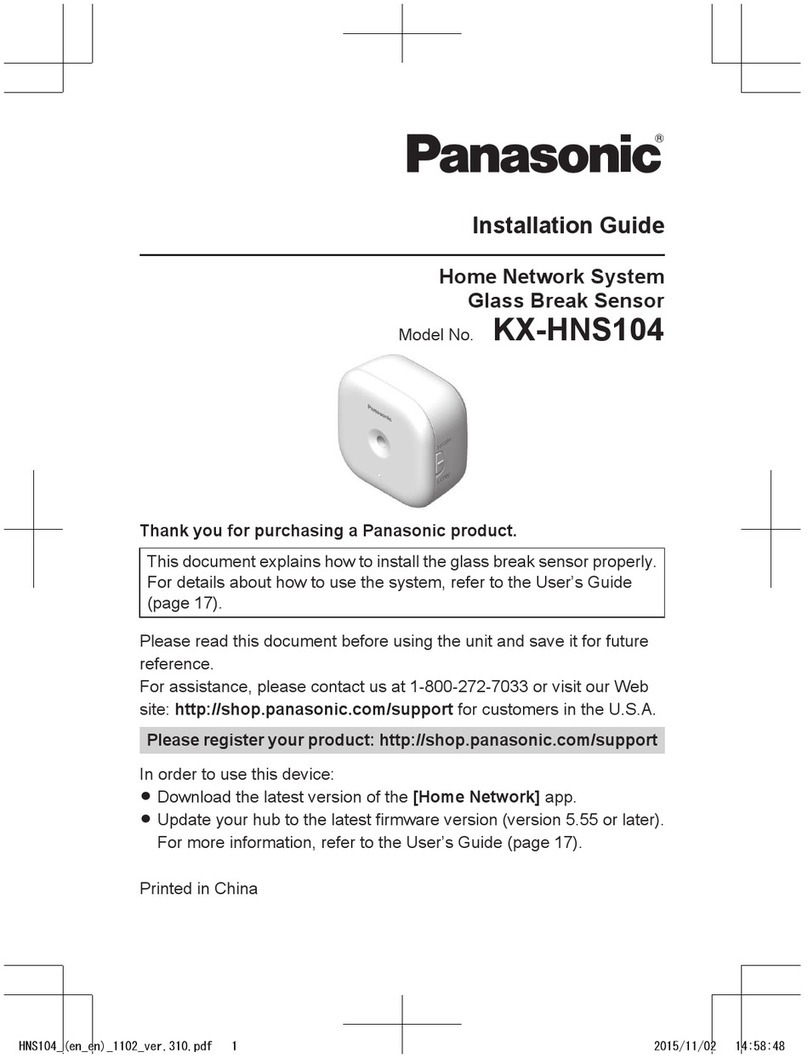
Panasonic
Panasonic KX-HNS104 installation guide
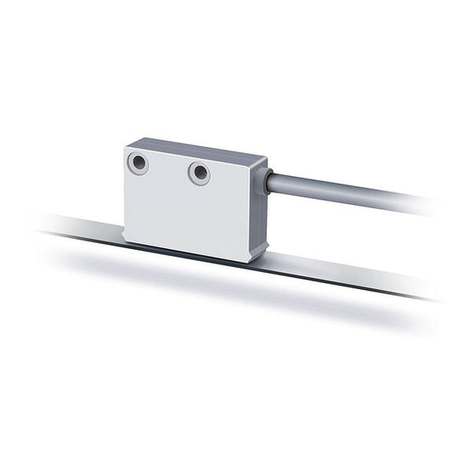
Siko
Siko MSK400/1 Original Installation Instructions

Hama
Hama 121955 operating instructions

RAB Lighting
RAB Lighting Lightcloud LCLCSENSE manual
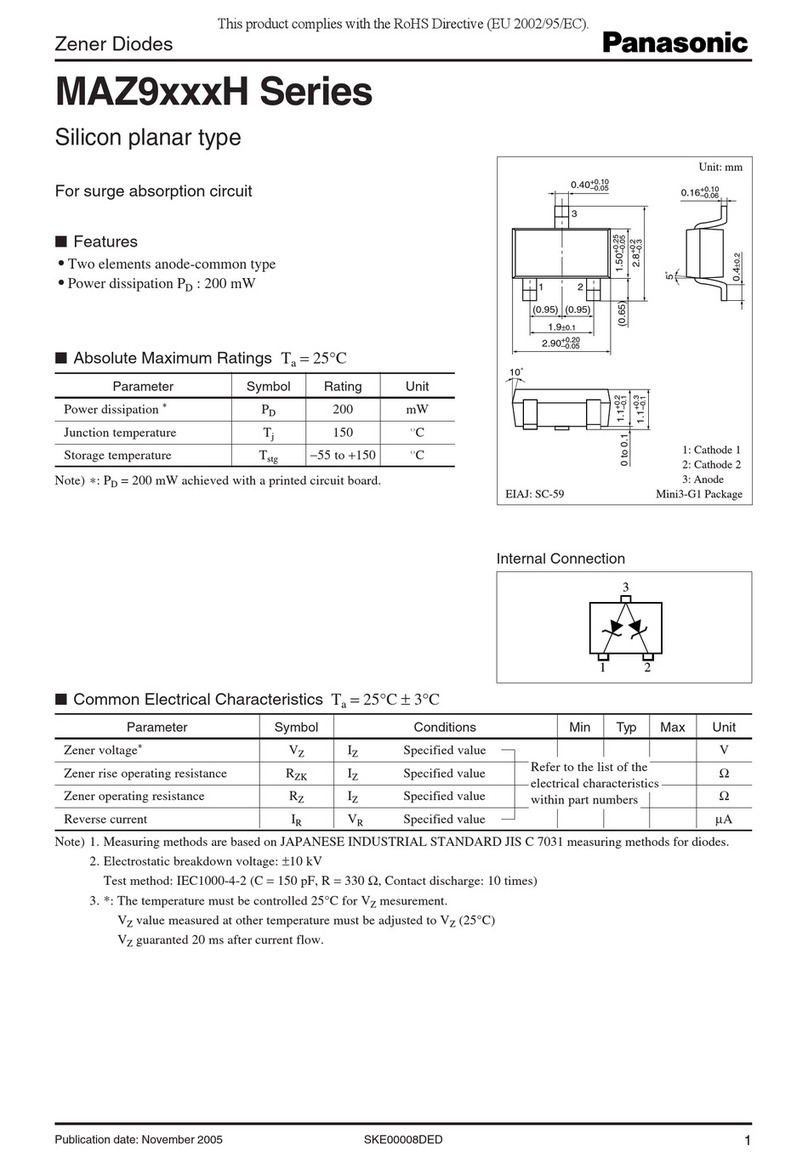
Panasonic
Panasonic MAZ9xxxH Series Specifications