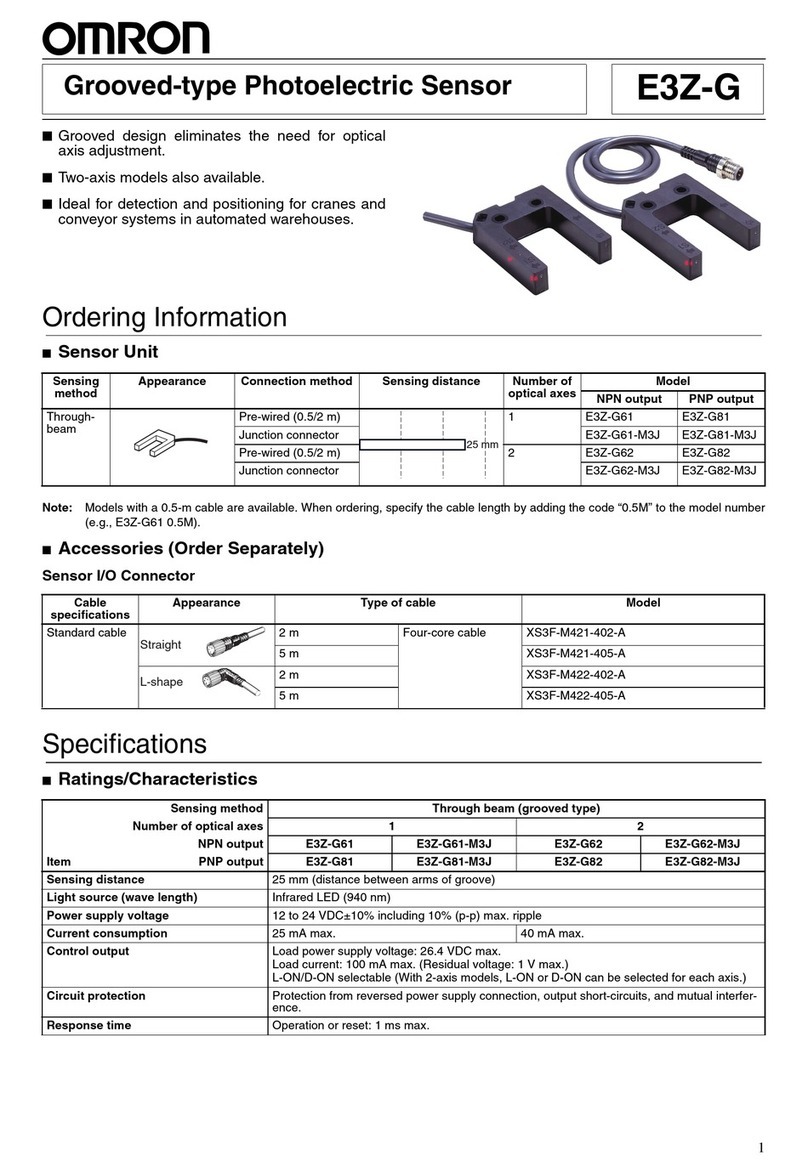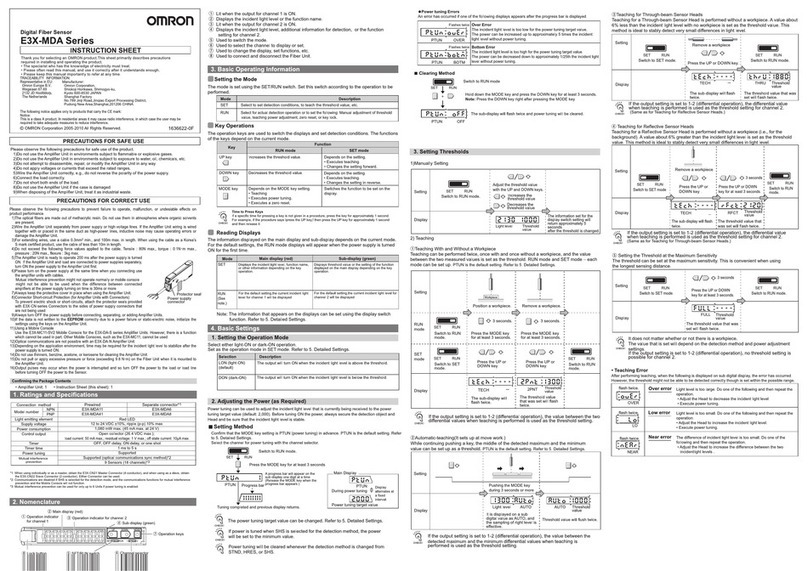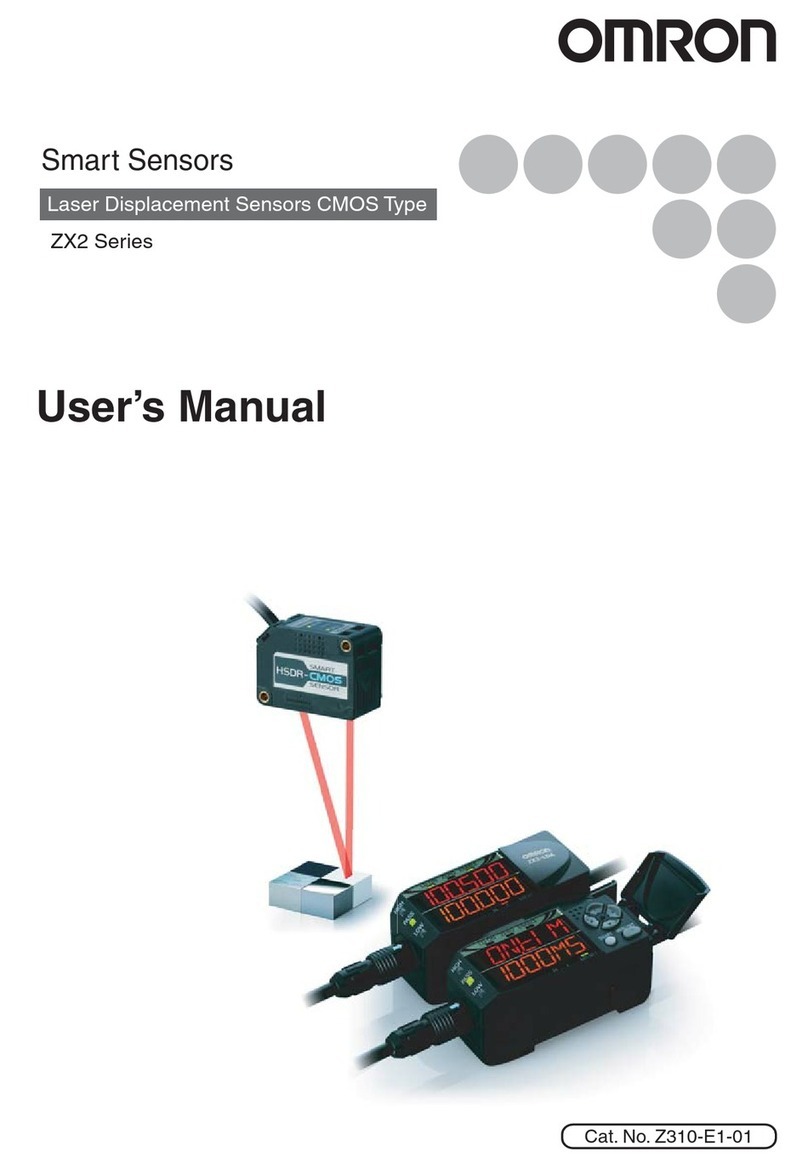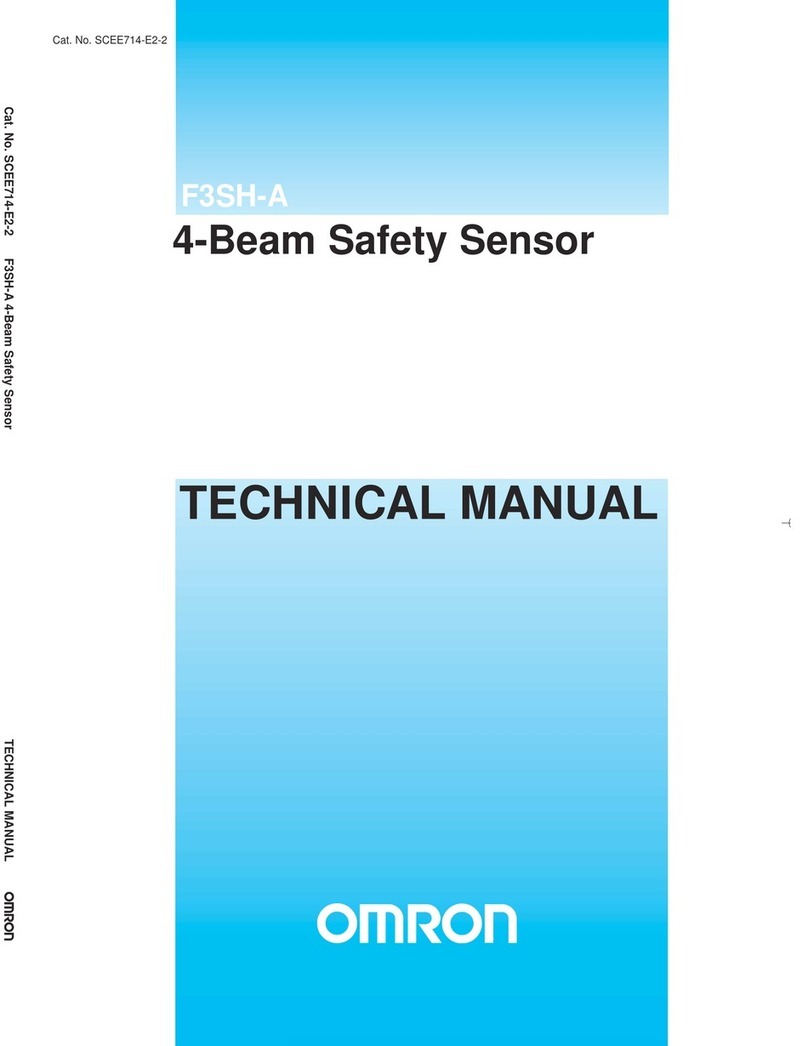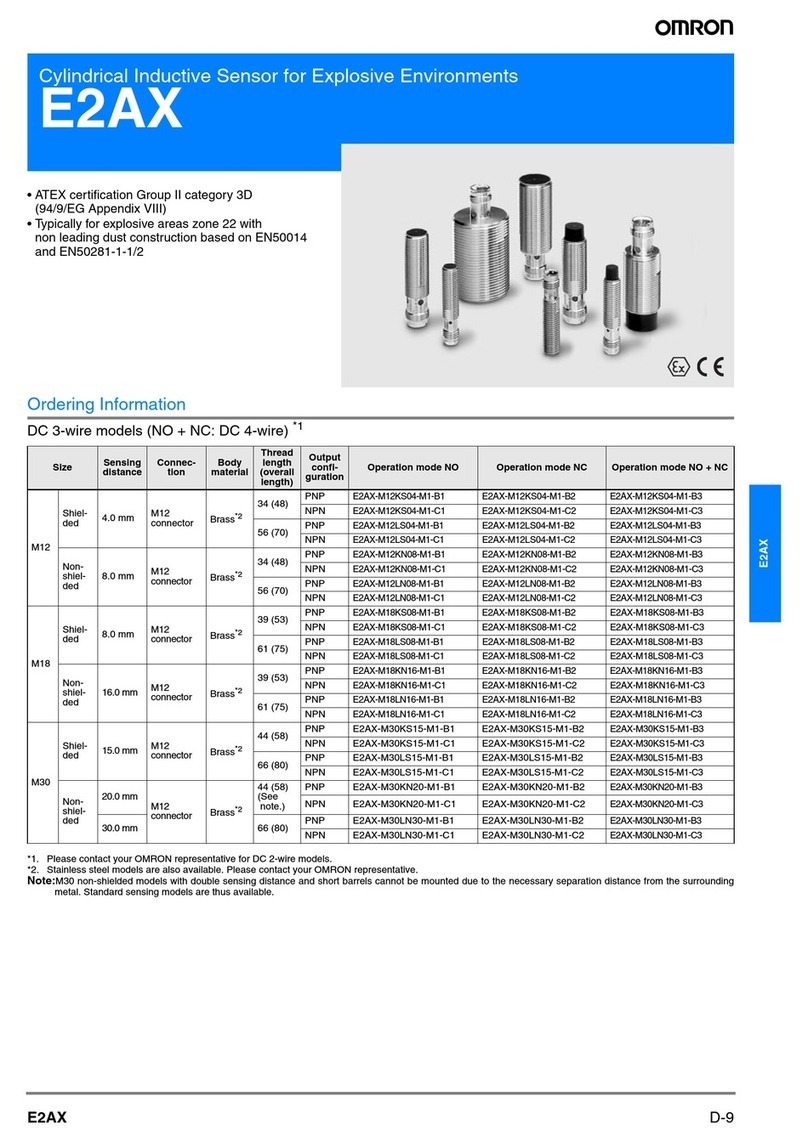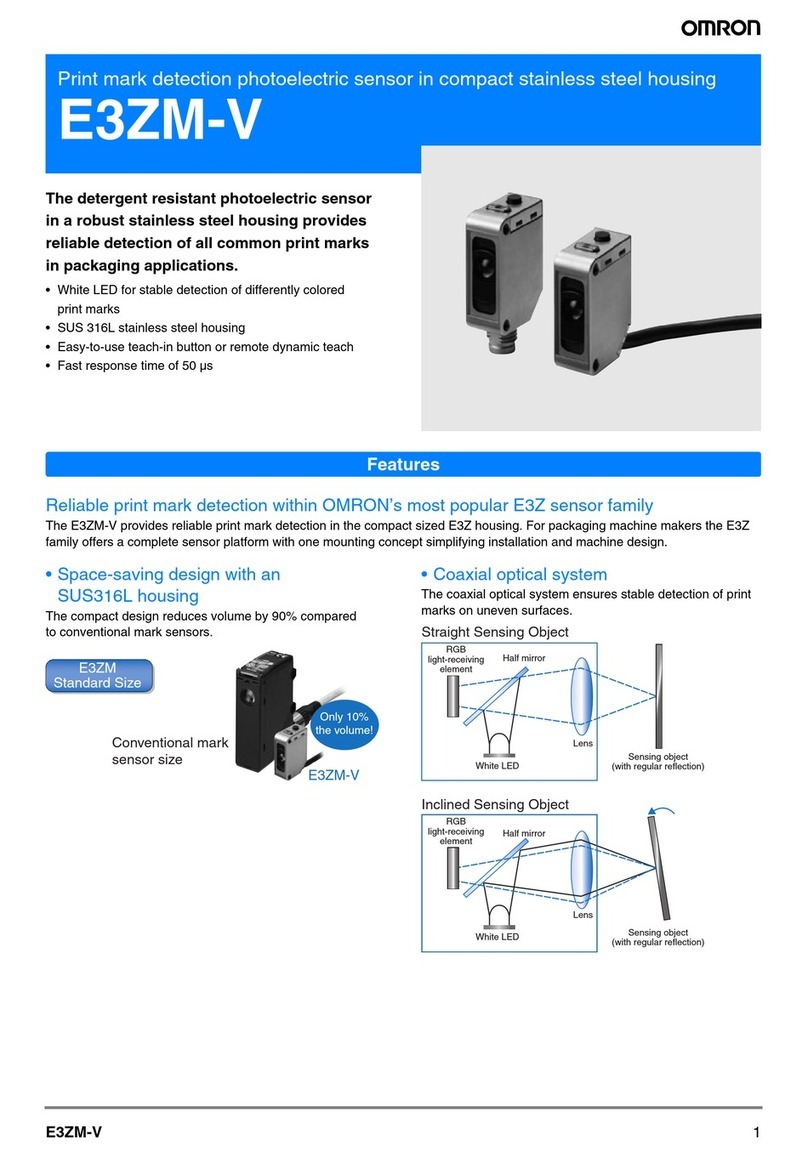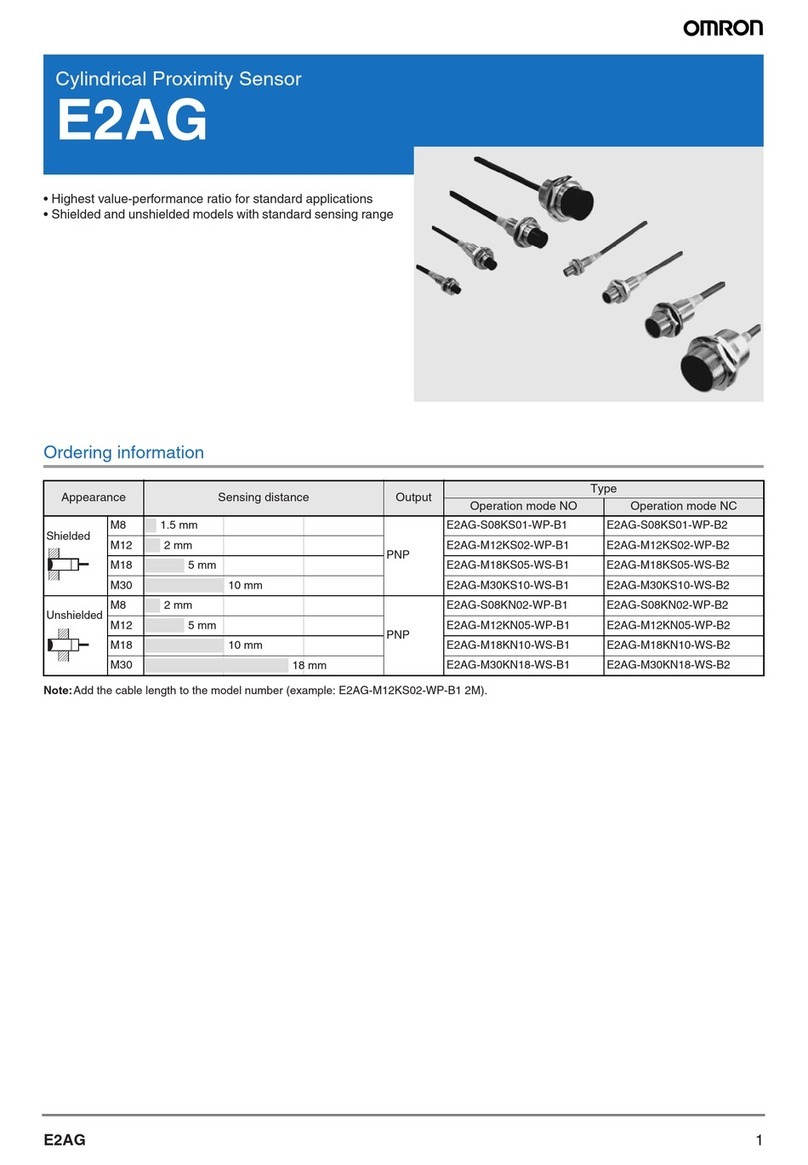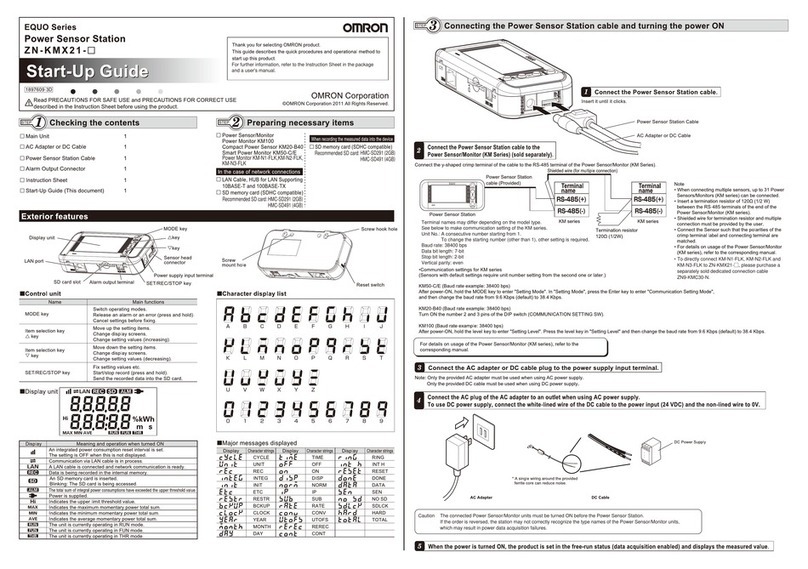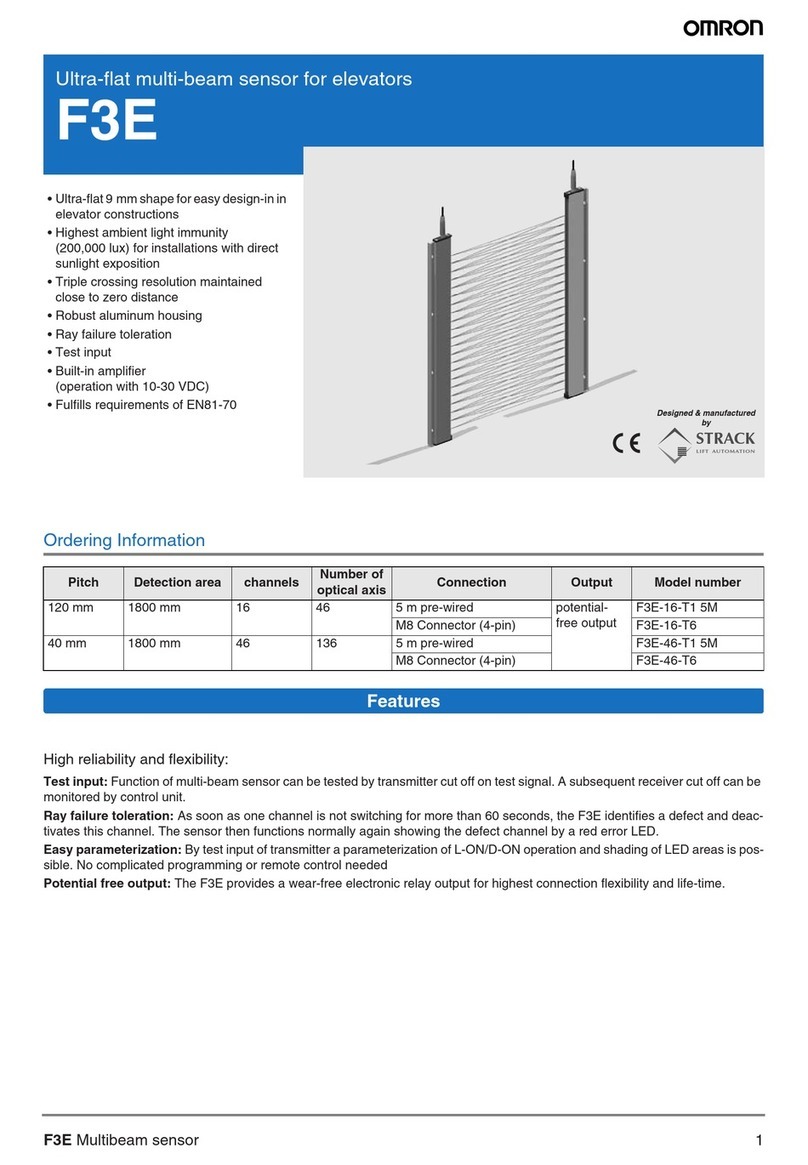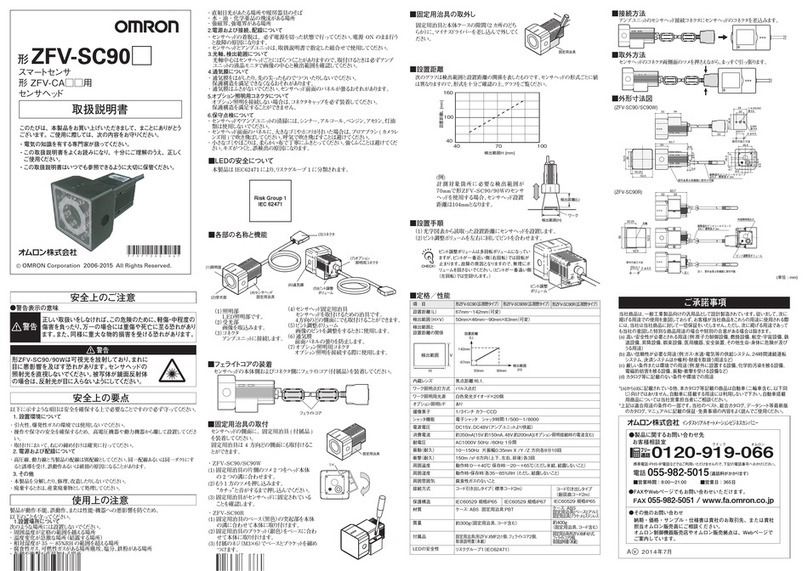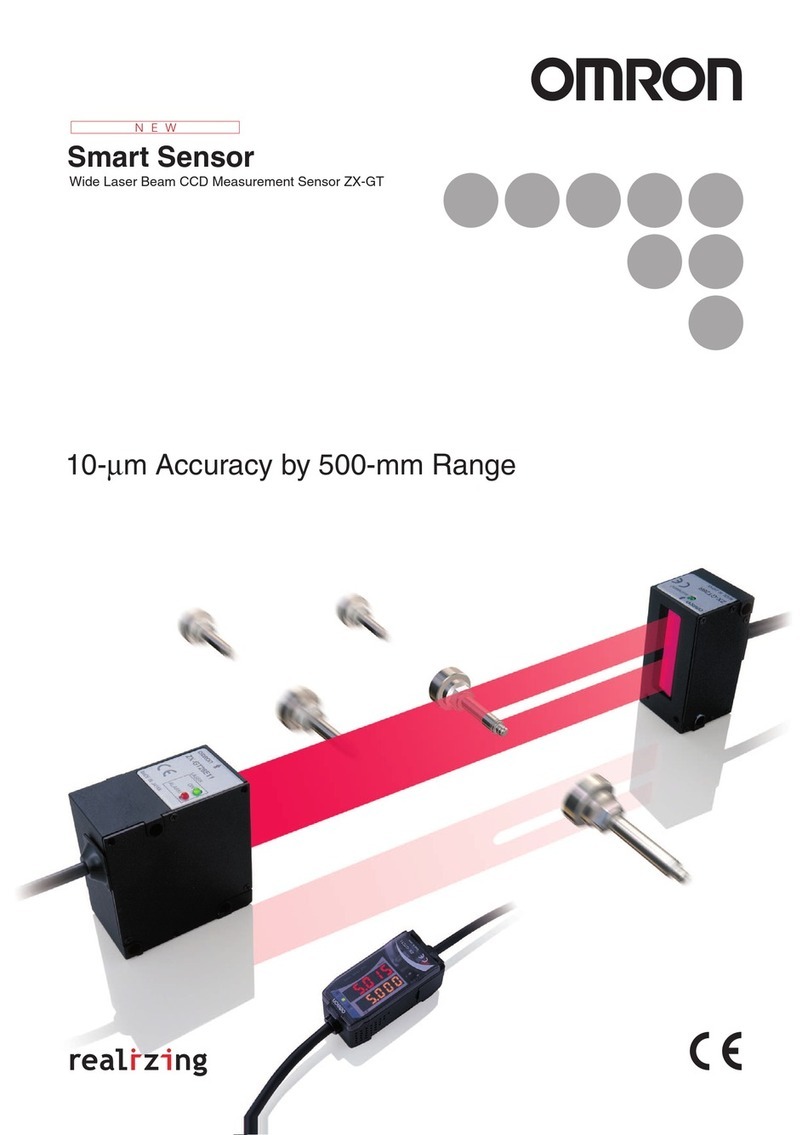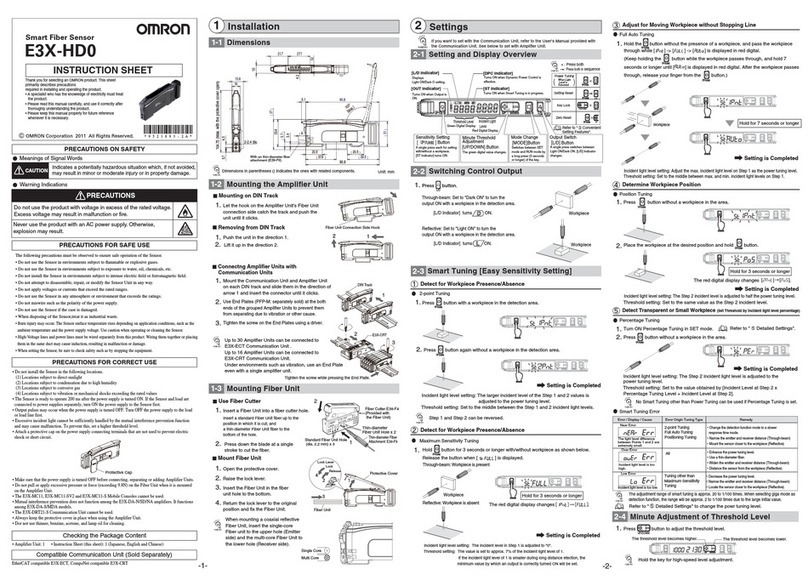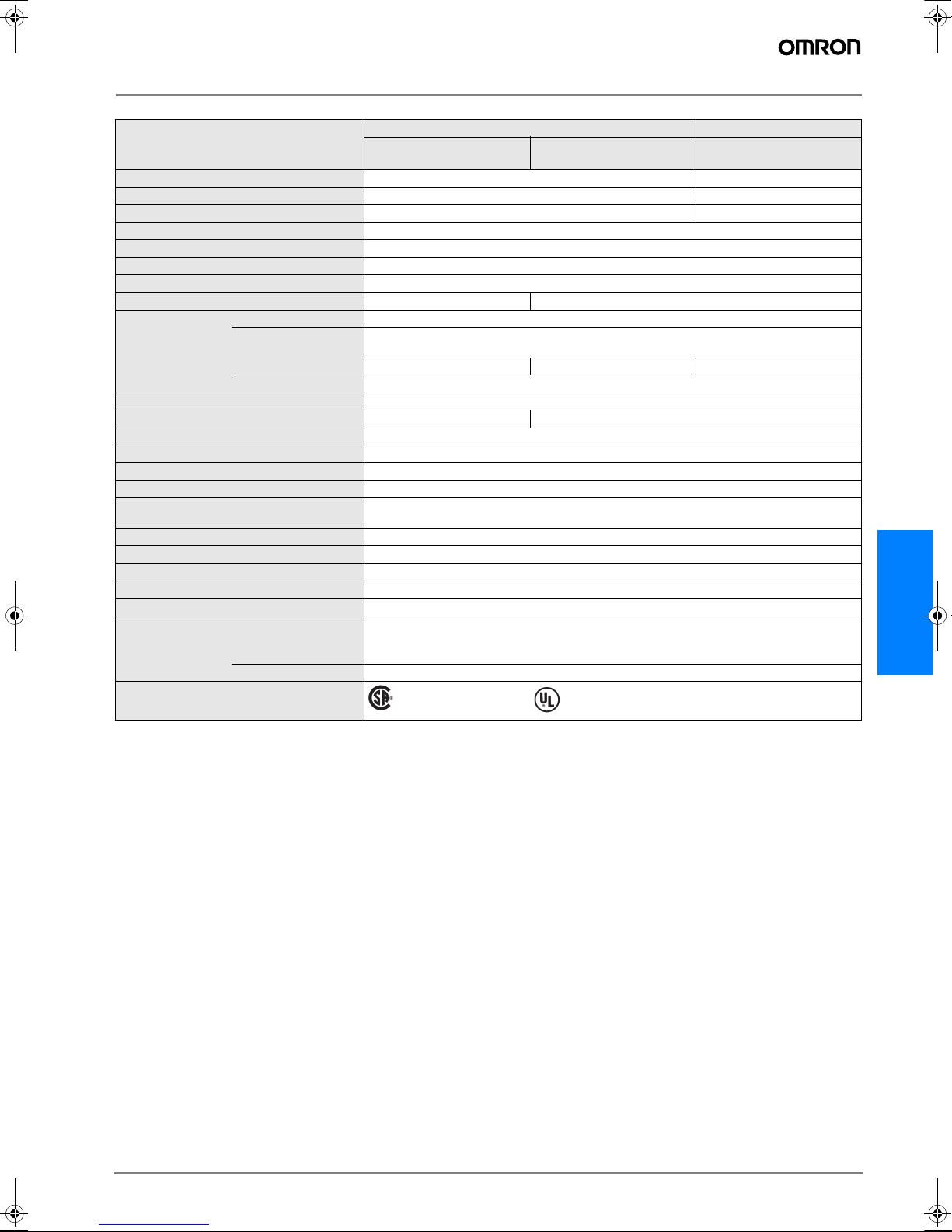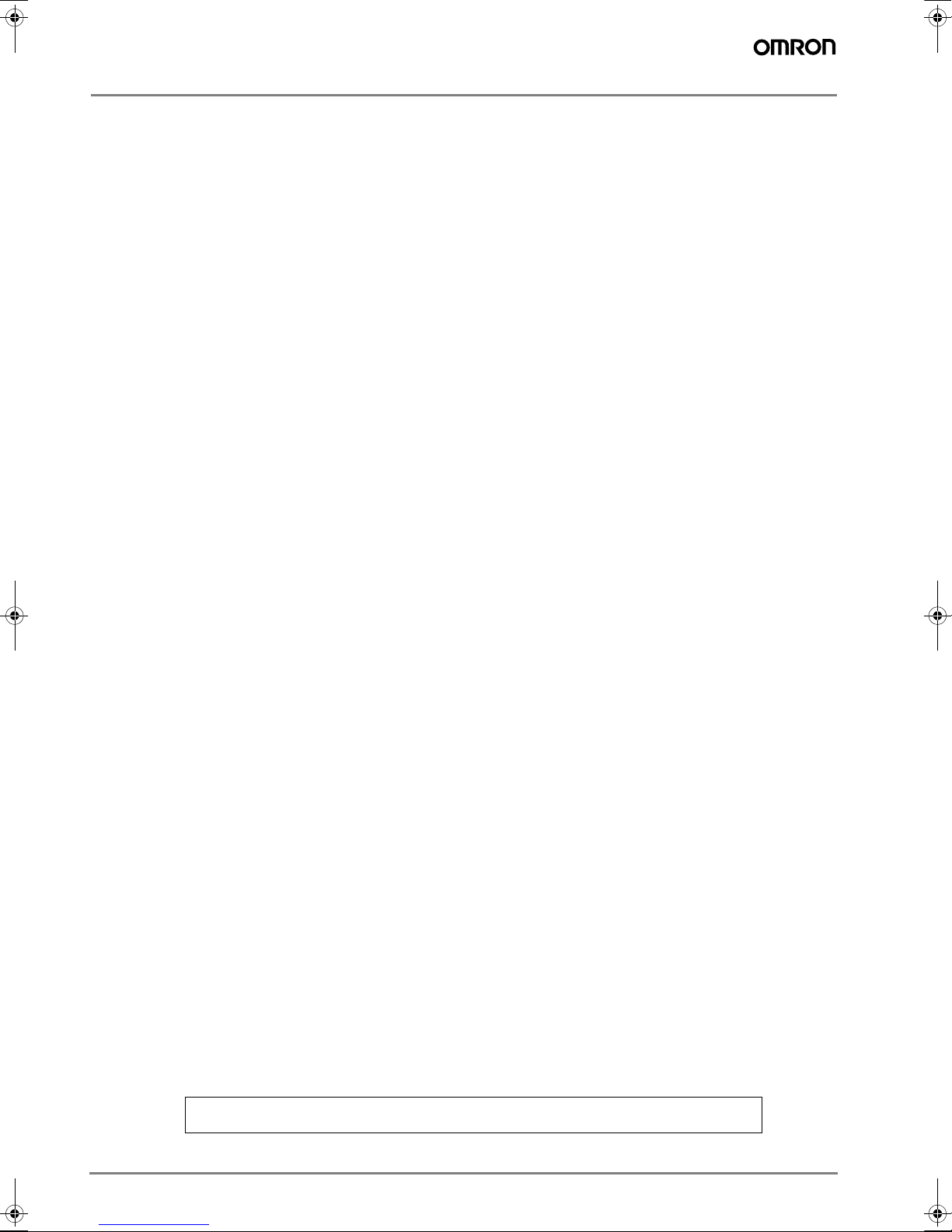D-74 Inductive Sensors
Connection
DC type
AC type
Connection type Method Description
AND
(serial connection)
The Sensors connected together must satisfy the following conditions:
iL+ (N-1) x i ≤Upper-limit of control output of each Sensor
VS- N x VR≥Load operating voltage
N = No. of Sensors
VR= Residual voltage of each Sensor
VS= Supply voltage
i = Current consumption of the Sensor
iL= Load current
If the MY Relay, which operate at 24 VDC, is used as a load for example,
a maximum of two Proximity Sensors can be connected to the load.
OR
(parallel connec-
tion)
A minimum of three Sensors with current outputs can be connected in
parallel. The number of Sensors connected in parallel varies with the
Proximity Sensor model.
Connection type Method Description
AND
(serial connection)
If 100 or 200 VAC is imposed on the Proximity Sensors, VL(i.e., the volt-
age imposed on the load) will be obtained from the following.
VL=VS- (residual voltage x no. of Proximity Sensors) (V)
Therefore, if VLis lower than the load operating voltage, the load will not
operate.
A maximum of three Proximity Sensors can be connected in series pro-
vided that the supply voltage is 100 V minimum.
OR
(parallel connec-
tion)
In principle, more than two Proximity Sensors cannot be connected in
parallel.
Provided that Proximity Sensor A does not operate with Proximity Sen-
sor B simultaneously and there is no need to keep the load operating
continuously, the Proximity Sensors can be connected in parallel. In this
case, however, due to the total leakage current of the Proximity Sensors,
the load may not reset properly.
It is not possible to keep the load operating continuously with Proximity
Sensors A and B in simultaneous operation to sense sensing objects due
to the following reason.
When Proximity Sensor A is ON, the voltage imposed on Proximity Sen-
sor A will drop to approximately 10 V and the load current flows into Prox-
imity Sensor A, and when one of the sensing objects is close to Proximity
Sensor B, Proximity Sensor B will not operate because the voltage im-
posed on Proximity Sensor B is 10 V, which is too low.
When Proximity Sensor A is OFF, the voltage imposed on Proximity Sen-
sor B will reach the supply voltage and Proximity Sensor B will be ON.
Then, Proximity Sensor A as well as Proximity Sensor B will be OFF for
approximately 10 ms, which resets the load for an instant. To prevent the
instantaneous resetting of the load, use a relay as shown on the left.
F502-EN2-04.book Seite 74 Dienstag, 26. Juli 2005 5:48 17