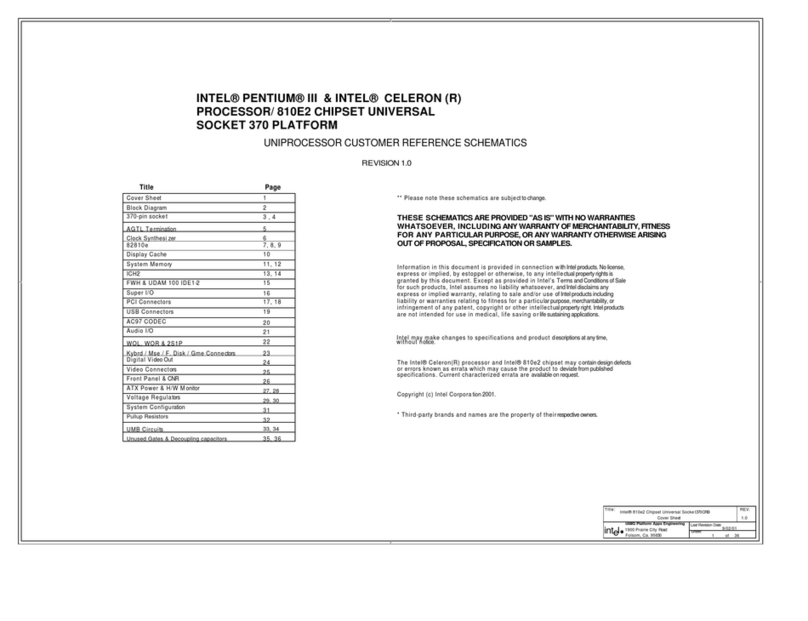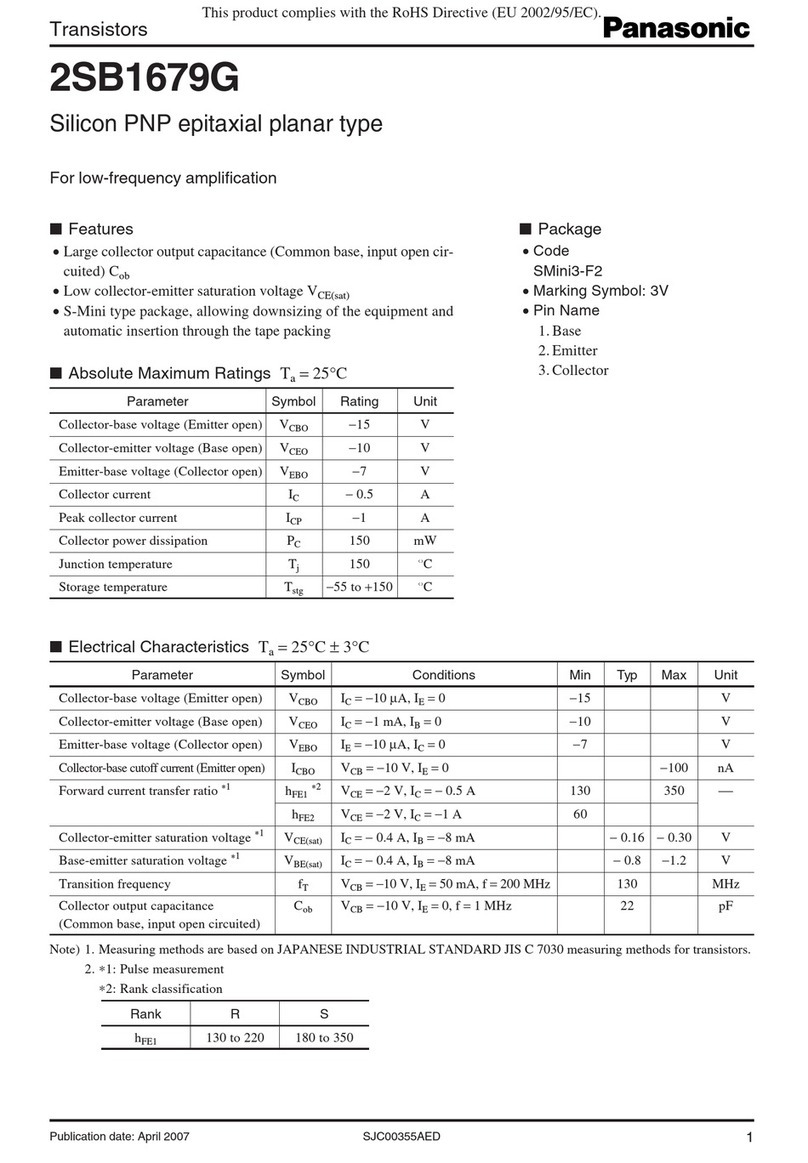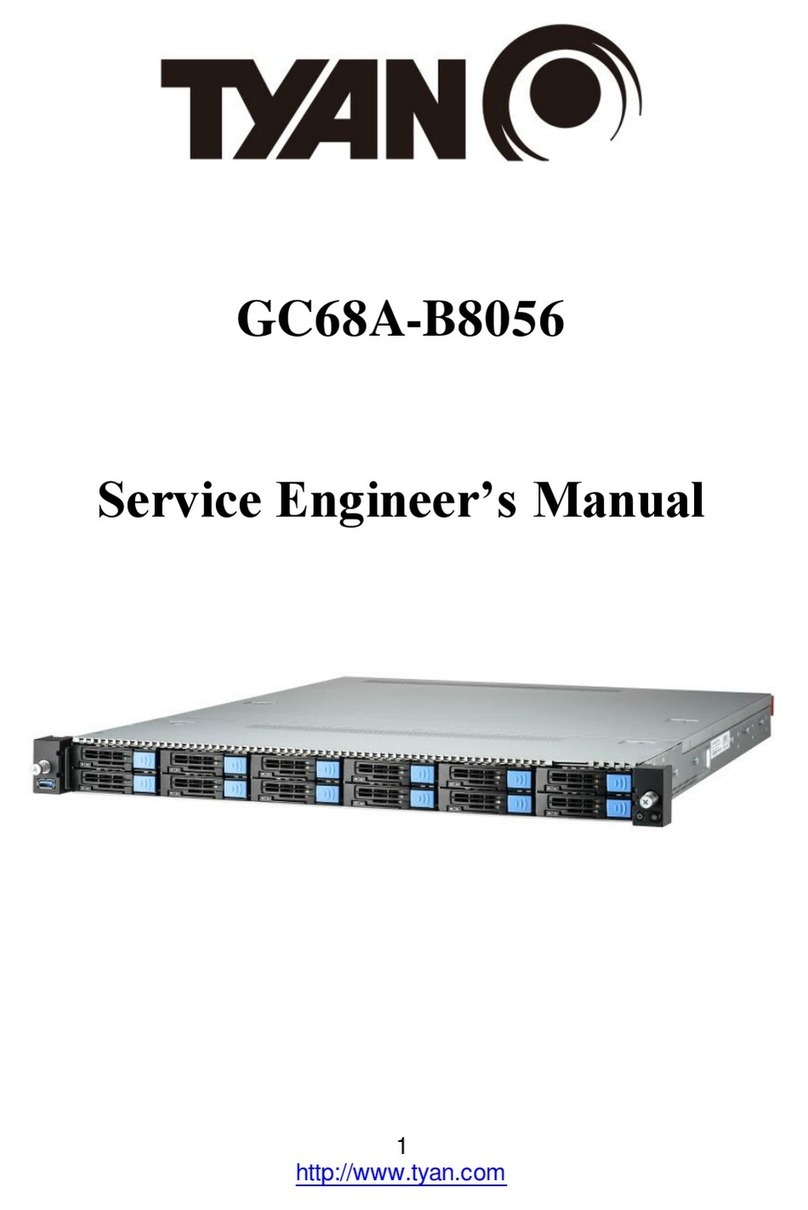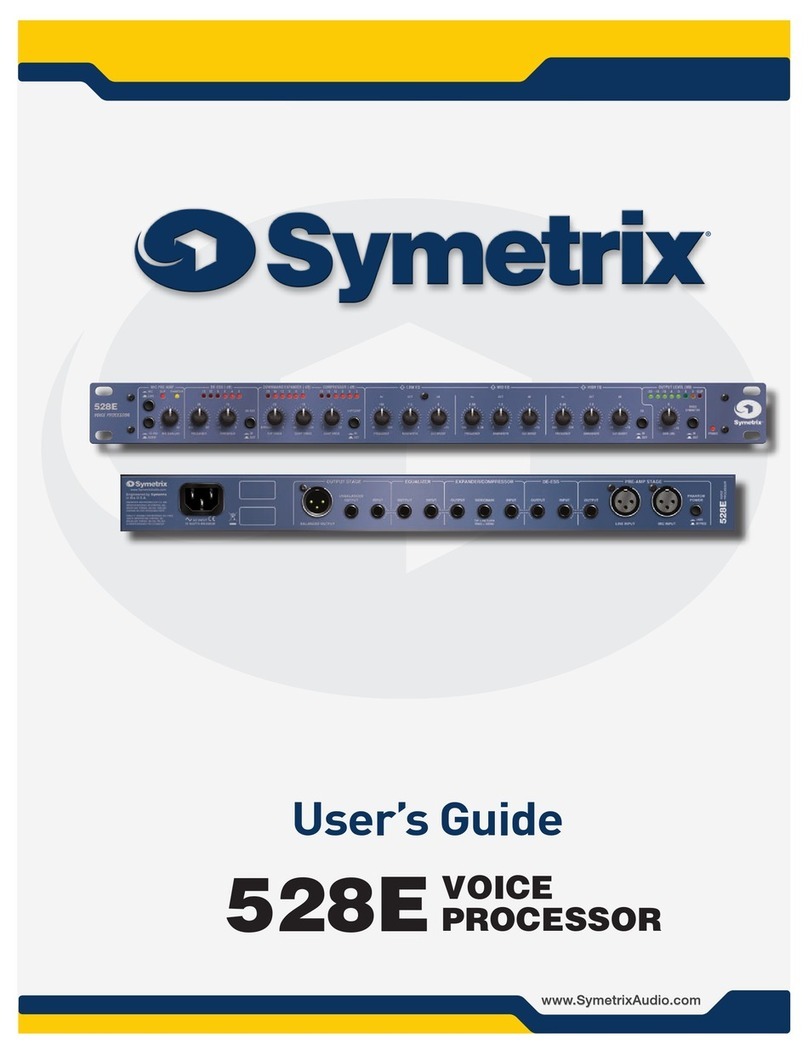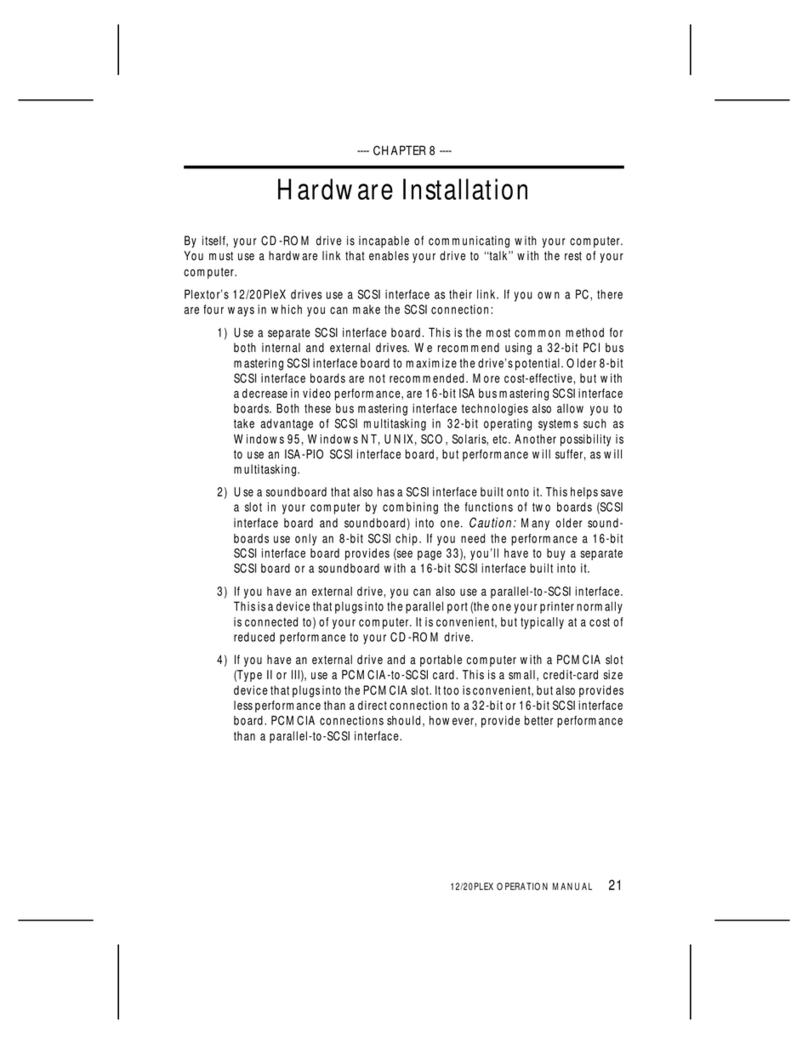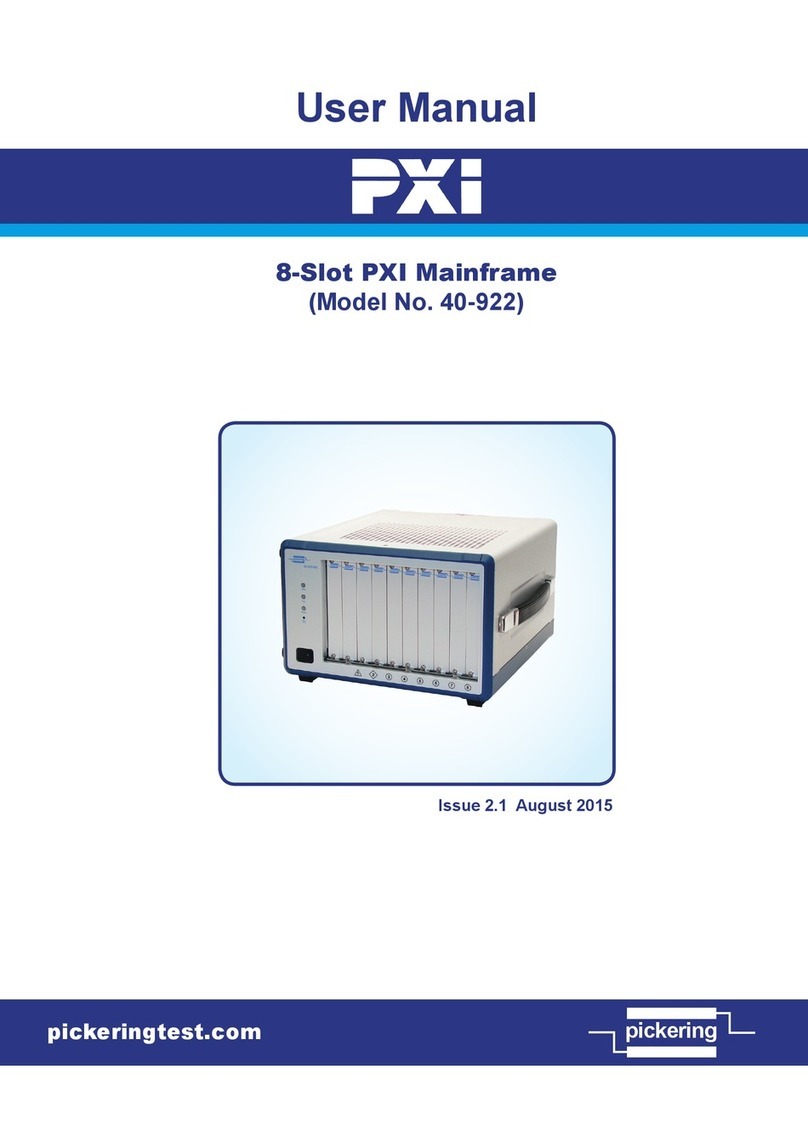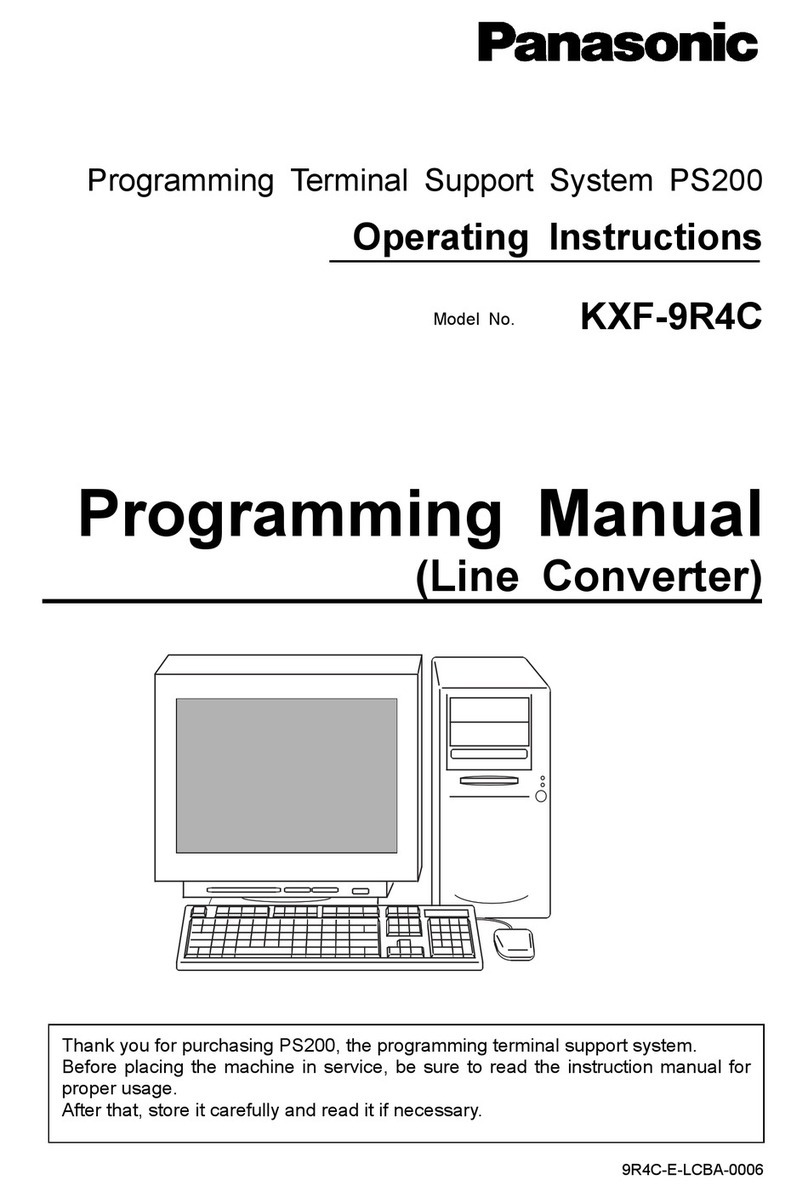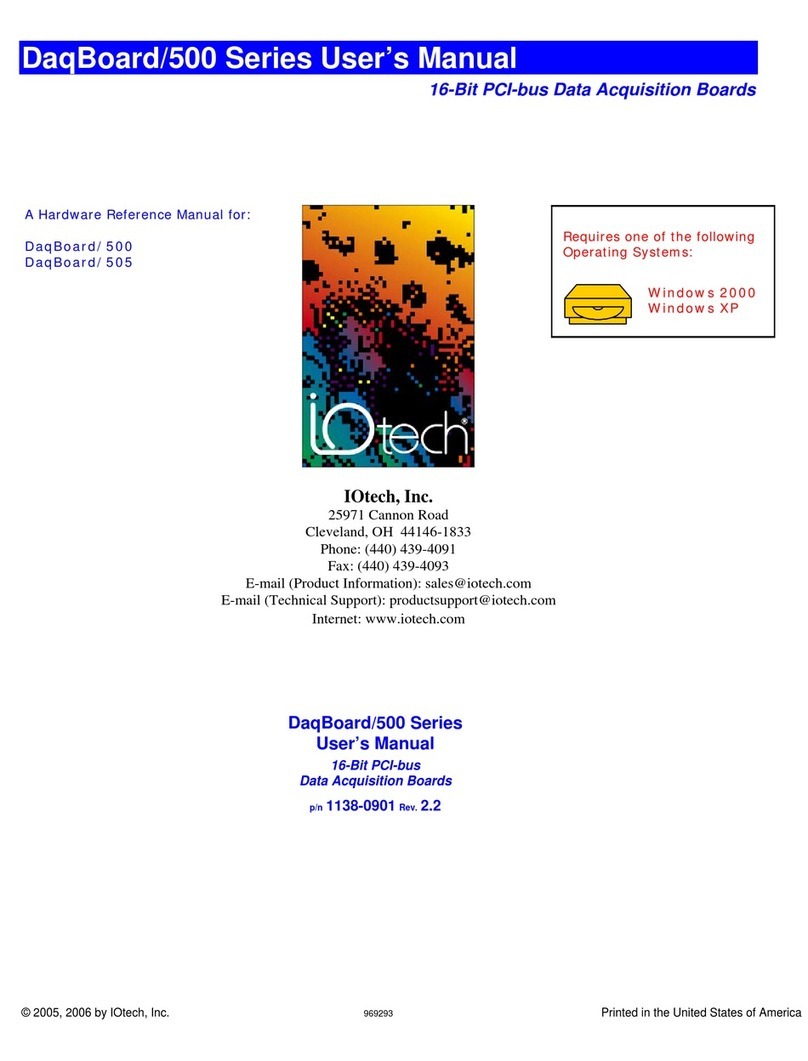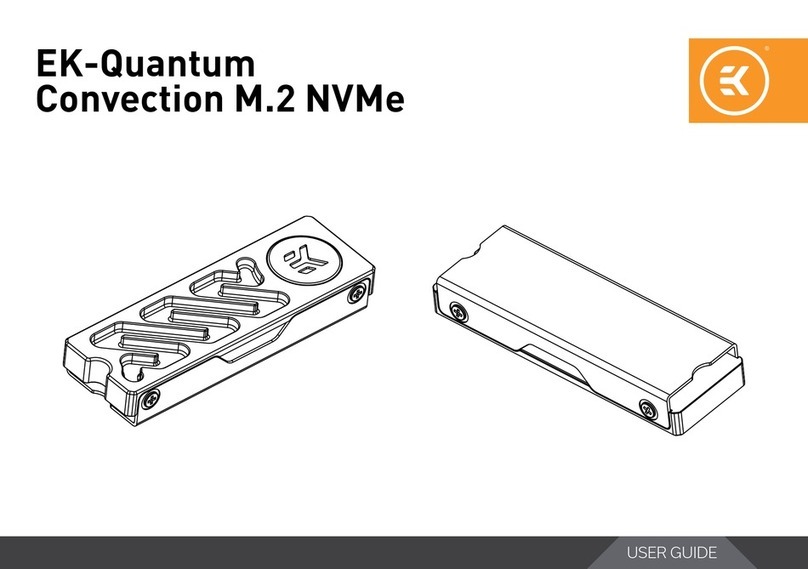InnoSenT ITR-3800 User manual

Rely on more Senses - www.innosent.de | 1
www.innosent.de—Leading in Radar
User Manual
Version 1.0
ITR-3800

www.innosent.de—Leading in Radar smart. comfortable. safe | 2
Experience and Reliability in Radar Technology
01. Safety Instrucons 5
02. Sensor Descripon 6
2.1 Trac Applicaons with the ITR-3800 7
2.1.1 Object List 7
2.1.2 Event Message 8
03. Mechanical Drawing 9
04. Accessories 10
06. Product Specicaon 12
07. Installaon and Mounng 14
7.1 Mounng 14
7.2 Mounng Bracket 14
7.3 Installaon 15
08. Connectors 16
8.1 Power Supply Connector 16
8.2 PoE | Ethernet Connector 16
09. Connecon 17
9.1 External Power Supply | 24 - 48V DC 17
9.2 PoE | Power over Ethernet 18
10. Network Conguraon 19
10.1 DHCP conguraon with dynamic IP address 19
10.2 Stac IP address 19
10.3 Network Hostname 20
10.4 UDP Sengs 21
10.5 TCP / IP Sengs 21
11. Communicaon 22
11.1 Read/Write Conguraon 23
11.2 Object List 23
11.3 Event Messages 24
11.3.1 Zone Type Moon 24
11.3.2 Zone Type Presence 25
TABLE OF CONTENTS

www.innosent.de—Leading in Radar smart. comfortable. safe | 3
Experience and Reliability in Radar Technology
12. Conguraon using Trac Manager 26
12.1 Installaon of Trac Manager 26
12.2 Overview of Trac Manager 27
12.3 Connect to Camera Stream 27
12.4 Connect to ITR-3800 28
12.5 Conguraon Wizard 28
12.5.1 Background 29
12.5.2 Reference Length 30
12.5.3 Sensor Posion 31
12.5.4 Lineals 32
12.5.5 Event Zones 33
16.5.6 ETA - Esmated me of arrival 34
12.5.7 Ignore Zones 35
12.5.8 Text Label 36
12.6 Save Conguraon 37
12.7 View Sengs 38
12.8 Record / Playback 39
12.9 Firmware update 40
12.10 Restore Network Sengs 40
12.11 Object List Trac Manager 41
13. Trac Applicaon Implementaons 42
13.1 Queue Length 43
13.2 Stop Bar Detecon 44
13.3 Advance Detecon 45
13.4 Wrong Way Detecon 46
13.5 Trac Counng 47
13.6 Pedestrian/Bike Counng with Sidewalk Zones 48
13.7 Working Example—An overview 49
13.8 Working Example—In 10 easy steps to our own conguraon 50
13.9 Working Example—Applicaon Stop Bar Detecon 55
13.10 Working Example—Applicaon Trac Counng 56
13.11 Working Example—Applicaon Queue Length 58

www.innosent.de—Leading in Radar smart. comfortable. safe | 4
Experience and Reliability in Radar Technology
14. Approvals 59
15. Disposal 59
16. Appendix 60
17. Contact 63
18. Known Issues 63
REFERENCE DOCUMENT
[1] ITR-3800 User Manual - Mounng Bracket
[2] ITR-3800 Quick Start Guide
[3] ITR-3800_RadarAPI_readMe
[5] ITR-3800 Data Sheet
REVISION HISTORY
VERSION DATE COMMENT
1.0 2022-12-02 Inial Release
CO-APPLICABLE DOCUMENTS

www.innosent.de—Leading in Radar smart. comfortable. safe | 5
Experience and Reliability in Radar Technology
1. SAFETY INSTRUCTIONS
• Only skilled and instructed persons shall install and connect the devices.
• Proper experience in working with mains voltage, electrical and electronic devices is required.
• Do not connect the devices directly to mains voltage, instead use the voltage given in the manual
• Do not wire any connecons while power is applied to the device.
• Ground the devices carefully to prevent electrical shock.
• All connectors are pin-coded and t in only one posion.
• Mount the devices carefully to prevent them from shiing or dropping.
• The case must not be opened as this will void the warranty and cause incorrect calibraon of the sensor.
• The radome must not be painted, covered or glued over, as this will impair its funcon and cause incorrect
calibraon of the sensor.
• Ensure adequate venlaon during operaon.
• The vent must not be covered.
• All connected plugs must be screwed mechanically stable in order to comply with protecon class IP67.
• Unused connecons should be covered with a sealing cap.
• Use a shielding for the sensor if needed to protect against environmental condions (snow, rain, dust)
• Only use fully funconal equipment (ladders, aerial work plaorm, …) when working above ground.
• Sta shall be capable of working at heights.
• Use cauon when installing the devices on or around acve roadways. Pay aenon to moving trac.
• The devices must be mounted to a s and solid support.
• Vibraon, oscillaon or any kind of movement will reduce the sensor performance.
• Make sure that your installaon methods are in accordance with local safety policy and procedures and
company pracces. The protecve conductor connecon must not be used for other purposes. It must
have a permanent electrical connuity and mechanical strength.
Grounding connecon:
a: Screw
b: Plain washer
c: Cable lugs
d: Contact washer

www.innosent.de—Leading in Radar smart. comfortable. safe | 6
Experience and Reliability in Radar Technology
2. SENSOR DESCRIPTION
The ITR-3800 is a 24GHz 4D/UHD radar sensor designed and developed for mulple-lane, mulple-target tracking, intersec-
on management and trac monitoring applicaons.
The newest member of InnoSenT’s radar eet is designed for long-range and wide horizontal view to cover up to two slip
roads to an intersecon with mulple lanes.
Measurements
The sensor uses, with its Doppler based radial moon detecon principle, innovave signal processing for opmal target
detecon. The measurements contain range, radial speed, azimuth and elevaon angle, received signal strength and more
parameters of the observed targets. This ensures a fast and ecient eld of view coverage for excellent detecon of moving
targets, as well as staonary objects. Thanks to its high denion resoluon the ITR-3800 is capable of separang up to 512
detecons on up to 8 lanes, enabling many dierent trac monitoring applicaons in scenarios with many objects present.
Tracking
Aer measuring the parameters of the detecons, the ITR-3800 uses modern mulple-target tracking algorithms to generate
an object list in every update cycle of 50ms. This object list, consisng of up to 128 tracks, provides a variety of track parame-
ters, such as posion, velocity, direcon, Object ID and many more.
Applicaons
With its quick and easy conguraon, the ITR-3800 can be used for a variety of dierent applicaons. Thanks to our exclusive
introducon of two brand new event zone types, challenging scenarios like Trac Counng, Stop bar Detecon, queue
length measurements, and many more, can be solved comfortably.

www.innosent.de—Leading in Radar smart. comfortable. safe | 7
Experience and Reliability in Radar Technology
2.1 Trac Applicaons with the ITR-3800
The main feature of the ITR-3800 are its two user friendly outputs:
• Object list: supplies the user with all object parameters, which are sent via Ethernet. This allows the user to imple-
ment his own desired applicaons.
• Event Messages: event based UDP or TCP/IP messages, which are sent via Ethernet or RS-485. These messages ena-
ble quick and easy deployment for trac applicaons.
These two outputs provide the user with all the necessary informaon needed to successfully monitor his applicaons. The
two outputs are described in the following.
Event Messages
(Event Based)
Object List
User specic Evaluaon
User Specic
Applicaons
2.1.1 Object List
Object lists have to be requested by the Radar API. The update cycle of the object list is 50ms and a new request must be
sent in order to retrieve the latest object list. The content of each object list, with the parameters of every track, is described
in [11.2].
The use of object lists allows users to perform their own evaluaons and implementaons of specic applicaons.
ITR-3800 Outputs
Presence Zone
Queue Length Detecon
Stop Bar Detecon
Moon Zone
Advance Detecon
Trac Counng
Wrong Way Detecon

www.innosent.de—Leading in Radar smart. comfortable. safe | 8
Experience and Reliability in Radar Technology
2.1.2 Event Message
The ITR-3800 sends the user UDP or TCP/IP event messages for two dierent types of Event Zones, which enable realizaon
of many dierent trac applicaons:
• Moon Zone: for detecon of moving objects
• Presence Zone: for detecon of staonary objects
Both Presence and Moon Zones can be used separately as well as in combinaon for detecon within zones of interest. The
two Event Zone types can be easily congured via InnoSenT’s Trac Manager or ITR-3800 Radar API.
Thanks to these event messages the user gets a comfortable overview of complex situaons. On how to set and congure
event zones and what zone is most ideal for which applicaon, please refer to secons [12.6.5] and [13].
Depending on the Event Zone type a corresponding event message will be sent with the following informaon.
MOTION ZONE PRESENCE ZONE
Message
Informaon
Time stamp Time stamp
Zone type Zone type
Zone number Zone number
Speed Queue
Class Number of staonary objects
Direcon System state
System state Output Number
Output Number Phase Number
Phase Number Number of pedestrians/bikes
ObjectID Number of cars
Esmated me of arrival Number of small trucks
Number of big trucks
Update Each me an object enters the Event
Zone
Each me there is a change in Queue
Length or number of stac objects in the
Event Zone

www.innosent.de—Leading in Radar smart. comfortable. safe | 9
Experience and Reliability in Radar Technology
front
camera
port 1
port 2
back
3. MECHANICAL DRAWING

www.innosent.de—Leading in Radar smart. comfortable. safe | 10
Experience and Reliability in Radar Technology
Note: All dimensions in mm

www.innosent.de—Leading in Radar smart. comfortable. safe | 11
Experience and Reliability in Radar Technology
ACCESSORY ORDER NUMBER PICTURE DESCRIPTION
Power
Supply
Cable
29.00000284 Connecon with power supply
Connecon with RS485 interface
Ethernet
Cable
29.00000283 Connecon with PoE or Ethernet
Mounng
Bracket
80.00000417 aaches the ITR-3800 to a mast, post or pole [1]
PoE Injector 29.00000297 Digitus PoE Ultra Injector, 60W, see vendor data sheet
Soware
Package
download at
InnoSenT download
portal.
Soware Package:
-Trac Manager
- Radar API
- Network Browser
- Firmware Update
Trac Manager is used for conguring the ITR-3800 and displays the
radar data on screen.
5. ACCESSORIES

www.innosent.de—Leading in Radar smart. comfortable. safe | 12
Experience and Reliability in Radar Technology
PARAMETER TYPICAL VALUE1UNIT
Regulatory
Operang Frequency 24.05 .. 24.25 GHz
Bandwidth 200 MHz
Output Power (EIRP) < 20dBm PK // < 108dBµV/m AVG
Range
Min. Detecon Range 5 | 16.4 m |
Max. Detecon // Classicaon: Pedestrian2130 | 427 // 83 | 272 m |
Max. Detecon // Classicaon: Bike2130 | 427 // 83 | 272 m |
Max. Detecon // Classicaon: Car2300 | 984 // 183 | 600 m |
Max. Detecon // Classicaon: Truck2300 | 984 // 183 | 600 m |
Range Accuracy 0.47 | 1.5 m |
Speed
Radial Speed Resoluon 0.46 | 0.29 km/h | mph
Speed Range -233 .. +233 | -144.8 .. -144.8 km/h | mph
Speed Accuracy 0.23 | 0.14 km/h | mph
Angle
Field of View: Azimuth 110 °
Field of View: Elevaon 30 °
Separaon: Azimuth 5°
Angular Accuracy: Azimuth 0.5 °
Operaonal
Mode 1: High Performance Mode 50 .. 75 ms
Mode 2: Predicon Mode 56 ms
Mode 3: Camera Mode 64 ms
Processing Latency 1cycle
Inializaon Time: DHCP // Stac IP <52 // <49 s
Interfaces Ethernet 1GBit/s | RS485 full duplex | PoE
Connectors M12 industrial
Power supply
Operang Voltage: DC 24 .. 48 | ±5% V
Supply Current30.76 A
Power Consumpon318.3 W
6. PRODUCT SPECIFICATION
1 typical specicaons are for general understanding and may vary
2 the classicaon parameter is dened as the max. distance up to which an object can be classied
3 the typical value is given for 24V at 25°C

www.innosent.de—Leading in Radar smart. comfortable. safe | 13
Experience and Reliability in Radar Technology
PARAMETER TYPICAL VALUE1UNIT
Camera
Quality: Live Video Full HD (1920 x 1080p)
Quality: Sll Image Full HD (1920 x 1080p)
Field of View: Diagonal 143 °
Field of View: Azimuth 121 °
Field of View: Elevaon 73 °
Field of View: Range 5 .. 80 | 16.4 .. 262.5 m |
Video Codec H.264
Frame Rate 30 Hz
Environment
Operang Temperature Radar -40 .. +80 °C
Storage Temperature -40 .. +85 °C
Operang Temperature Camera4-30 .. +70 °C
Protecon Class5, 6 IP67
Mechanical
Dimensions (with connectors): H/W/D 102 x 270 x 37 (47) | 4 x 10.6 x 1.5 (1.8) mm | in
Weight <1 | <2.2 kg | lb
4 the camera performance might be reduced by extreme temperatures
5 tested in independent laboratory
6 only IP67, if cables and/or gaskets are plugged into connectors

www.innosent.de—Leading in Radar smart. comfortable. safe | 14
Experience and Reliability in Radar Technology
7. INSTALLATION & MOUNTING
Easy installaon—one of the smart features of the ITR-3800. The Trac Manager Soware enables a quick conguraon of
all necessary parameters (see Secon ‘Conguraon using Trac Manager’ for further informaon.)
7.1 Mounng
Mounng is realized with VESA MIS-D 75 standard. Required are 4x 6mm long M4 screws.
7.2 Mounng Bracket
A mounng bracket for easy assembly on a pole (round shape) is available from InnoSenT. Informaon about the mounng
bracket is provided in Document [1].
Please address your InnoSenT sales contact for further informaon.

www.innosent.de—Leading in Radar smart. comfortable. safe | 15
Experience and Reliability in Radar Technology
7.3 Installaon
This sketch shows a typical le side installaon. The ITR-3800 can also be congured to gantry or right side installaon. Take
care that the area of interest from the road ts into the FOV of the device. The ITR-3800 is designed to track the oncoming
trac. Installaons outside the recommended specicaon tend to result in performance drops. Occlusions need to be con-
sidered. It must be understood that neither the detecon probability may be 100%, nor the false alarm rate 0%.
INSTALLATION PARAMETER MINIMUM TYPICAL1MAXIMUM UNIT
Height 4 |13 6 | 19 8 | 26 m |
Elevaon Angle4-10 -70°
Angle to Lane5-60 660 °
Moon Zone 30 | 98 200 | 656 m |
Presence Zone 20 | 65 80 | 262 m |
4 Referenced to road gradient angle. The above range pertains to a horizontal road, i.e. elevaon has to be adjusted to the individual scene.
5 Driving direcon of the trac can be within ±60° to radar sensor boresight. take care that the road is well located within the radar beam
within 110° FOV. For further informaon, please refer to Secon [16].

www.innosent.de—Leading in Radar smart. comfortable. safe | 16
Experience and Reliability in Radar Technology
8.2 PoE | Ethernet Connector
Type: Phoenix Contact SACC-CI-M12FS-8CON-L-180-10 (1402457)
PoE is implemented, according to IEEE 802.3bt standard, see [9.2].
PIN DESCRIPTION
1GND
2GND
3RS485_FD.A
4RS485_FD.B
5RS485_FD.Z
6RS485_FD.Y
7VCC
8VCC
9Do not connect
10 Do not connect
11 Do not connect
12 Do not connect
PoE IEEE 802.3bt
PIN DATA PoE
1A+ IN1
2A-
3B+ IN1
4B-
5D+ IN2
6D-
7C- IN2
8C+
8. CONNECTORS
8.1 Power Supply and RS485 Connector
Type: Phoenix Contact SACC-CI-M12FS-12CON-SH TOR 32 (1457704)

www.innosent.de—Leading in Radar smart. comfortable. safe | 17
Experience and Reliability in Radar Technology
9. CONNECTION
Power supply cable and Ethernet cable are available from InnoSenT.
Please contact your InnoSenT sales person for further informaon.
WARNING: Connect the module only as stated below. Do not interchange these opons. Connecons other than illustrated
below may result in unexpected behaviour!
9.1 External Power Supply | 24 - 48V DC
power supply
24 - 48 V DC
ethernet
dhcp server
PC / cabinet
RS485
port 2
port 1
port 1
port 2

www.innosent.de—Leading in Radar smart. comfortable. safe | 18
Experience and Reliability in Radar Technology
9.2 PoE | Power over Ethernet
dhcp server
PC / cabinet
RS485
port 2
port 1
PoE injector
power
PoE
ethernet
port 1
port 2
PARAMETER TYPICAL VALUE1UNIT
Applied PoE Standard IEEE 802.3bt Type 3 „4PPoE“
Power available at powered device (PD) 51 W
Maximum power deliverd by power sour-
cing equipment (PSE) 60 W
Voltage range (at PSE) 50.0—57.0 V
Voltage range (at PD) 42.5—57.0 V
Maximum current I_max 600 mA per pair mA
Maximum cable resistance per pairset 12.5 Ω
Power management Six power class levels (1-6) negoated by signature or
0.1 W steps negoated by LLDP
Derang of maximum cable ambient ope-
rang temperature
10 °C with more than half of bundled cables pairs at
I_max
Supported cabling Category 5
Supported modes Mode A, mode B, 4-pair mode

www.innosent.de—Leading in Radar smart. comfortable. safe | 19
Experience and Reliability in Radar Technology
10. NETWORK CONFIGURATION
Per factory seng, DHCP is congured. Network conguraon may be changed when connecon has been established.
Note: The ports used by the ITR-3800 can be secured by windows rewall or other rewalls. Check the sengs of the rewall
if you have connecon problems.
10.1 DHCP conguraon with dynamic IP address
A DHCP server must be available in the environment network. Before powering up, the ethernet connecon shall be estab-
lished via cable. It takes typically 30 seconds unl the system is operaonal.
There is no cyclical request for DHCP server available. If connecng a DHCP server aer boot up, please restart the system.
When using more than one ITR-3800 in a network the dierent devices can be determined by their unique hostname which
is printed on the device label. This hostname consists of the string “ITR3800-XXXXXXXXXXXX”, where X refers to the MAC
address.
Troubleshoong: If you cannot nd the device, please check the assigned IP Address in the DHCP server.
10.2 Stac IP address
To congure stac IP address, go to network sengs for the connected system and change, according to your network con-
guraon.

www.innosent.de—Leading in Radar smart. comfortable. safe | 20
Experience and Reliability in Radar Technology
10.3 Network Hostname
Each device’s hostname is unique. It’s printed on the device label on its backside. This hostname consists of the string
“ITR3800-XXXXXXXXXXXX”, where X refers to the MAC address without hyphens.
If preferred, you are able to change the hostname. Please observe the following rules:
- Maximum length: 255 characters (recommendaon is a short and descripve name)
- Valid characters: a-z, A-Z, 0-9, _ and - (related to RFC 952)
- Hostname cannot begin with a number or _ and -
Aer changing the hostname, a system reboot is needed for the change to take eect.
Note: It can take a while unl the new hostname is recognized by the router or DNS service.
Troubleshoong: If your new hostname is not pingable, you can try to rebuild your DNS cache. Example for Windows: Type
“ipcong /ushdns” in your command line window (cmd.exe).
Table of contents
Other InnoSenT Computer Hardware manuals