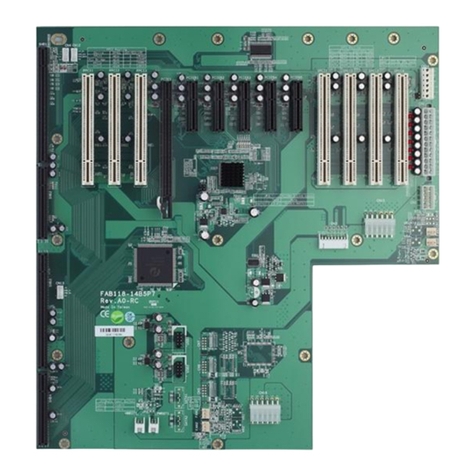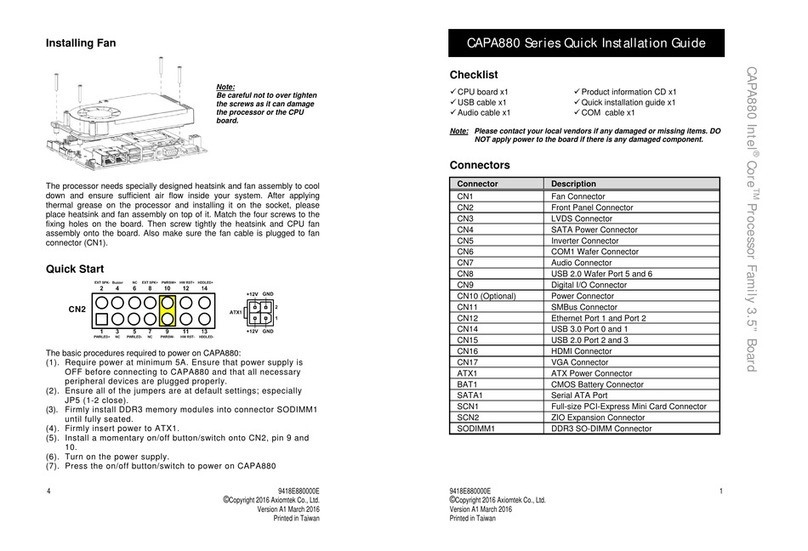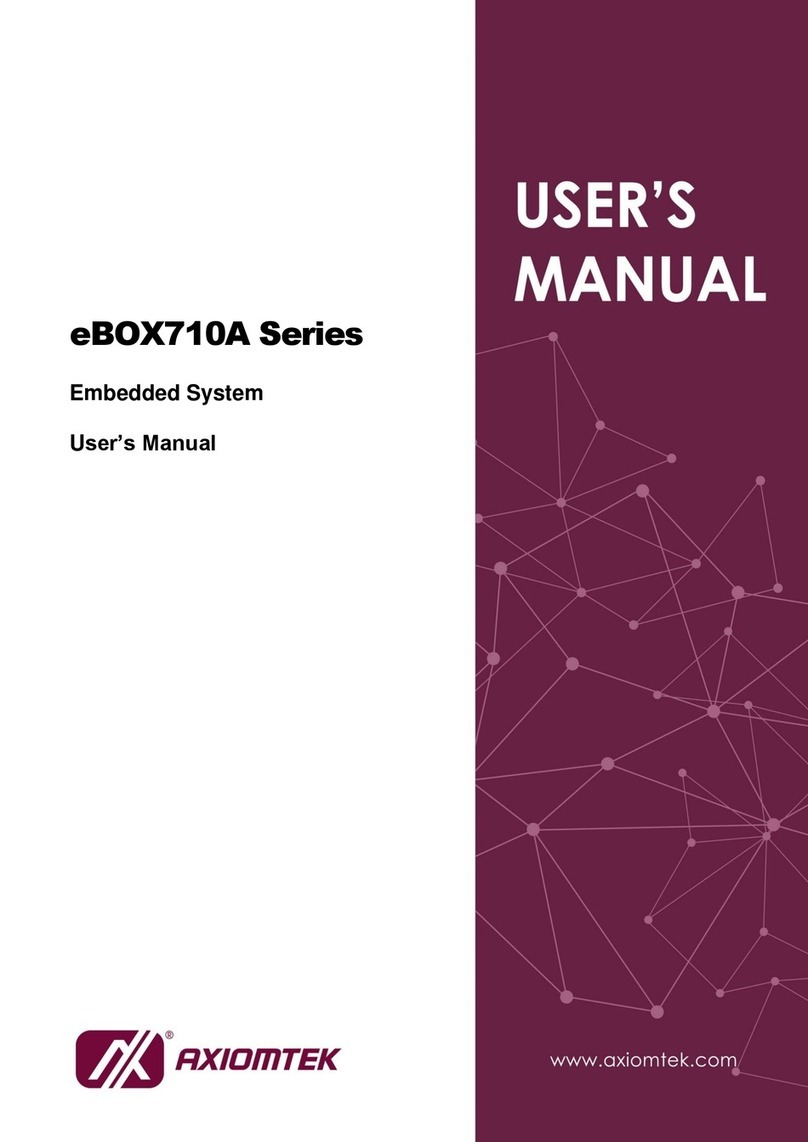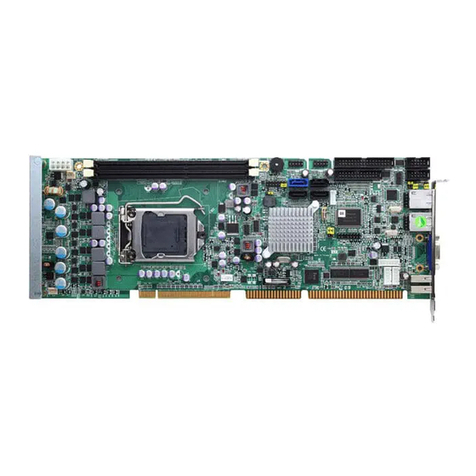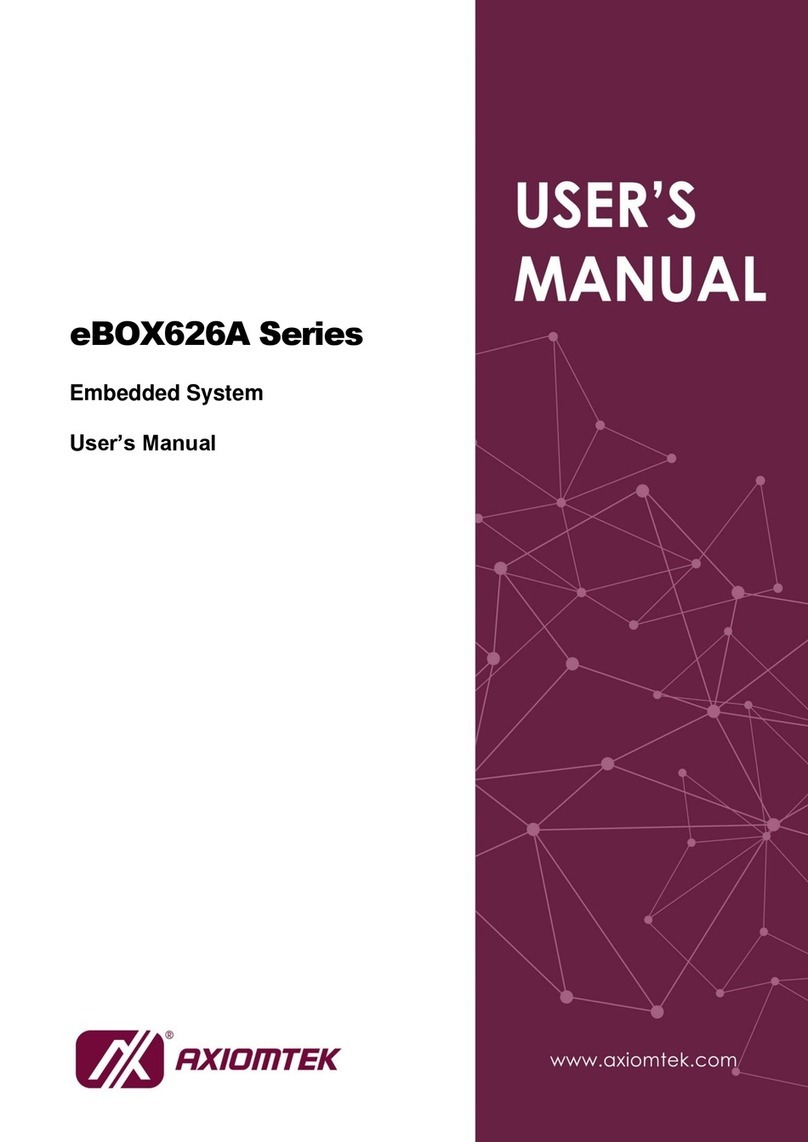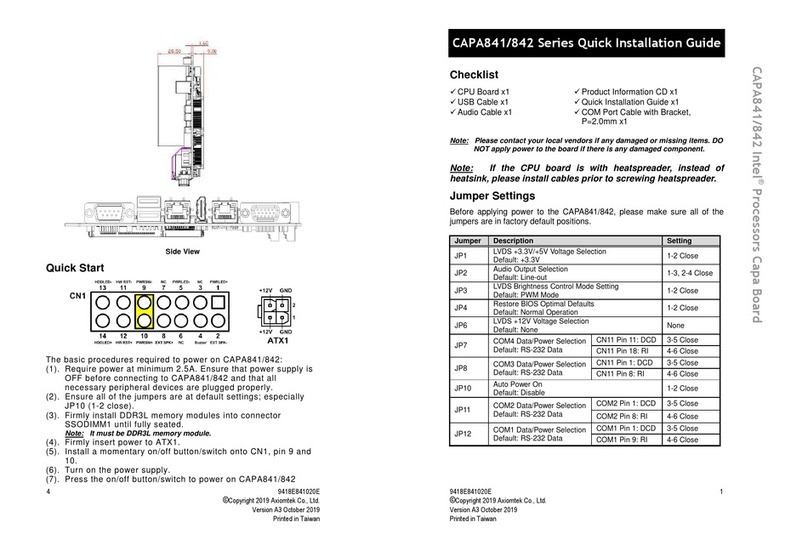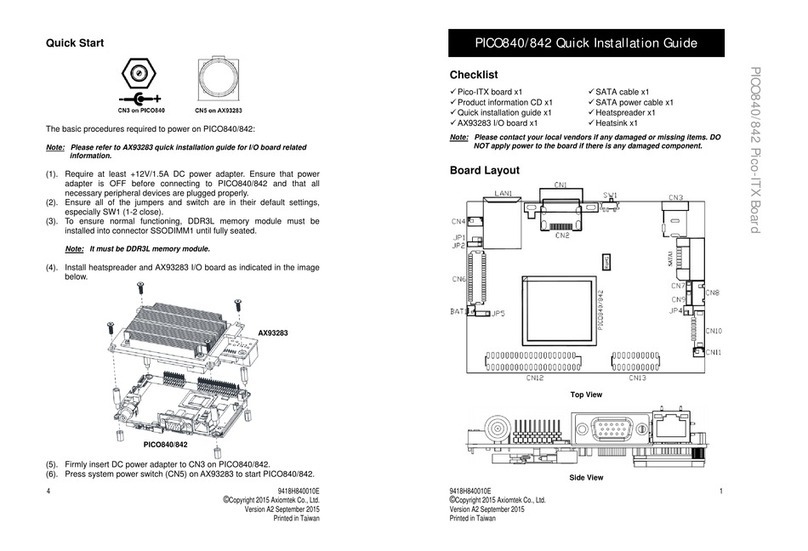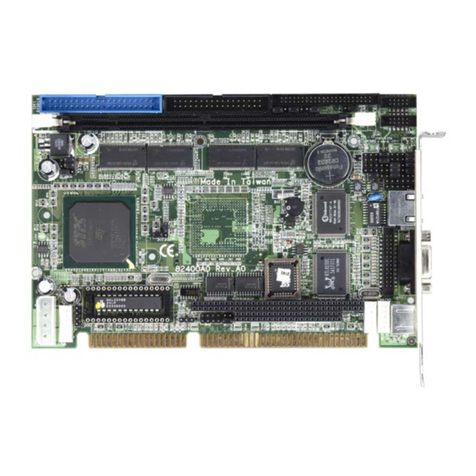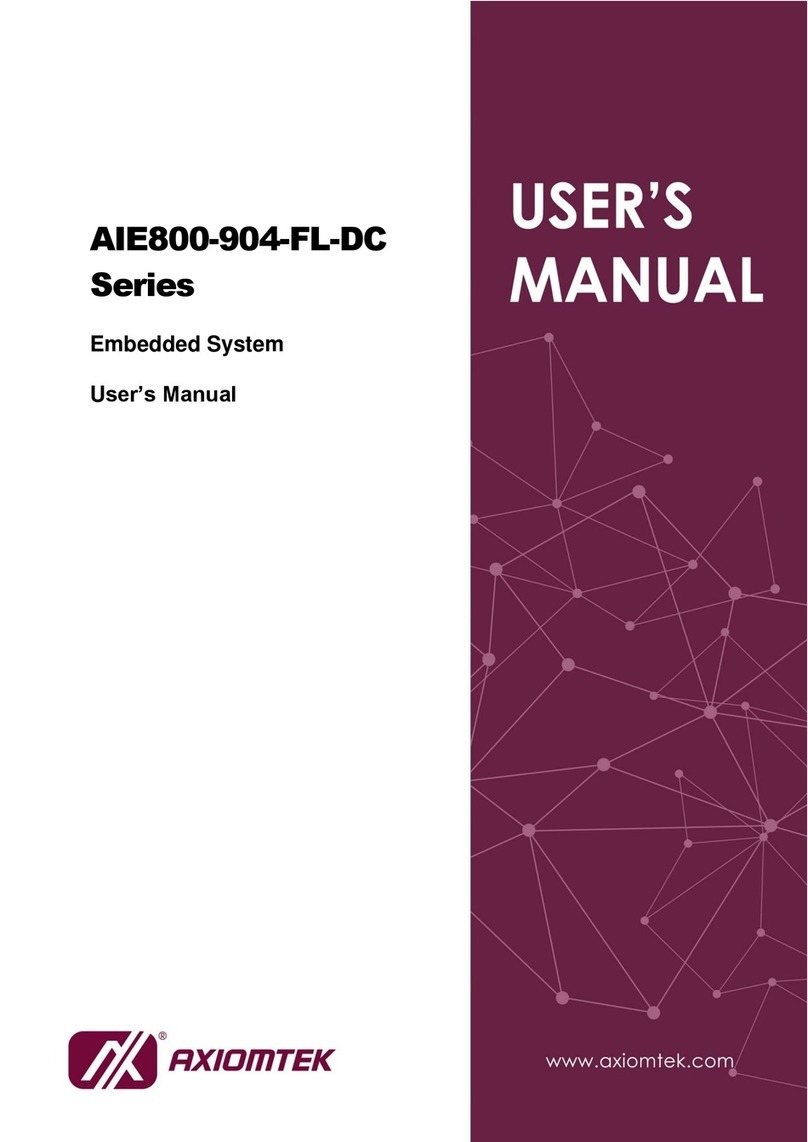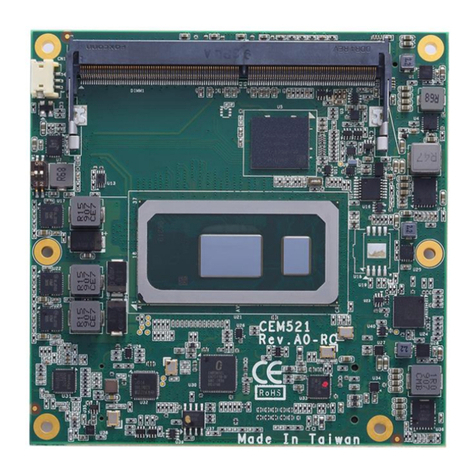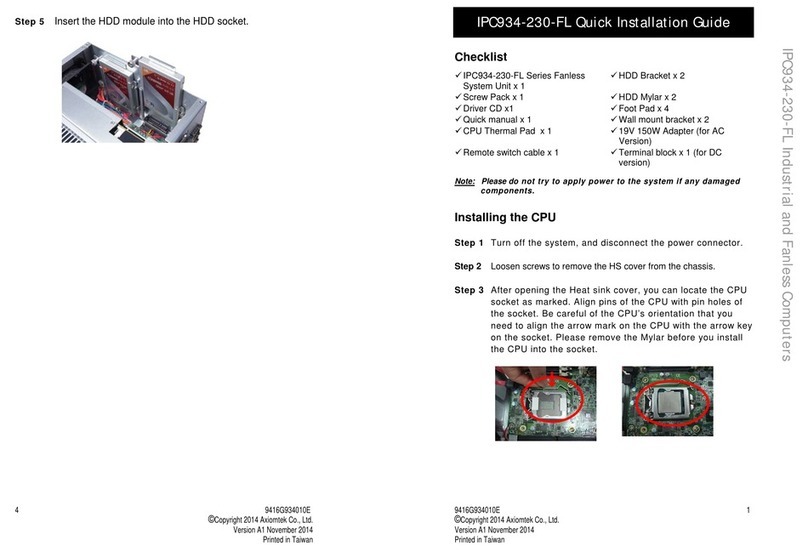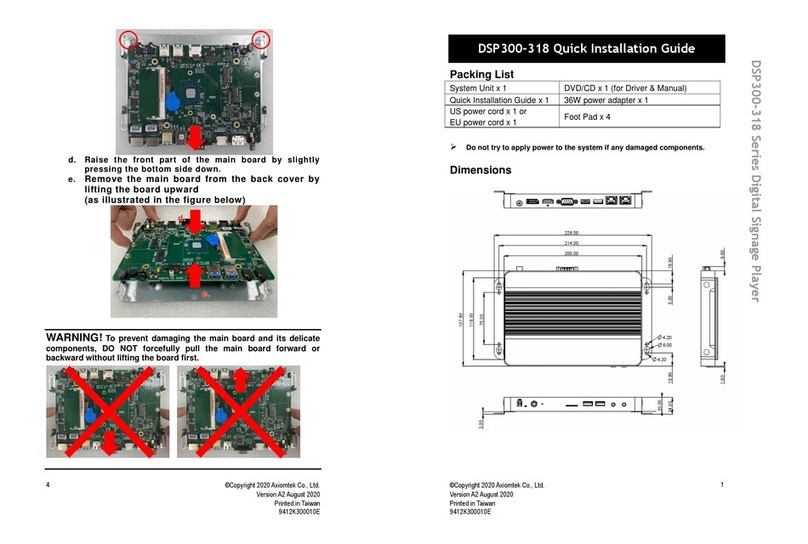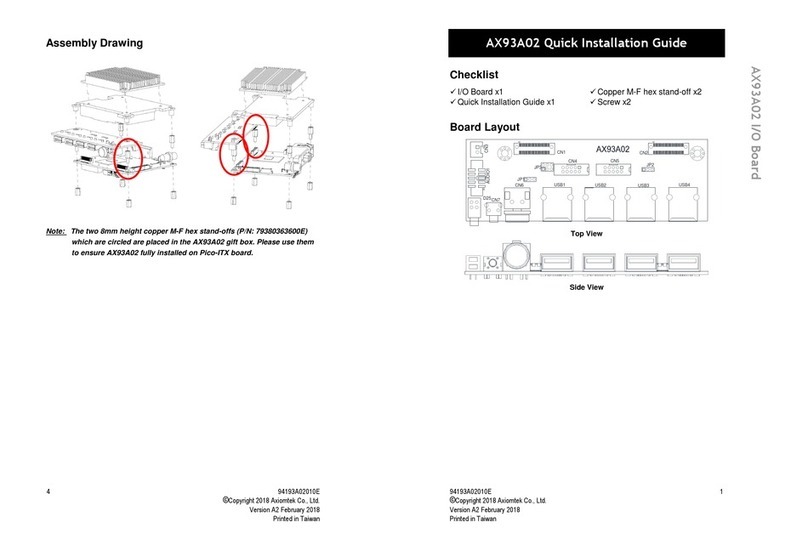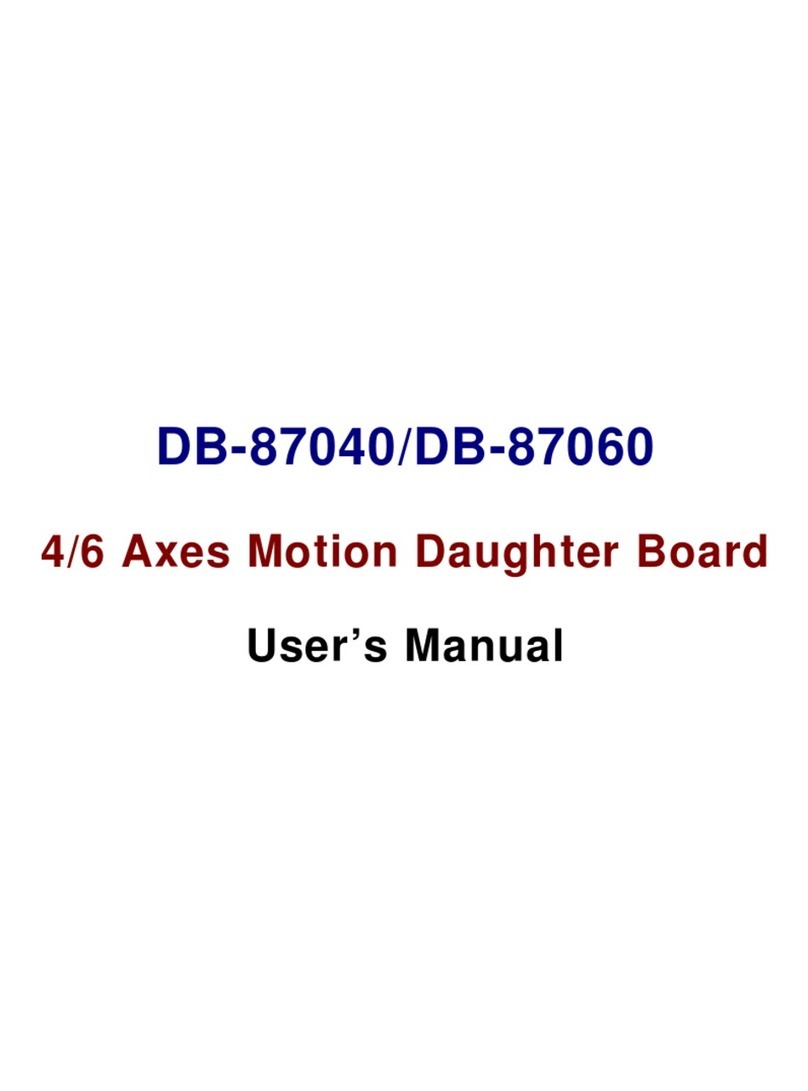Table of Contents
Disclaimers.............................................................................................................ii
Safety Precautions................................................................................................iii
Classifications.......................................................................................................iv
General Cleaning Tips ...........................................................................................v
Scrap Computer Recycling................................................................................... vi
SECTION 1 INTRODUCTION ........................................................................1
1.1 General Descriptions.........................................................................1
1.2 System Specifications.......................................................................2
1.2.1 CPU ...................................................................................................................2
1.2.2System Specifications.....................................................................................3
1.2.3 Driver Contents................................................................................................4
1.3 Dimensions........................................................................................5
1.4 I/O Outlets ..........................................................................................6
1.5Packing List........................................................................................6
SECTION 2 HARDWARE INSTALLATION....................................................7
2.1 Installing SO-DIMM............................................................................7
2.2 Installing 2.5” SATA Device ..............................................................8
2.3 Installing mSATA Module................................................................ 11
2.4 Installing 4G/3G Module.................................................................. 13
2.5 Installing the Wall Mount Kit........................................................... 16
2.6 Installing the Cable Fixing Plate.....................................................17
SECTION 3 DIP SWITCH & BUTTONS & CONNECTOR SETTINGS ........19
3.1Summary of DIP Switch Settings.................................................... 19
3.2 Connectors ..................................................................................... 20
3.2.1 DC-in Power Connector ................................................................................20
3.2.2 Ethernet Connector (LAN1~2).......................................................................20
3.2.3 HDMI Connector.............................................................................................21
3.2.4 Remote Switch Connector............................................................................21
3.2.5 Serial Port Connector....................................................................................21
3.2.6 Audio Connector............................................................................................22
3.2.7 Digital IO.........................................................................................................22
3.2.8 Full-Size PCI Express Mini Card Slot...........................................................23
3.3 Buttons..................................................................................................... 25
3.3.1 Power Button..................................................................................................25
3.3.2 Reset Button..................................................................................................25
SECTION 4 BIOS SETUP UTILITY..............................................................27
4.1 Starting............................................................................................27
4.2 Navigation Keys............................................................................... 27
4.3 Main Menu........................................................................................ 28
4.4 Advanced Menu................................................................................29
4.5 Chipset Menu ................................................................................... 48