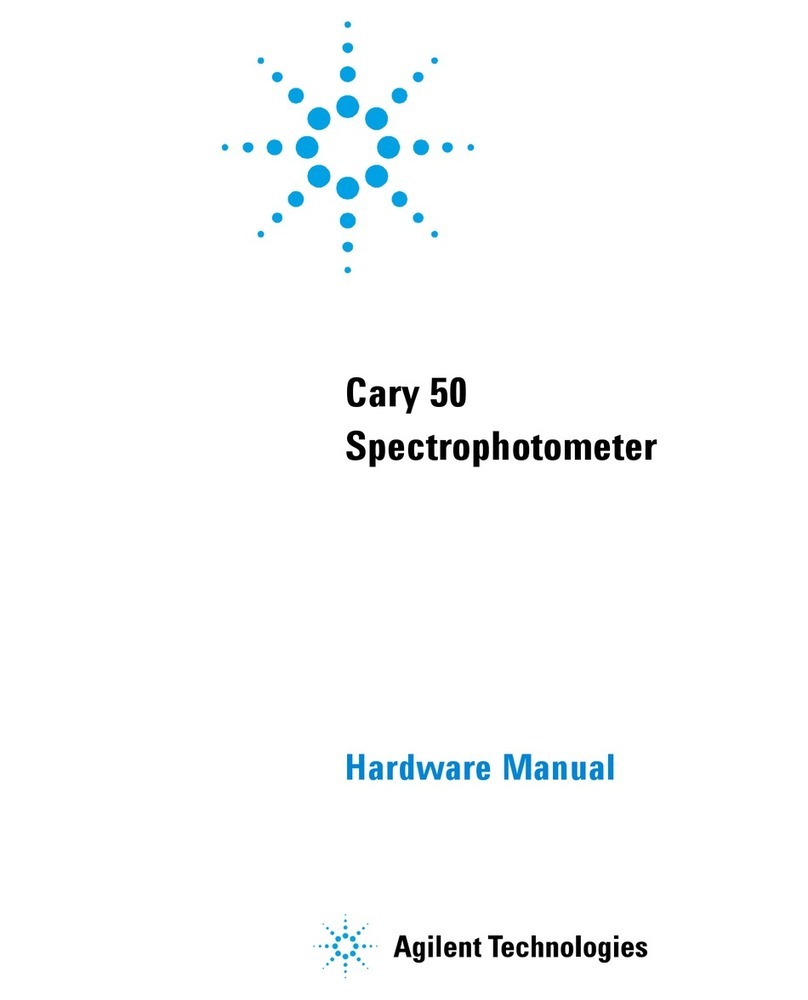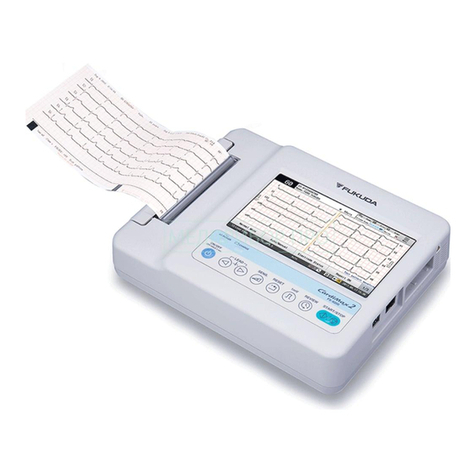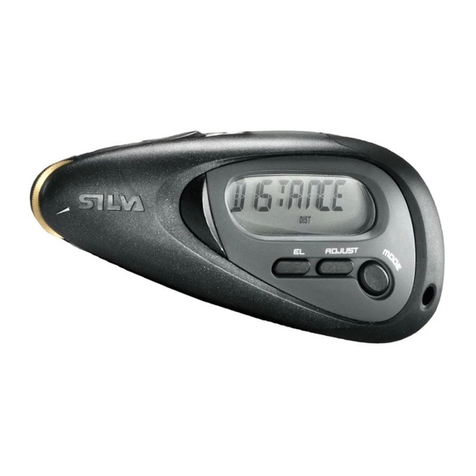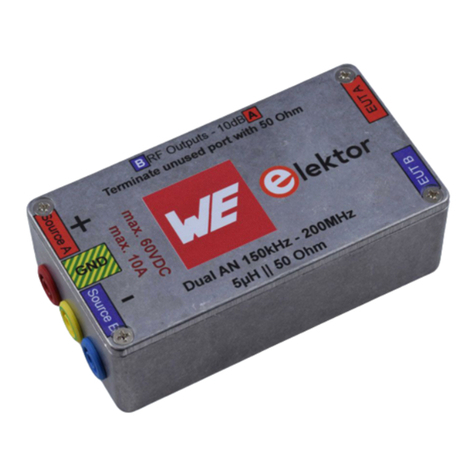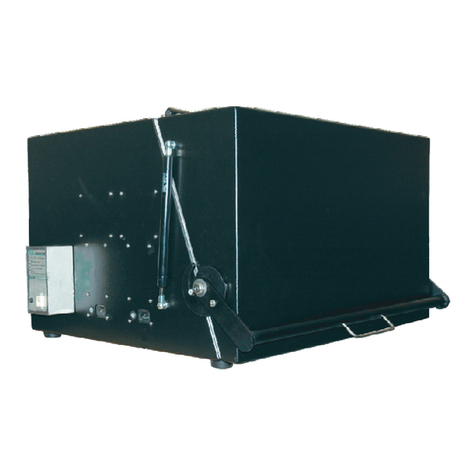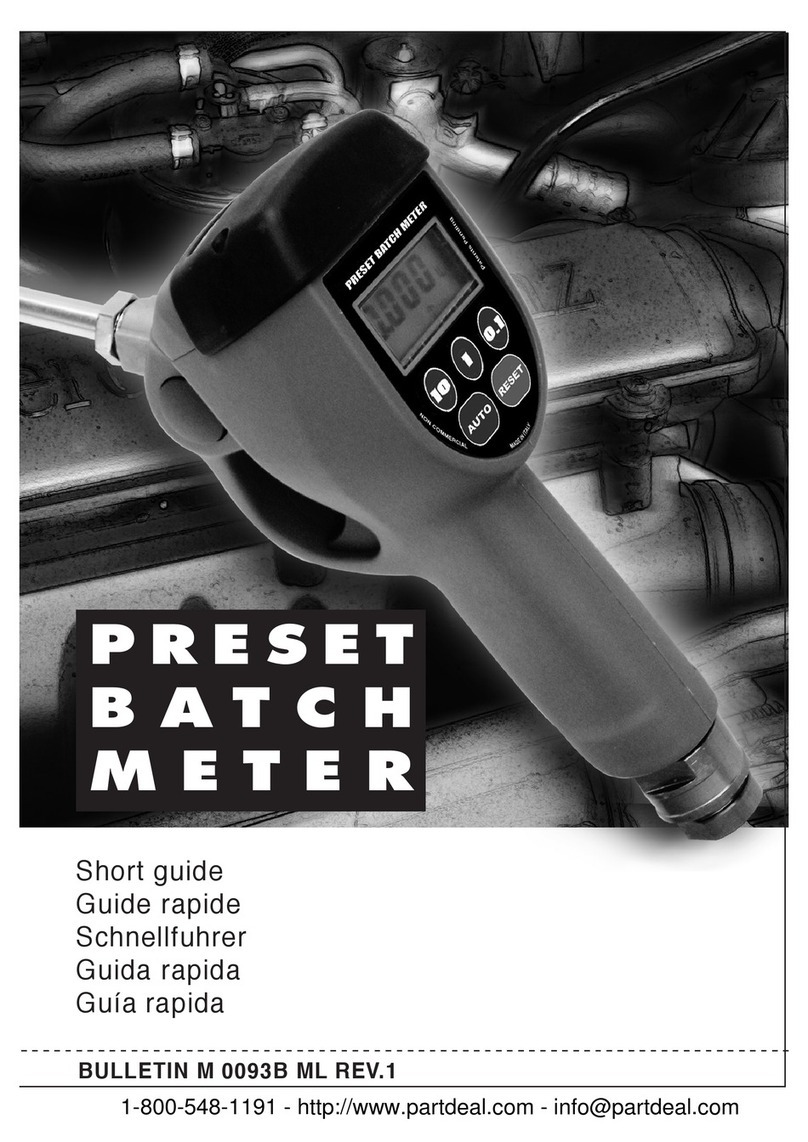innovAg MiniTest User manual

MiniTest
Dairy Vacuum
& Pulsation Meter
USER MANUAL
Part No. DR51-0028-10

2 © 2017 InnovAg
FCC Compliance Statement
This device complies with Part 15 of the FCC rules. Operation is subject
to the following two conditions:
1. This device may not cause harmful interference, and
2. This device must accept any interference received, including
interference that may cause undesired operation.
Declaration of Conformity
Standards to which Conformity is Declared:
• EN 61000-4-2
• EN 61000-4-3
• EN 61000-6-1
• EN 61000-6-2
• EN 61000-6-4
• IEC 61326-1:2005
• EU Directive 2002/95/EC
• EU Directive 2004/108/EC
• China RoHS (See following page)
Manufacturer’s Name: innovAg Pty. Ltd.
Manufacturer’s Address: 37/328 Reserve Road, Cheltenham
Victoria 3192, Australia
Type of Equipment: Pulsation Tester/ Vacuum Gauge
Brand Name: MiniTest II
Model Number: DR40-0080

© 2017 InnovAg 3
I, the undersigned, hereby declare that the equipment specied above
conforms to the above Directives and Standards.
Braham Basser Date: 30 October 2001
Director
InnovAg Pty. Ltd
Enclosure
LCD
Silicone tubing
Metal ttings
Front panel label
Rating labels


© 2017 InnovAg 5
Contents
1. What is MiniTest? 6
2. Safety Precautions 6
3. Maintenance and Calibration 6
4. The Front Panel 7
5. Vacuum – Setting up 8
6. Checking Vacuum 9
7. Pulsators – Setting up 9
8. Checking Pulsation 10
9. Software Version and Calibration Date 11
10. Replacing the batteries 12
11. Repairs 13
12. Troubleshooting your MiniTest 14
13. Specications 15
14. Warranty 16
All rights reserved. No part of this manual may be reproduced,
transmitted, stored in a retrieval system, or translated into any
language in any form by any means without the written permission of
innovAg Pty. Ltd.

6 © 2017 InnovAg
1. What is a MiniTest?
MiniTest is a small, light, handheld instrument for testing vacuum supplies
and pulsators in dairies. It uses the same high-accuracy analysis as its
‘big brother’ DairyTest Professional, but in a smaller, lighter, lower-cost
format. It is intended for use by personnel with technical knowledge of
dairy operation as an accessory to a professional test kit, eg. for bench-
testing of pulsators or a quick check on dairy performance. It has only a
single vacuum port and cannot be connected to a PC or printer.
If you have difculties, we have a Freecall help line within Australia
(1800 061 167). International users should call their local distributor or
2. Safety Precautions
MiniTest is intended to be used in the milking stall – always allow for the
unpredictable nature of animals.
During the measurements, sharp needles may be used – take care they
don’t hurt people or animals.
Always ask the dairy farmer about the behaviour of the animals and
milking method used.
If using MiniTest in wet tests, always keep the unit above the test point
to prevent uid entering. Damage to the unit from uid entering the
sensor is not covered under the warranty.
3. Maintenance and Calibration
Maintenance
Clean the MiniTest with a moist cloth. Do not use cleaning agents.
MiniTest performs a self test when turned on, turning on all segments
of the LCD. If an error message is displayed (E-01 for example), or you
suspect the unit is damaged; contact innovAg or the local distributor for
further information.
Calibration
MiniTest automatically performs a zero calibration when turned on.
Do not turn on your MiniTest with vacuum connected. If the unit

© 2017 InnovAg 7
reads other than zero on start-up, a manual ‘force-zero’ feature can be
used. Refer to Section 12: ‘Troubleshooting your MiniTest’.
A complete calibration should be performed with an approved and
certied calibration test instrument every 24 months. This can be
organised by InnovAg or the local distributor.
4. The Front Panel
In Pulsation Mode, MiniTest can measure six pulsation parameters
(A+B, B, C, D ratios, rate and Max Vacuum) and provide indication of
B-phase drop and pulsation stability. In Vacuum Mode three vacuum
parameters are measured (Minimum, Average and Maximum). The
picture below shows the front panel indicators and controls.
Low-Battery Indication
If the remaining battery capacity is getting low the battery symbol will
ash. Replace/recharge the batteries.

8 © 2017 InnovAg
5. Vacuum – Setting up
MiniTest can display vacuum in either kiloPascals (kPa) or inches-of-
mecury (inHg) units as required. The Units Indicator on the left-hand
side of the display will appear next to those currently set.
Changing/checking the setting.
1. Make sure the unit is turned ON and in Vacuum mode.
(Min, Avg or Max displayed).
2. Press and hold the Forward/Setup key for about 3
seconds to enter setup mode. The display wil show
unt (Units).
3. Press either the Power/Up or Mode/Down
keys to change between kPa and inHg.
4. Press the Forward/Setup key to save the changes and
return to normal operation.
Auto Exit
MiniTest will automatically exit Setup mode after 1 minute if you don’t
press any keys.
Startup Mode
Vacuum mode defaults to Average (AVG) on startup. The setting is kept
when the mode is changed to Pulsation but is reset when the unit is
turned off or the batteries run at.

© 2017 InnovAg 9
6. Checking Vacuum
When set to Vacuum mode, MiniTest will display the minimum (Min),
average (Avg) or maximum (Max) vacuum level on the digital display.
Press the Forward/Setup key until the required parameter is selected.
Auto-power OFF
If there is no vacuum on the port and you don’t push any keys the unit
will automatically turn OFF after 10 minutes to save battery life.
What is it measuring?
All vacuum measurements are taken over a rolling 1.6 second period,
sampled 1000 times per second.
7. Pulsators – Setting up
MiniTest can display Pulsation Ratios (A+B, B, C and D) as either
percentage (%) of the total cycle, or in milliseconds (ms). The selected
method applies to all ratio parameters (A+B, B, C and D). Rate
measurement is xed in Cycles-per-minute (CPM).
Changing/checking the setting.
1. Make sure MiniTest is turned ON and in Pulsation mode.
2. Press and hold the Forward/Setup key for about 3
seconds to enter setup mode. The display will show
rAt (Ratio).
3. Press either the Power/Up or Mode/Down
key to set the required Ratio display method;
percentage (%) or milliseconds (ms).
4. Press the Forward/Setup key to save the changes and
return to normal operation.

10 © 2017 InnovAg
Auto Exit
The tester will automatically exit Setup mode after 1 minute if you don’t
press any keys.
Saved Settings
Settings are kept until changed by you. They do not reset when the unit
is turned off or the batteries run at.
8. Checking Pulsation
MiniTest can display Pulsation Ratios A+B, B, C and D as well as Rate
(in CPM).
Press the Forward/Setup key until the required parameter is selected.
Note: Use Vacuum Mode to measure Maximum Vacuum of the pulsation
waveform.
Stability Indication
If the current reading varies from the average by more than 5%, then the
pulsation being measured is not stable. Avg will ash to warn the user
to wait until the readings settle. If Avg does not stop ashing, there is a
problem with the pulsation being measured.
B-Phase Drop Indication
If a vacuum drop of more than 4kPa is detected within the B Phase then
the pulsation is not within ISO specication and ‘B’ will ash to warn the
user.
Auto-power OFF
If there is no vacuum on the port and you don’t push any keys, MiniTest
will automatically turn OFF after 10 minutes to save battery life.

© 2017 InnovAg 11
What is it measuring?
All Pulsation measurements are taken using 4kPa thresholds, sampled
1000 times per second. Readings conform to ISO standards by averaging
over 5 cycles. A ‘rolling’ system is used where measurements from the
current cycle and the four previous ones are averaged together, which
means ISO requirements are met while the screen is still continuously
updated.
9. Software Version and Calibration Date
To display both MiniTest ‘s software version number and last calibration
date use the following sequence:
1. With MiniTest turned off, press and hold all three buttons. After
3 seconds the display will show the version number, e.g. P03
means Program version 03.
2. Release the buttons.
3. The last calibration date will then be shown in 4 steps:
CAL Calibration date follows.
23- Calibration day, eg. 23rd
-11 Calibration month, eg. November
-14 Calibration year, eg. 2014

12 © 2017 InnovAg
10. Replacing the batteries
When it is time to replace MiniTest’s batteries, the battery symbol will
start to ash.
We recommend the batteries be replaced as soon as possible once the
low battery indicator starts, to prevent unreliable readings or operation.
Batteries should not be left in the unit for extended periods in case of
leakage. Use quality Alkaline or NiMH ‘AA’ rechargeable cells.

© 2017 InnovAg 13
11. Repairs
DO NOT OPEN THE CASE
THERE ARE NO USER SERVICABLE PARTS INSIDE
YOU MAY VOID YOUR WARRANTY.
Defective units should always be sent to innovAg or your nearest
distributor.
Smaller repairs that can be performed by your distributor are:
• Changing parts of the housing.
• Replacing hoses
• Calibration (only if a certied original calibrator is used)
For other defects, please contact the manufacturer for further instructions:
InnovAg
37/328 Reserve Rd
Cheltenham VIC 3192 Australia
Ph. +613 9583 2832
email: [email protected]

14 © 2017 InnovAg
12. Troubleshooting with your MiniTest
Before returning your MiniTest for repair, check the following:
• The unit does not turn on or won’t stay on – replace batteries.
• The battery symbol is ashing – batteries are getting low.
• MiniTest reads vacuum with no vacuum connected – disconnect
from the vacuum supply and turn it off and on again to reset the
zero. If it still does not display zero, the button sequence below will
manually force the unit to accept the pressure value on the port as
zero:-
1. Turn the unit on. Select VAC mode.
2. Press and hold the Mode/Down key.
3. Then press and hold both the Power/Up
and Forward/Setup keys.
4. After a few seconds the digists should go off
and the screen should show ‘. .’ indicating the manual zero has
been accepted. Release all keys and check the display shows
0.0.
• Damaged MiniTests should be returned for repair. There are no
user serviceable parts inside the case and opening it may void your
warranty.
• If you have a question or problem you cannot solve, contact innovAg
or your local distributor.

© 2017 InnovAg 15
13. Specications
Display:
3 digit x 7 segment LCD
Vacuum
Maximum, average or minimum.
Pulsation
Ratios – A+B, B, C, D in % or ms
Rate – CPM
MaxVac
B-Phase drop – B ashes if more than 4kPa drop in B-phase
Stability – Avg ashes until values settle to ISO requirements
Pulsation:
Rate range: 40 to 500 CPM.
Rate accuracy: ± 2%.
Ratio accuracy: ± 2% of calculated value.
Time (ms) accuracy: ± 2%.
Vacuum:
Range: +10 to -80 kPa at 1 atm.
Accuracy: ± 0.5 kPa
Repeatability: ± 0.3 kPa
Resolution: 0.1 kPa
General:
Sample rate: 1000 samples/sec.
Operating temperature: 5 to 40°C
Storage temperature: 0 to 60°C

16 © 2017 InnovAg
Automatic turn-off time: 10 minutes after last key press
if no vacuum on port.
Batteries: two ‘AA’ Alkaline or NiCd/NiMH rechargeable cells.
ALL InnovAg testers include:
• Digital calibration with certicate supplied.
• Re-calibration service available.
• Selectable units: Vacuum – kPa & inHg, Pulsation ratios (where
included) – % and ms.
• Pulsation measurements (where included) conform to ISO standard
with stability indication.
• Auto power off and low battery indication.
• Automatic vacuum zero (with manual zero if required).
*Specications are subject to change without notice.
14. Warranty
InnovAg Pty. Ltd. provides the following limited two-year warranty
warranty to the original purchaser of MT (“product”). This warranty
cannot be assigned or transferred to subsequent purchasers. The
registration form must be completed and returned to innovAg in order to
be able to claim under this Warranty.
WHAT WE WILL DO
If the product fails under normal use and service because of a
manufacturing defect in materials or workmanship within the warranty
period, innovAg will, at its option either repair or replace the product
with an equivalent product. The repaired or replacement product will
be warranted under the terms of this warranty for the remainder of the
applicable warranty period. Repair may include the replacement of
parts or components with functionally equivalent reconditioned parts
or components with functionally equivalent reconditioned parts or
components.

© 2017 InnovAg 17
WARRANTY PERIOD
The term of this warranty is two (2) years from the date of purchase.
WHAT IS NOT COVERED
This warranty does not cover any failures of equipment not supplied by
innovAg, nor does it cover any failures of or damage to the product due
to:
(i) improper handling, misuse, neglect, accident, improper installation ,
non-compliance with the directions for use;
(ii) any internal or external alteration or modication of any kind which
in the opinion of innovAg will affect the ability to service the product; or
(iii) repair by anyone other than an authorised innovAg Service Centre.
RIGHTS UNDER THE TRADE PRACTICES ACT
Under applicable State, Territory and Commonwealth law, certain
conditions and warranties may be implied in this contract and rights
and remedies conferred upon you as user in relation to the product
which cannot be excluded, restricted or modied by agreement (“Non-
excludable Rights”). Any rights conferred upon you by this warranty are
in addition to and do not detract from those Non-excludable Rights.
innovAg disclaims all express or implied conditions and warranties in
relation to the product other than the express terms of this warranty
and any Non-excludable Rights. With respect to Non-excludable Rights,
innovAg’s responsibility to the purchaser, where permitted, is limited to
the undertakings as stated in the clause headed ‘WHAT WE WILL DO’.
Subject to the above, in no event shall innovAg be liable (whether before
or after discharge of the contract for supply of the product or otherwise)
for any loss or damage suffered by you as the user arising from or
caused or contributed to by the negligence of innovAg, its servants or
agents, nor shall innovAg be liable for special, incidental, indirect or
consequential loss or damages suffered by you as user as a result of
breach by innovAg of this warranty or otherwise including but not limited
to economic or moral loss, loss of prots or revenue or costs arising
from the loss of use of the product or the cost of substitute products.

18 © 2017 InnovAg
InnovAg Pty Ltd
37/328 Reserve Road
Cheltenham Victoria 3192, Australia
FreeCall (within Australia) 1800 061 167
www.innovag.com
A.C.N. 073 191 376
© 2017 InnovAg
Table of contents
Other innovAg Measuring Instrument manuals