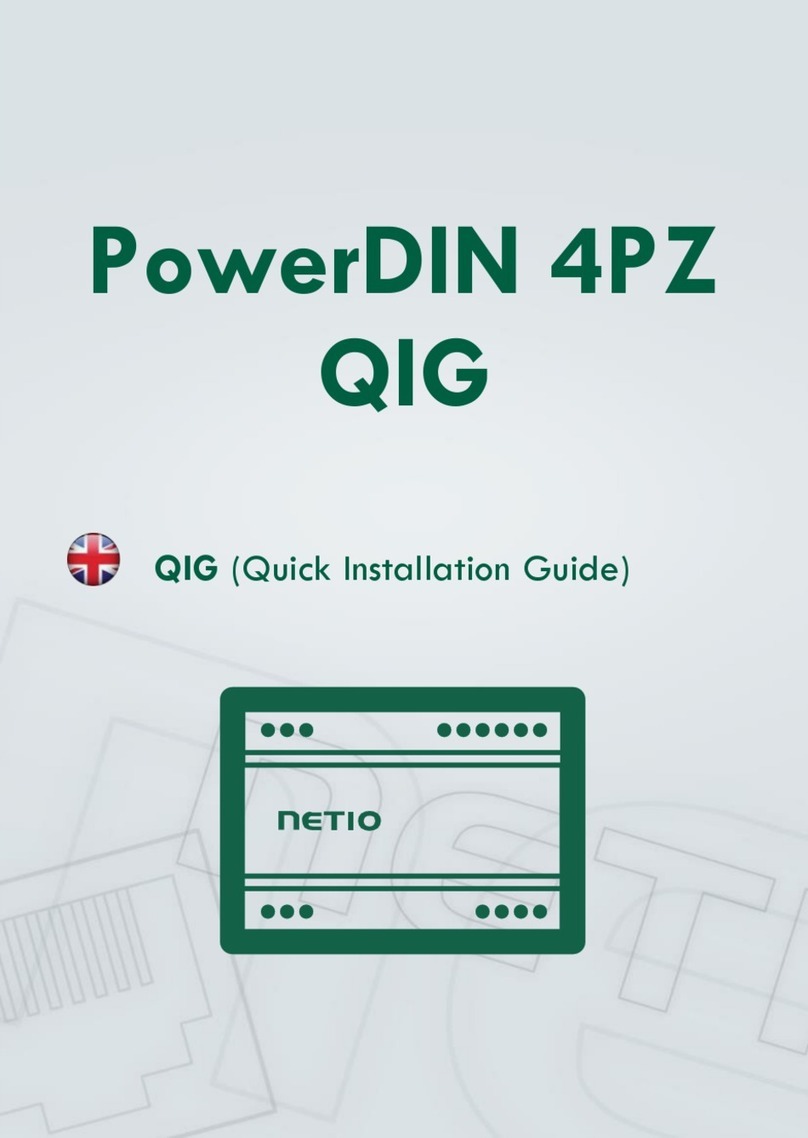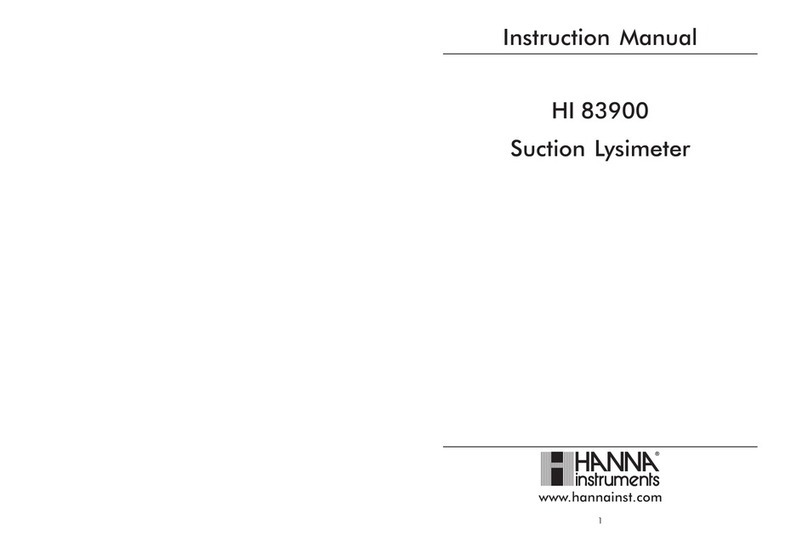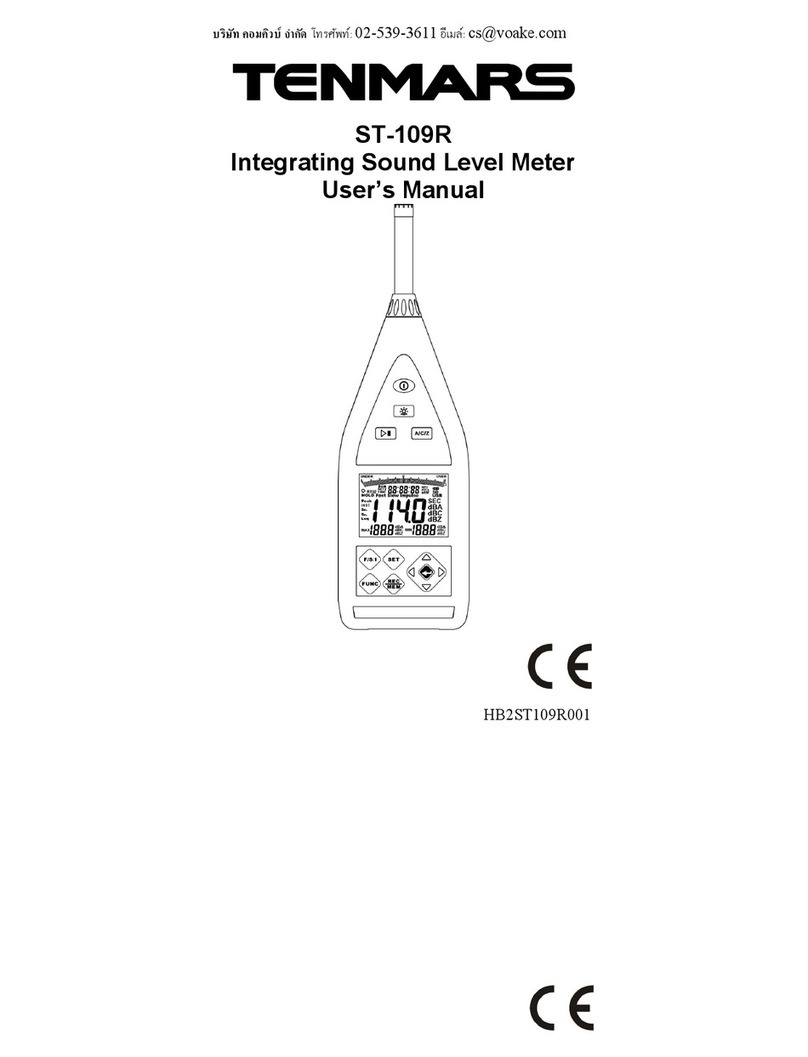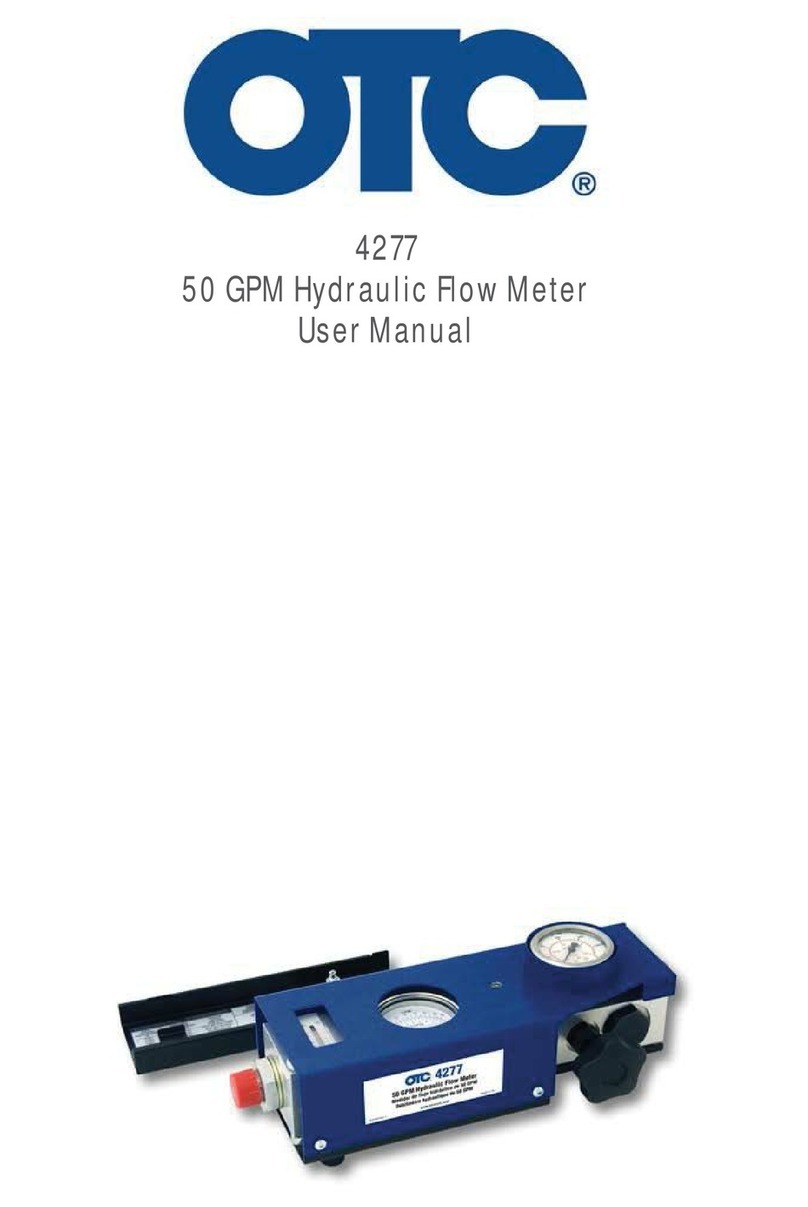MetroPWR FX773 User manual

https://www.metropwr.com
USER MANUAL METROPWR FX773/5
Ver 11.60

METROPWR FX773/5
1
1
SAFETY USE .……………………………………..……...………………………………………………………………..………..……2
INTRODUCTION …..………….…………………...………………………………………………………………………..…………….3
COUPLER CONNECTION FX3/FX5 ……………………………...……………………….……...…………………………………4
CONNECTIONS AND INTERFACING ACCESSORIES………………...…………………………………………………………5
SWITCH ANTENNA CONNECTION FX4 ……....…...…………………………………………………………………………… 6
INTERNAL MAIN MENU,WATTMETER ….…..……......………………………………….……………………………………..7
MENU SMETER, dBMETER, SWITCH ..................………….……..…………………………………………………………..8
MENU FREQMTR,CLOCK,RL/SWR,dBm/PWR, SETUP .………...............……………………………..………………9
CALIBRATION MENU .………………………………….….………………………………...………………………………………..…10
FIRMWARE UPDATE ……………………………………………….….………………………………...………………………………11
NOTE…………………………….……………………………..…………………………………………………………………………………12
ACCESSORIES & OPTIONAL ……………………...……………………………………………………………………….………..…13
TECHNICAL FEATURES .....…………………………...………………………………………………………………………………14
SUMMARY
Attention the technical characteristics and the menus can change without notice.

METROPWR FX773/5
2
2
SAFETY AND STANDARDS OF USE
Handle with Care. FX773/5 is made of metal, glass and plastic and contains delicate
electronic components. It could be damaged if dropped, incinerated, punctured or
broken or if it comes into contact with liquids. Do not use Metropwr if it has been
damaged, for example if the screen is broken, as it may cause injury.
Repair, do not open Metropwr FX773/5 and do not attempt to repair it yourself.
Disassembling could damage the device. Do not exceed the power indicated on the
sensor. Do not open the sensor during operation and keep it in a ventilated
environment; in the event of overheating immediately switch off and disconnect the
power supply.
Avoid prolonged exposure to heat for long periods of time, in the event of
malfunction shut off immediately, and disconnect the power cord. Place the
instrument in a dry and well-ventilated area, avoid obstructing rear ventilation
holes. Do not use in environments saturated with gas or flammable substances. Do
not connect to the rear outputs OUT 1/2 pc or similar devices are not network LAN
ports.
Crossed-out Wheeled Bin Symbol
Equipment marked with the Crossed-out Wheeled Bin Symbol complies
with council directive 2002/96/EC (the “WEEE Directive”) in European
Union. For Products placed on the EU market after August 13, 2005, please
contact your local representative at the end of the product's
useful life to arrange disposal in accordance with your initial contract and
the local law.
IMPORTANT INFORMATION Carefully read all the operating instructions, safety tips and warnings in the
instruction manual. By identifying potential dangerous situations in time and observing the appropriate
safety rules, accidents will be avoided. Dangerous situations to avoid to prevent all the risks that are
reported above. Never use the Metropwr FX773/5 in an inappropriate manner, but only as directed in
the user manual. The Manufacturer reserves the right to update the technical data contained in this
manual without notice.

METROPWR FX773/5
3
3
The Metropwr FX773/5 is a digital Wattmeter with a comfortable touch screen interface and a 7
"color LCD display. It is managed entirely by 2 powerful microprocessors, of which the first 32bit,
16bit ADC which guarantee excellent performance and possibility of expansion through numerous
external accessories. The strong point of the FX773/5 is the expandability with the possibility to
interface the following accessories:
FX4 Antenna/Radio switch 1X4 posizioni
FX3 Coupler HF/50MHz 3kW/PeP
FX5 Coupler HF/50MHz 5kW/PeP
This feature makes it unique and guarantees excellent flexibility in use. It is designed for Amateur
Radio use and has functions for the most demanding om. FX773/5 is a complete tool and offers the
possibility of multiple measurement types all in a fast and precise way. Through the USB port it is
possible to update the firmware and increase its functions and internal menus. The tool offers the
following features:
Measure power AVG , PeP , AVG , autoranging
Measure parameters SWR,R,Z,X
Operating frequency / corresponding band measurement
Internal frequency counter
Internal analog / digital clock
Dual Antenna Switch management with 1X4 positions
Double sensor HF/50
Alarm diagnostic high SWR alarms
Interfacing to PC via USB port
FW User upgradeable
The instrument has a large 5/7 "color LCD display where all the information and measurements are
visible. Through convenient virtual touch keys it is possible to select naturally all the various
functions and operating modes. The touch screen is resistive so it needs a correct pressure for
operation and selection. The instrument also has a precise internal clock and a temperature and
humidity sensor that measures the internal parameters of the instrument. The sensor is located on
the back of the instrument at the ventilation holes. The connection diagram can be connected
simultaneously to two FX3 / 5 sensors.
INTRODUCTION

METROPWR FX773/5
4
4
COUPLER FX3 / FX5 - FXVU CONNECTION
The cable must be at least class 6 and internally shielded. DO NOT CONNECT PC OR OTHER DEVICES TO
OUT 1/2 IS NOT A LAN PORT.
Expansion port RJ45 (no PC
LAN)
Power jack 2.5mm
9/13.8Volt
SMA PORT (C )
SMA PORT ( V )
Switch for
Firmware Upgrade
Radio in (RTX)
Out Antenna
(LOAD)
SMA PORT ( C,V )
Power
ON/FF
HF/50 - FX3/5 sensor connection: Connect the power sensor through the two SMA cables supplied,
respecting the positions V (voltage) and C (current) as in the picture.
Attention no LAN port don’t
connect PC,SWITCH

METROPWR FX773/5
5
5
ACCESSORY CONNECTION DIAGRAM
FX3/5 connection: basic connection for HF/50MHz band (use SMA cables).
Connection FX3: connection scheme to manage HF/50MHz. Through the SMA cables it is possible
to interface the Coupler FX3 / 5 and through the EXP bus the two other options can be connected
in series.

METROPWR FX773/5
6
6
FX4 ANTENNA SWITCH CONNECTION
Dual Antenna FX4 Switch Connection: You can interface up to two FX4 antenna switches to
switch 4 radios and 4 antennas simultaneously. Through the corresponding menu on the FX773/5
wattmeter it is possible to manage them simultaneously. The FX4s must be connected in series
through the IN / OUT port of the switches and the wattmeter side ends on the rear RJ45 port.
This port is not LAN for PC but proprietary, so do not connect any network HUB or SWITCH. The
cable to interface all the options is a simple cable for RJ45 pc. The maximum length from the
wattmeter to the last option can not exceed 5 meters and must be internally shielded, at least
class 6 or higher.
Attention: do not connect to the RJ45 port behind the Wattmeter FX773/5 network
devices such as hubs, switches, IP phones or LAN points.
A simple straight LAN cable can be used to connect FX4
accessories to the FX773/5 Wattmeter. The maximum
length is about 5 meters, and the scheme is the one on
the left.

METROPWR FX773/5
7
7
TOUCH SCREEN DISPLAY AND INTERNAL MENU
The instrument is entirely manageable through a modern touch screen user interface. Turning the
instrument on from the side ON / OFF switch displays the main menu and all the information on: Antenna
switch position SW / A - SW / B, date, time, temperature, internal humidity% supply voltage, operating
sensor and through the LEDs the operational status of the instrument. For total shutdown, the side ON /
OFF switch can be positioned in the low OFF position. By tapping the lower right icon you can place the
instrument in standby. In this case FX773/5 will always be powered but the display will be turned off and
the instrument will be in low absorption. In the case of an operator, the instrument will return online and
the backlight will be reactivated. The intervention threshold can be set from the setup menu between 0.5
/ 0.8 / 1 / 1.5 watts. In the event of disturbances from the antenna or other nearby radios, it is advisable
to increase this threshold. It is also possible to select an automatic standby threshold between
1/10/30/60 minutes or deactivate it, it is advisable to keep it low or 60 minutes maximum. Also in this
case, a simple operator ptt puts the instrument online. From the main menu you can also detect the
currently active sensor CH1 / CH2 and if you have antenna switches connected to which position SWA -
SWB is switched. The instrument has inside a frequency meter that measures the frequency and
operating band, in SSB could indicate non-stable values, in this case transmit in FM / AM / CW to detect
the exact operating frequency. The internal menus are shown below.
MAIN MENU: this is the main menu to access all the
sub-menus.
MENU WATTMETER: where it is possible to visualize the
Power PeP (peak), AVG (average), all paraments SWR, R,
Z, X, operating frequency, band, power supply
temperature / humidity internal date now select the
sensor and antenna switch.

METROPWR FX773/5
8
8
MENU
MENU dBmeter: here are reported the power
measurements in dBm also in graphical format up to
1500 Watts. Possibility to select also CH1 / 2 operating
sensor.
MENU SWITCH: through this menu the FX7 antenna
switches are managed. If 2 switches are connected, two
rows of keys are displayed, one for switch A and the
other switch B. If only one FX7 is connected, only one
row of keys will be displayed. The green LED indicates
the currently selected switch. The settings are stored
and retained even after switching off.
If there is no FX7 antenna switch this menu will not show any virtual keys. Activate the
FX7 switches first from the SETUP menu. Attention, the FX4 antenna switch is not
compatible with the FX773/5 wattmeter.
MENU SMETER: as a Wattmeter menu but with an
analog virtual index. The virtual instrument is
autoranging with multiplication factor X. Example if the
index indicates 10 and the instrument indicates X100,
the measured power is 1000 Watts PeP.

METROPWR FX773/5
9
9
MENU
MENU FREQMTR: FX773/5 has a digital frequency inside
this menu and you can view the operating frequency
sampled by the sensor.
MENU CLOCK: The instrument has a chip dedicated to
the system clock and perpetual calendar. It is possible to
set the time through the SET submenu. It is also possible
to display the temperature and humidity in% of the
instrument and the other operating parameters. The
sensor is positioned on the back side in correspondence
with the ventilation holes.
MENU RL/SWR - dBm/PWR : contains conversion
tables.
MENU SETUP: Through this menu it is possible to set
the SWR alarm, time in seconds display PeP power,
Trigger watt minimum power for measurements, Sleep
Time time for standby, Switch opt number of connected
switches. And all the calibrations of frequency, power,
swr, on all the operating bands, in more power supply
and temperature.

METROPWR FX773/5
10
10
CALFREQ: through this menu it is possible to calibrate
the internal frequency meter. To transmit with the radio
at 10MHz and to set through the keys +/- ++ / - the
correct display of the frequency to 10.000.000 MHz to
memorize parameter through SAVE key.
CALWTT: through this menu it is possible to recalibrate
the AVG power on all 11 bands. The procedure is simple,
transmit with 100 Watt on * dummy load, connect an
external precision wattmeter in series to the FX3 / 5
coupler and through the +/- ++ / - keys to match the
power read by the FX773/5 Wattmeter with that
external reference wattmeter. After saving with SAVE,
repeat operation for all 11 bands.
CALSWR: through this menu it is possible to recalibrate
the SWR part. Connect the radio and set 10W transmit
by not connecting any antenna. Caution operation could
damage the radio's endings then give a small carrier hit
and simultaneously press SAVE button. Repeat this on
all 11 bands.
*Use 50 ohm dummy load
CALIBRATION MENU FREQUENCY, POWER, SWR
MENU RZX: Through this menu it is possible to monitor
the paraments R, Z, X, SWR simultaneously.

METROPWR FX773/5
11
11
CAL VOLT / CAL TEMP / INFO :There are two other menus to calibrate the exact supply voltage and
operating temperature. All parameters are stored in the internal EEprom. The instrument is already
calibrated in the factory, but in case of adding optional sensors it is possible to recalibrate the
instrument entirely. Both sensor 1 and 2 can be calibrated independently. It is necessary to select it
in the menu at the top CH1 / 2 and proceed with the calibration of the relative. Through the third
info menu it is possible to detect the versionde of the fw and other info.
FIRMWARE UPDATE
It is possible to update the FX773/5 Wattmeter through a firmware upgrade. The update is very
simple. The first step is to position the rear switch in the lower position. Then just connect the
instrument to the PC, install the relevant driver, detect through the windows control panel the
serial port created, example COM10, run the utility on the PC. Select COM10 sample at the prompt
and press enter. Within 1 minute the Wattmeter will be updated. Then reposition the rear switch to
the top. It is very important to disable each antivirus before copying the upgrade file to the PC and
launching the application.
Do not turn off or disconnect power
during the upgrade process.

METROPWR FX773/5
12
12
NOTE:

METROPWR FX773/5
13
13
PC APPLICATION
ACCESSORI & OPTIONAL
FX3 HF/50MHz Coupler
Coverage 1.8/55 MHz
160/6mt
Power 500mW/3kW PeP
Directivity 30dB
Flatness 0.1 dB
Connector so259 + SMA
Fx7 Antenna/Radio Switch
Coverage 1.8/55 MHz 160/6mt
Power 1kW PeP
1X4 Positions So259
Flatness 0.1 dB
In/out EXP Bus (Easy Lan
Conector)
Max Distance to Wattmeter 5mt
No need ext. supply
FX5 HF/50MHz Coupler
Coverage 1.8/55 MHz
160/6mt
Power 500mW/5kW PeP
Directivity 30dB
Flatness 0.1 dB
Connector so259 + SMA

METROPWR FX773/5
14
14
TECHNICAL FEATURES - METROPWR FX773/5
Coverage 1.8/55 MHz 160/6mt
HF/55MHz Measure Power AVG, PeP, dBm, R, Z, |X| , SWR, Frequency
Wide Autoranging Power range 500mW/5kW
HF/50MHz Optional Couplers 500mW /3kW (FX3) – 500mW/5kW (FX5)
Accuracy SWR <5%
Directivity Coupler 30dB
Accuracy Power better 5%
Accuracy R,X,Z better 10%
Operating voltage 13.8V
Dimensions 205X120X109 mm
Weight 500gr
FUNCTIONAL CHARACTERISTICS
Display TFT 5/7” 16 K color Touch screen
uP 32bit + Coprocessor
16 Internal Menus
Internal Analog/Digital Clock
PC USB port
ADC resolution 16bit
Fast EXP Port
Updating Firmware through USB
This manual suits for next models
1
Table of contents
Other MetroPWR Measuring Instrument manuals
Popular Measuring Instrument manuals by other brands

Hilti
Hilti PMC 46 operating instructions

Bosch
Bosch GTL 3 Professional Original instructions
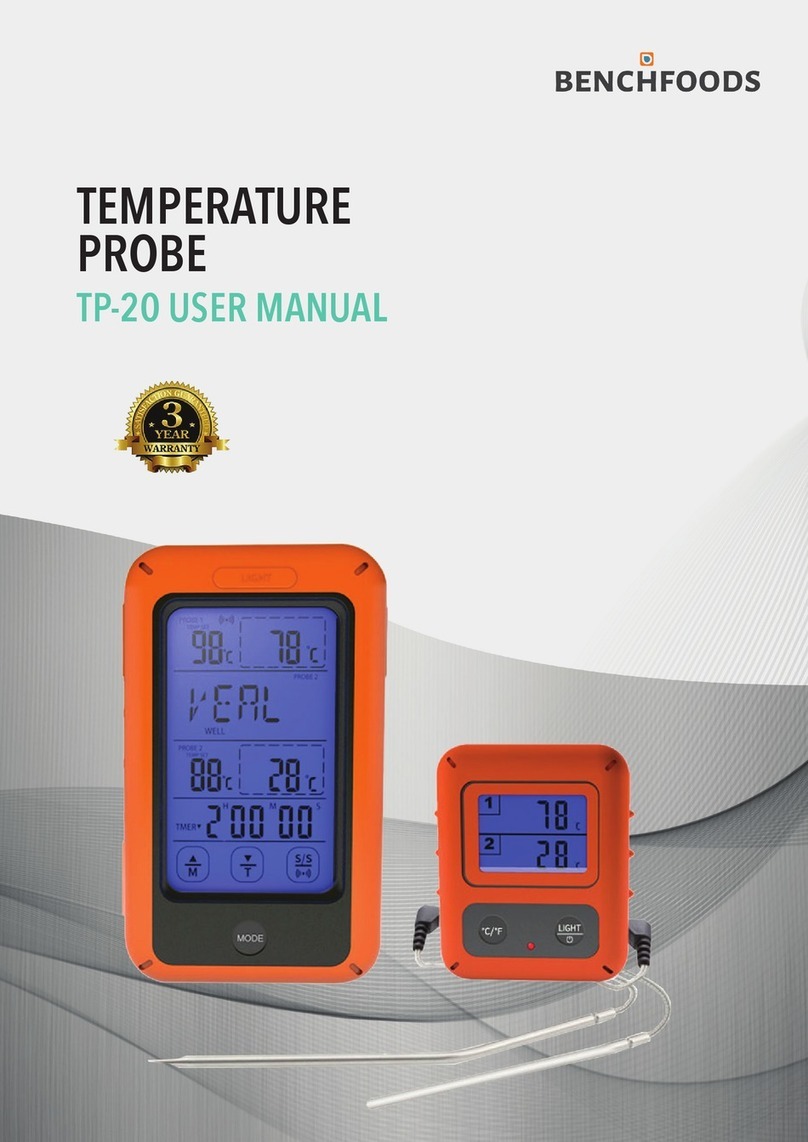
BENCHFOODS
BENCHFOODS TP-20 user manual

Ecolab
Ecolab EcoTrans II pH operating instructions

Harbor Freight Tools
Harbor Freight Tools CEN-TECH 94767 Assembly and operating instructions

Niigata seiki
Niigata seiki CDI-50 instruction manual