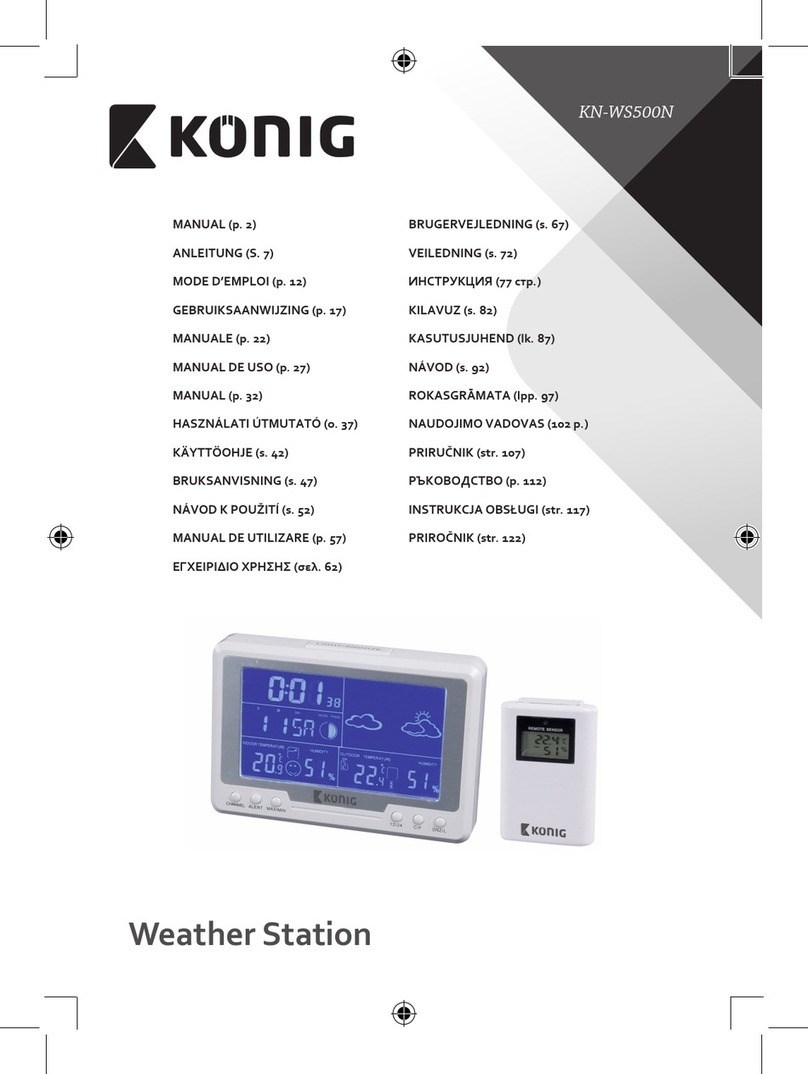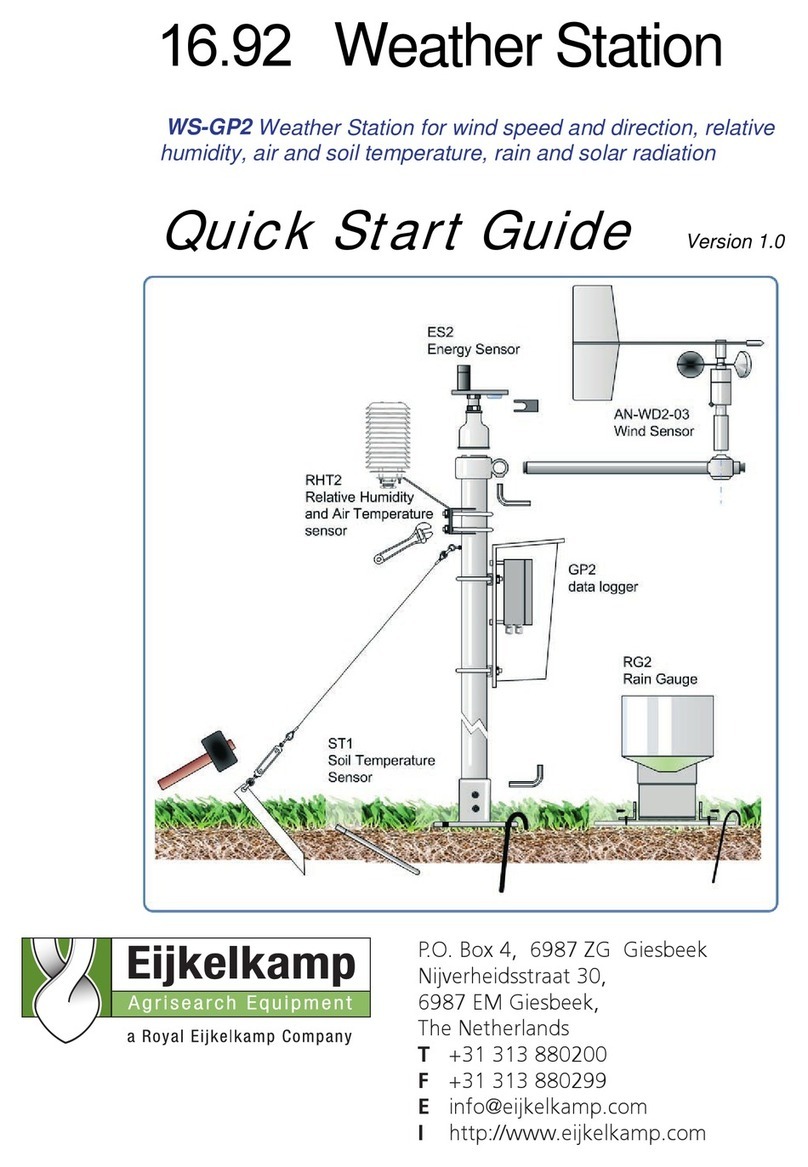Innovalley SM50PRO User manual

PROFESSIONNALWEATHER STATION
Ref.: SM50PRO
- Instruction Manual -
1/ FUNCTION DESCRIPTION
5 kinds of weather forecast, BAR display in dynamic curve, pressure measurement, history record and trend display of pressure in the past 12 hours
Max/min value of indoor temperature and humidity
Five channels in total. Three channels for outdoor temperature and humidity, one for wind speed and direction, and the other for rainfall.
Max/ min value and trend of outdoor wireless temperature and humidity.
Real-time outdoor wireless wind speed and direction, the average of wind speed, wind trend and max and min value of the wind information.
Outdoor heat index, dew point, chill coefficient.
Display the rainfall of current day; the current rainfall rate; Record of the past 1 hour, 24hours, 1 week and 1 month.
Perpetual calendar with moon phase, RCC DCF
Alarm, backlight, snooze
2/ MAIN FUNCTION
12 functional keys: -/RCC、+/℃/℉、MODE、CHANNEL、MAX/MIN、SNOOZE/LIGHT、ALERT、HISTORY、RAINFALL、ALARM ON/OFF、HI/DP/CHILL、WIND.
Automatically clock receiving (DCF)
Daylight saving time.
Time and perpetual calendar displaying.
Two time format to be selected 12/24 hr.
Single alarm, five minutes snooze function.
Two temperature display format options (℃/ ℉).
Indoor temperature and humidity displaying.
Range of indoor temperature testing: -10℃~ 60℃(14 ℉~ 140℉) testing cycle: 30 seconds
Range of indoor humidity testing: 20% ~ 95%.
Max and min values of Indoor temperature and humidity.
Three different wireless channels work together for three sets receiving of outdoor temperature and humidity. Range of temperature testing: -40 ℉~ 158 ℉; Testing cycle: about 1
minute.
The max and min of outdoor temperature and humidity.
The up and low limit of indoor and outdoor temperature alarm.
Indoor/ outdoor temperature trend.
ENGLISH

Range of outdoor wind speed and direction testing: 00KM/Hr ~ 150KM/Hr, 16 wind directions index.
The average wind speed, max and min record and / trend of wind speed.
The average and real-time wind speed display.
RF outdoor rainfall detection.
Rainfall display: total rainfall of the day, current rainfall rate, rainfall of the past 1 hour &24 hours, 1 week and Last month
Unit to select: mm (/ h) or inch (/ h).
Calculate of outdoor Dew point, Heart index and Wind chill.
5 kinds of weather forecast: sunny, semi-sunny, cloudy, rainy and stormy.
Atmospheric pressure unit selection: mb / hpa or inHg.
Record of atmospheric pressure changes in the past 12-hour.
BAR display of the atmospheric pressure in the past 12-hour.
Moon phase calculate.
Receiver can display low power index of 4 parts: Receiver, temperature sensor , wind speed sensor , rainfall sensor.
LED backlight.
3/ POWER AND RESET
After put on the battery, LCD will display three seconds with a sound of BI at the sametime, start detecting temperature humidity and pressure inside the sensor, and then
automatically enter the RF and RCC receiving. RCC receiving for 7 minutes, exit after received or press "-/RCC" key to exit.
Perpetual calendar defaults to 1 January, 2009 0: 00.
Alarm default (AM) 7:00.
The time format default for 24 hr.
Default temperature unit (DCF): ℃.
Default weather symbol: cloudy.
Default pressure unit is hpa mBar.
Default rainfall unit is mm (mm/hr).

4/ OPERATION
4.1/ KEY FUNCTIONS
OPERATION
FUNCTION MODE ALARM
+/℃/℉- / RCC HI/DP/CHILL SNOOZE/LIGHT CHANNEL RAINFALL ALERT MAX/MIN HISTORY WIND
Press
once
Switch between alarm
mode /time mode
Switch
between
℃/℉
Switch time
zone,stop
receiving RCC
Switch between
CH1,2,3,
Switch display
of rainfall
On/off
temperature
alarm
To check max
And min value
of temperature/
humiditty and
wind speed
To check
pressure of th
e
passt 12hours
――
Normal
mode
Hold
Enter time setting
mode (when in alarm
mode enter alarm
settig)
——— Force into RCC
receive
Clear all RF
channels
Enter rainfall
unit setting
Enter setting of
temperature
alarm
Clear all records of
temperature and
humidity
Enter relative
pressure setting
Enter
relative
wind setting
Press
once Confirm setting Ahead by
one step
Back by one
step ——— ——— ——— ———
Time
setting Hold ——— Ahead by 8
steps /second
Back by 8 steps
/second ——— ——— ——— ———
Press
once Confirm setting Ahead by
one step
Back by one
step ——— ——— ——— ———
Alarm
teyying Hold ———
Ahead by
8 steps
/second
Back by 8 steps
/second ——— ——— ——— ———
Press
once ——— Ahead by
one step
Back by one
step
Select the
channel ——— Confirm setting ——— ———
Temperture
alarm
setting Hold ——— Ahead by 8
steps /second
Back by 8 steps
/second ——— ——— ——— ——— ———
Press
once ——— Ahead by
one step
Back by one
step ——— ——— Confirm setting
Pressure
setting
Hold ——— Ahead by 8
steps /second
Back by 8 steps
/second
Backlight for
5second,press into snooze
when alarming
——— ——— ——— ——— ———
Rainfall
setting
Press
once ———
off alarm under not
setting mode
Change rainfall unit
Switch among Heat
Index
/Dew Point
/Wind Chill under
not setting mode
Confirm setting ——— ——— ——— ———

Press
once ——— Ahead by
one step
Back by one
step ——— ———
Confirm
setting
wind
speed
setting
Hold ——— Ahead by 8
steps /second
Back by 8 steps
/second
——— ——— ——— ——— ———
4.2.1/ MODE
In normal mode, press MODE once to check ALARM, DST; Hold to enter time setting mode.
In alarm mode, hold to enter alarm setting.
4.2.2/ ALARM
In normal mode or alarm mode, press ALARM ON/OFF key to on/off alarm.
4.2.3/ +/C/F
When setting, press +/℃/℉once to adjust by one step (ahead), hold more than 2 seconds to adjust fast by 8 steps/ second.
In normal mode, press to switch between ℃/℉
4.2.4/ -/RCC
In setting mode, press -/RCC to adjust by one step (back), hold more than 2 seconds to adjust fast by 8 step/second.
In normal mode, press to switch the ZONE OFFSET +1 +2 -1normal.
In normal mode, Hold more than 2 second force into RCC receiving mode, press again to exit.
4.2.5/ HI/DP
Switch among HEATINDEX、DEWPOINT and WINDCHILL
4.2.6/ SNOOZE
In normal mode, press SNOOZE to light for 5 seconds.
When alarm, press SNOOZE key stop alarm and into five minutes snooze mode.
4.2.7/ CHANNEL
In normal mode, press CHANNEL to switch RF channels CH1 --> CH2--> CH3 -->cycle display.
In normal mode, press CHANNEL key longer than 2 seconds, clear all outdoor channel records (outdoor temperature and humidity, wind speed, rainfall).
Channel set in the ALERT mode, select the channel settings.
4.2.8/ RAINFALL
In normal mode, press RAINFALL to switch among the current rainfall rate, the rainfall in the past 1 hour, past 24 hours, past 1 week and past a month. Press again to back to
rainfall display of current day.
4.2.9/ ALERT
In normal mode, press ALERT once to on/off temperature alarm.
In normal mode, hold ALERT more than two seconds to enter temperature alarm setting.
In temperature alarm setting mode, press ALERT to confirm setting item.
4.2.10/ HISTORY
In normal mode, press once to check pressure record in the past 12 hours,hold for more than two seconds into relative pressure setting.
Setting order:
Select LOCAL weather state setting unit setting (mb hpa or inHg) exit.
Select SEA LEVEL weather state setting unit setting (mb hpa or inHg) sealevel setting exit.

4.2.11/ WIND
Hold more than two seconds into wind speed setting, press "+/℃/℉" or "-/RCC" to select unit and to set average wind speed.
4.2.12/ MAX / MIN
Press MAX / MIN to check the max value of indoor and outdoor temperature humidity and wind speed. The display will continue for 20 seconds if without pressing any key.
Press again to check the min value, the display will continue for 20 seconds. Press again back to normal display.
When display max or min, hold MAX / MIN for 2 seconds to clear the present memory of max/min value and then back to the normal display mode.
4.3/ TIME SETTING
In normal mode, hold ”MODE for more than 2 seconds into time setting.
Time setting order: hour→minute →year(2000-2099 year)→month date / date month→12/24H exit
The setting item will twinkling at a frequency of 1HZ.
Press MODE to confirm the setting and turn to next setting item.
Press “+/℃/℉”once to ahead one step, hold more than 2 seconds to ahead by 8 steps/ second.
Press “-/RCC”once to back one step, hold more than 2 seconds to back by 8 steps/ second.
Without any effective handling more than 20 seconds, will exit setting automatically.
4.4/ ALARM SETTING
1. Hold MODE more than into ALARM setting.
2. Setting order: ALARM hourALARM minute exit.
3. When setting, the setting item will twinkling at a frequency of 1HZ.
4. Press MODE to confirm the setting item and turn to next setting.
5. Press “+/℃/℉”once to ahead one step, hold more than 2 seconds to ahead by 8 steps/ second.
6. Press “-/RCC”once to back one step, hold more than 2 seconds to back by 8 steps/ second.
7. Without any effective handling more than 20 seconds, will exit setting automatically.
8. When into alarm setting, the alarm will be on automatically.
4.5/ TEMPERATUREALERT SETTING
Press “ALERT” to on/ off temperature alert.
Hold “ALERT” more than 2 seconds into alert setting.
Setting order: upper limitlower limit exit, in the setting mode, press CHANNEL to select the channel of outdoor temperature alert.
Default upper limit of indoor temperature is 60°C (122 °F) and outdoor temperature is 70°C (158 °F) , the lower limit is: indoor -10°C (14 °F), outdoor -40°C(-40 °F).
When setting, the setting item will twinkling at a frequency of 1HZ.
Press “ALERT” to confirm setting item and turn to next setting.
Press “+/°C/°F”once to ahead one step, hold more than 2 seconds to ahead by 8 steps/ second.
Press “-/RCC”once to back one step, hold more than 2 seconds to back by 8 steps/ second.
Without any effective handling more than 20 seconds, will exit setting automatically.
When into alert setting, the alert will be on automatically.
4.6/ PRESSURE SETTINGS
In normal mode, press “HISTORY” once to check record of pressure in the past 12 hours.
Hold “HISTORY” more than 2 seconds into relative setting of weather.
Setting order:
Select LOCAL weather state unit option (mb hpa or inHg) exit.

Select SEA LEVEL weather state unit option (mb hpa or inHg) sealevel setting exit.
When setting, the setting item will twinkling at a frequency of 1HZ.
Press “HISTORY”to confirm setting item and turn to next setting.
Press “+/°C/°F”once to ahead one step, hold more than 2 seconds to ahead by 8 steps/ second.
Press “-/RCC”once to back one step, hold more than 2 seconds to back by 8 steps/ second.
Without any effective handling more than 20 seconds, will exit setting automatically.
4.7/ WIDE SPEED SETTING
Hold “WIND”more than 2 into wind relative setting.
Setting order: select unittime of average wind speedexit.
When setting, the setting item will twinkling at a frequency of 1HZ.
Press “Wind” to confirm setting item and turn to next setting.
When setting unite, press “+/°C/°F ”or“-/RCC” to select m/s、Km/h、mph、knots
When in time setting of average wind speed, press “+/°C/°F”once to ahead one step, hold more than 2 seconds to ahead by 8 steps/ second.
When in time setting of average wind speed, press “-/RCC”once to back one step, hold more than 2 seconds to back by 8 steps/ second.
Without any effective handling more than 20 seconds, will exit setting automatically.
4.8/ RAINFALLSETTING
Hold “RAINFALL” more than 2 seconds into rainfall setting.
When setting, the setting item will twinkling at a frequency of 1HZ.
When in unit setting, press “+/°C/°F”or“-/RCC” to select INCH, MM.
Press “RAINFALL” or without any effective handling more than 20 seconds, will exit setting automatically.
5/ FUNCTION AND EFFECT
5.1/ RF RECEIVING
When power on, it will automatically into RF receive for 3 minutes after temperature and humidity testing. 3 minutes later into RCC receiving.
In normal mode, press Channel more than 2 seconds to force clear all registration information of channels
If the registered CH temperature does not receive any effective signals from the same ID Code in 60 minutes, the CH temperature will display twinkling.
If the wind speed does not receive any effective signals from the same ID Code in 60 minutes, it will display twinkling.
If the rainfall does not receive any effective signals from the same ID Code in 60 minutes, it will display twinkling.
When the information of temperature / wind speed / rainfall lost, it will return to display after receive the signal again.
5.2/ RCC RECEIVING FUNCTIONS
Enter the RCC receiving conditions:
When change the battery or reset to enter RCC receiving.
Automatically receiving RCC at 2:03, 3:03, 4:03, and 5:03 everyday.
Press “RCC ” 2 seconds receive the RCC receiving comely.
RCC receiving time is 7 minutes.
Symbol of RCC receiving:
When into RCC receiving, the tower-like RCC symbol will twinkling at a 1HZ frequency.
When received signals successfully, RCC receiving symbol will display fully and exit receiving mode.
When successfully received signal, the sign of the RCC display quiescence and exit the receiving mode
When RCC receiving, there are no functions of other keys. Press "-/RCC" will exit receiving mode
If failed to receive present-day, time for receiving next day is 2:03 a.m..

When in RCC receiving, exit RCC receiving and turn into alarm when alerting.
DST symbol on LCD displays when received DST signals. RCC & DST symbol disappears after resetting time when RCC & DST symbol displaying.
5.3/ ALARM FUNCTION
BUZZER alarm for 2 minutes and alarm mode as below
a. 0-8 seconds: beep once every second
b. 9-22 seconds: beep twice each second
c. 23-56 seconds: beep four times each second
d. 57-120 seconds, serial beep.
When alarming, press SNOOZE and prolong for 5 minutes, press other keys to exit.
5.4/ TEMPERATUREAND HUMIDITY FUNCTIONS
Indoor temperature scope: -10°C ~ +60°C (14°F ~ +140 °F).
Humidity detection scope: 20% ~ 95%.
Outdoor temperature display scope: -40°C ~ +70°C (-40°F ~ +158°F).
Detecting indoor temperature cycle: 30 seconds.
Temperature testing accuracy: +/-1°C when in 0°C~50°C (32 °F ~ +122 °F),
+/-1.5°Cwhenin-10°C~0°C(14 °F ~ +32 °F) and 50°F~60°F(122°F~+140°F).
It will stop testing when in alarming or in RCC receiving.
5.5/ TEMPERATUREALARM FUNCTION
Default upper limit of indoor temperature is 60°C and outdoor temperature is 70°C ,the lower limit is: indoor -10°C, outdoor -40°C.
When alarming, relative temperature and alarming symbol is twinkling
Temperature alarm buzzers:
Continue alarming 4 Bi per second.
Stop until the conditions meets alarm.
Stop alarm conditions:
Press any key to stop the temperature alarming, alarm again the next minute.
Stop alarming when the temperature back to the range of setting temperature.
5.6/ FORECASTAND PRESSURE
Pressure units: Hpa / Mb or InHg.
5 kinds of weather forecast.
Temperature, humidity and wind speed display.
Past 12 hours pressure data record.
Past 12 hours BAR pressure chart display.
5.7/ OUTDOOR WIND CHILL HEAT INDEXAND DEW POINT
Automatically calculate the channels of outdoor Wind Chill, Heat Index and Dew Point value.
According to outdoor temperature and Wind speed to calculated Wind Chill value; Display the current value when temperature higher than 4.4°C (40°F)
According to outdoor humidity and temperature to calculated Heat Index value; Display the current value when temperature lower than 4.4°C (40°F)
According to outdoor humidity and temperature to calculated Dew Point value
5.8/ WIND SPEED AND WIND DIRECTION
16 levels of wind direction

Gust show.
Display the average wind speed of user-defined (1-19 minutes average wind speed adjustable).
The trend of the average wind speed.
Unit: M / S, KM / H, MPH, Knot.
When the anemometer reset, adjust the wind vane to the north of compass manually, then press the TX button inside the wind cup.
5.9/ RAINFALL
Rainfall unite: mm (/ h) or inch (/ h)
Intraday rainfall.
The current rainfall rate.
Total rainfall of 1 past hour.
Total rainfall of 24 past hours.
Total rainfall of 1 past week.
Total rainfall of 1 past month
6/ DETAILSAND PRECAUTIONS ON THE USE OF BATTERIES
- Discard a used battery in nature or garbage pollutes and prevents the recovery of recyclable materials.
It is therefore important to limit consumption of batteries and follow these guidelines:
focus on alkaline batteries (that last longer than the saline batteries) and when possible, rechargeable batteries
deposit batteries and accumulators in specific containers arranged among traders.
For example, metals will be valued and polluted the environment because they contain heavy metals hazardous to health and the environment primarily (cadmium and
nickel)
- The piles must installation by respecting the polarity indicated on the apparatus and the pile.
An incorrect positioning can is to damage the apparatus, is to cause escapes on the level of the pile, is to the extreme to cause a fire or the explosion of the pile.
- To ensure proper operation, the batteries must be in good condition. In case of abnormality in the functioning of the device, put fresh batteries
- Never attempt to recharge non-rechargeable batteries. They could run, warm up, causing a fire or explosion.
- Replace all batteries at the same time. Never mix zinc batteries with alkaline batteries or rechargeable batteries
- The batteries must be removed from the device
- Also, remove the batteries from your device if you do not use it for a long time, if the batteries may leak and cause damage.
- Never try to short-circuit the battery terminals
- Never dispose of batteries in fire, they might explode
- Charging of batteries is to be performed by an adult.
- Remove batteries from the device before reloading.
- We recommend an adult to supervise children when they change the batteries so that these instructions are complied with or to make himself the replacement of batteries.
- If a battery is swallowed, immediately consult a doctor or poison control center nearest you. Do not forget to carry the product with you.

Picture 2
- Fix the anemometer as shown on the picture, then install 2 AA batteries.
- Push the wind vane towards the true north, based on the indication of the compass on the wind vane.
- Check that the wind vane is correctly oriented, then press on the button "TX" (picture 4): the system will consider this direction as
being the default true north (picture 3).
- Each time you replace the batteries of the anemometer, or you change the location, check through the method above that the wind vane
is correctl
y
oriented towards the true north.
Picture 1
NS
Picture 3
“Tx” button
Picture 4

Other Innovalley Weather Station manuals
Popular Weather Station manuals by other brands

La Crosse Technology
La Crosse Technology WS-7047TWC instruction manual

Hama
Hama EWS 1500 Operating instruction

La Crosse Technology
La Crosse Technology 724-1409 Instructional manual

Bresser
Bresser MyTemp WTM quick start guide
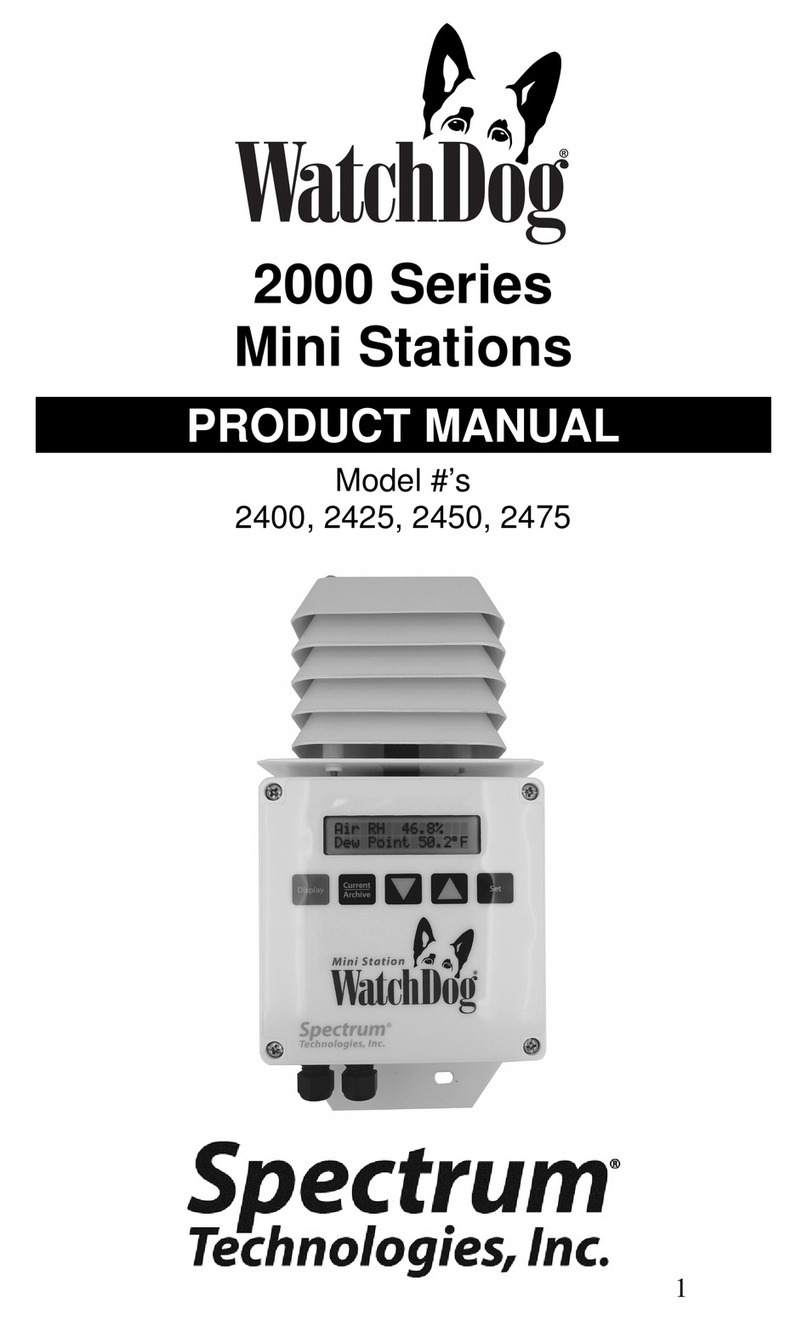
Spectrum Technologies
Spectrum Technologies WatchDog 2400 product manual
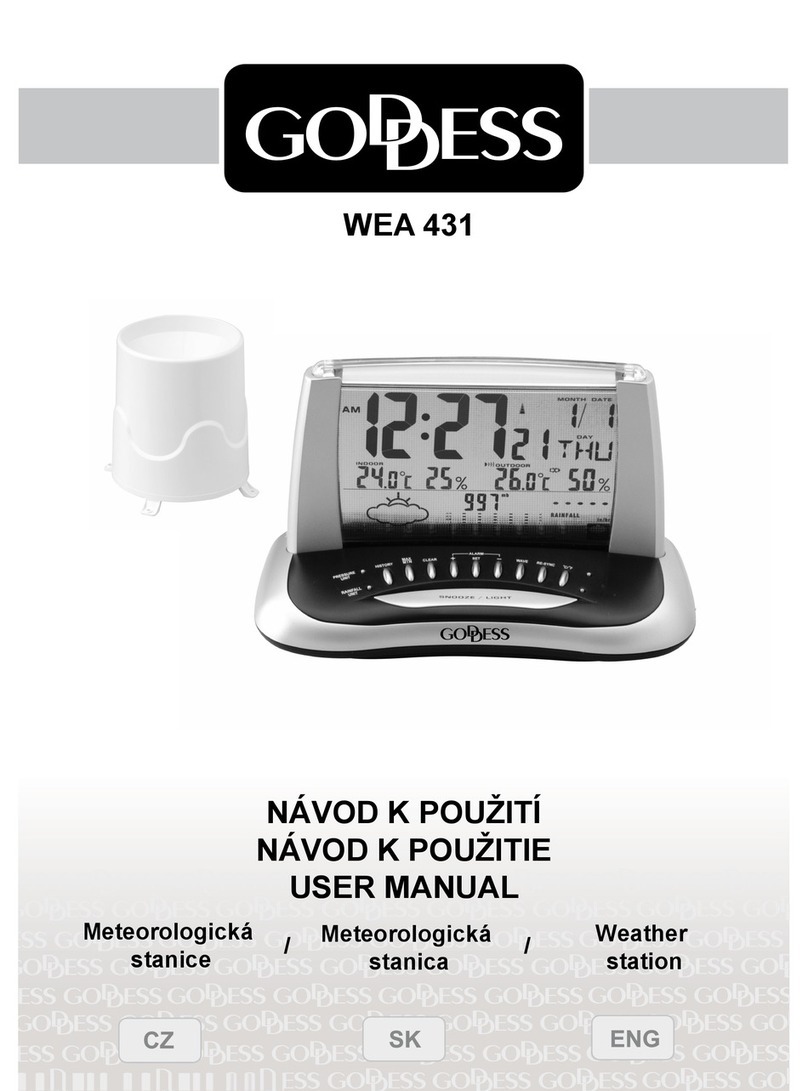
Goddess
Goddess WEA 431 user manual
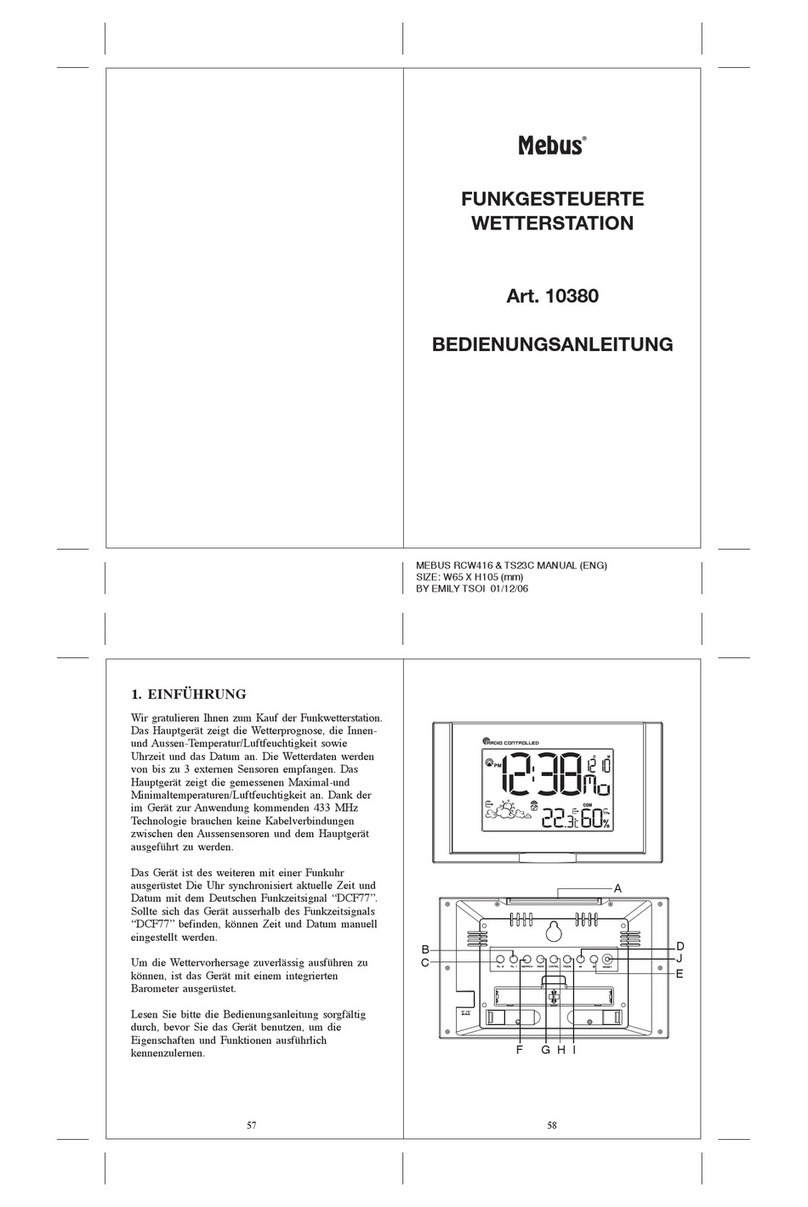
Mebus
Mebus 10380 user manual

La Crosse Technology
La Crosse Technology WS-9077U-IT quick start guide

Davis Instruments
Davis Instruments Energy EnviroMonitor System installation guide

LEXIBOOK
LEXIBOOK Meteoclock SM880 owner's manual

La Crosse Technology
La Crosse Technology TX141TH-BCH Quick setup guide

TFA
TFA AXIS 35.1079 instruction manual