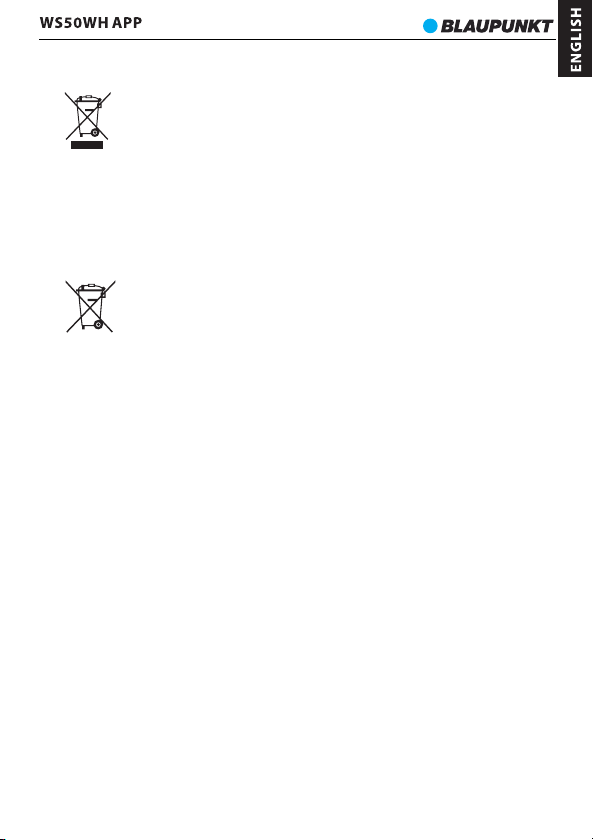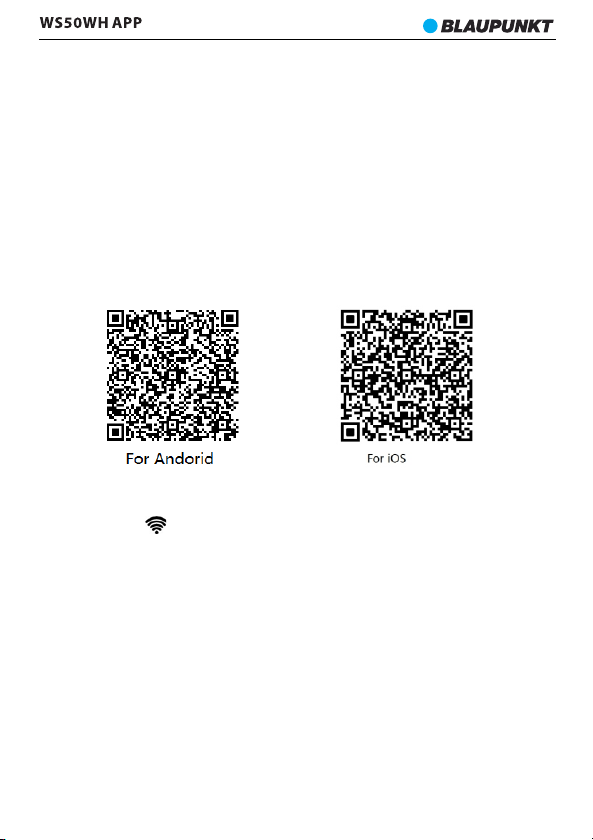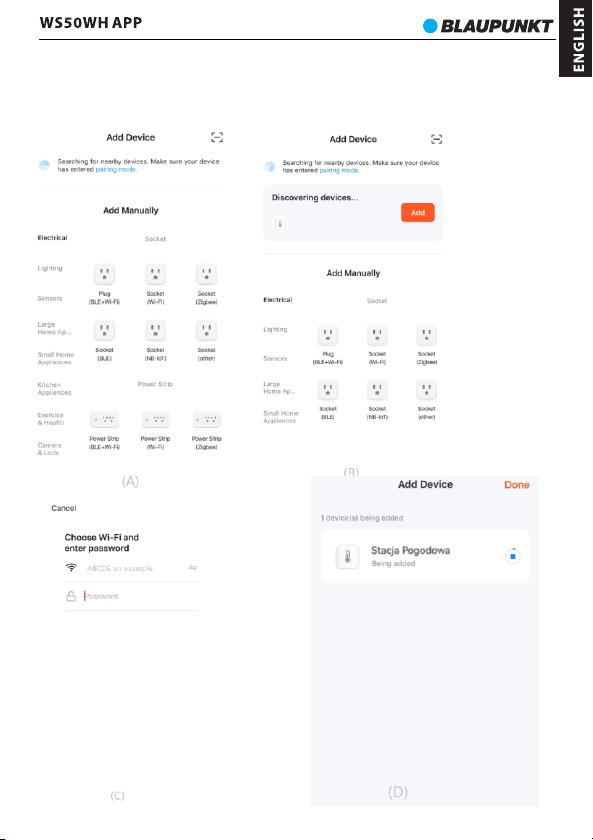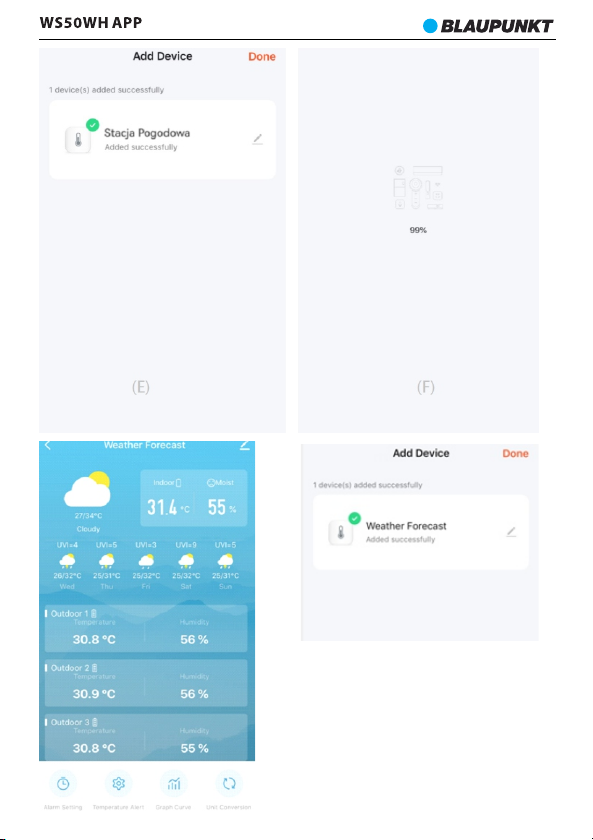5
1. weather forecast 2. temperature forecast 3.alarm daily wake up
4. battery power indicator for main unit 5. clock time 6. calendar
7. battery power indicator for outdoor transmitter.
8. current day high-low temperature 9. comfort level 10. indoor temperature
11. indoor humidity 12. current day weather 13. outdoor wireless transmitter number
14. temperature from outdoor wireless transmitter
15. humidity from outdoor wireless transmitter 16. backlight/snooze/network button
17. setup button 18. channel button 19. DC power jack 20. foldab le stand
21. battery door 22. Channel selector 23. Rope and hook hole 24. Sensor
Power setting
Plug in the supplied AC/DC power adaptor to an AC household outlet in order to get power
source, plug in the DC connector of power adaptor to DC power input jack on the side of rear
panel, manage and order the power cord throughout from opened cave. The display will light
up, then the unit is ready work for you.
Open the battery compartment cover of outdoor wireless transmitter, insert 2 x AA batteries
to the compartment according to the correct polarity showed in the compartment. (Batteries
are included) We recommend use high quality alkaline for the best product performance.
Heavy duty or rechargeable batteries are not recommended.
The main unit can work with dry battery power only as well. Open up the battery door on the
rear panel, insert 3 x AA battery (not include) according to engraved negative and positive
polarity. Then the unit will light up and ready work for you. The battery power also can back
up the settings.
Receive signal from outdoor wireless transmitter
The main unit can detect and receive the outdoor temperature and humidity wireless signal
from transmitter automatically after power setting ready. There will take 3 minutes maximum
for signal searching. The signal symbol(nearby outdoor icon) will flash on display
during searching, and becomes stable after get the signal. The wireless symbol will be
disappeared after 3 minutes if there is no available signal be received. And outdoor
temperature and humidity data will show “ - - “ on display. In case you need reconnect the
wireless signal, please press and hold the channel button 3 seconds on side of main unit. The
unit will scan and reconnect the wireless signal one after one.
Placement and important notes:
1. Important: The main unit are able to work and connect with 3 outdoor wireless transmitters
maximum(only one wireless transmitter included). Open up the battery door of wireless
transmitter can see and adjust the channel(include 3 channels). In case you have 2 or 3
wireless transmitters, it requires to set up at different channel between each wireless
transmitter for working at same time. Short press the channel button on side panel can check
and switch the data from different outdoor wireless transmitter.
2. please use and put main unit or transmitter device 1.5~2 meters away from interference
source like computer monitors or TV sets. Please also place the main unit stand up far away
with metal window frames.
3. Please do not use other electronic products such as headphones or speakers operating at
the same signal frequency (433.92MHz), which may cause interference. Your neighbors use
electronic devices operating on the same signal frequency (433.92MHz) can also cause
interference.
4. To ensure accurate temperature measurement, place the device in a dry area, free of dirt
and dust. Place out of direct sunlight and away from heat sources or vents.
5. You can install the wireless transmitter outdoor. For better accuracy of using, please place