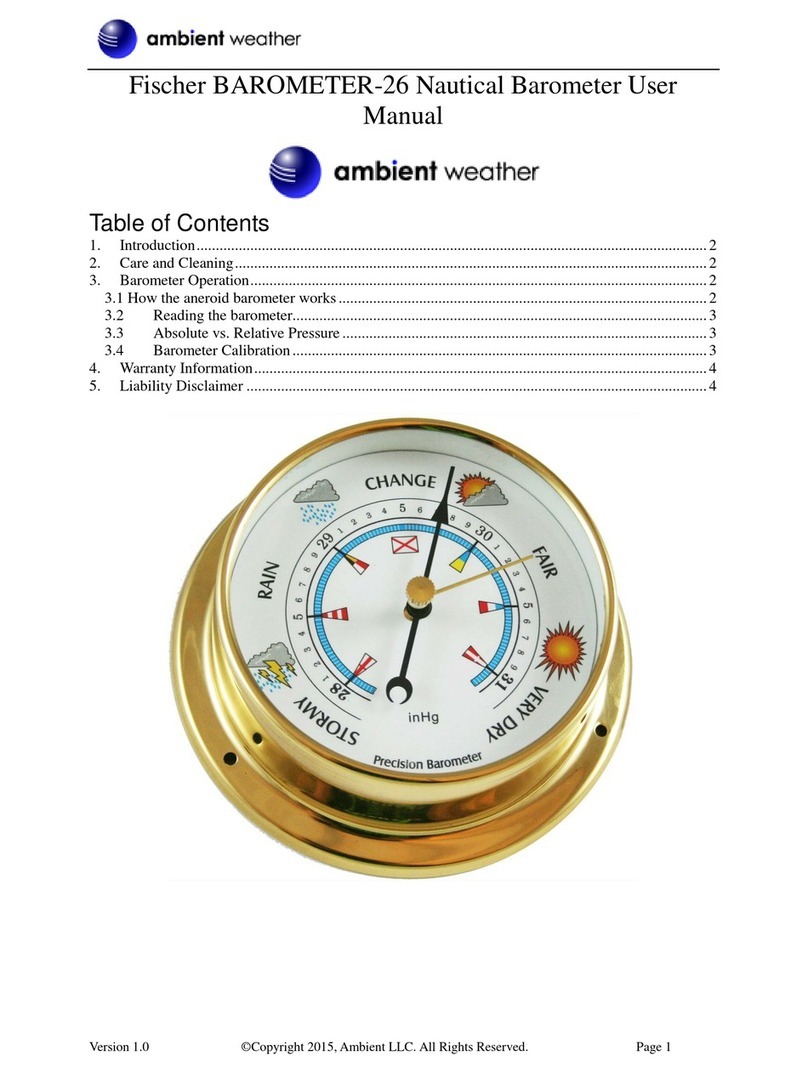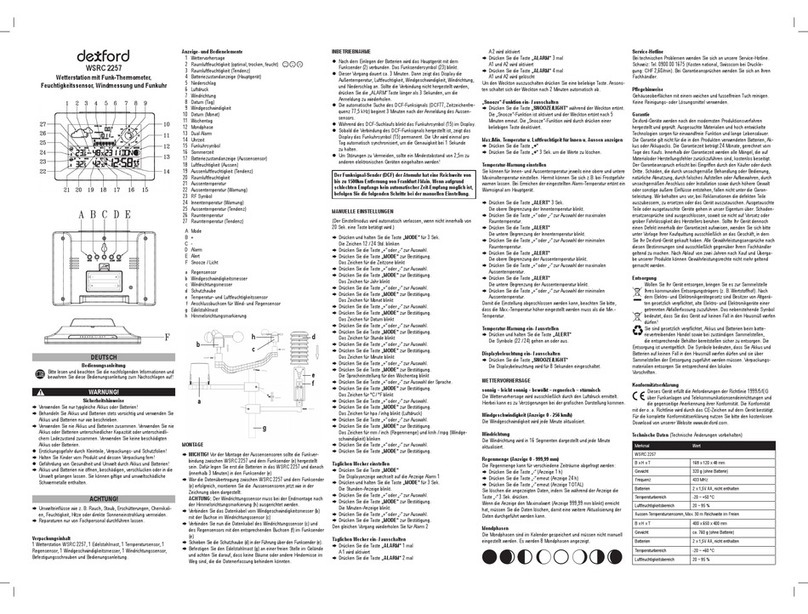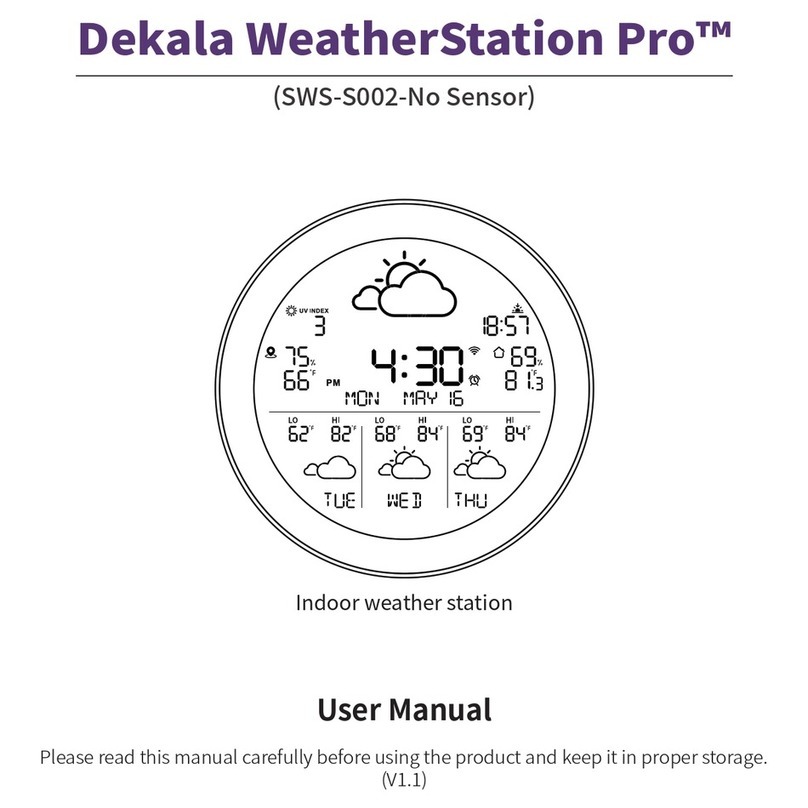Innovalley SM500 User manual

1
WIRELESSWEATHERSTATION
Ref.:SM500
MANUAL
CAUTIONS
ACADAPTOR
-TheincludedAC/DCadaptorisforthisunitonly.Donotuseitwithotherequipments.
-Whentheunitisnotgoingtobeusedforlong,disconnecttheAC/DCadaptorfromthe
ACoutlet.
-WhentheAC/DCadaptorispluggedin,theapparatusisnotcompletelydisconnected
fromthemainpowersource,evenwhentheunitisturnedoff.
-Tocompletelydisconnectthepowerinput,theAC/DCadaptoroftheapparatusshould
bedisconnectedfromthemains,asthedisconnecteddeviceistheAC/DCadaptorof
apparatus.
-Besuretouseitnearthewalloutlet.Ifamalfunctionoccurs,disconnecttheplugfrom
thewalloutletatonce.
-TheAC/DCadaptorandmainunitshallnotbeexposedtodrippingorsplashing;no
objectsfilledwithliquids,suchasvases,shallbeplacedontheapparatus.
‐Theventilationshouldnotbeimpededbycoveringtheventilationopeningswithitems,
suchasnewspapers,table‐cloths,curtains,etc;
‐Nonakedflamesourcessuchaslightedcandlesshouldbeplacedontheapparatus;
‐Attentionshouldbedrawntoenvironmentalaspectsofbatterydisposal;
‐Themarkinginformationislocatedontherearandbottomenclosure.

2
FUNCTIONSOFTHEWEATHERSTATION
Thisweatherstationmeasurestheambienttemperatureandatmosphericpressurefor
weatherforecasting.Moreover,equippedwitha433MHzradiofrequency(RF)interface,it
canreceivedatafromuptothreeremotesensorsforoutdoortemperaturemeasurement
withLongRangeinopenspace.ThedataiscontinuouslyupdatedanddisplayedontheLCD
display.
TheAC/DCadaptoroftheapparatusshouldnotbeobstructedorshouldbeeasilyaccessed
duringtheintendeduse.
TOREDUCETHERISKOFFIREORELECTRICSHOCK,DONOTEXPOSETHISAPPLIANCETORAINOR
MOISTURE.
DONOTEXPOSETODRIPPINGORSPLASHING.
DONOTPLACEANYOBJECTSFILLESWITHLIQUIDS,SUCHASVASESONAPPARATUS.
THEPOWERPLUGMUSTREMAINEASILYACCESSIBLEINORDERTOBEABLETO
DISCONNECTTHEDEVICEINCASEOFEMERGENCY.
ELECTRICSHOCKWARNING
1. Thisproductionwasdesignedand
manufacturedtomeetstrictqualityand
safetystandards.Therearehowever,
someinstallationandoperation
precautionswhichyoushouldbe
particularlyawareof.
2. ReadInstructions:Allthesafety
andoperatinginstructionsshouldberead
beforetheapplianceisoperated.
3. RetainInstructions:Thesafetyand
operatinginstructionsshouldberetained
forfuturereference.
4. FollowInstructions:Alloperating
anduseInstructionsshouldbefollowed.
5. HeedWarnings:Allwarningonthe
applianceandintheoperatinginstructions
shouldbeadheredto.
6. WaterandMoisture:The
12. NousePeriods:Thepowercordof
theapplianceshouldbeunpluggedfrom
theoutletwhenleftunusedforalong
periodoftime.
13. ObjectandLiquidEntry:Care
shouldbetakensothatobjectsdonotfall
andliquidsarenotspilledintothe
enclosurethroughopenings.
14. DamageRequiringService:The
applianceshouldbeservicedbyqualified
servicepersonnelwhen:
Thepower‐supplycordortheplughas
beendamaged;
Objectshavefallen,orliquidhasspilled
intotheappliance;
Theappliancehasbeenexposedto
moisture;
Theappliancedoesnotappeartooperate
normally

3
applianceshouldnotbeusednearwater,
forexample,nearabathtub,wash‐bowl,
kitchensink,laundrytub,inawet
basement,ornearaswimmingpool.
7. Ventilation:theapplianceshould
besituatedsothatitslocationorposition
doesnotinterferewithitsproper
ventilation.Forexample,theappliance
shouldnotbesituatedonabed,sofa,rug,
orsimilarsurfacethatmayblockthe
ventilationopenings;or,placedinabuilt‐
inInstallation,suchasabookcaseor
cabinetthatmayimpedetheflowofair
throughtheventilationopenings.
8. Heat:Theapplianceshouldbe
situatedawayfromheatsourcessuchas
radiators,stoves,orotherappliances
(includingamplifiers)thatproduceheat.
9. PowerSources:Theappliance
shouldbeconnectedtoapowersupply
onlyofthetypedescribedintheoperating
Instructionsorasmarkedonthe
appliance.
10. Cleaning:Theapplianceshouldbe
cleanedonlyasrecommendedbythe
manufacturer.
11. Power‐CordProtection:Power‐
supplycordsshouldberoutedsothatthey
arenotlikelytobewalkedonorpinched
byItemsplaceduponoragainstthem,
payingparticularattentiontopowercords
inplugs.
Exhibitsamarkedchangeinperformance;
Theappliancehasbeendropped,orthe
enclosuredamaged.
15. Servicing:Theusershouldnot
attempttoservicetheappliancebeyond
thatdescribedintheoperation
Instructions.Allotherservicingshouldbe
referredtoqualifiedservicepersonnel.
16. ReplacementParts:When
replacementpartsarerequired,besure
theservicetechnicianhasused
replacementpartsspecifiedbythe
manufacturerorthathasthesame
characteristicsastheoriginalpart.
Unauthorizedsubstitutionsmayresultin
fire,electricshockorotherhazards.
17. Lightning:Allelectricalapparatus
shouldbedisconnectedfromtheMains
supply,duringanElectricalstormto
protectfrompowersurges.
18. Overloading:Donotoverloadwall
outlets,extensioncords,asthiscanresult
inariskoffireorelectricshock.
19. Aminimumdistanceof15cmmust
bemaintainedaroundthedeviceto
ensuresufficientventilation.
20. Allowagoodventilationoftheunit.
Theventilationshouldnotbeimpededby
coveringtheventilationopeningswith
objectssuchasnewspapers,tablecloths,
curtains,etc.Donotinstallonathick
carpet,orinstallinalocationwithpoorair
circulation.
MAINFEATURES&FUNCTION
•LEDScreenmirror
7sensorTouchkeypad
Weatherforecastfunction:Sunny/SunwithCloudy/Cloudy/Rainy
Indoor/outdoortemperatureandhumidity.
•Memorytemperatureandhumiditymaximum/minimum
Indoorreceiverwithoutdoorwirelesstransmittertodetect
=Thetransmissiondistanceisaround30meterinopenarea.
DisplayforDate,Time,TemperatureandHumidity.
12hoursor24hoursformatselection.
2setsofalarmsettingwithsnoozefunction.
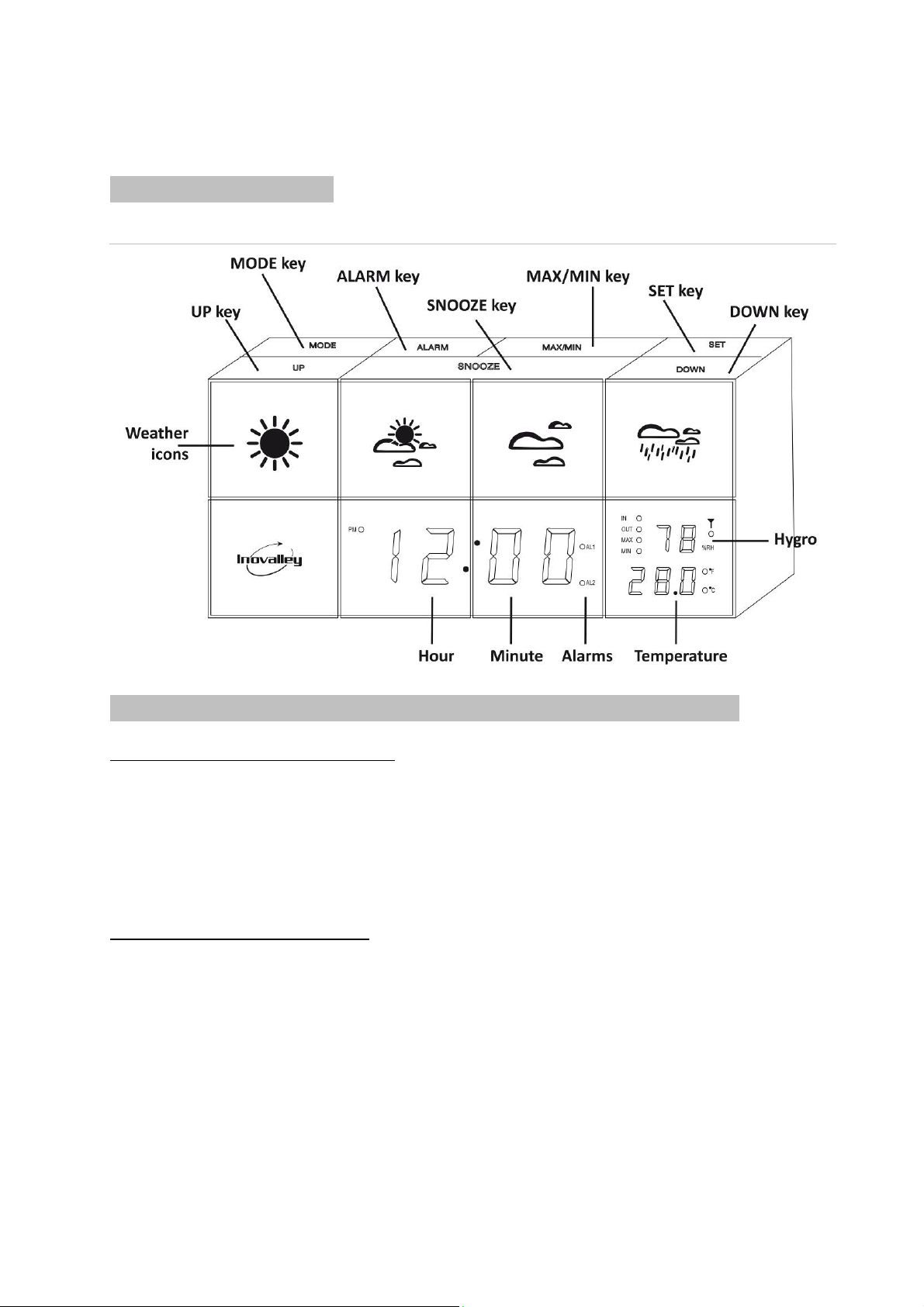
4
CelsiusorFahrenheitdegreesselection.
Stationworkswith2xAAbatteries1.5Vnotsuppliedandsensorworkswith2xAAA
batteries1.5Vnotsupplied
ACadapterincluded
PRODUCTILLUSTRATION
BATTERIESINSTALLATIONANDEXTERNALDCADAPTERCONNECTION.
1‐OutdoortemperatureSensor
‐Openthebatterycoverbyminiscrewdriver,accordingtopolaritysymboltoinsert2*AAA
1.5VbatteryandtheLEDonsensorwillflash2secondstogetreadytransmitsignal.
‐Pleasescrewtightthebatterydoor.
‐Thesensorwilltransmitthesignaltoweatherclockevery50seconds,andLEDwillflash
duringtransmission.
2‐Mainweatherstationunit
‐Openthebatterycover,accordingtopolaritysymboltoinsert3*AA1.5Vbattery.
‐Ifbatteriesinsertedproperly,theproductwillself‐checkandfull‐screendisplay
automatically,thendisplayinitialtimeAM12:00andgenerate“Bi”soundatthesametime,
otherwise,re‐installbatteryaccordingly.
‐Whenusingbatteries,ifLEDdisplayisdimflashingandthekeysarenofunction,itmeans
thebatteriesaretoolowandneedtoreplacenewbatteries.
‐ConnectinganexternalDCadapter(5V/1A)intotheDC5Vjack,whichlocatedthebackof
unit.ThedisplayremainlightupifpoweredbyexternalDCadapter.
‐Ifnobatteriesinstalledorbatterypoweristoolow,itneedstobere‐setthetimeand
othersettingsifexternalDCadapterisdisconnected.

5
‐Press“UP”or“DOWN”keyofmainweatherclocktosetthecurrentweatherstatuswithin
5secondsafterpowerON,touch“SET”keytoconfirmtheweathersetting.
Remark:Theweatherclockwillprocessdatareceivingstateautomaticallyeitherby
touchingthe‘SET’keyor35secondslater.
RECEIVEBYFORCE
‐Inthetimedisplaymode,longtouch“ALARM”for3secondstoreceivetheoutdoor
temperatureandhumidity.
Remark:Ifnosignalisreceivedbyindoorweatherclock,checktheoutdoordeviceis
placedonnormalreceptionrangeofindoorweatherclock.Obstructionandelectrical
devicecancausetheoutdoordeviceemissiondatainterference.
TIME&ALARMSETTING
‐Inthetimedisplaymode,pressthe“SET”key,sequentialsettingis
Time→12/24H→Year→Month→Day→Alarm1→
Alarm2,press“UP”or“DOWN”keytoadjusttheflashingdigitalsupwardordownward.
Longtouch”UP”or“DOWN”keyentertothequicksetting.
‐Inthetimedisplaymode,consecutivepressthe“MODE”key,theLEDdisplayssequential
as
:Time→Year→Month→Day→Alarm1→Alarm2.
‐Inthetimedisplaymode,pressthe“MODE”keyuntiltoenterAlarm1settingmode,the
AL1correspondingLEDislightup.Press“SET”keytosetthealarmtime,press“UP”or
“DOWN”keytoadjusttheflashingdigitalsupwardordownward,sequentialsettingis
Hour→Minute,samemethodtosettheAlarm2.
‐Aftersettingthealarm1and2,touch“ALARM”keytoturnONthealarm1or2,touch
“ALARM”keysettingasfollows:
Turnonalarm1→Turnoffalarm1andturnonalarm2→Turnonalarm1and2
simultaneously→Turnoffalarm1and2simultaneously.
‐Whenthealarmbeeping,touch“SNOOZE”keythealarmwillre‐beepingagainafter5
minutes,ifnotouch“SNOOZE”keyduringalarmbeeping,itwillstopalarmafter2minutes
automaticallyortouchanykeystostopalarmbeeping.Alarmbeepingsoundasfollows:
BI…BIBI…BIBIBIBI……
TEMPERATUREMODESETTING
‐Touch“UP”keytotogglebetween“Fahrenheit”or“Celsius”degrees.
‐Touch“DOWN”keytotogglebetweenindoor,outdoortemperatureandhumidity
readout.
DISPLAYBRIGHTNESSADJUSTMENT
‐Inthetimedisplaymode,touch“SNOOZE”keytoadjustthebrightness,darknessormost
darkness.

6
‐Whenthedisplayisoff,firsttimetouch“SNOOZE”keytoturnontimedisplay,aftereach
timetouch“SNOOZE”keytoadjustthebrightness,darknessormostdarkness.
Note:Whenthealarmin“SNOOZE”functionactivating,touch“SNOOZE”keycannot
adjustthedisplaybrightness.
MAXORMINTEMPERATUREORHUMIDITYINQUIRY
‐Intimedisplaymode,press“MAX/MIN”toinquirethemaxormintemperatureor
humidityonthatday,sequenceas:presenttemperature,humidity→Maxtemperature,
humidity→Mintemperature,humidity.
‐In“MAX/MIN”temperature,humidityinquirymode,longtouch“MAX/MIN”for3
seconds,deletetherecordofthemax/mintemperature,humiditybyhand.
WeatherForecast
Theinitial12hoursarefordatacollectiononly,thecoming12hoursforecastweatherwill
bedisplayedontheclockafter12hours.
Thereare4possibleweathericonsthatwillbeshownonLEDdisplay.
Whenlighton,indicateweatherforecastisSunnyincoming12hours.
Whenlighton,indicateweatherforecastisCloudyincoming12hours.
Whenlighton,indicateweatherforecastisShadyincoming12hours.
Whenlighton,indicateweatherforecastisRainyincoming12hours.
TROUBLESHOOTING
Problem:Nooutdoortemperatureisdisplayed.
Solution:Removeallbatteries,reinsertintoremotetemperaturesensorfirst,thenthe
indoorweatherstation.Placetheremotetemperaturesensorclosertotheindoorunit.
‐Besureallbatteriesarefresh.Placetheremotetemperaturesensorandindoorunitin
positionsothestraight‐linesignalisnotpassingthroughmorethantwoorthreewalls.
SPECIFICATIONS
MainUnit
DisplayedIndoortemperaturerange :‐10°Cto+50.0°C(14°Fto122.0°F)
Proposedoperatingrange :0°Cto+50.0°C(32.0°Fto122.0°F)
Temperatureresolution :0.1°C(0.2°F)
DisplayedOutdoortemperaturerange:‐20.0°Cto+60.0°C(‐4.0°Fto140.0°F)
Temperatureresolution:0.1°C(0.2°F)
Batteries :3piecesAA1.5Vbattery(notincluded)
WirelessRemoteUnit
Displayedrange :‐20.0°Cto+60.0°C(‐4.0°Fto140.0°F)

7
Proposedoperatingrange :0°Cto+50.0°C(32.0°Fto122.0°F)
Temperatureresolution :0.1°C(0.2°F)
RFTransmissionFrequency :433MHz
Temperaturesensingcycle :50‐60seconds
Batteries :2piecesAAA1.5Vbattery(notincluded)
DETAILSANDPRECAUTIONSONTHEUSEOFBATTERIES:
‐Discardausedbatteryinnatureorgarbagepollutesandpreventstherecoveryofrecyclable
materials.
Itisthereforeimportanttolimitconsumptionofbatteriesandfollowtheseguidelines:
focusonalkalinebatteries(thatlastlongerthanthesalinebatteries)andwhenpossible,
rechargeablebatteries
depositbatteriesandaccumulatorsinspecificcontainersarrangedamongtraders.
Forexample,metalswillbevaluedandpollutedtheenvironmentbecausetheycontain
heavymetalshazardoustohealthandtheenvironmentprimarily(cadmiumandnickel)
‐Thepilesmustinstallationbyrespectingthepolarityindicatedontheapparatusandthepile.
Anincorrectpositioningcanistodamagetheapparatus,istocauseescapesonthelevelofthepile,
istotheextremetocauseafireortheexplosionofthepile.
‐Toensureproperoperation,thebatteriesmustbeingoodcondition.Incaseofabnormalityinthe
functioningofthedevice,putfreshbatteries
‐Neverattempttorechargenon‐rechargeablebatteries.Theycouldrun,warmup,causingafireor
explosion.
‐Replaceallbatteriesatthesametime.Nevermixzincbatterieswithalkalinebatteriesor
rechargeablebatteries
‐Thebatteriesmustberemovedfromthedevice
‐Also,removethebatteriesfromyourdeviceifyoudonotuseitforalongtime,ifthebatteriesmay
leakandcausedamage.
‐Nevertrytoshort‐circuitthebatteryterminals
‐Neverdisposeofbatteriesinfire,theymightexplode
‐Chargingofbatteriesistobeperformedbyanadult.
‐Removebatteriesfromthedevicebeforereloading.
‐Werecommendanadulttosupervisechildrenwhentheychangethebatteriessothatthese
instructionsarecompliedwithortomakehimselfthereplacementofbatteries.
‐Ifabatteryisswallowed,immediatelyconsultadoctororpoisoncontrolcenternearestyou.
Donotforgettocarrytheproductwithyou.
“Declaration of conformity available on simple request”
Wecertifythatthepowersupplyisusedasadevicefordisconnecting
thepowerdistributionnetwork,whichshouldstayeasilyaccessible.
Table of contents
Other Innovalley Weather Station manuals
Popular Weather Station manuals by other brands

Oregon Scientific
Oregon Scientific BAR182HG user manual

Brandson Equipment
Brandson Equipment 305419 user manual

Emos
Emos ESW5003 user manual
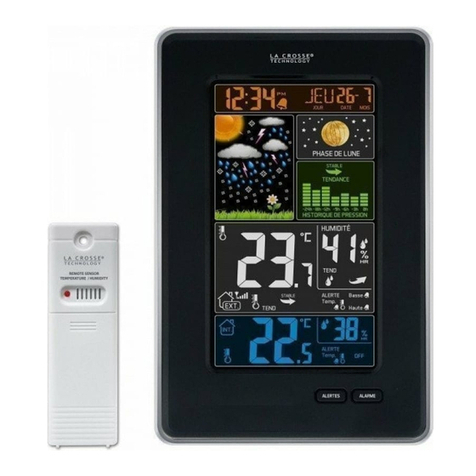
La Crosse Technology
La Crosse Technology 308-1425B instruction manual

Conrad
Conrad WSC-801 Operation instructions

La Crosse Technology
La Crosse Technology WS-7025U instruction manual