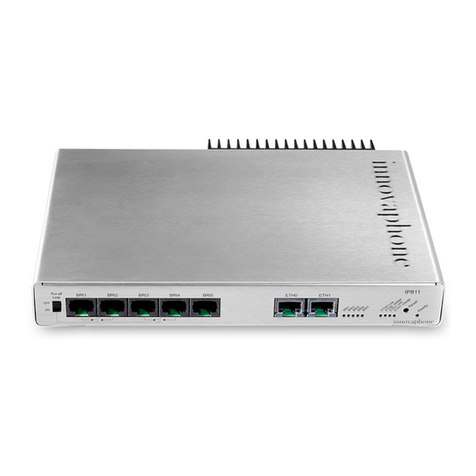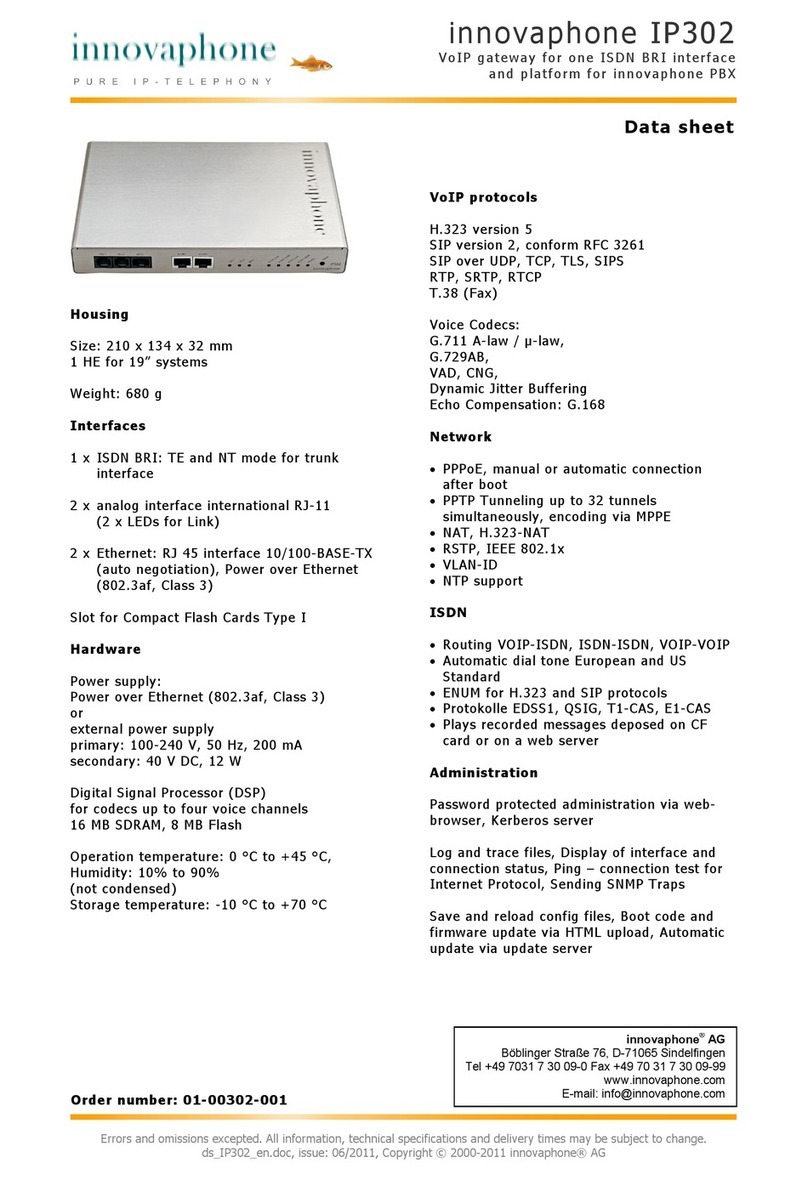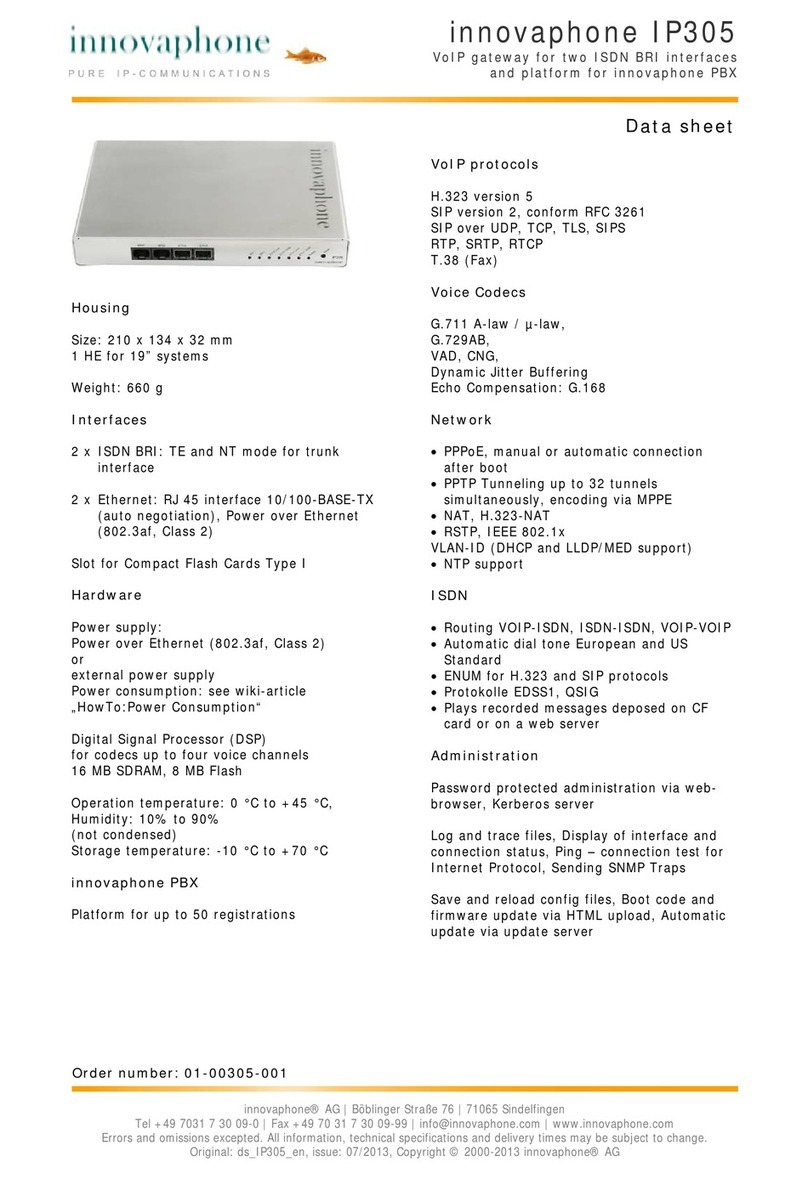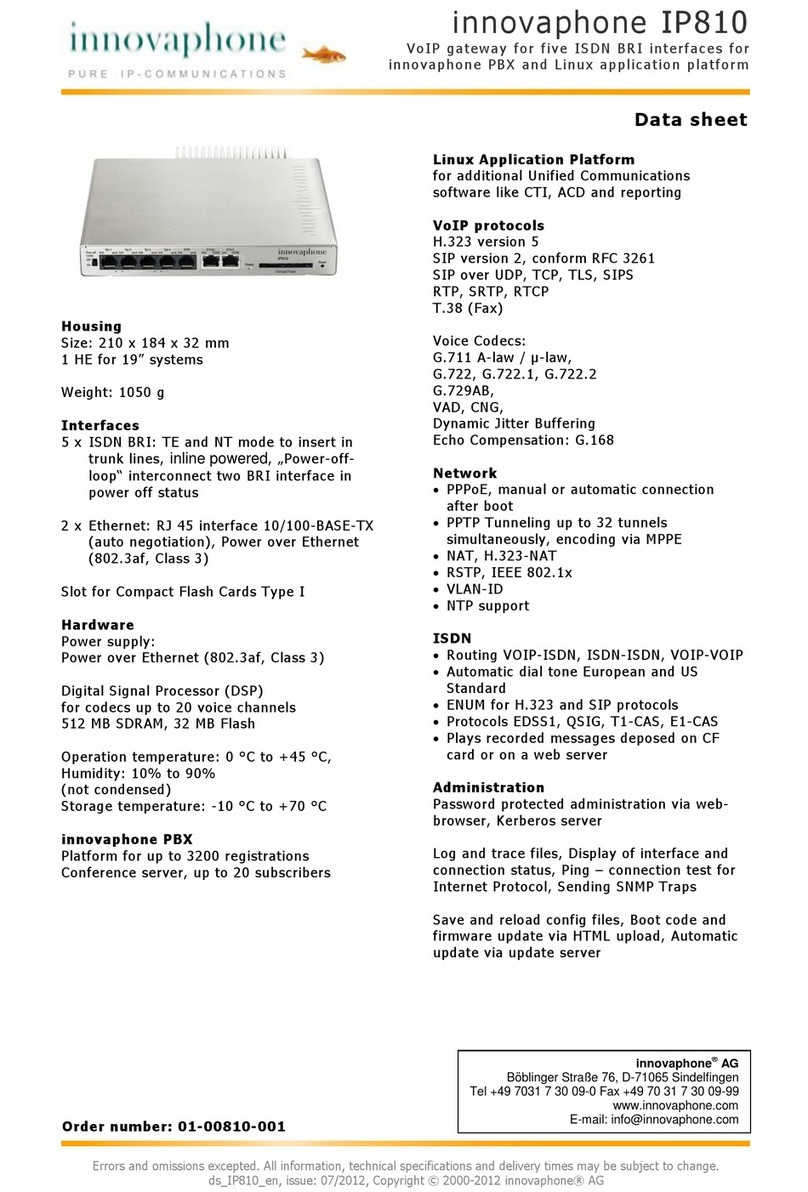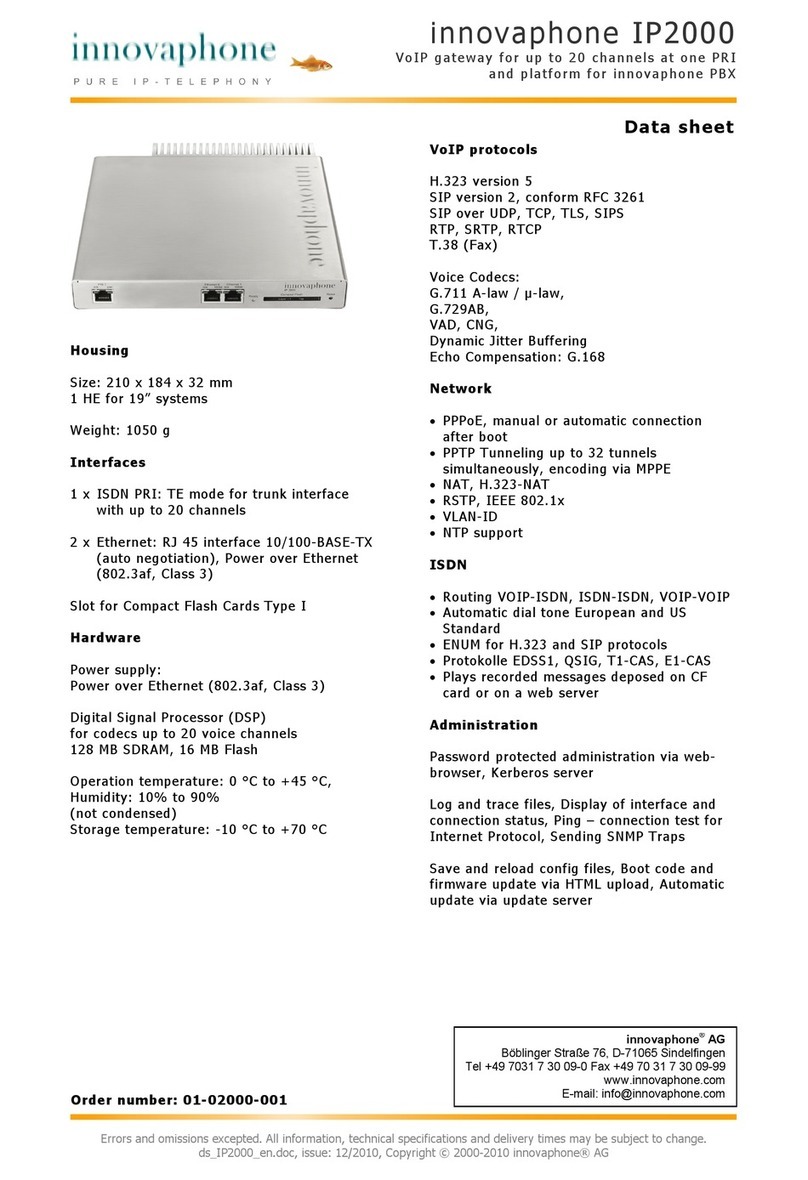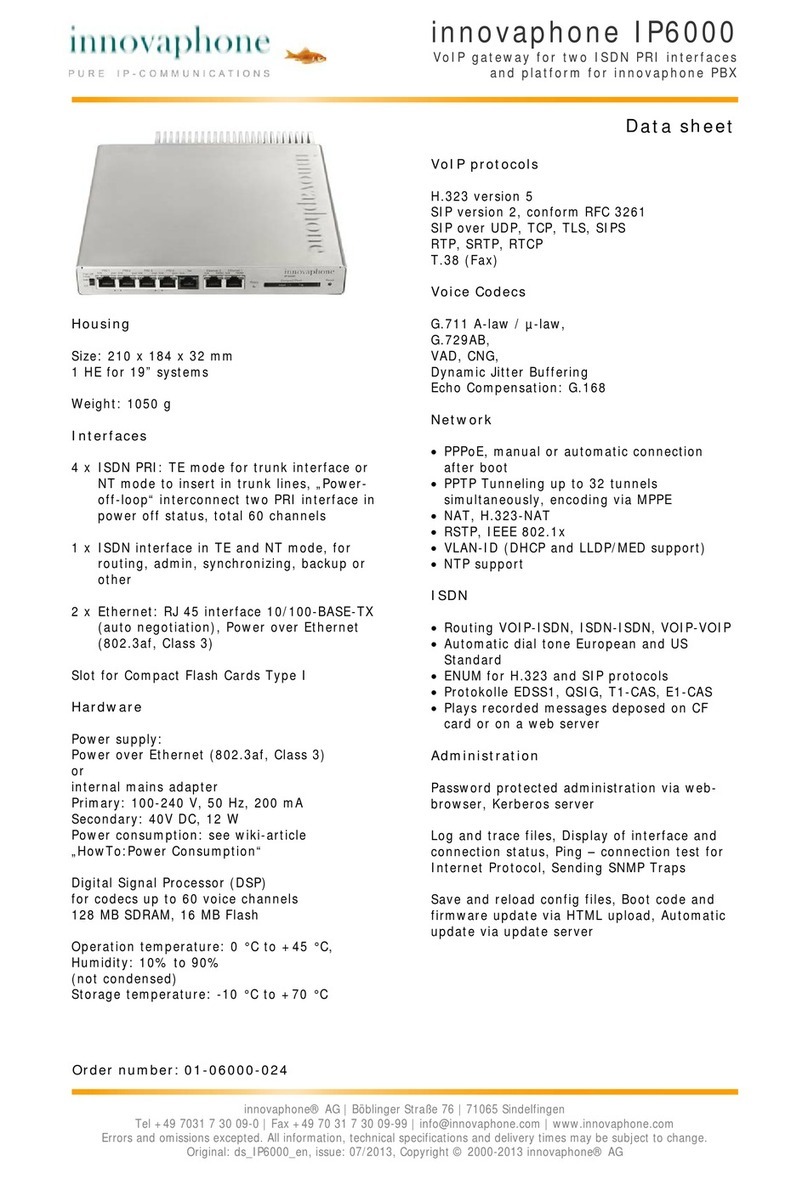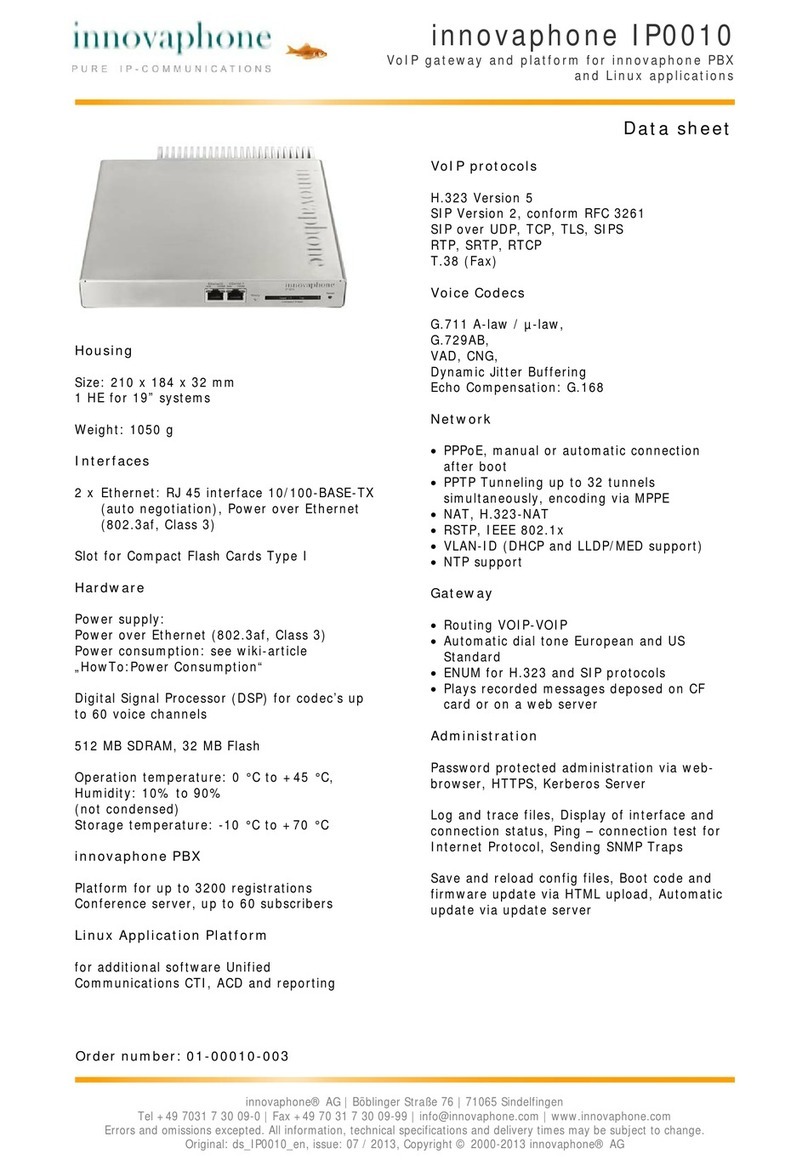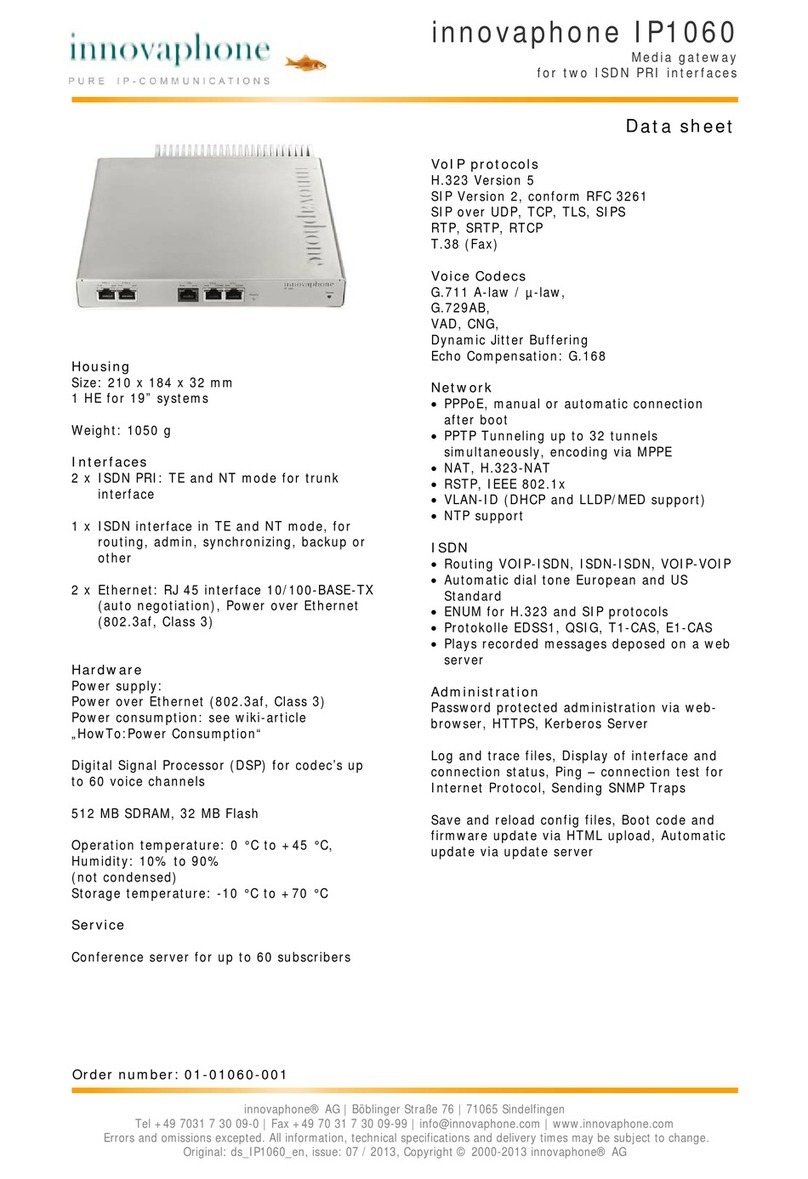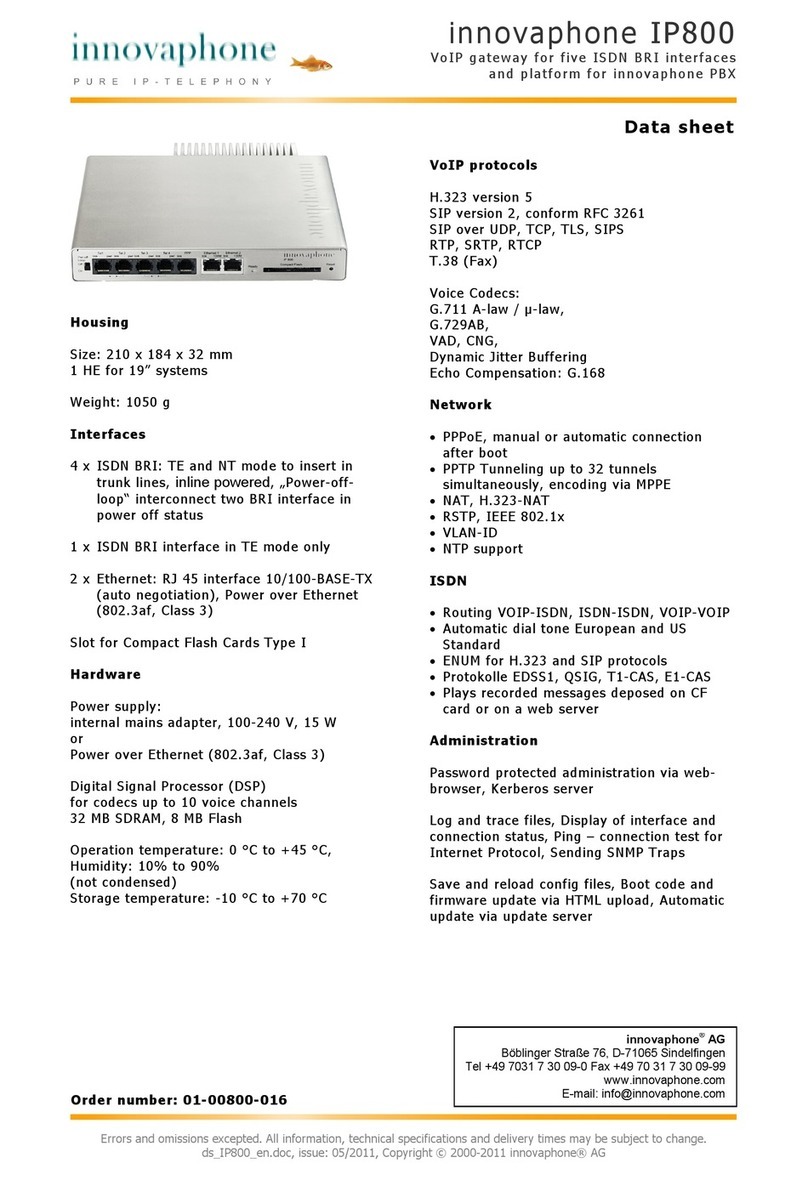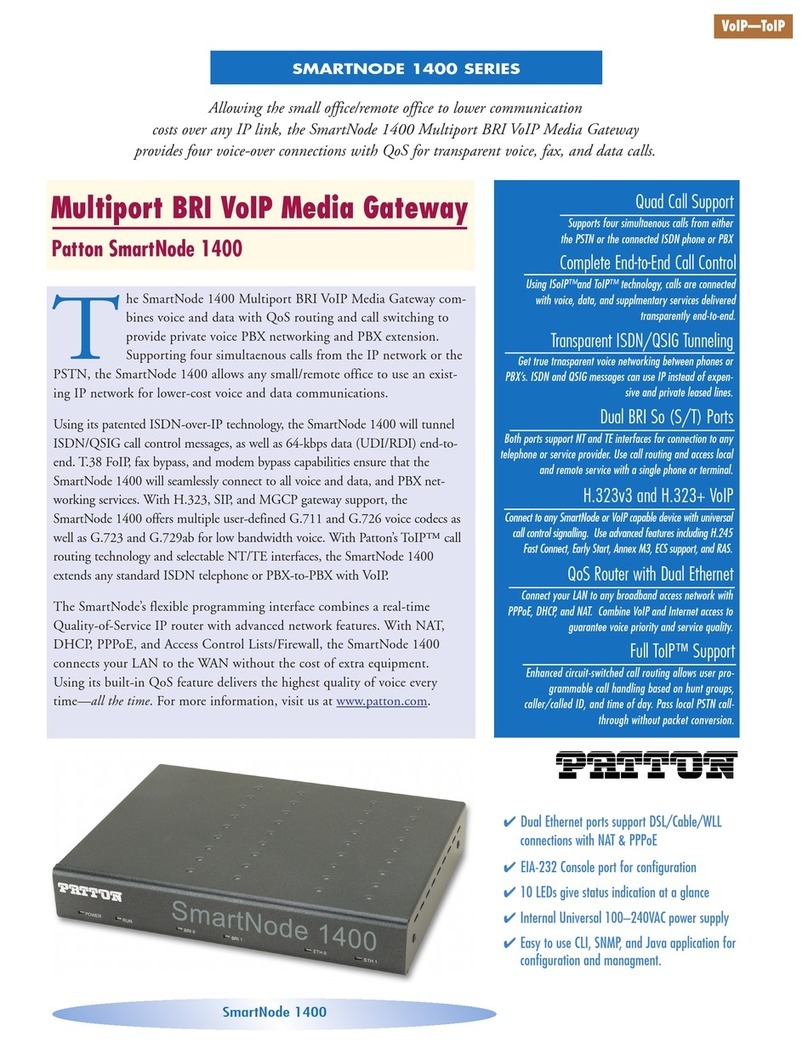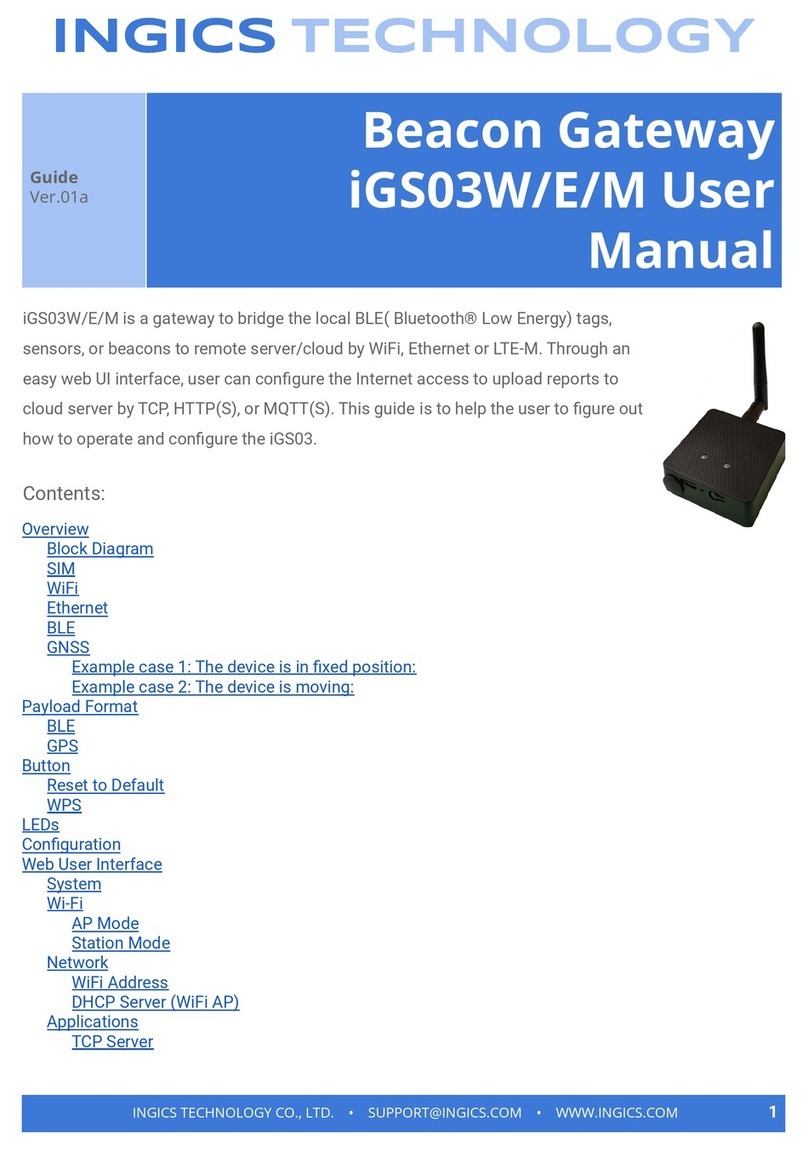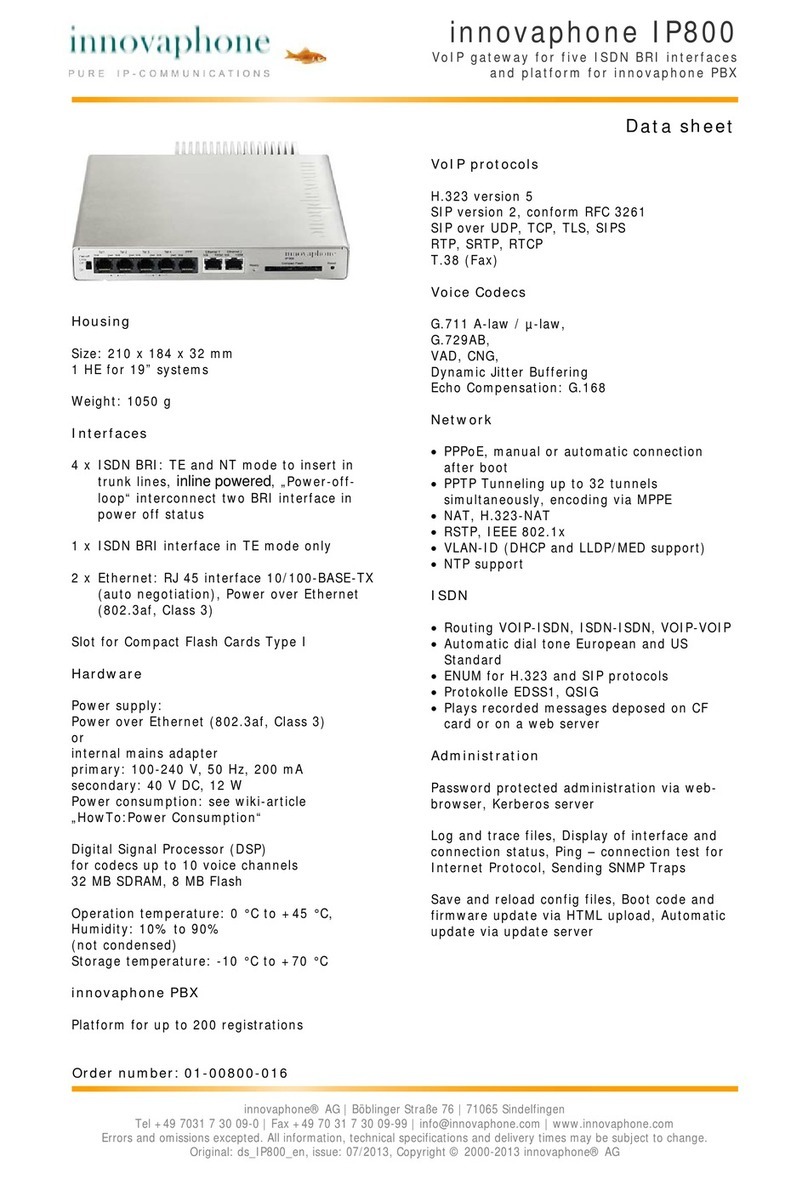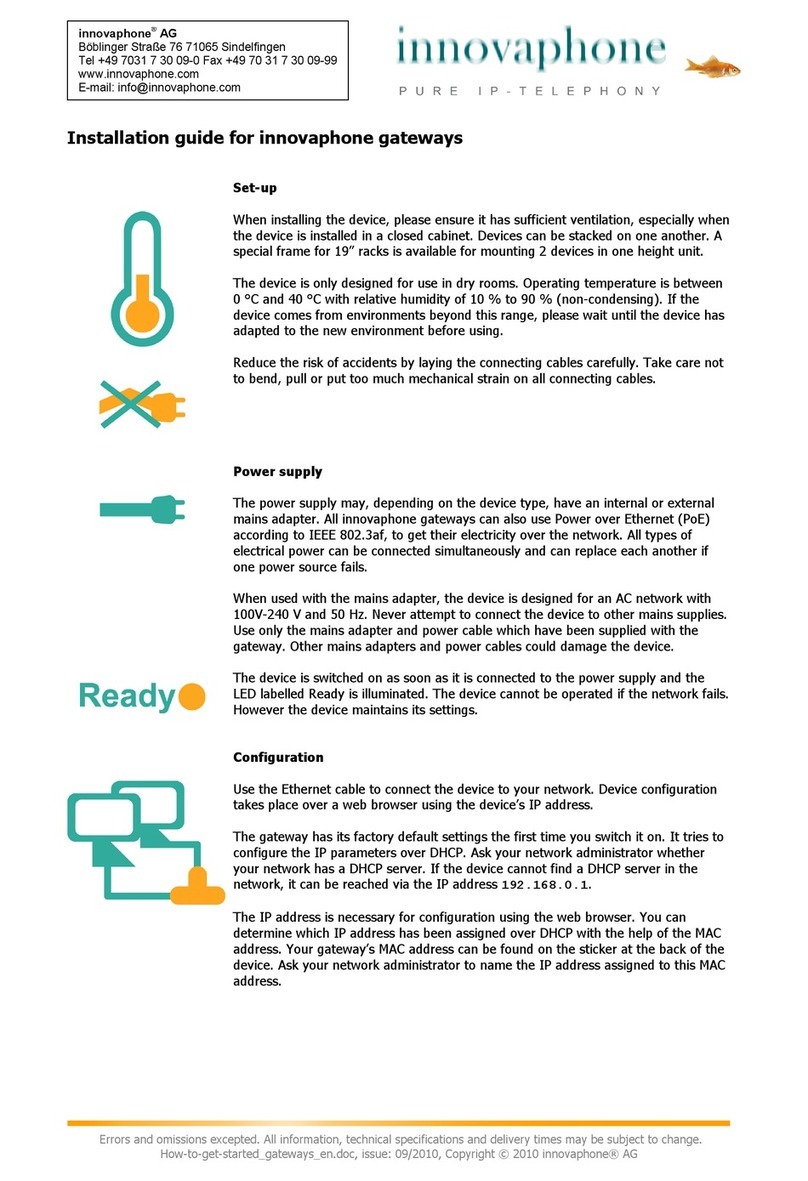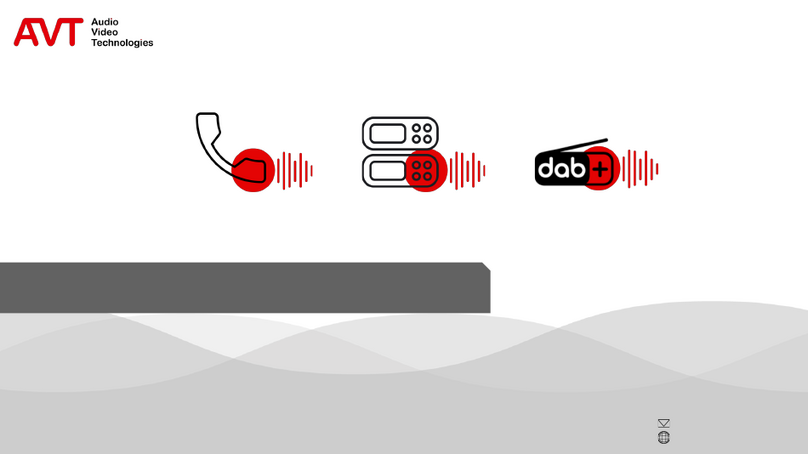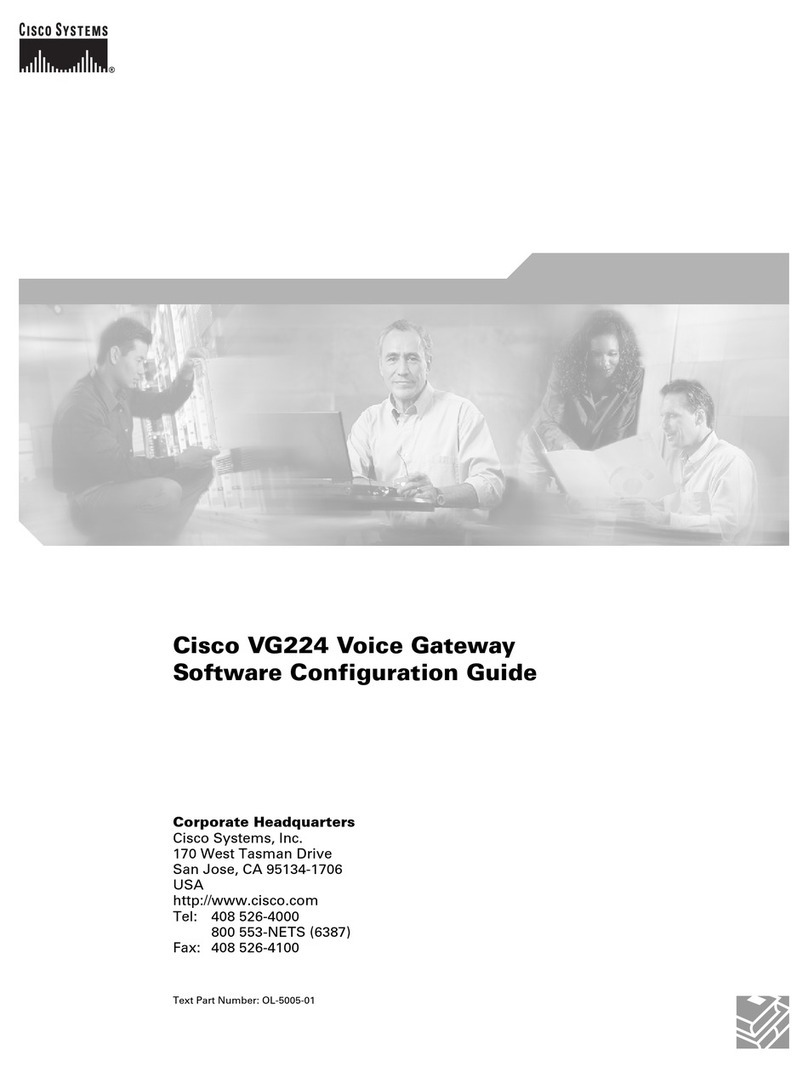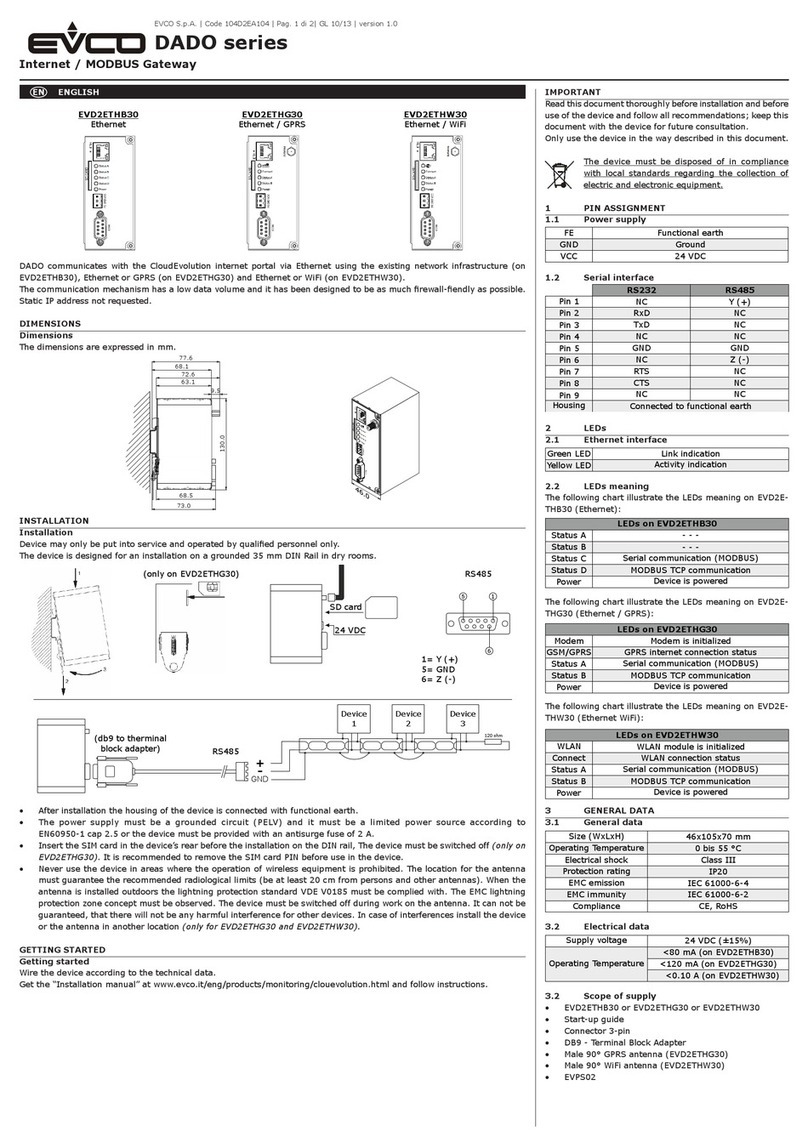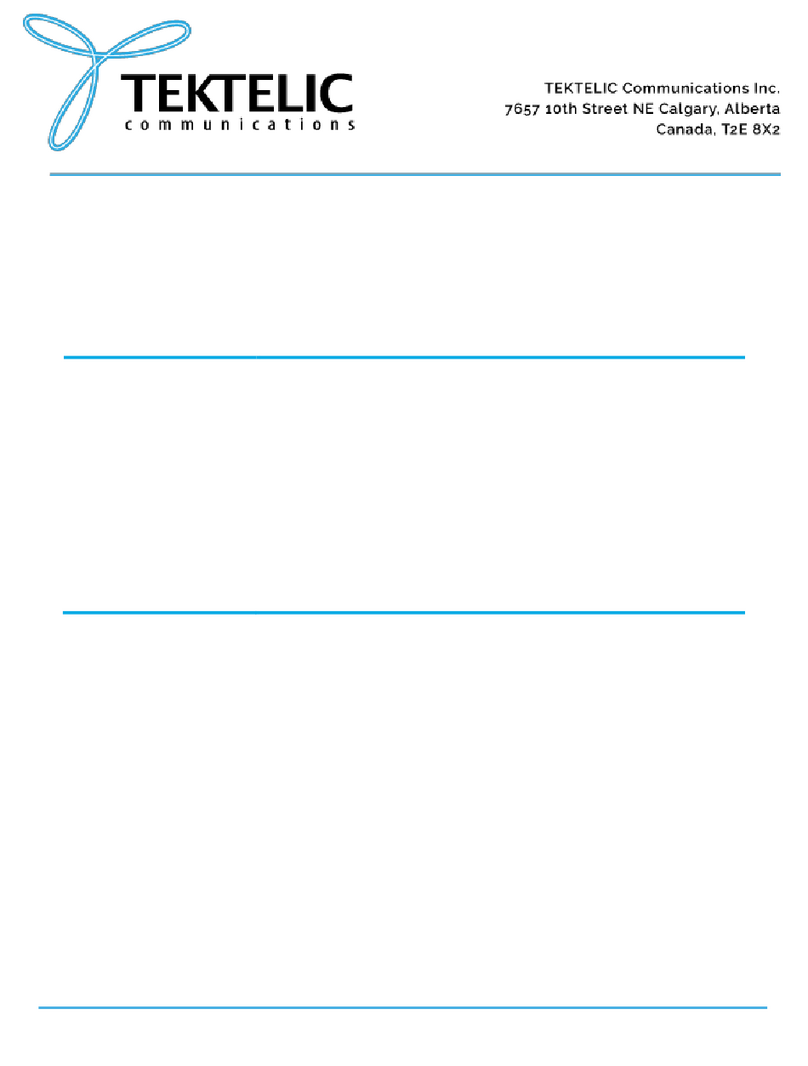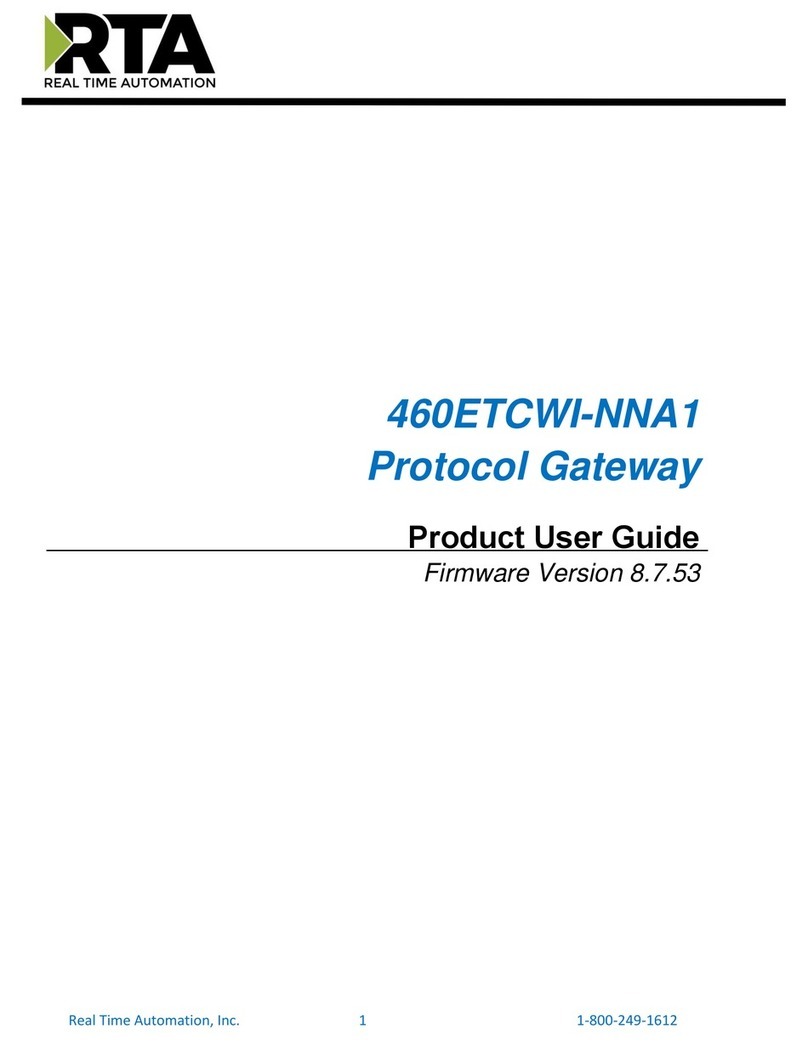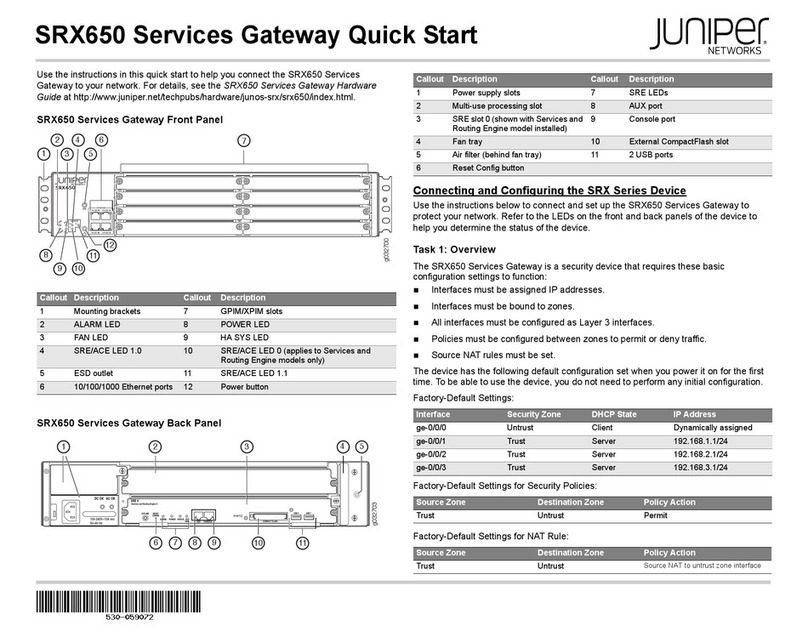V9
7| V9 Features
innovaphone®
AG
|
Böblinger
S
traße
76
|
71065
Sindelfingen
|
T
el
+49
7031
73009-0
|
Fax
+49
7031
73009-99
|
www.innovaphone.com
|
e-mail:
[email protected]PURE IP-TELEPHONY
consequences at all! myplay is therefore perfectly suited
for training colleagues how to use my.innovaphone or
for trying out trial calculations. It is possible to test new
license combinations for certain scenarios and then to
add the appropriate SSA.
SSA calculation when changing over from a decentralised
to a centralised scenario using floating licensing
Licenses used to be bound to the appropriate local
PBX in a master-slave concept, even when they were
no longer used efficiently. Excess licenses on a slave
PBX could not be passed on to another local PBX. This
has changed now thanks to floating licenses and the
license master concept: All licenses are now on the
license master where local PBXs can dynamically pick
up licenses as needed. In my.innovaphone, you now
have the possibility to undertake the SSA calculation
for such a transfer from decentralised to centralised. To
do this, just select the appropriate project under
Licenses / Projects, and then change to Licenses /
devices. You then define the calculation date and the
final SSA date and enter the master together with its
slave devices. The scenario can even be extended with
further port licenses as desired. When you start the
calculation, my.innovaphone will display the necessa-
ry SSC value for the changeover.
Deleting a user from a company
The Company Admin can delete users from a company
under Licenses /Company /User. These users still have
their my.innovaphone account, but are no longer assigned
to the company.
Activation key certificate
Every activation key added can now be downloaded as a
certificate under Licenses /Activations. A PDF then encloses
the key and indicates the respective content.
Device input using innovaphone order number or order
reference number
It has always been possible to add single devices to a
project using MAC address ranges or with the aid of a
text file. Meanwhile, in my.innovaphone you also have
the option of adding devices by entering the innovaphone
order number or order reference number. If this function
is used, you need to ensure that you place separate
orders with your distributor for each project.
Simplified SSA mechanism
The SSA mechanism has been greatly simplified. For
example, there is no longer a minimum contract period –
an SSA is calculated exactly to the day from the license
bind date. If you fail to enter into an SSA in time, a 100 %
premium is due for the period from the license bind date
until the date when the SSA is entered into. Within a
project, licenses can now have varying SSA periods and
not all licenses on one device have to be under SSA.
Furthermore, an optional SSA start date is included in the
calculation, which helps you to calculate how many SSCs
are needed to enter into an SSA at any time in the future.
Free choice of the software Version
V8 licenses can also be used on a device as a V6 or V7
license. A V6 or V7 installation can thus be extended
easily with V8 single port licenses. V8 licenses can also
be purchased and used for installations with devices
which are actually no longer supported by V8, thanks to
the possibility of downgrading to V6 or V7. This applies to
devices such as IP3000, IP400, IP202 and IP21.
Devices in one order as CSV file
Download all devices from one order in a CSV file by
entering the order number under Licenses /devices /
download devices from one order as CSV. This can be
used to register articles in an inventory management
system, for example.
Update own activation keys
Under Licenses /Own activations /Update, you can make
changes to information on activation keys. Furthermore,
you can adapt the number of license types added.
Mac-address import from the old license manager
It is possible to import individual mac addresses from the
old license manager in my.innovaphone without needing
the old account’s log-in information.
„New Oldies”
The IP6000 and IP2000 will soon go into a well deserved
retirement! Both devices can still be used under V9. However,
they do not work with the Linux application platform. This needs
one of the IPxx10 series gateways. Also the innovaphone
Gigabit telephone IP240-1000 and the PBX software phone
BRIA will no longer be available. Remainders of stock can
be ordered while stocks last.
!
!