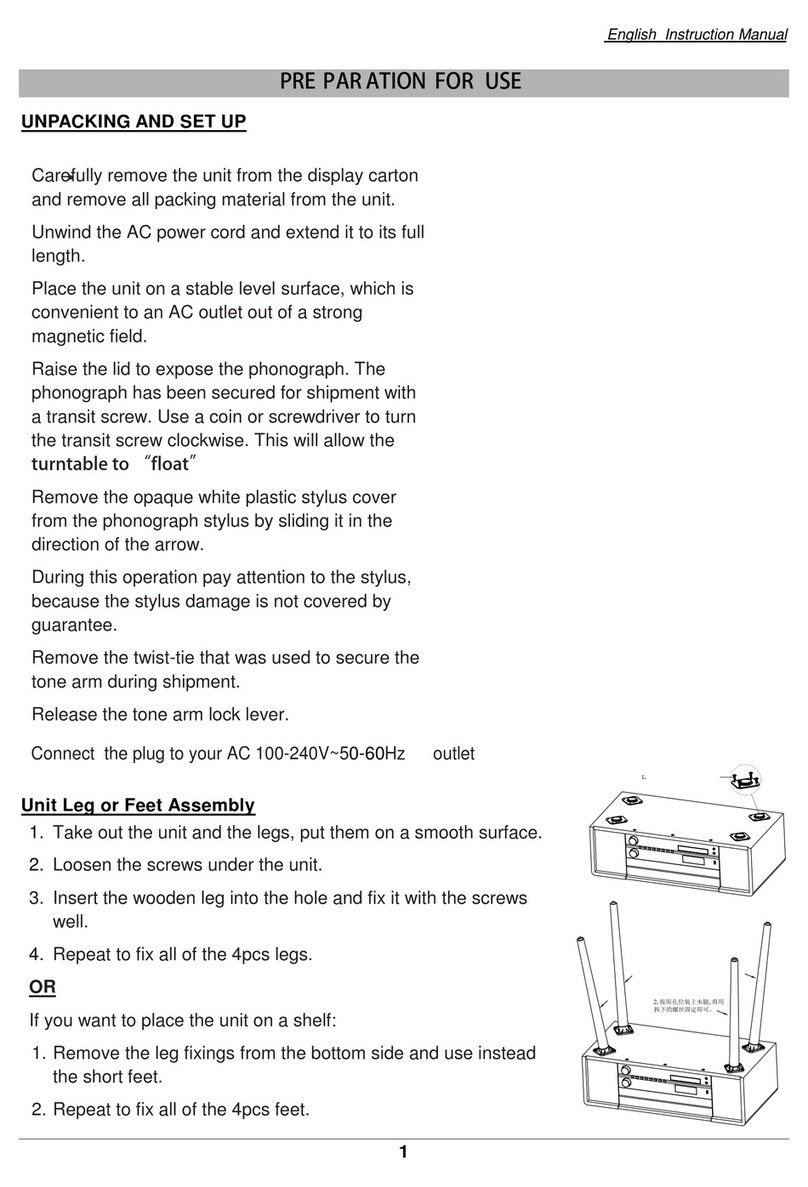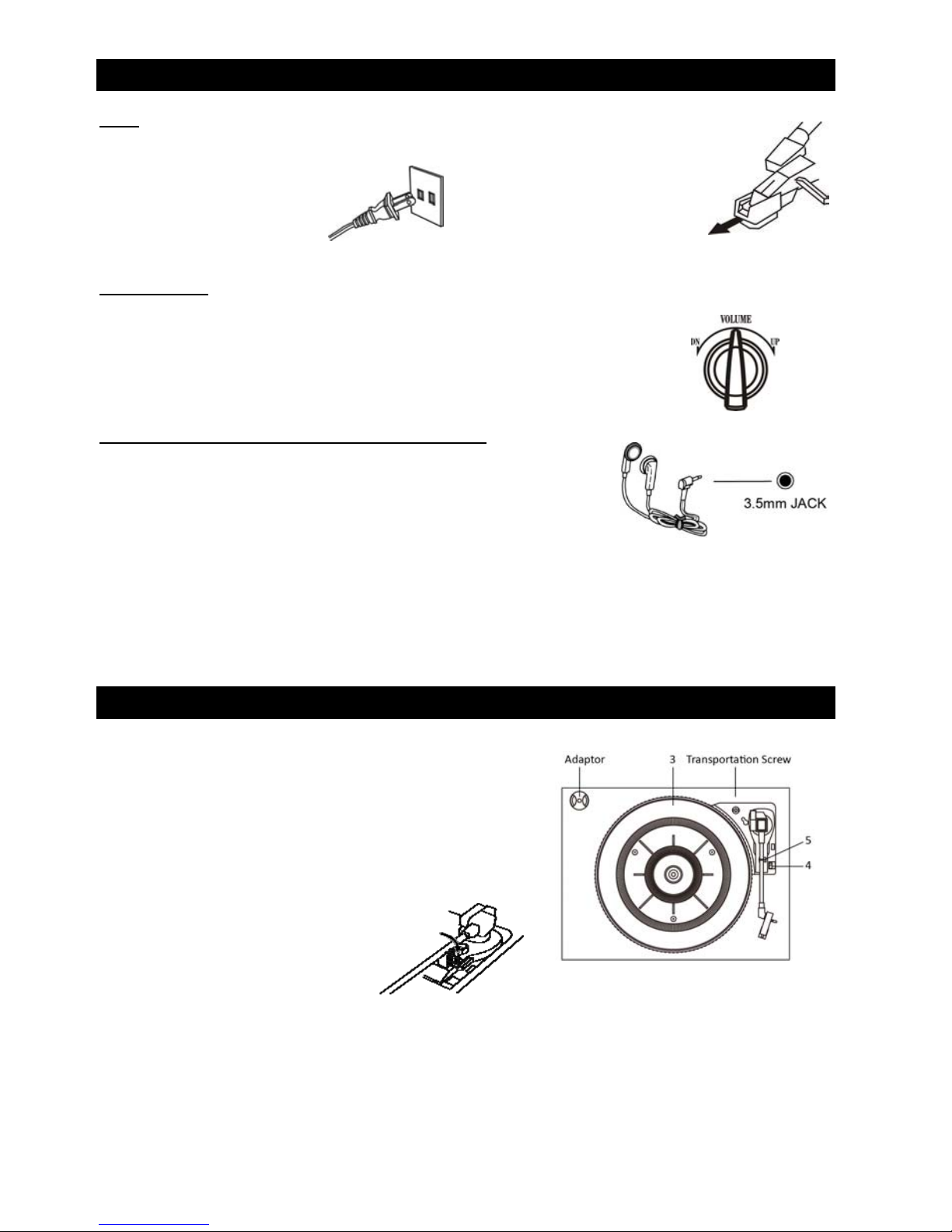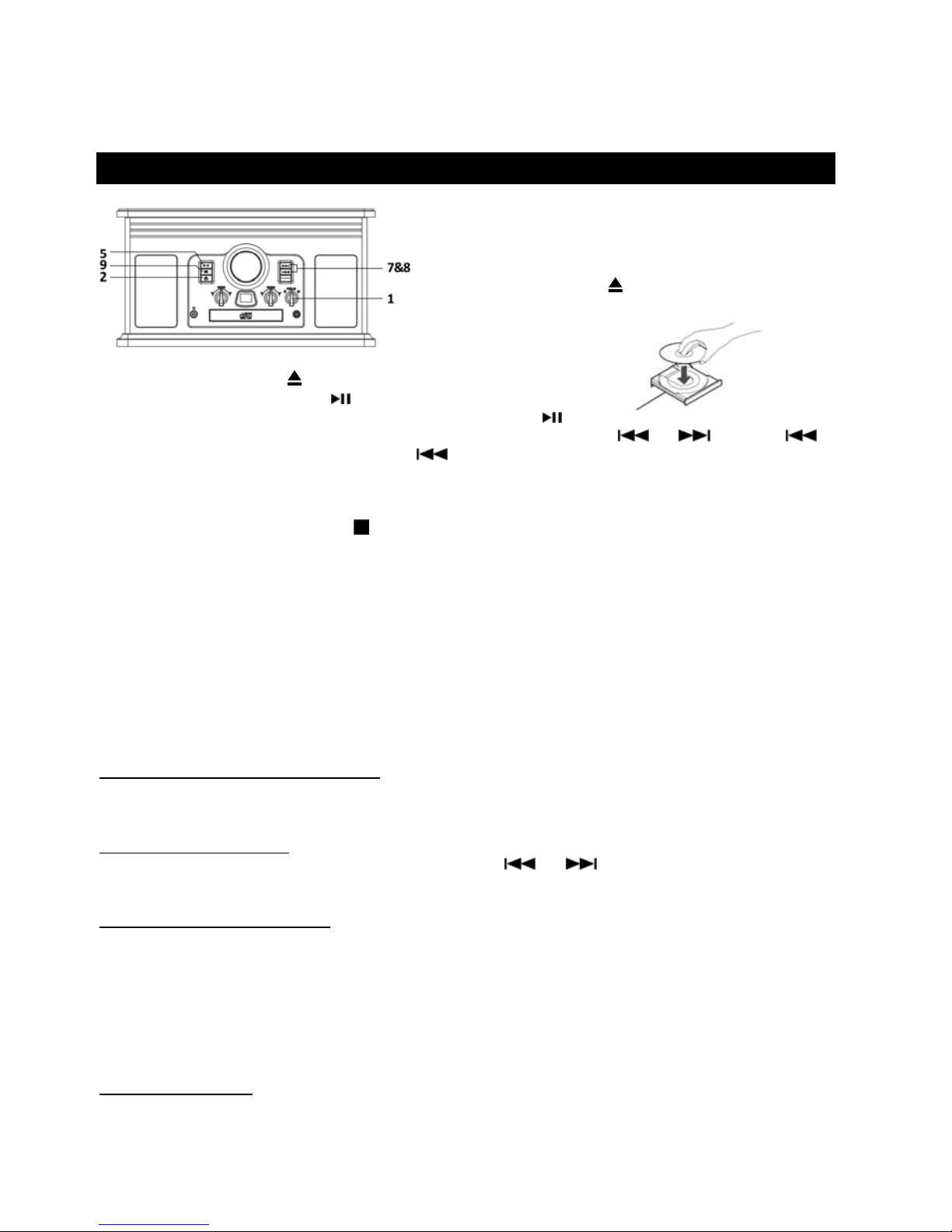8
1.RotatetheFUNCTIONknobtothe“CD”positiontoenterCDmode,thenloadaCD.
2.WhiletheCDisstopped,pressthePLAYMODEbutton.
3.“PROG”indicatorblinks,and“01”appearsonthedisplay.
4.Press(or)toselectatracknumber.
5.PressthePLAYMODEbuttonagaintosetthecurrenttrack.
6.“02”isdisplayed.Repeatsteps4thru5toprogramtheadditionaltracks.
7.Whentheselectionoftracknumbershasbeenfinished,pressthePLAY/PAUSEbutton()tostart
programplayback.
8.Tostoptheplayback,presstheSTOP().
Tochecktheprogrammedorder
Inthestopmode,press(or)repeatedlytoshowthetracknumbersthathavebeenprogrammed.
Toaddatracktotheendoftheprogrammedorder:
Inthestopmode,pressthePLAYMODEbutton.
Selectatracknumberbypressing(or),thenpressthePLAYMODEbutton.
Thecurrenttrackwillbeaddedtotheendoftheprogram.
Tocleartheprogrammedorder:
PressSTOP()whentheCDisalreadystopped,orpressOPEN/CLOSE,POWER,orrotatetheFUNCTION
knobtoFM,AMorPHONOposition.
LISTENINGTOTHERADIO
1.RotatetheFUNCTIONknobtoeither“FM”or“AM”position.
2.TunetothedesiredstationusingtheRadioTunerKnob.
AdjustingforBestReception
AMbroadcast:Rotatetheunittofindthebestposition.
FMbroadcast:ExtendandrepositiontheFMantenna.
LISTENINGTOANEXTERNALAUDIODEVICE(AUXMODE)
InAUX(auxiliary)mode,thisunitcanplayaudiofromanexternalaudiosource(iPod,MP3Player,PortableCD
Player,etc.)
1.PlugoneendoftheAUXINcable(included)intotheAUXINjack(attheside
oftheunit).
2.Plugtheotherendofthecableintotheheadphonejackoftheexternal
audiosource.
3.Otherworkingfunctionwillbedeactivated.
4.Turnonexternalaudiosourceandsetitplay.
5.Adjustthesoundontheexternalaudiosourceifpossible.
6.Thenadjustthesoundontheunitaccordingly.
MAINTENANCE/PROPERHANDLING
CompactDiscHandling
•Alwaysplacethedisconthedisctraywiththelabelsidefacingupward(compactdiscscanbeplayedonlyononeside)
•Toremoveadiscfromitsstoragecase,pressdownonthecenterofthecaseandliftthediscupward,holdingitcarefully
byitsedges.
•Tocleanadisc,wipethesurfacefromthecenterholeoutwardtowardstheouteredgewithasoft,drycloth.
•Neverusechemicalssuchasrecordspray,antistaticspraysorfluid,benzineorthinnertocleandiscs;theywill
irreparablydamagethedisc’splasticsurface.
•Discsshouldbereturnedtotheircasesafterusetoprotectfromdustandscratches.