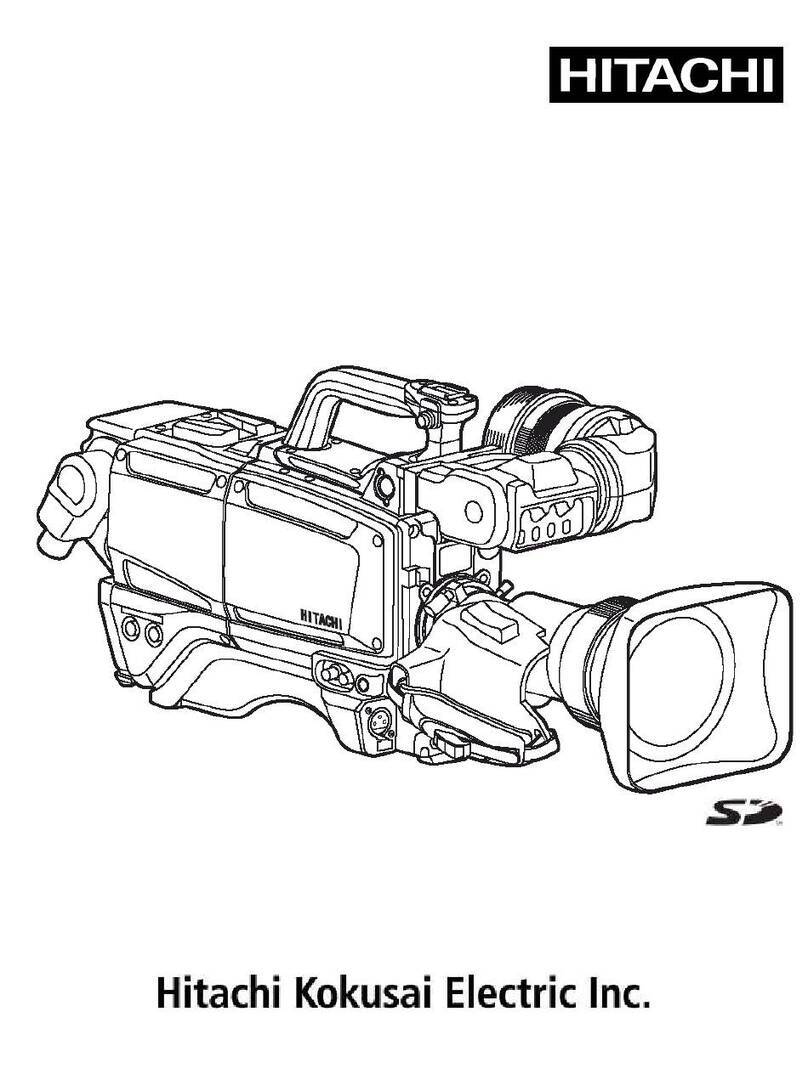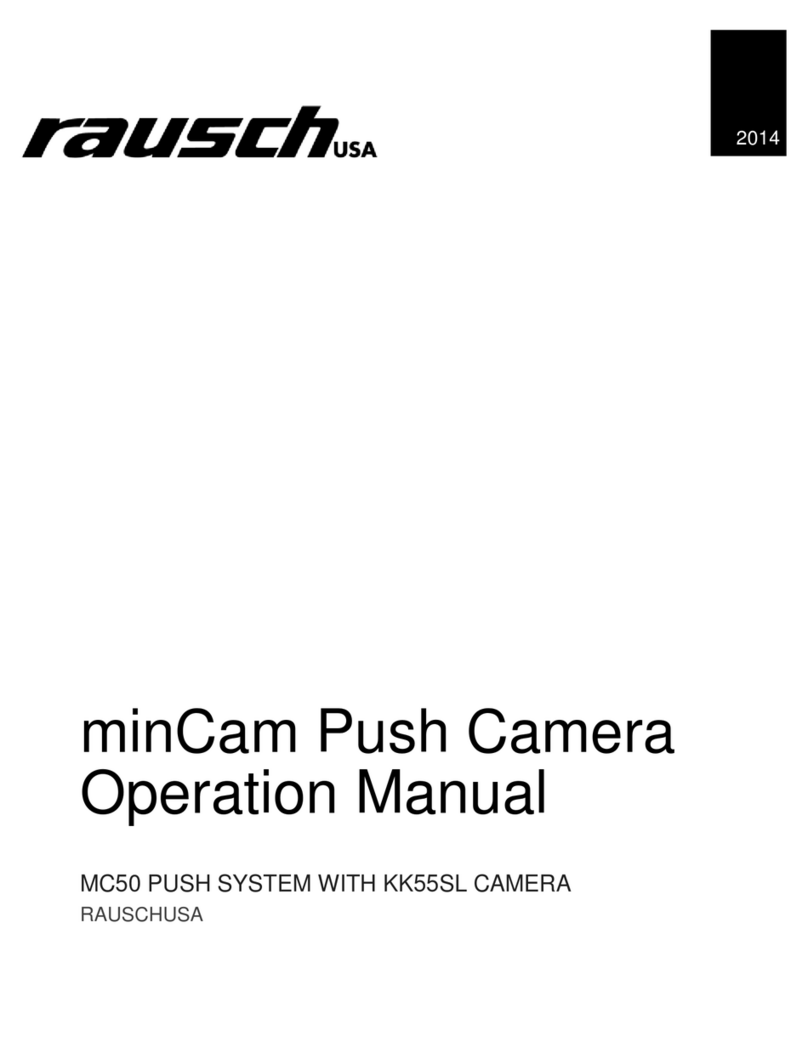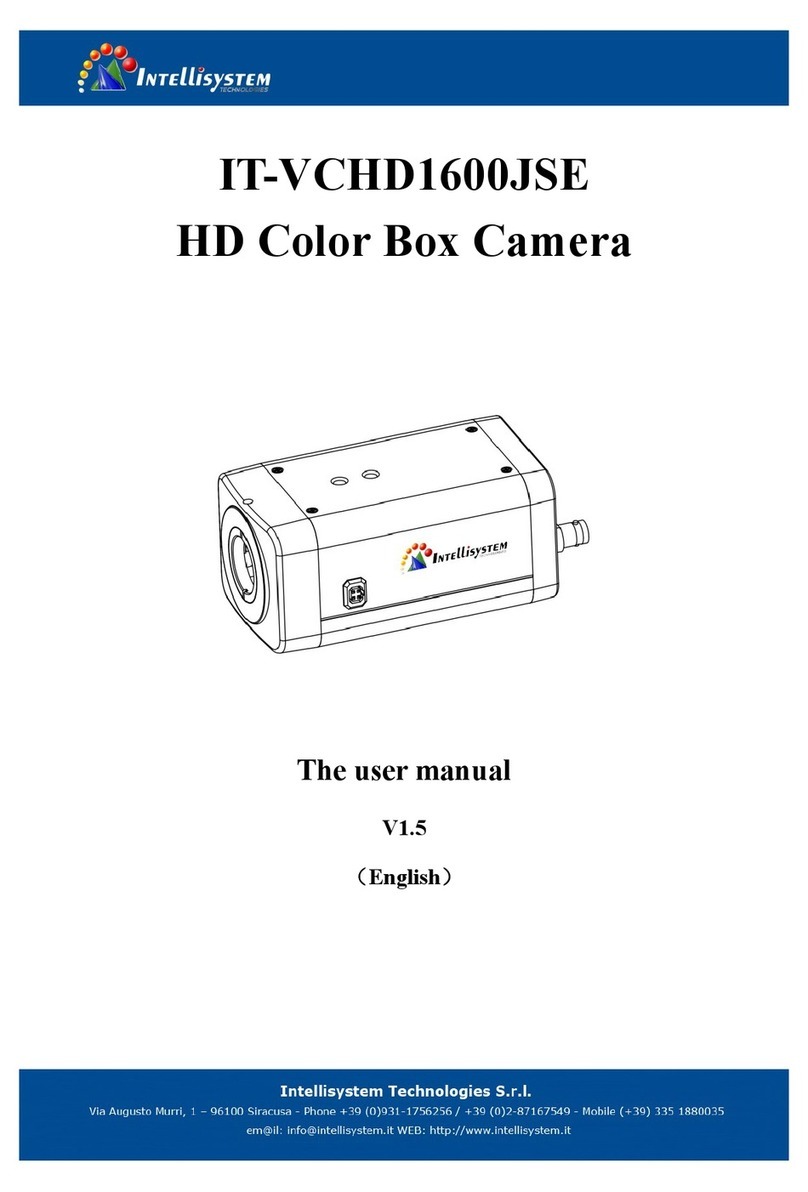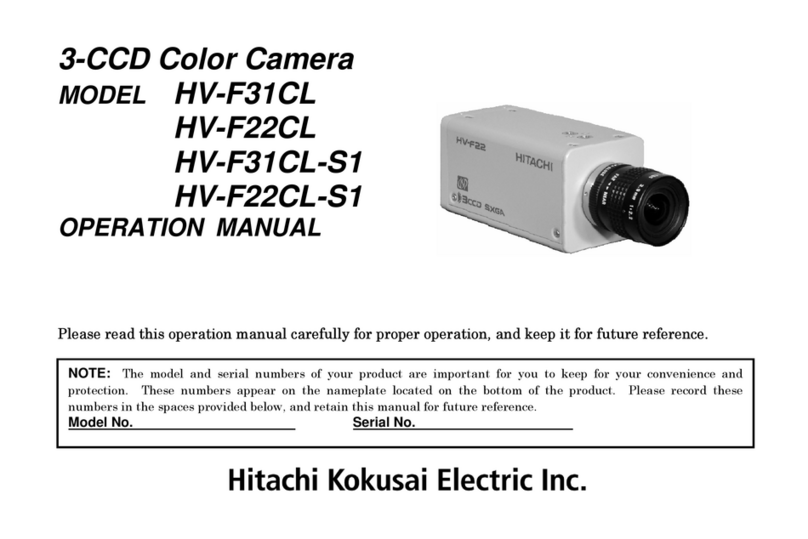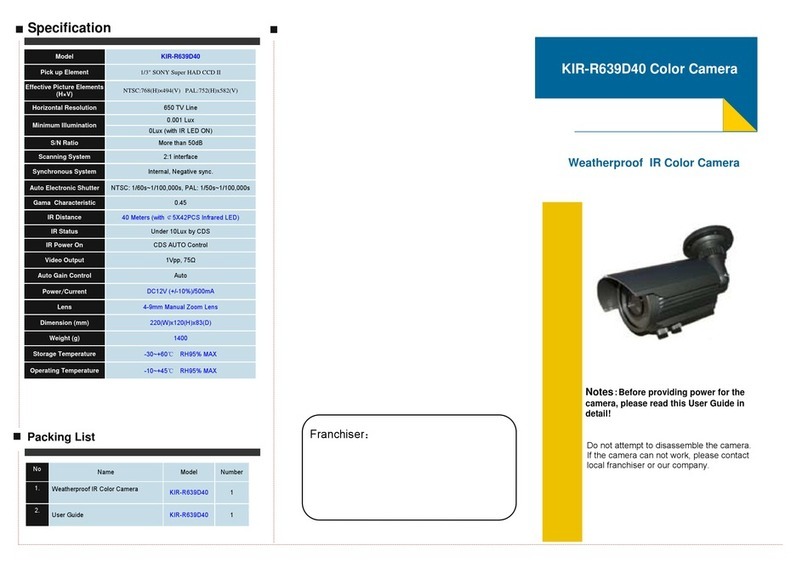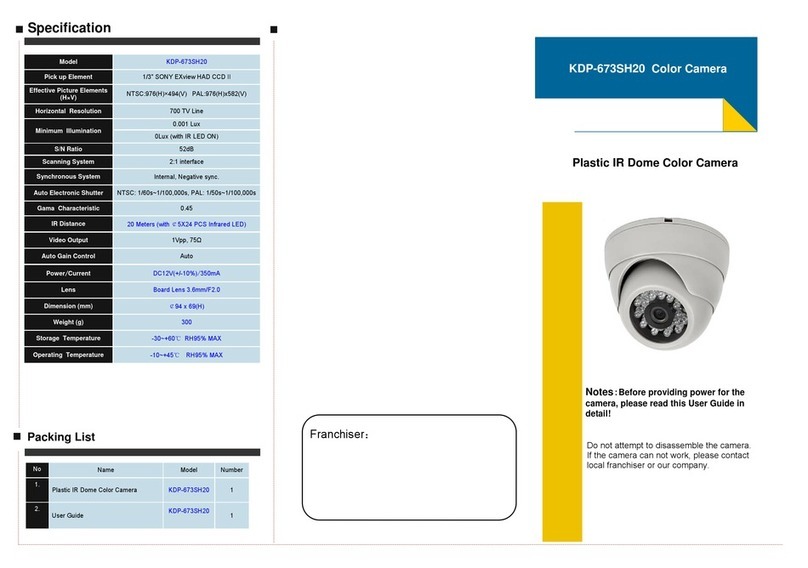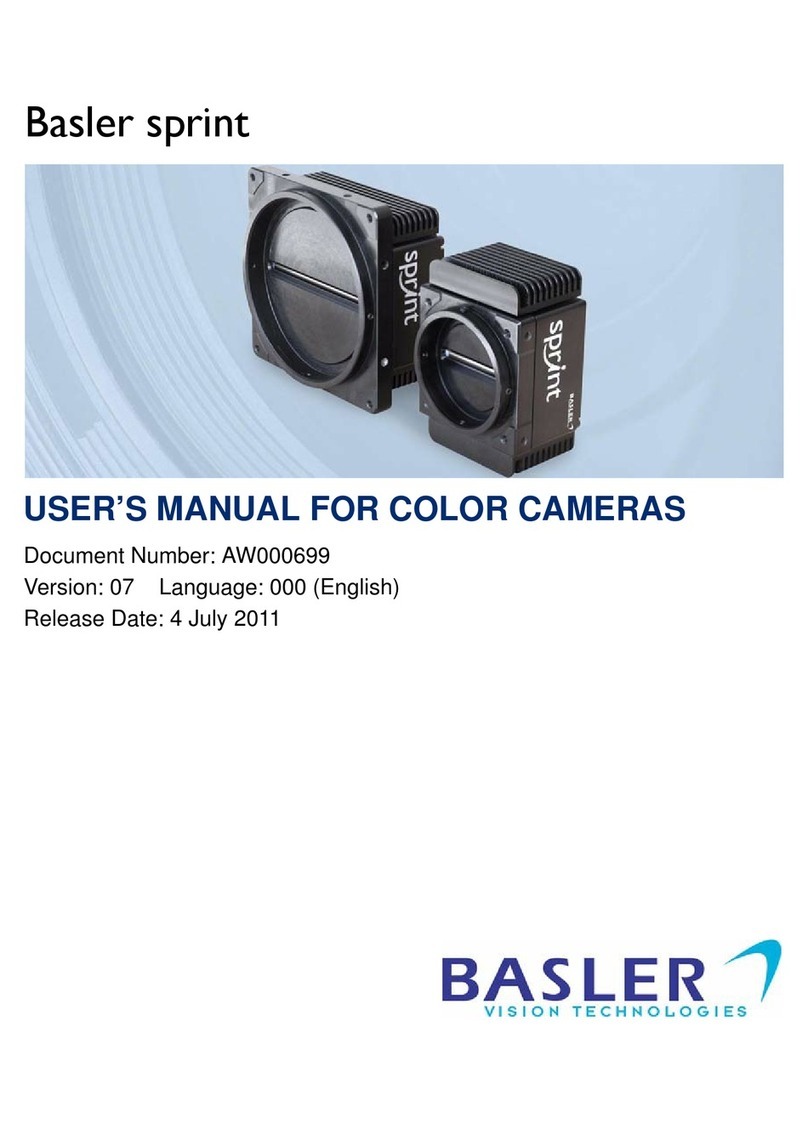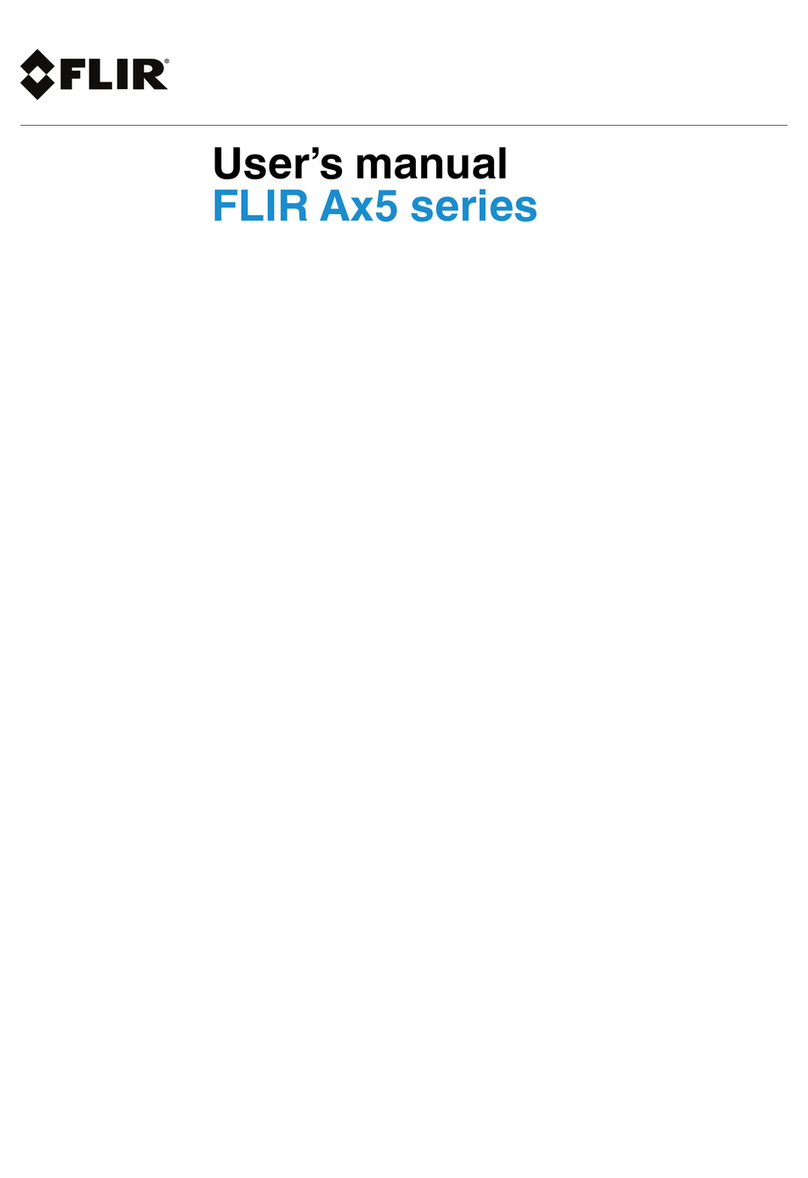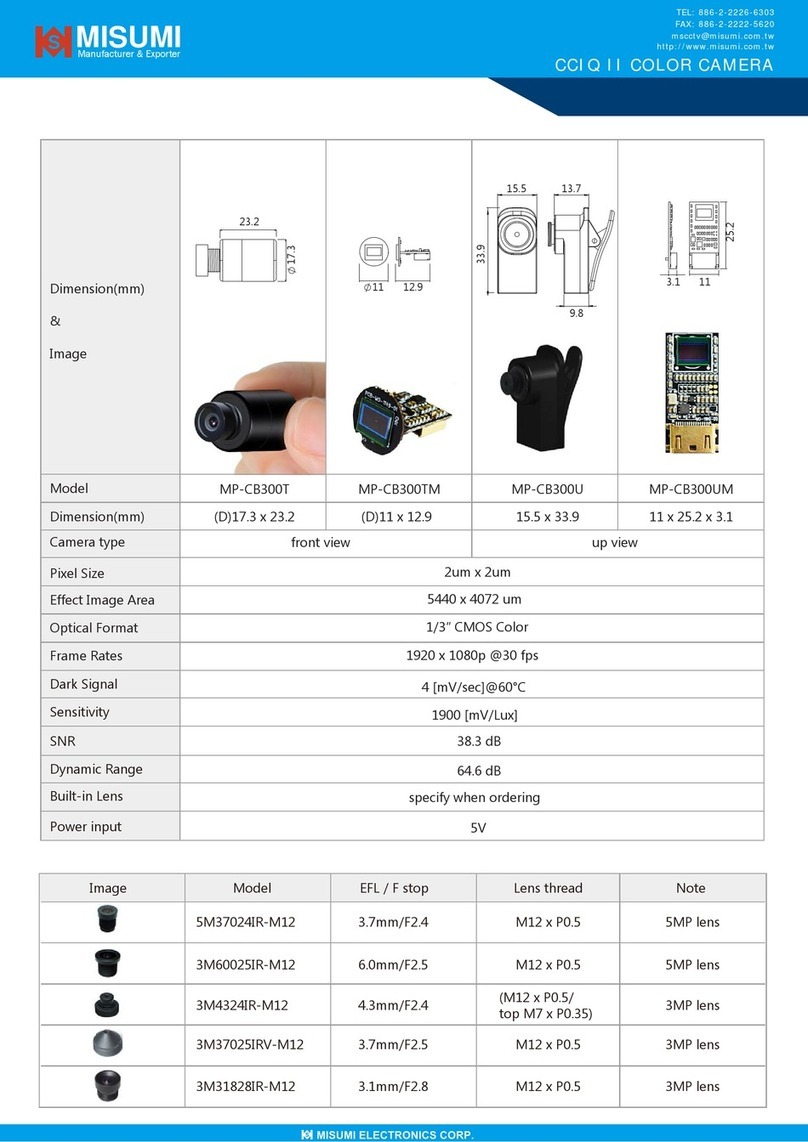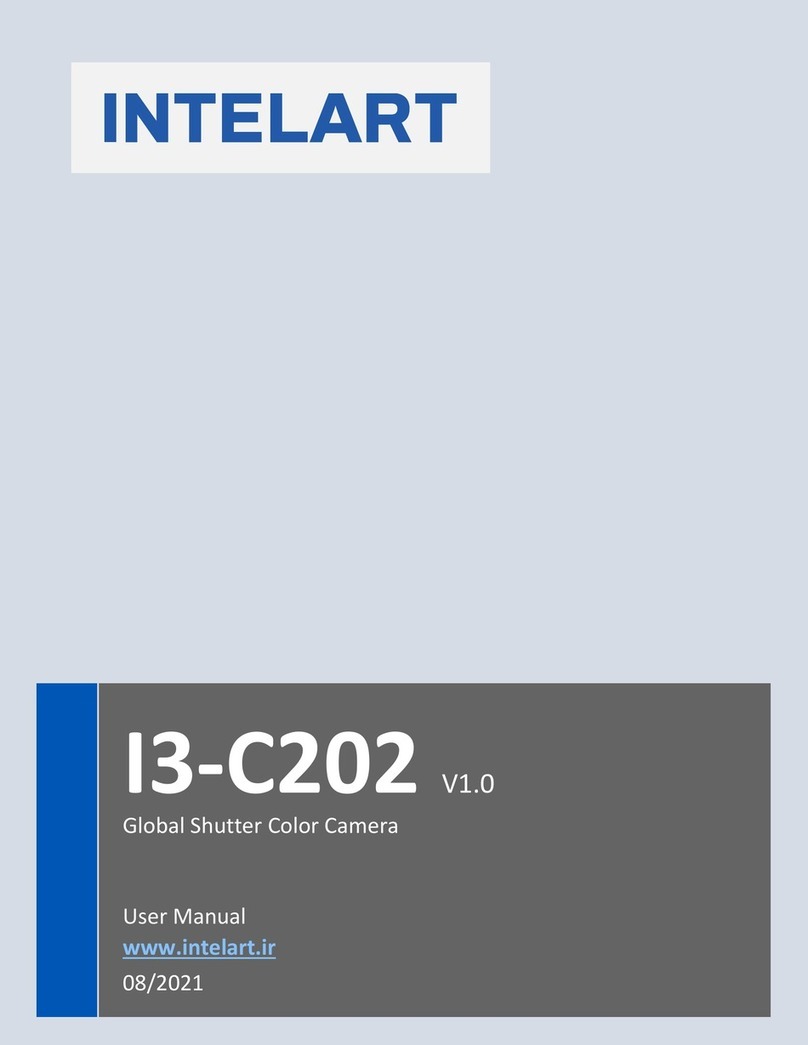Innovi YR-600U1 User manual

Thank you for your purchasing this product. Before attempting to connect or operate this product, please read these instructions carefully and save this manual for future use.DESCRIPTION
CAUTION
RISK OF ELECTRICSHOCK DO NOT OPENCAUTION: TO REDUCE THE RISK OF ELECTRIC SHOCK, DO NOT REMOVE COVER (OR BACK).NO USER-SERVICEABLE PARTS INSIDE. REFER SERVICING TO QUALIFIED SERVICE PERSONNELPRECAUTIONS1. YR-600U1 is DC12V/AC24V. 2.3.4. Do not expose the camera to rain or moisture, or try to operate it in wet areas. Do not place the camera in the following locations: ①Locations where temperature is lower than -10C or higher than 50C; ②Locations where humidity is higher than 95%; ③Locations where there are large amounts of water vapor and steam.Use the Appropriate Power SupplyThe input power for Be sure to connect it to the appropriate power. Wrong connection may cause malfunction and/or damage to the video camera.Do not attempt to disassemble the camera. To prevent electric shock, do not remove screws or covers. There are no user serviceable parts inside. Ask a qualified service person for servicing. Handle the camera with care. Do not abuse the camera. Avoid striking, shaking, etc. The camera could be damaged by improper handling or storage.FEATURES5. Do note use strong or abrasive detergents when cleaning the camera body. Use a dry cloth to clean the camera when dirty. In case the dirt is hard to remove. Use a mild detergent and wipe gently.Clean the CCD faceplate with care. When cleaning the CCD panel, do not use strong or abrasive detergents. Use a piece of lens tissue or cotton tipped applicator and ethanol.Do not attempt to aim the camera at the sunDo not attempt to aim the camera at the sun or other extremely bright objects that cause smear to appear irrespective of whether the camera is operating or not. This can damage the CCD (Charge Coupled Device).Do not put the camera in a place with interference. When this camera is installed near the equipment like wireless communication device which emits strong electrom agnetic field, some irregu larity such as noise on monitor screen may happen.6. 7. 8.
Color High Resolution Camera Operating Instruction
Use special algorithm, reduce video and color noises, which increases its resolution and cleanliness and creates clearer and sharper images.3D-DNRSPECIFICATIONS420 TV LineAdvanced Image Processing Technology; 650TVL High Resolution; Clear Bright Pictures650 TV LineModel NoSensorVideo FormatSync ModeResolutionS/N RatioMini IlluminationAGCWhite BalBLCMirrorIris ControlShutter SpeedVoltageCurrentOperating TempStorage TempDimensionWeightModeRange1/3″High Sensitivity CCDPAL/NTSCINTERNAL650TVL0.01Lux LOW; MIDDLE; HIGH; OFF
ON; OFF; HS BLC
ON/OFF
Electronic Iris/Auto Iris Lens (DC Drive)1/60(1/50)-1/100000 SecondDC12V/AC24V <100mA>50dB (AGC OFF)MANUAL; AUTO TRACING; AUTOMATICAL(AUTOMATICAL) 2200~10000°KYR-600U1-10℃ ~50℃-20℃ ~50℃Day/Night
AUTO; COLOR; B&W
Motion Detection
ON/OFF
Sensor
PrivacyON/OFFAdjustmentBRIGHTNESS; SHARPNESSTitleON/OFF
Menu OperPower
3D-DNRD-WDRON/OFFON/OFF*Specifications subject to change without notice.Lens MountCS Mount130(L) * 60(H) * 50(W)400gD-WDRAdvanced D-WDR technology largely improves its image effect even under an environment with little light.HS BLCCamera can automatically detect highlight spots and cover the high light spots on the image to improve the resolution of the whole picture and carry out an effective monitoring more clearly.YR-600U1 employs new generation image processing technology. It has high horizontal resolution up to 650TVL as well as advanced 3D-DNR, D-WDR, HS BLC and other functions. Powerful OSD menu includes Brightness, Contrast, Saturation adjusting functions; Multi-area BLC, White Balance, AGC and other functions ensure clear bright pictures. Besides, Mirror, Motion Detection, Privacy and other aided functions make it suitable for various special environments and help to carry out an easy 24-hour day&night monitoring. 650TVL horizontal resolution 高清晰度High ResolutionPowerful OSD menu can set all functions on the camera.OSD MenuCOLOR mode in daytime when there is enough light; at night when there is little light, sensitivity and image quality need to be higher, it will switch to B/W mode automatically.Auto D/N Swithover Operating ModeCompatible with DC12V and AC24V. Camera can automatically switch to the appropriate mode according to the input power.DC12V/AC24V Dual Power Supply NO. DC Drive 1 Control - 2 Control + 3 Drive + 4 Drive - 11223344部件及功能说明说明①④
②③
VIDEOPWRDC12V/AC24VSEEINSTRUCTIONMANUALMenuRightLeftUpDown⑤⑥⑦⑧① CS-Mount Lens Adapter, used to connect to CS-Mount lens.② Back Focus Fixing Screw, used to readjust camera focus. Use screw driver to unscrew the screw and turn CS-Mount before adjusting focal length to get clear picture.③ Auto Iris Lens Interface, used to connect to auto Iris lens plug. ⑤ Compound Video Signal Output⑥ ⑦ Power Input⑧ VIDEO:Menu/up/down/left/right :AC24V/DC12VPWR:Power LED④ Bracket Fixing Hole, used to install camera to the bracket用摄像机后面的5个菜单按钮来设置摄像机OSD Function Setting:Menu: Menu Button, Choose Menu Item or Exit MenuUp/down: Left/right: , This button is used to move the cursor upward or downward. This left or right button is used to move the cursor horizontally or change parameter. Its back with symbol means there are still subordinate submenu setups. Press Left/Right to enter setting and press RETURN button to go back to the previous menu.VIDEOPWRSEEINSTRUCTIONMANUALMenuRightLeftUpDown左键上键右键下键菜单DC12V/AC24V
功能说明PARTS INSTRUCTIONFUNCTION INSTRUCTION
DIMENSIONS (Unit: mm)
Use the five buttons on the back to set camera.
PZ0461
Thank you for your purchasing this product. Before attempting to connect or operate this product, please read these instructions carefully and save this manual for future use.DESCRIPTION
CAUTION
RISK OF ELECTRICSHOCK DO NOT OPENCAUTION: TO REDUCE THE RISK OF ELECTRIC SHOCK, DO NOT REMOVE COVER (OR BACK).NO USER-SERVICEABLE PARTS INSIDE. REFER SERVICING TO QUALIFIED SERVICE PERSONNELPRECAUTIONS1. YR-600U1 is DC12V/AC24V. 2.3.4. Do not expose the camera to rain or moisture, or try to operate it in wet areas. Do not place the camera in the following locations: ①Locations where temperature is lower than -10C or higher than 50C; ②Locations where humidity is higher than 95%; ③Locations where there are large amounts of water vapor and steam.Use the Appropriate Power SupplyThe input power for Be sure to connect it to the appropriate power. Wrong connection may cause malfunction and/or damage to the video camera.Do not attempt to disassemble the camera. To prevent electric shock, do not remove screws or covers. There are no user serviceable parts inside. Ask a qualified service person for servicing. Handle the camera with care. Do not abuse the camera. Avoid striking, shaking, etc. The camera could be damaged by improper handling or storage.FEATURES5. Do note use strong or abrasive detergents when cleaning the camera body. Use a dry cloth to clean the camera when dirty. In case the dirt is hard to remove. Use a mild detergent and wipe gently.Clean the CCD faceplate with care. When cleaning the CCD panel, do not use strong or abrasive detergents. Use a piece of lens tissue or cotton tipped applicator and ethanol.Do not attempt to aim the camera at the sunDo not attempt to aim the camera at the sun or other extremely bright objects that cause smear to appear irrespective of whether the camera is operating or not. This can damage the CCD (Charge Coupled Device).Do not put the camera in a place with interference. When this camera is installed near the equipment like wireless communication device which emits strong electromagnetic field, some irregularity such a s noise on monitor screen may happen.6. 7. 8.
Color High Resolution Camera Operating Instruction
Use special algorithm, reduce video and color noises, which increases its resolution and cleanliness and creates clearer and sharper images.3D-DNRSPECIFICATIONS420 TV LineAdvanced Image Processing Technology; 650TVL High Resolution; Clear Bright Pictures650 TV LineModel NoSensorVideo FormatSync ModeResolutionS/N RatioMini IlluminationAGCWhite BalBLCMirrorIris ControlShutter SpeedVoltageCurrentOperating TempStorage TempDimensionWeightModeRange1/3″High Sensitivity CCDPAL/NTSCINTERNAL650TVL0.01Lux LOW; MIDDLE; HIGH; OFF
ON; OFF; HS BLC
ON/OFF
Electronic Iris/Auto Iris Lens (DC Drive)1/60(1/50)-1/100000 SecondDC12V/AC24V <100mA>50dB (AGC OFF)MANUAL; AUTO TRACING; AUTOMATICAL(AUTOMATICAL) 2200~10000°KYR-600U1-10℃ ~50℃-20℃ ~50℃Day/Night
AUTO; COLOR; B&W
Motion Detection
ON/OFF
Sensor
PrivacyON/OFFAdjustmentBRIGHTNESS; SHARPNESSTitleON/OFF
Menu OperPower
3D-DNRD-WDRON/OFFON/OFF*Specifications subject to change without notice.Lens MountCS Mount130(L) * 60(H) * 50(W)400gD-WDRAdvanced D-WDR technology largely improves its image effect even under an environment with little light.HS BLCCamera can automatically detect highlight spots and cover the high light spots on the image to improve the resolution of the whole picture and carry out an effective monitoring more clearly.YR-600U1 employs new generation image processing technology. It has high horizontal resolution up to 650TVL as well as advanced 3D-DNR, D-WDR, HS BLC and other functions. Powerful OSD menu includes Brightness, Contrast, Saturation adjusting functions; Multi-area BLC, White Balance, AGC and other functions ensure clear bright pictures. Besides, Mirror, Motion Detection, Privacy and other aided functions make it suitable for various special environments and help to carry out an easy 24-hour day&night monitoring. 650TVL horizontal resolution 高清晰度High ResolutionPowerful OSD menu can set all functions on the camera.OSD MenuCOLOR mode in daytime when there is enough light; at night when there is little light, sensitivity and image quality need to be higher, it will switch to B/W mode automatically.Auto D/N Swithover Operating ModeCompatible with DC12V and AC24V. Camera can automatically switch to the appropriate mode according to the input power.DC12V/AC24V Dual Power Supply NO. DC Drive 1 Control - 2 Control + 3 Drive + 4 Drive - 11223344部件及功能说明说明①④
②③
VIDEOPWRDC12V/AC24VSEEINSTRUCTIONMANUALMenuRightLeftUpDown⑤⑥⑦⑧① CS-Mount Lens Adapter, used to connect to CS-Mount lens.② Back Focus Fixing Screw, used to readjust camera focus. Use screw driver to unscrew the screw and turn CS-Mount before adjusting focal length to get clear picture.③ Auto Iris Lens Interface, used to connect to auto Iris lens plug. ⑤ Compound Video Signal Output⑥ ⑦ Power Input⑧ VIDEO:Menu/up/down/left/right :AC24V/DC12VPWR:Power LED④ Bracket Fixing Hole, used to install camera to the bracket用摄像机后面的5个菜单按钮来设置摄像机OSD Function Setting:Menu: Menu Button, Choose Menu Item or Exit MenuUp/down: Left/right: , This button is used to move the cursor upward or downward. This left or right button is used to move the cursor horizontally or change parameter. Its back with symbol means there are still subordinate submenu setups. Press Left/Right to enter setting and press RETURN button to go back to the previous menu.VIDEOPWRSEEINSTRUCTIONMANUALMenuRightLeftUpDown左键上键右键下键菜单DC12V/AC24V
功能说明PARTS INSTRUCTIONFUNCTION INSTRUCTION
DIMENSIONS (Unit: mm)
Use the five buttons on the back to set camera.
PZ0461

EN-U1-600-110923MENU OPERATION INSTRUCTIONSETUP:1. Press MENU button to display SETUP. Move the cursor to EXPOSURE. And move the cursor to LENS by UP and DOWN buttons and set lens by left and right button s: manual iris lens; DC drive iris lens. E.SHUTTER and BRIGHT can be set.
EXPOSURE:
1. Move the cursor to COLOR, and set WB MODE by left and right buttons: MANUAL; ATW; AWB; ATW LOCK. When MANUAL is selected, you can set color temperature.COLOR:DAY&NIGHT:1. Move the cursor to DAY&NIGHT, and set DAY&NIGHT by left and right buttons: AUTO; COLOR; WHITE; EXT. FUNCTION:1. Move the cursor to FUNCTION. Move the cursor to MIRROR by up and down buttons, and set MIRROR by left and right buttons: ON; OFF. Move the cursor to SHARPNESS, and set SHARPNESS range. Move the cursor to MONITOR, and set MODE type. Move to cursor GAMMA, and set GAMMA range. Move the cursor to LSC, and set it: ON; OFF. EXPWBD&NFUNCMOTPVMSETSYSEXITEXPOSUREHBLC/D-WDR AGC 3D-DNRSENSE-UPEXIT LENS LOWHIGH
ELC
OFFX4RETURNLENS-ELC BRIGHT E. SHUTTER RETURN AUTO 035 HLI MODE SET LEVEL GRAY MODE MASK SEL HBLC BLACK010ALL DAY RETURNMASK 12. Move the cursor to HBLC/D-WDR and set HBLC/D-WDR by left and right buttons: BLC; set BLC by left and right buttons : MANUAL; AUTO. Set AGC: OFF; LOW; MIDDLE; HIGH. Set HBLC by left and right buttons: ALL DAY; ON. When HBLC is ON, you can set SET LEVEL, GRAY MODE and MASK SEL. Set D-WDR by left and right buttons.D-WDR D-WDR LEVEL 010 RETURNCOLOR R-Y GAIN B-Y GAIN WB MODE 120120 EXITATWWB-MANUAL M. WB B RETURN M. WB R 064064DAY&NIGHT C_SUP EXIT D&N MODE 060050 A_SUP
AUTO
D&N-AUTO DAY>NIGHT DWELL TIME BURST 013019 NIGHT>DAY
OFF
RETURN 003EX-CDS DAY>NIGHT DWELL TIME BURST 100210 NIGHT>DAY
OFF
RETURN 003 SMART IR
AUTO
FUNCTION SHARPNESS MIRROR OFF018 LSC
OFF
EXIT
RETURN
MOTION:1. Move the cursor to MOTION, and set MOTION by left and right buttons: ON; OFF. When MOTION is on, you can set 1~4 AREA; SENSITI.; DISPLAY ICON; ALARM. MOTION AREA SEL MOTION AREA 1025 SENSITI.
OFF
DISPLAY
RETURN
HOLD TIME ALARM EXIT
ICON ON
008PRIVACY: PRIVACY MASK 2 MASK 1 MASK 3
OFF
MASK 4
RETURN
MASK 5 MASK 6 MASK 7 MASK 8 EXIT
OFF OFF OFF OFF OFF OFF OFF
SETUP:1. Move the cursor to SETUP. Move the cursor to TITLE by up and down buttons, and set TITLE by left and right buttons: ON; OFF. When TITLE is on, select different user titles. SETUP MANUAL DPC
TITLE
OFFAUTO AUTO DPC
OFF
OLPF
RETURN
OSD COLOR EXIT
850 BLUE
USER TITLECLRPOSRETABCDEFGHIJKLMNOPQR
S
TUVWXYZ0123456789!#$%&()*+,./<>?@[]^_=\_3. Move the cursor to AUTO DPC, and set AUTO DPC by left and right buttons: ON; OFF. AUTO DPC-AUTO DPC RUN DPC LEVEL RETURN
029
MANUAL DPC-MANUAL BLACK THR WHITE THR DPC LEVEL
168
RETURN
065
050
SYSTEM: 1. Move the cursor to SYSTEM. Move the cursor to CAMERA ID by up and down buttons and set CAMERA ID by left and right buttons. Move the cursor to COMMUNI., And set COMMUNI.: ON; OFF. When COMMUNI is on, you can select PROTOCOL and BAUDRATE. Move the cursor to LANGUAGE, and set it: CHINESE; ENGLISH. SYSTEM COMMUNI. CAMERA ID LANGUAGE
001
EXIT
OFF ENGLISH RETURN
COMMUNICATION BAUDRATE PROTOCOL RETURN
PELCO-D 9600
EXIT:1.Move the cursor to EXIT. Move the cursor to FACTORY SET by up and down buttons and set it: YES; NO. Moving the cursor SAVE&EXIT is to save the changes you have made and exit. Move the cursor to EXIT and exit the menu directly. EXIT SAVE&EXIT FACTORY SET EXIT
NO
1. Move the cursor to PRIVACY, and set MASK1~8 by left and right buttons: OFF; ON. When MASK 1~8 is on, you can set the privacy masks and color. 2.Move the cursor to MANUAL DPC, and set MANUAL DPC by left and right buttons: ON; OFF. 3. Move the cursor to AGC, and set AGC by left and right buttons: OFF; LOW; MIDDLE; HIGH. 4. Set 3D-DNR by left and right buttons: OFF; LOW; MIDDLE; HIGH.4.Move the cursor to OLPF, and set OLPF by left and right buttons: 650; 850.5.Move the cursor to MONITOR, and set MONITOR by left and right buttons: CRT; LCD.6.Move the cursor to GAMMA, and set GAMMA by left and right buttons: 0.45;0.6;1;other. RETURNMODE2 MONITOR GAMMA
0.45
RETURNEN-U1-600-110923MENU OPERATION INSTRUCTIONSETUP:1. Press MENU button to display SETUP. Move the cursor to EXPOSURE. And move the cursor to LENS by UP and DOWN buttons and set lens by left and right button s: manual iris lens; DC drive iris lens. E.SHUTTER and BRIGHT can be set.
EXPOSURE:
1. Move the cursor to COLOR, and set WB MODE by left and right buttons: MANUAL; ATW; AWB; ATW LOCK. When MANUAL is selected, you can set color temperature.COLOR:DAY&NIGHT:1. Move the cursor to DAY&NIGHT, and set DAY&NIGHT by left and right buttons: AUTO; COLOR; WHITE; EXT. FUNCTION:1. Move the cursor to FUNCTION. Move the cursor to MIRROR by up and down buttons, and set MIRROR by left and right buttons: ON; OFF. Move the cursor to SHARPNESS, and set SHARPNESS range. Move the cursor to MONITOR, and set MODE type. Move to cursor GAMMA, and set GAMMA range. Move the cursor to LSC, and set it: ON; OFF. EXPWBD&NFUNCMOTPVMSETSYSEXITEXPOSUREHBLC/D-WDR AGC 3D-DNRSENSE-UPEXIT LENS LOWHIGH
ELC
OFFX4RETURNLENS-ELC BRIGHT E. SHUTTER RETURN AUTO 035 HLI MODE SET LEVEL GRAY MODE MASK SEL HBLC BLACK010ALL DAY RETURNMASK 12. Move the cursor to HBLC/D-WDR and set HBLC/D-WDR by left and right buttons: BLC; set BLC by left and right buttons : MANUAL; AUTO. Set AGC: OFF; LOW; MIDDLE; HIGH. Set HBLC by left and right buttons: ALL DAY; ON. When HBLC is ON, you can set SET LEVEL, GRAY MODE and MASK SEL. Set D-WDR by left and right buttons.D-WDR D-WDR LEVEL 010 RETURNCOLOR R-Y GAIN B-Y GAIN WB MODE 120120 EXITATWWB-MANUAL M. WB B RETURN M. WB R 064064DAY&NIGHT C_SUP EXIT D&N MODE 060050 A_SUP
AUTO
D&N-AUTO DAY>NIGHT DWELL TIME BURST 013019 NIGHT>DAY
OFF
RETURN 003EX-CDS DAY>NIGHT DWELL TIME BURST 100210 NIGHT>DAY
OFF
RETURN 003 SMART IR
AUTO
FUNCTION SHARPNESS MIRROR OFF018 LSC
OFF
EXIT
RETURN
MOTION:1. Move the cursor to MOTION, and set MOTION by left and right buttons: ON; OFF. When MOTION is on, you can set 1~4 AREA; SENSITI.; DISPLAY ICON; ALARM. MOTION AREA SEL MOTION AREA 1025 SENSITI.
OFF
DISPLAY
RETURN
HOLD TIME ALARM EXIT
ICON ON
008PRIVACY: PRIVACY MASK 2 MASK 1 MASK 3
OFF
MASK 4
RETURN
MASK 5 MASK 6 MASK 7 MASK 8 EXIT
OFF OFF OFF OFF OFF OFF OFF
SETUP:1. Move the cursor to SETUP. Move the cursor to TITLE by up and down buttons, and set TITLE by left and right buttons: ON; OFF. When TITLE is on, select different user titles. SETUP MANUAL DPC
TITLE
OFFAUTO AUTO DPC
OFF
OLPF
RETURN
OSD COLOR EXIT
850 BLUE
USER TITLECLRPOSRETABCDEFGHIJKLMNOPQR
S
TUVWXYZ0123456789!#$%&()*+,./<>?@[]^_=\_3. Move the cursor to AUTO DPC, and set AUTO DPC by left and right buttons: ON; OFF. AUTO DPC-AUTO DPC RUN DPC LEVEL RETURN
029
MANUAL DPC-MANUAL BLACK THR WHITE THR DPC LEVEL
168
RETURN
065
050
SYSTEM: 1. Move the cursor to SYSTEM. Move the cursor to CAMERA ID by up and down buttons and set CAMERA ID by left and right buttons. Move the cursor to COMMUNI., And set COMMUNI.: ON; OFF. When COMMUNI is on, you can select PROTOCOL and BAUDRATE. Move the cursor to LANGUAGE, and set it: CHINESE; ENGLISH. SYSTEM COMMUNI. CAMERA ID LANGUAGE
001
EXIT
OFF ENGLISH RETURN
COMMUNICATION BAUDRATE PROTOCOL RETURN
PELCO-D 9600
EXIT:1.Move the cursor to EXIT. Move the cursor to FACTORY SET by up and down buttons and set it: YES; NO. Moving the cursor SAVE&EXIT is to save the changes you have made and exit. Move the cursor to EXIT and exit the menu directly. EXIT SAVE&EXIT FACTORY SET EXIT
NO
1. Move the cursor to PRIVACY, and set MASK1~8 by left and right buttons: OFF; ON. When MASK 1~8 is on, you can set the privacy masks and color. 2.Move the cursor to MANUAL DPC, and set MANUAL DPC by left and right buttons: ON; OFF. 3. Move the cursor to AGC, and set AGC by left and right buttons: OFF; LOW; MIDDLE; HIGH. 4. Set 3D-DNR by left and right buttons: OFF; LOW; MIDDLE; HIGH.4.Move the cursor to OLPF, and set OLPF by left and right buttons: 650; 850.5.Move the cursor to MONITOR, and set MONITOR by left and right buttons: CRT; LCD.6.Move the cursor to GAMMA, and set GAMMA by left and right buttons: 0.45;0.6;1;other. RETURNMODE2 MONITOR GAMMA
0.45
RETURN