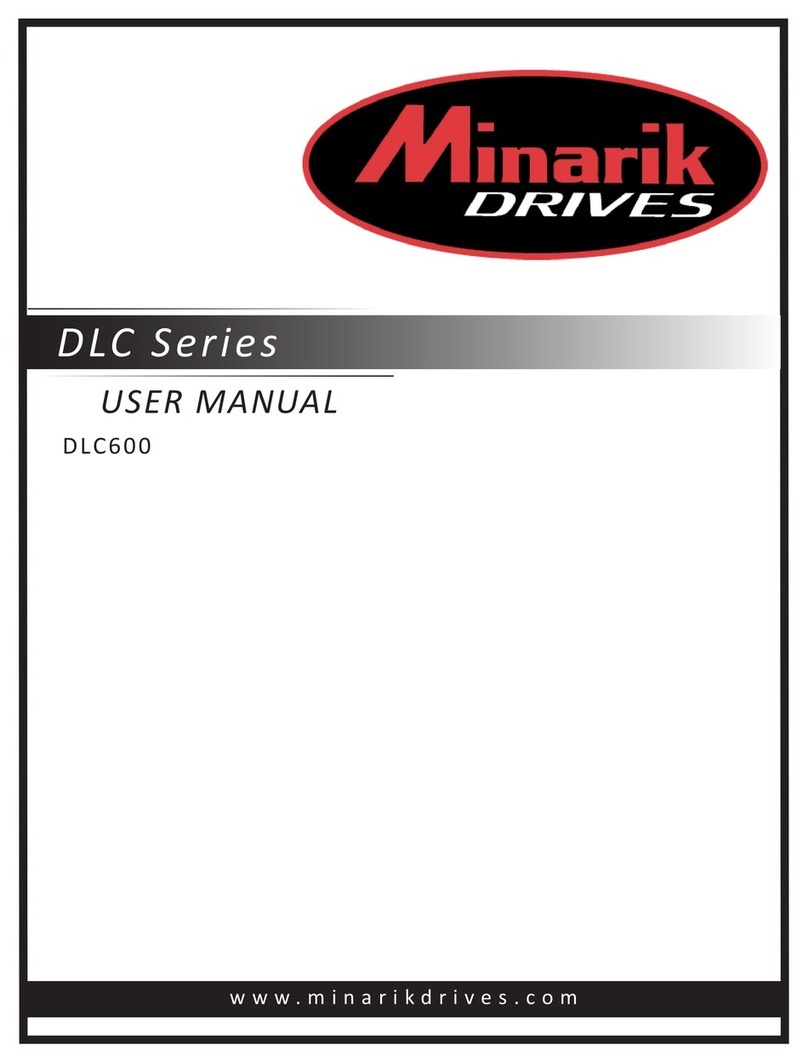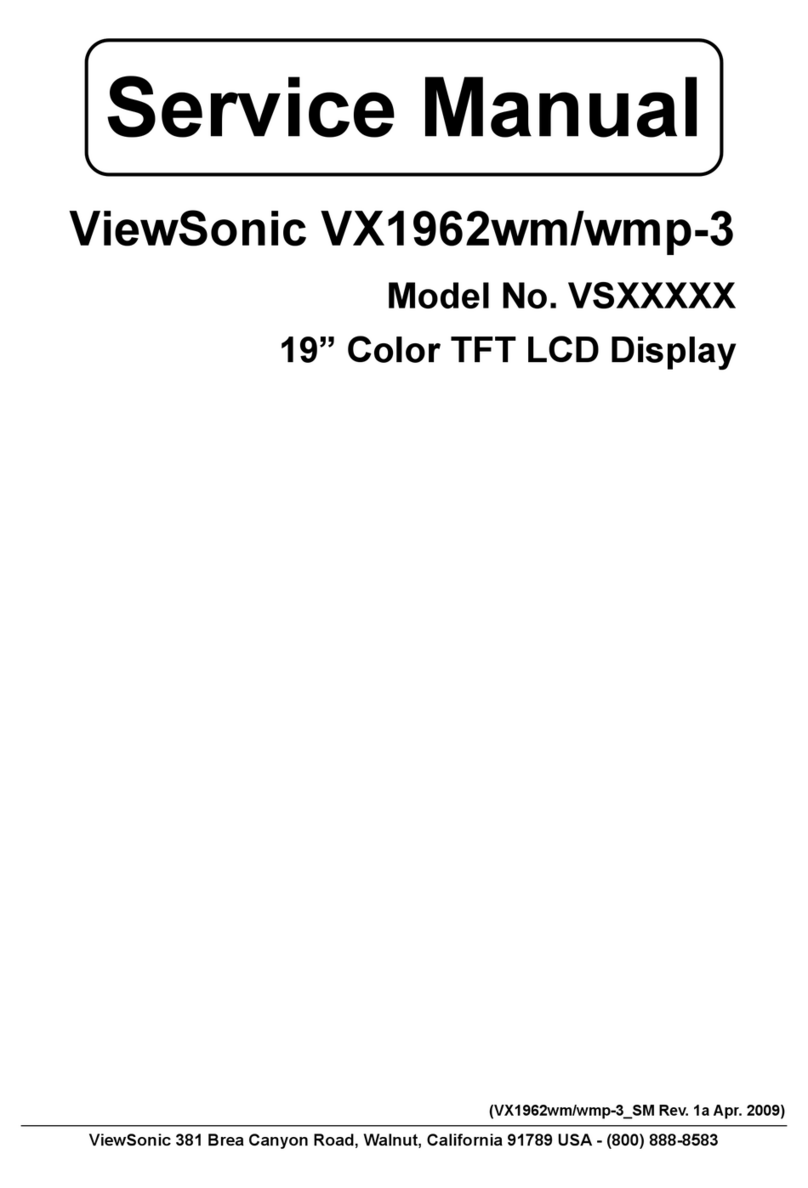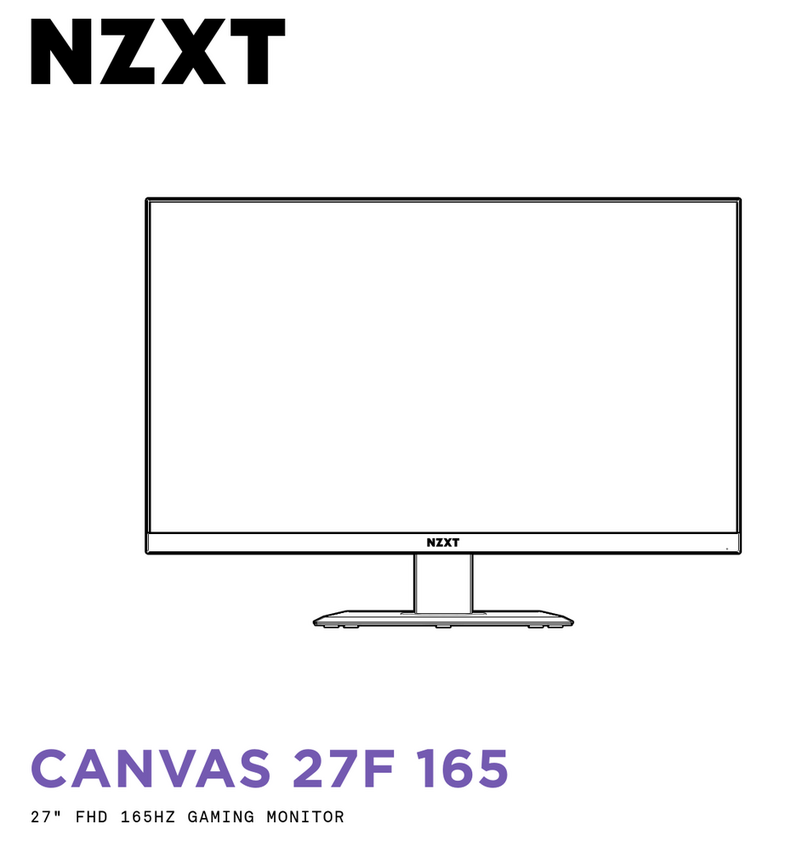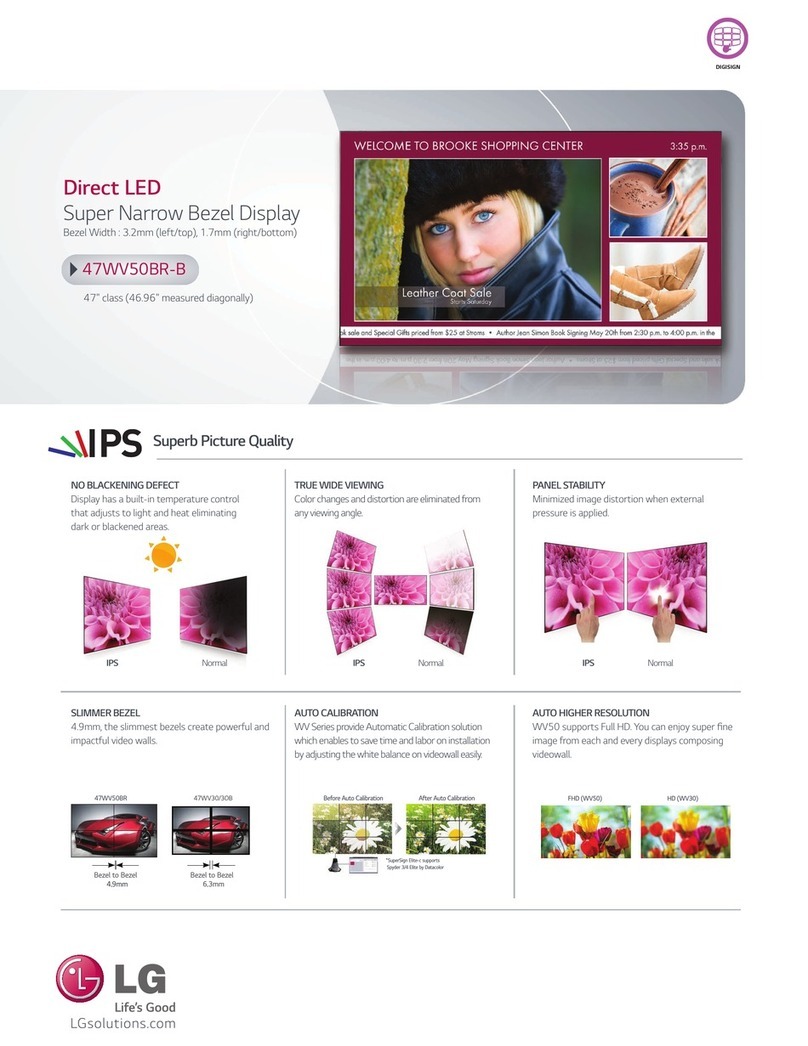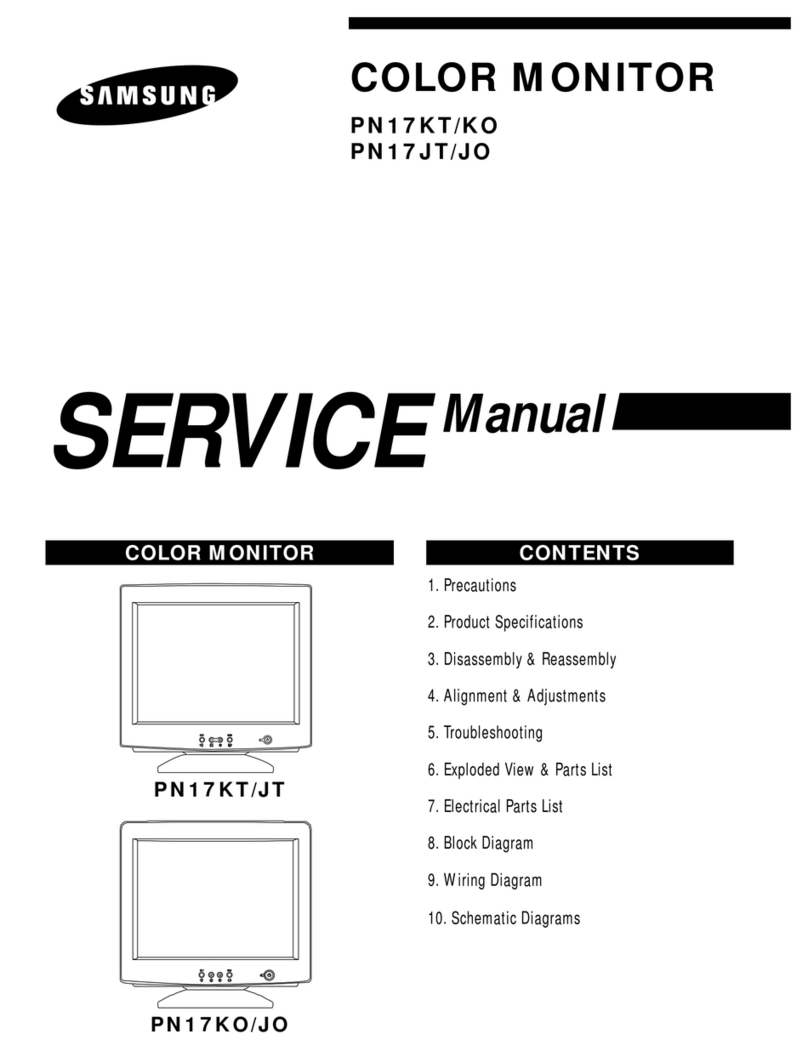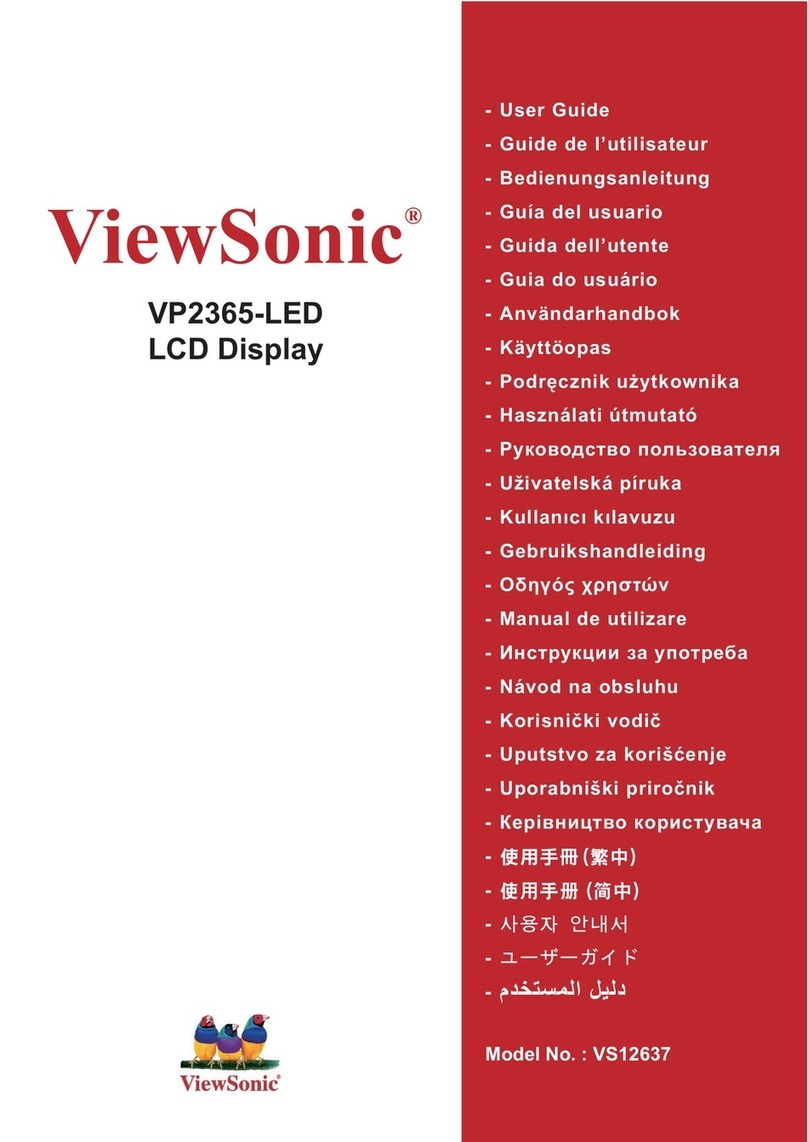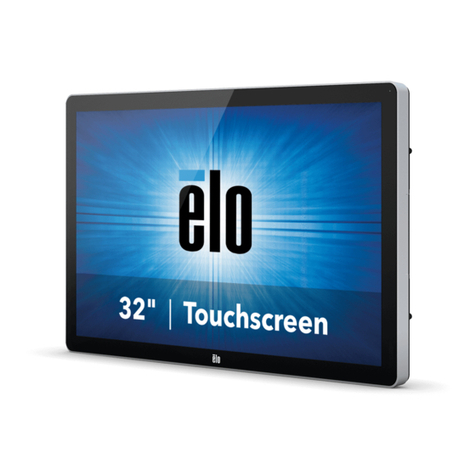Innovision Braille Me Installation guide

©Inceptor Technologies Pvt. Ltd.
1
FAQs V1.9
Last updated on: 6/8/2018
Inceptor Technologies Pvt. Ltd. (Innovision)
Firmware version: M01.27S01.04H09.00
1. Prospective User
-What is the weight and size of Braille Me?
Braille Me weighs just 580 g and its dimensions are 18.8cm x 13.8cm x 2.9cm.
-What are the contents of the box when I first receive my Braille Me?
The package contains the Braille Me device, a pre-loaded braille user guide,
Standard-A to Micro-B USB Cable, AC Charger and a 8 GB SD card pre-inserted into
the device expandable upto 32GB.
-How fast is the braille refresh rate?
The refresh rate for the device stands at 300 milliseconds, which is just as quick as the
time required by the human eye for a blink.
-How much sound does it make while typing and refreshing braille?
The sound generated while typing is pretty much similar to any computer keyboard.
Refreshing the braille itself hardly makes a soft noise and can easily be used in a
classroom environment.
-What are the features of the stand-alone mode?
In this mode, the device displays the content of files stored on an SD card. You can
access previously created files from the SD card or create new files and save them
for further use. The device supports .txt, .brf and .brl file formats.
-What is the maximum size of SD card supported? What file formats are
supported?
The device supports a card with a maximum storage of 32GB in an FAT-32 file system
only. File formats supported by Braille Me are “.TXT”.BRL and “.BRF” encoded in ‘ANSI
(ASCII)’.
-Does it support text to braille conversion?
Yes, It supports both grade 1 and grade 2 braille translation. The text file opens by
default in grade 1 Braille and can be switched to grade 2 and back.

©Inceptor Technologies Pvt. Ltd.
2
-How is Braille Me so low cost as compared to other braille displays?
Most other braille displays use piezo-electric technology for their braille cells, which is
an expensive approach. Innovision has developed and patented a unique
magnetic framework which reduces cost immensely while keeping the functionality
intact. Also, cost optimization has been implemented at every stage from
manufacturing to distribution to cater to a larger customer segment.
-Does it have audio input or output text to speech?
No, audio and speech recognition hasn’t been incorporated into the device. Braille
Me is specifically designed to cater to a person’s braille requirements. It does
however work with screen readers in paired mode with computers and smart
phones.
-With which screen readers does the device work?
We have provided support for NVDA for Windows, BrailleBack for Android and
Voiceover for MacOS and iOS.
-How many Bluetooth devices can be paired with Braille Me?
Braille Me supports a maximum of four paired devices at a time. Four devices for
Android and iOS are separate.
2. First time user
-What is the proper orientation of the device?
Place the device on a flat surface in front of you with the row of braille cells farther
away from you and the sloping edge nearer to you. This is the proper operational
orientation.
-Why is the device 6 dot and not 8 dot? How do you show cursor in 6 dot?
The pressing dilemma at hand was whether to go for an 8 dot system for its utility or
a 6 dot device for its cost efficacy. Therefore, we came up with a solution to
integrate the cursor in the 6 dot module, thus, keeping the device operational and
efficient at a lower cost while also being more accessible to the public.
There are two modes of displaying the cursor: In the first mode, the cursor blinks on
the display, with the pins of the character being highlighted upright while the rest of
the pins in periodic up and down motion. In the second mode, the manually
triggered mode that is, the user has to press the Up + Down navigation keys
simultaneously which results in a blank screen with only the cell accommodating the

©Inceptor Technologies Pvt. Ltd.
3
cursor to show up. Press the same combination keys again to revert changes. Refer
to the manual for more details.
-How long does the product work on batteries before it needs a recharge?
The product takes about 1.5 hours to charge completely and following that, it can
be used continuously for 10-12 hours before another recharge.
-How do I pair a device via Bluetooth?
First go to ‘Bluetooth’ option under menu. Select BrailleBack or Voiceover option as
per your requirement. Then go to ‘pair a new device’ option. As you enter this menu
item Braille Me will show a message –‘waiting for pair request’. Initiate pairing from
the smartphone. Your smartphone might ask to confirm the pairing, please go
ahead and press OK.
Wait for a few seconds until Braille Me changes its message from “waiting for pair
request” to an edit box asking “Enter paired device name.” Enter a short name
which you can use to identify your smartphone.
Once you receive a notification on Braille Me saying –“Paired to device name,” the
pairing process is complete.
-Where can I find the product demonstration videos?
To view the demo videos, follow this URL link:
https://www.youtube.com/channel/UCmkFbfTI7MKUS2PjjfX4ppg/videos
-Where can I find Braille books online?
1. SugamyaPustakalaya
https://library.daisyindia.org/NALP/welcomeLink.action
2. NLS
https://www.loc.gov/nls/
3. Bookshare Braille Central
https://www.bookshare.org/cms/help-center/training-and-resources/braille
-Can I use my Kindle app on my Android smartphone?
Make sure your BrailleBack or Voiceover is running in the background. now on the
Amazon Kindle app, browse for the book you are looking for. You can either pay for
a subscription or read any of the free books available. Once a certain page is open,
the screen reader reads the contents of the page and reproduces it on the Braille
Me display.

©Inceptor Technologies Pvt. Ltd.
4
-How do I clean the braille display if needed?
Brushing away the display is a good option. Might also use a soft piece of cloth and
press gently. Strictly avoid using water/Colin and other related wet media for
cleaning purposes.
3. Existing User
-What are the warranty plans for the product and/or any of its accessories?
We provide a 1 year limited warranty for all accessories including the Braille Me unit
itself.
-My Braille Me has trouble pairing with my mobile device?
One of the various possible issues may be that there are already 4 active devices
paired to your Braille Me or you are trying to pair a device with a name that had
already been reserved for some other device. To rectify the situation, you can
delete a paired device from your Braille Me to accommodate the new device and
try a different name for the former and latter situations respectively. For other issues
refer to the user manual or contact customer support.
-My computer doesn’t recognize Braille Me as mass media storage?
This may be due to the fact that the user hasn’t followed the proper procedure to
connect the device with the desktop. As long as ‘connected as a mass device’ is
not shown on the display, the device will not connect to the desktop. If even after
the message is displayed, there is trouble over connection, try unplugging the USB
cable and re-plugging it. If the problem persists, contact customer support.
-One of my typing keys has stuck / There’s a problem with one or more pins in the
display panel?
If a key is jammed, an error message is displayed on the screen indicating the user
about the issue. You can try prying free the key but do not try too hard. If any of the
dots are stuck try cleaning it using a soft brush or cloth. If the issue persists then
contact customer support.
Other manuals for Braille Me
2
Table of contents
Other Innovision Monitor manuals