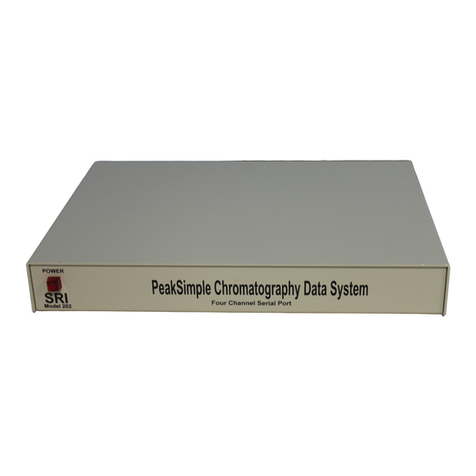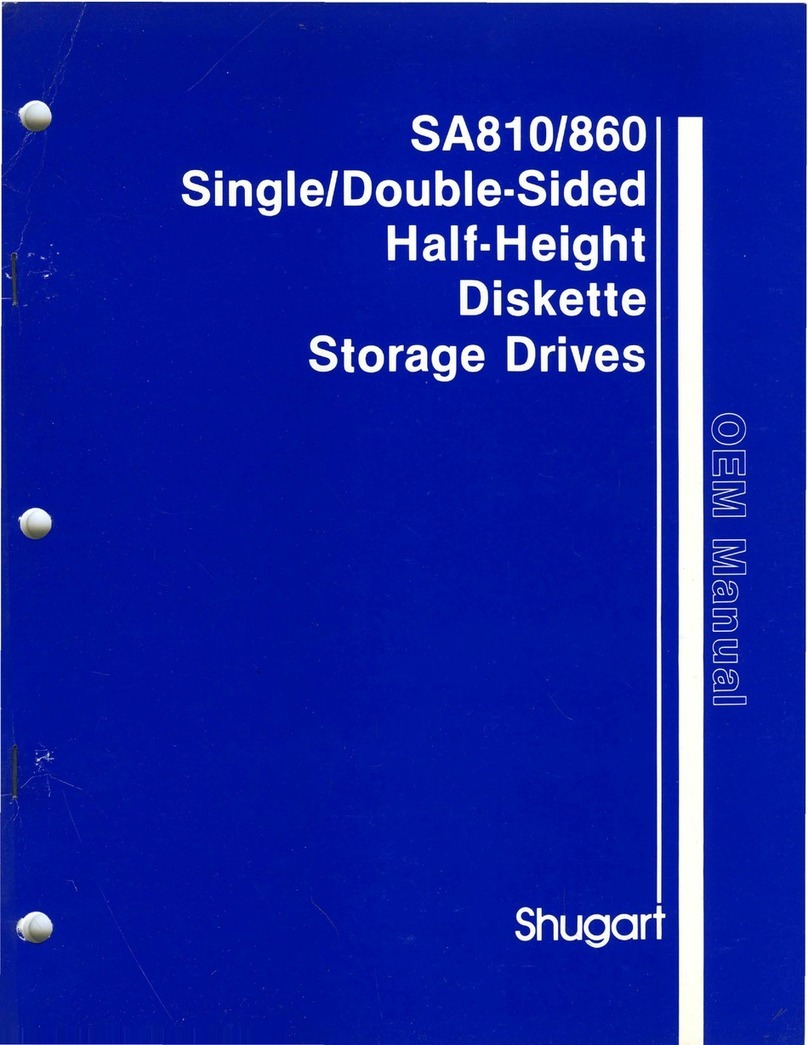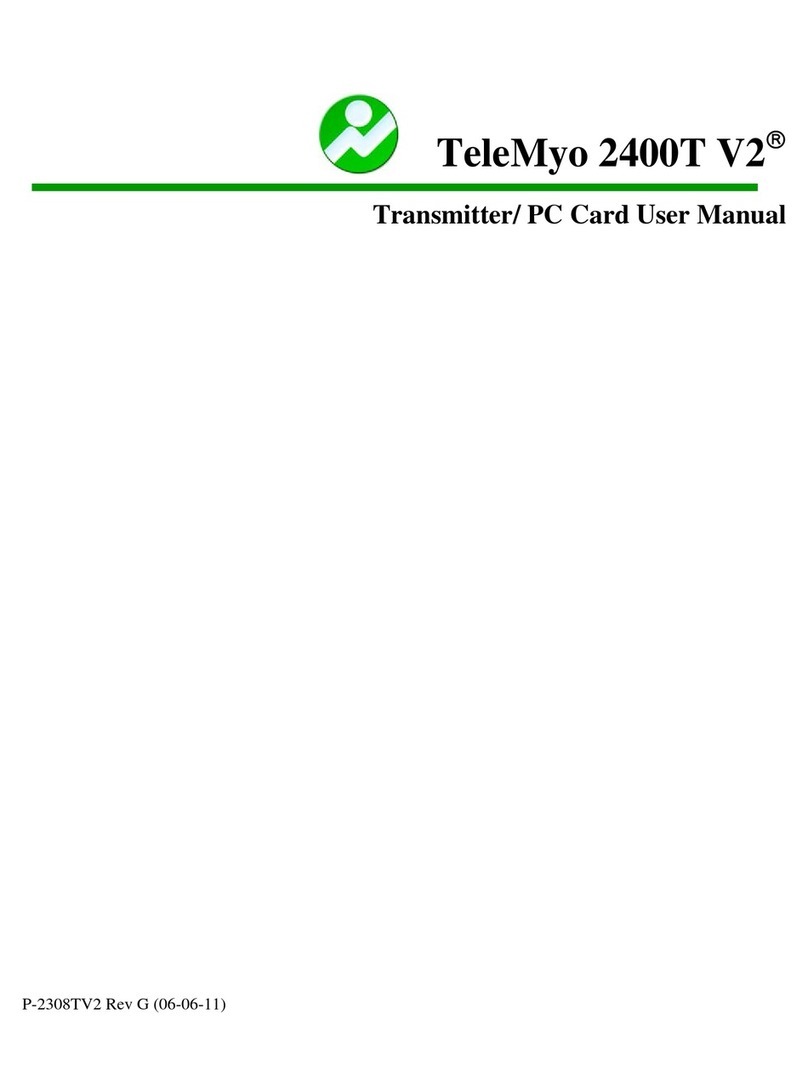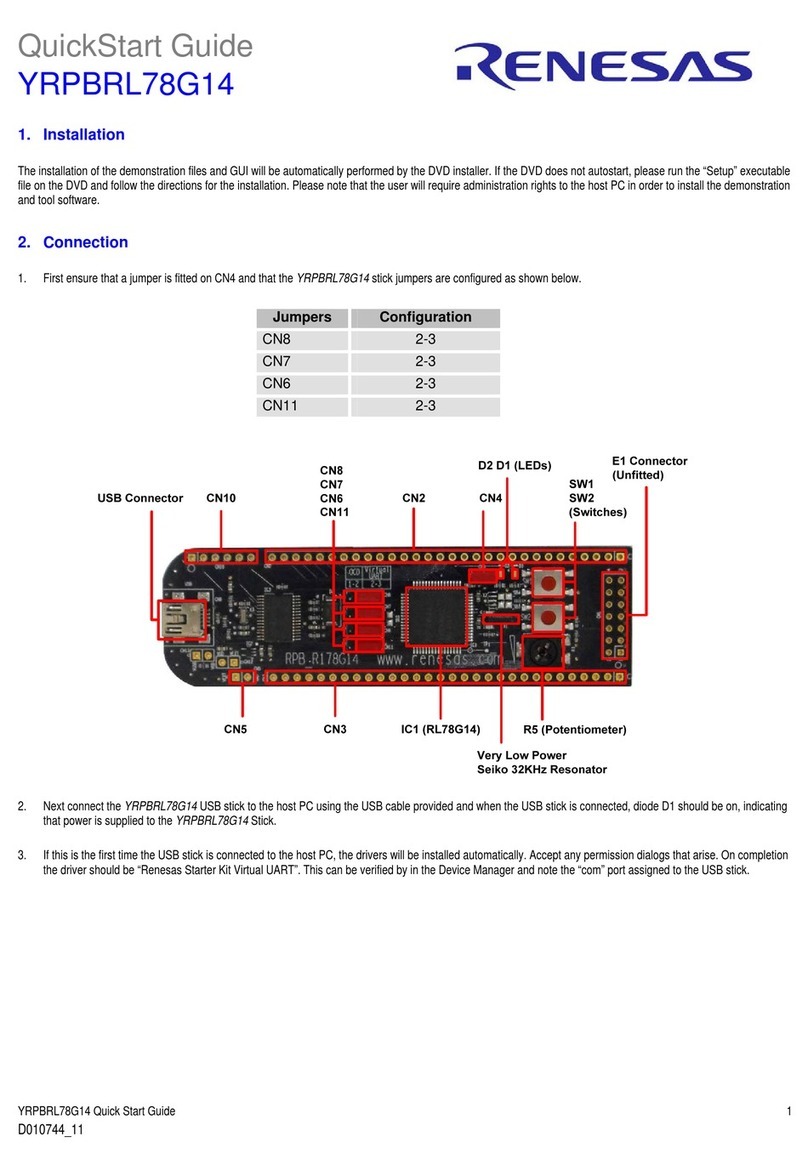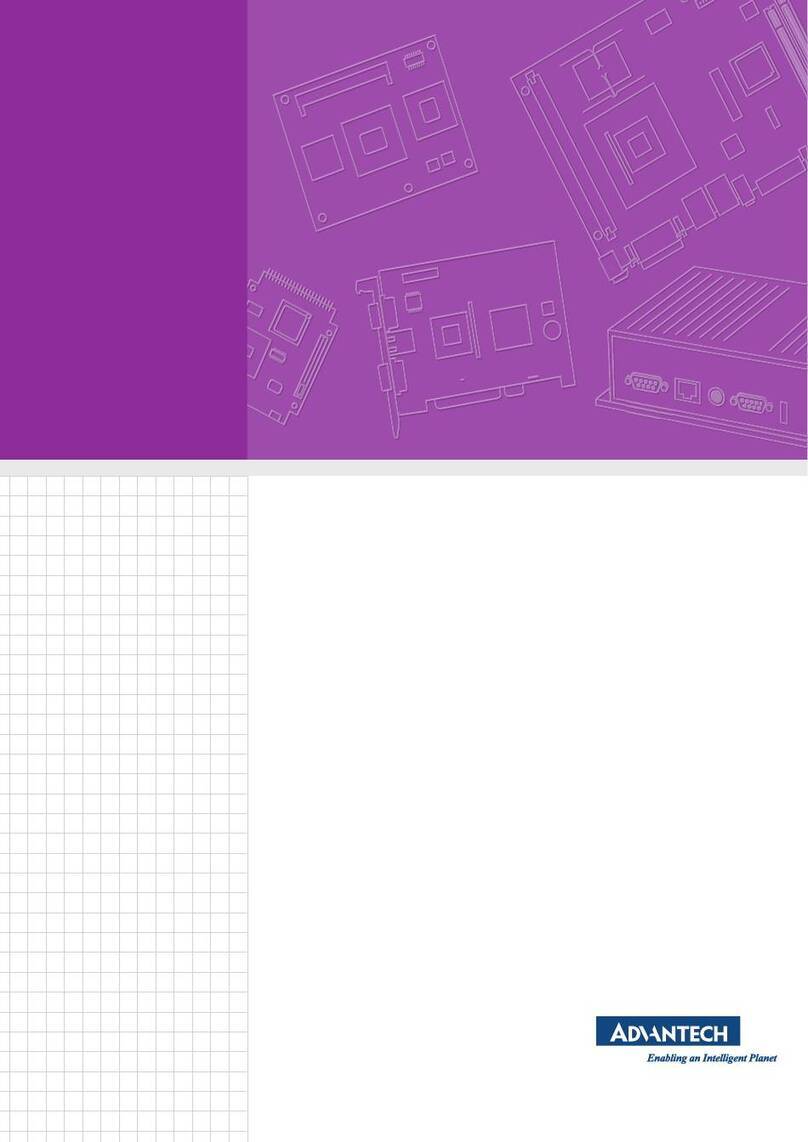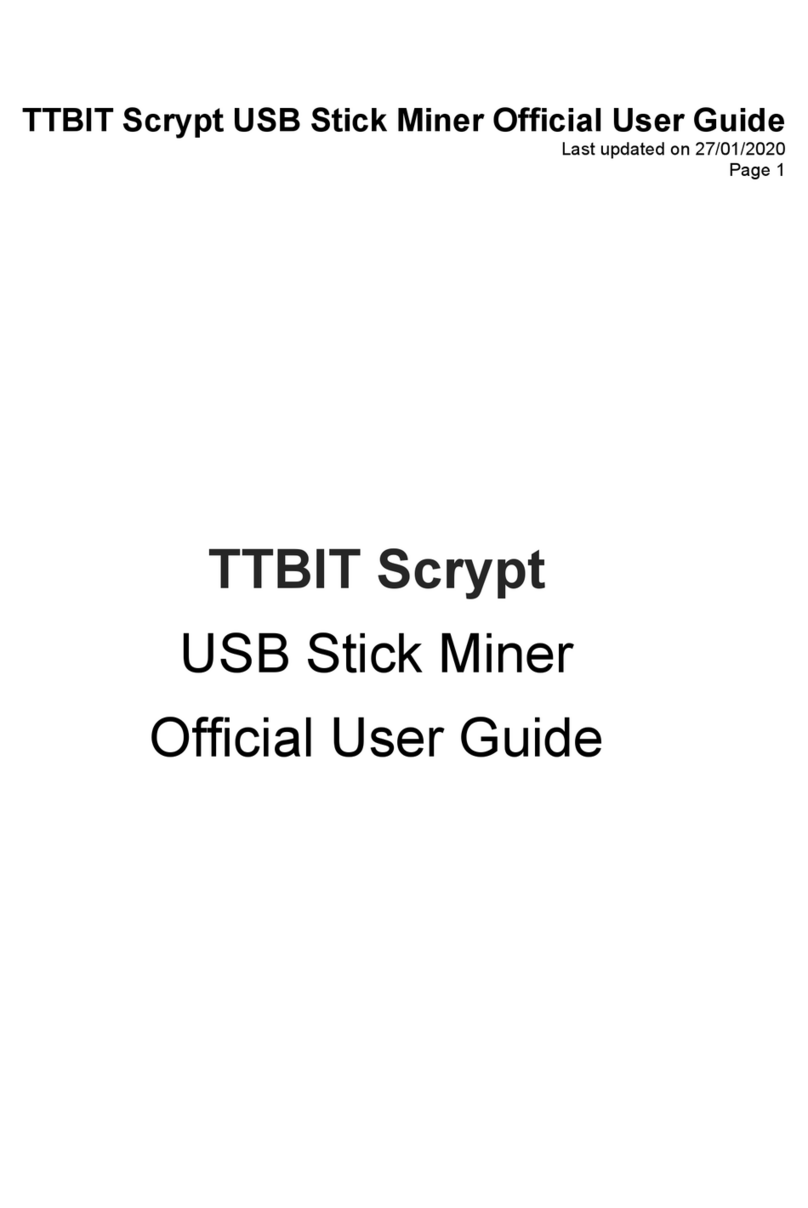inout RePlay 01 User manual

USER MANUAL
Replay
Version 1.2

Replay User Manual v.1.2
Page 1
Warranty
Replay is covered by 24 month warranty on its electronics parts, starting from the date of
purchase. This warranty becomes void in case of tampering with the device and in case of
work carried out on it by people that were not authorized by the manufacturer or by an
authorized dealer. Warranty conditions are those described in the “Warranty Rules”.
NOTE - responsibility of the purchaser: in case of repair under warranty, the device must
be packed in order to avoid damage during transport and shipped to the manufacturer
together with all the accessories.
Warranty Rules.
1. In order to exercise his warranty rights, the purchaser must include with the device a
copy of the evidence of purchase duly stamped by the dealer (bill/invoice).
2. The warranty lasts 24 months on the electronic parts. The warranty is granted at the
point of sale or it could be directly requested to the manufacturer.
3. The warranty only covers damage to the product which makes it work badly.
4. Work under warranty will only mean repairing or replacing, free of charge, any parts
acknowledged being defective during manufacture or in their material, including labour
costs.
5. The warranty does not apply to damage caused by negligence or failure to comply with
the instructions, or damage caused by unauthorised people, with a special reference to
the external parts.
6. Also, the warranty does not apply to damage caused to the device by connection to
unsuitable power sources.
7. The warranty does not cover parts that are subject to wear as a consequence of the
use, as well as the chassis if the material is not defective.
8. The warranty does not include transport costs, which will be paid by the purchaser
depending on way and time of transport.
9. The warranty expires 24 months after the purchase. In this case, service will be
provided charging for the replaced parts, labour costs and transport according to the
current rates.
10.In case of any controversy the Court of Law of Venice has the exclusive jurisdiction.

Replay User Manual v.1.2
Page 2
SUMMARY
1. Introduction
1.1 What is Replay?
1.2 What is Mp3?
1.3 Encoder
1.4 Decoder
1.5 Player
1.6 Wave
1.7 Audio compression in various formats
2. Installation
2.1 Content of the Replay kit
2.2 Safety rules
3. Description and connections
3.1 Front panel
3.2 Back panel
3.3 Power supply
3.4 Logical inputs
3.5 Vlink input/output
3.6 Relay output
3.7 Audio input
3.8 Audio output
3.9 RS232 communication
4. Configuration file
4.1 What is the configuration file?
4.2 Content of the configuration file
4.3 How it is managed by Replay
4.4 Preparing the file
4.5 Memorizing the files in the Compact flash
4.6 Audio adjustment parameters
4.7 Timing and switchover parameters
5. Scheduled operation
5.1 Introduction to timed operation
5.2 The palimpsest file – palin.txt
5.3 Operation with a daily/24 hour schedule
5.4 Operation with weekly programming
5.5 Pre-listening to the files of the hour bars
5.6 MIXER function
5.7 AVC function – automatic control of the output volume
6. Music player mode - Playlist operation
6.1 Music player funtion
6.2 Introduction to playlist mode operation
6.3 What is a playlist file?
6.4 Reproduction using several playlists - MPLL (Mode PLayList) parameter
6.5 Playlist in programmed sequence (MPLL=1)
6.6 Weekly playlist (MPLL=2)
6.7 Playlist selection with logical inputs in binary combination (MPLL=3)
6.8 Playlist selection with logicalinputs in direct mode (MPLL=4)
6.9 Manual playlist selection from keyboard (MPLL=5)
6.10 Manual selection of individual playlists from keyboard (MPLL=6)

Replay User Manual v.1.2
Page 3
7. Operation with logical inputs
7.1 Introduction to the logical input operation mode
7.2 Input management parameters (CONFIG.TXT)
7.3 Binary input command codes
8. Special functions
8.1 What is ID3 TAG information?
8.2 Relay command from ID3 TAG
8.3 Playlist management with time bind programming: connecting two Replays
9. Menu functions
9.1 Time setting
9.2 Date setting
9.3 Setting output volume
9.4 Displaying DCF77 signal
9.5 Setting the exact time
10. RS232 serial communication
10.1 Communication parameters
10.2 Serial port parameters (config.txt)
10.3 NAK reply by Replay
10.4 Transmitting a command by master
10.5 How to read the figures of the dedicated protocols
10.6 When the Master delivers a command to Replay
10.7 Basic format of the dedicated protocols
10.8 Basic set-up of the data transmission
10.9 Control codes
10.10 Address (ADD)
10.11 Command (CMD)
10.12 CheckSum (CHK)
10.13 Basic protocol
10.14 Basic protocol with CheckSum
10.15 Basic protocol with CR and LF
10.16 Basic protocol with CheckSum, CR and LF
10.17 List of commands and operating fields
10.18 Error codes
11. Specifications
11.1 Technical features

Replay User Manual v.1.2
Page 4
1Introduction
1.1 What is Replay?
Replay is a sophisticated audio device with a solid state memory, designed to effectively
manage audio files of every kind, sequences of musical items, timed introduction of spots
and commercials, inside shops, public areas and the Public Address system in general.
1.2 What is Mp3?
Mp3 is an acronym for Mpeg-1 layer 3. This is an audio compression standard which
eliminates sounds which the human ear cannot hear via a psycho-acoustic algorithm. The
purpose of this compression is to reduce the space taken up by an audio file while still
ensuring excellent quality. The greater the compression, the less the audio quality. The
right compromise, which guarantees a quality comparable to that of a Compact Disc, is
128 Kbps (thousands of bits per second) which represents the most widely used manner,
and reduces the size of an uncompressed file by 10 times.
1.3 Encoder
Software which compresses a CD audio or wave file in MP3. There are many programmes
of this kind, and it is virtually impossible to say which is the best.
1.4 Decoder
Software which decompresses an MP3 audio file in order to send it to a digital-analog
converter and reconstruct the original audio signal.
1.5 Player
Hardware and software system able to read MP3 audio files. Replay is able to carry out
this function.
1.6 Wave
High quality audio format (extension .wav), compatible with the tracks of normal music
CD’s. If one uses a wave file in format 44.1 KHz/sec. at 16 bit in stereo, one will get
exactly the same quality as a music CD, but the size of the file is about 10Mb per minute.
1.7 Audio compression in various formats.
The following graphic shows the space taken up by an uncompressed audio file of about 5
minutes (.wav) and compressed in MP3 at 128Kbps (MP3).
Wave 51.1 MB
MP3 4.6 MB

Replay User Manual v.1.2
Page 5
2Installation
2.1 Content of the kit Replay
-n° 1 Replay device;
-n° 1 flash memory;
-n° 1 Replay user manual;
-n° 1 power supply cable.
-n° 1 protection panel for the memory complete with screws;
2.2 Safety rules
Read carefully the following warnings to keep your and others safety, for the right use of
the device and to avoid warranty invalidation.
1. Do not expose the device to rain or high humidity. Protect the device from accidental
liquid penetration, if it happens, stop using the device and apply to qualified or
authorized personnel.
2. Do not insert things into the device through the openings to avoid risk of fire or electric
shock.
3. Before connect the amplifier, ALWAIS verify the ground connection as requested by
the law.
4. This power amplifier has been designed and produced to operate ONLY with a
230VAC mains power.
5. If the original power cord is waste or deteriorate, replace it with a similar one.
6. Disconnect the device from the light socket before make cleaning operations. Clean the
device with a dry and soft cloth. Do not use liquids or spray that can contain flammable
elements.
7. Device handling must take place only when all the cables have been disconnected.
8. Device maintenance must be done only by qualified personnel.
9. For any requirement or technical information contact InOut or authorized personnel.
OBSOLETE DEVICES DISPOSAL
•This picture means that the device is European Directive 2002/96/EC
compliant.
•
A
ll electronic and electric devices should be disposed separately from the
normal garbage, by specific gathering plants designated by the government or
by local authorities.
•Correct disposal of obsolete devices, of the accessories and especially of the
batteries, contribute to prevent possible negative consequences on human
health and on the environment.
•For detailed information on obsolete devices disposal, contact the
municipality, the garbage disposal service or the store where you bought the
device.

Replay User Manual v.1.2
Page 6
3Description and connections
3.1 Front panel
1 Compact Flash memory introduction slot.
2 Red LED: lit = device is live.
3 Green LED: lit =
off = MP3 file playing;
Replay in pause/STOP.
4 Alphanumeric back lit LCD 16x2 Display, to display the state and the menu.
5
Command keys:
= precedent MP3 file
= STOP / (prolonged pressure) MENU’ selection
= PLAY
= next MP3 file
6 Anti-tamper metal protection fixed with 2 screws for the Compact Flash memory.

Replay User Manual v.1.2
Page 7
3.2 Back panel
7 Vac 230Vac power input on VDE plug.
8 DCF77 RADIO DATA CLOCK input for outside DCF 77 antenna-receiver unit (option). This
permits automatic radio synchronising of the inside clock (date/hour).
IN1 Multi-function input for activating 1.mp3 file or 1.m3u playlist (direct or bit 0 in
binary combination).
IN2 Multi-function input for activating 2.mp3 file or 2.m3u playlist (direct or bit 1 in
binary combination).
IN3 Multi-function input for activating 4.mp3 file or 3.m3u playlist (direct or bit 2 in
binary combination).
IN4 Multi-function input for activating 8.mp3 file or 4.m3u playlist (direct or bit 3 in
binary combination).
IN5 Multi-function input for activating 16.mp3 file or 5.m3u playlist (direct or bit 4 in
binary combination).
IN6 Multi-function input for activating 32.mp3 file or 6.m3u playlist (direct or bit 5 in
binary combination).
C/IN Common input.
+12V Auxiliary +12Vdc voltage available for activating the inputs using contacts of
outside relays. MAX 50mA.
GND Ground of the device, available for activating the inputs using contacts of outside
relays.
Vlink Replay state input/output : 0=standby 1=in play (+12V). It allows one to connect
two Replays in cascade for synchronised management of the music base and of
the time band spots.
9
N.O. auxiliary relay contact output for outside commands.
Programmable operation:
-Contact closed during reproduction;
-Activation or deactivation through special command on the schedule
palimpsest file.
Relay contact capacity : 1A / 120Vac.
10 RS232 DB9 connector for RS232 serial communication port. It allows interfacing with the
control systems in order to deliver messages and set the audio parameters.
11 INPUT Balanced audio input STEREO L+R (at 0dBu) for outside music source (SAT,
DAB, CD, etc.) with Mixer function for mixing this source with scheduled
commercials. Contacts on extractable terminal strip.
12 OUTPUT Balanced audio output STEREO L+R (at 0dBu) on extractable terminal strip.

Replay User Manual v.1.2
Page 8
3.3 Power supply
When you connect Replay to the 230Vac power mains via the feeding cable, the red LED
POWER will light up.
3.4 Logical inputs
Replay has six opto-isolated logical inputs to control the reproduction of the playlists or direct
calling up of individual audio files.
In order to activate the reproduction of a file, apply a voltage between +5 and +12Vdc
between the pin C/IN (common input) and the input you want (or the inputs you want, if you
are working in a binary logic). The positive pole may be connected indifferently to the C/IN or
to the input pin. The input is activated by connecting to the terminal GND (pin 9) of Replay.
N.B. The outside power source must be able to guarantee a current of at least 10mA for
each input.
If no outside voltage is available, one can connect the C/IN to the terminal +12V (pin 8) of
Replay.
N.B. In this case, galvanic insulation is not guaranteed.
3.5 Vlink input/output
Input/output to connect two Replays in cascade, for synchronised management of musical
playlists with commercials at scheduled introduction without interruptions.
Vlink: 0 = stand by
1 = in play (+12V).
3.6 Relay output
The relay output of Replay is a normally open contact. It works in two ways: activation
during reproduction; activation via a special command on the palimpsest file.
Capacity of relay contacts : 1A / 120Vac.

Replay User Manual v.1.2
Page 9
3.7 Audio input
Balanced STEREO L+R (at 0dBu) audio input for outside music source (SAT, DAB, CD,
etc.) with Mixer function to mix a music source with scheduled commercials; extractable
terminal strip.
3.8 Audio output
Balanced STEREO L+R (at 0dBu) audio output on extractable terminal strip.
3.9 RS232 communication
Replay can be connected by RS232 serial port to a master control system or else to a
computer. Due to noise coming from outside on the serial line, there can be anomalous
behaviour by the master system with possible damage to Replay. To prevent this kind of
danger, the following precautions must be complied with:
1. Do not let the serial cables through the same conduits as power cables or high voltage
cables. Keep a safety distance from such cables of at least 10 cm.
2. Connect the shield of the serial cable to the ground on one of its sides (do not connect
the screen from both sides). The shield also must not be grounded at the same point
where circuits with high voltages are grounded.
3. Disconnect the whole system from the power supply before starting to cable the serial
lines. Leaking or parasite current can damage the units.
4. The maximum total distance of the RS232 connection is 5 metres.
Replay, on the bus RS232, acts exclusively as slave, answering to the commands sent by
the master unit.
The RS232 connection parameters (speed, parity, check-sum, etc.) can be configured via
the configuration file config.txt (par. 10.2).
IMPORTANT!
The inside electronics of Replay is not galvanically insulated from the RS232 line; in case
of short circuit or ground discharge, the master system connected to the Replay may be
damaged together with the Replay itself!

Replay User Manual v.1.2
Page 10
4Configuration file
4.1 What is the configuration file?
Replay is a very versatile device which can be adapted to the needs of the application in
which it is used. Different applications may require adjustment of volume, tone, loudness,
special parameters of communication or timing. The text file, called ‘configuration file’ and
stored in the main directory of the Compact Flash, together with the audio files, makes it
possible to program the various parameters of Replay.
This file must be assigned the name config.txt (this extension has been used so it can be
modified by any text editor, including those for portable PocketPC terminals).
4.2 Content of the configuration file
Each line of the configuration file consists of:
•Mnemonic code of the parameter to be set. It always consists of four CAPITAL
alphanumeric characters, and must always be at the beginning of the line. No more
than one parameter is permitted on the same line.
•Separating character: ‘=’. This MUST be inserted just after the mnemonic code, without
any spacing or tabulation character.
•The relevant numerical parameter expressed as a decimal, to be inserted directly after
the separation character, without any spacing or tabulation character.
Example of file config.txt:
LMP3=14
LOUT=14
LLOU=10
LTRE=14
LBAS=10
Audio adjustment parameters
TPCM=10
MICP=1
MIRS=0
Logical inputs parameters (direct or binary combinaton)
MPLL=14 Playlist/music player mode parameter
CMCK=1
CMCL=0
CMBR=3
CMPR=0
CMSB=1
CMDB=8
CMDR=0
CMNR=0
RS232 serial port communication parameters
4.3 How it is managed by Replay
At the time the device is turned on, or when the COMPACT FLASH memory is inserted,
Replay will start to read the main directory of the memory; once it has found the file
config.txt, it interprets the parameters inserted in each line, memorizing them permanently

Replay User Manual v.1.2
Page 11
in its inside memory, of a non volatile kind. The parameters therefore stay in memory even
after the device has been turned off. This is why it is not indispensable for the
configuration file to be always present in the Compact Flash: once all the parameters have
been acquired, this file can also be deleted.
NOTE: If it is necessary to configure various Replays with the same parameters, one can
prepare a single Compact Flash with the right config.txt file, alternately insert this memory
on all the modules to be configured, then insert the memory with the audio files only.
4.4 Preparing the file
To create the file, one can use an ordinary text editor (like Windows Notepad). The file
must be saved as a pure text file (.txt). Should other programmes be used (e.g. Microsoft
Word) one must be careful to save the document as “text only”: otherwise, control
characters would be inserted which would make it impossible for Replay to interpret this
file.
4.5 Memorizing the files in the Compact flash
The configuration file and all the MP3 audio files can be memorised in the Compact Flash
via a special USB reader/writer for PC.
4.6 Audio adjustment parameters
Replay allows for the following audio adjustments:
•Independent adjustments of the MP3 file level, LINE INPUT music source input and
general LINE OUTPUT.
•Adjustment of loudness level.
•Separate adjustment of high and low levels.
•Adjusting the level of the musical background while delivering the spots.
•Setting the reaction time of the automatic output volume control.
The following tables show the relation between the value set in the configuration file and
the actual value of the audio parameter.
LMP3 (MP3 decoder output level)
Value 0 1 2 3 4 5 6 7 8 9 10 11 12 13 14 15 16 17 18 19 20
Level OFF 2% 5% 9% 14% 20% 26% 33% 40% 48% 56% 66% 77% 88% 100%
0dB 112% 128% 144% 161% 178% 200%
+6dB
LOUT (general output level)
Value 0 1 2 3 4 5 6 7 8 9 10 11 12 13 14 15 16 17 18 19 20
Level OFF -55
dB -35
dB -28
dB -23
dB -20
dB -17
dB -14
dB -12
dB -10
dB -8
dB -6
dB -4
dB -2
dB 0
dB +2
dB +4
dB +6
dB +8
dB +10
dB +12
dB
LLIN (input level LINE INPUT)
Value 0 1 2 3 4 5 6 7 8 9 10 11 12 13 14 15 16 17 18 19 20
Level OFF -55
dB -35
dB -28
dB -23
dB -20
dB -17
dB -14
dB -12
dB -10
dB -8
dB -6
dB -4
dB -2
dB 0
dB +2
dB +4
dB +6
dB +8
dB +10
dB +12
dB
LLI2 (input level LINE INPUT of the background during reproduction of MP3 file)
Value 0 1 2 3 4 5 6 7 8 9 10 11 12 13 14 15 16 17 18 19 20
Level OFF -55
dB -35
dB -28
dB -23
dB -20
dB -17
dB -14
dB -12
dB -10
dB -8
dB -6
dB -4
dB -2
dB 0
dB +2
dB +4
dB +6
dB +8
dB +10
dB +12
dB

Replay User Manual v.1.2
Page 12
LLOU (loudness level)
Value 0 1 2 3 4 5 6 7 8 9 10 11 12 13 14 15 16 17 18 19 20
Level 0
dB +0,5
dB + 1
dB +1,5
dB + 2
dB +2,5
dB + 3
dB + 4
dB + 5
dB + 6
dB + 7
dB + 8
dB + 9
dB + 10
dB +11
dB + 12
dB + 13
dB + 14
dB + 15
dB + 16
dB + 17
dB
LTRE (high tone level )
Value 0 1 2 3 4 5 6 7 8 9 10 11 12 13 14 15 16 17 18 19 20
Level -12
dB -10
dB -8
dB -7
dB -6
dB -5
dB -4
dB -3
dB -2
dB -1
dB 0
dB + 1
dB + 2
dB + 3
dB + 4
dB + 5
dB +6
dB +7
dB +8
dB +10
dB +12
dB
LBAS (low tone level )
Value 0 1 2 3 4 5 6 7 8 9 10 11 12 13 14 15 16 17 18 19 20
Level -12
dB -10
dB -8
dB -7
dB -6
dB -5
dB -4
dB -3
dB -2
dB -1
dB 0
dB + 1
dB + 2
dB + 3
dB + 4
dB + 5
dB +6
dB +7
dB +8
dB +10
dB +12
dB
4.7 Timing and switchover parameters
One can set the fade-off time, the reaction time of the automatic output volume and the
advance time for starting the spot before the end of the piece of music.
Mnemonic Description of timing parameter
TFOU Setting the Fade-Out time in 1/10 of one second (value between 1 and 30 in decimal).
TFIN Setting the Fade-In time in 1/10 of one second (value between 1 and 30 in decimal).
TAVC Setting the reaction time of the automatic output volume control.
TADU Setting the advance Play time of the spot in 1/10 of one second between Replays in
cascade (value between 0 and 20 in decimal).
LCDO Setting the automatic turn off time of the back lighting (LCD OFF), this decides after
how many seconds of non use of the front keys, the back lighting must be turned off.
Set at 0 (zero) the back lighting is always lit.
TFOU (fade OUT: setting the fading time of the LINE INPUT before reproducing the MP3 file).
Value 1 2....4 5 6....9 10 11...14 15 16...19 20 21...24 25 26...29 30
Time 1/10
second ½
second 1
second 1,5
seconds 2
seconds 2,5
seconds 3
seconds
TFIN (fade IN: setting the fading time of the LINE INPUT after reproducing the MP3 file).
Value 1 2....4 5 6....9 10 11...14 15 16...19 20 21...24 25 26...29 30
Time 1/10
second ½
second 1
second 1,5
seconds 2
seconds 2,5
seconds 3
seconds
TAVC (Setting the reaction time of the automatic output volume control).
Value 0 1 2 3 4
Time OFF 2/10
second 2
seconds 4
seconds 8
seconds
TADU (Setting the advance Play time of the spot before theend of the piece).
Value 1 2....4 5 6....9 10 11...14 15 16...19 20 21...24 25 26...29 30
Time 1/10
second ½
second 1
second 1,5
seconds 2
seconds 2,5
seconds 3
seconds
LCDO (Setting the automatic turn off time of the back lighting LCD display).
Value 0 5 10 20 30
Time Always lit 5 seconds 10 seconds 20 seconds 30 seconds

Replay User Manual v.1.2
Page 13

Replay User Manual v.1.2
Page 14
5Scheduled operation
5.1 Introduction to timed operation
When the Compact Flash is inserted, Replay will analyse its contents and – depending on
the files which are present – will automatically set the following kinds of operation:
1. FILE PALIN.TXT: daily/24h reproduction schedule. Replay reproduces according to a
schedule a series of spots, known as PALIMPSEST. This reproduction sequence
(palin.txt) is a text file containing on each line the hour (hour/minute) and the list of
MP3 audio files to be reproduced.
2. FILE 1.pal, 2.pal. 3.pal, 4.pal, 5.pal 6.pal, 7.pal: daily schedule reproduction with weekly
programming (1.pal=Monday, 2.pal=Tuesday, 3.pal=Wednesday, 4.pal=Thursday,
5.pal=Friday, 6.pal=Saturday, 7.pal=Sunday) Programming allows for no more than 7
palimpsest files, one for each day of the week. The structure is the same as that of the
palimpsest file (palin.txt) described before.
5.2 The palimpsest file – palin.txt
With Replay one can draw up a sequence or list of spots to be reproduced according to a
pre-set schedule. This list is a simple text file (palin.txt) which contains the hour
(hour/minutes) and the name of the MP3 files to be reproduced, in the chosen sequence.
There are a few simple rules on how to set the palimpsest; first of all, you must set the time.
Es: 09:00
N.B. It is very important to start a new line of text with this, and to separate the hours from the
minutes using the character (:)
On the same line, you must then introduce the names of the MP3 spot audio files (max. 8
characters). You can choose among various kinds of introduction:
1. separating character [Tab] between one spot and the next:
E.g.: 09:00 spot01 spot02 spot03
2. comma (,) between one spot and the next:
E.g.: 09:00,spot01,spot02,spot03
3. semicolon (;) between one spot and the next:
E.g.: 09:00;spot01;spot02;spot03
Once the insertion has been completed, the file will appear as in the following example:
08:40 spot09 spot17
08:50 spot11 spot02
09:00 Spot01 Spot08 Spot03 Spot06 Spot05
09:15 Spot12 Spot03
09:30 Spot16 Spot17
09:45 Spot09 Spot10
10:00 Spot05 Spot11 Spot12 Spot13 Spot14
10:07 Spot02 Spot11
10:15 Spot04 Spot07

Replay User Manual v.1.2
Page 15
IMPORTANT: Using the pre-amplified audio input, verify the setting of the LLIN, LLI2
parameters inserted in the configuration files.
Programming limits:
Max. programming permitted……………………… 24 hrs (cyclic) from 00:00 to 23:59
Max. quantity of hour bars…………………………. 128 bars
Max. quantity of commercials per bar…….…….... 8 spots/file
Max. quantity of commercials per palimpsest…… 500 spots/file
5.3 Operation with a daily/24 hour schedule
Replay sets itself automatically as the reproducer according to a daily schedule if it finds the
palimpsest file palin.txt stored in the Compact Flash.
Following is an example of how this mode works.
Example of hour bar reading:
10:00 Spot05 Spot11 Spot12 Spot13 Spot14
Shows on the display when the
Compact Flash is inserted; Wai
t
for Replay to read the palimpses
t
and check the data contained in it.
Shows on the display when the
reading is complete; in this case,
Replay shows that it has found a
palimpsest file with 115 scheduled
operations and
216 spot files to be reproduced.
Program reading Program OK! Program OK!
Time 10:00 sp.5 Total lines= 115 Total spots= 216
In this case, Replay shows the
exact time (09:57 and 19”), the
time of the following bar (10:00),
and the number of spots to be
reproduced (sp.5)
Standby 09:57.19
Next 10:00 sp.5

Replay User Manual v.1.2
Page 16
At the end of the reading, if the data have been inserted properly, Replay will be ready to
deliver the spots according to the programmed schedule.
At 10:00, Replay fadesoff the audio input (LINE INPUT) to reproduce the whole hour bar.
Shows on the display during the
reproduction of the hour bar;
Replay shows: hour of delivery
(10:00); bar consisting of 5
files/spots (sp.5); name of file in
play (Spot05);position inside the
bar (Ist file/spot).
Shows on the display during the
reproduction of the 3rd file of the
hour bar of 10:00, consisting of 5
files/spots; name of file in play
Spot12.
Shows on the display during the
reproduction of the 5th file of the
hour bar of 10:00, consisting of 5
files/spots; name of file in play
Spot14.
>prog. 10:00 sp.5 >prog. 10:00 sp.5 >prog. 10:00 sp.5
Spot05 1 Spot12 3 Spot14 5
Shows on the display at the end o
f
the reproduction: Replay returns to
the standby condition, indicating
the next hour bar (10:07) with the
relevant number of files/spots
(sp.2).
Standby 10:04.26
Next 10:07 sp.2
5.4 Operation with weekly programming
Replay can be used to reproduce a weekly palimpsest. Operation and programming are
similar to those used for daily programming. Depending on the day, the relevant
palimpsest file is uploaded, according to the following table.
DAY RELEVANT FILE
Monday = 1.pal
Tuesday = 2.pal
Wednesday = 3.pal
Thursday = 4.pal
Friday = 5.pal
Saturday = 6.pal
Sunday = 7.pal
These palimpsest files are uploaded at midnight, or when the Replay is turned on.
The programming calls for no more than 7 palimpsest files, one for each day of the week;
the file is stored even if it is empty, and must be drawn up like the file palin.txt described
above.

Replay User Manual v.1.2
Page 17
5.5 Pre-listening to the files of the hour bars
Press for at least one second the MENU key, select the PROGRAM function with the key
>, press the ENTER key to display the schedule spot bars, use the keys <or >to display
the schedules which have been introduced and the number of spots on each bar.
Display with MENU selection Display with ENTER selection Display with selected bar
Function: >Tim 08:50 spot2 >Tim 09:00 spot5
PROGRAM Tim 09:00 spot5 Spot01 1
Select the bar to display using the ENTER key, use the keys <or >to show how many
spots make up the bar, and the names of the spots.
Display
Reproduction 1st spotof the bar Display
Reproduction 2ndspotof the bar Display
Reproduction 4thspot ofthe bar
>Tim 09:00 spot5 >Tim 09:00 spot5 >Tim 09:00 spot5
Spot01 1 Spot08 2 Spot06 4
Use the ENTER key to activate the reproduction of the whole advertising bar; to interrupt
it, press the STOP key. To exit, press the MENU key for one second.
5.6 MIXER function
Replay has an audio input (LINE INPUT) for connection to outside music sources, with a
Mixer function to mix this source with the files reproduced by Compact Flash (see par.
8.3). At the time scheduled for delivering the advertising bar, Replay fades off the audio
signal of LINE INPUT from the level LLIN to the level LLI2, according to a programmed
fade TFOU. Then the MP3 file of the bar with level LMP3 is reproduced, mixed with the
outside audio source, present in the background with level LLI2.
Once the whole hour bar has been finished, Replay brings the audio signal of LINE INPUT
back to the level LLIN according to a programmed fade TFIN.
5.7 AVC function – automatic control of the output volume
Replay has an automatic control of the output volume (parameter TAVC, par. 4.7) which
allows you to normalise the level of the audio contributions: signal from LINE INPUT
(radio, CD, other Replay) and inside player. This allows you to make any differences of
levels among the various MP3 files being reproduced less evident.

Replay User Manual v.1.2
Page 18
6Music player mode - Playlist operation
6.1 Music Player function
Replay works just like a standard player in this mode (Vlink free) and does not require any
specific programming (or playlist file). Any MP3 file can be played, even with long
names.The tracks will be played in the sequence in which they are memorised in the flash
memory; if a block of data is transferred then the written sequence in the flash memory will
depend on the operating system used; if a precise sequence is preferred, then we
recommend transferring one MP3 file at a time.
In this mode, Replay will automatically start to play the audio file, starting from the first
track, when the device is switched on or when the flash memory is inserted; the user can
run through the files just like listening to an audio CD by using the buttons on the front of
the device.
Brief pressure Prolonged pressure
precedent MP3 file Fast precedent MP3 file
STOP MENU’ selection
PLAY next ten MP3 file
next MP3 file Fast next MP3 file
IMPORTANT:
When the Stop button is pressed, Replay memorises the track currently being played;
press Play and Replay will play the track from the beginning. This function enables very
long file sequences in large flash memories to be played, without having to re-listen to the
entire sequence from the first track.
If you wish to listen to the entire sequence again starting from the first track, just remove
the flash memory of turn the Replay off and on again.
6.2 Introduction to playlist mode operation
Replay reproduces in sequence the MP3 files contained in the file playlist.txt (or
name.m3u or else depending on the day of the week in the files 1.m3u-->7.m3u, see
below). These are simple text files containing the list of MP3 audio files, to be reproduced
in the desired sequence. During the reproduction, the 4 command keys REW, STOP,
PLAY and FWD are enabled.
When the Compact Flash is introduced, Replay analyses its content on the base of the
presence of the relevant files, and automatically sets the following operation mode:
1. FILE PLAYLIST:TXT or NAME.M3U: audio reproducer with pieces in sequence
according to the list present in the files.
2. FILE 1.M3U, 2.M3U, 3.M3U, 4.M3U, 5.M3U, 6.M3U, 7.M3U: audio reproducer of
the sequence contained in the files depending on the day of the week :
1.pal=Monday, 2.pal=Tuesday, 3.pal=Wednesday, 4.pal=Thursday, 5.pal=Friday,
6.pal=Saturday, 7.pal=Sunday.

Replay User Manual v.1.2
Page 19
6.3 What is a playlist file?
Replay can be used as a music reproducer, with the possibility of performing a sequence
or a list of pieces of music; this reproduction list is a simple text file which contains the list
of MP3 audio files to be reproduced in the desired sequence.
This text file, called playlist.txt,is put in the main directory of the same memory containing the
audio files (this extension is used so it can be modified via a handy PocketPC portable terminal).
Follow a few, easy rules to set the sequence:
Example
with
numbers:
1
3
7
9
5
01
005
Example
with
names:
Sinatra
Fitzgera
Huston
Cole
Martin
Sinatra2
PatBone
IMPORTANT!
•Rename the MP3 audio files with
numbers or names with max. 8
characters.
•Do not write in the extension (.mp3)
•Max. 500 pieces per playlist
Fit the memory into its seat and wait for Replay to read the playlist in order to check the list
of pieces contained.
Display at the introduction
ofthe CompactFlash Display when reading has been
completed Display during reproduction
Reading PLAYLIST Playlist 0 OK! Plist: 0 Trk: 001
Tot. Trk. 45 Tot. Tracks= 78 Frank Sinatra
At the end of the reading operation, if the names of the pieces have been fitted in correctly,
Replay will automatically starts to reproduce the musical items in the programmed sequence.
6.4 Reproduction using several playlists - MPLL (Mode PLayList) parameter
REPLAY can reproduce one or more playlists of musical items. The playlist to be
reproduced can be chosen in different ways: manually from the front panel, via the logical
inputs on the back, via a special command on the RS232 serial port, or else automatically.
To choose these different manners of operation, you must work directly on the configuration
parameter MPLL (Mode PLayList) inserted in the file config.txt.
When the Compact Flash is put in, Replay – depending on the configuration of the
parameter MPLL in the file config.txt, and on the presence or absence of the palimpsest or
playlist files – will switch over to the relevant manner of operation.
Table of contents
Popular Computer Hardware manuals by other brands

Intel
Intel Pentium Pro Family Developer's manual
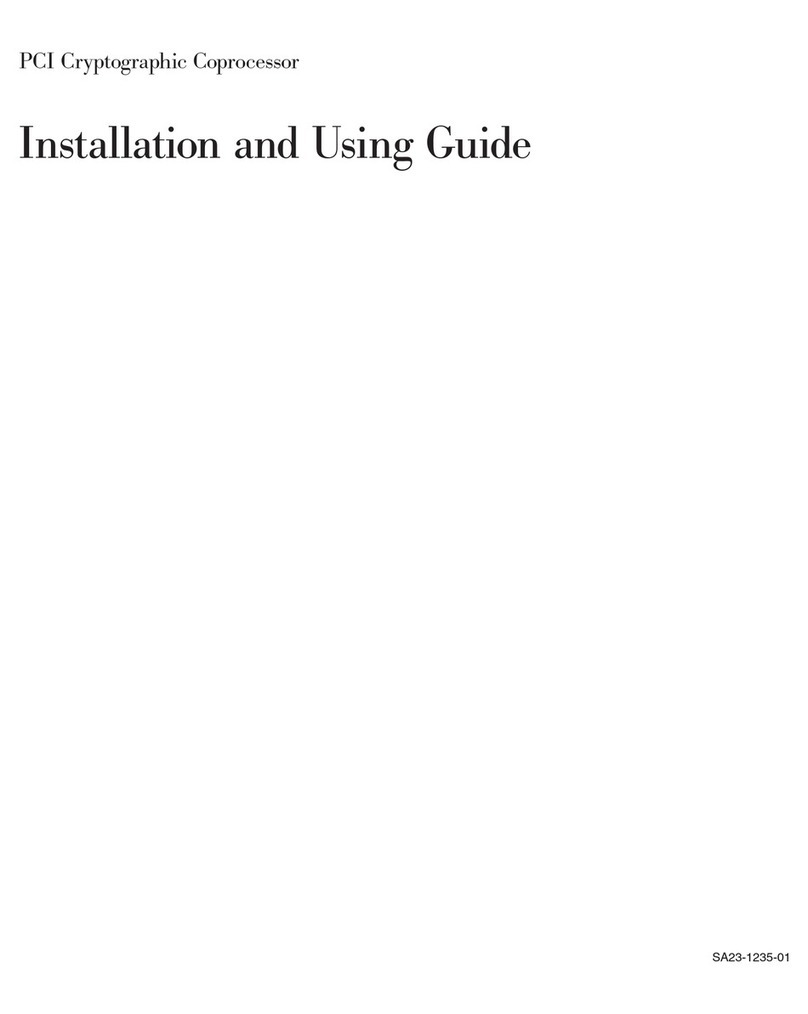
IBM
IBM PCI Cryptographic Coprocessor Installation and using guide
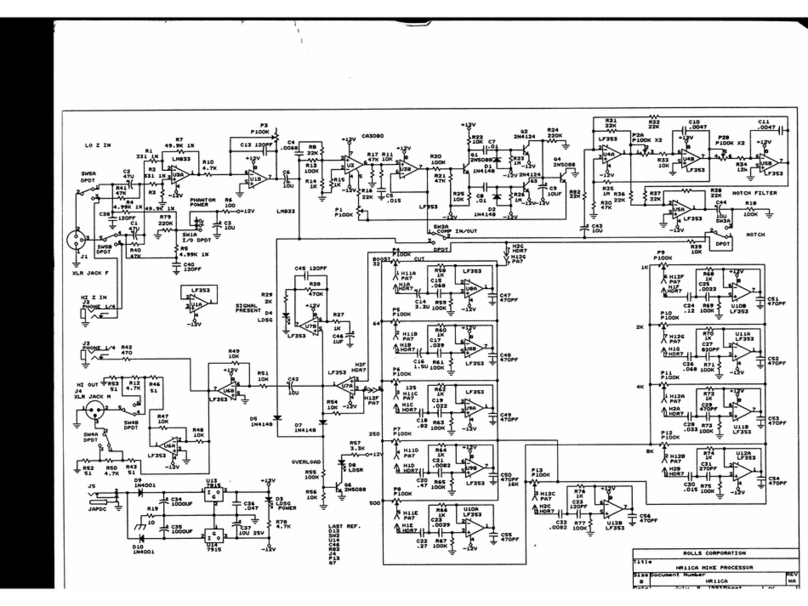
Rolls
Rolls HR11C - SCHEMA Wiring diagram
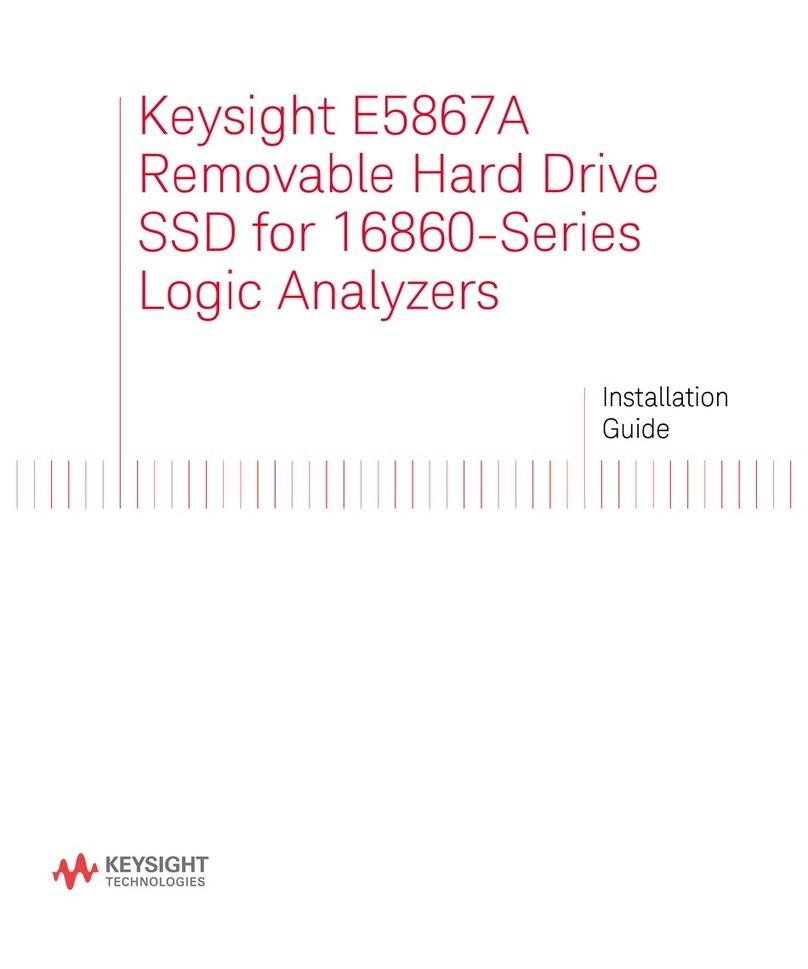
Keysight
Keysight E5867A installation guide

Pico Macom
Pico Macom CHC16U/550 Installation and operation manual
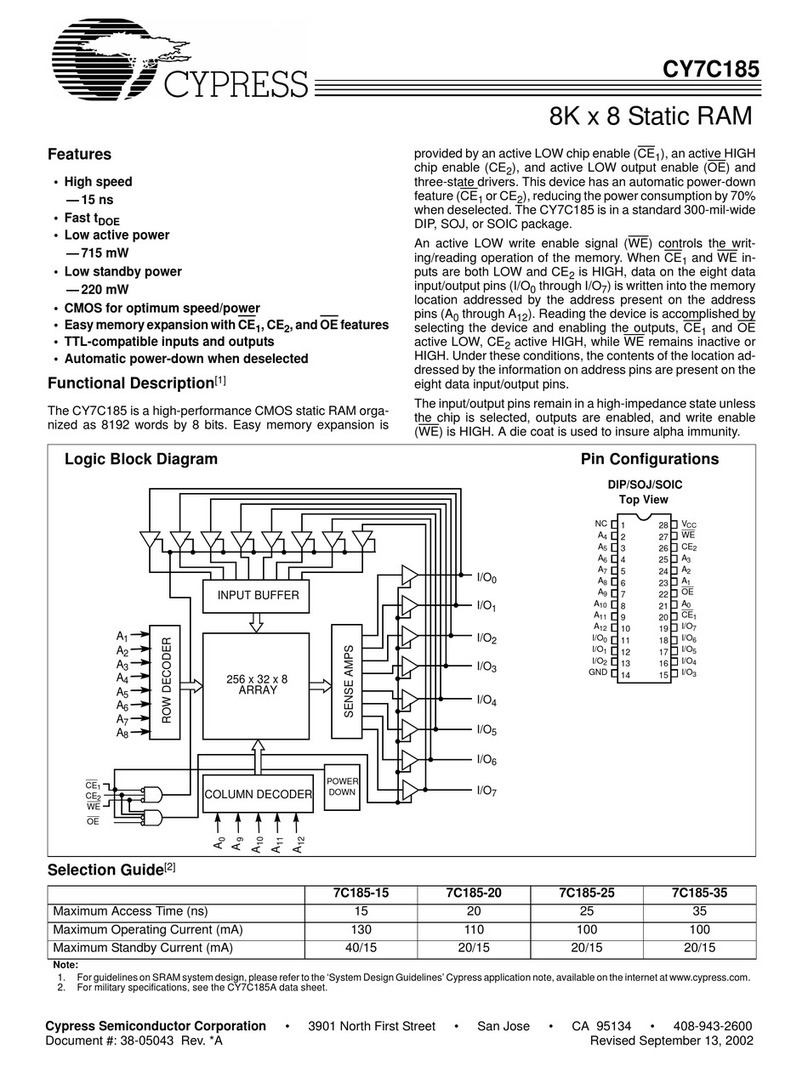
Cypress
Cypress 7C185-15 Specification sheet