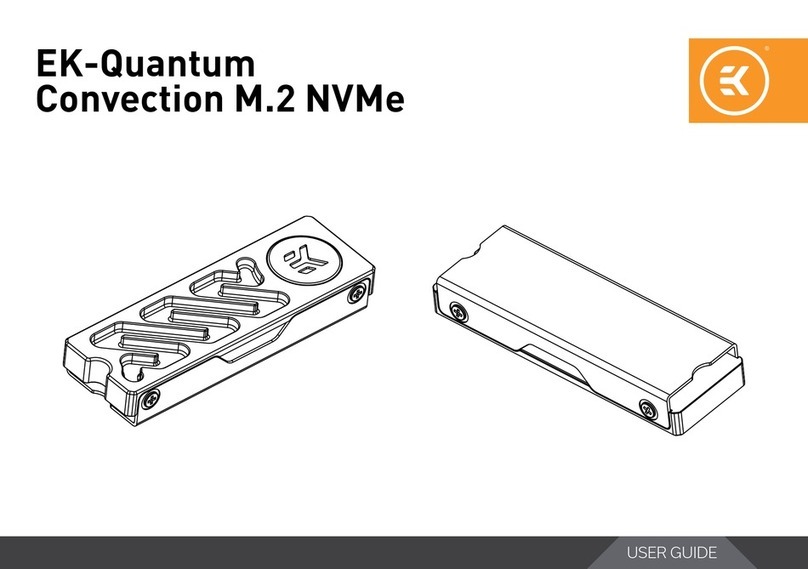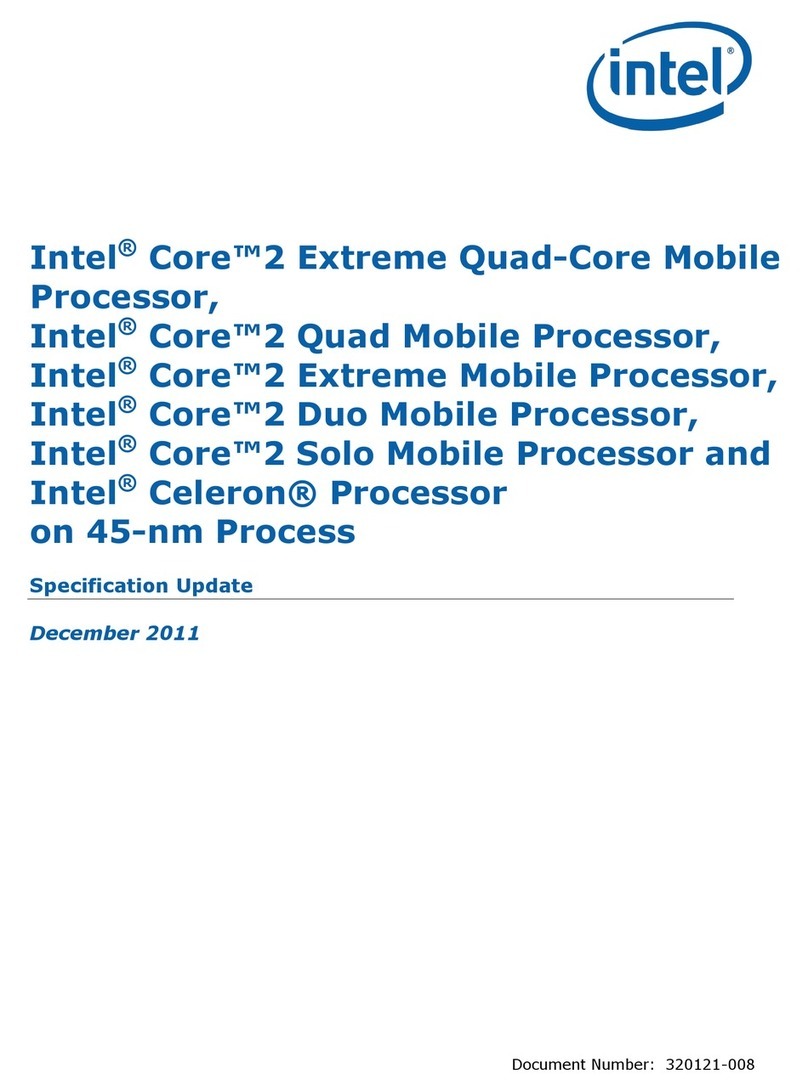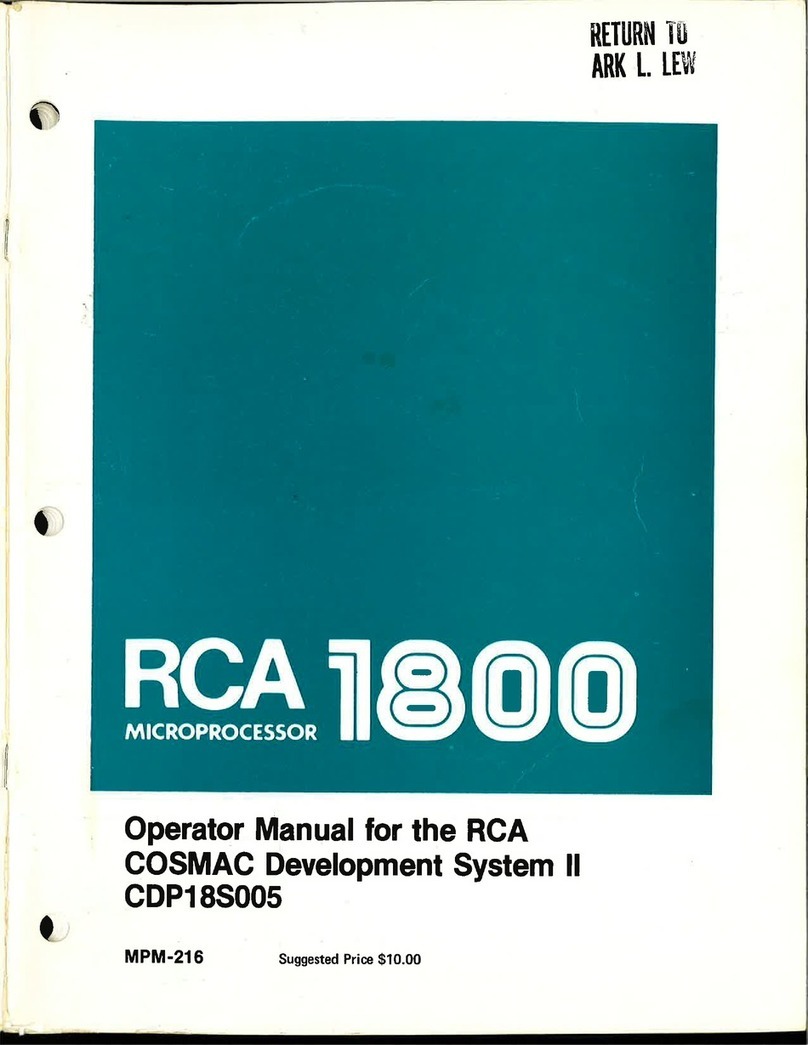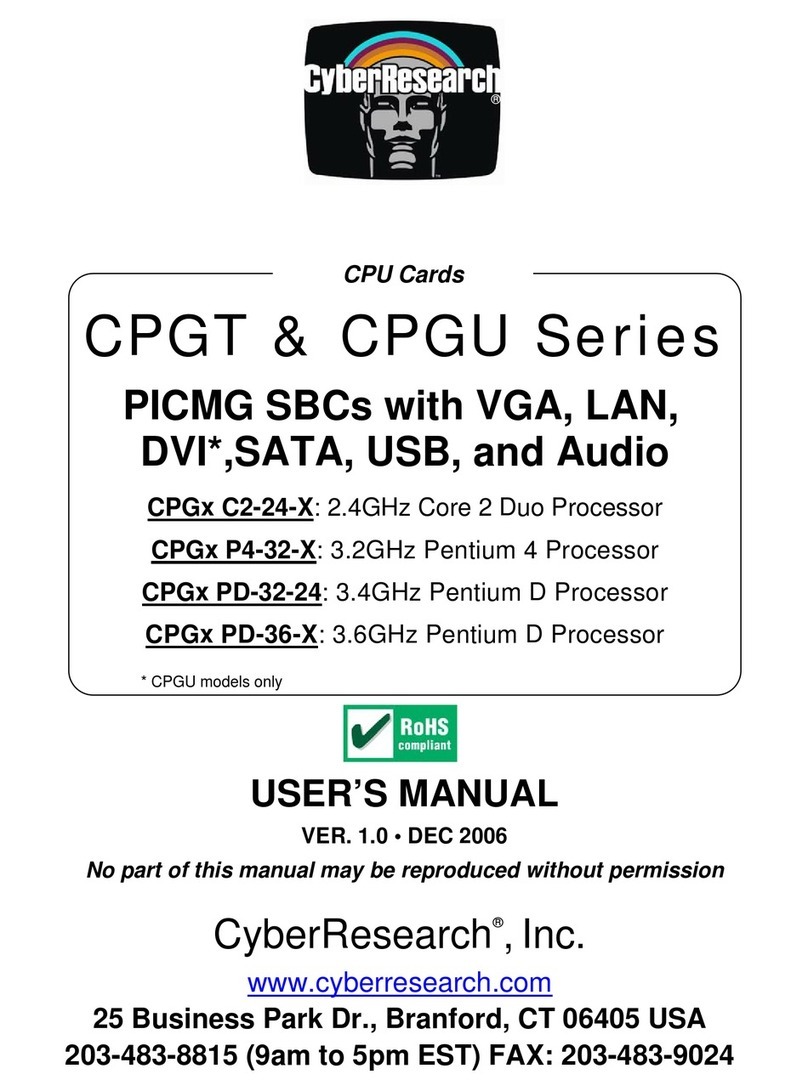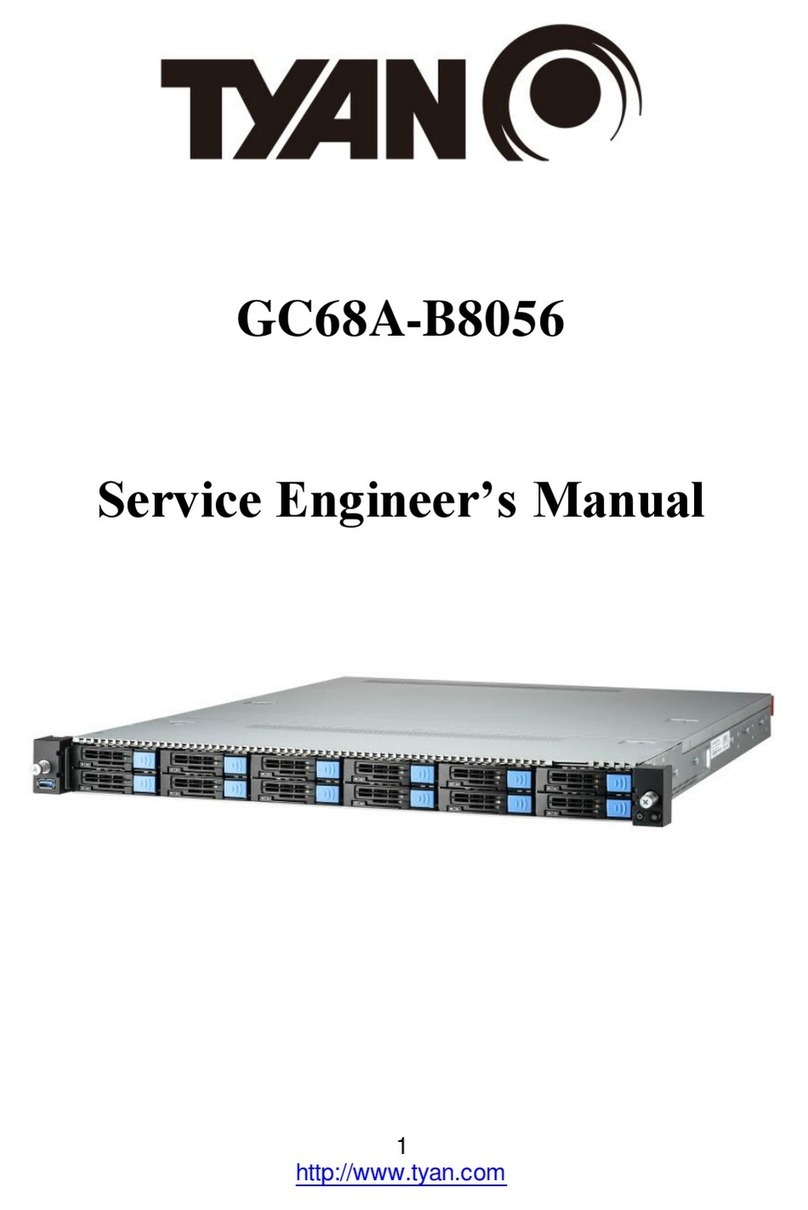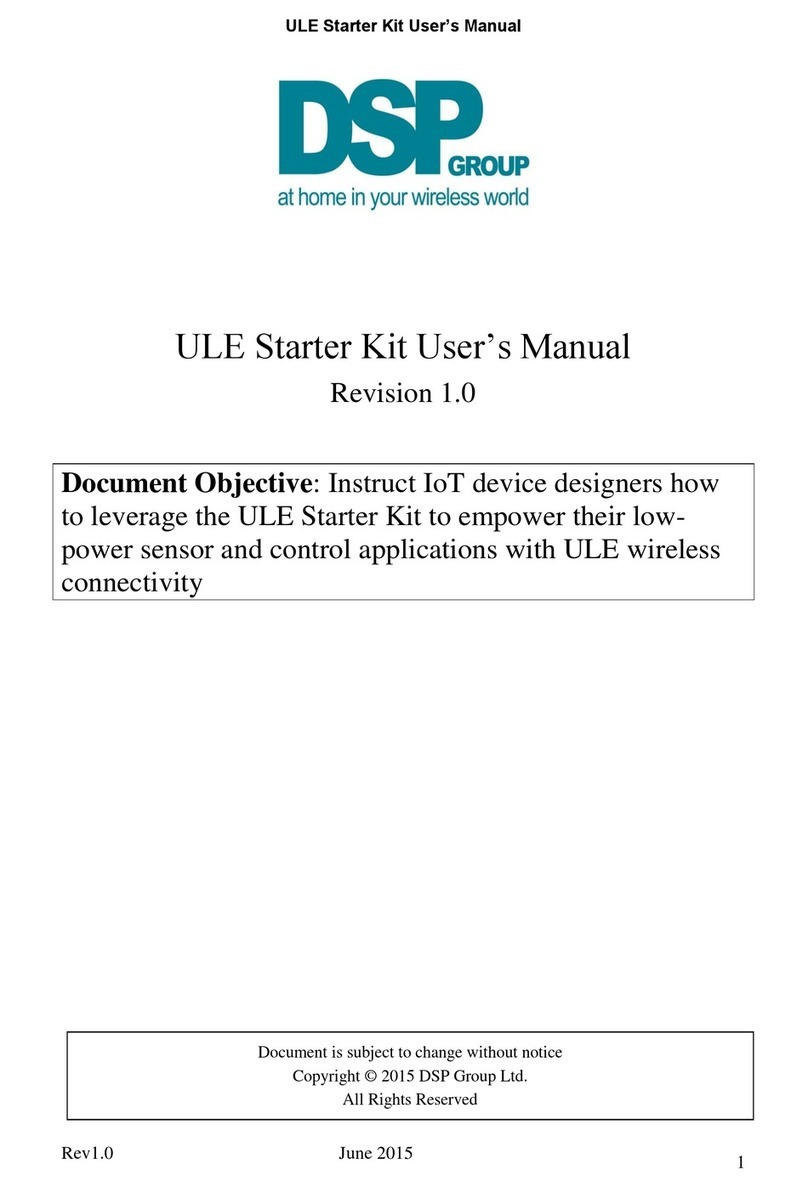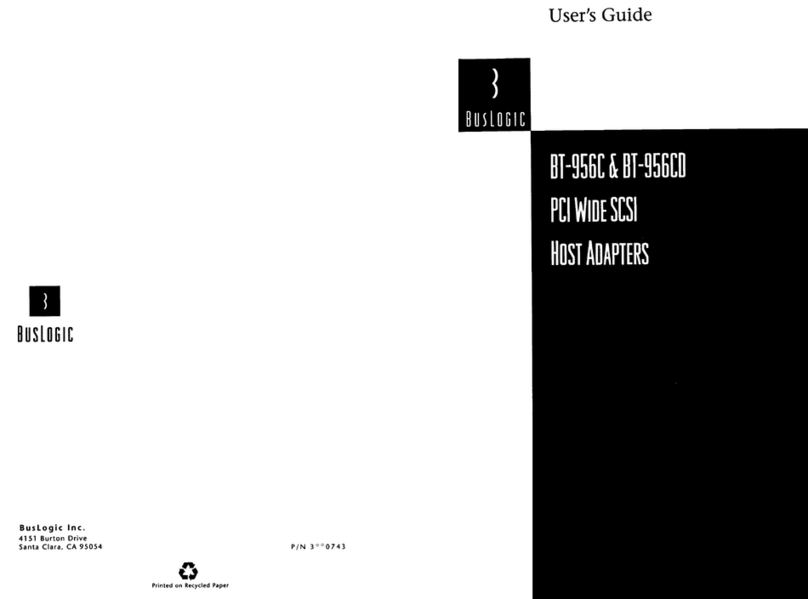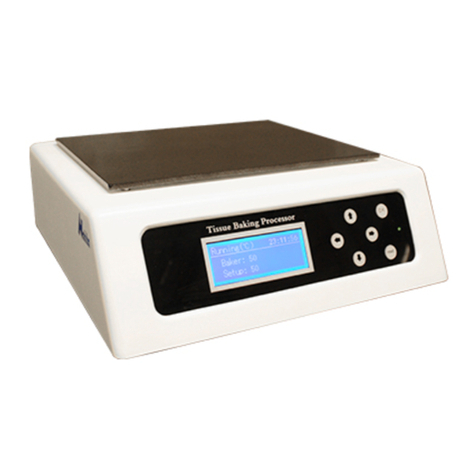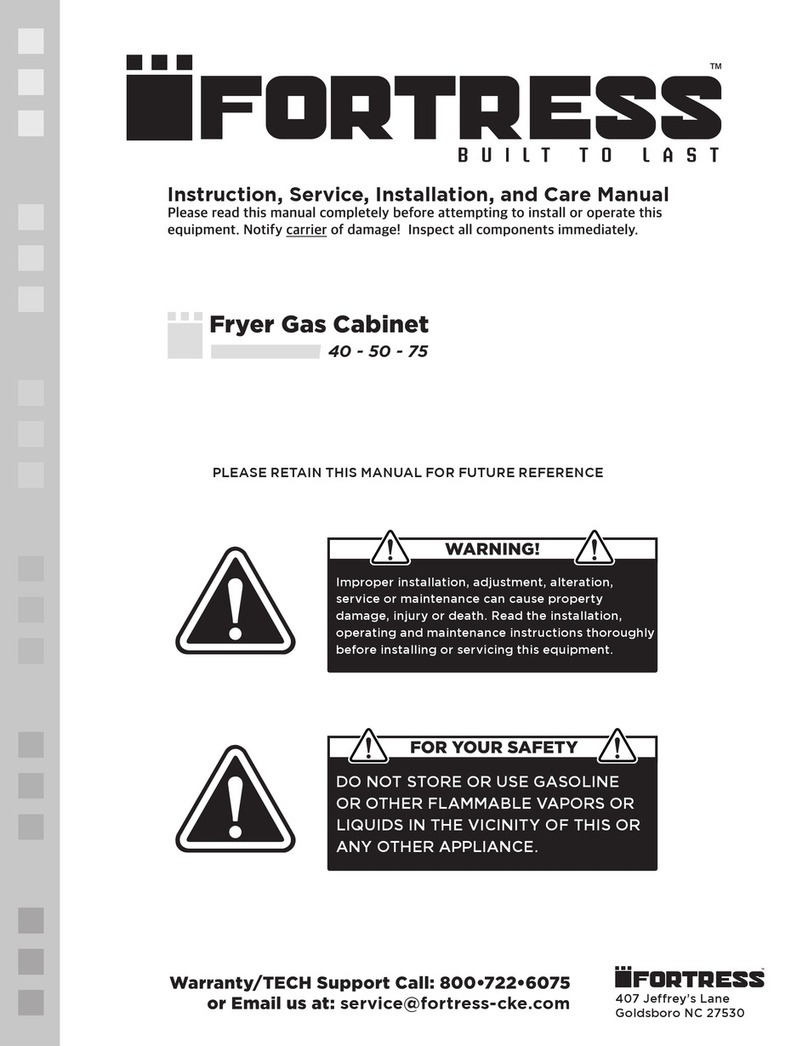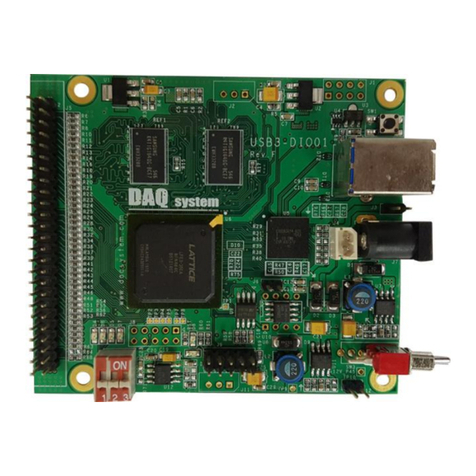Quick Start
Model 202
FourChannelPeakSimpleDataSystem
STEP 1: Connect the Analog Signal Cable(s)
1-1. Routetheanalogsignalcablesfromyourinstrument
throughtheopen hole in the backoftheModel202.
1-2. Strip 1/4” of insulation from the “signal+” and
“signal-”wiresofyourinstrument’ssignalcables.
1-3. Remove the jumpers shown in the close-
uppicturetotheleft. Insertthe“signal+”wire
into the Lawson 202 board screw terminal
marked“CH1 sig +”andsecure theconnection
withasmallflat-bladescrewdriver.
1-4. Insert the “signal-” wire into the Lawson
202board screw terminal marked “CH1 sig -”
andsecure theconnection.
1-5. Repeattheconnection of signal cablesfor
channels 2, 3, and 4. Any unused channels
MUSThave bothinputsjumpered toground.
STEP 2: (OPTIONAL) Connect the Remote Start Cable
TheModel 202remotestartcapabilityallows youtostartthedata systembymeansofa switchclosure. Two
separateremote start circuitspermitthe usertoindividually start TIMEBASE1and 2ofthedata system. In
someapplications,thechromatographbeingused withtheModel202mayofferaremotestartsignaloutputor
switchclosureoutputthat permitsstarting anintegrator orother devicewhentheSTARTbuttonispressedon
thechromatograph’son-boardcontrolpanel. Typically, this signalcanbe used tostartthe Model 202.
2-1. Routetheremotestartcablefromyourinstrumentthrough
theopenholeinthebackoftheModel202.
2-2. Strip1/4”ofinsulationfromthe“+”and“-”wiresofyour
remotestartcable.
2-3. Insertthe“+”wireintotheRELAYboardscrewterminal
marked“#1IN” and secure theconnection.
2-4. Insertthe“-”wire intothe RELAYboardscrewterminal
marked“#1G” and securetheconnection.
Routethe signal cablesthrough thishole
TheModel202isshipped
with jumpers in the
Channelscrewterminals