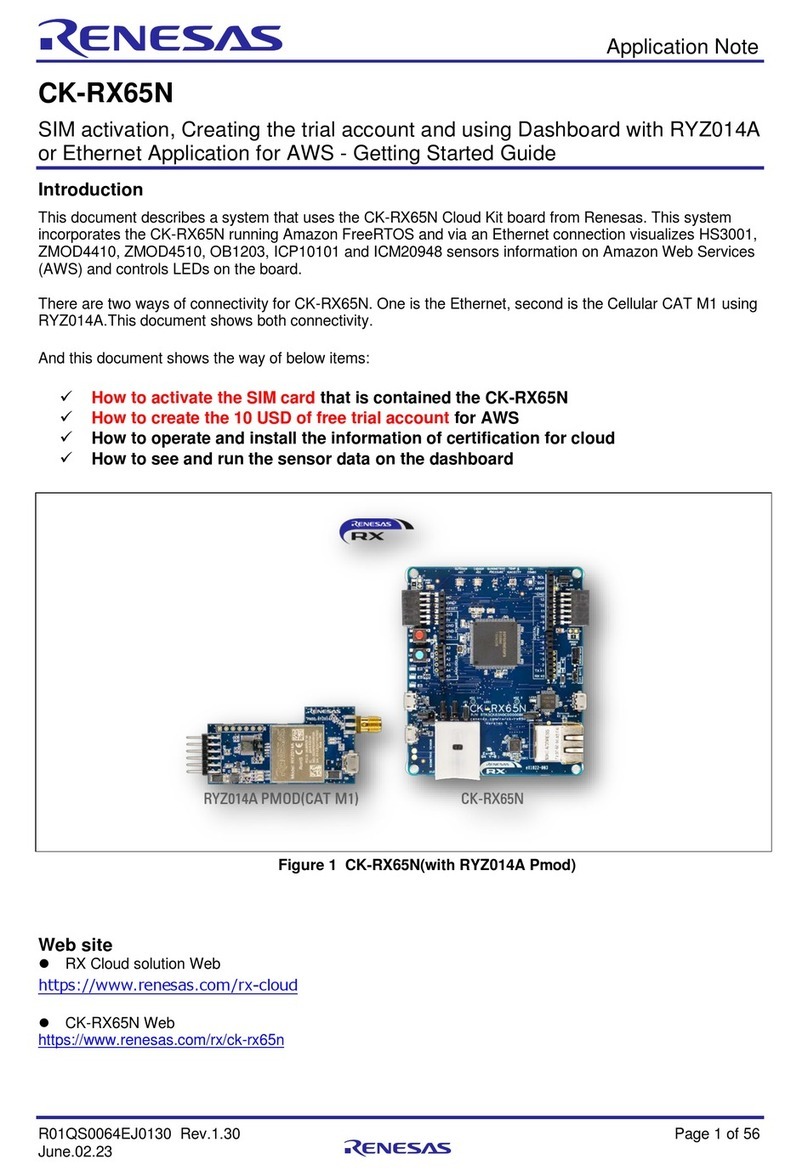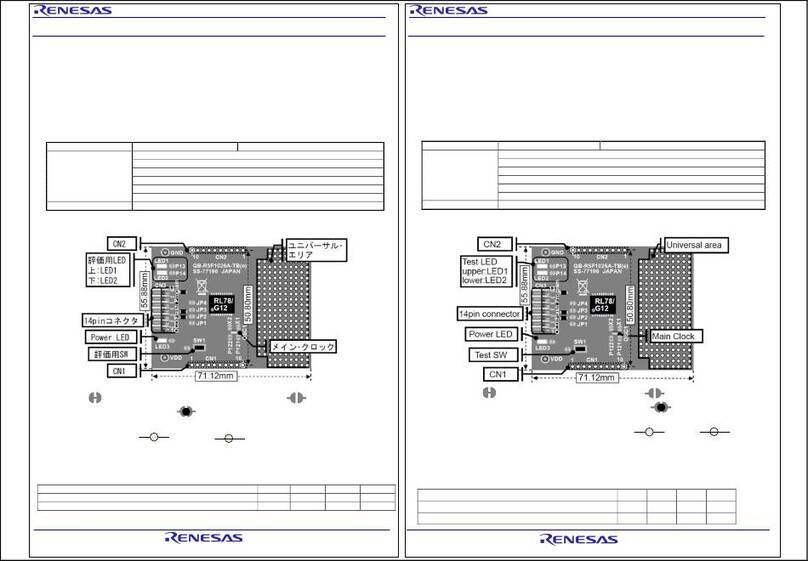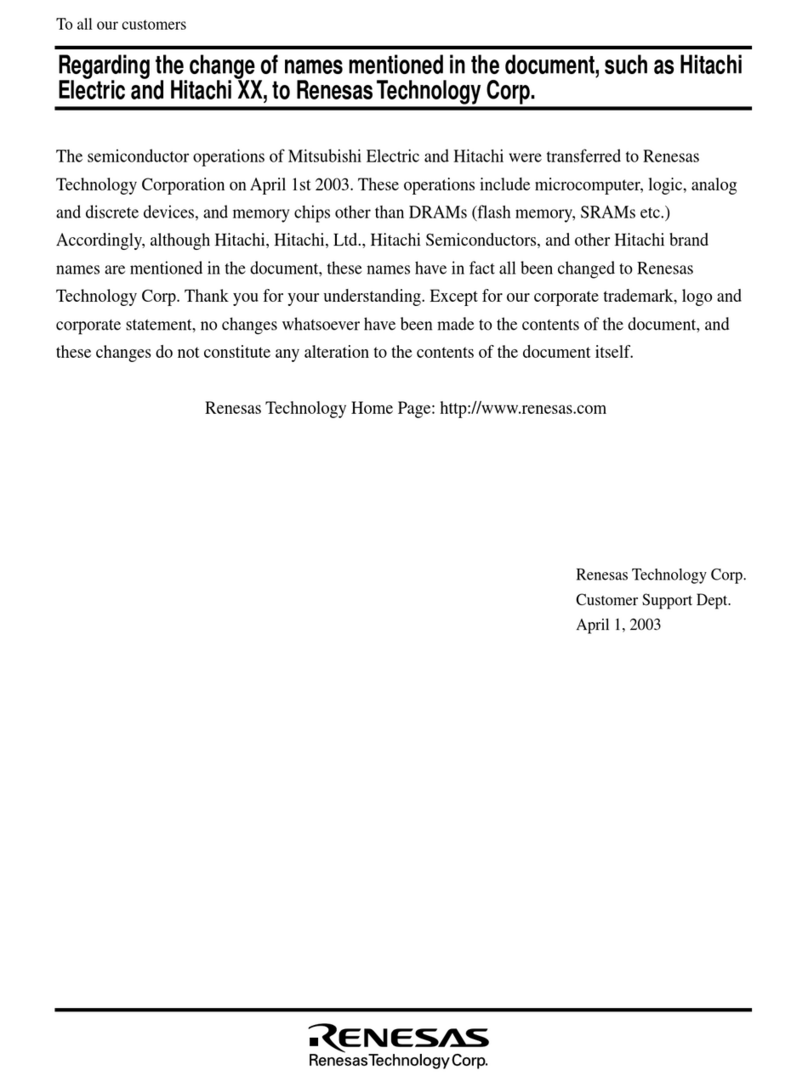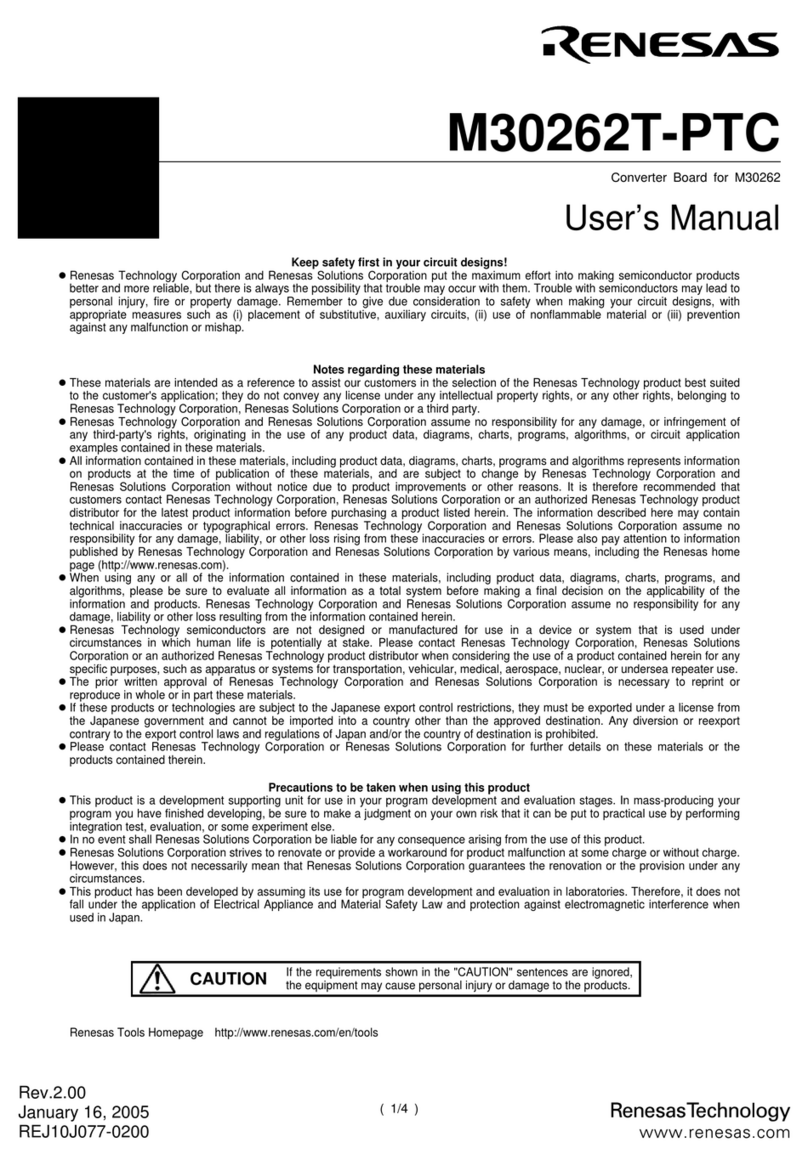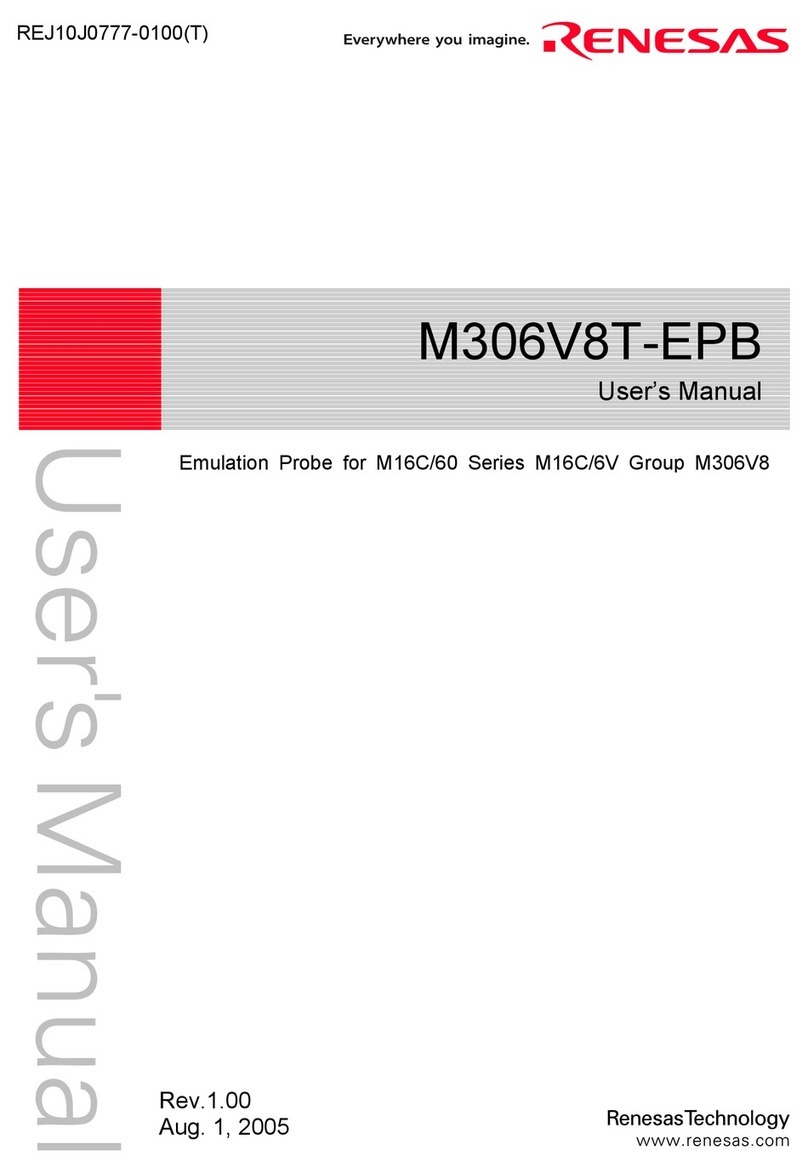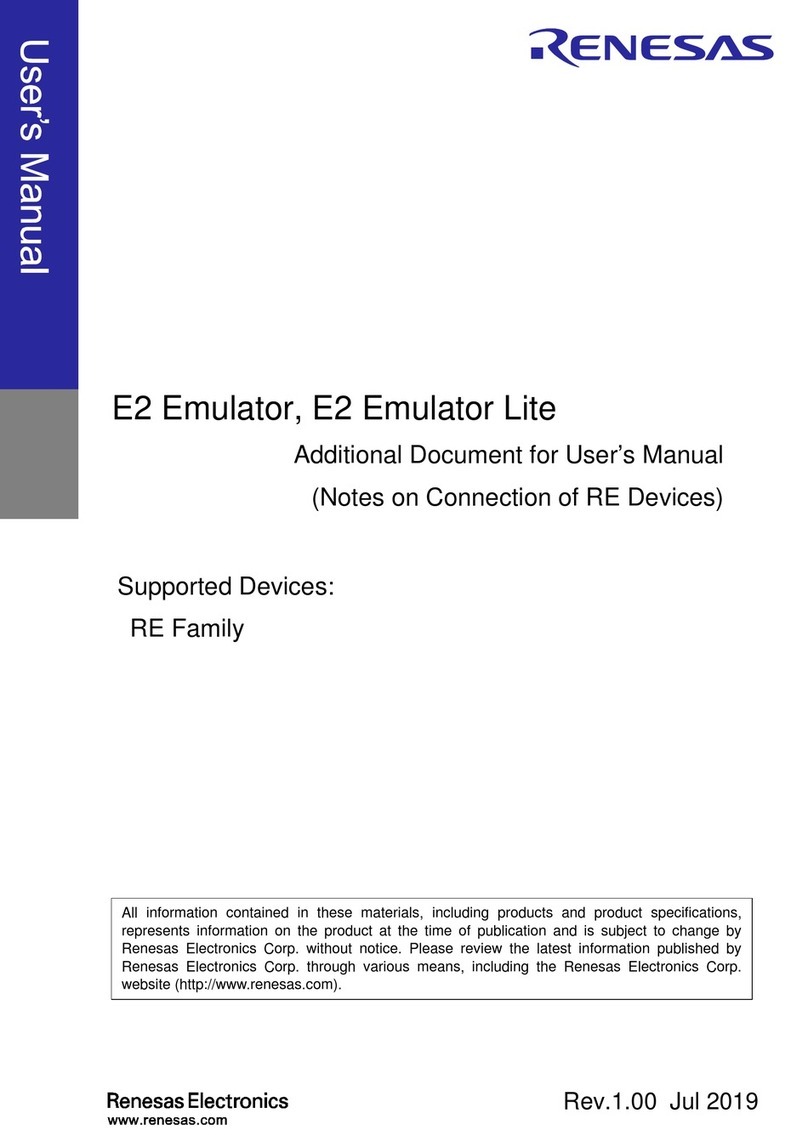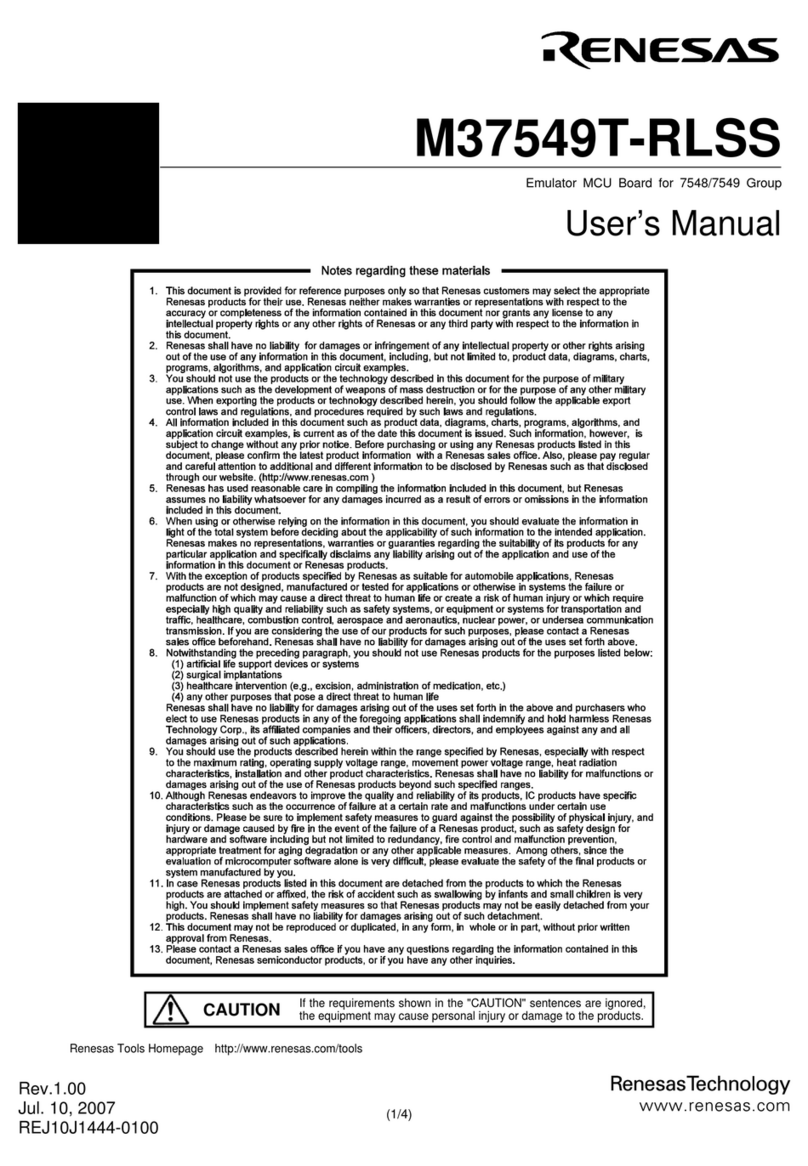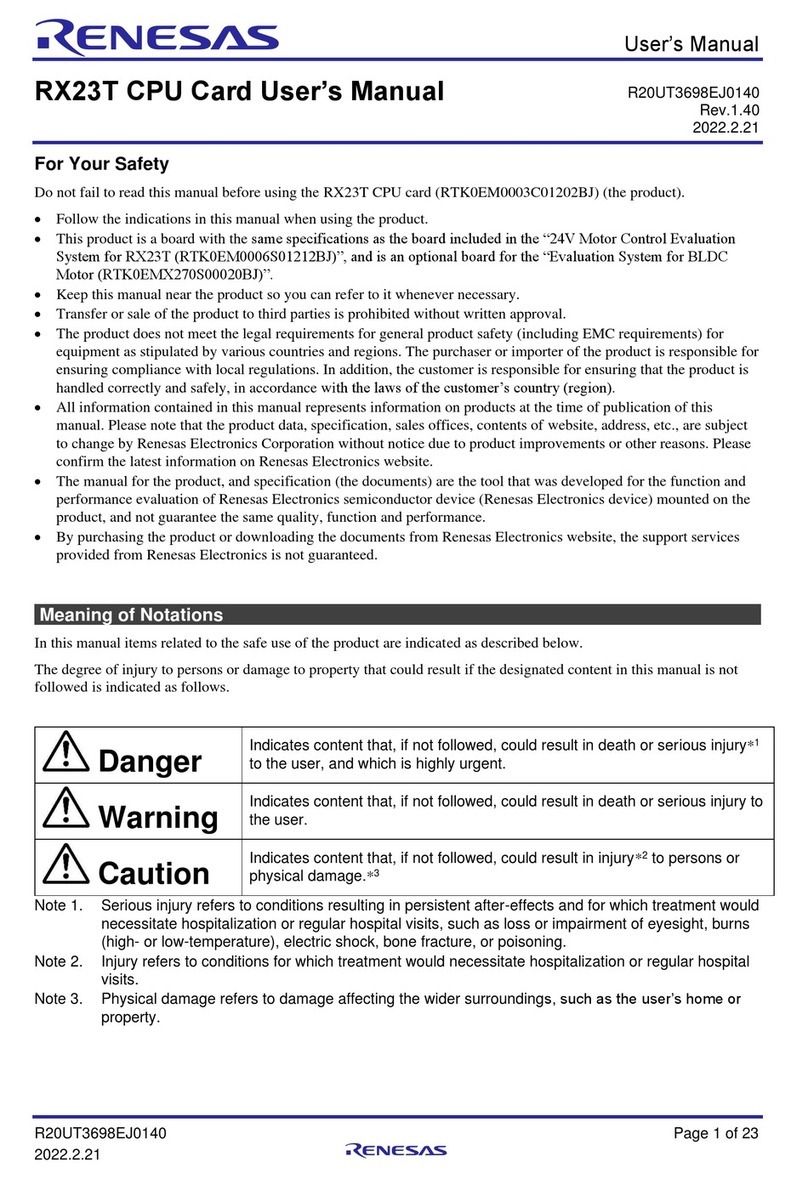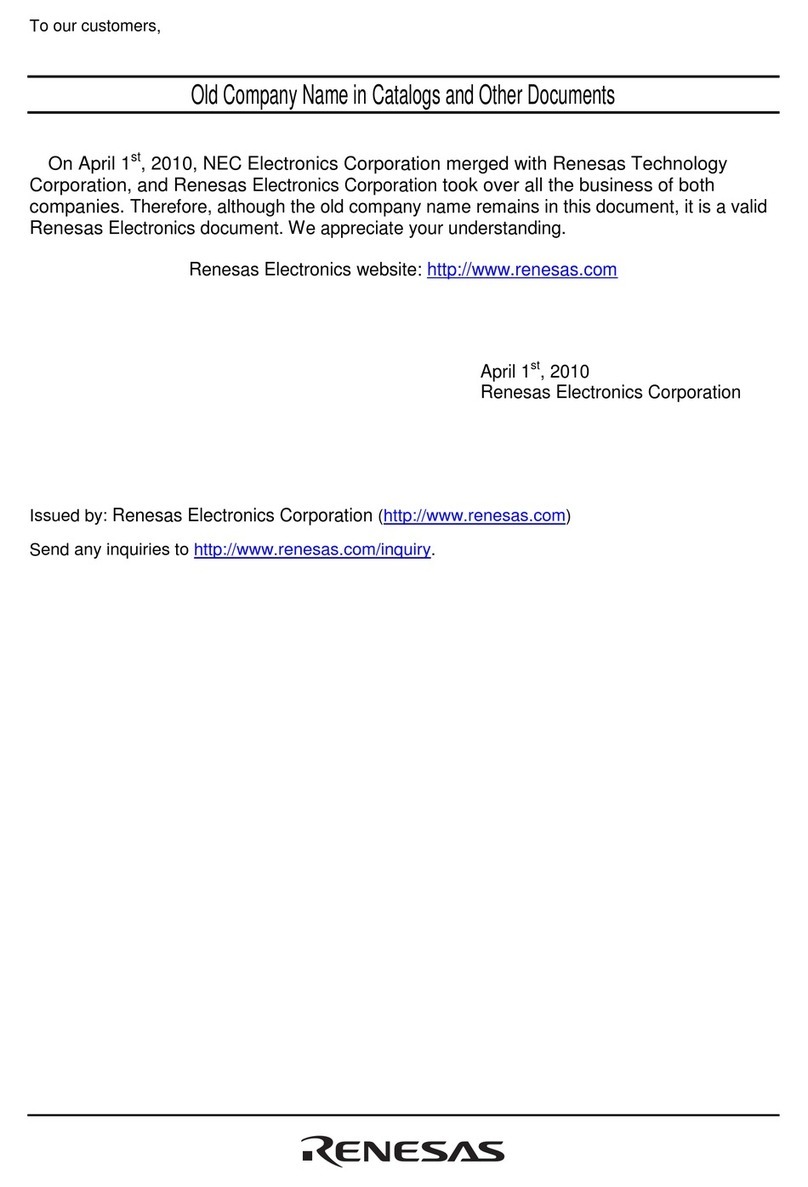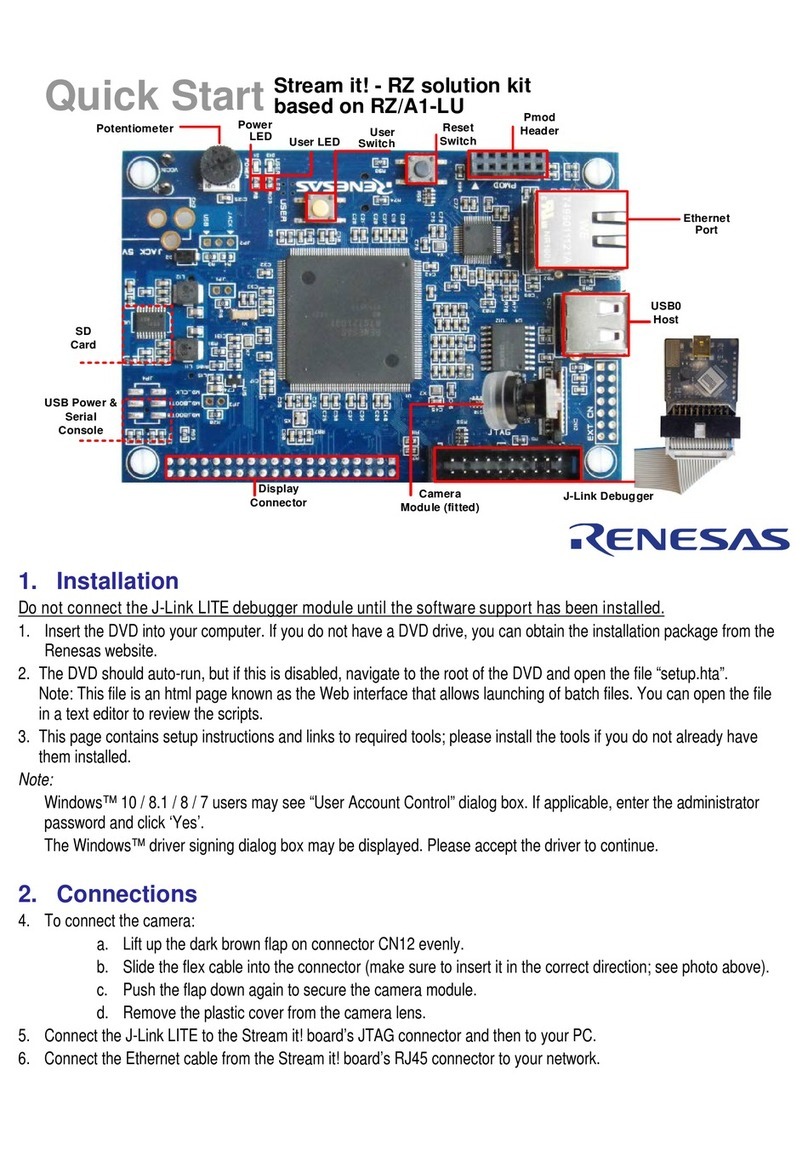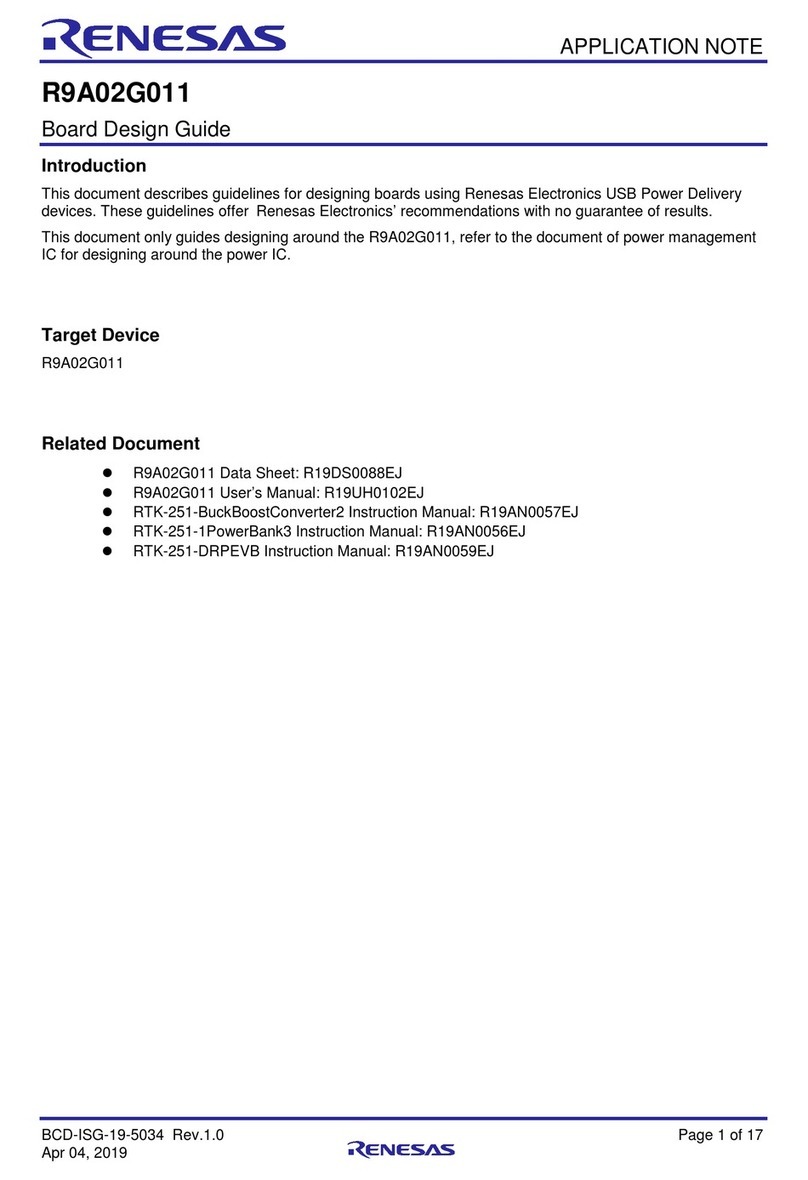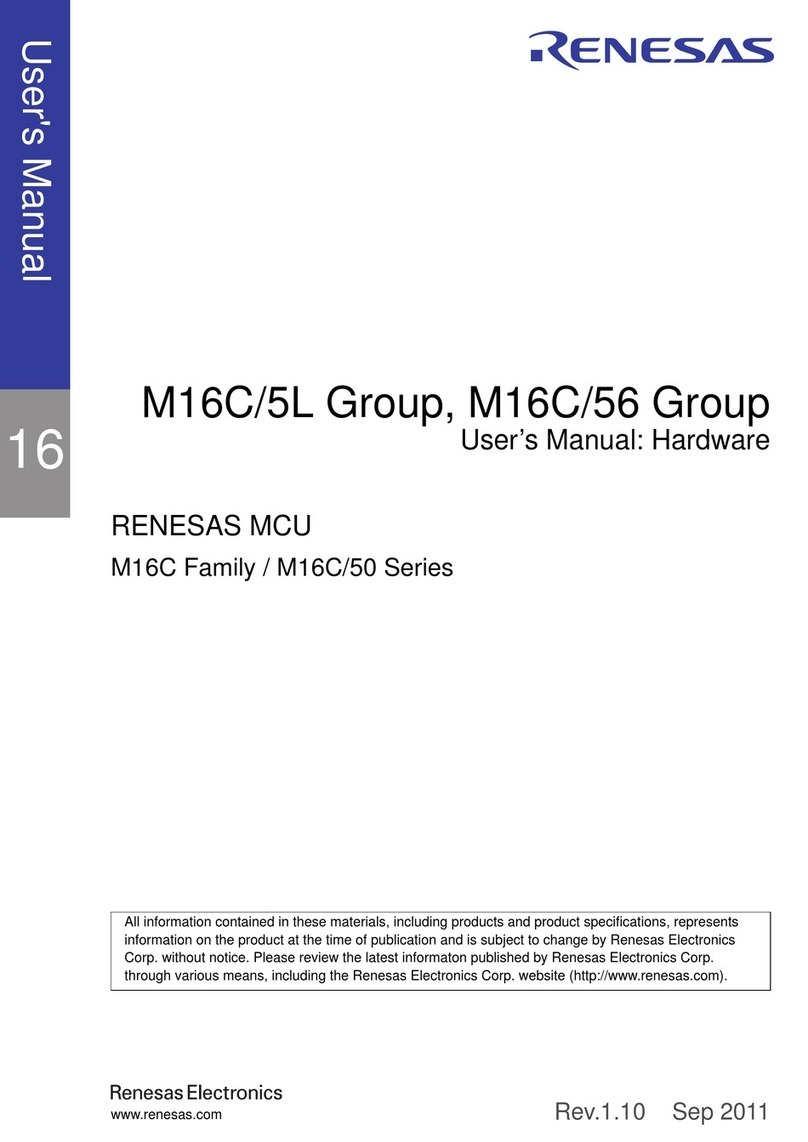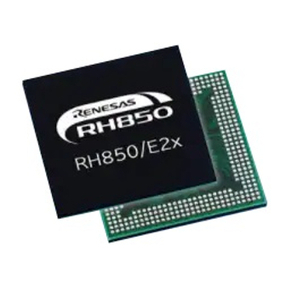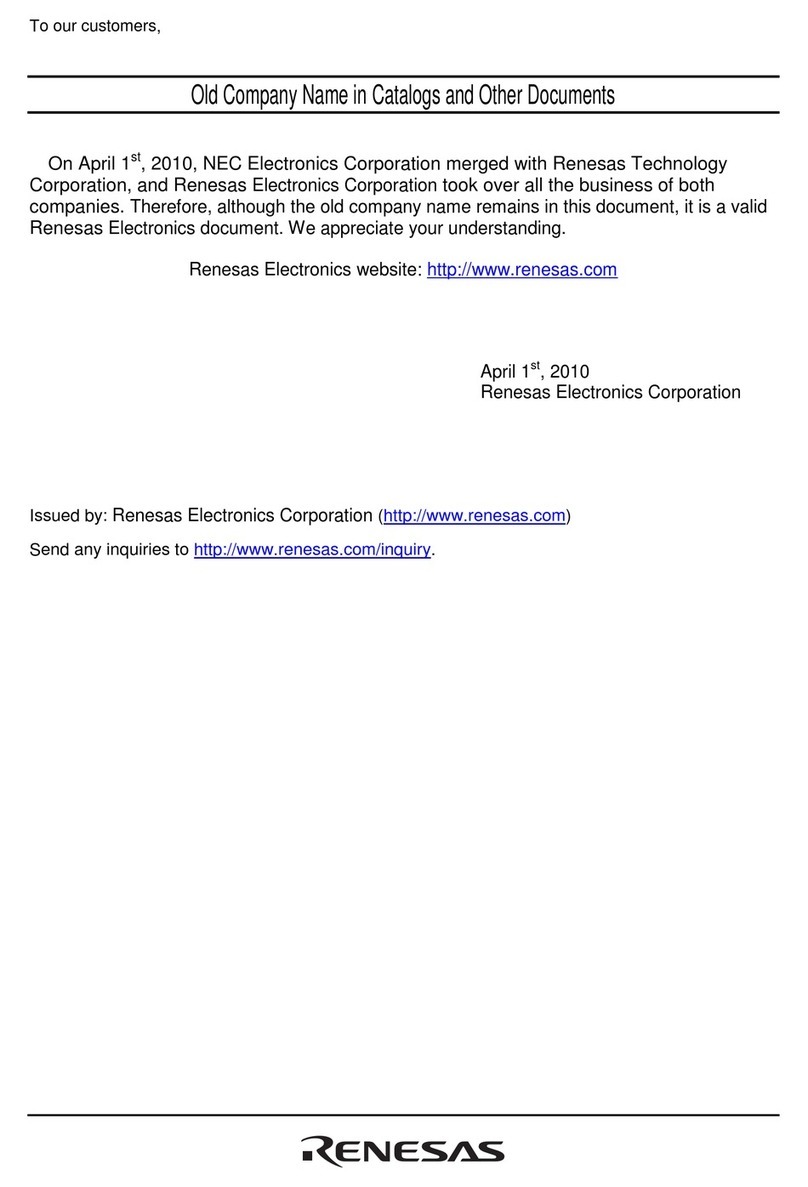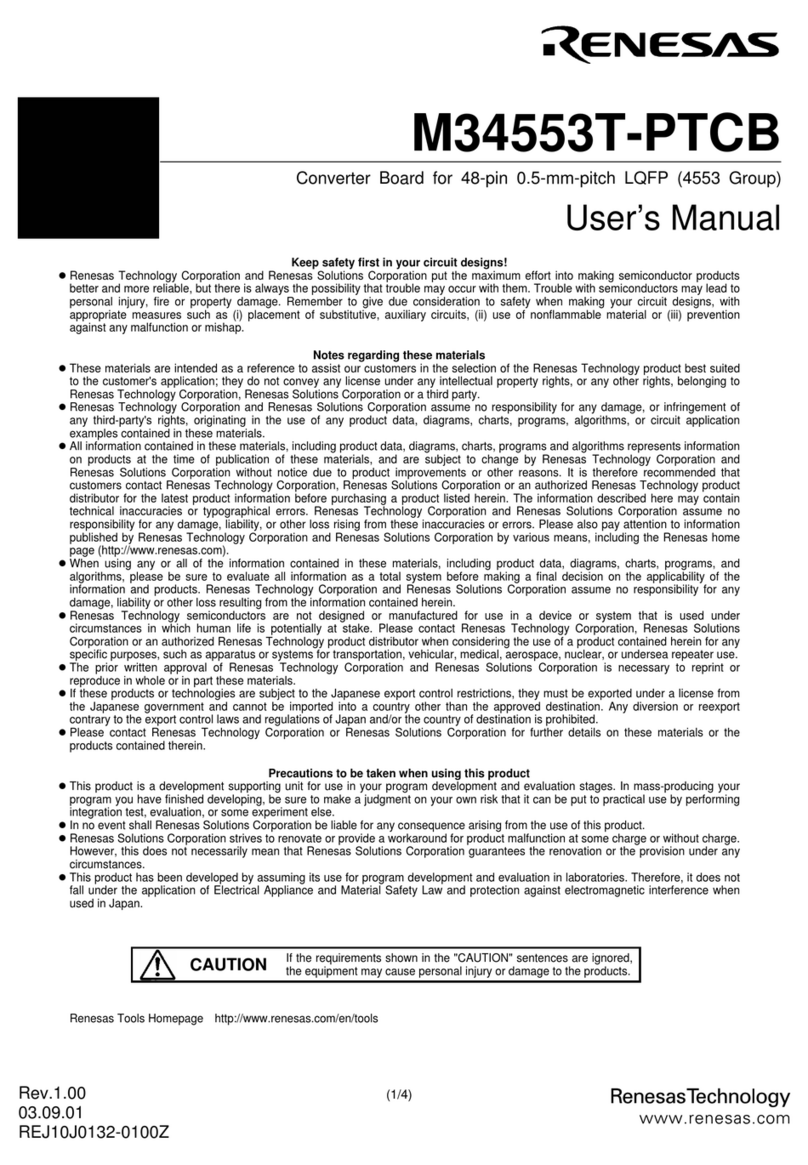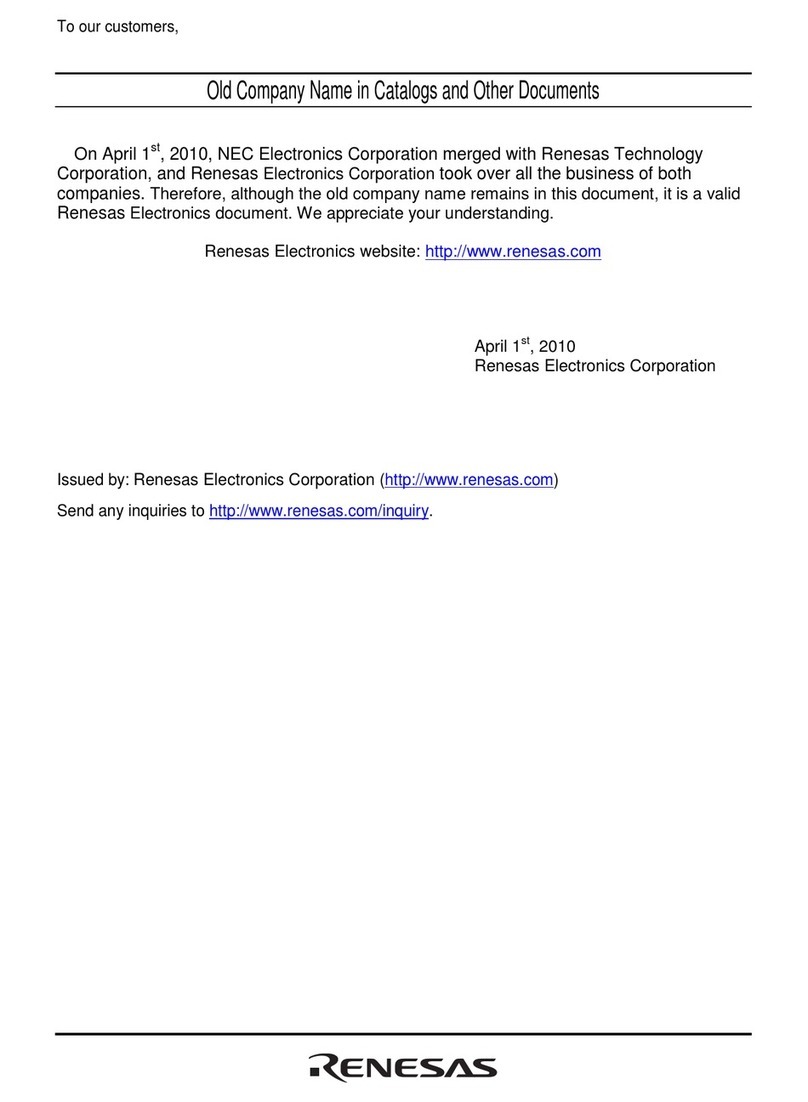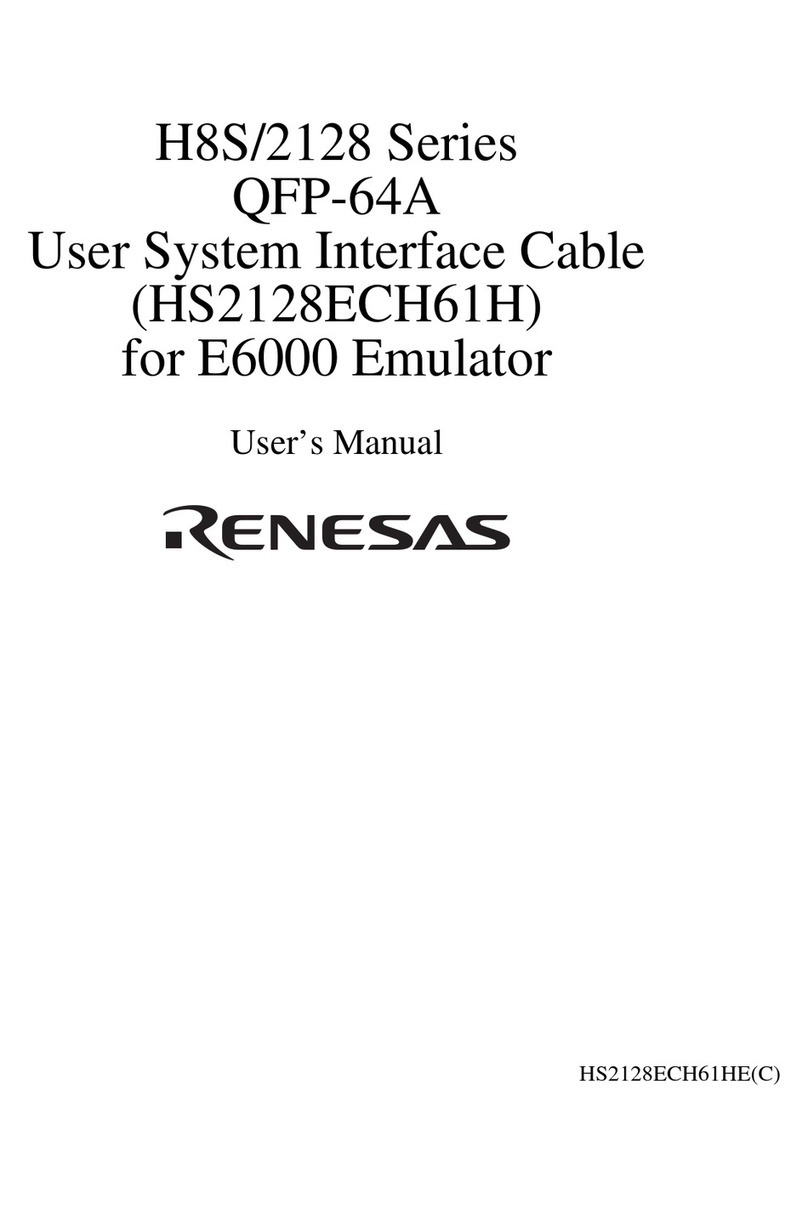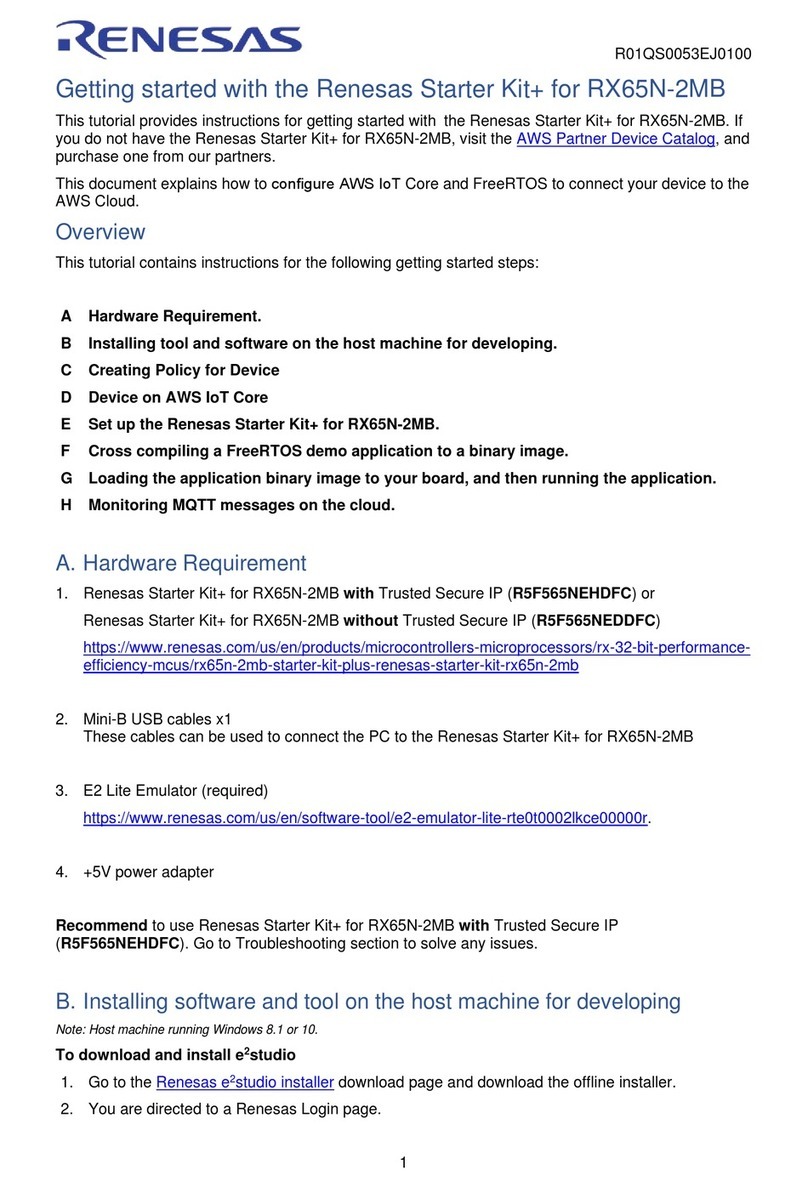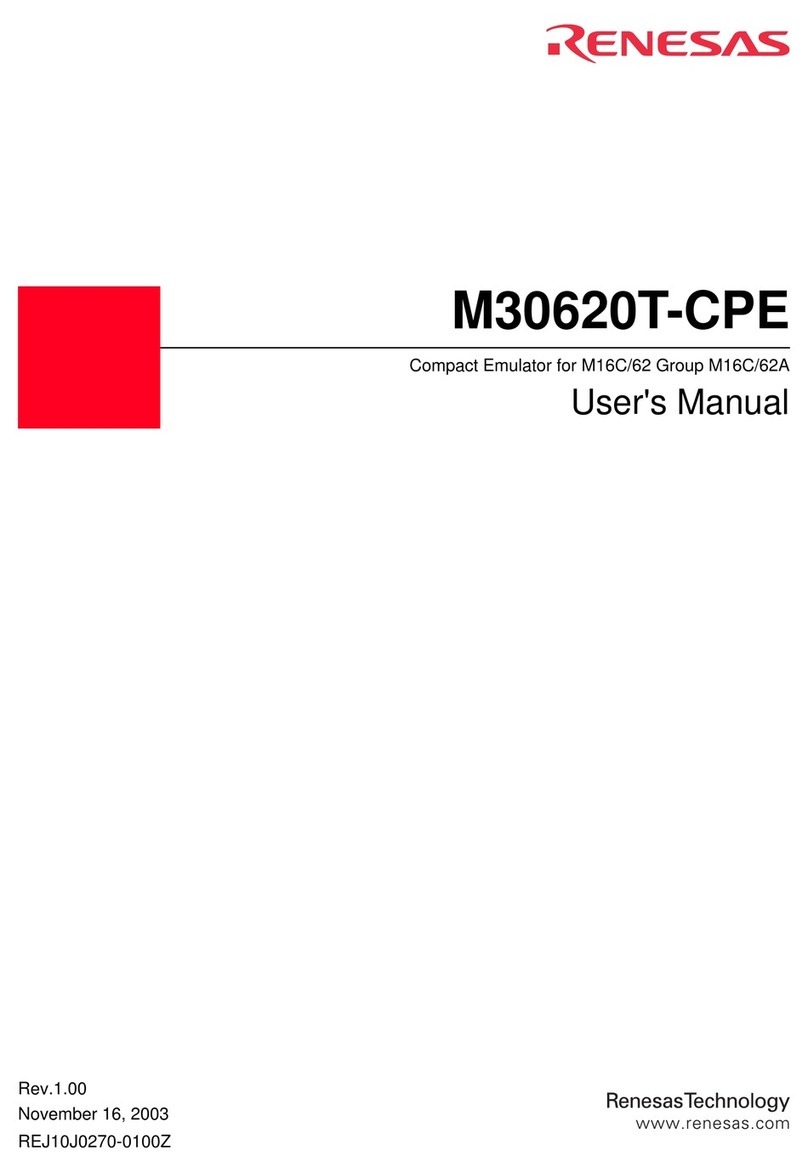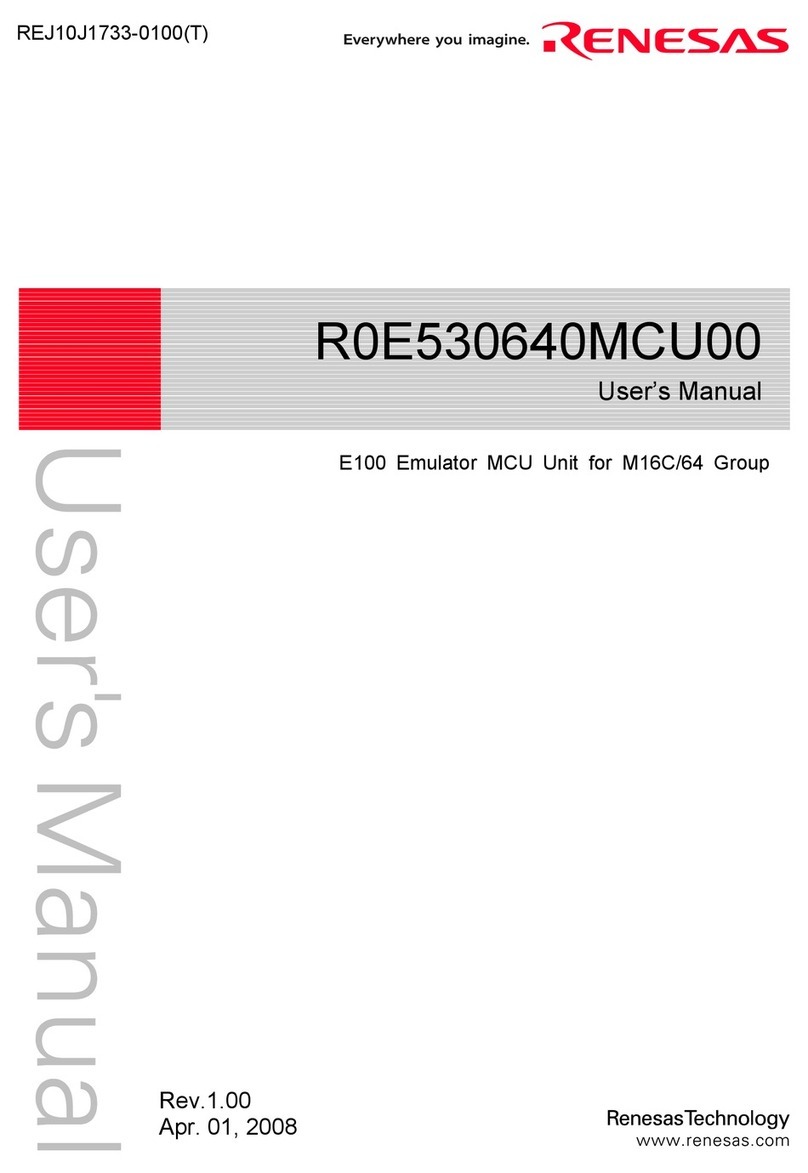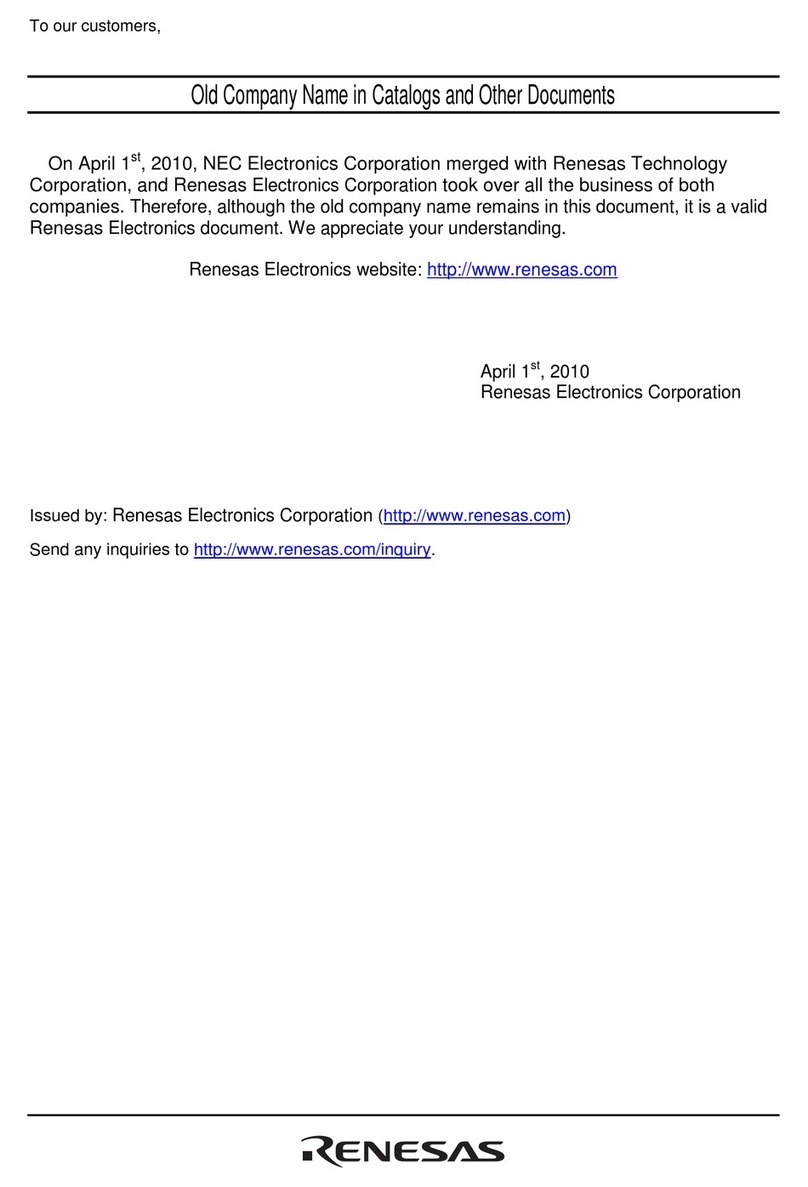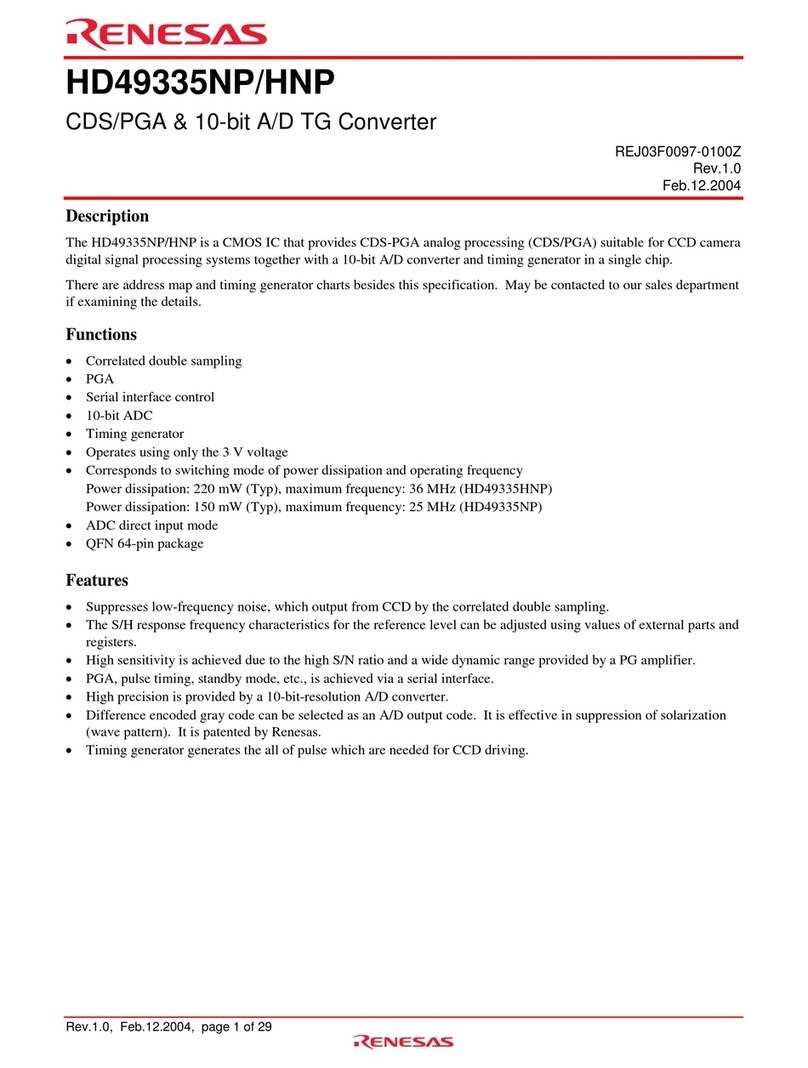YRPBRL78G14 Quick Start Guide
D010744_11 4
Self Test tab
The Self Test tab includes the new self test features included on the RL78/G14 device and the Event Link Controller (ELC) feature. These include:
Measurement of thesystem clock frequency (i.e. for IEC 60730/60335)
Test of the user switches
Test of the ELC
RAM & SFR Guard Test
System Clock Monitor
By clicking on the “Enable” button in the section, the internal 32MHz system clock is measured. In this demonstration, the reference clock is the external Seiko
Instruments 32KHz resonator. The GUI displays the measured frequency, showing the minimum and maximum frequencies measured.
Switch Test
By clicking the “Enable” button in the switch test section, the GUI will poll the user switch status every second. If a switch is held down, the corresponding switch
indicator will change from green to red. Note that the switches are polled at one second intervals, therefore, switch presses faster than this may not register.
Guard Test
Select either RAM guard or SFR guard then click the “Enable” button to turn on the selected guard function.
RAM guard prevents writing to the 8-bytes of memory shown in the Memory Demo tab. SFR guard disables writing to the register used to toggle LED D2.
ELC Test
By clicking the “Enable” button, the GUI will display the number of times switch SW2 has been pressed. The duration between the switch press and release is also
displayed.
5. Next Step
For more information about any of the demonstrations described above, please refer to the full YRPBRL78G14 Stick promotion board user manual supplied.
Additional evaluation and development tools are provided as part of this kit.
Additional evaluation tools:-
e2 studio debugging
The YRPBRL78G14 promotion board allows for the user to evaluate the debugging capability using the e2 studio tools supplied with this kit.
Please note that the e2 studio software needs to be installed and registered in order to use the debugging feature. Please refer to the full user manual for full detail
on how to configure the board for debugging.
e2 studio can be found by following the link below
Start => All Programs menu => Renesas Electronics e2studio => Renesas E2 Studio
YRPBRL78G14-Demo GUI
This program provides the interface between to the YRPBRL78G14 from the user’s PC.
Start => All Programs menu => Renesas Electronics Tools => YRPBRL78G14 => YRPBRL78G14-Demo
Renesas Flash Programmer (RFP) for RL78
This program provides a serial programmer interface for the RL78/G14 device
This program is required as part of the e2 studio debugging program
Start => All Programs menu => Renesas => Renesas Flash Programmer V1.03.00
6. Support
Online technical support and information is available at:
America: www.am.renesas.com/RL78
Europe: www.renesas.eu/RL78
Others: www.renesas.com/RL78
GNURL78 Compiler Support: www.kpitgnutools.com
Technical Contact Details
Europe: software_support-eu@lm.renesas.com
© 2012 Renesas Electronics Europe Limited
© 2012 Renesas Electronics Corporation.
© 2012 Renesas Solutions Corp.