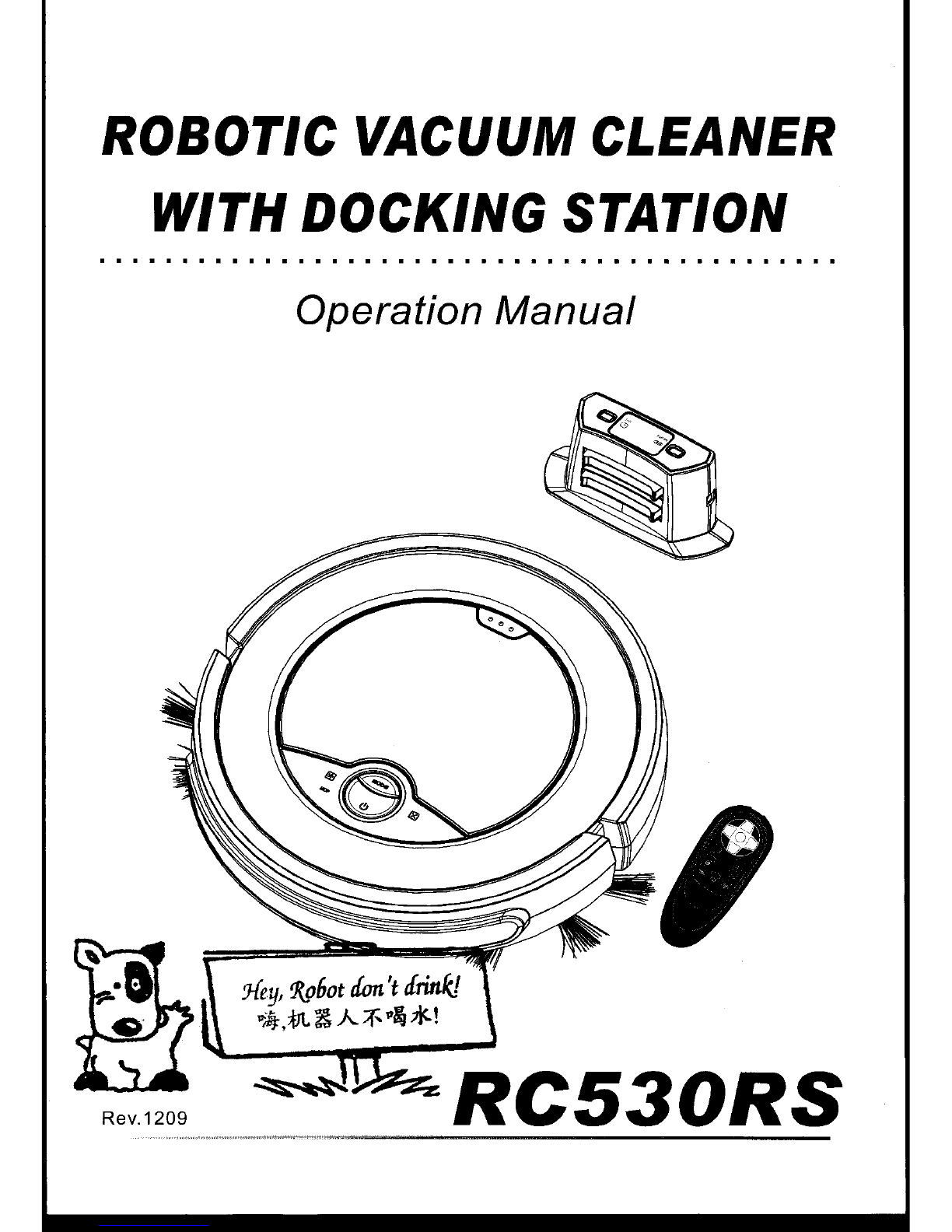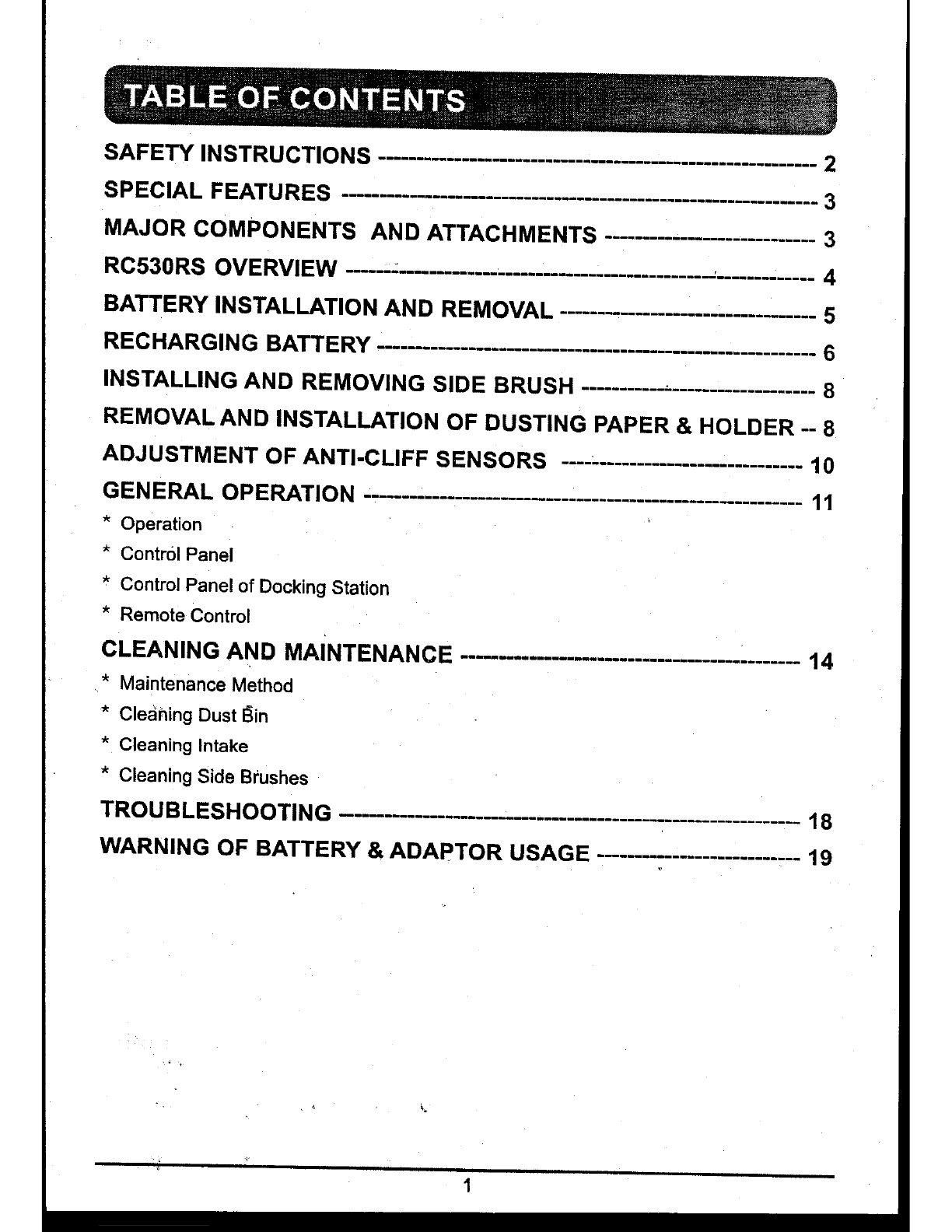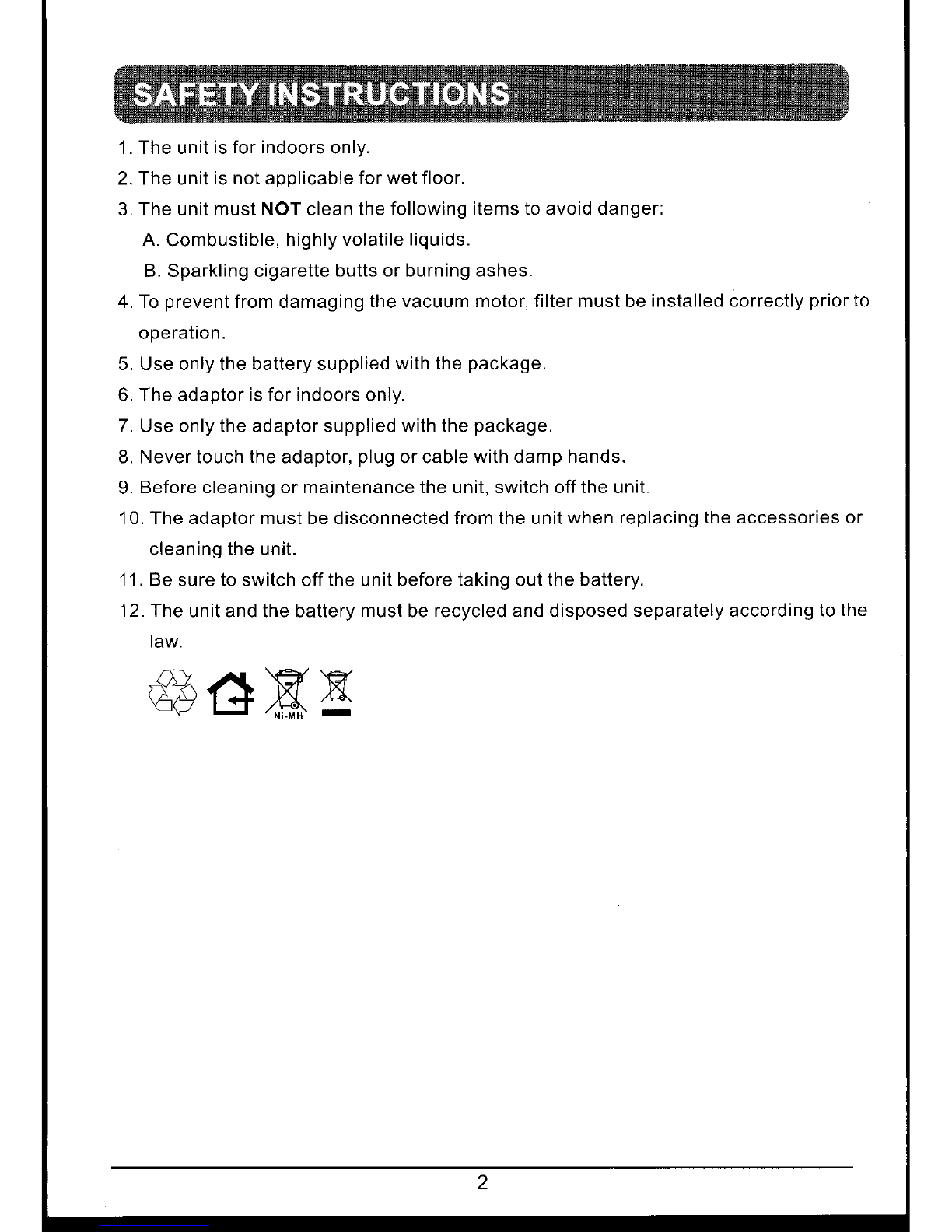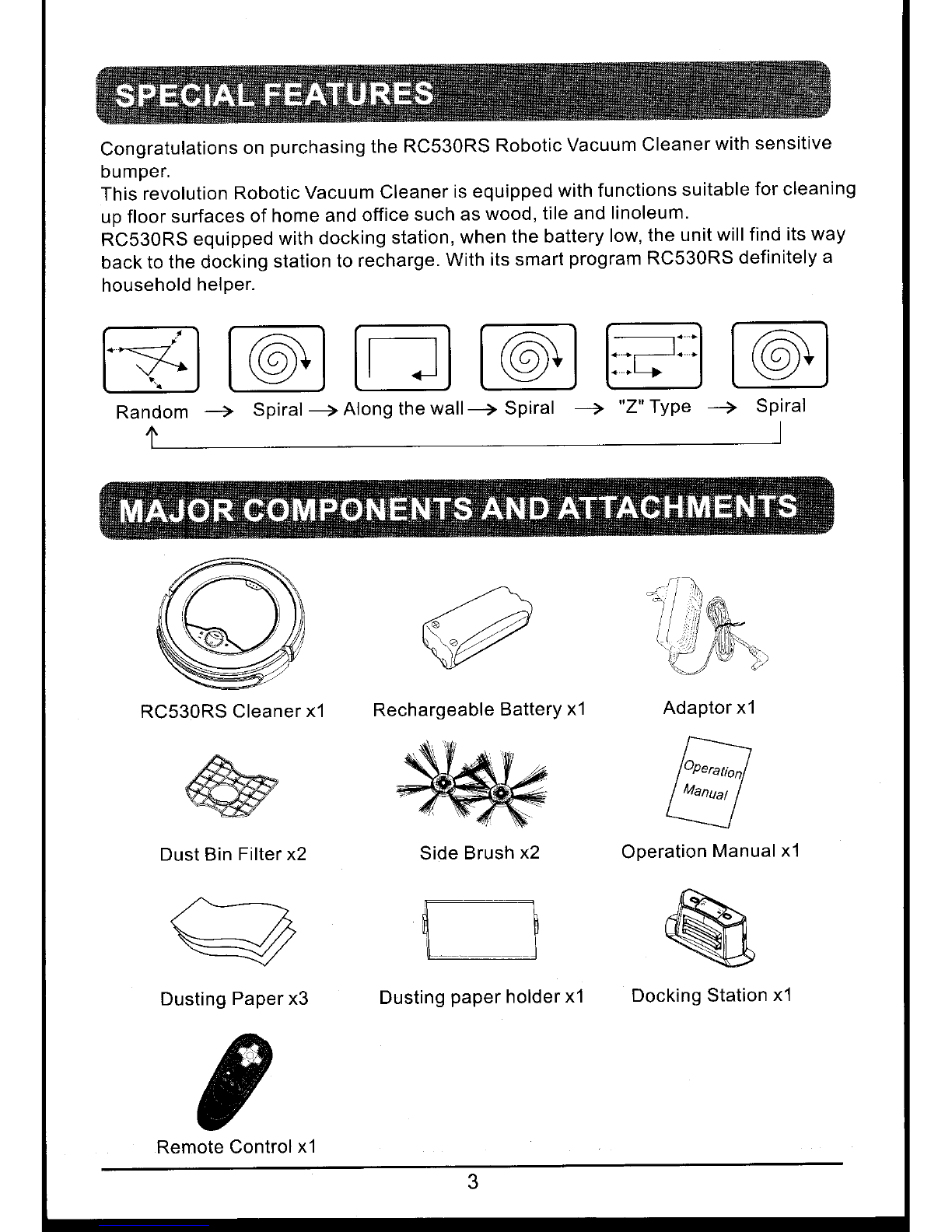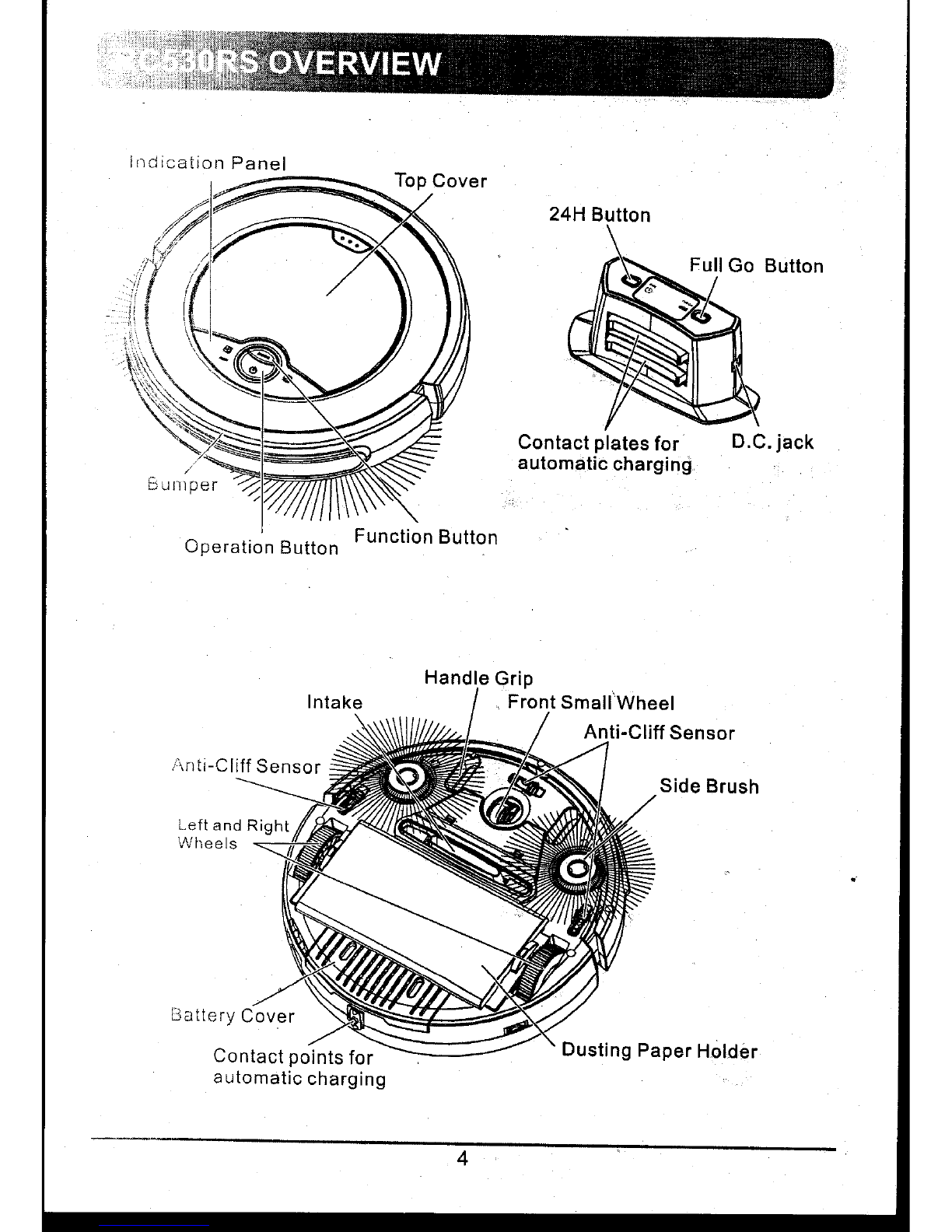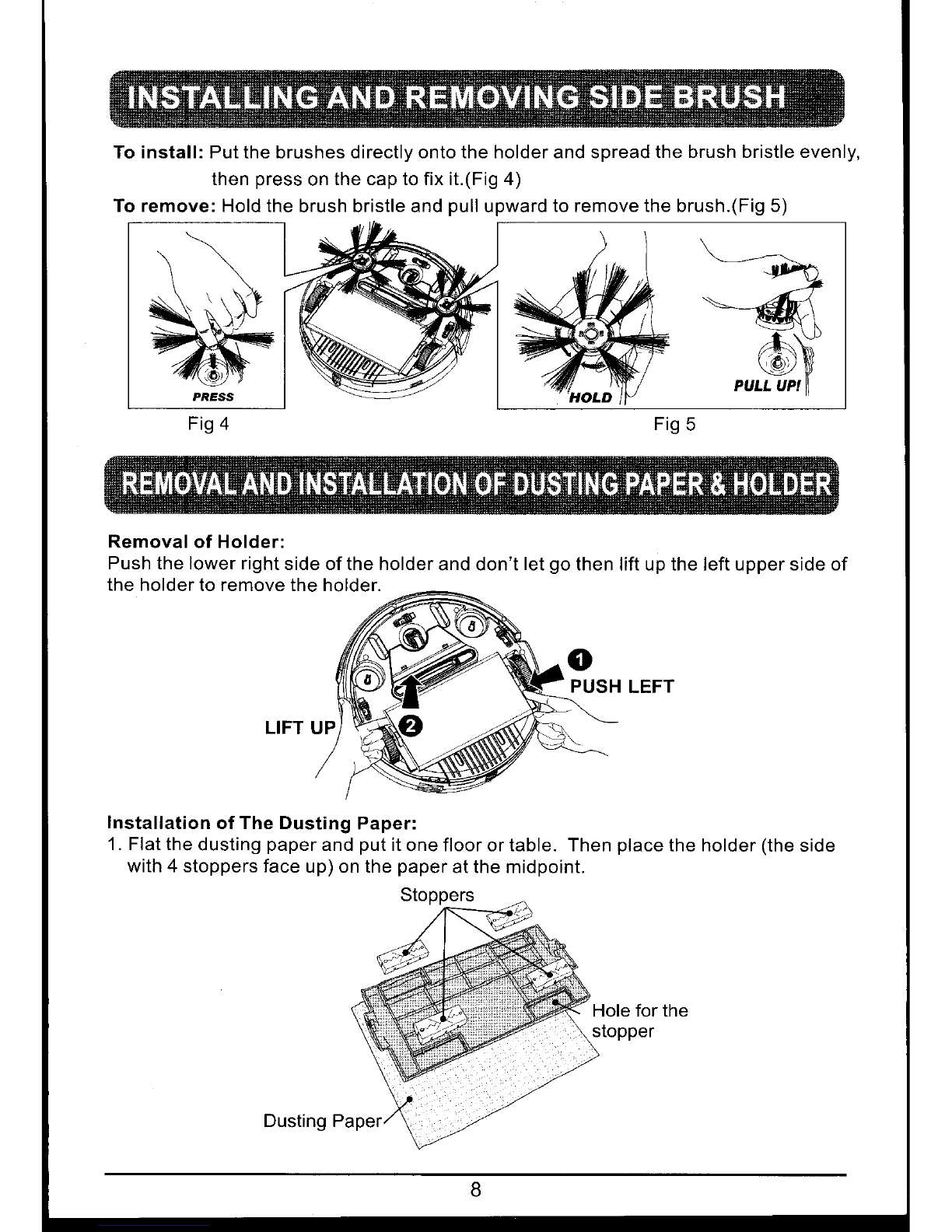1.Theunit
isforindoors
only.
2.Theunit
isnot
applicable
forwet
floor.
3.Theunit
mustNOT
clean
thefollowingitemstoavoid
danger:
A.
Combustible,
highlyvolatile
liquids.
B.Sparklingcigarette
buttsorburningashes.
4.To
prevent
fromdamagingthe
vacuummotor,filtermustbe
installedcorrectly
prior
to
operation.
5.Useonlythebatterysupplied
withthe
package.
6.
Theadaptorisforindoorsonly.
7.Useonlytheadaptorsupplied
withthe
package.
8.Nevertouch
the
adaptor,
plug
orcable
withdamphands.
9.
Before
cleaning
ormaintenancetheunit,switchofftheunit.
10.Theadaptormustbedisconnectedfromtheunit
whenreplacingtheaccessoriesor
cleaningtheunit.
11.Be
suretoswitchofftheunitbefore
taking
out
thebattery.
12.fhe unitandthebattery
must
be
recycled
and
disposedseparatelyaccordingto
the
taw.
_@-.,/rt \ff F
\-O'
Ef 4A'E