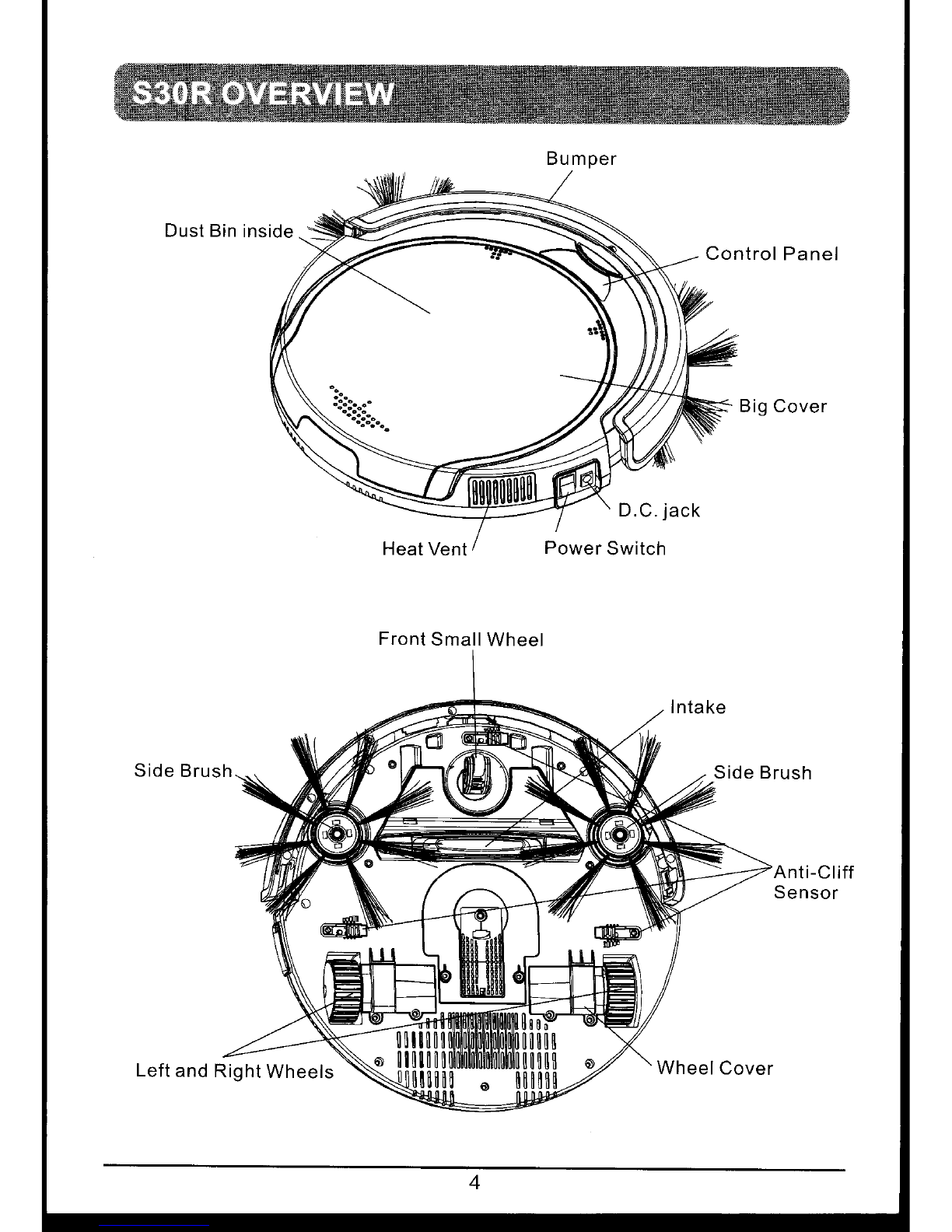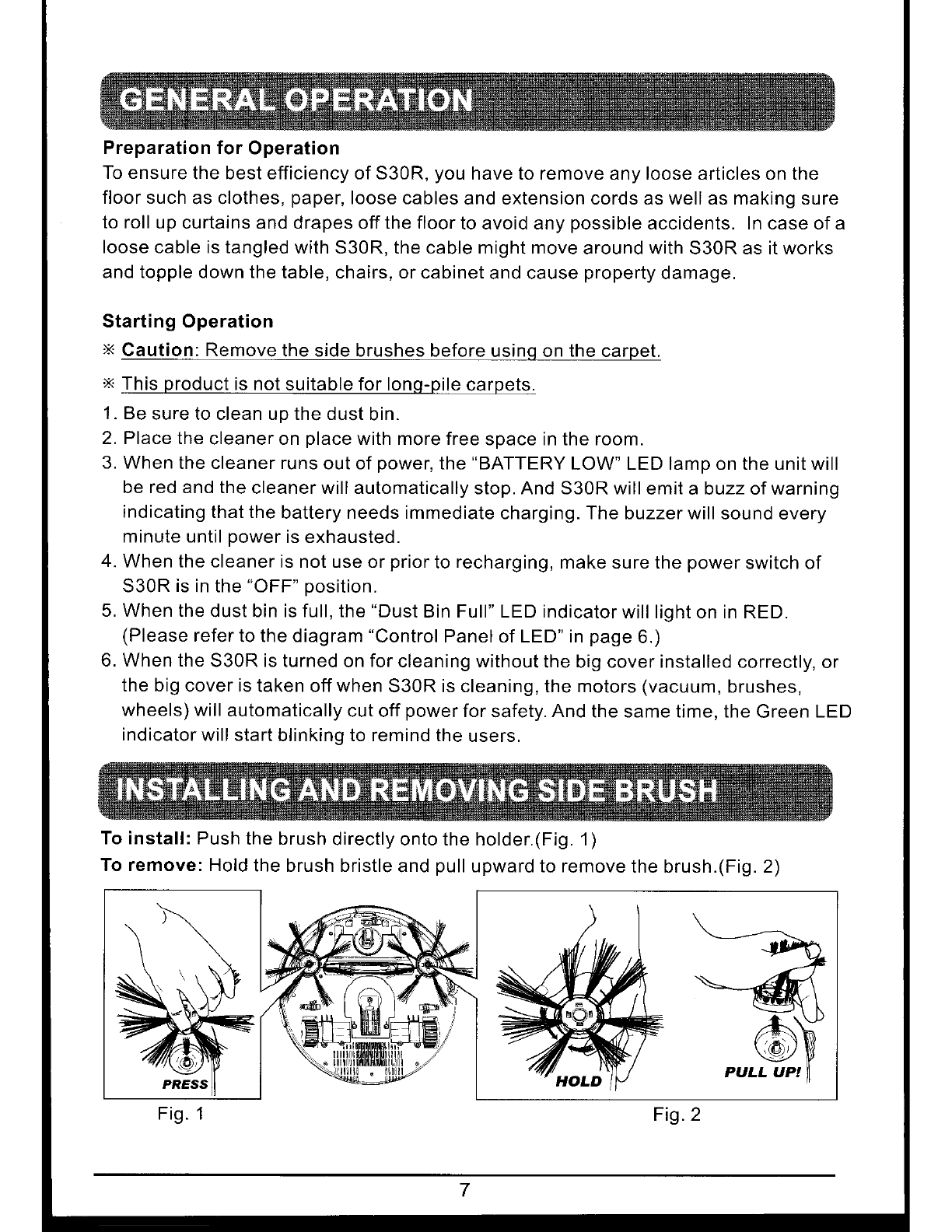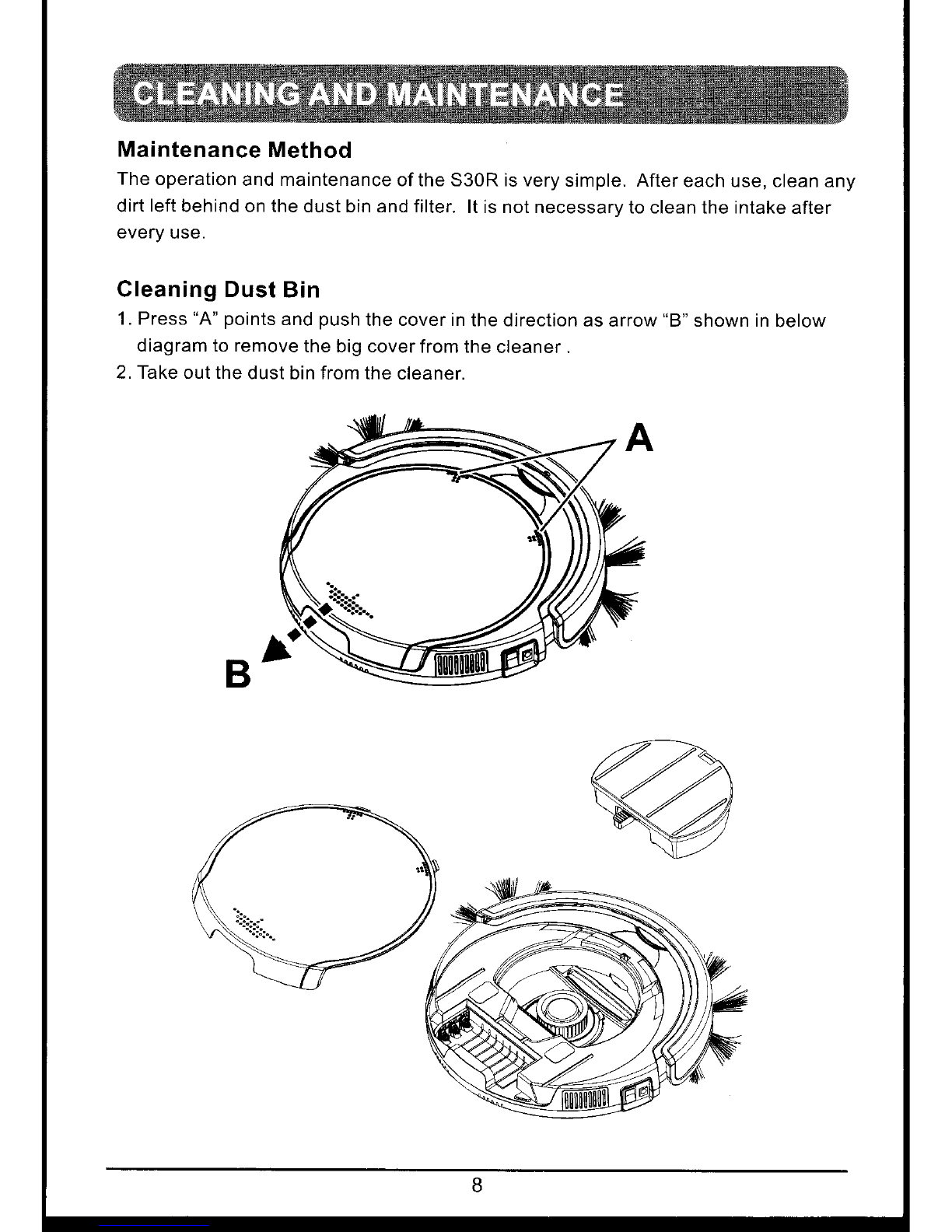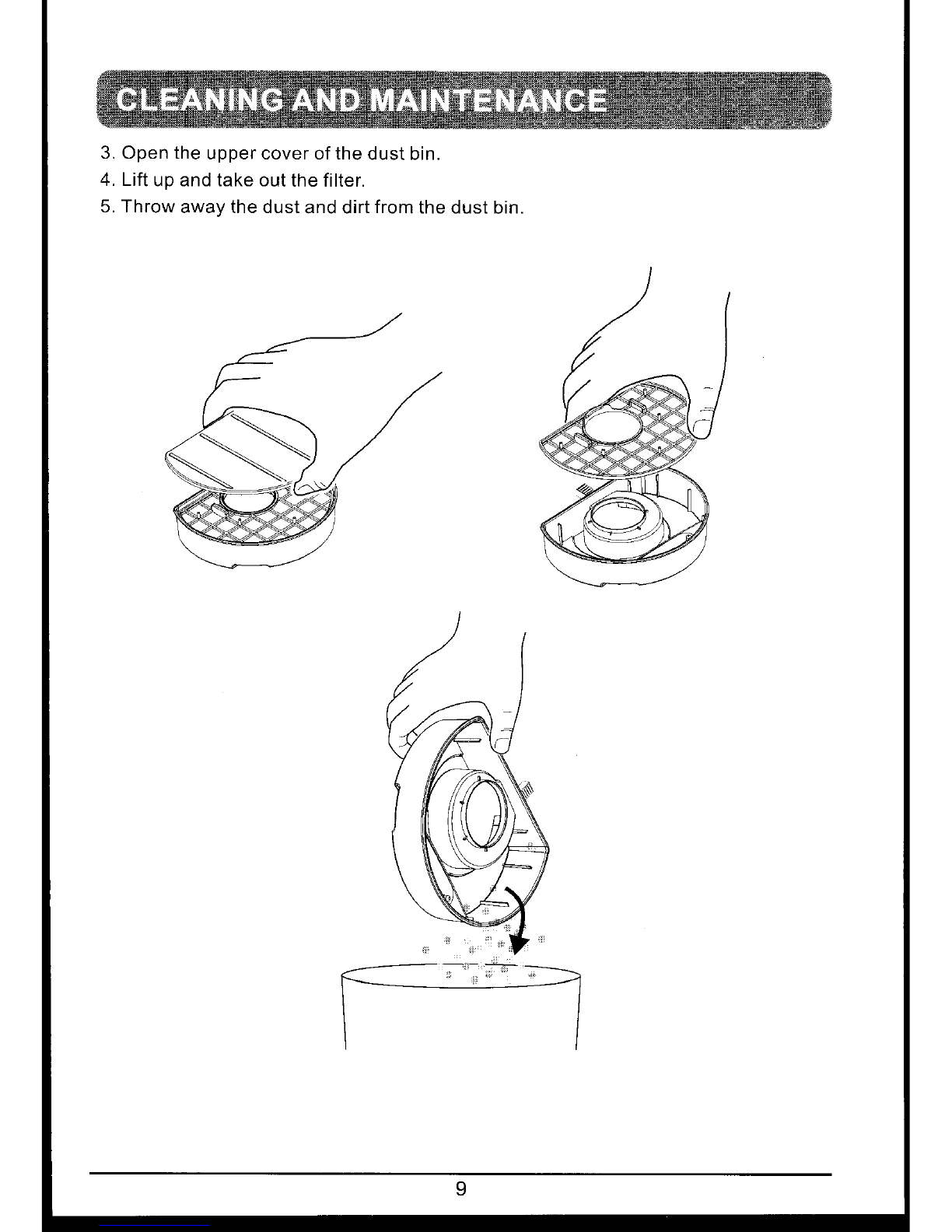1.To
ensure
thebest
performance
oftherechargeable
batteryand
lengthenits
lifespan,thebatteryisbestusedafter
fully
charged
for4 hoursevery
time.
2.Beforecharging,makesure
the
battery
iscorrectlyinstalled
andthe
power
switch
hasturnedto
"OFF"
position.
3.Todorecharge,
plug
oneend
oftheadaptorintothe
jack
on
theS30Randtheother
end
intotheAC
power
outlettocharge.
4.Whencharging,the
"CHARGE"
LEDindicatoronthecontrol
panel
ofS30R
(as
below
diagram)
willflash
green,
andit
will
stay
green
whenthecleaner
has
been
uninterruptedlycharged
for4 hours.
5.WhentheS30Risin
"Battery
Low"situation,the
"BATTERY
LOW"LEDindicatoron
thecontrol
panel
(as
belowdiagram)
willstayinRED.
* lf
you
forgettoturnoffthe
power
ofS30Rbefore
charging,afterthecleaner
isfully
charged,
you
have
to
turnoffthecleanerandturnonagain
tomakeitstartcleaning.
* ControlPanelwith
LED
BatteryLow
Therearethree
"Anti-Cliff"
sensorsatthebottomofS30Rto prevent
theunitfrom
falling
down
stairs.lfthe
distancebetweenthe
stairand
the
ground
is
shorterthan
usual,pleaseadjustall
windowsof
"Anti-cliff"sensorsto"l]"or"L]"or"-"positionto
prevent
thecleanerfromfallingdownstairs.
Pleasetestitbeforeitstarts
to
clean.
* ATTENTION; ttthecolorof
theflooris
dark
(ex.
Black),itmeansthat
reflectivityof
thefloorisbad,atthistime,
you
have
toopenthe
windowtothe
"
lj"or
"
! "
or
"
11
"
position.
TheGriteriaofAdjustment
W,{,
Darkerfloor
{-(<
Biggerdrop
Lighterfloor
>>*
Shorterdrop
D.C.
jack