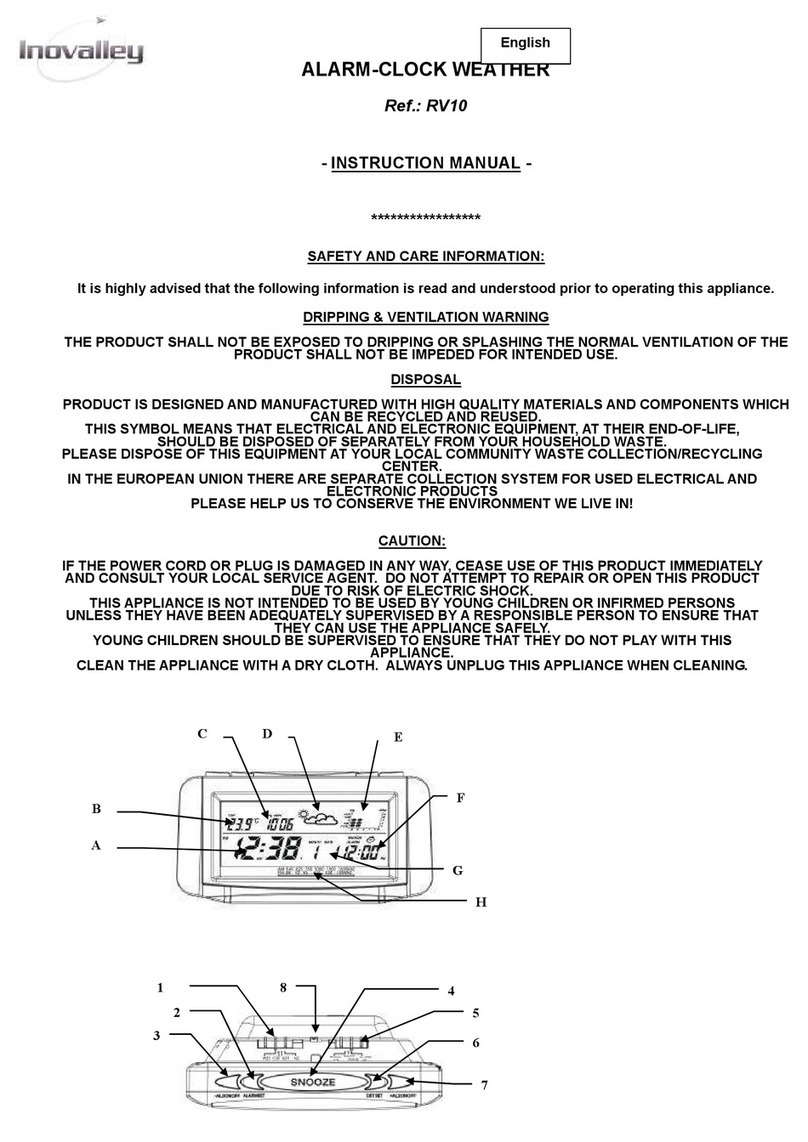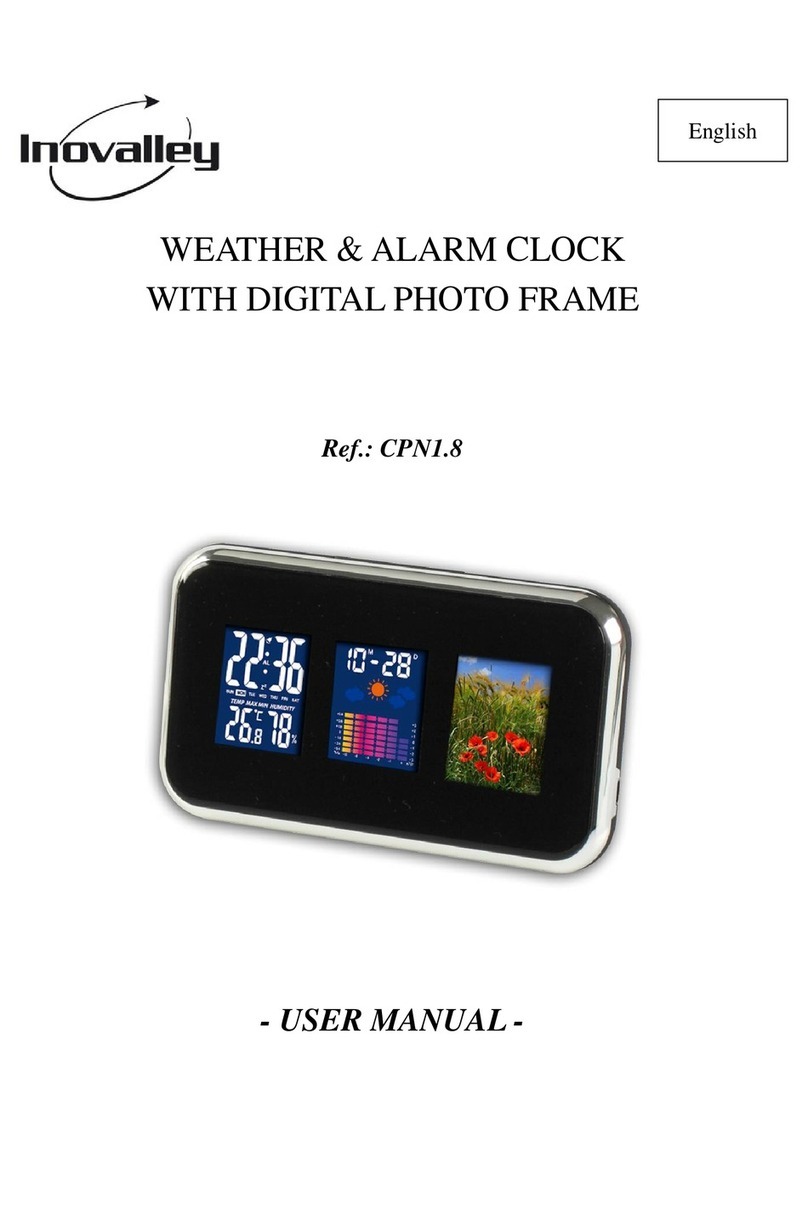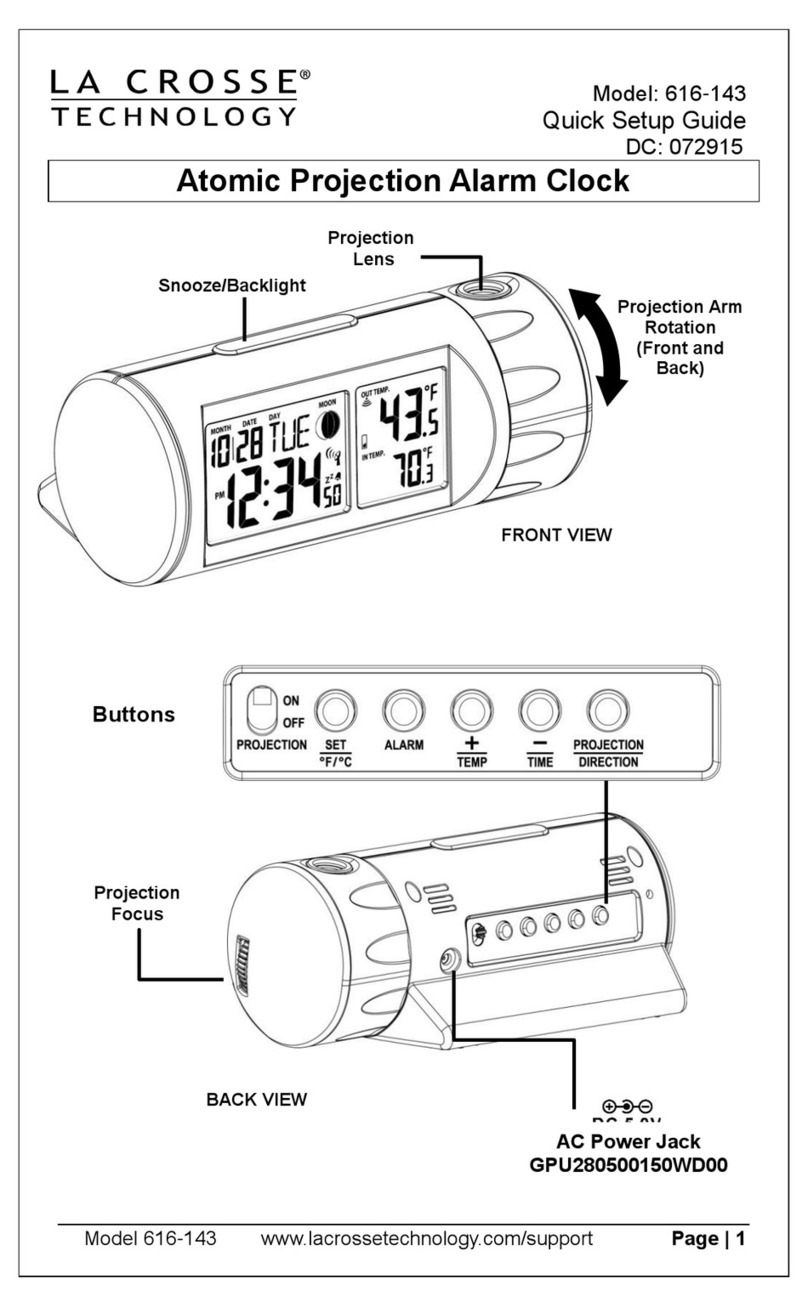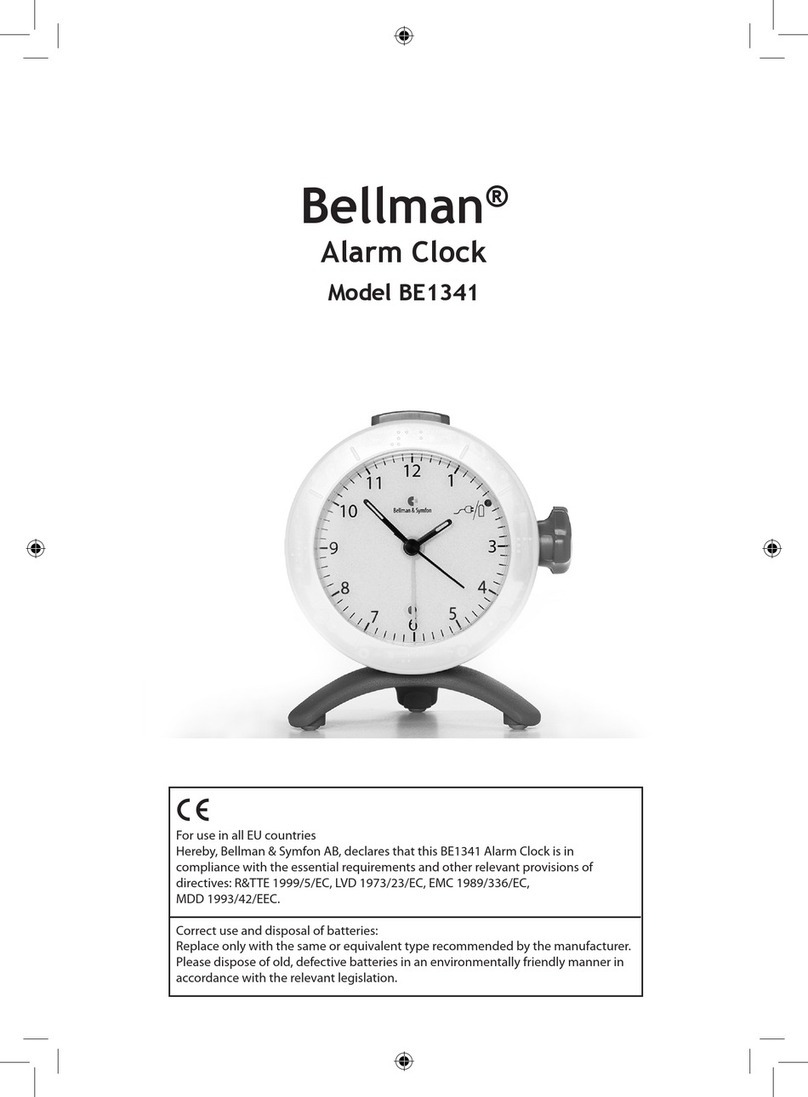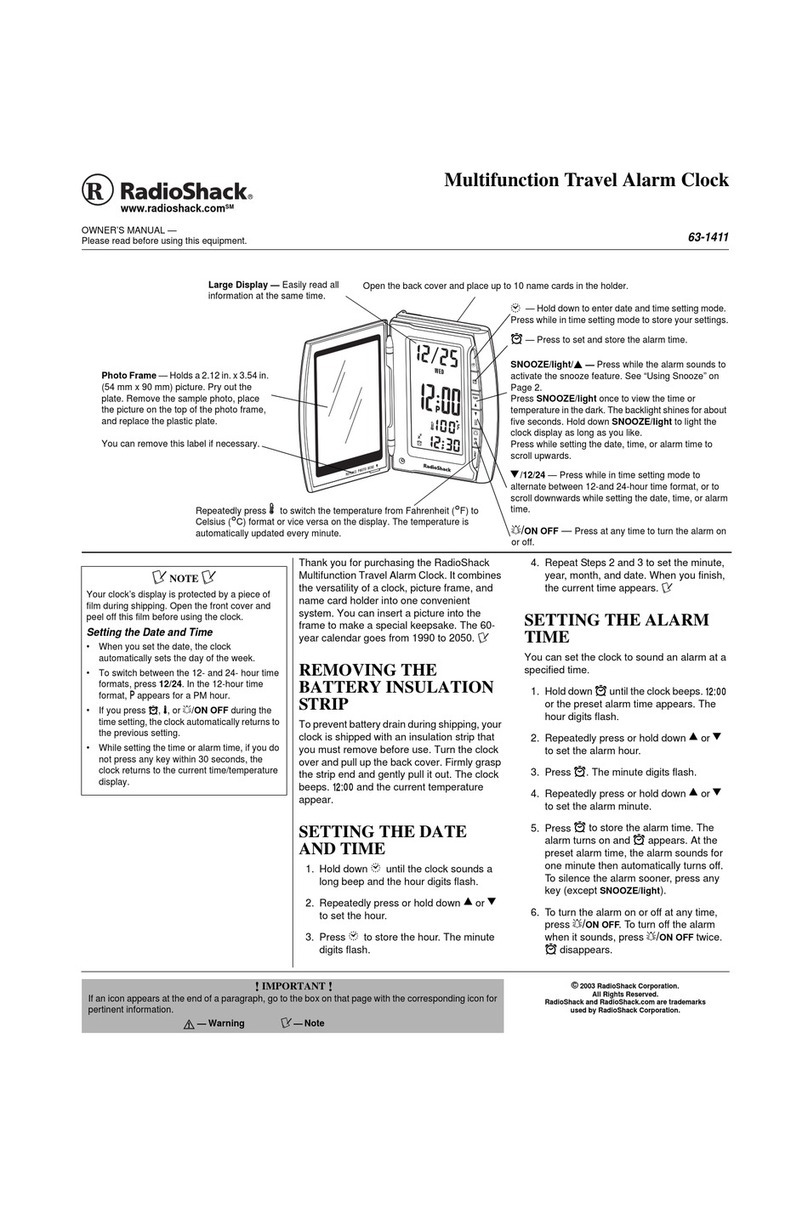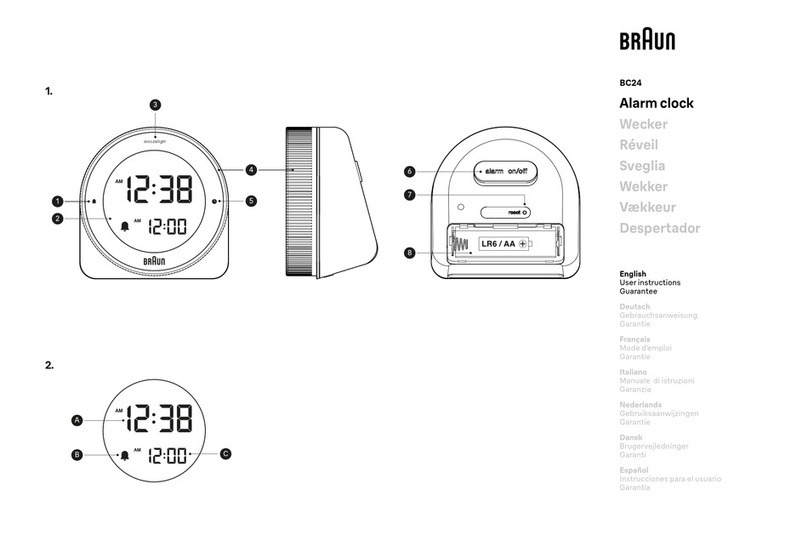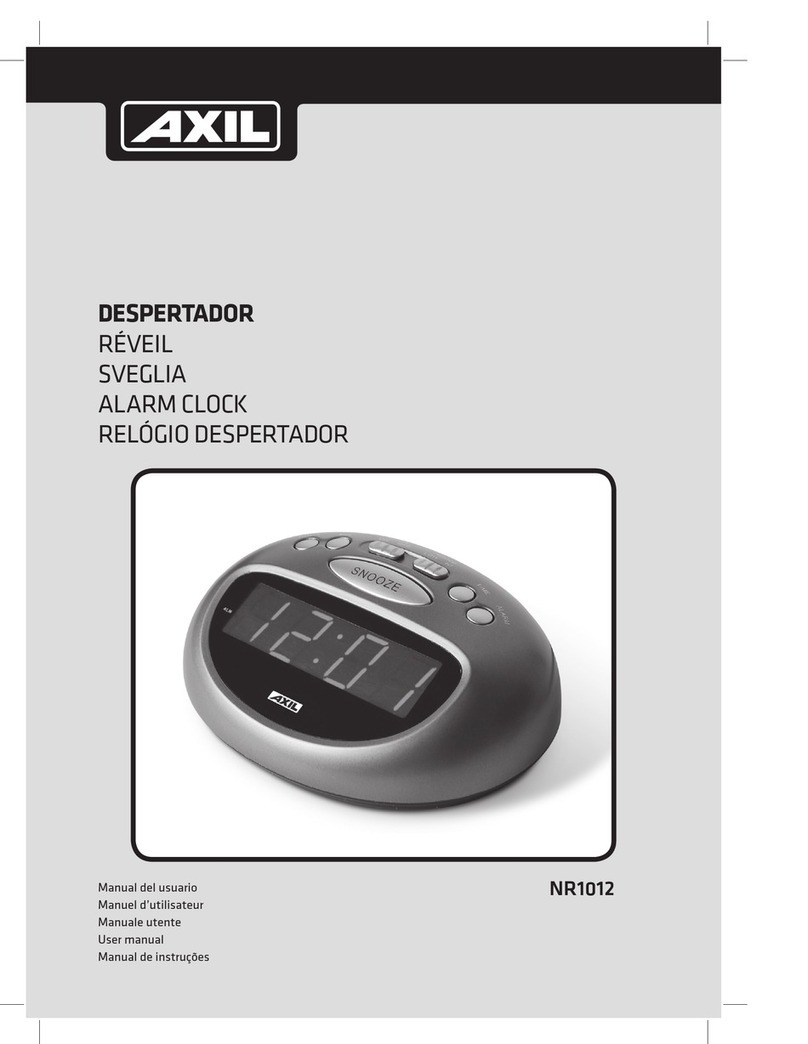Inovalley RL10 User manual

LUMINOUS DIGITAL
ALARM CLOCK
Ref. : RL10
- User Instructions-
PRODUCT FUNCTIONS
Display of perpetual calendar (2000-2099), time, date and week; switching between 12 / 24-hour display
Temperature: switching between Celsius / Fahrenheit scale (0°C~50°C, 32°F~122°F)
6 natural sounds music ringer
6 light colors
Snooze function
Countdown hours(23 : 59 : 59-00 : 00 : 00)
Color backlight
Natural sound demonstration function: 6 types of natural sound music optional
Music timing function: You may set the time length of music.
NORMAL TIME MODE
Upon start, the normal time is AM 12:00 under 12-hour system. The initial date is January 1, 2007.
TIME SETTING
Under normal time, you may press SET key to enter Time and Date setting, respectively setting the Hour,
Minute, Year, Month and Date to normal time.
Press SET key. The Hour will begin to blink. In this case, press UP or DOWN key to adjust the time up or
down. Then, keep pressing SET key and use UP or DOWN key to adjust the minute, year, month and date
to normal time display (The week will automatically change with the date setting).
Under setting state, you may also press MODE key twice to exit the setting. You will also exit the setting if
not pressing any key within 1 minute.
12/24 MODE SWITCH
Under normal time, you may press UP key to perform 12 / 24-hours switch.
ALARM AND SNOOZE
Under normal time, press MODE key to enter Alarm and Snooze (Mark: ALARM).
Press SET key again. The Hour will begin to blink. In this case, press UP or DOWN key to adjust the time
up or down. Then, keep pressing SET key and use UP or DOWN key to adjust the minute, Sleep Late
interval time (1- 60 minutes), and then press SOUND key to select from 6 pieces of alarm music and
return to alarm time.
Under setting state, you may return to normal time display by pressing MODE key once or pressing no key
for 1 minute.
Under alarm time, you may use UP or DOWN key to activate the alarm (Mark: “(((·)))”) and Snooze mark
“Zz”.
When the alarm clock reaches the preset time, it will ring for 2 minutes. When reaching the Sleep Late
interval time, the alarm clock will ring twice and last 2 minutes for each ring. Press SET key to cancel the
ring or press any key to pause.
When the mark of alarm and sleep late is not activated, i.e. the alarm and sleep late function is
deactivated, the alarm clock will not ring even reaching the preset time. Likewise, the snooze is disabled if
only alarm mark is activated. To enable the snooze, the alarm and the snooze mark must be activated
simultaneously.
TIMER MODE
Under any of the state, press TIMER to enter countdown timer mode. The default time on display is
23 : 59 : 59.
Press SET key to enter setting, in which case the Hour begins to blink. You may press UP and DOWN to
En
g
lish

adjust the time up or down. Keep pressing SET key and use UP or DOWN key to adjust the minute and
second.
After completing the above setting, press TIMER to return to timer mode and then press TIMER again so
that the current seconds will begin to decrease. When the timer reaches 0 second, the preset minute will
begin to decrease. Likewise, when the timer reaches 0 minute, the preset hour will also begin to decrease.
When the timer reaches 00 : 00 : 00, the alarm clock will ring for 1 minute. (If under timer mode now, the
00 : 00 : 00 displayed on the screen will blink).
Range of setting: 23 – 0 for hour; 59 – 0 for minute and 59 – 0 for second.
Under setting state, you may return to normal time display by pressing MODE key once or pressing no key
for 1 minute.
If you keep pressing the TIMER key under timer mode, the timer will pause / continue repeatedly. If the
timer is paused, you may press UP key to clear the setting to zero.
TEMPERATURE MODE
Display of the current environment temperature. Under display of normal time, you may press DOWN key
to switch between Celsius / Fahrenheit scale. The normal measuring range is 0•-50• (32•-122•).
NATURAL SOUND DEMONSTRATION
Press SOUND key to activate the natural sound demonstration function. The initial natural sound is
flowing water and animal sound. Press SOUND again to stop the demonstration and press it another time
to switch to the second kind of natural sound (sound in forests). In this way, you can select 6 different
natural sounds (The third is flowing water, the fourth is flowing water and birdcall, the fifth is the seagull
and sea wave sound, and the sixth is the compilation of the first five sounds). What is displayed on the
Date position is the number of music, and what is displayed on Time and Week position is the remaining
minutes and seconds for play of the current music under demonstration.
MUSIC TIMING FUNCTION
You may press TIME key to set the time length of the music. The initial is 10 minutes. Press it again to
select 20 minutes. You may also select 30 minutes, 40 minutes, 50 minutes and 1 hour, up to six at your
option.
COLOR BACKLIGHT FUNCTION
When pressing SOUND key to demonstrate the music, the colors will change repeatedly for four times before they
are stopped. Pressing any other key, one color will change with each press and will light up for 5 seconds before it
is stopped automatically.
REMARK :
In case of abnormal display, please take the batteries out and put it in 1 min later.
If you find out that the characters on screen become thin or unable to demonstrate the natural sounds
after a long time of use, you shall need to replace the battery. You may remove the battery over and
replace with a new battery of the same model according to the polarity indication.
Details and precautions on the use of batteries :
- Discard a used battery in nature or garbage pollutes and prevents the recovery of recyclable materials.
It is therefore important to limit consumption of batteries and follow these guidelines:
• focus on alkaline batteries (that last longer than the saline batteries) and when possible, rechargeable
batteries
• deposit batteries and accumulators in specific containers arranged among traders.
For example, metals will be valued and polluted the environment because they contain heavy metals
hazardous to health and the environment primarily (cadmium and nickel)
- The piles must installation by respecting the polarity indicated on the apparatus and the pile.
An incorrect positioning can is to damage the apparatus, is to cause escapes on the level of the pile, is to the
extreme to cause a fire or the explosion of the pile.
- To ensure proper operation, the batteries must be in good condition. In case of abnormality in the functioning of
the device, put fresh batteries
- Never attempt to recharge non-rechargeable batteries. They could run, warm up, causing a fire or explosion.

- Replace all batteries at the same time. Never mix zinc batteries with alkaline batteries or rechargeable batteries
- The batteries must be removed from the device
- Also, remove the batteries from your device if you do not use it for a long time, if the batteries may leak and
cause damage.
- Never try to short-circuit the battery terminals
- Never dispose of batteries in fire, they might explode
- Charging of batteries is to be performed by an adult.
- Remove batteries from the device before reloading.
- We recommend an adult to supervise children when they change the batteries so that these instructions are
complied with or to make himself the replacement of batteries.
- If a battery is swallowed, immediately consult a doctor or poison control center nearest you.
Do not forget to carry the product with you.
Table of contents
Other Inovalley Alarm Clock manuals