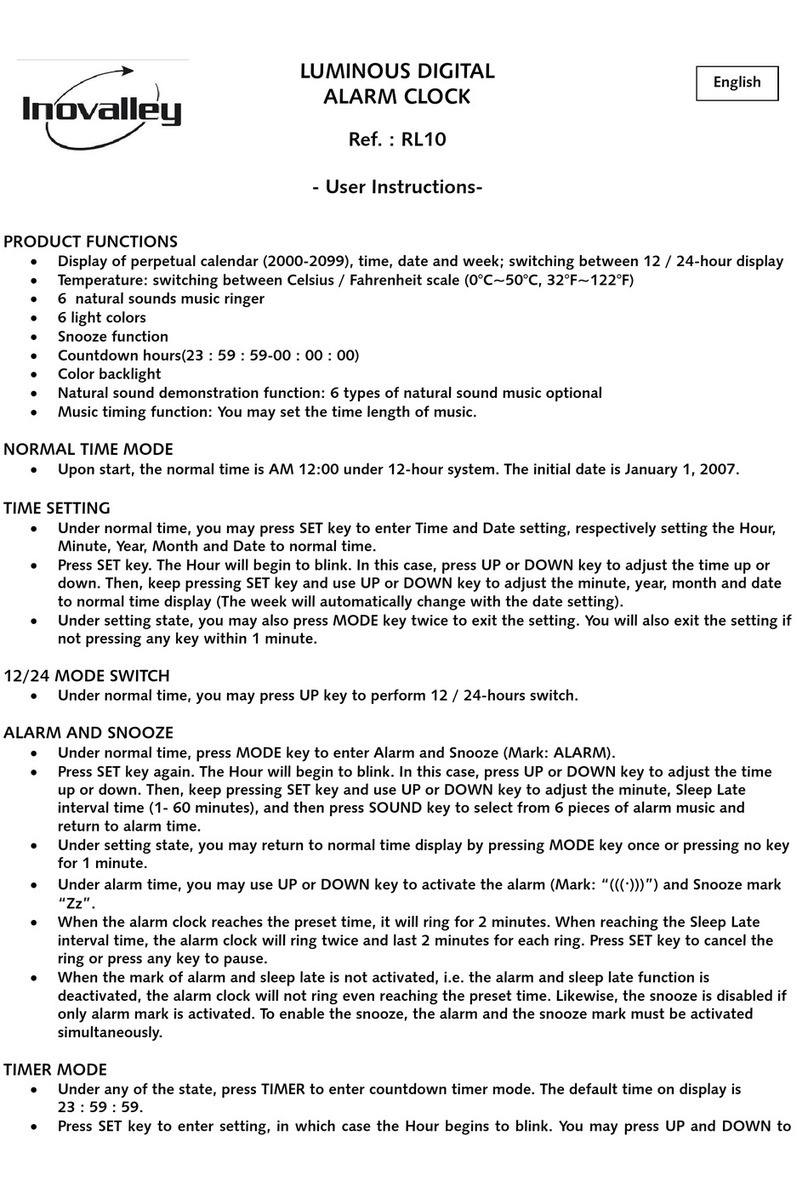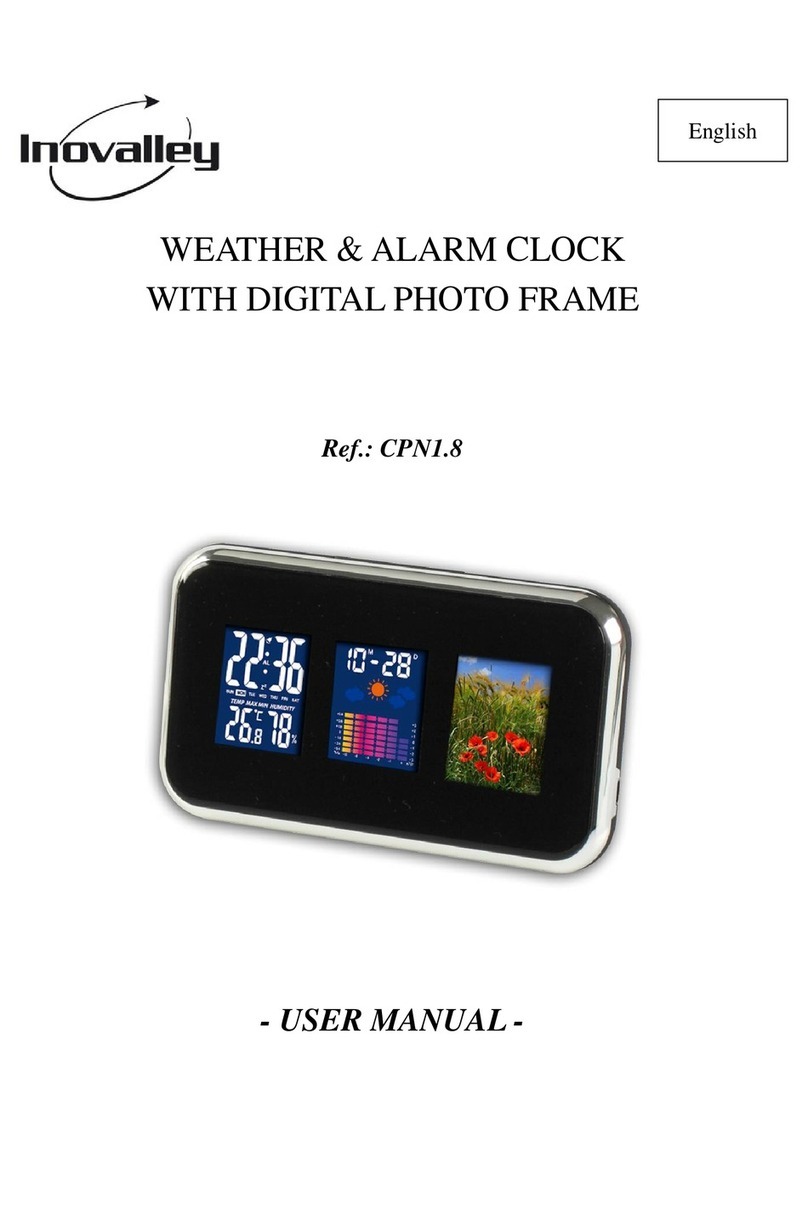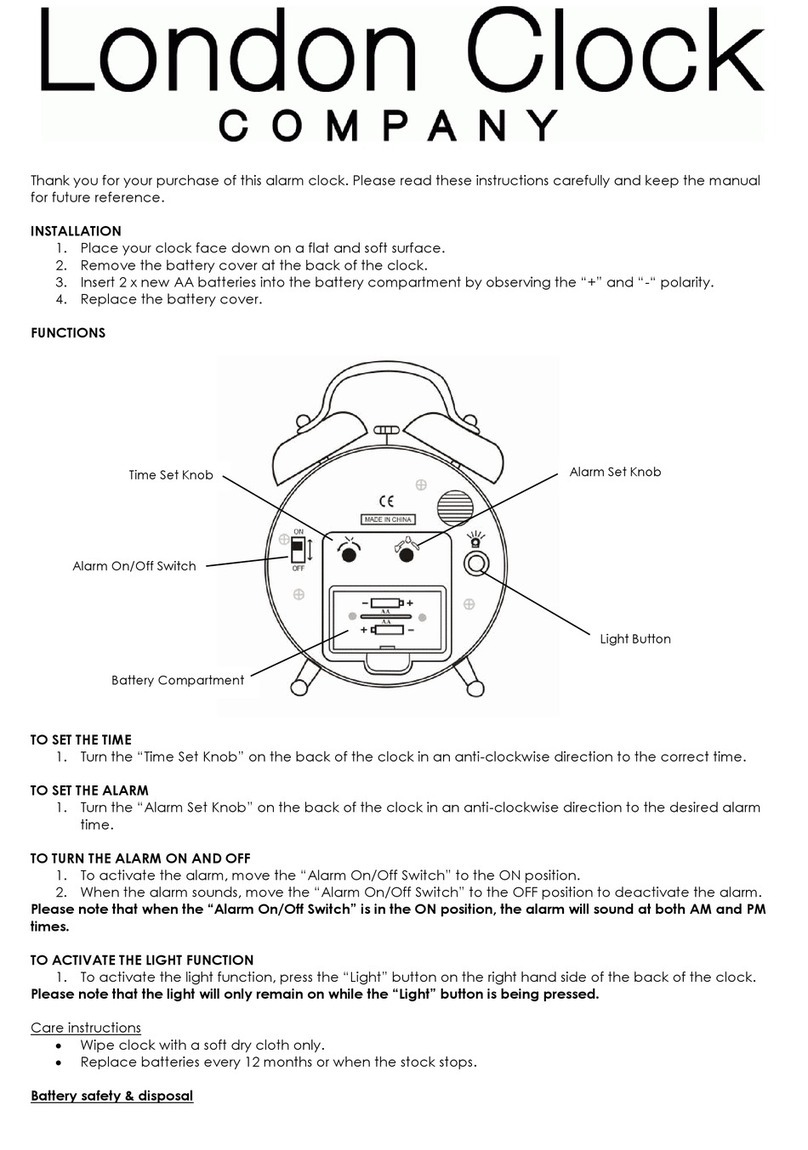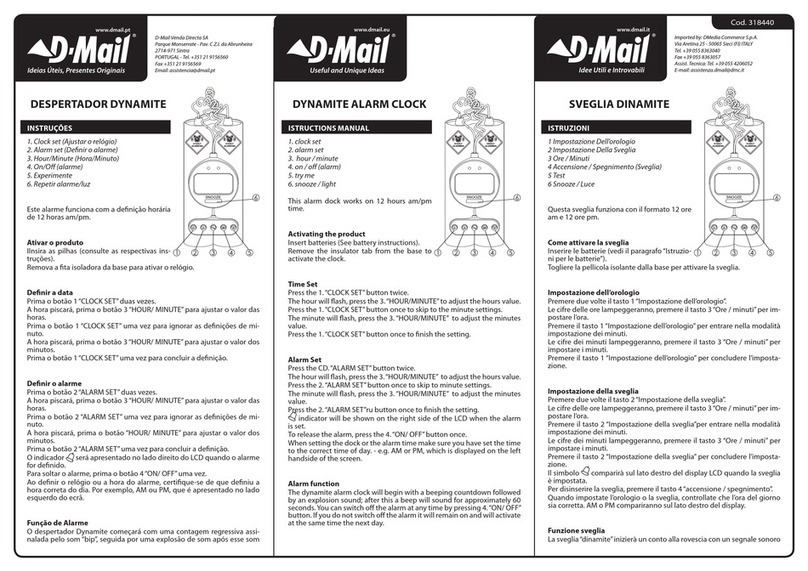Inovalley RV10 User manual

ALARM-CLOCK WEATHER
Ref.: RV10
- INSTRUCTION MANUAL -
*****************
SAFETY AND CARE INFORMATION:
It is highly ad ised that the following information is read and understood prior to operating this appliance.
DRIPPING & VENTILATION WARNING
THE PRODUCT SHALL NOT BE EXPOSED TO DRIPPING OR SPLASHING THE NORMAL VENTILATION OF THE
PRODUCT SHALL NOT BE IMPEDED FOR INTENDED USE.
DISPOSAL
PRODUCT IS DESIGNED AND MANUFACTURED WITH HIGH QUALITY MATERIALS AND COMPONENTS WHICH
CAN BE RECYCLED AND REUSED.
THIS SYMBOL MEANS THAT ELECTRICAL AND ELECTRONIC EQUIPMENT, AT THEIR END-OF-LIFE,
SHOULD BE DISPOSED OF SEPARATELY FROM YOUR HOUSEHOLD WASTE.
PLEASE DISPOSE OF THIS EQUIPMENT AT YOUR LOCAL COMMUNITY WASTE COLLECTION/RECYCLING
CENTER.
IN THE EUROPEAN UNION THERE ARE SEPARATE COLLECTION SYSTEM FOR USED ELECTRICAL AND
ELECTRONIC PRODUCTS
PLEASE HELP US TO CONSERVE THE ENVIRONMENT WE LIVE IN!
CAUTION:
IF THE POWER CORD OR PLUG IS DAMAGED IN ANY WAY, CEASE USE OF THIS PRODUCT IMMEDIATELY
AND CONSULT YOUR LOCAL SERVICE AGENT. DO NOT ATTEMPT TO REPAIR OR OPEN THIS PRODUCT
DUE TO RISK OF ELECTRIC SHOCK.
THIS APPLIANCE IS NOT INTENDED TO BE USED BY YOUNG CHILDREN OR INFIRMED PERSONS
UNLESS THEY HAVE BEEN ADEQUATELY SUPERVISED BY A RESPONSIBLE PERSON TO ENSURE THAT
THEY CAN USE THE APPLIANCE SAFELY.
YOUNG CHILDREN SHOULD BE SUPERVISED TO ENSURE THAT THEY DO NOT PLAY WITH THIS
APPLIANCE.
CLEAN THE APPLIANCE WITH A DRY CLOTH. ALWAYS UNPLUG THIS APPLIANCE WHEN CLEANING.
English
F
H
A
B
C
D
E
G
3
2
6
4
7
1
5
8

Screen LCD of the station weather
A. Hour
B. Temperature
C. Atmospheric pressure
D. Icons forecast weather
E. Diagram tendency atmospheric pressure
F. Hour of alarm
G. Month and day
H. Indicatory AM/FM radio stations
1 Switch time zone
2 Button ALARM SET (adjustment of alarm)
3 [-] Button of return
4 Button SNOOZE
5 Button ALARM/RADIO
6 Button TIME SET (adjustment of the hour)
7 [+] Button ad ances
8 Commutator radio operator AM/FM
9 Button of olume radio
10 Button adjustment stations radio
11 Antenna FM
12 3 buttons of adjustment weather (Ad ance►/SET /◄ Back)
13 Sensor of automatic lighting
14 Loudspeaker
15 Reset of reboot strapping
16 Temperature gauge
17 Plug of food 9Vcc standard
18 Battery of safeguard CR2032
19 A/C
TIME SETTING
Adjustment of the hour connect the clock, and regulate the button of the time zone. Place the switch of time zone on your
local spindle. The time zone for France is CET, and in London WET.
WET estern European Time (GB) Greenwich mean Time (GMT)
CET Central European Time (France) GMT +1 hour
EET Eastern European Time (Germany) GMT +2 hour
MSK Moscow Standard Time (Russia) GMT +3 hour
19

The exact hour is posted automatically after a few seconds. If the hour and the date are not only regulated, to see
“manual time setting”.
Setting Day-light Sa ings Time (DST)
The clock has DST auto adjustment feature.
DST auto adjustment under DAU:
Start: Last Sunday in March
End: Last Sunday in October
Manual time setting
- If, for an unspecified reason, the date and the hour are are not only regulated or are put out of order, to support during
5-7 seconds on the button TIME SET (DST). - The year starts to flicker. Support then on “+” or “-” to regulate the year.
- To support again on TIME SET (DST) to regulate the month thanks to the buttons “+” or “-”.
- Using TIME SET (DST), to regulate then day, then hour (to check that AM/PM is correct), then minutes.
- To support last once on TIME SET (DST) to fix in memory these adjustments. Note: Once you supplemented the
procedure of configuration of the date and the hour, those will be automatically recorded in the clock.
Format 12/24 hours
The hour is posted in the 12 hours format. To pass to the 24 hours format, support during 2 seconds on the button [+].
No Time Displayed When Plugged into the AC Power
If the display is blank when plugged into the AC outlet, pin the RESET hole by pin once. In a few seconds, the display will
be ON and time will be showed. Now repeat the procedure to reset the Auto-Set memory above. After you have
completed the time setting procedure, the time will be automatically stored in the clock.
Displaying the Year
To display the year by press the “-” button, the year appear. After a few seconds the time display will reappear.
FEATURES OF THE WEATHER STATION
The weather station is a high performance and low power consumption weather station which provides the weather
forecasting, pressure tendency, barometric and temperature display:
Weather Station
• Total 5 modes of weather forecast
• Selectable digital barometer by mbar / hPa or inHg unit
• Operating altitude by meter or feet unit
• Pressure history bar graph
• Selectable temperature by °C or °F unit
Weather forecast
The weather forecasting feature is around 75% accurate. The weather forecast is based solely upon the change of
air pressure over time. The average of past air pressure readings provides an accurate forecast for 6-12 hours.
Please discard the eather Forecast for the first 6 hours after setup, resetting or moving the unit.
Weather Icons
Reading at a consistent altitude to provide more accurate readings. If this station moves from horizontal axis to
another level, please see the procedure to adjust the altitude or reset the station. Common to weather forecasting,
absolute accuracy cannot be guaranteed but it will give users an indication of the expected weather.
Setting the isible weather and altitude
The 3 buttons of weather adjustment are on backside of the apparatus in battery compartment.
- Press and hold the eather Set “SET” button for 3 seconds to enter the weather icon setting mode.
-The weather icon will start to flash, press “◄” or “►” to choose the visible weather icon then press the “SET” button
to confirm.
- Then the digit “0” will start to flash, press “◄” or “►” to set the altitude level in term of meter (at°C) / feet (at °F),
and then press the “SET” button to confirm and leave this mode.
Note: Setting the Altitude Level is optional. hen “0” is flashing, press the “SET” button to leave this mode.
The air pressure bar graph
The air pressure bar graph indicates the air pressure trend over the past 6 hours with each bar along the horizontal
axis. The middle of the vertical axis represents the current air pressure and each single bar change on the vertical
axis. If the bars are rising it means that the weather is improving due to the increase in air pressure. If the bars go
down, it means the air pressure has dropped and the weather is expected to become worse.
Hour

Displaying the pressure and the temperature by °
°°
°C/°
°°
°F:
Press the “►” forward button to change the pressure and temperature readout:
- Temperature readout °C & pressure readout to mbar/hPa
or
- Temperature readout °F& pressure readout to inHg
-
Digital barometer specification:
- The pressure range: 800 mbar to 1100 mbar
- The altitude range: –300 M to +1200 M (-900 ft to +3600 ft)
-
The temperature specification:
- The reading range: 0 °C to 50 °C (32 °F to 122 °F)
- The resolution: 0.1 °C/°F
Wake up to radio or alarm
Slide the WAKEUP switch to radio or alarm. The alarm will sound by radio or beep according to the selection
SETTING THE ALARM
- Press & hold ALARM SET to enter alarm setting model.
- The hour digit begins to flash, press either “+” or “-” button to the correct hour (be sure that the AM/PM is correct).
- Press the ALARM SET button again and press either “+” or “-” button to the desired minute.
- Press the Alarm button once again to confirm and return to normal mode.
Operate the Alarm and Snooze
- Once the desired alarm time has been entered, then simply ALARM SET to activate the alarm function as indicated by a
bell on the display panel.
- The alarm will sound at the alarm time set.
- hen the alarm sounds, press the snooze to get an extra 10 minutes of sleep. The snooze may be repeated unlimited.
- Press the ALARM SET button to stop the alarm sound and repeat at next day.
- To turn the alarm function off, press ALARM SET button to disable Alarm icon on LCD.
PLAYING THE RADIO
- Slide Radio ON/Wake up RADIO/Wake up ALARM switch to Radio ON position
- Slide AM/FM switch then rotate VOLUME to a comfortable listening level.
- Rotate TUNING to adjust the desired channel shown on front.
- To turn off the radio, slide RADIO ON/Wake Up switch to wake up position either Wake Up-Radio or Wake Up-Alarm.
Note: The AM antenna is built-in. Rotate the clock radio for the best AM reception. The AC power cord also
serves as the FM antenna. For the best FM reception, fully extend the FM antenna wire.
AUTO-SET (REAL TIME) BACKUP BATTERY REPLACEMENT
To maintain the Auto-Set feature to recover the time and date (not include the alarm time), we recommend this button cell
battery be replaced approximately every 3 years. The replacement battery is a CR2032 (3V) button cell battery that is
available at most stores that carry button cell batteries. hen changing the backup battery, AC power must be connected.
However, if you do lose the real time, please see the procedure to reset the real time memory above.
AUTO DIMMER
The brightness of LED backlight is automatically adjusted according to the amount of light in the room.
SPECIFICATIONS
Bands:
AM 540-1600 KHz
FM 88-108 MHz
Falling(down)
Rising(up)

Power Consumption
Power Sources of Clock/Radio:
Primary Power AC/DC 9V external adaptor
Battery Backup DC3V CR2032 lithium button cell
Dimensions (Hx xD) 82 x 158 x 60 mm
CAUTION
RISK OF ELECTRIC SHOCK
DO NOT OPEN
The lightning flash with arrowhead sy bol, within an equilateral triangle, is intended to alert the user of the
presence of uninsulated “dangerous voltage” within the product’s enclosure: that ay be of sufficient agnitude to
constitute a risk of electric shock to person.
The excla ation point within an equilateral triangle is intended to alert the user of the presence of i portant
operating and aintenance (servicing) instructions in the literature acco panying the appliance.
Specifications are typical; indi idual units might ary.
Specifications are subjected to change and impro e without notice.
Table of contents
Other Inovalley Alarm Clock manuals
Popular Alarm Clock manuals by other brands
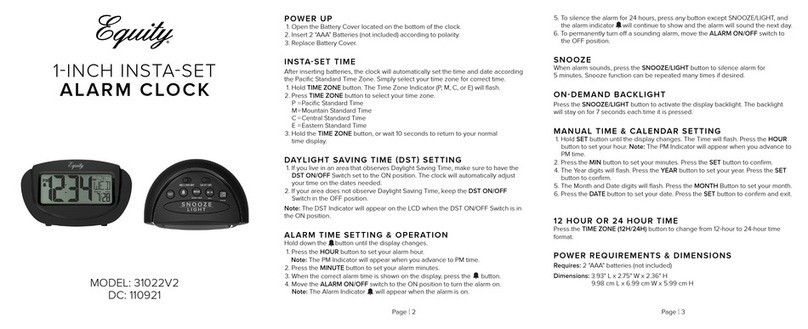
Equity
Equity 31022V2 manual

La Crosse Technology
La Crosse Technology WT-2171 instruction manual

Bang & Olufsen
Bang & Olufsen BeoTime Getting started guide

Atlanta
Atlanta Sweep 2110 operating instructions

TFA
TFA 60.1505 instruction manual
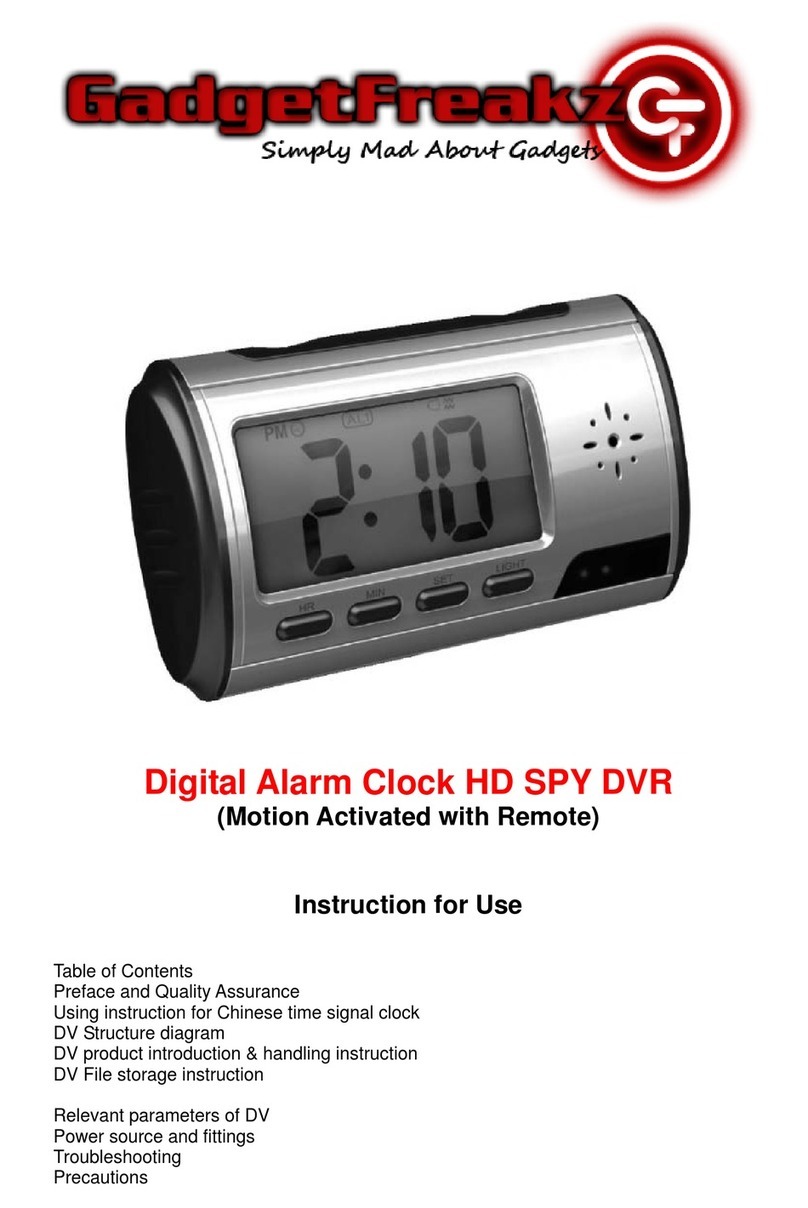
Gadgetfreakz
Gadgetfreakz Digital Alarm Clock HD SPY DVR Instructions for use