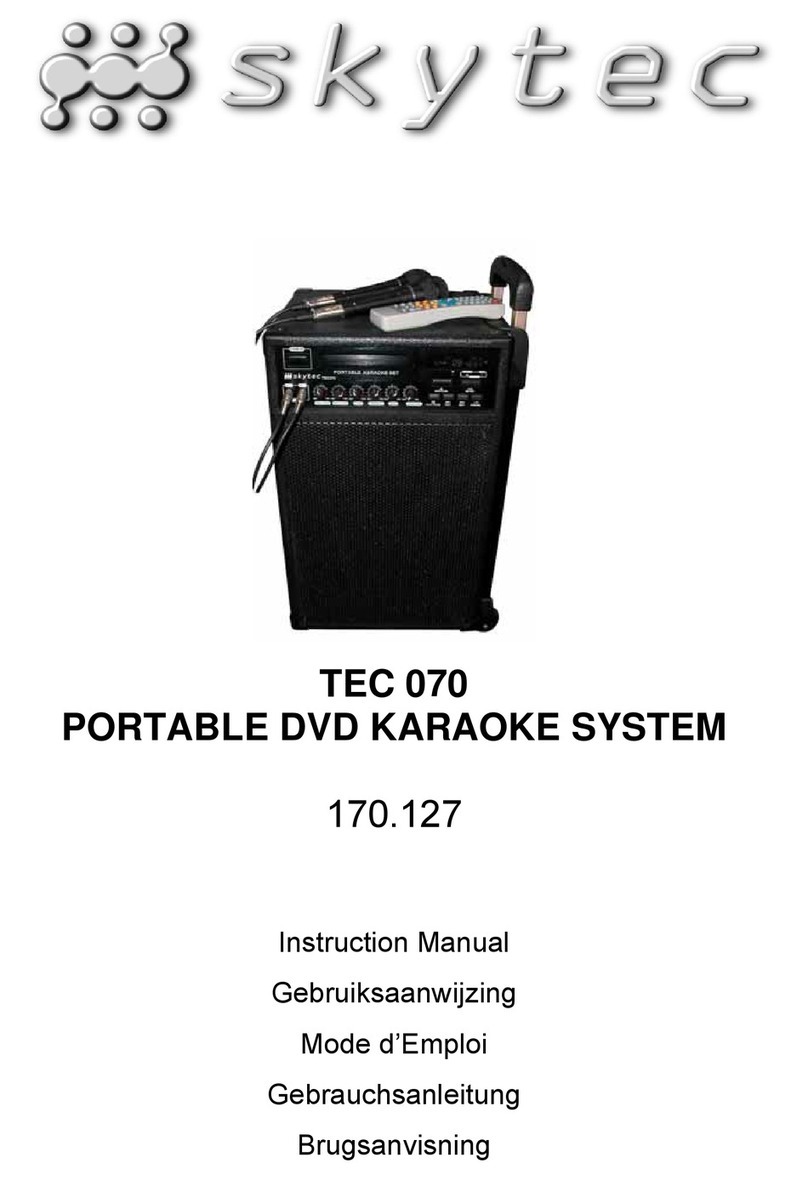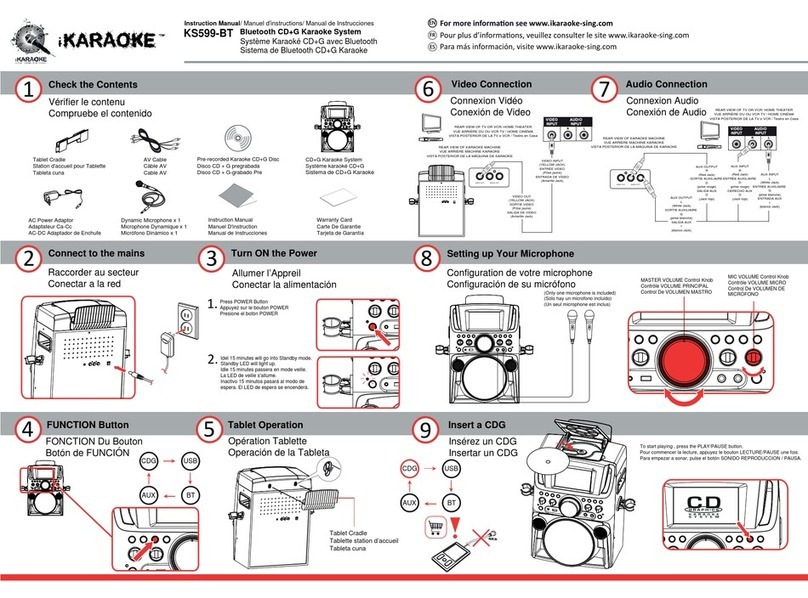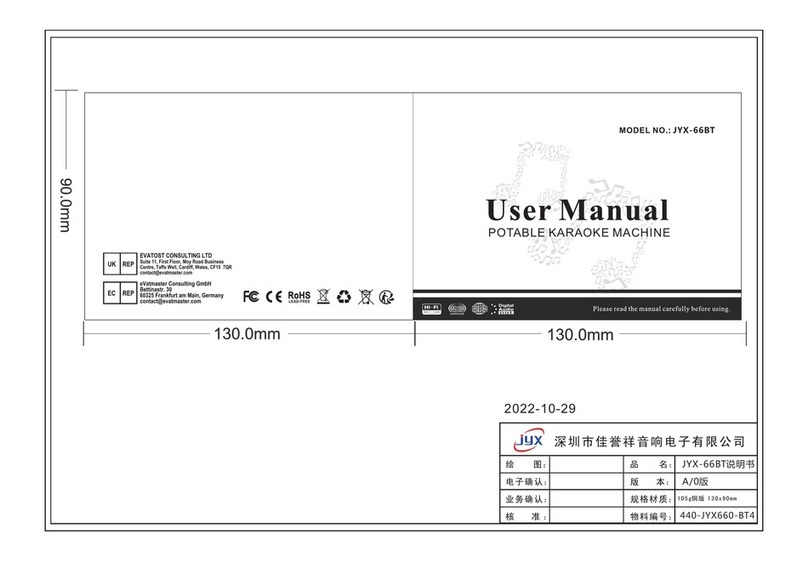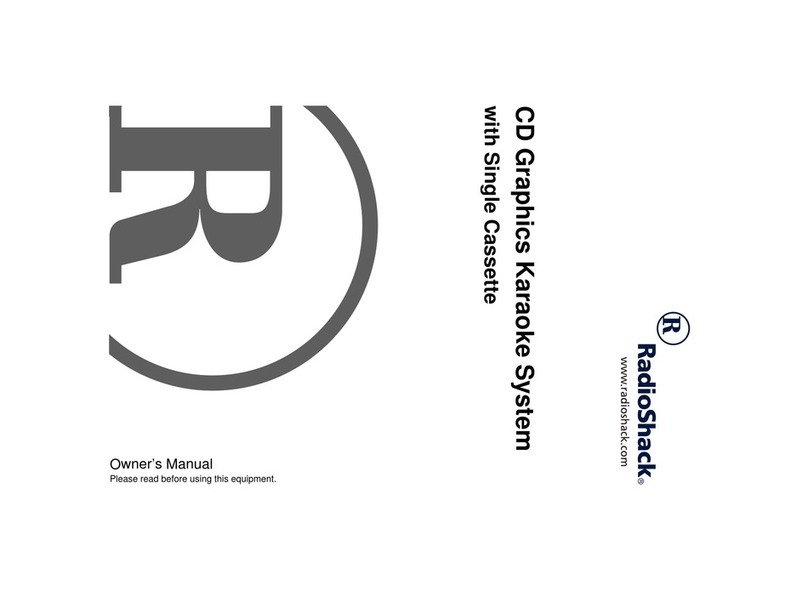Inovalley KA19 User manual

BLUETOOTHConnected
TROLLEYKARAOKESPEAKER
Ref.:KA19
USERMANUAL
ThankyouforyouchoseourBluetoothkaraokespeaker.
Inordertomaintaingoodperformanceforthisunit,pleasereadthisusermanual
carefullybeforeusingandmakesuretouseitinaproperway.

2
IMPORTANTSAFETYINSTRUCTIONS
Pleasereadthisusermanualcarefullybeforeyouusethisproduct.Pleasereserveitproperly
forreferenceinthefuture.
Pleasedonotexposetheunitintherainingormoistenvironmenttoavoidfirehazardor
electricshock.
Onthemachineshouldnotreceivethewaterdroporthewatersplashes,onthemachine
couldnotlayobjectfilledwithliquid,likevase.
THEACMUSTREMAINEASILYACCESSIBLEINORDERTOBEABLETODISCONNECTTHE
DEVICEINCASEOFEMERGENCY.
1. Readthroughthemanualbeforeoperating.
2. Readtheinstructions.
3. Followallinstructionsinthemanual.
4. Keepthemanualforfuturereference.
5. Donotusetheapparatusinplacesthatareextremelyhot,cold,dustyorhumid.
6. Donotkeeptheapparatusinahighhumidityareasuchasabathroom,kitchensinkorpool.
Keeptheapparatusawayfromheaters,stoves,etc.Neverleavetheapparatusinanarea
exposedtodirectsunlightwheretherecouldbeaconsiderableriseintemperature.
7. Theapparatusshouldnotbeexposedtodrippingorsplashing,andnoobjectsfilledwith
liquidssuchasvases,shouldbeplacedontheapparatus.
8. Donotblockanyventilationopenings.Theventilationshouldnotbeimpededbycovering
theventilationopeningswithitemssuchasnewspapers,table‐cloths,curtainsandthelike.
9. Installtheapparatusinaccordancewiththemanufacturer’sinstructions.
10. Cleanthecabinetwithasoftclothslightlymoistenedwithamilddetergentsolution.Do
notusestrongsolventswhichmaycauseunpredictabledamagetotheapparatus.
11. Donotuseattachments/accessoriesnotrecommendedbytheproductmanufacturer
astheymaybehazardous.
12. Power‐supplycordsshouldberoutedsothattheyarenotlikelytobetrappedinanyway.
Alsoprotectthepowercordfrombeingwalkedonorpinched,particularlyatplugs,
conveniencereceptaclesandthepointerswheretheyexistfromtheapparatus.
13. Thisproductshouldbeoperatedonlyfromthetypeofpowersourceindicatedonthe
markinglabel.Ifyouarenotsureofthetypeofpowersupplytoyourhome,consultyour
productdealerorlocalpowercompany.Forproductsintendedtooperatefrombatterypower,

3
orothersources,refertotheoperationinstructions.
14. Themainsplugisusedasdisconnectdevice.Themainsplugofapparatusshouldnotbe
obstructedORshouldbeeasilyaccessedduringintendeduse.Tobecompletelydisconnectthe
powerinput,themainsplugofapparatusshouldbedisconnectedfromthemains.
15. Anoutsideantennasystemshouldnotbelocatedinthevicinityofoverheadpowerlinesor
otherelectriclightorpowercircuits,orwhereitcanfallintosuchpowerlinesorcircuits.When
installinganoutsideantennasystem,extremecareshouldbetakentokeepfromtouchingsuch
powerlinesorcircuitsascontactwiththemmightbefatal.
16. Iftheapparatusisnotusedforaperiodoftime,unplugthepowercord.
17. Iftheremotecontrolunitisnotusedforaperiodoftime,removebatteries
fromtheremotecontrolunitandstoretheminacooldryarea.
18. Ifitislightening,unplugthepowercordtopreventtheunitfrom
unnecessarydamages.
19. Thisproductshouldbemovedwithcaretoavoiddamageorinjury.
20. Nevertrytodisassemblebatteries.Neitherputbatteriesunderthedirectsunlightnor
throwthemintofireorheater.Asallofthesemaycauseunnecessarydamagestoyou.
21. Referallservicingtoqualifiedservicepersonnel.Servicingrequiredwhentheapparatus
doesnotoperatenormallyorhasbeendamagedinanywaysuchasthepowercordorplugis
damaged,liquidsspilledintotheapparatus,anyhardobjectfallenontheapparatus,the
apparatushasbeendropped,theapparatushasbeenexposedtorainormoisture.
22. Themarkinginformationislocatedatthebackoftheapparatus.
23. Minimumdistance5cmaroundtheapparatusforsufficientventilations
24. Donotplaceanyflamesourcessuchlightedcandlesontopoftheapparatus.
25. Attentionsshouldbedrawntotheenvironmentalaspectsofbatteriesdisposal.
26. Usetheapparatusinmoderateclimates.
ELECTRICSUPPLY
1.Pleaseunplugtheproductincaseofprolongednon‐use.
2.Ifthesupplycableisdamaged,itmustbereplacedbythemanufacturerorqualified
after‐salespersonneltoavoidanydanger.
3.Thisproductmustbeconnectedtoanelectricalsupply100‐240V~50/60Hz.
4.Theplusmustbeaccessibleafterinstallation.
5.Holdtheplugwellwhenyouplugthepowercordinorout.
6.PleasedonotputtheACpowercordnearanyheatsourceequipment.
7.PleasedonotplaceanyheavyobjectsontheACpowercord.
8.PleasedonotoverhaultheACpowercord.
9.Thisproductcontainsalowpowerlaserdevice.Inordertokeepsafety,pleasedonotopen
theunittoexposetheinsideparts.Ifthereissomeproblemneedtoberepaired,pleaselet
theprofessionalpeoplecheckandrepairit.

4
CAUTION
1.Useofcontrolsandadjustmentsorperformanceofproceduresotherthanthose
specifiedhereinmayresultinhazardousradiationexposure.
2.Ifthisproductdevelopstrouble,contactqualifiedservicecenters,anddonotusethe
productindefectivestates.
BEFOREUSE
1.Chooseunitinstallationlocationcarefully.Avoidplacingitindirectsunlightorclosetoasource
ofheat.Alsoavoidlocationssubjecttovibrationsandexcessivedust,coldormoisture.Keep
awayfromsourcesthathum,suchastransformersormotors.
2.Donotopenthecabinetasthismightresultindamagetothecircuitryorelectricalshock.Ifa
foreignobjectshouldgetintotheset,contactyourdealer.
3.Whenremovingthepowerplugfromthewalloutlet,alwayspulldirectlyontheplug,never
pullthecord.
4.Donotattempttocleantheunitwithchemicalsolventsasthismightdamagethefinish.Usea
clean,drycloth.
5.Inordertoshutoffthepowertothisproductcompletely,unplugthepowercordfromthewall
outlet.Besuretounplugtheunitifyoudonotintendtouseitforanextendedperiodoftime,
suchaswhileonvacation.
6.Keepthismanualinasafeplaceforfuturereference.
FEATURES
150WATTS
1X8’’SPEAKER+1TWEETER
BLUETOOTHV4.0
LEDSCREEN
USB2.0PORT
MICROSDCARDSLOT
KARAOKEFUNCTION
MICROINPUT
INDEPENDENTMICROPHONEVOLUMEADJUSTMENT
BASS/TREBLE/ECHOADJUSTMENT
AUX‐IN3.5MMINPUT
LIGHTSSYNCHRONIZEDWITHMUSIC(ON/OFF)=OPTIONAL!
DC9VINPUT
BUILT‐IN1800MAHLI‐ONBATTERY
REMOTECONTROL,WIREDMICROPHONEANDACADAPTORINCLUDED
HEIGHTADJUSTABLEHANDLE
EQUIPPEDWITH2WHEELS&2STANDS

5
BACKPANELANDFUNCTIONS
1. MODE:Modeshiftbutton.Shortpressandshifttodifferent
mode.
2. :UnderUSB/TF/Bluetoothmode,shortpresstomoveto
previoustrack.UnderFMmode,shortpresstomovethe
Channel.
3. ll:UnderUSB/TF/Bluetoothmode,shortpressforplayand
pause;
UnderFMmode,shortpressforFMscan.
4. :UnderUSB/TF/Bluetoothmode,shortpresstomoveto
nexttrack.UnderFMmode,shortpresstomovetheChannel.
5. Record/Replay:TorecordvoiceintoUSBorMicroSDcard
devices.
6. MIC.Priority:pressthisbutton,whenLEDdisplay“ON”,theMIC
voicewillbemorevisiblethanthemusic’svolume.Pressthe
buttonagain,LEDdisplay”OF”,thevolumeoftheMICvoiceand
musicwillbesame.
7. USBinput
8. TFcardinput
9. MasterVolume:foradjustthespeakervolume.
10. Auxinput
11. Bassadjustment
12. Trebleadjustment
13. Mic.Echoadjustment
14. Mic.VOL:toadjustthemicrophonevolume.
15. DC9V:Chargeport
16. Mic.Input
17. LightSwitch:Tocontroltheflashlightatthefront.
(Note:ButtonwillbenofunctionwhentheproductisnowithLEDlightfunction=OPTION)
18. PowerSwitch:powerON/OFFforthespeaker.
19. Remotecontrolreceiver
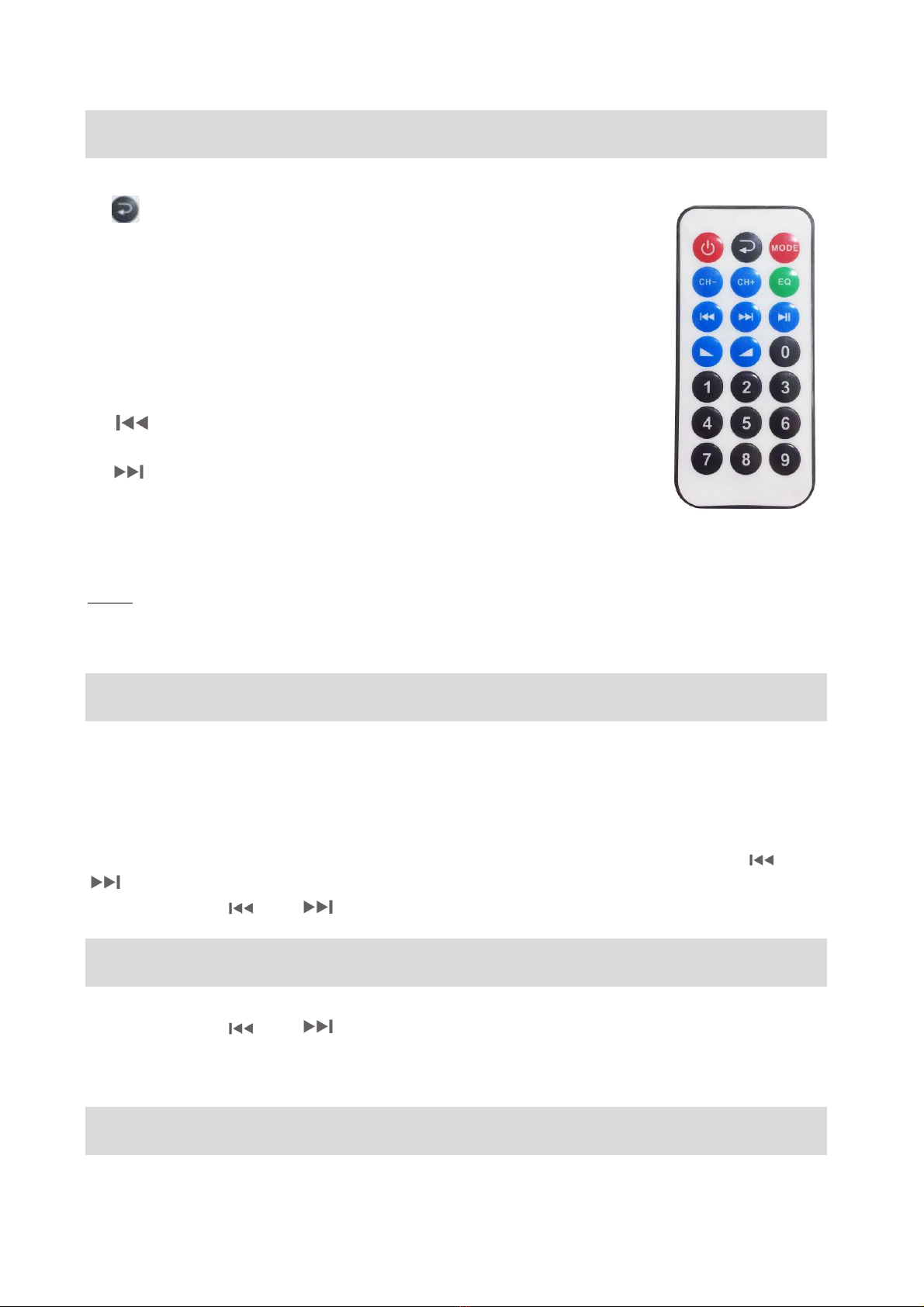
6
REMOTECONTROL
1. UnitON/OFF
2. repeatone,repeatall.
3. MODE:Modeshiftbutton.Shortpressandshifttodifferentmode
once.
4. CH‐/CH+:UnderFMmode,shortpresstomovethechannel.
5. EQ:PresstoexchangetheEQmode.
6. PLAY/PAUSE:UnderUSB/TF/Bluetoothmode,shortpressforplayand
pause;
UnderFMmode,shortpressforFMscan.
6. :UnderUSB/TF/Bluetoothmode,shortpresstomoveto
previouschannel/track.
7. :UnderUSB/TF/Bluetoothmode,shortpresstomovetonext
channel/track.
8.VOL+‐:Increase/Decreasethevolume
9.Numberkey.
Notes:
1.Remotecontrolworkswith1pcsbuttonbatteryincluded.
2.Thepositionofremotecontrolreceiverisatthebacksideoftheproduct.
BLUETOOTH
‐TurnONthespeakerunitandtheBluetoothswitchonyourmobileorotherdeviceandsearch
forthespeakermodelnameKA19.
‐Pairthedevice.Ifrequested,usethepassword0000.
‐Oncedeviceispaired,Bluetoothwillautomaticallyconnectwhenunitisturnedon
subsequently.
‐Afterpairthedevice,itcanplaythemusic,ShorttimePresslltoPlay/Pause,press and
toPREVandNEXT.
‐Longtimepress andtoturndownandturnuptheVolume.
AUX‐IN
‐UsingtheaudiocableintoAUXslot,andthenpressMODEtoswitchtoAUX‐INmode.
‐Longtimepress and buttontoturndownandturnuptheVolume.
‐ UnderAUX‐IN,itcouldn’tshiftPREVandNEXTbyBluetoothspeaker,butcancontrolby
connectiondevice.
USB/TFCard
InserttheUflashmemoryorTFcardintotheUSB/TFslot,itwillreadtheMP3formatmusic
automatically.

7
FMINSTRUCTION
‐Poweronthespeaker,pressMODEkeytoenterintoFMtunestatus.
‐ShortpressPLAY/PAUSEbuttontosearchthechannelautomatically.
RECORDFUNCTION
‐Insertthemicrophone(included)intoMICslot,longpressRECkey,youcouldrecordthevoice
bymicrophone.PressRECagaintostoptherecord.
‐ThevoicewillberecordedintoinsertTFcardorUSBdevice.
‐TherecordfunctiononlycanbeusedinUSB/TFmode.
MICROPHONEFUNCTION
PowerONsituation,insertthemicrophonetoMIC.Openthemicrophone,thencanuse.
ECHOadjustthemicrophonereverberationeffect.
MIC‐VOLadjustthemicrophonevolume.
LEDLIGHT(OPTIONAL)
‐LEDlightfunctionisinOPTIONAL.
‐PresstheLEDlightbuttononthebacksideofthespeakertoOPEN/OFFthelight.
CHARGING
‐PlugthechargerintospeakerDC9Vportandconnecttopowersource.
‐RedLEDonpanelwhencharging.BlueLEDwhenfullcharging.
SPECIFICATIONS
REFERENCEKA19
Outputpower150Watts
Driverunitsize8Inch+1 tweeter
S/Nratio≥80dB
Separation≥45dB
Distortion≤1.0%
Frequencyresponse100Hz‐20KHz
FMradio 87.5Hz‐108KHz
BluetoothversionV4.0+EDR
Bluetoothrange10meters
USB&TFmax.memorysupported32GB
BatterycapacityBuilt‐inLi‐ion1800mAh
Playbacktime3hours(atmaxvolume)
Fullchargingtime4‐5hours
Input USB2.0port

8
MicroSDcard
AUX‐IN3.5mm
1xmicro6.5mm
DC9V
AccessoriesWiredmicrophone,remotecontrol
andACadaptor
Dimensions/Weight4.3Kg/300x290x450mm
DETAILSANDPRECAUTIONSONTHEUSEOFBATTERIES
‐ Discardausedbatteryinnatureorgarbagepollutesandpreventstherecoveryofrecyclable
materials.
Itisthereforeimportanttolimitconsumptionofbatteriesandfollowtheseguidelines:
‐focusonalkalinebatteries(thatlastlongerthanthesalinebatteries)andwhenpossible,
rechargeablebatteries
‐depositbatteriesandaccumulatorsinspecificcontainersarrangedamongtraders.
Forexample,metalswillbevaluedandpollutedtheenvironmentbecausetheycontainheavy
metalshazardoustohealthandtheenvironmentprimarily(cadmiumandnickel)
‐Thepilesmustinstallationbyrespectingthepolarityindicatedontheapparatusandthepile.
Anincorrectpositioningcanistodamagetheapparatus,istocauseescapesonthelevelofthe
pile,istotheextremetocauseafireortheexplosionofthepile.
‐Toensureproperoperation,thebatteriesmustbeingoodcondition.Incaseofabnormalityin
thefunctioningofthedevice,putfreshbatteries
‐Neverattempttorechargenon‐rechargeablebatteries.Theycouldrun,warmup,causingafire
orexplosion.
‐Replaceallbatteriesatthesametime.Nevermixzincbatterieswithalkalinebatteriesor
rechargeablebatteries
‐Thebatteriesmustberemovedfromthedevice
‐Also,removethebatteriesfromyourdeviceifyoudonotuseitforalongtime,ifthebatteries
mayleakandcausedamage.
‐Nevertrytoshort‐circuitthebatteryterminals
‐Neverdisposeofbatteriesinfire,theymightexplode
‐Chargingofbatteriesistobeperformedbyanadult.
‐Removebatteriesfromthedevicebeforereloading.
‐Werecommendanadulttosupervisechildrenwhentheychangethebatteriessothatthese
instructionsarecompliedwithortomakehimselfthereplacementofbatteries.
‐Ifabatteryisswallowed,immediatelyconsultadoctororpoisoncontrolcenternearestyou.Do
notforgettocarrytheproductwithyou.
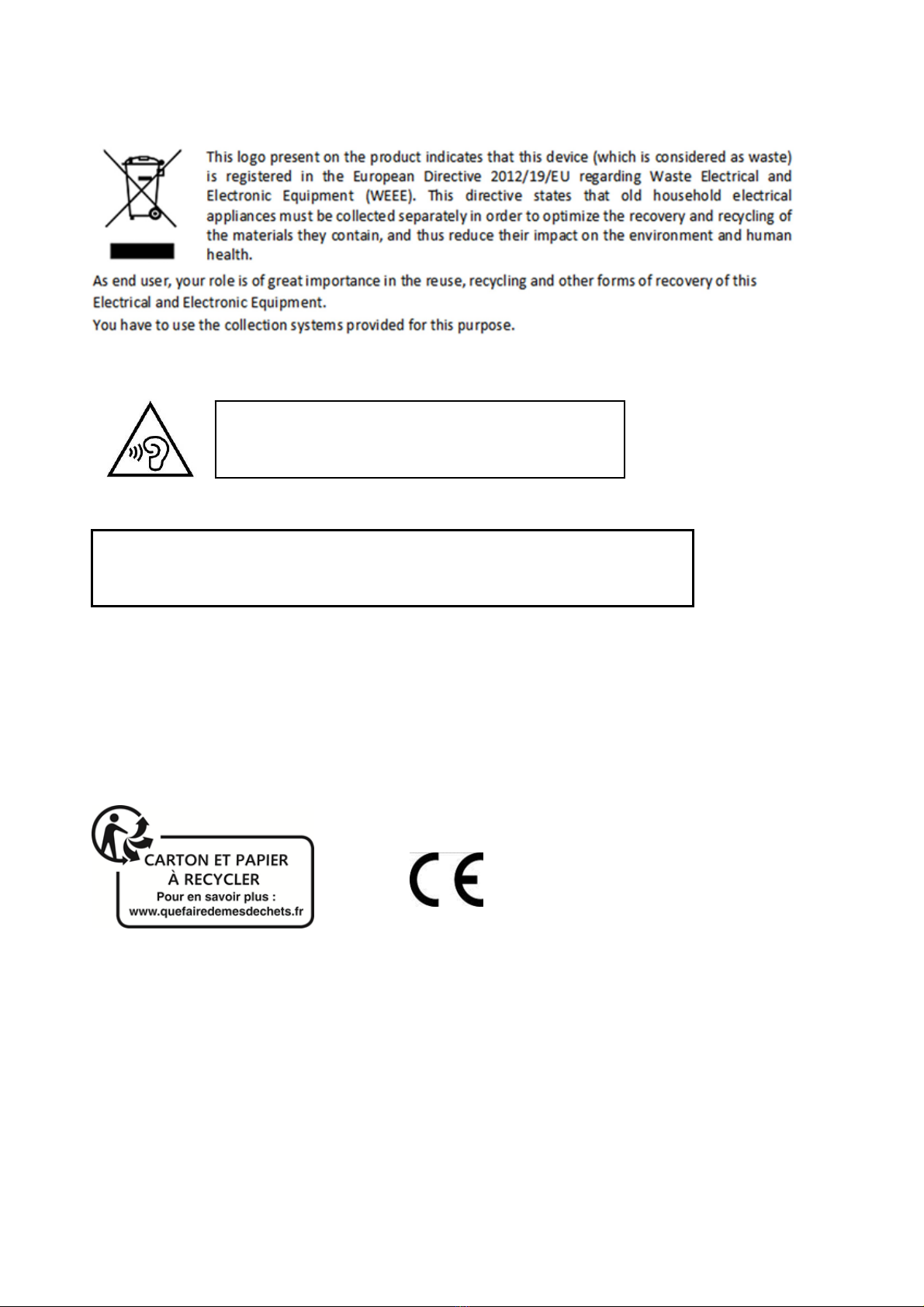
9
Wecertifythatthepowersupplyisusedasadevicefordisconnectingthe
powerdistributionnetwork,whichshouldstayeasilyaccessible.
WITHFULLPOWER,THEPROLONGEDLISTENING
CANDAMAGETHEEAROFTHEUSER.
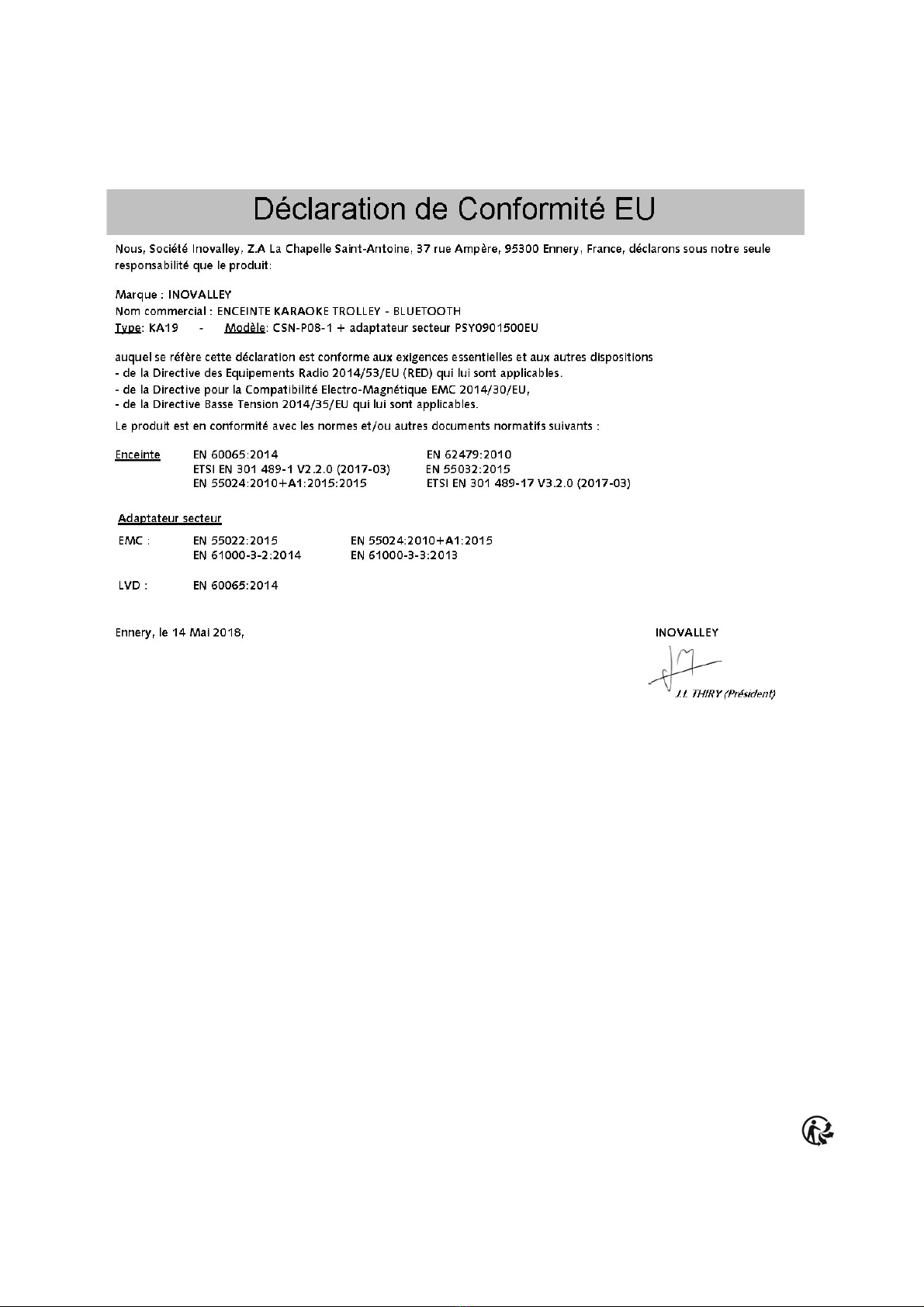
10
Table of contents
Other Inovalley Karaoke System manuals