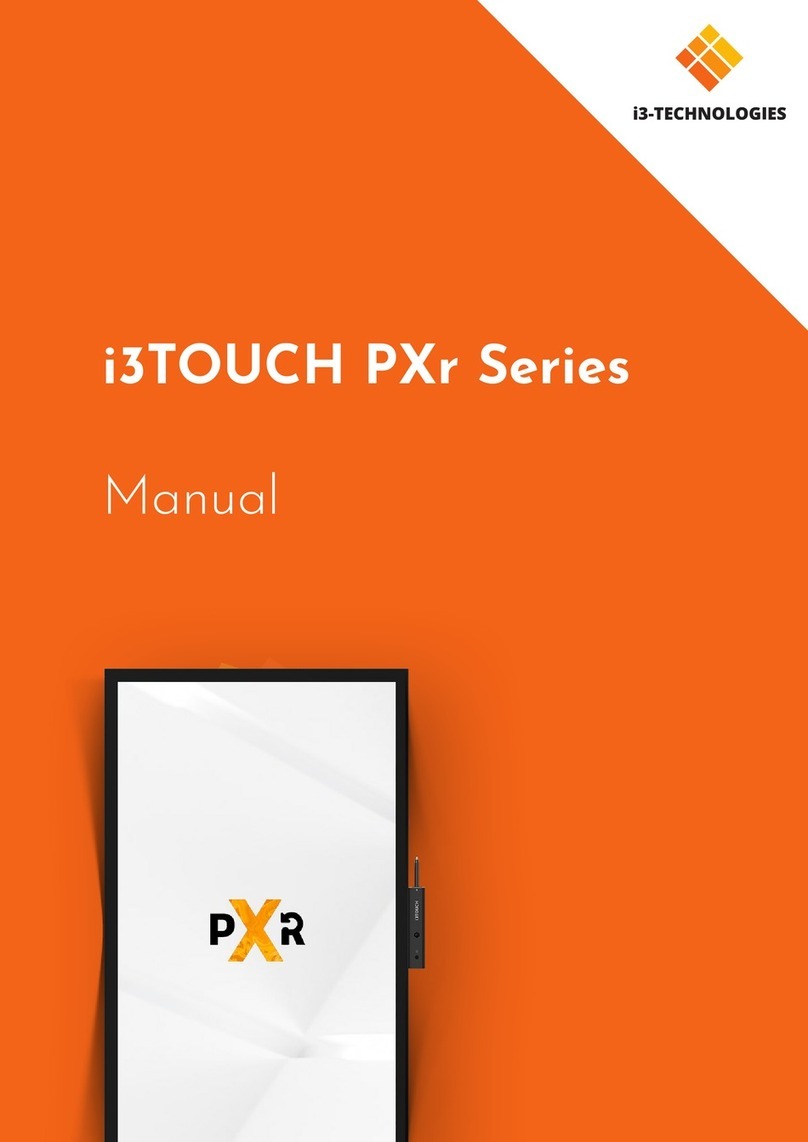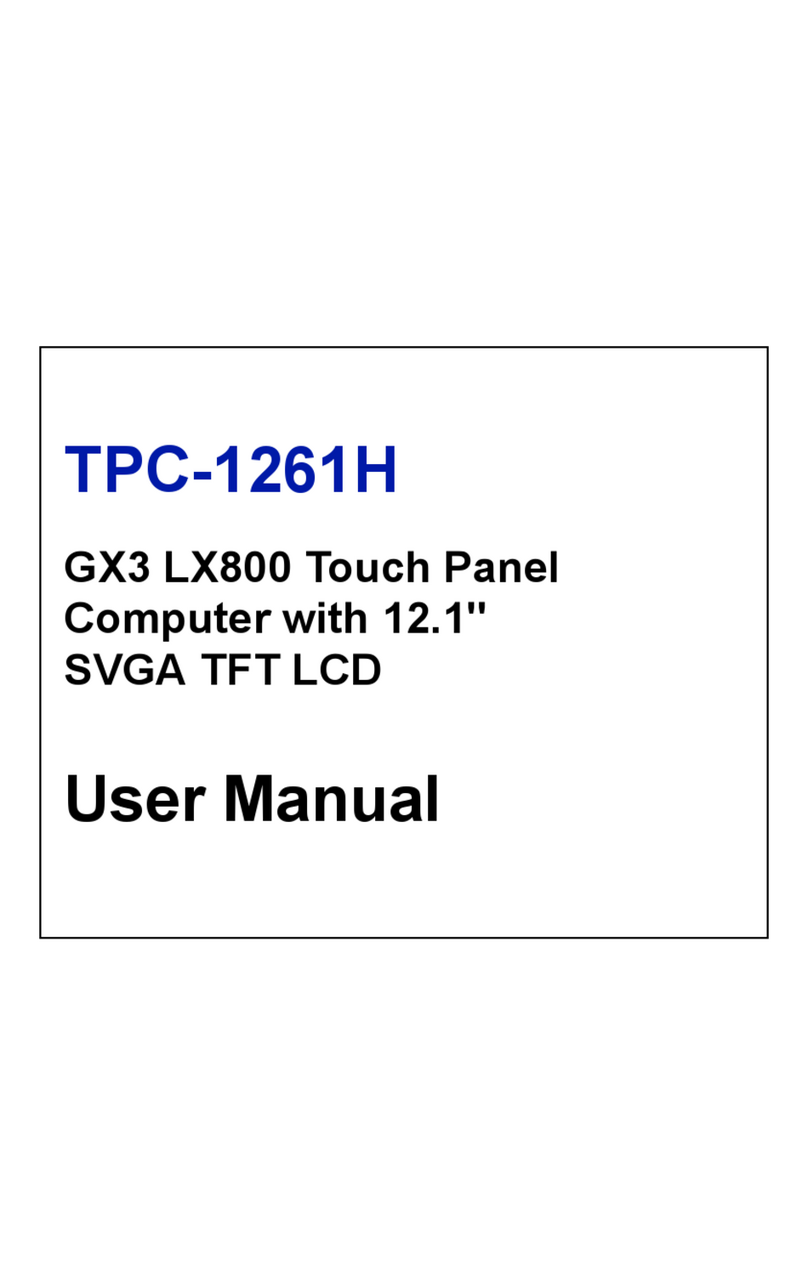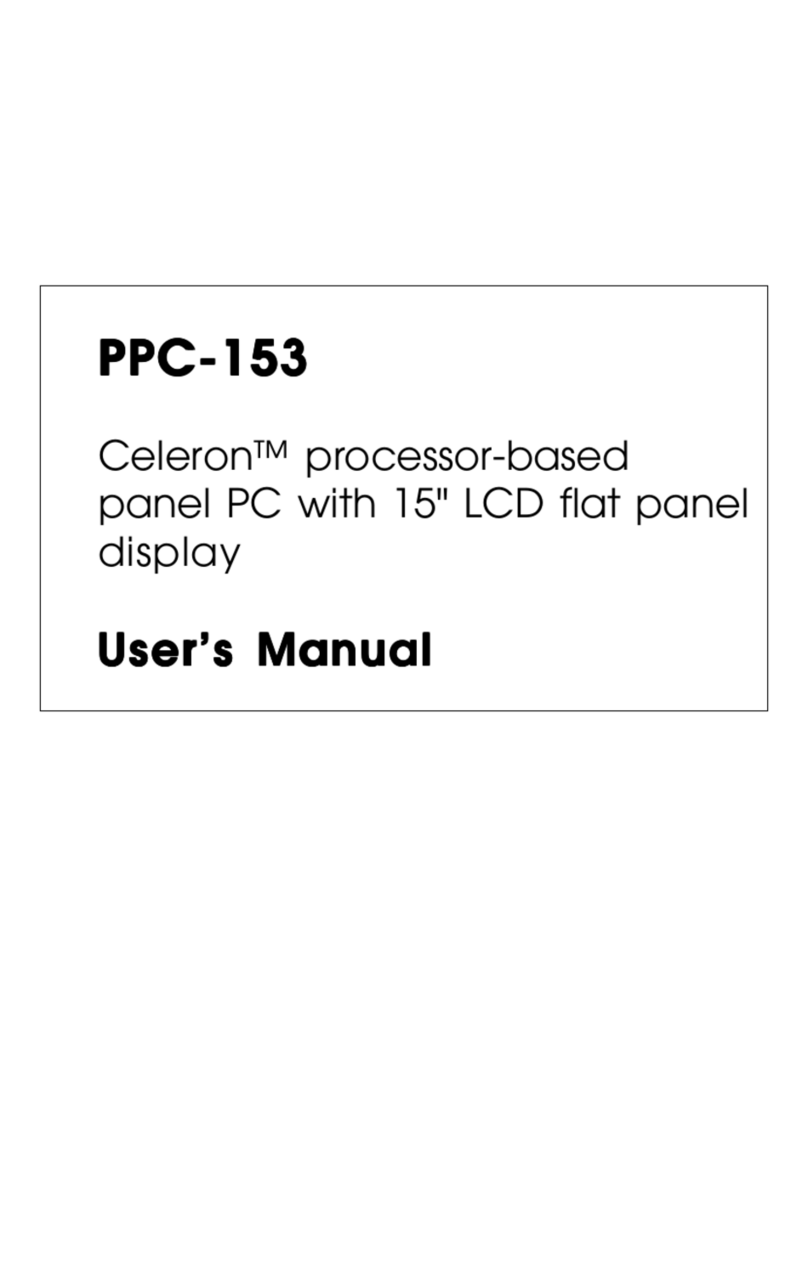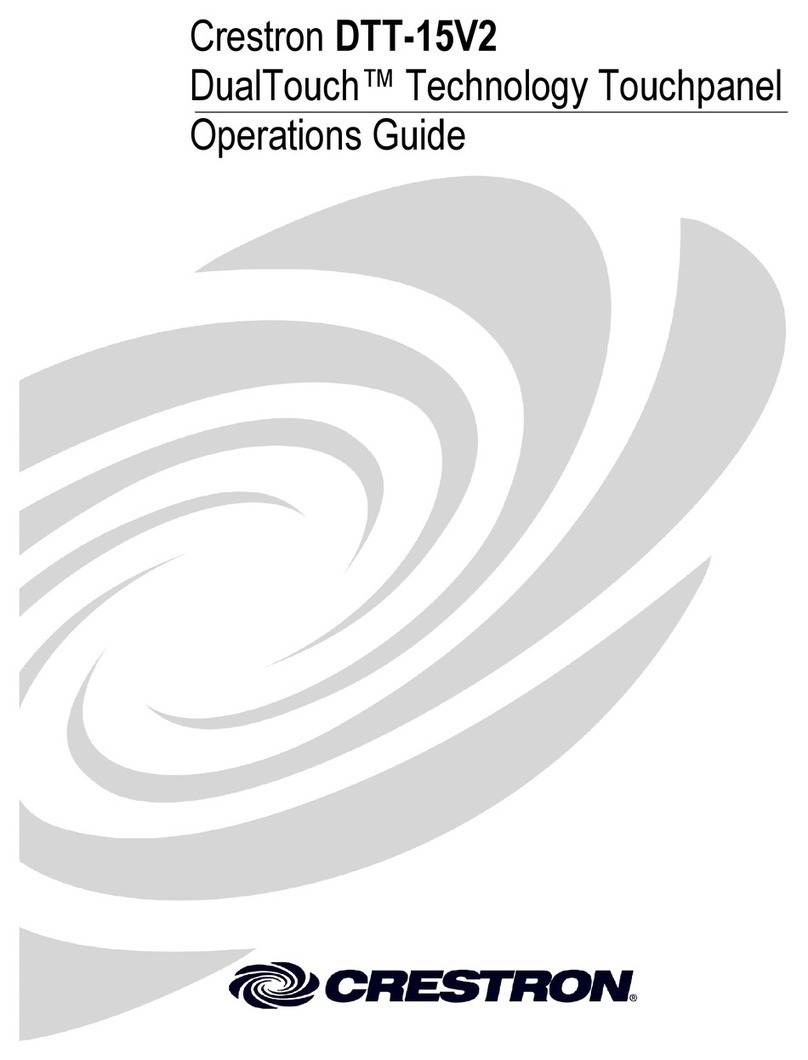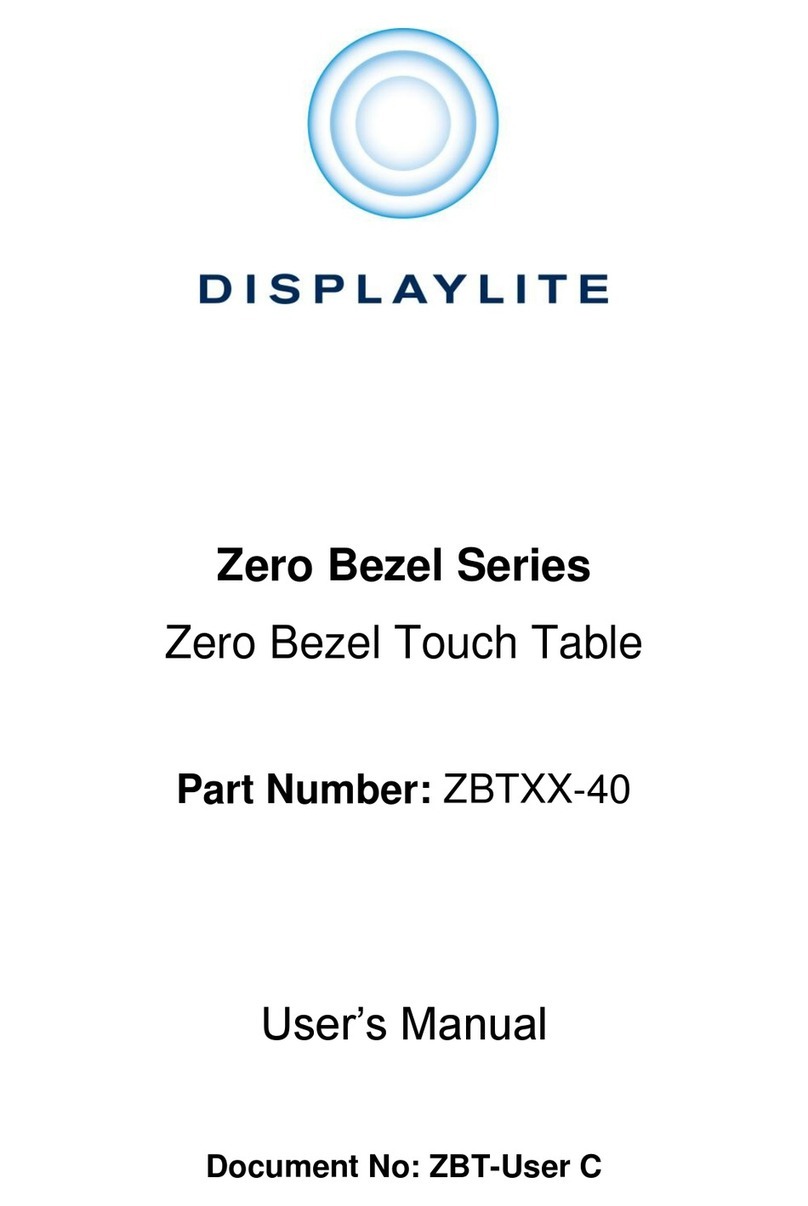Inovalley MID110-3G User manual

3GTOUCHPAD
WIFI&BLUETOOTHCONNECTIVITY
Ref.:MID110‐3G
‐User’sManual–
Thankyouforyouchoseour3GTOUCHPAD
Inordertomaintaingoodperformanceforthisunit,pleasereadthisuser
manualcarefullybeforeusingandmakesuretouseitinaproperway.

2
SAFETYPRECAUTIONS
Tousethisplayersafely,pleasereadandfollowtheinstructionsinthismanual
carefullybeforeuse.
THEACMUSTREMAINEASILYACCESSIBLEINORDERTOBEABLETODISCONNECT
THEDEVICEINCASEOFEMERGENCY.
Neverusetheplayerwhiledrivingorwhenoperatinganyvehicle,asthiscould
causeanaccident.Itisalsoagainstthelawinmanyareas.Takecarewhenusingthe
playeroutdoors,especiallywhencrossingthestreet.
Donotlistentomusicatveryhighvolumesusingtheearphonesasthiscan
permanentlydamageyourhearing.
Keeptheplayercleanandneverstoreitnexttoaheatsourceorindirty,humidor
wetplaces.Keepitoutofdirectsunlight.
Donotputtheplayerinhightemperatureplaces(over40ºC),especiallynotinacar
withthewindowsclosedinsummer.
Keeptheplayerawayfromstrongmagneticfields.
Pleasedon’tturnonthedeviceinwherethewirelessequipmentisforbiddenor
whentheusageofthedevicewillcauseinterferenceanddanger.
Presstheplayer’sbuttonsgently.Pressingthemorthescreentoohardcandamage
theplayer.
Donotusetheplayerinanelectronics‐prohibitedarea,suchasinanairplane.
Donotusetheplayerinanextremelydryenvironment,asthiscanleadtostatic
discharge,whichcandamagetheplayer.
Donotsubjecttheproducttoharshimpacts.
Donotdroptheappliance.Thismayresultindamagetotheproduct.
Donotattempttodismantleorrepairthisunityourself,Repairsshouldonlybe
performedbyqualifiedpersonnelonly.
Wewillnotberesponsibleforanymemorylosscausedbyproductdamage,repairs
orotherreasons.
Disconnecttheappliancefromthepowersourcewhencleaning.
Inordertopreventprogramfailure,neverdisconnecttheplayersuddenlyfromaPC
duringdownloading,uploadingorformattingtopreventprogramfailure.

3
Useaslightlydamp,lint‐freeclothtocleanthisappliance.Donotdismantlethe
playerorusealcohol,thinnerorbenzenetocleanthesurfaceoftheplayer.
TIPS
Whenyouusethisdevice,pleasefollowthesafetynoticebelowtopreventfire,
electricshockandinjury.
Keepthedeviceawayfromrainandmoisture.
Keepthedeviceawayfromdirectsunlightandheatsource.
Protectthepowercord.Whenconnectthepowercord,donotstep
ontoitorplaceanyobjectonit,whichmaycauseextrusion.Protect
theconnectorofthepowercordconnecteddevicesspecially.
Pleaseusetheoriginalpoweradapterforcharging.Nonconforming
chargersmaycauseharms.
Donotdisassembletheshellorrepairitwithoutauthorization.
CLEANING
Handlethescreengently.Toclearthefingerprintsordustonthescreen,usesoft
clothdedicatedforcameralensinsteadofgauze.

4
CONTENT
SAFETYPRECAUTIONS
TIP
CLEANING
CONTENT
1.MIDINTRODUCTION
1.1MIDOperationandPreparation
1.2MIDStatusandReminder
2.QUICKSTARTGUIDE
2.1KeysFunction
2.2InstalltheSIMcards
2.3StartupandShutdown
2.4OpenandCloseoftheScreen
2.5UsageofTouchScreen
2.6HomePage
2.7USBConnection
3.BASICSETTING
3.1SIMManagement
3.2WirelessandInternet
3.3Bluetooth
3.4DataUsage
3.5More
3.6ContextualModel
3.7Display
3.8Storage
3.9Battery
3.10LocationService
3.11SafetySetting
3.12BackupAndReset
3.13EngineerSelection

5
3.14AboutTablet
4.MULTI‐MEDIA
4.1Music
4.2Video
4.3PhotoGallery
4.4Camera
4.5FMRadio
5.COMMUNICATIONFUNCTION
5.1Phone
5.2TextMessage
5.3ContactList
6.INTERNET
6.1Browser
6.2Email
7.OTHERAPPLICATIONPROCEDURES
7.1Clock
7.2Calculator
7.3FileManager
7.4Recorder
8.INSTALLATIONOFPROCEDURES
8.1Installation
8.2Uninstall
9.SPECIFICATIONS

6
1.MIDINTRODUCTION
1.1.MIDOPERATIONANDPREPARATION
BatteryCharging
Ifthisnavigatorisfirstused,pleaseuseAVadaptortofullychargeit.
1.ApplythepoweradaptortochargeforMID.
1.2.MIDSTATUSANDREMINDER
Remindericons
Whensomeremindmessageappearsinyourreminderwindow,pleaseclickcolumn
andslipthescreentoopenthereminderlist.Choosethemenuyouneed,and
confirmtheinformation.Thenyoucanclosethereminderwindowthroughclicking
thecolumntoslideup.Pleaserefertobelowstatusicons:
Newemail
AirplaneModeon
USBconnected
USBdebuggingconnected
Returnbutton Downloading
Currentelectric
volume.
Homebutton
WIFIconnected,internetisavailable
Reminderboard
Remindericonswillworkwhilereceivingemails,WIFIisopen,youcanopenthe
reminderboardtoviewthedetailedinformation.
Openthereminderboard
Whentheremindercolumnshowsnewremindericon,pleaseholdthecolumn
andslipdownyourfinger,thenthereminderboardisopened.

7
2.QUICKSTARTGUIDE
2.1KEYSFUNCTION
POWERBUTTON
Shortpresstosleep/wakeup,longpresstostartupand
shutdown.
VOLUME+(UP)
increasethevolume
VOLUME‐(DOWN)
decreasethevolume
earphonejack
SIMCARDS&TFCARDSSLOTRemovethecover,the2SIMcards&TFcardsslotare
inside.
USBPORT
ForCharginganddatatransfer
MICMicrophoneslot
RESETRestartthetablet

8
HOMEBUTTON
Clickitinanyinterfacewillreturntomaininterface.
BACKBUTTON clickitinanyinterfacewillreturntopreviousmenu
SETTINGBUTTONdisplayrecentlybrowsedhistory
PRINTSCREEN Capturethescreen

9
2.2INSTALLTHESIMCARDS
BeforeusethephoneyouneedinstallSIMcardsintotheMID,likethefollowpicture.
NOTE : Both SIM card slots support WCDMA&GSM.
Only support normal SIM card (25x 15mm) . Other size
SIM card can damage to the structure of the card slot.
2.3STARTUPANDSHUTDOWN
Startup
LongpressPOWERkeyforthreeseconds,youcanenterintostartuppicture.
Thesystementersintoscreenlockstatus,pleaseunlockit.
Shutdown
1.LongpressPOWER,itwillpopupshutdownwindow.
2.Shutdownwindowcontainsmutemode,airplanemode,rebootmode
andshutdownfouroptions.
3.ClickShutdownisthelaststep.
2.4OPENANDCLOSEOFTHESCREEN
Screenwillbeclosedonitsownwhennooperationhappens.
1. Screenwillbeclosedonitsownifnooperationhappensforsometimeto
savebatterypower
2. Whenscreenisopen,pressPOWERkey,thescreenwillbeclosed
immediately.
3.

10
Openthescreenwhenitisclosed.
Ifthescreenisclosed,shortpressPOWERtoopenthescreen.Thescreenwillbe
lockedopenit,itwillshowthepictureasbelowpicture,leftslidetounlockandenter
intocamera,rightslidetheunlockicontounlockthescreen.
2.5HOMEPAGE
Maininterfaceasbelowpicture2.1,longpresstheblankanditwillpopupwindows
tosetwallpaper,folder,widgets,andshortcut.
Picture2.1
Batteryvolume
Notice
column

11
2.6VISITAPPLICATIONPROCEDURES
ClickinrighttopofPicture2.2,enterintomaininterfaceasPicture2.5,
choosetheapplicationprocedureyouwanttovisit.
Picture2.2
2.7USBCONNECTION
MIDstorageconfiguration
Beforetransmittingdocuments,youhavetoconductstorageconfigurationforyour
MID:
1.ConnecttheMIDandcomputerbyUSBcable,theremindercolumnwillshow
theremindinformation.
2. Openthereminderboard;pleaseviewtheMIDstatusandreminderto
learnhowtoopentheboard.
3. Inthereminderboard,clickthe“USBConnected”,itwillasbelowPicture
2.7,thenclick“openUSBstorageconfiguration”.
4. NowtheUSBisconnectedsuccessfully.

12
Picture2.3
5. ForPCsystemaboveWindow7,pleaseclick“Mediadevice(MTP)”to
transferthefiles.
Copythedocumentintomemorycard
1. ConnecttheMIDtocomputerwithUSBcable.
2. AsMIDstorageconfiguration,itisconnectedwithcomputersuccessfully.
3. Openthe“Mycomputer”inyourcomputer,checktheitemsin“removable
disc”.
4. Copythedocumentsyouneedinto“removabledisc”.
5. Aftercopyingfinishes,click“shutdowntheUSBstorageconfiguration”to
uninstall.
Notice:WhentheMIDisconnectedwithUSBcable,andyouopentheUSB
storageconfiguration,youcan’tviewthememorycardthroughtheMID.Only
afteryoudetachtheUSBcable,youcanviewthememorycardintheMID.
3.BASICSETTING
3.1SIMMANAGEMENT
3.1‐1Voicecall
Clicksettingsinmainmenu,chooseSIMManagement,asPicture3.1.

13
Picture3.1
Clickvoicecall,choosedefaultedSIMcard,asPicture3.2.
Picture3.2
3.1‐2VideoCall
Clicksettingsinmainmenu,chooseSIMManagement,andclickvideocall,choose
defaultedSIMcardwhenmakesvideocall,asPicture3.3

14
Picture3.3
3.1‐3Message
Clicksettingsinmainmenu,chooseSIMManagement,clickmessage,choosethe
defaultedSIMcardwhensendsmessage,asPicture3.4
Picture3.4
3.1‐4DataConnection
Clicksettingapplicationinmainmenu,chooseSIMmanagement,clickdata
connection,choosethedefaultedSIMcard.
3.2WIRELESSANDINTERNET
1.ConnectWi‐Fi
1)Inthemainmenuorinterface,choosesettingapplicationprocedure.
2)ClickWLAN,openWi‐Fi,MIDwillautomaticallysearchtheavailableWifi
wirelessinternet.

15
3) ChoosetheWi‐Fiinternetyouwanttoconnect,ifithaspassword,itwill
popupthepasswordwindow,enterpassword,clickconnect.
2. AddNetwork
1) Clickiconinrighttop,asPicture3.5
Picture3.5
2) InputnetworkSSID,thewirelessnetworkname,clicksave.
3) Clickusernamealreadysaved,clickconnecttousenetwork,as
Picture3.6
Picture3.6

16
3.3BLUETOOTH
Bluetoothfunctionoperation
1. Clicksettingapplicationinmainmenuinterface
2. ClickBluetoothandopenit.
3. IfsomebodyopenBluetoothinyoursurroundings,clicksearchdevicein
rightabove,thenMIDwillautomaticallysearchtheBluetoothdevice
nearby.
4. ClicktheavailableBluetoothdevice,itwillpopuprequestwindow,enter
intorelatedpassword,andmatchthedevicetoconnect.
Bluetoothsetting
1. Renametablet
ClickiconinrighttopofPicture3.6,asPicture3.7,selectrename
tablet,youcanrenameitasyouwant
Picture3.7
2. Checkvisibilitytimeout
SelectvisibilitytimeoutsettinginPicture3.6,choosethetimeyouwanttoset,
asPicture3.8
(Note:checkovertimesettingisthetimesettingwhenBluetoothischecked)

17
Picture3.8
3.4MORE
3.4‐1AirplaneMode
AirplaneModecanturnoffWIFIandGSMcardfunctionquickly,whenairplanemode
isturnedon,WIFIandGSMcan’tgetanysignal,thenairplanemodeisturnedoff,
WIFIandGSMmodulewillrecovertopreviousstate.
3.4‐2VPN
OpenVPN,clickaddVPNnetwork,asPicture3.9.Inputnameandserveraddress,
thensave.
Picture3.9
ClickVPN,asPicture3.18,inputVPNusernameandpassword,clickconnect.

18
Picture3.10
3.4‐3Networksharingandportablehotspots
PortableWI‐FIhotspots
1. Clicksettingapplicationinmainmenu.
2. ClickmorewhenWi‐Fiiswellconnected,opennetworkshareandportable
hotspot.
Picture3.11
3. ClickkeepWI‐FIhotspotson,chooseopentime.
4. Returntopreviousmenu,openportableWLANhotspots,clickconfigure
WI‐FIhotspots.

19
Picture3.12
5. Setpasswordsyouwantto,passwordshouldbemorethan8numbers.
3.4‐4MobileNetworks
1.3Gservice
Click3Gservice,asPicture3.13,chooseavailabledefaultedSIMcard,GSMis2G
network,WCDMAis3Gnetwork.
Picture3.13
2. AccessPointName(APN)
Clickmobilenetwork,asPicture3.14

20
Picture3.14
Chooseaccesspointsname(APN),chooseSIMcardyouneedtoconnect,
Chooseconnecttype,asPicture3.15
Picture3.15
Remark:(CMWAPtransmittersdatathroughGPRS,thewebpageitvisitbelongsto
wapwebpage,andCMNETsupportwwwbrowsemobilephonenetwork,itcanalso
loginwebpageincomputer.Andthechargesarealsodifferent.)
3. NetworkOperator
Clicknetworkoperator,chooseSIMcardyouneedtoconnect,systemwillsearch
availableGSMandWCDMAnetwork.
3.5CONTEXTUALMODEL
1.Opensettings,clickcontextualmodel,asPicture3.16,
Table of contents
Other Inovalley Touch Panel manuals
Popular Touch Panel manuals by other brands
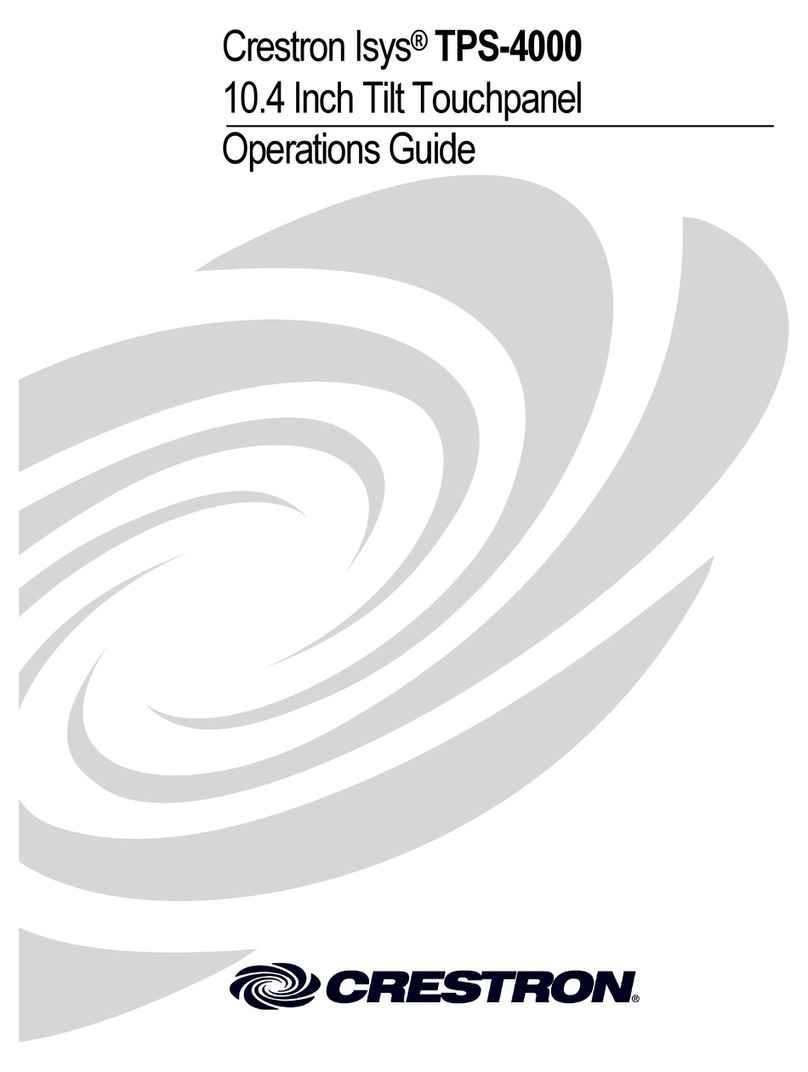
Crestron
Crestron Isys TPS-4000 Operation guide

Foresight Sports
Foresight Sports FTP10 Installation and operation guide

Avalue Technology
Avalue Technology FPC 17" SERIES Quick reference guide

Toshiba
Toshiba TR PMIU user manual
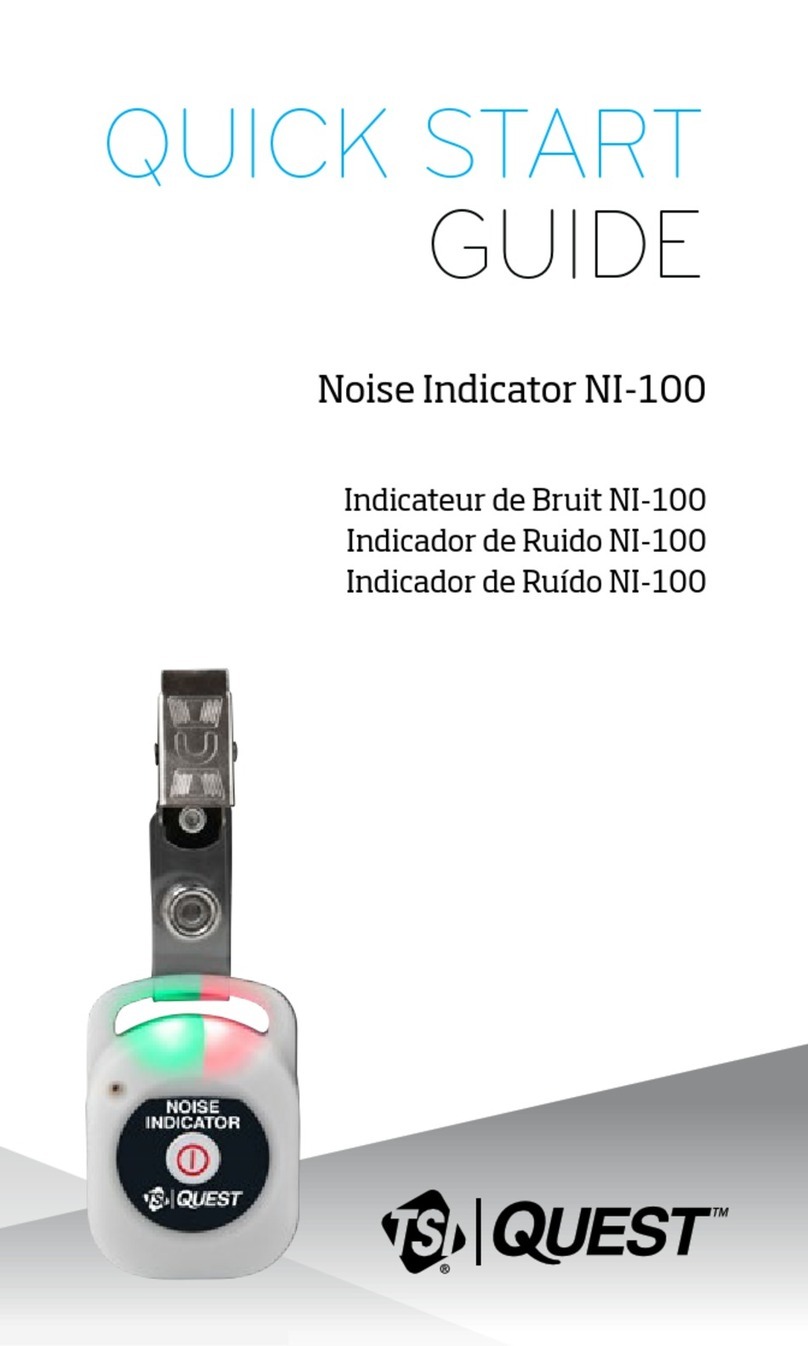
TSI Instruments
TSI Instruments Quest NI-100 quick start guide

Qomo
Qomo QIT1455 user manual