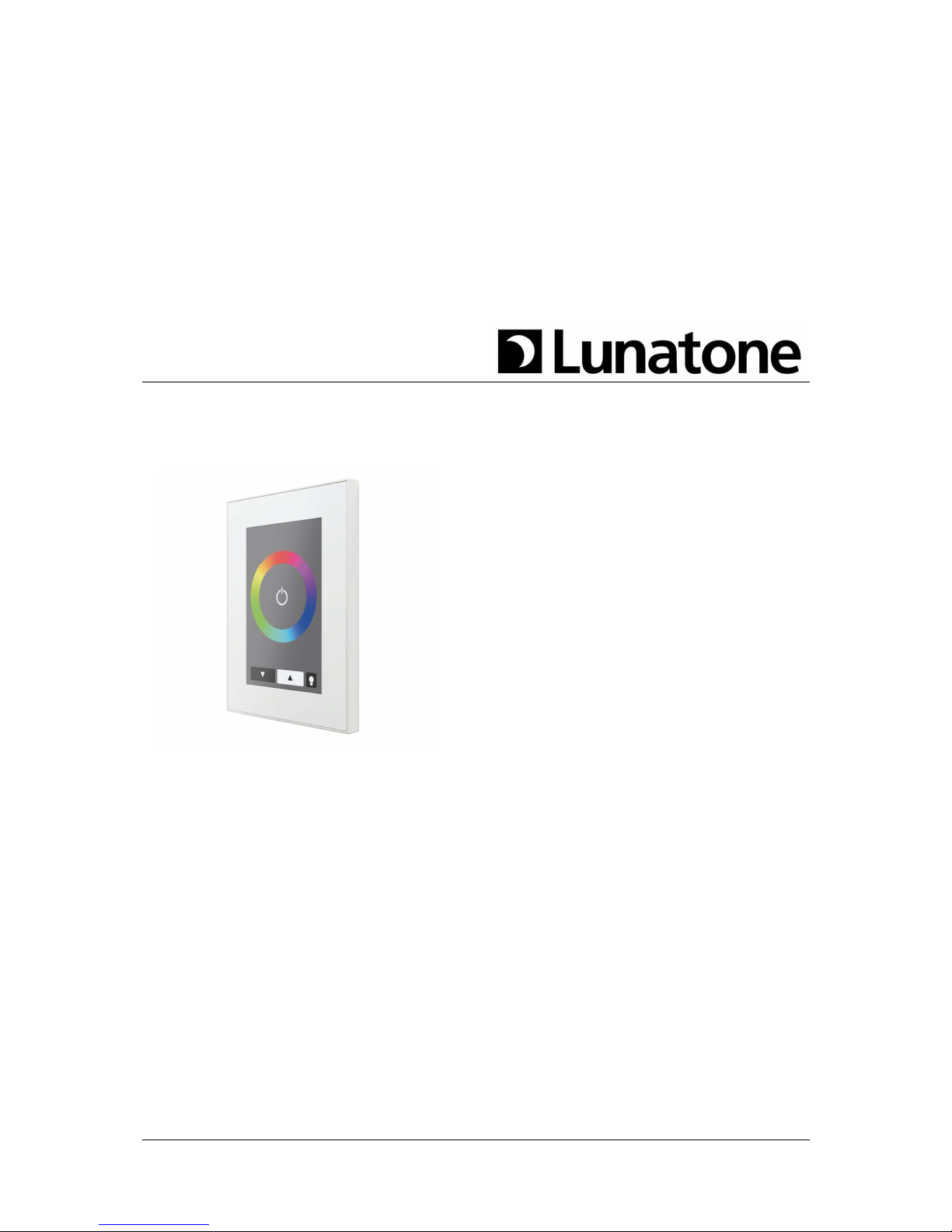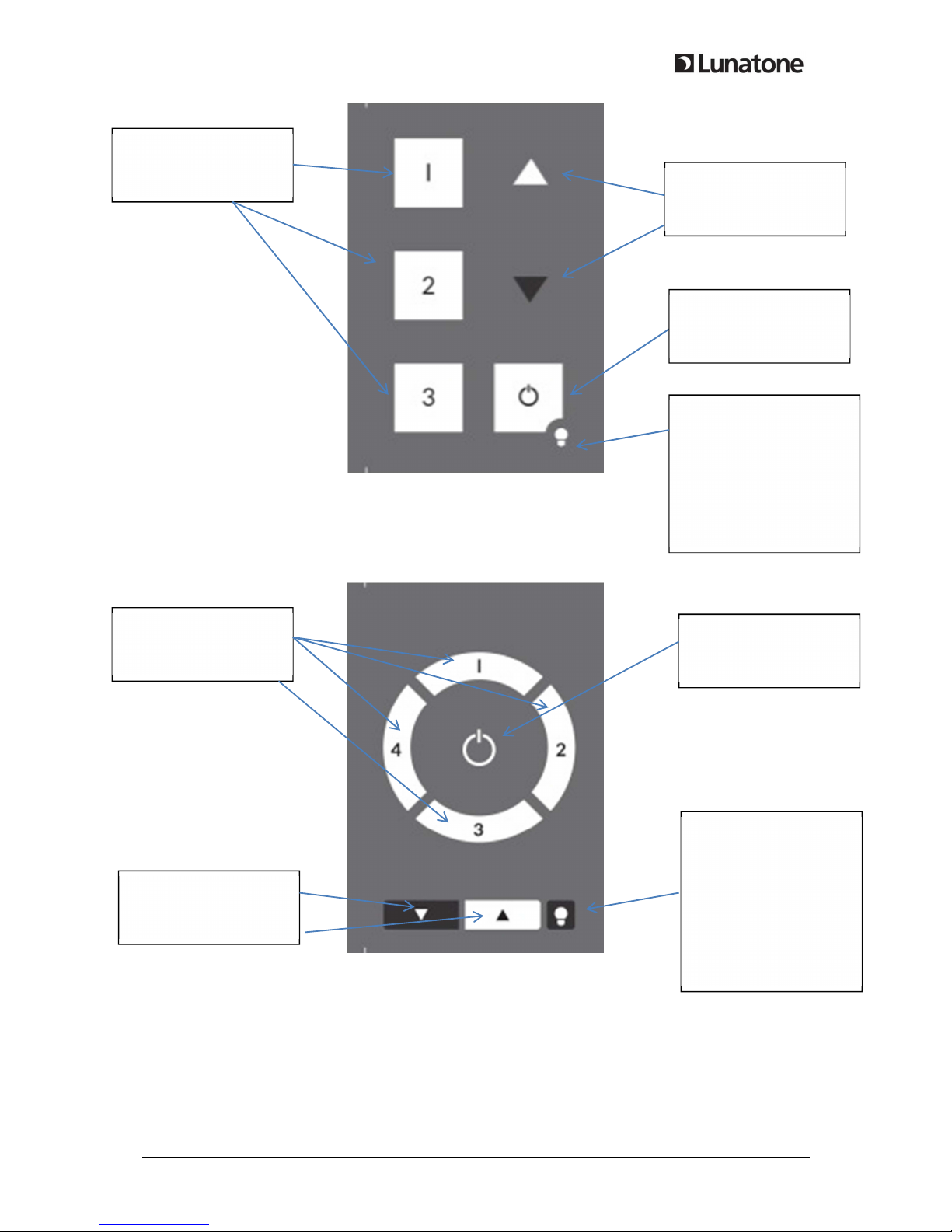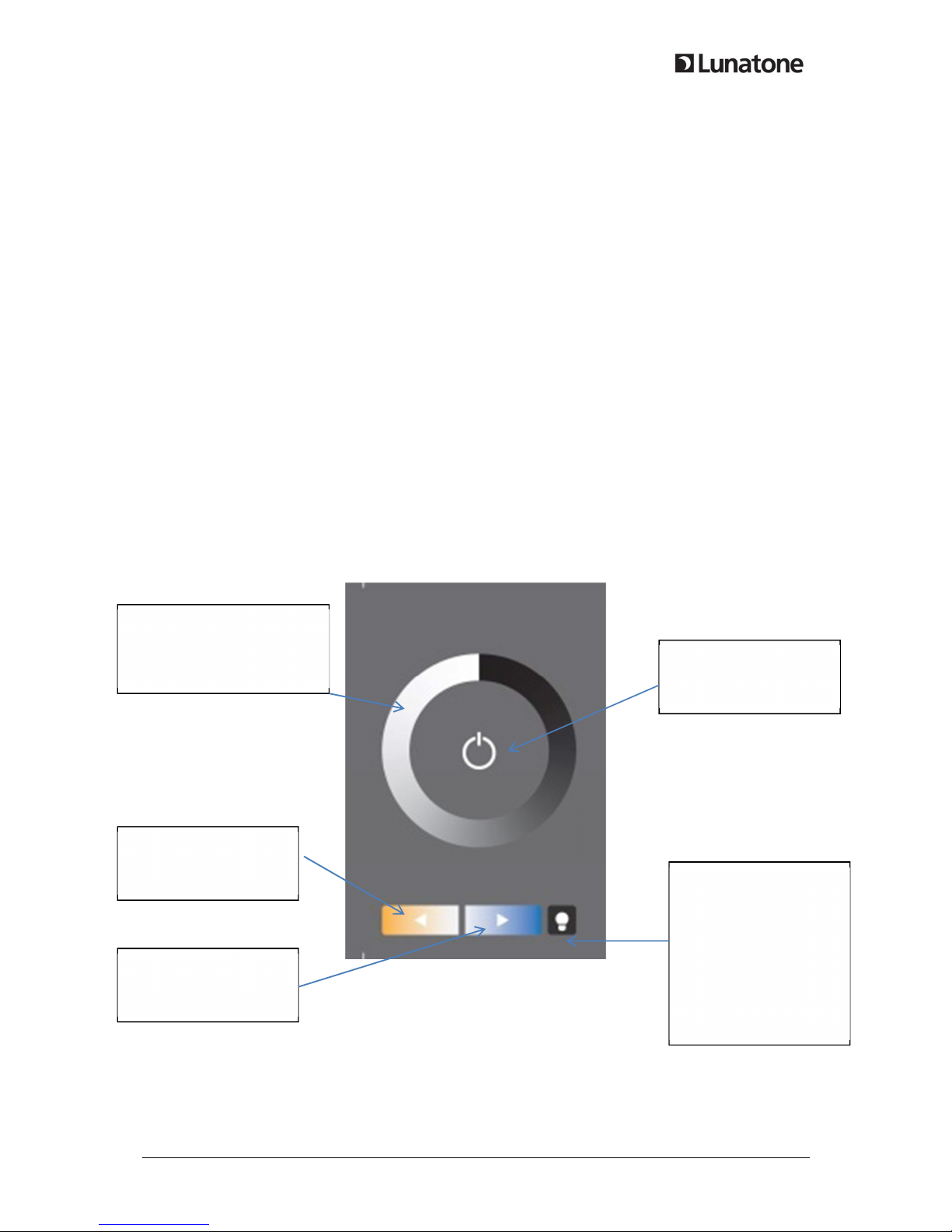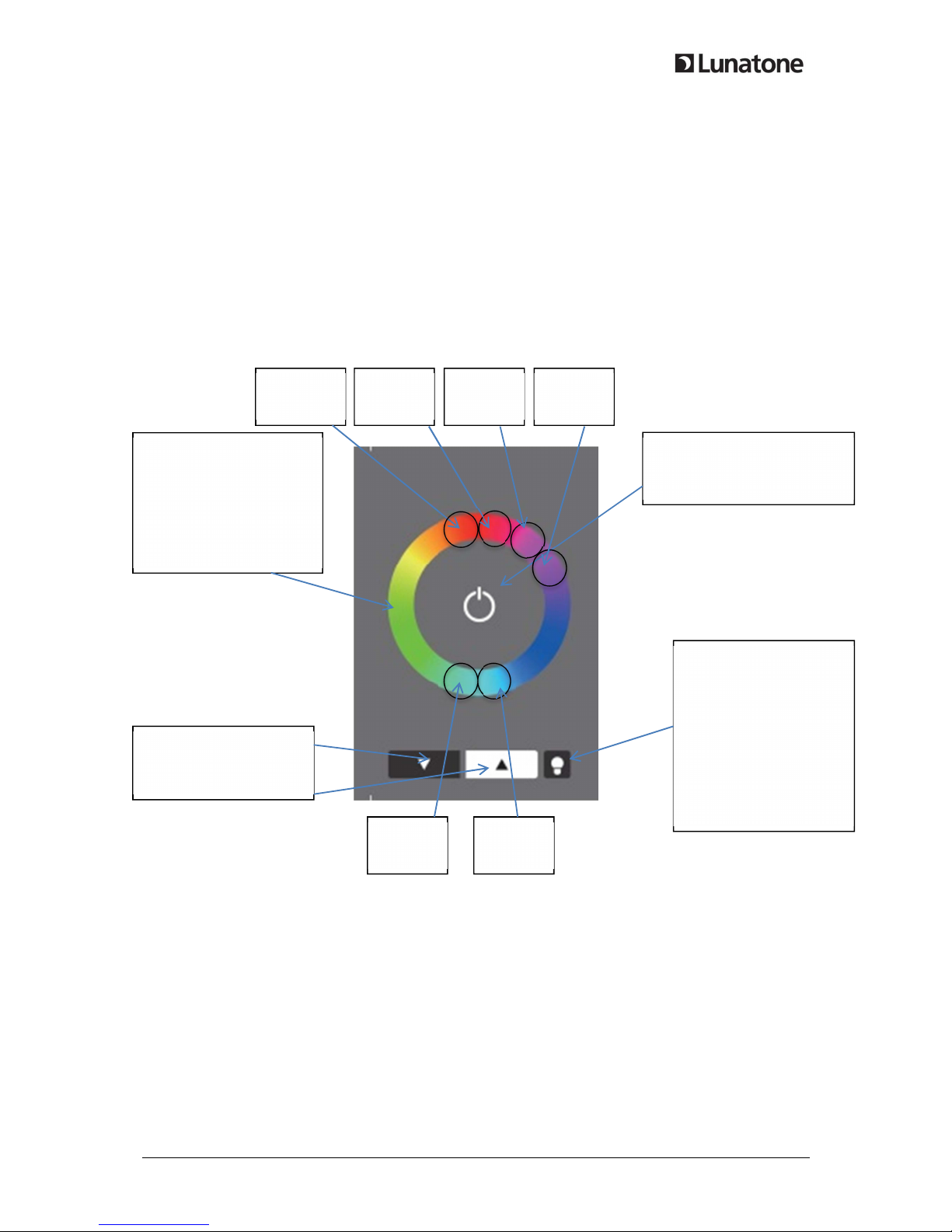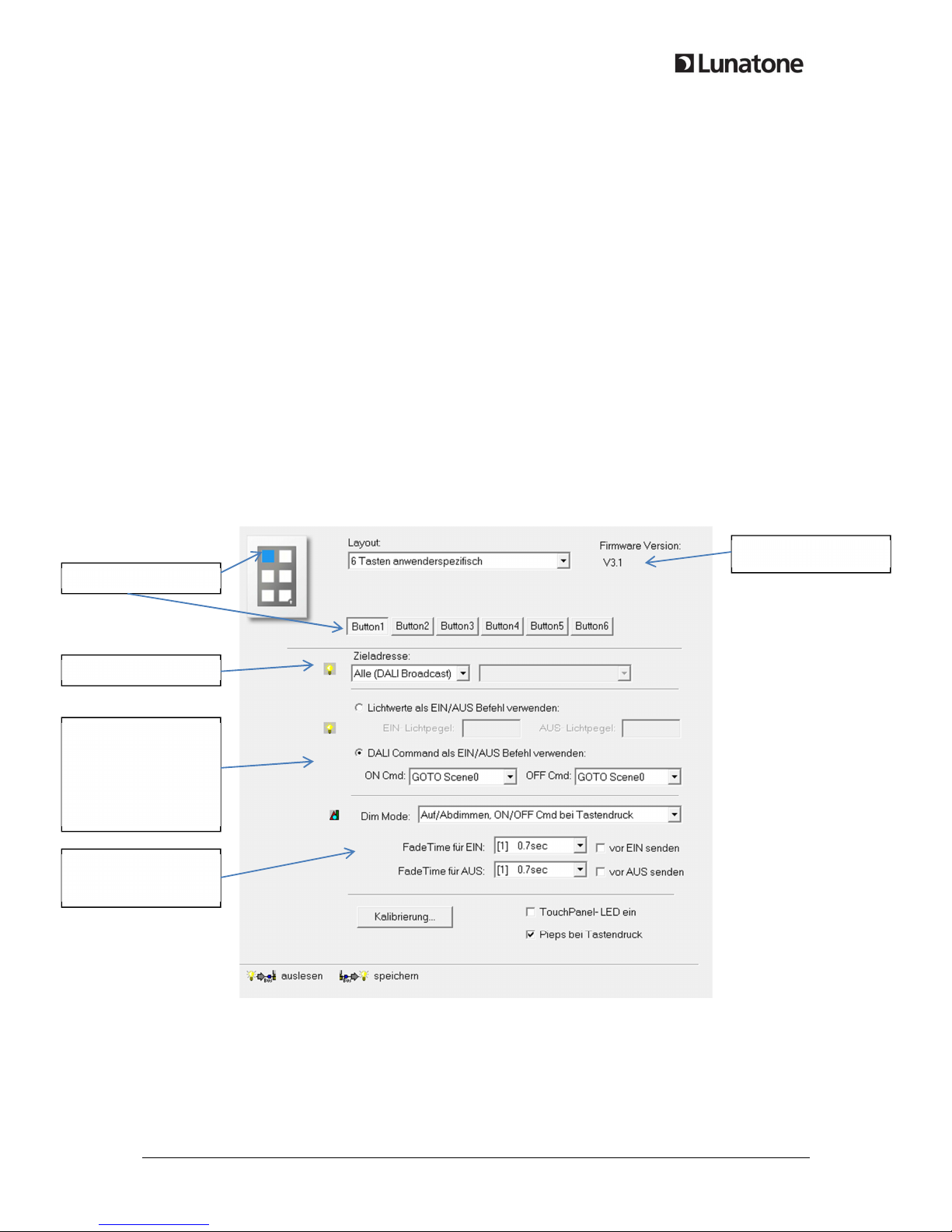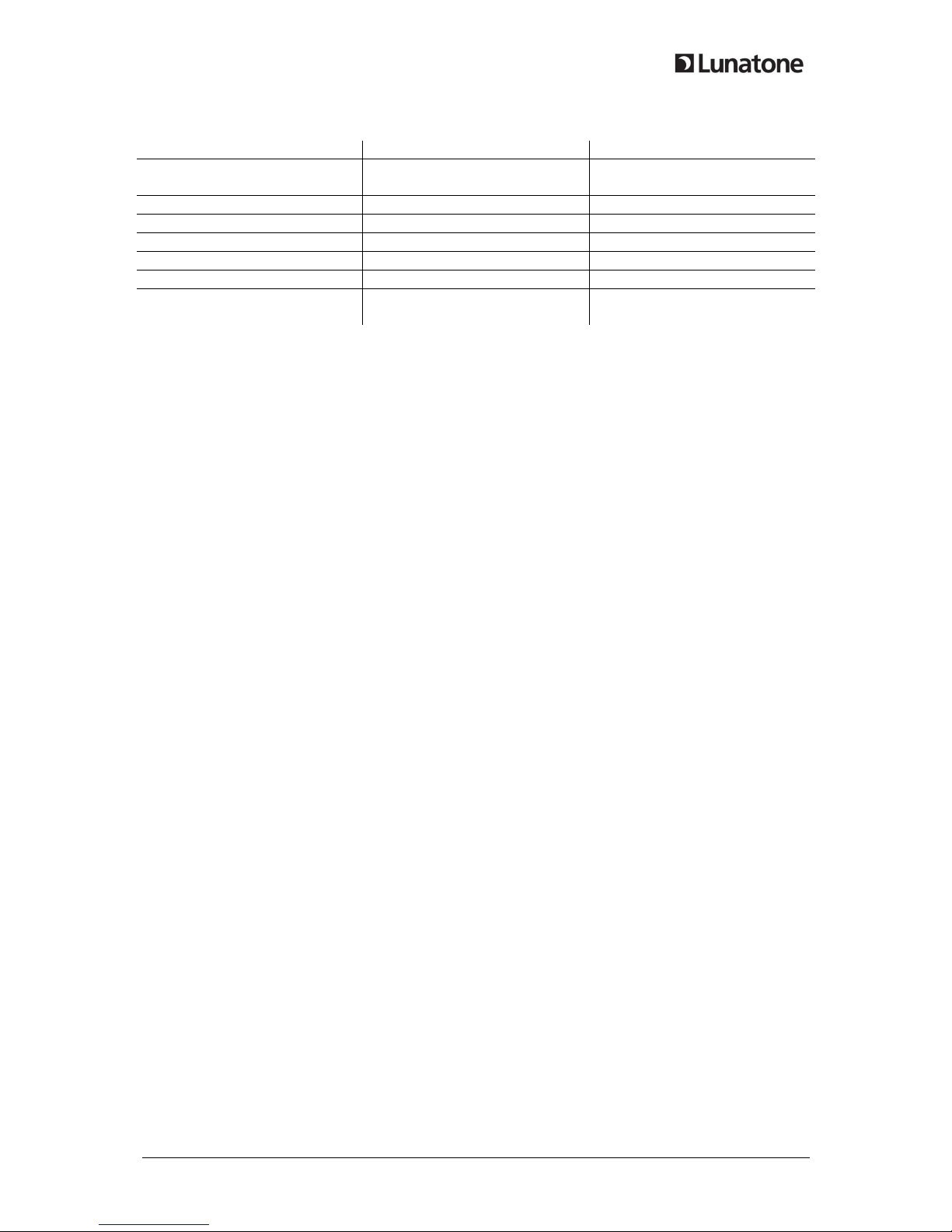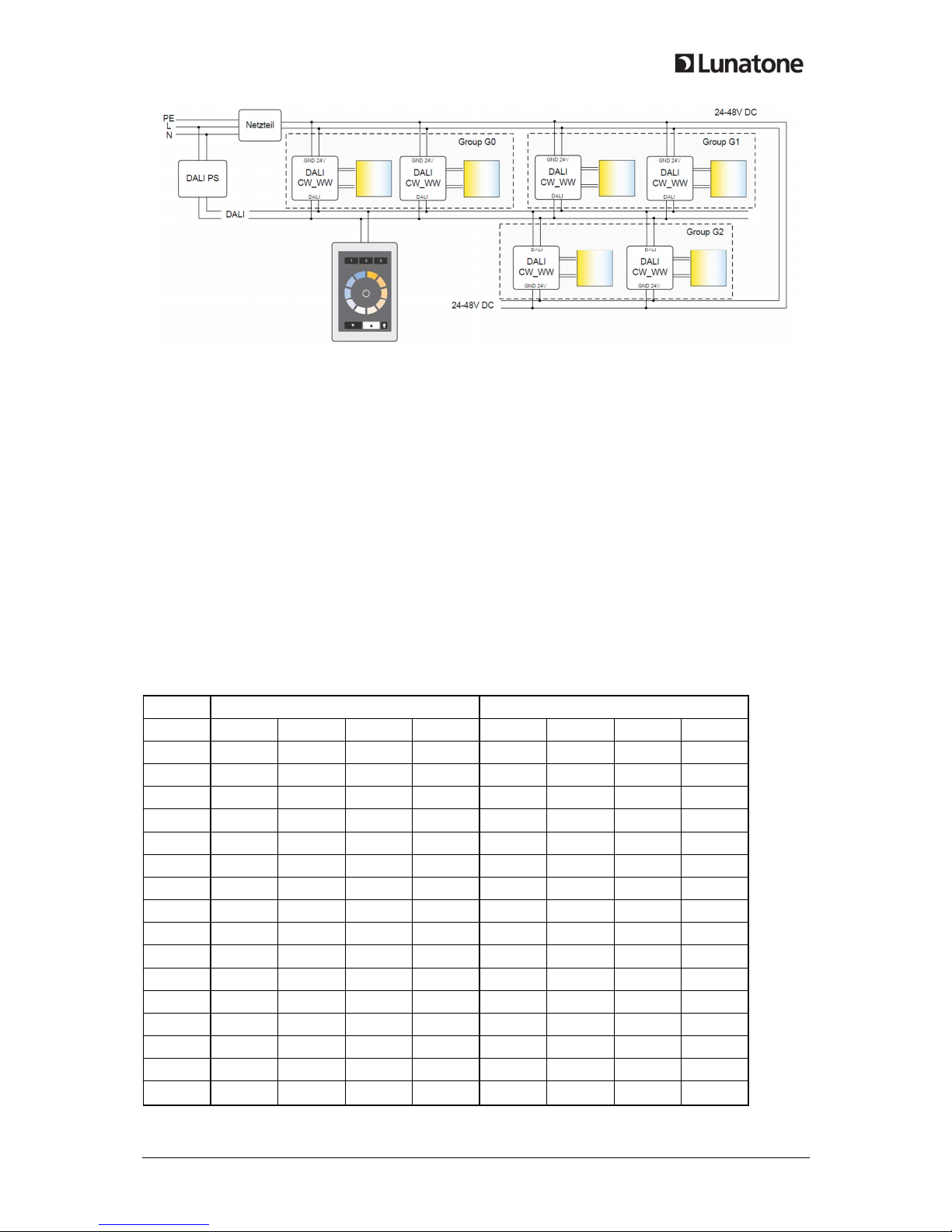Parameter Dim Mode:
Dim-Mode Short Press Long Press
Toggle ON/OFF Toggles between ON and OFF
Command
Dim U Only ignored Switch On if required, Dim U
Dim U and ON for Short Press On-Cmd Switch On if required, Dim U
Dim Down Only ignored Dim Down
Dim Down and OFF for Short Press Off-Cmd Dim Down
Toggle UP/DOWN ignored Alternating Dim U /Down
Toggle UP/DOWN and ON/OFF for
Short ress
Alternating ON- and OFF-Cmd Alternating Dim U /Down
Exam le1:
•Effective Range: Grou G2
•Dim Mode: toggle ON/OFF
•ON/OFF-Cmd: On – GoTo Scene 1, Off – GoTo Scene 1
On each ress the command l GOTO SCENE 1 is sent to grou 2.
Exam le 2:
•Effective Range: short addressA03
•Dim Mode: ToggleU /Down and On/Off for Short Press
•ON/OFF-Cmd: On-Recall Max, Off-Off
On short ress alternating on/off using cmds RECALL MAX and OFF. On long ress alternating dim u
and down. This way it is ossible to switch on/off and dim A03 by one button only.
3. Installation
The DALI-Touch anel is connected directly to the DALI-line. It is su lied by the DALI-line directly
(ty ical current consum tion 4mA). The connection to the DALI-line is olarity free.
The DALI-Touch anel can be mounted on a back box. Connecting wire cross section should range
from 1,0mm
2
to 2,5mm
2
.
The DALI-Touch anel su orts multi-master o eration, several modules can be connected to the
same DALI-system.
The DALI-Touch anel has no DALI-address.