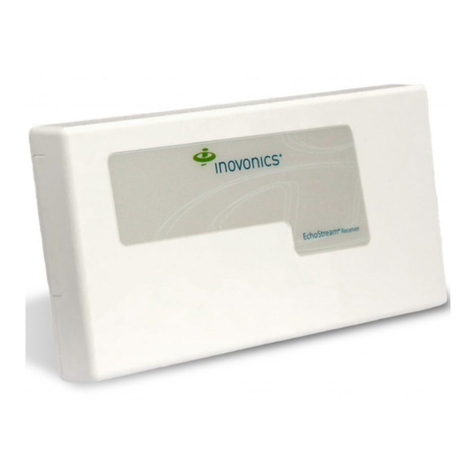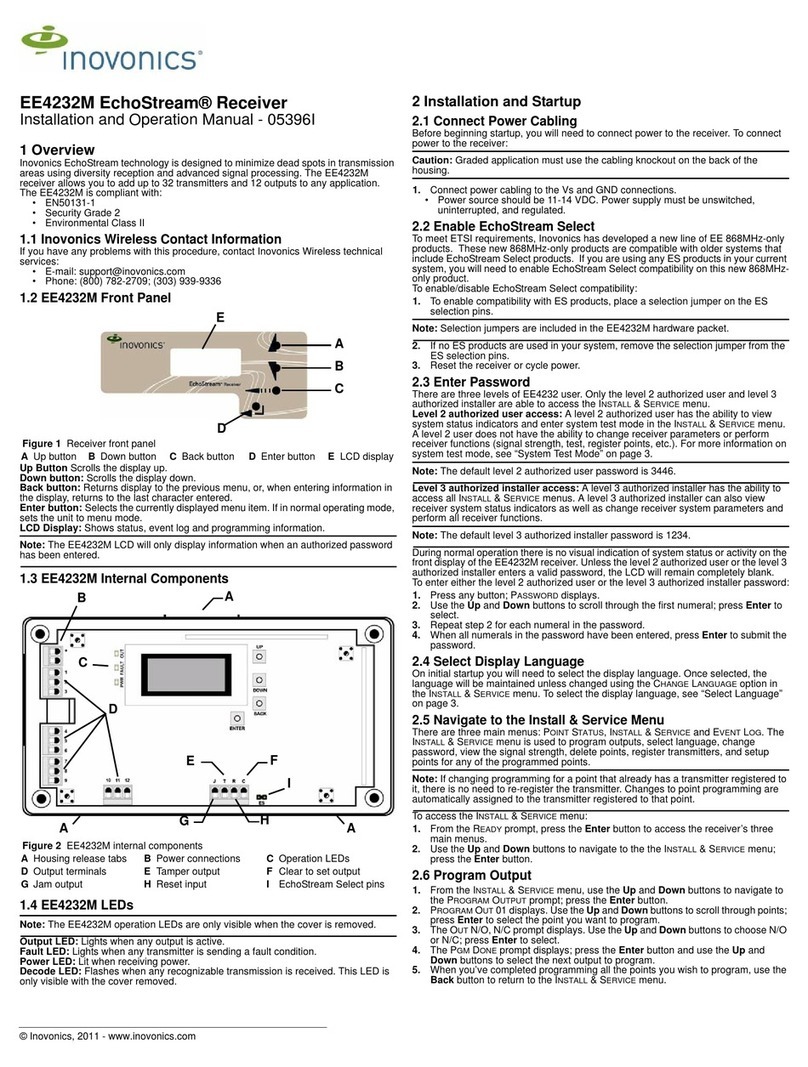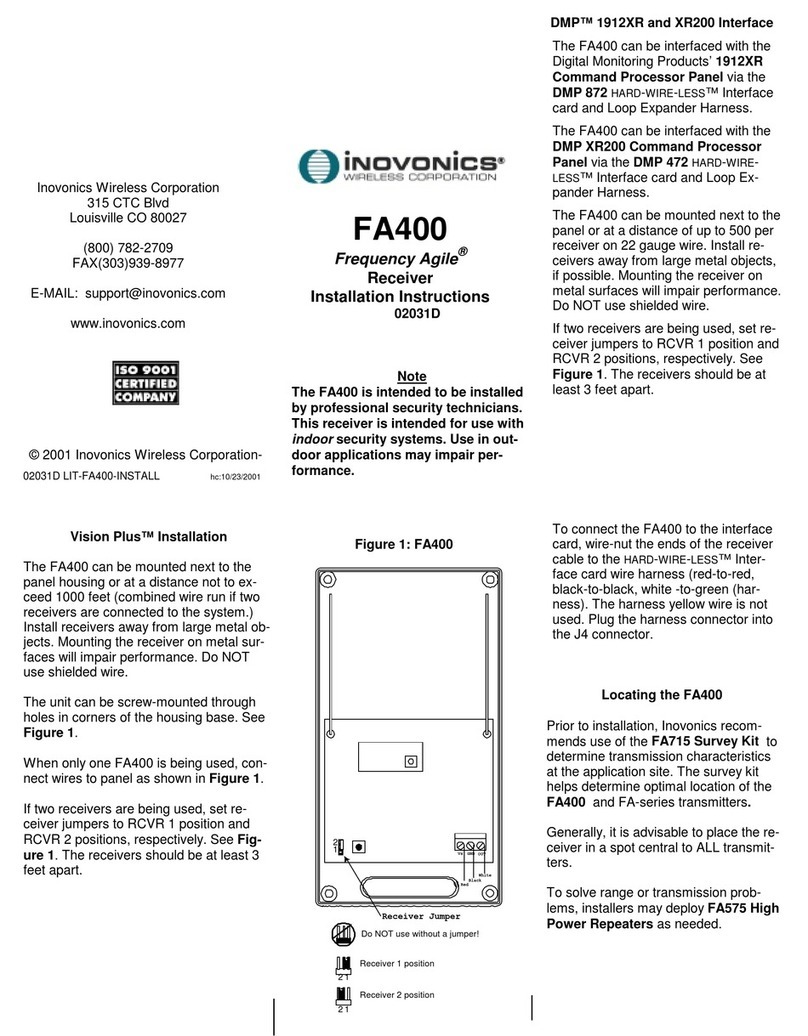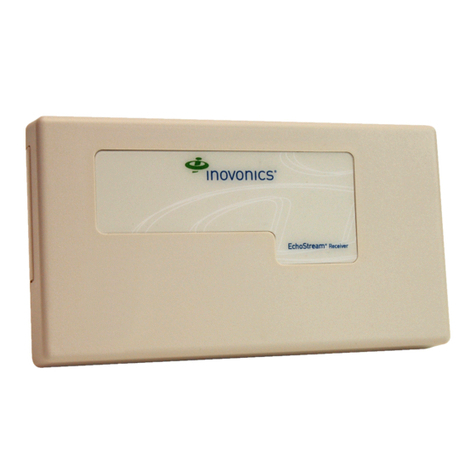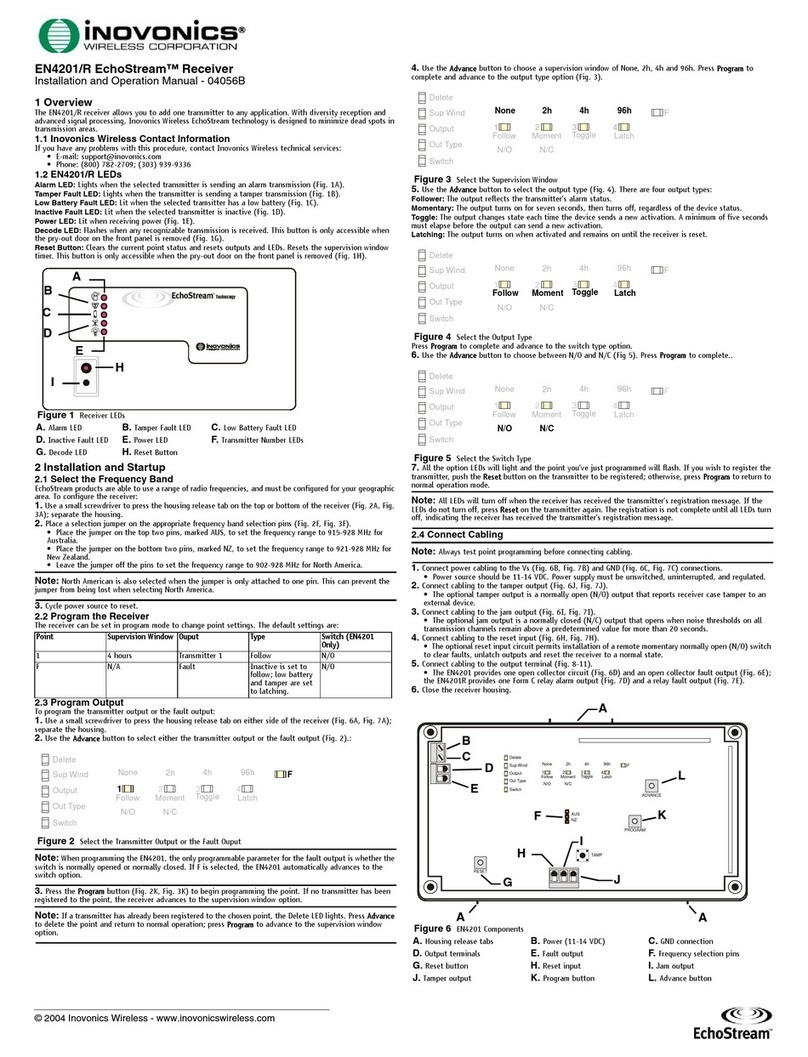© Inovonics, 2009 - www.inovonics.com 2
2.2 Enable EchoStream Select
To meet ETSI requirements, Inovonics has developed a new line of EE
868MHz-only products. These new 868MHz-only products are compatible
with older systems that include EchoStream Select (ES) products. If you
are using any ES products in your current system, you will need to enable
EchoStream Select compatibility on this new 868MHz-only product.
To enable/disable EchoStream Select compatibility:
1. To enable compatibility with ES products, place a selection jumper on
the ES selection pins.
Note: Selection jumpers are included in the EE4204/R hardware packet.
2. If no ES products are used in your system, remove the selection jumper
from the ES selection pins.
3. Cycle power.
2.3 Program the Receiver
Note: If changing programming for a point that already has a transmitter
registered to it, there is no need to re-register the transmitter. Changes to
point programming are automatically assigned to the transmitter registered
to that point.
The default settings are:
To program any of the four transmitter points or the fault output:
1. Use a small screwdriver to press the housing release tab on either side
of the receiver; separate the housing.
2. Use the Advance button to select any of the four transmitter points or
the fault output (Fig. 4).:
Figure 4 Select the Output to Program
Note: The only programmable parameter on the fault output is whether the
output is normally open or normally closed. If F is selected on an EE4204,
the EE4204 automatically advances to the switch option; an EE4204R will
not advance.
3. Press the Program button to begin programming the point. If no
transmitter has been registered to the chosen point, the receiver
advances to the supervision window option.
Note: If a transmitter has already been registered to the chosen point, the
Delete LED lights. Press Advance to delete the point and return to normal
operation; press Program to advance to the supervision window option.
4. Use the Advance button to choose a supervision window of None, 2h,
4h and 96h. Press Program to complete and advance to the output
option (Fig. 5).
Figure 5 Select the Supervision Window
5. Use the Advance button to select the output number (Fig. 6). Press
Program to complete and advance to output type option.
Figure 6 Select the Output Number
6. Use the Advance button to select the output type (Fig. 7). There are
four output types:
Follower: The output reflects the transmitter’s alarm status.
Momentary: The output turns on for seven seconds, then turns off,
regardless of the device status.
Toggle: The output changes state each time the device sends a new
activation. A minimum of four seconds must elapse before the output can
send a new activation.
Latching: The output turns on when activated and remains on until the
receiver is reset.
Figure 7 Select the Output Type
Press Program to complete and advance to the switch type option.
7. Use the Advance button to choose between N/O and N/C (Fig. 8).
Press Program to complete..
Figure 8 Select the Switch Type
8. All the option LEDs will light and the point you’ve just programmed will
flash. If you wish to register a transmitter to the point you’ve just
programmed, press the transmitter’s Reset button; otherwise, press
Program to save programming changes without registering a
transmitter.
Note: All of the alert LEDs will turn off when the receiver has received the
transmitter’s registration message, and the point number LED will light for
two seconds. The registration is not complete until all LEDs turn off and the
point number lights, indicating the receiver has received the transmitter’s
registration message. If this does not occur, press Reset on the transmitter
again.
2.4 Factory Config
The factory config option is used to restore the EE4204 to it factory
defaults.
Caution: The factory config will erase all programmed point, output, and
language information.
To restore the factory configuration defaults to the EE4204:
1. Hold down the Reset and Advance buttons.
2. With the buttons held down, cycle EE4204 power.
3 Connect Input/Output Cabling
1. Connect cabling to the tamper output.
• The optional tamper output is a normally open (N/O) output that
reports receiver case tamper to an external device.
2. Connect cabling to the jam output.
• The optional jam output is a normally closed (N/C) output that opens
when noise thresholds on all transmission channels remain above a
predetermined value for any 30 seconds in any 60 second window.
The jam output is is set to the follow output type.
3. Connect cabling to the reset input.
• The optional reset input circuit permits installation of a remote
momentary normally open (N/O) switch to clear faults, unlatch outputs
and reset the receiver to a normal state.
4. Connect cabling to the output terminals.
5. Close receiver housing.
Point Supervision
Window
Output Type Switch
(EE4204
Only)
1 4 hours 1 Follow N/O
2 4 hours 2 Follow N/O
3 4 hours 3 Follow N/O
4 4 hours 4 Follow N/O
F N/A Fault Inactive is set to follow; low
battery and tamper are set
to latching.
N/O
Delete
Out Type
Output
Sup Wind
Switch
F
Toggle
4h
Latch
96h
Follow
None
N/O
Moment
2h
N/C
1234
Delete
Out Type
Output
Sup Wind
Switch
F
Toggle
4h
Latch
96h
Follow
None
N/O
Moment
2h
N/C
1234
Delete
Out Type
Output
Sup Wind
Switch
F
Toggle
4h
Latch
96h
Follow
None
N/O
Moment
2h
N/C
1234
Delete
Out Type
Output
Sup Wind
Switch
F
Toggle
4h
Latch
96h
Follow
None
N/O
Moment
2h
N/C
1234
Delete
Out Type
Output
Sup Wind
Switch
F
Toggle
4h
Latch
96h
Follow
None
N/O
Moment
2h
N/C
1234