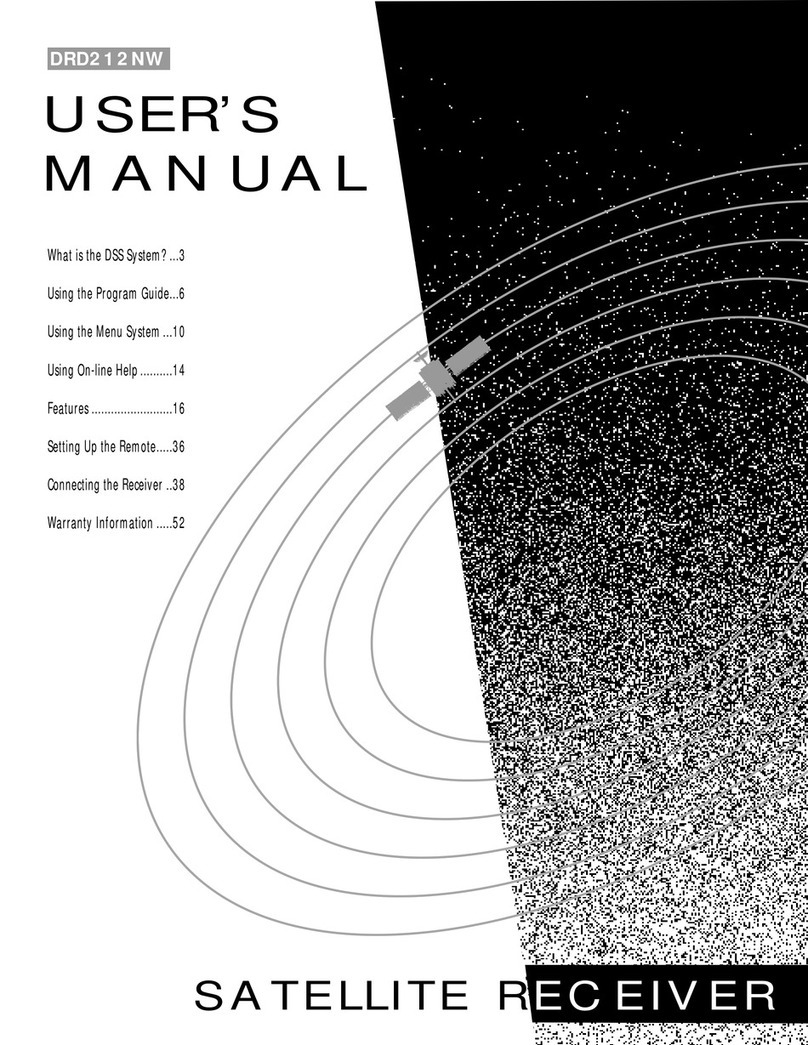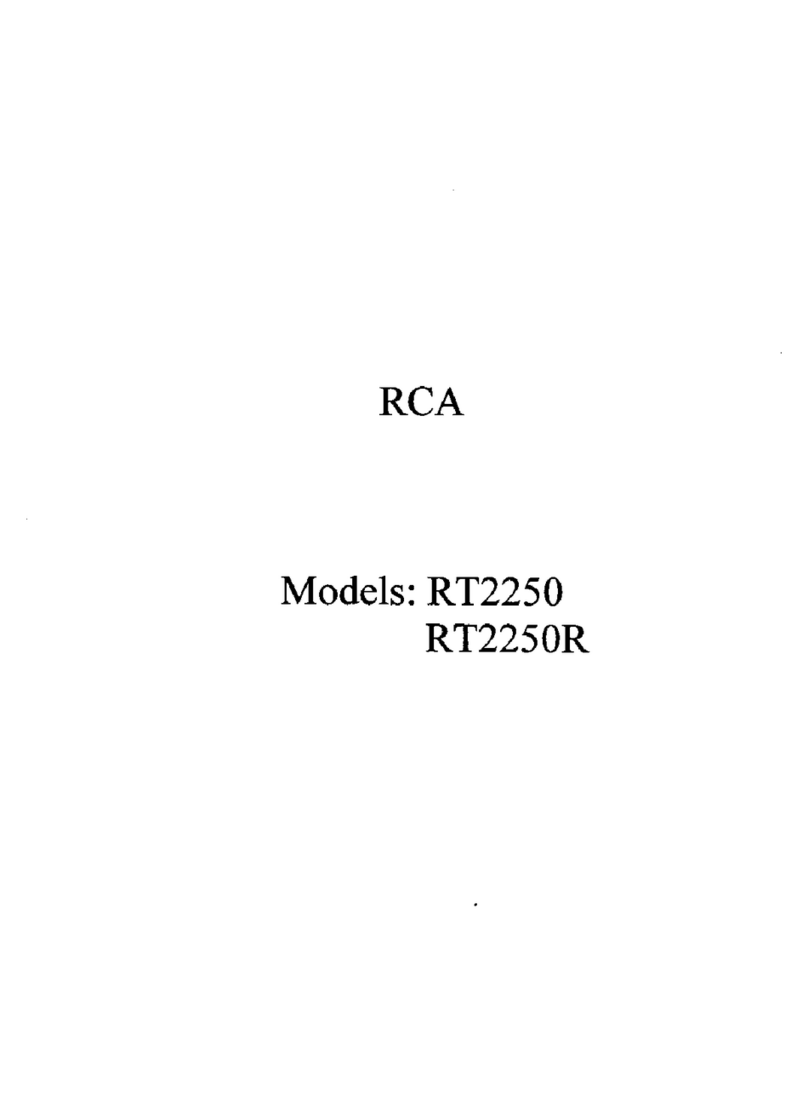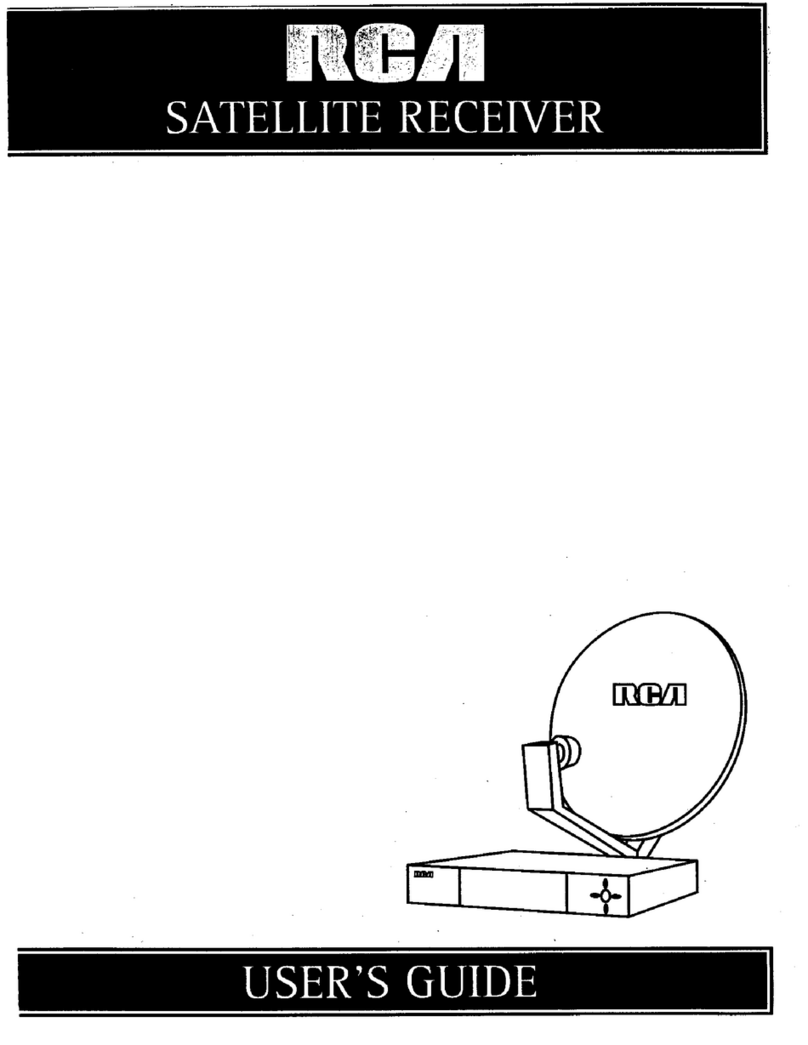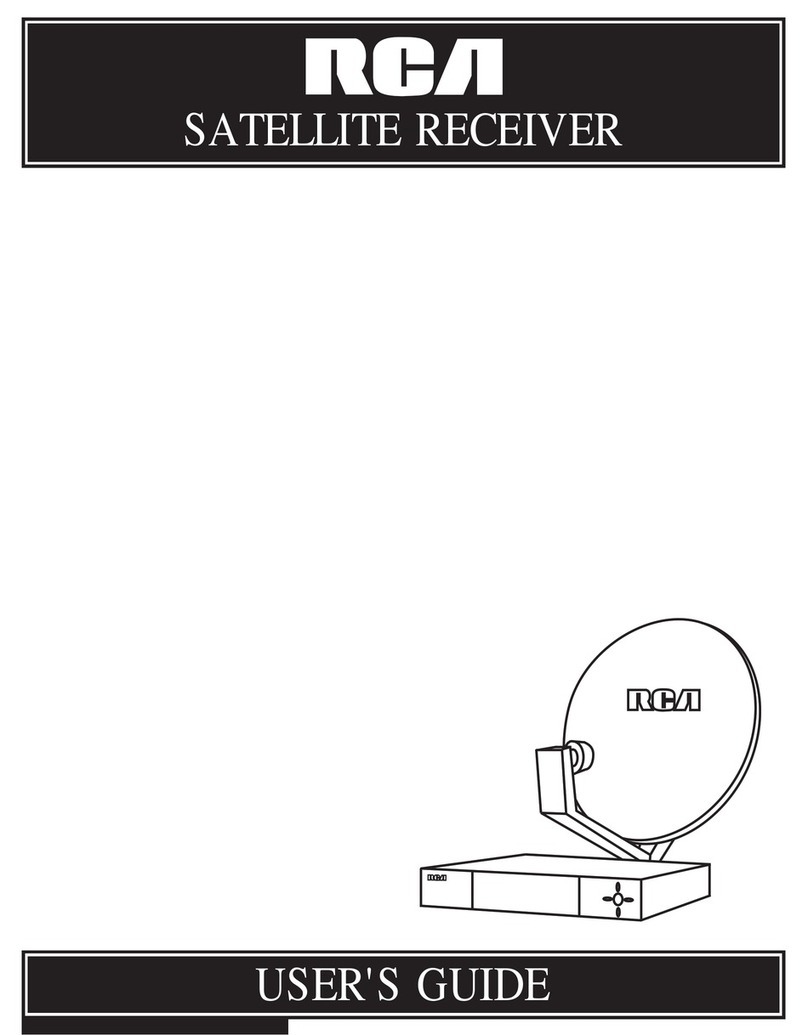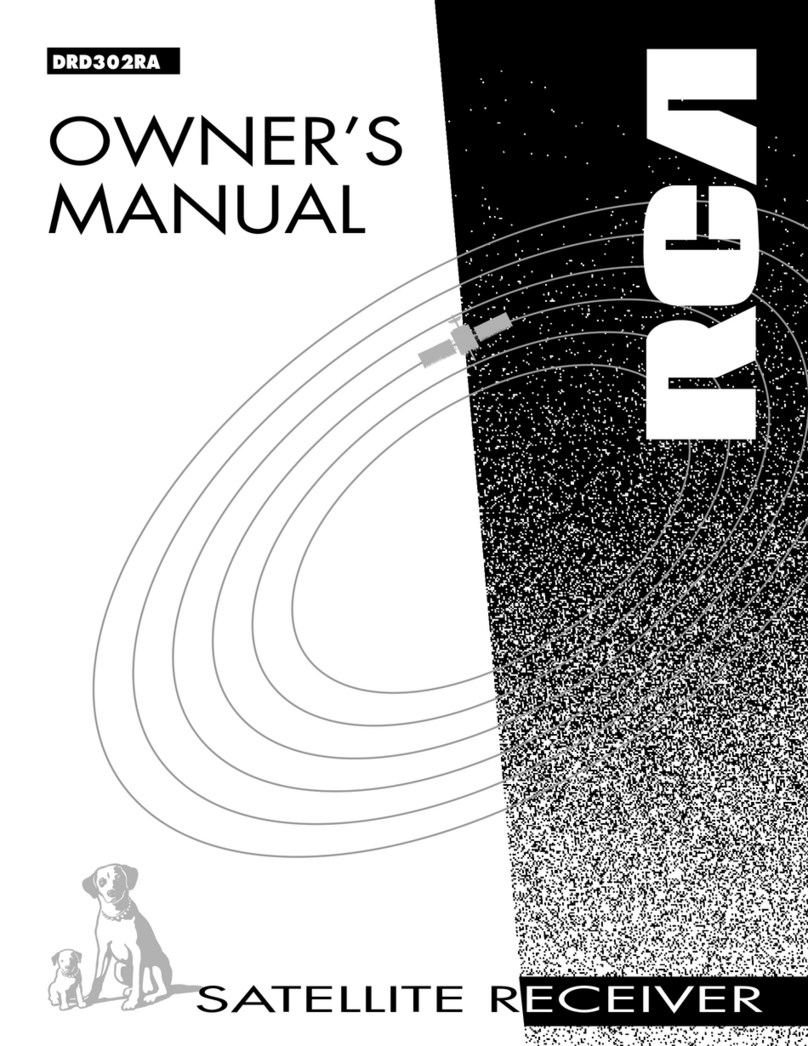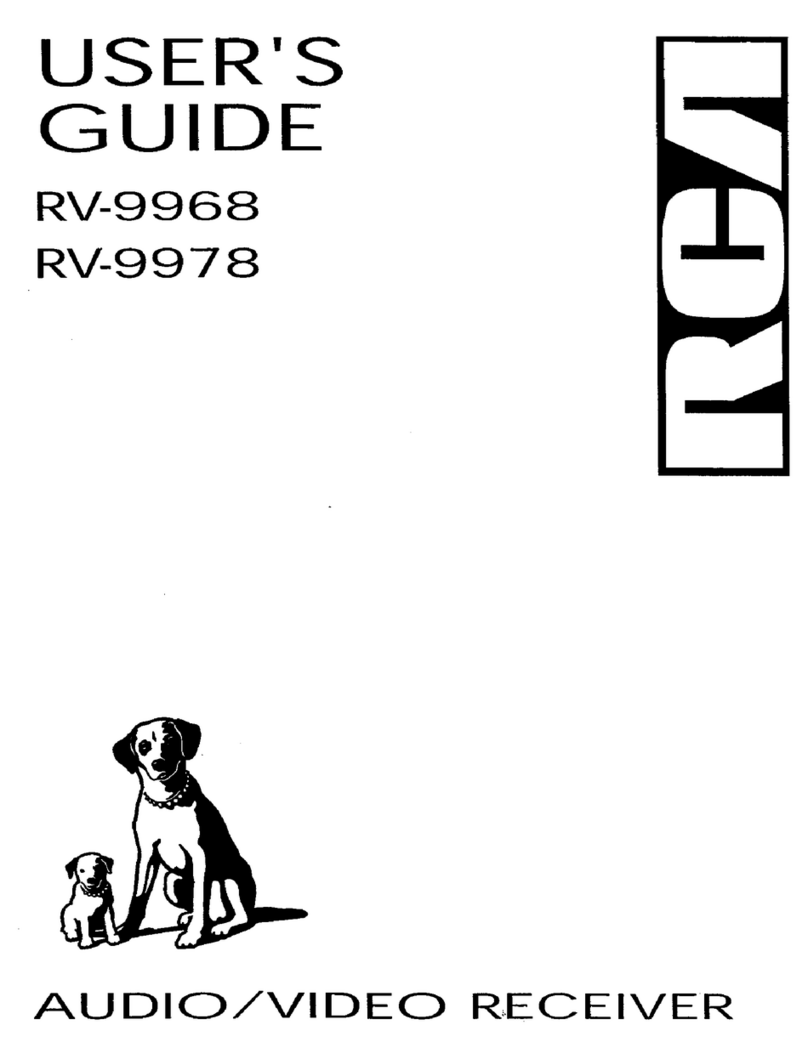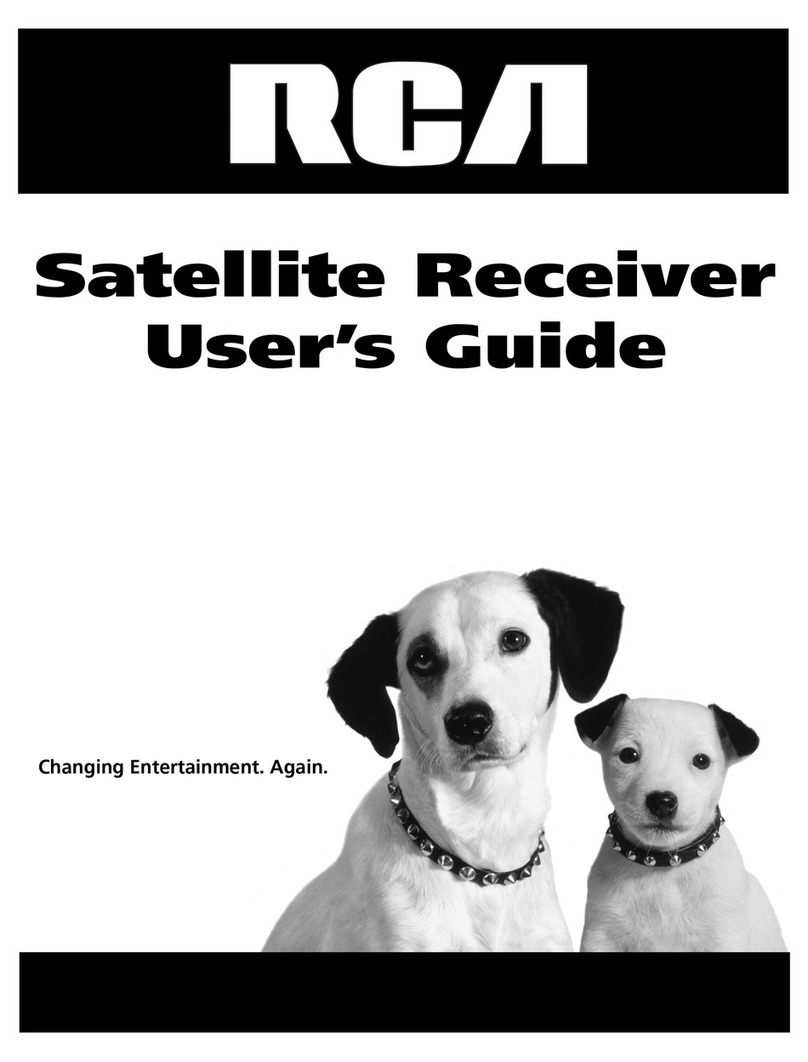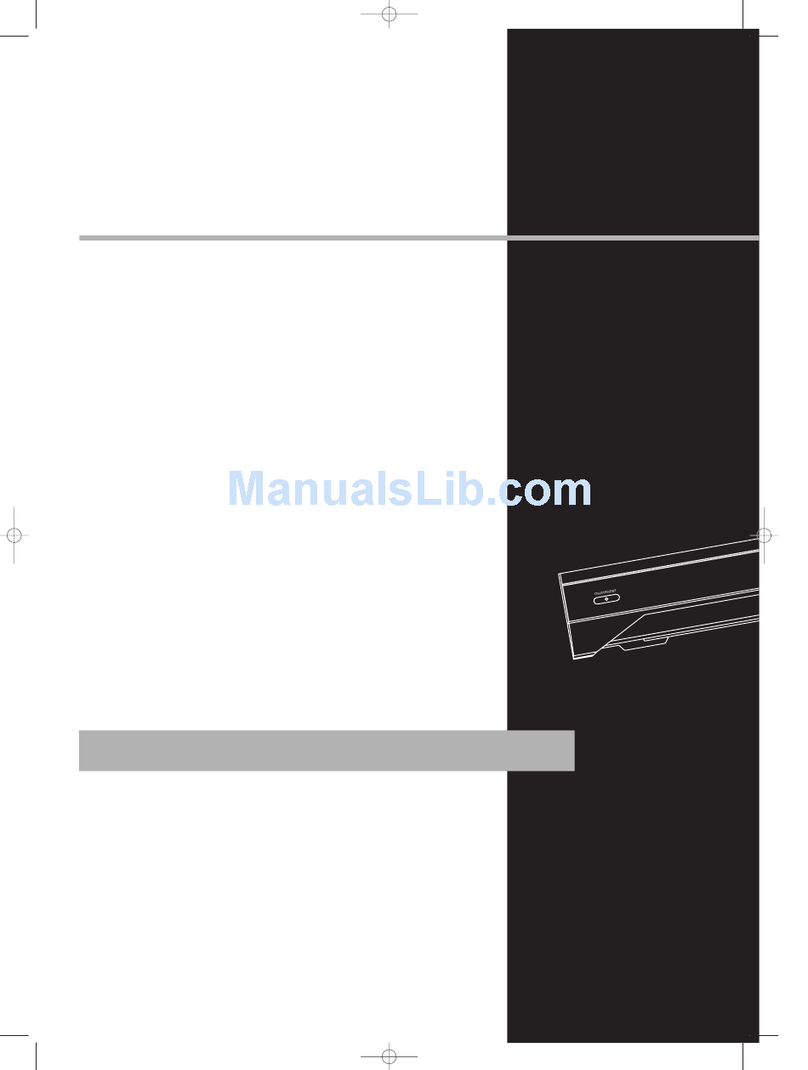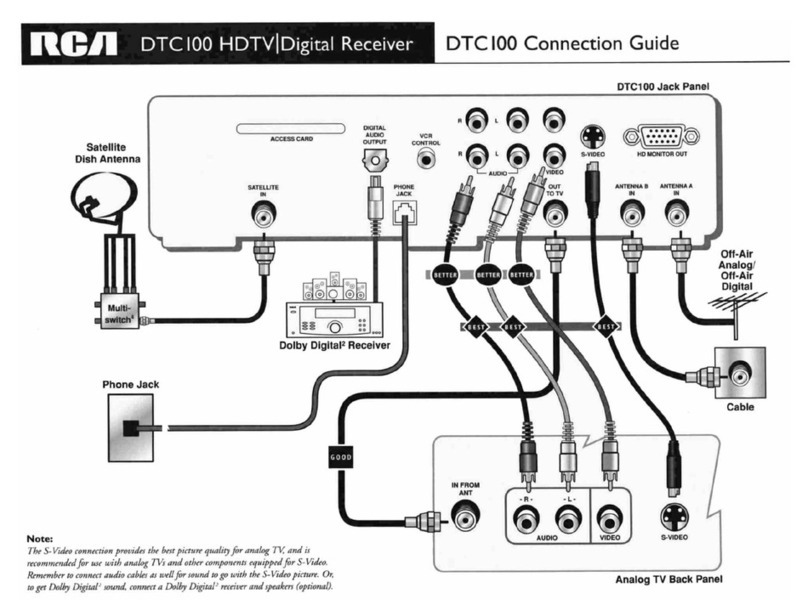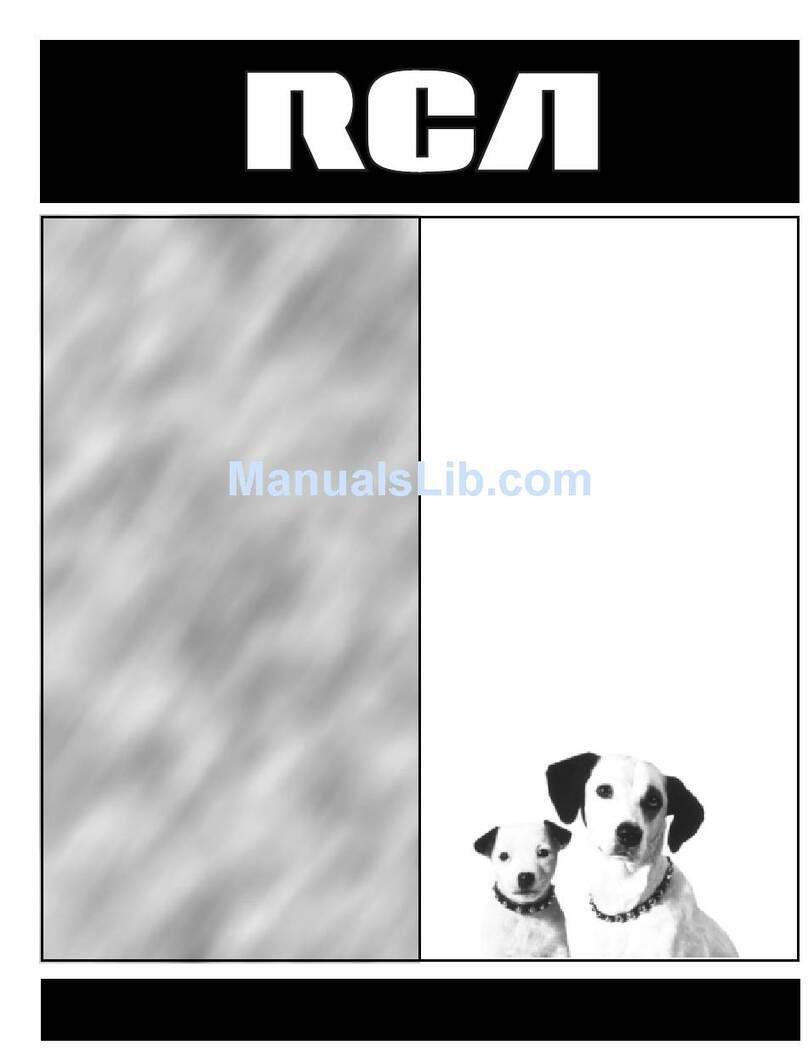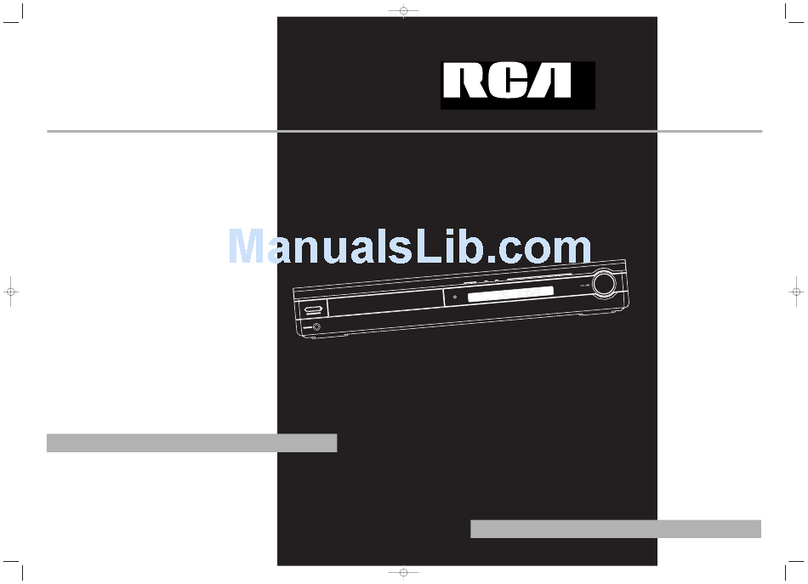Table of Contents
2
StarSight-Licensed: The manufacture and sale of the television schedule feature of this product was licensed
under one or more of the following patents of StarSight Telecast, Inc.; U.S. Patent Nos. 4,706,121; 4,977,455;
5,151,789; 5,335,277: and 5,353,121.
Pay-Per-View Programs ................................................................. 36
Purchasing and Previewing .................................................... 36
Tuning to a PPV Program ....................................................... 36
Using the Program Guide for PPV Programs......................... 37
Using the Attractions Guide................................................... 37
Using the Purchases Menu ..................................................... 38
Reviewing and Canceling an Upcoming Purchase ...................... 39
Spending Limits....................................................................... 39
Paying for a Pay-per-view Program ....................................... 40
Languages Menu ........................................................................... 41
Timers Feature ............................................................................... 42
Profiles ........................................................................................... 42
Creating a Profile Channel List .............................................. 43
Setting the Rating Limit ......................................................... 43
Viewing Hours......................................................................... 44
Setting Up Spending Limits .................................................... 45
Locking a User’s Profile........................................................... 45
Locking the System ................................................................. 46
Choosing Your Profile ............................................................. 47
Options .......................................................................................... 47
Interactive Setup ..................................................................... 48
System Info .............................................................................. 48
Preferences .............................................................................. 48
System Options ....................................................................... 49
Format ..................................................................................... 49
Alternate Data ........................................................................ 49
The Dish Pointing Menu Screen ................................................... 50
Using the On-Screen Signal Meter......................................... 51
Edit Fetch Menu ............................................................................ 52
Customizing the Fetch Menu ................................................. 52
Customizing the FETCH Button.............................................. 53
Tips & Troubleshooting ...................................... 55
Running the System Test ............................................................... 56
Fine-Tuning the Signal .................................................................. 56
How Signal Flow works ................................................................. 57
Appendix ............................................................. 59
Index .................................................................... 60