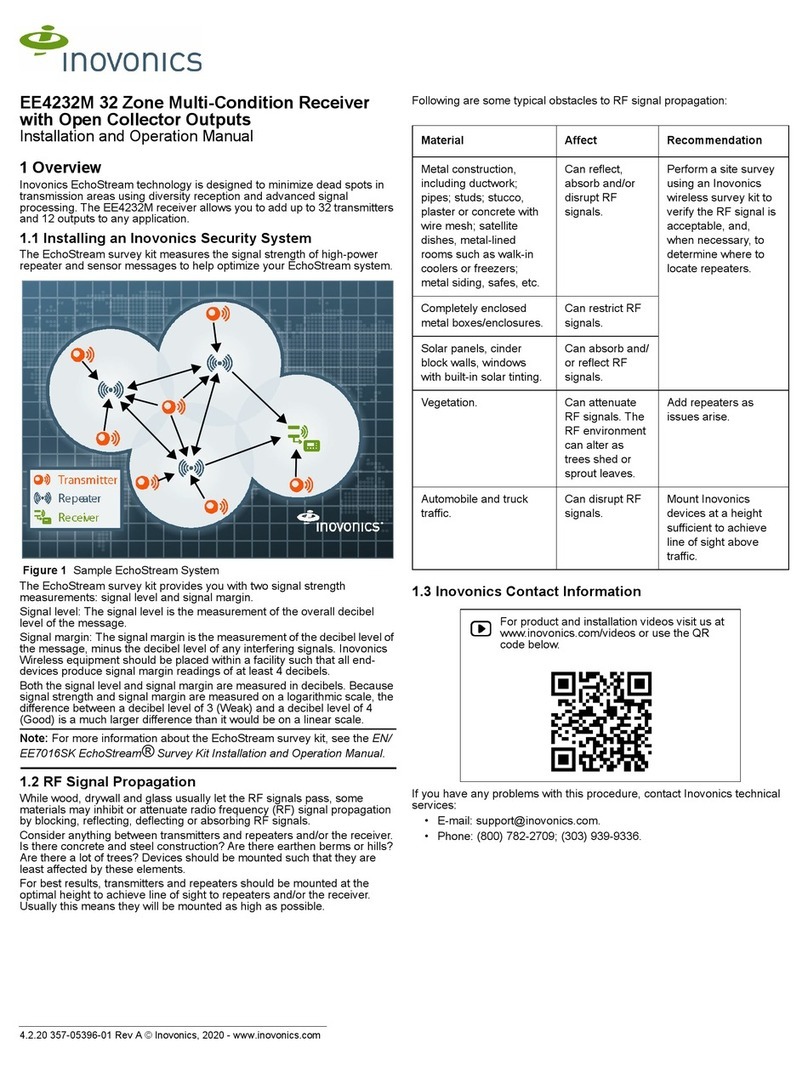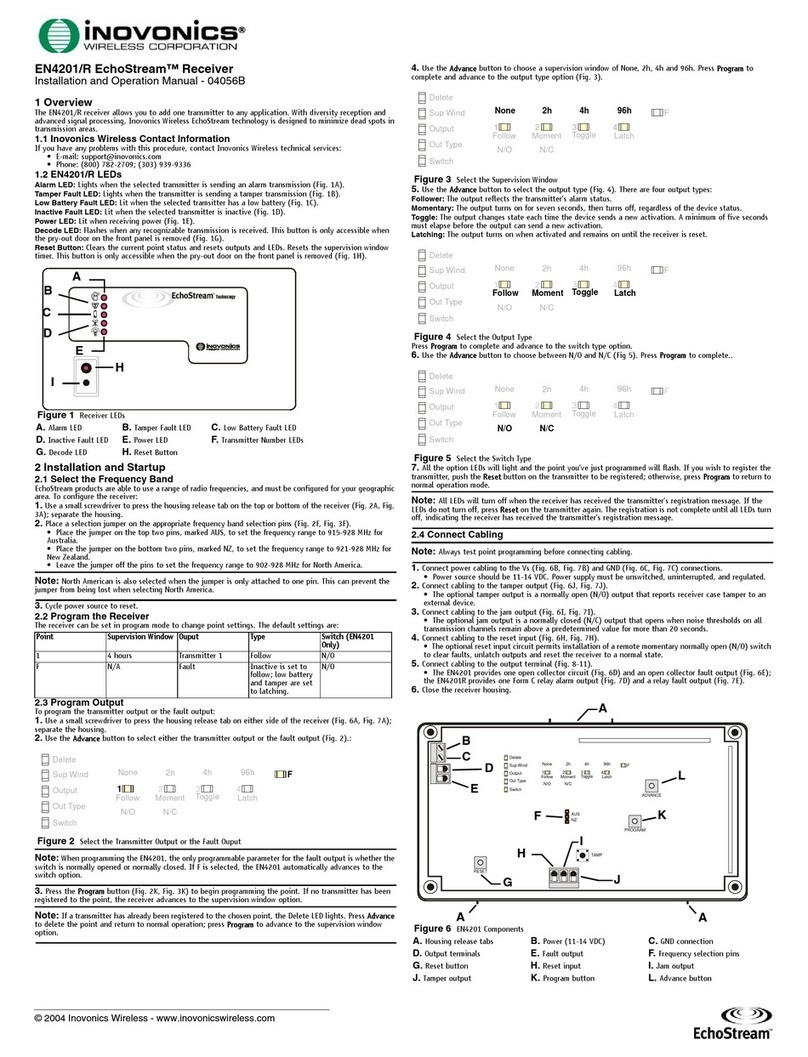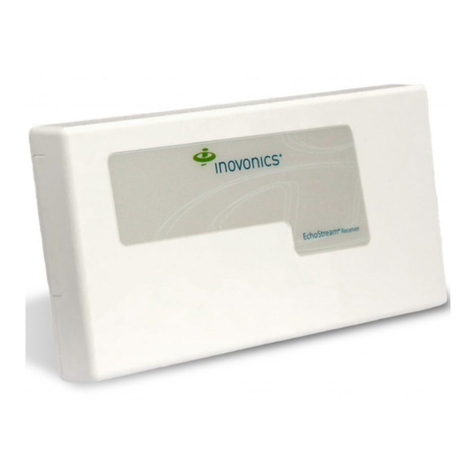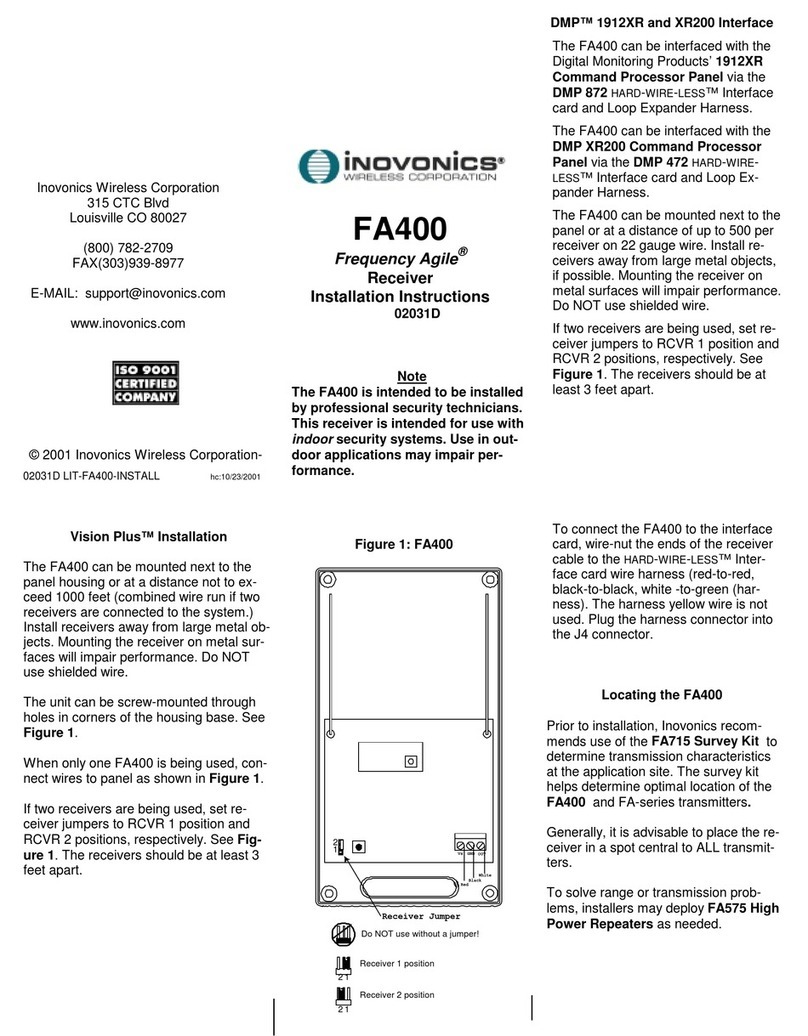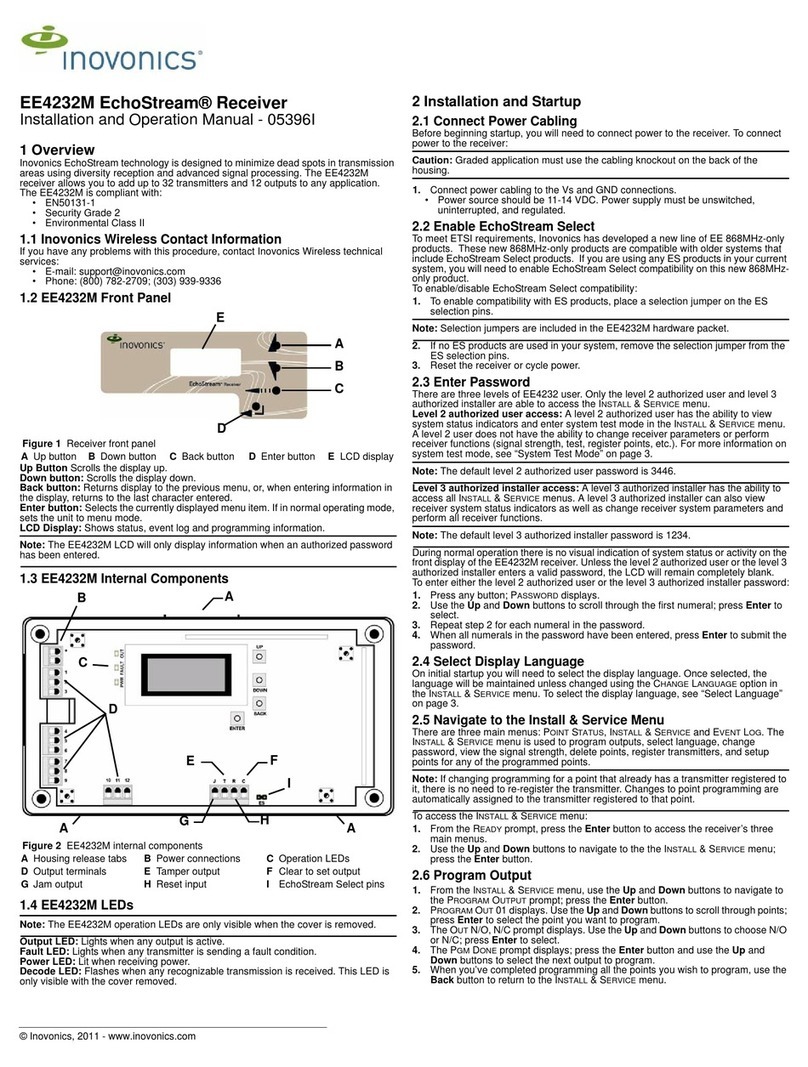4.2.20 357-05818-01 Rev A © Inovonics, 2020 - www.inovonics.com 4
4. When all transmitters have been verified, press the Back button to
cancel system test mode.
Note: During system test all alarm outputs are repressed and will have to
be read locally on the receiver’s display by the technician.
Note: The test mode will automatically terminate after 30 minutes.
5.2 System Status
The SYSTEM STATUS screen displays alarm and fault information. Points in
alarm are displayed as ALARM, with the point number following. If more than
one point is in alarm, the display scrolls through each point. If a point has
more than one alarm, the display scrolls through each alarm. Fault
conditions are indicated by FAULT in the LCD display if there is no ALARM
already displayed; point numbers are not displayed. If no point is in alarm
and there are no fault conditions, READY displays.
System status will timeout after 10 minutes of inactivity.
To enter system status:
1. Select SYSTEM STATUS to enter system status mode.
Note: If - - displays, the displayed condition has been mapped to a null
output.
6 Level 3 Access
Note: The default level 3 authorized installer password is 3446.
Once the password is entered, the screen displays alarm and fault
information. Points in alarm are displayed as ALARM, with the point number
following. If more than one point is in alarm, the display scrolls through
each point. If a point has more than one alarm, the displays scrolls through
each alarm. Fault conditions are indicated by FAULT in the LCD display if
there is no ALARM already displayed; point numbers are not displayed. If no
point is in alarm and there are no fault conditions, READY displays.
From the system status information, press Enter to access the three main
menu options: POINT STATUS, EVENT LOG, and INSTALL & SERVICE. All level
3 screens will timeout after 30 minutes of inactivity.
6.1 Point Status
POINT STATUS allows you to view detailed alarm and fault information.
To access POINT STATUS:
1. From system status information, press the Enter button to access the
receiver’s three main menus. POINT STATUS displays.
2. Press Enter to display point status details.
3. Use the Up/Down buttons to scroll through the points; press Enter
again to view the outputs the displayed conditions are mapped to.
• Point status flags are defined as follows: A = Alarm (transmitter only);
T = Tamper; B = Low Battery; L = AC loss (repeater only); I = Inactive.
Note: If - - displays, the displayed condition has been mapped to a null
output.
6.2 Install & Service
The INSTALL & SERVICE menu is used to select language, change
password, view the signal strength, delete points, register transmitters,
return the receiver to its factory configurations, perform system test,
password protect the LEDs, and set up points for any of the programmed
points.
Note: If changing programming for a point that already has a transmitter
registered to it, there is no need to re-register the transmitter. Changes to
point programming are automatically assigned to the transmitter registered
to that point.
To access the INSTALL & SERVICE menu:
1. From system status information, press the Enter button to access the
receiver’s three main menus.
2. Use the Up or Down buttons to navigate to INSTALL & SERVICE; press
the Enter button.
Setup Point
Note: The receiver processes messages on a first-in, first-out basis.
1. From the INSTALL & SERVICE menu, press Enter at the SETUP POINT
prompt.
2. Use the Up/Down buttons to scroll through point numbers; press the
Enter button to select a point.
•T
XREGISTR’Ddisplays if a transmitter or repeater is currently
registered to this point; TXNOT REGSTR’Ddisplays if no transmitter is
registered to this point.
3. Press Enter to continue.
Supervision Time: Sets a time limit on missing transmitters.
• The valid range is 0 to 99 hours. The default is 60 minutes. Selecting
0 turns off supervision.
Caution: Turning off supervision can jeopardize the integrity of your
system. Inovonics does not recommend turning off supervision. For
supervision to function correctly, the supervision time must be set for an
interval greater than the transmitter check-in time.
a. Use the Up and Down buttons to adjust the supervision time; press
the Enter button to select.
b. Use the Up and Down buttons to toggle between Hrs (hours) and Min
(minutes); press the Enter button to select.
Select Security/Repeater: Configures point’s alarm and alert messages as
either a repeater or a security transmitter.
a. Use the Up and Down buttons to choose SELECT SECURITY for a
security transmitter or SELECT REPEATER for a repeater; press the Enter
button to select.
1-4 Alarm Inputs: Allows security transmitters with multiple alarm
conditions to be assigned a separate alarm point and output type for each
individual condition.
a. Use the Up and Down buttons to navigate the number of alarm inputs
for the transmitter; press the Enter to select.
Alarm Out: Maps the security transmitter’s alarm condition(s) to alarm
outputs.
a. Use the Up/Down buttons to scroll through the output numbers.
Choosing - - will disable alarm output.
b. Press Enter to select the output to use for the alarm condition.
Alarm Output Type: Selects the output type for the alarm condition.
a. Use the Up/Down buttons to scroll through the following options:
• Follower: The output reflects the transmitter’s alarm status. Press the
Enter button to select.
• Latching: The output turns on when activated and remains on until the
receiver is reset. Press the Enter button to select.
• Toggle: The output changes state each time the device sends a new
activation. Press the Enter button to select.
INACTIVE displays when selected. Inactive time prevents output
chatter. The valid range is 2.0 to 99.5 seconds, in 0.5 second
increments. Use the Up and Down buttons to navigate; press the
Enter button to select.
• Momentary: The output turns on for the programmed duration, then
turns off, regardless of the device status. Press the Enter button to
select.
MOMENT displays when selected. This sets the time that the output will
stay activated. The valid range 0.5 to 99.5 seconds, in 0.5 second
increments. Use the Up and Down buttons to navigate; press the
Enter button to select.
Inactive Out: Maps transmitter/repeater inactivity fault output.
a. Use the Up/Down buttons to scroll through the output numbers.
Choosing - - will disable inactivity reporting.
b. Press Enter to select the output to use for this transmitter/repeater.
Inactive Output Type: Selects the output type for the inactive condition.
a. Use the Up/Down buttons to scroll through the following options:
• Follower: The output reflects the transmitter’s inactive status. Press
the Enter button to select.
• Latching: The output turns on when an inactive condition is sent and
remains on until the receiver is reset. Press the Enter button to select.
• Toggle: The output changes state each time the device sends a new
inactive condition. Press the Enter button to select.
INACTIVE displays when selected. Inactive time prevents output
chatter. The valid range is 2.0 to 99.5 seconds, in 0.5 second
increments. Use the Up and Down buttons to navigate; press the
Enter button to select.
• Momentary: The output turns on for the programmed duration, then
turns off, regardless of the device status. Press the Enter button to
select.
MOMENT displays when selected. This sets the time that the output will
stay activated. The valid range 0.5 to 99.5 seconds, in 0.5 second
increments. Use the Up and Down buttons to navigate; press the
Enter button to select.
Tamper Out: Maps transmitter/repeater tamper fault output.
a. Use the Up/Down buttons to scroll through the output numbers.
Choosing - - will disable tamper output.
b. Press Enter to select the output to use for this transmitter/repeater's
tamper transmission.
Tamper Output Type: Selects the output type for the tamper condition.