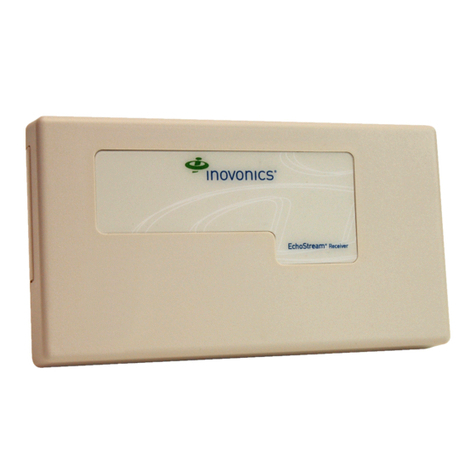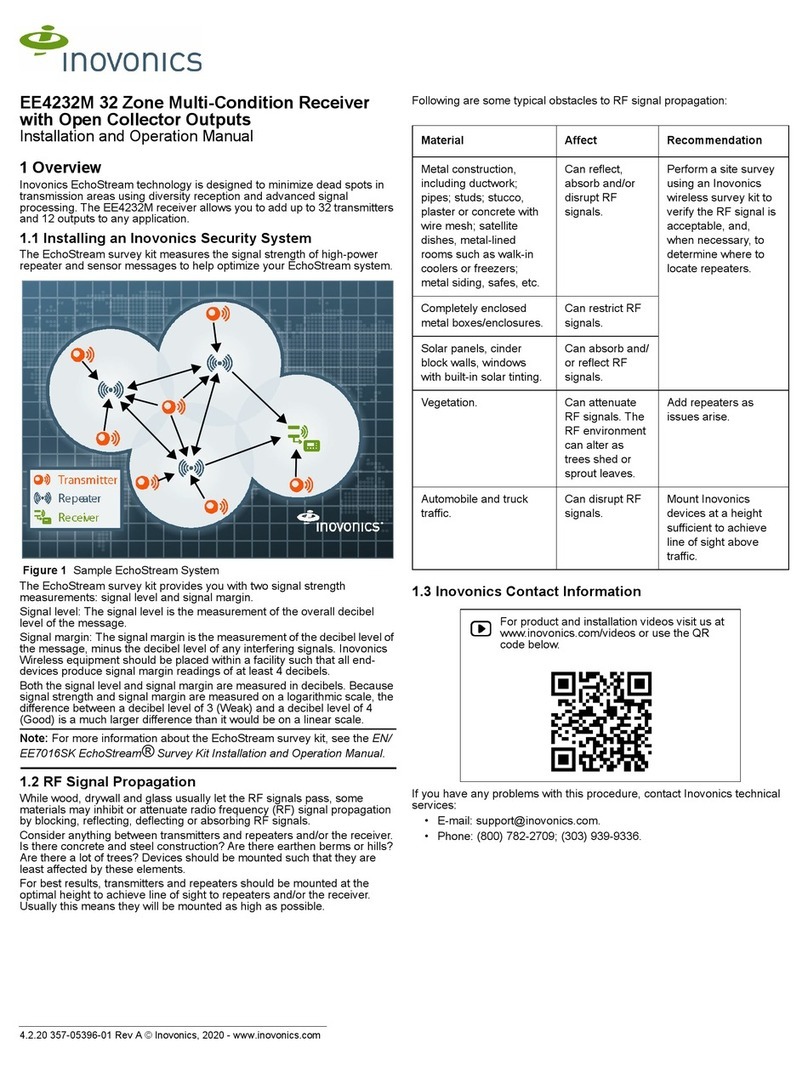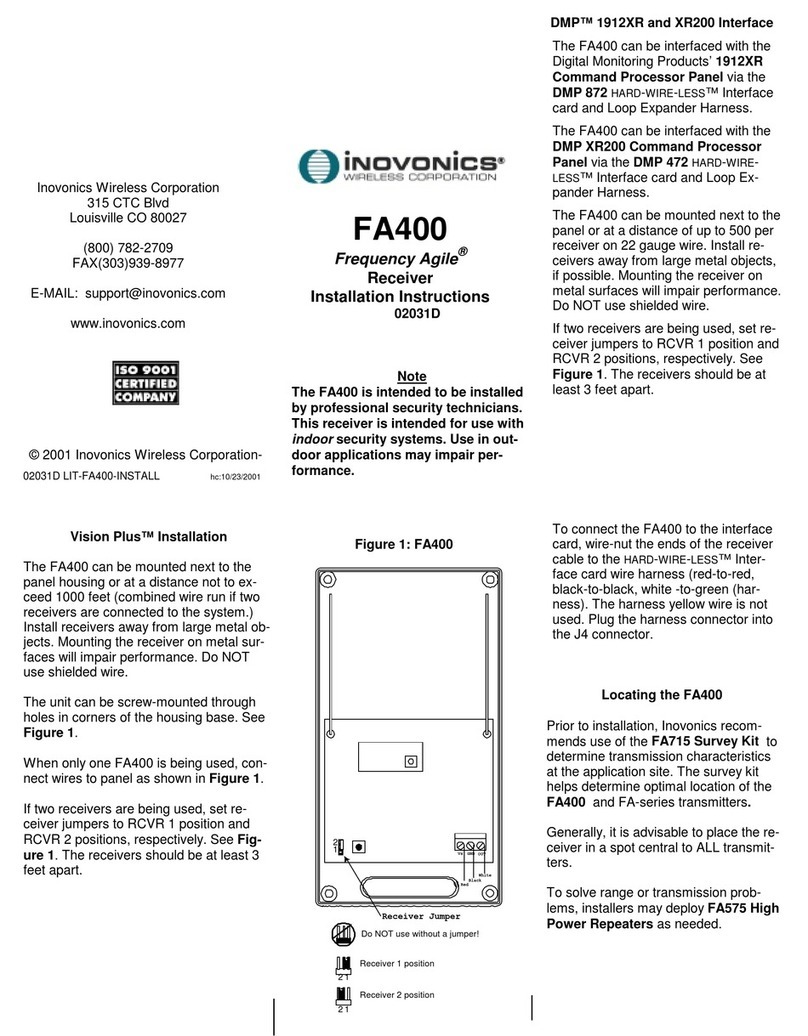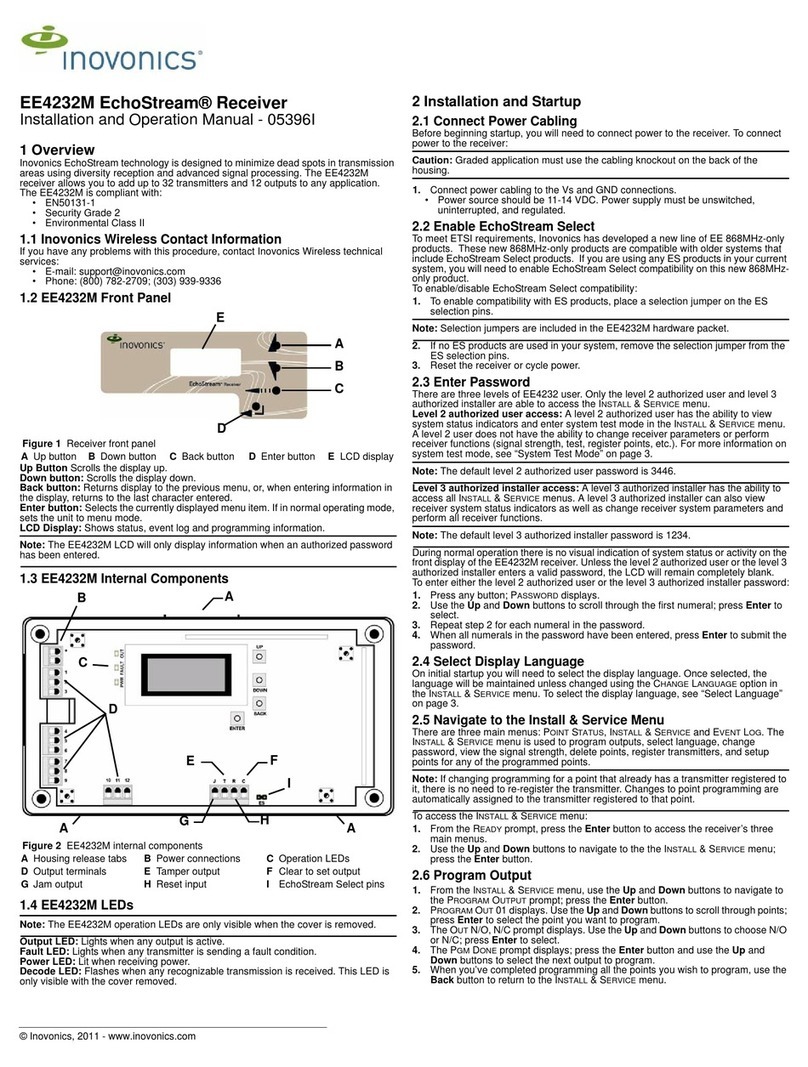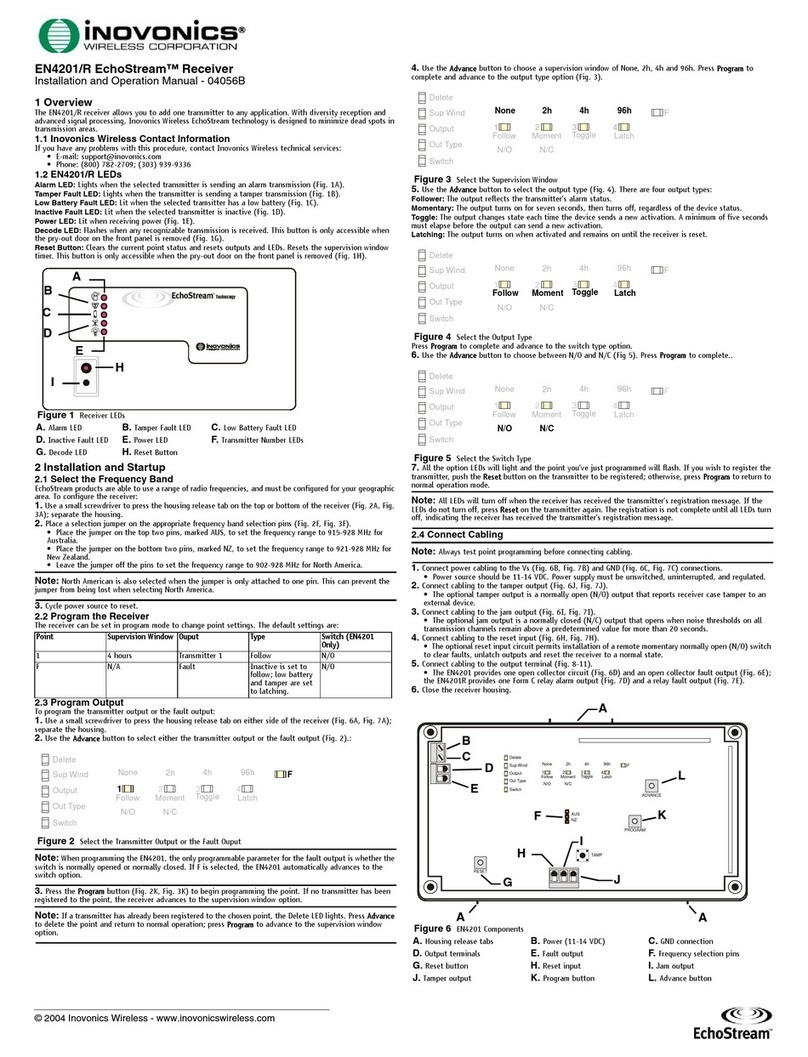5.18.17 05854D © Inovonics, 2017 - www.inovonics.com 2
1.5 EN4200 EchoStream Serial Receiver Internal
Components
Figure 2 EN4200 serial receiver components
1.6 EN4200 EchoStream Serial Receiver Operation
LEDs
The following LEDs are used to monitor serial receiver operation.
Transmit LED: Lit when the serial receiver is transmitting data to the
application controller.
Receive LED: Lit when the serial receiver is receiving data from the
application controller.
Decode LED: Lit when the serial receiver is decoding an RF transmission
from another Inovonics device.
2 Installation and Startup
2.1 Installation Notes
• These products are designed to be maintained by professional
security technicians.
• Products are tested for indoor use.
• All products should be manually tested weekly.
2.2 Select the Frequency Band
EchoStream products are able to use a range of radio frequencies, and
must be configured for your geographic area. This product ships with a
default frequency range of 902-928 MHz for use in North America. If you
are using the product in North America, skip to section 2.3, “Connect the
Serial Cable”; if you are using the product in Australia or New Zealand, you
will need to configure the EN4200 EchoStream serial receiver.
1. Use a small screwdriver to press the housing release tab; separate the
housing.
2. Place a selection jumper on the appropriate frequency band selection
pins.
• Place the jumper on the right two pins, marked AUS, to set the
frequency range to 915-928 MHz for Australia.
• Place the jumper on the left two pins, marked NZ, to set the frequency
range to 921-928 MHz for New Zealand.
3. If the serial receiver is powered on, remove and restore the power
source to reset.
2.3 Connect the Serial Cable
Caution: Long cable runs should not be adjacent to high current power
feeds. Keep cable lengths as short as possible to minimize cable
capacitance. Measure voltage supply at the serial receiver to ensure power
requirement is met for long cable runs.
4. Connect a serial cable to either the serial data port or the serial data
terminal. Cabling should meet the following specifications:
Cable requirements 4-conductor 20AWG (or larger) stranded-tinned
copper with PVC insulation rated to 300 volts at 60°C (140°F). (Belden
#8205, for example.)
Maximum cable length 30.5 meters (100 feet).
5. Route the cabling through either the bottom cabling knockout or the
side cabling knockout.
2.4 Mount the Serial Receiver
Caution: Mount the EN4200 EchoStream serial receiver in a location
removed from metal. Metal objects (duct work, wire mesh screens, boxes)
will reduce RF range.
Note: A best practice is to ensure the EN4200 EchoStream serial receiver
is mounted in an easily accessible location for future maintenance.
6. Use the provided anchors and screws to mount the serial receiver in a
location accessible for future maintenance.
7. Close the serial receiver housing.
3 Specifications
Housing dimensions: 6.38" x 3.60" x 1.10" (162.0 mm x 91.4 mm x 27.9
mm).
Weight: 133 g (4.7 oz).
Power requirement: 10-13.5 Vdc, 100 mA.
Radio: Inovonics EchoStream.
Operating frequency: 902-928 MHz (USA) 915-925 MHz (AUS) 921-928
MHz (NZ).
Operating environment: 0-60°C, (32-140°F) up to 90% relative humidity
(non-condensing).
UL listings: UL 365, UL 636, UL 985, UL 1023, ULC/ORD-C1023-74, UL
1610, UL 1076, cUL.
4 Television and Radio Interference
This equipment has been tested and found to comply with the limits for a
Class B digital device, pursuant to Part 15 of the FCC Rules. These limits
are designed to provide reasonable protection against harmful interference
in a residential installation. This equipment generates, uses and can
radiate radio frequency energy and, if not installed and used in accordance
with the instructions, may cause harmful interference to radio
communications. However, there is no guarantee that interference will not
occur in a particular installation. If this equipment does cause harmful
interference to radio or television reception, which can be determined by
turning the equipment off and on, the user is encouraged to try to correct
the interference by one or more of the following measures:
• Reorient or relocate the receiving antenna.
• Increase the separation between the equipment and receiver.
• Connect the equipment into an outlet on a circuit different from that to
which the receiver is connected.
• Consult the dealer or an experienced radio/TV technician for help.
5 US Patent Numbers
• 7,154,866.
• 7,554,932.
• 7,746,804.
• Other patents pending.
AHousing release tab BFrequency band selection pins
CSerial data port DSerial data terminal
EBottom cabling knockout FSide cabling knockout
GTransmit LED HReceive LED
IDecode LED JReset button
KTamper button spring