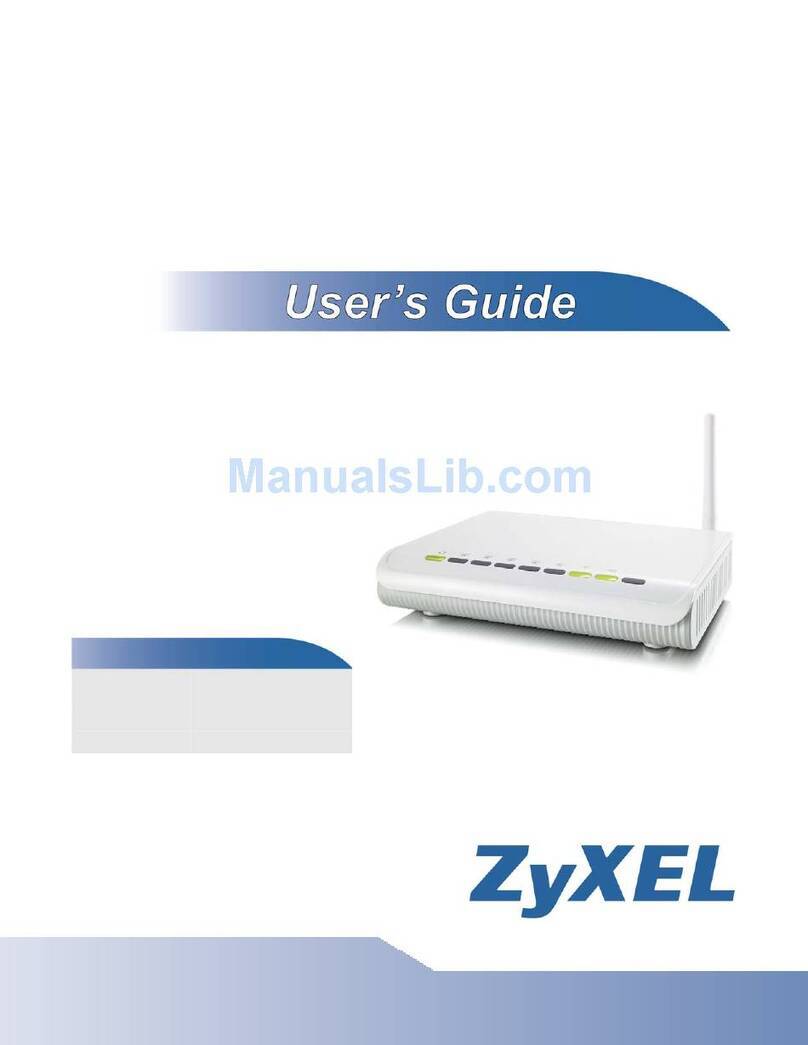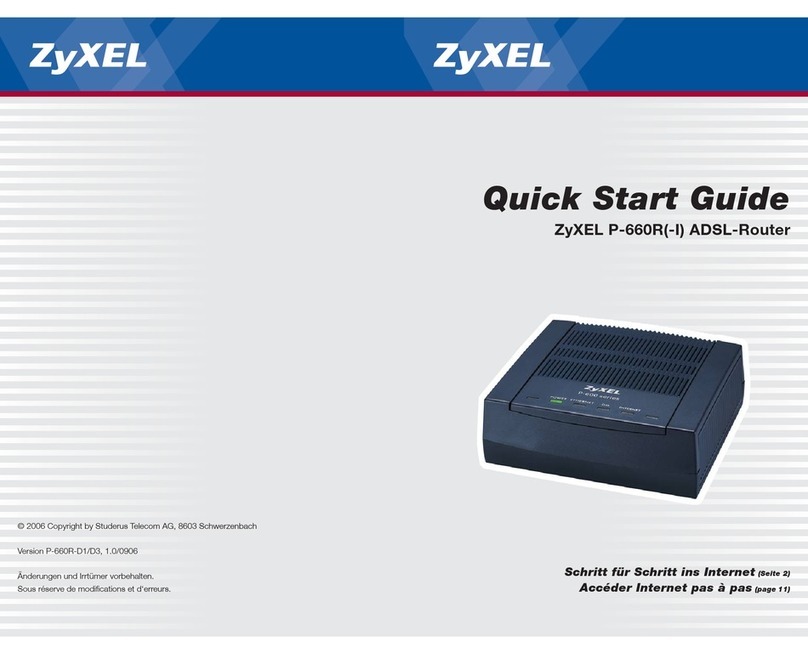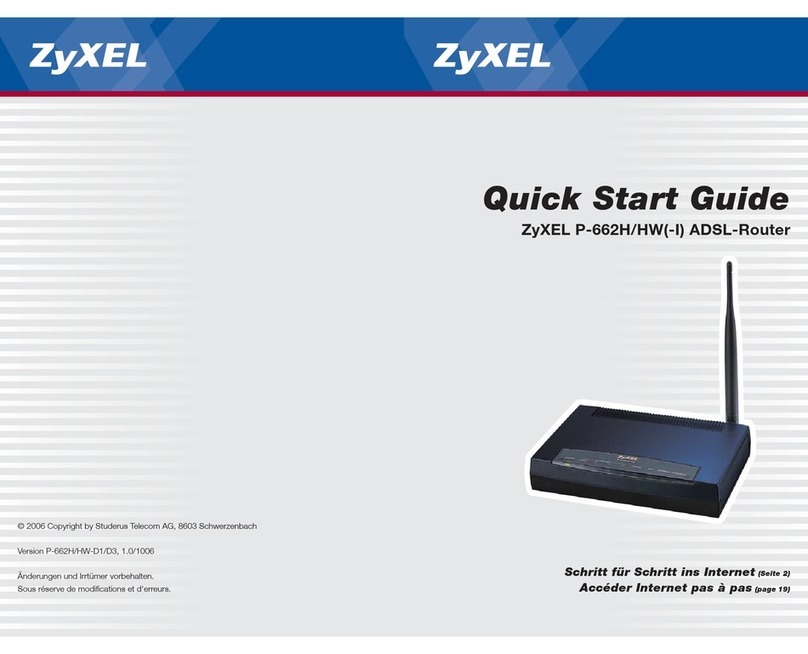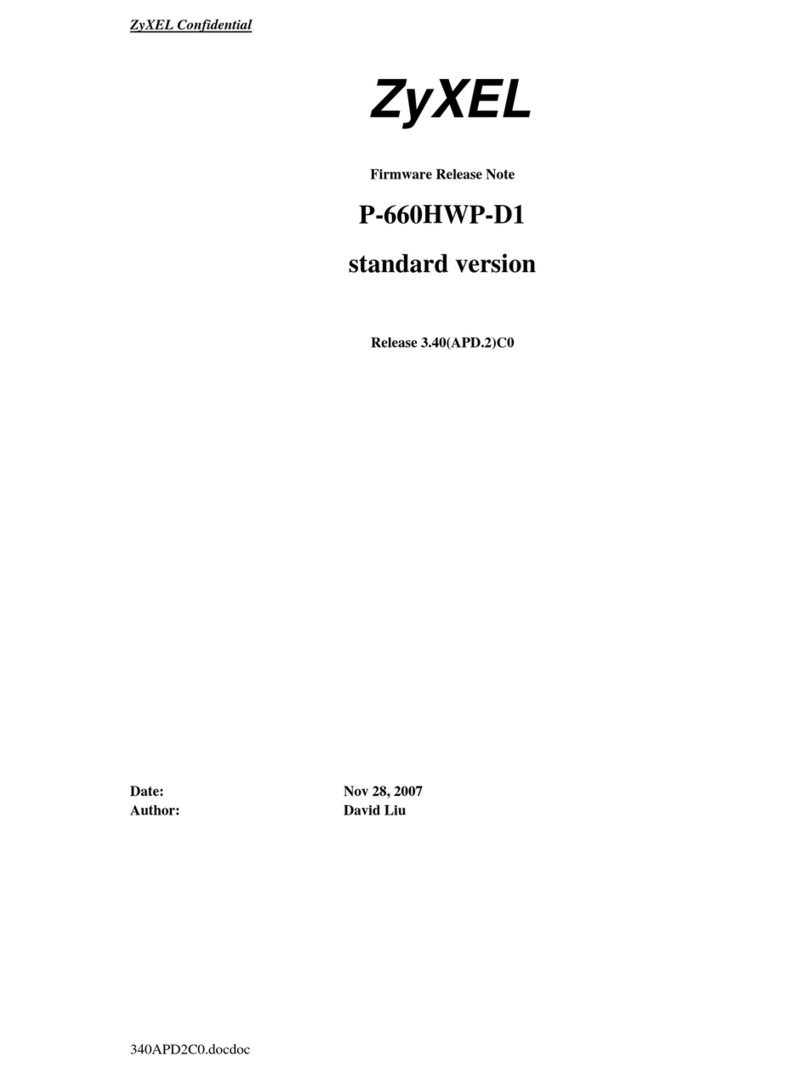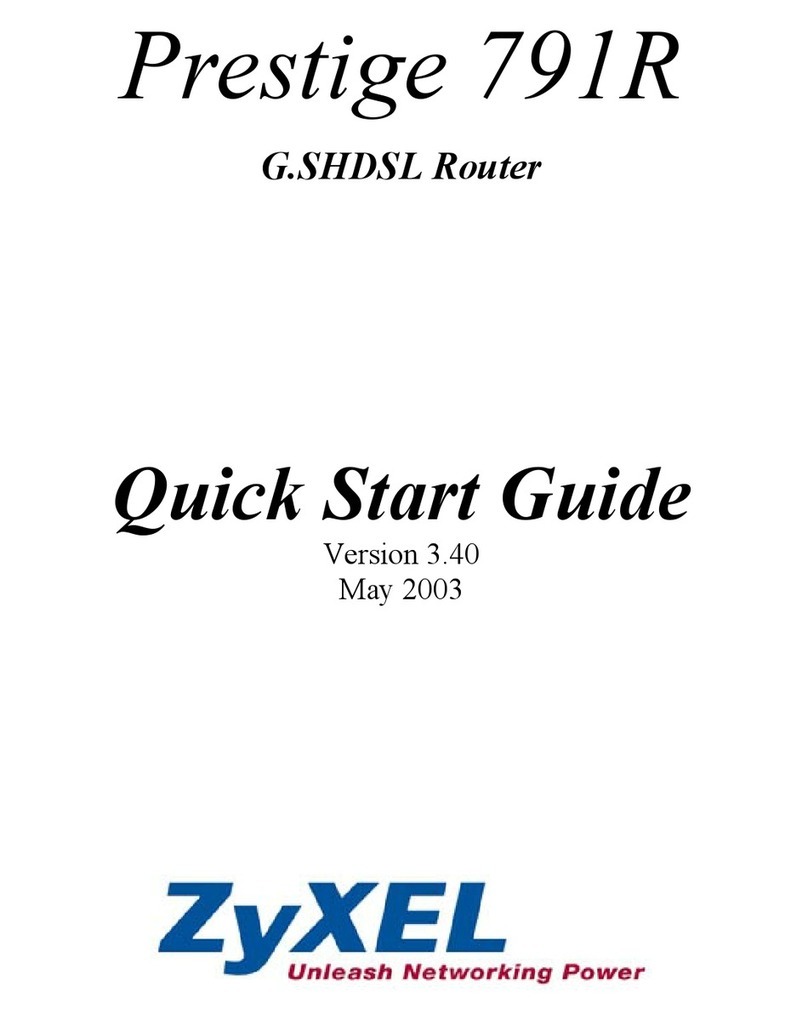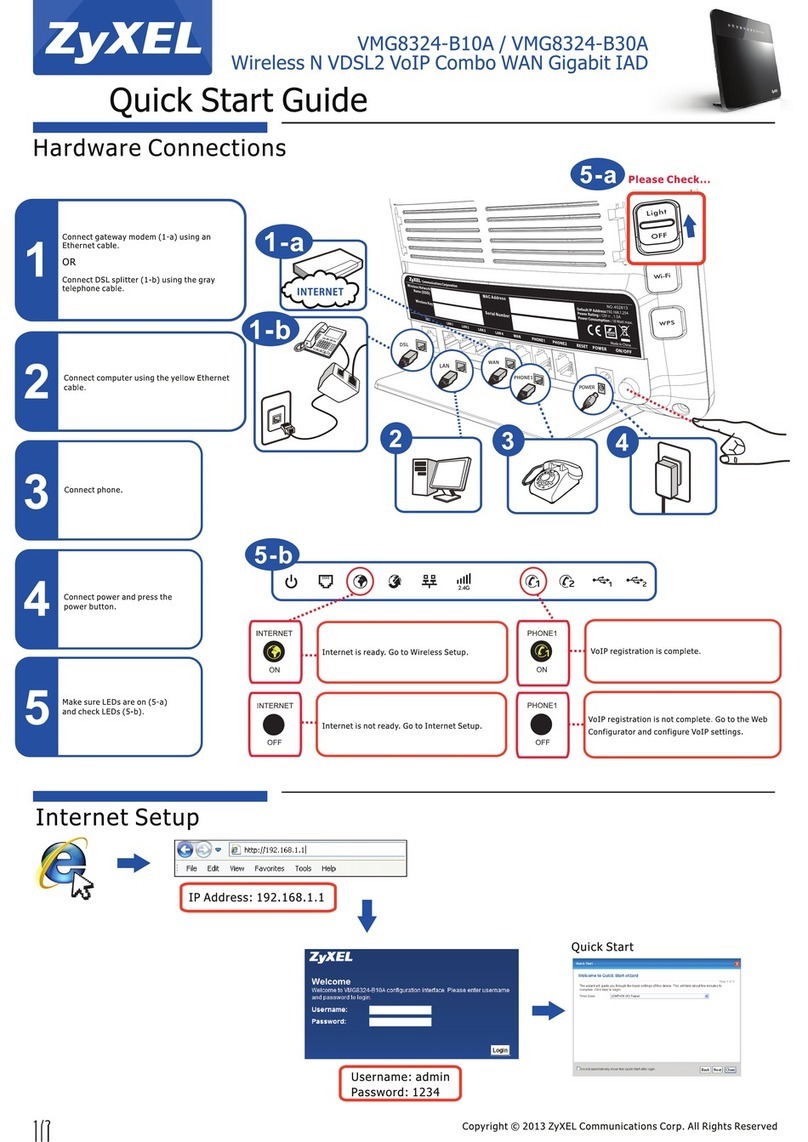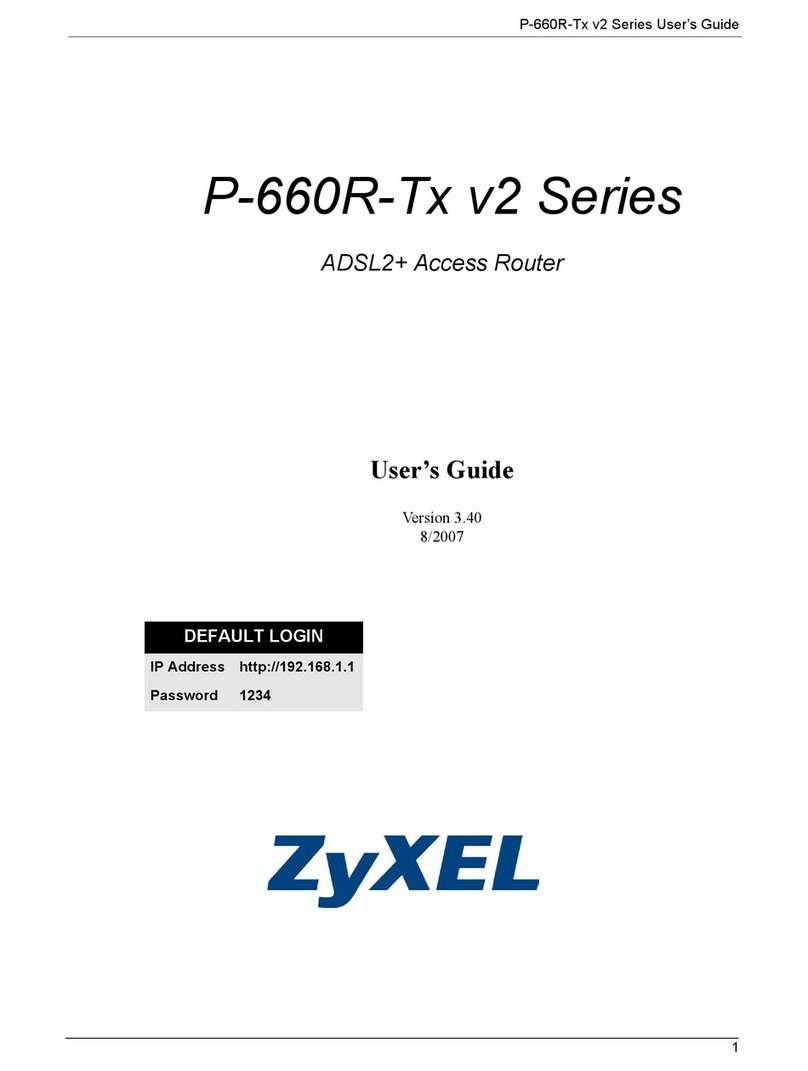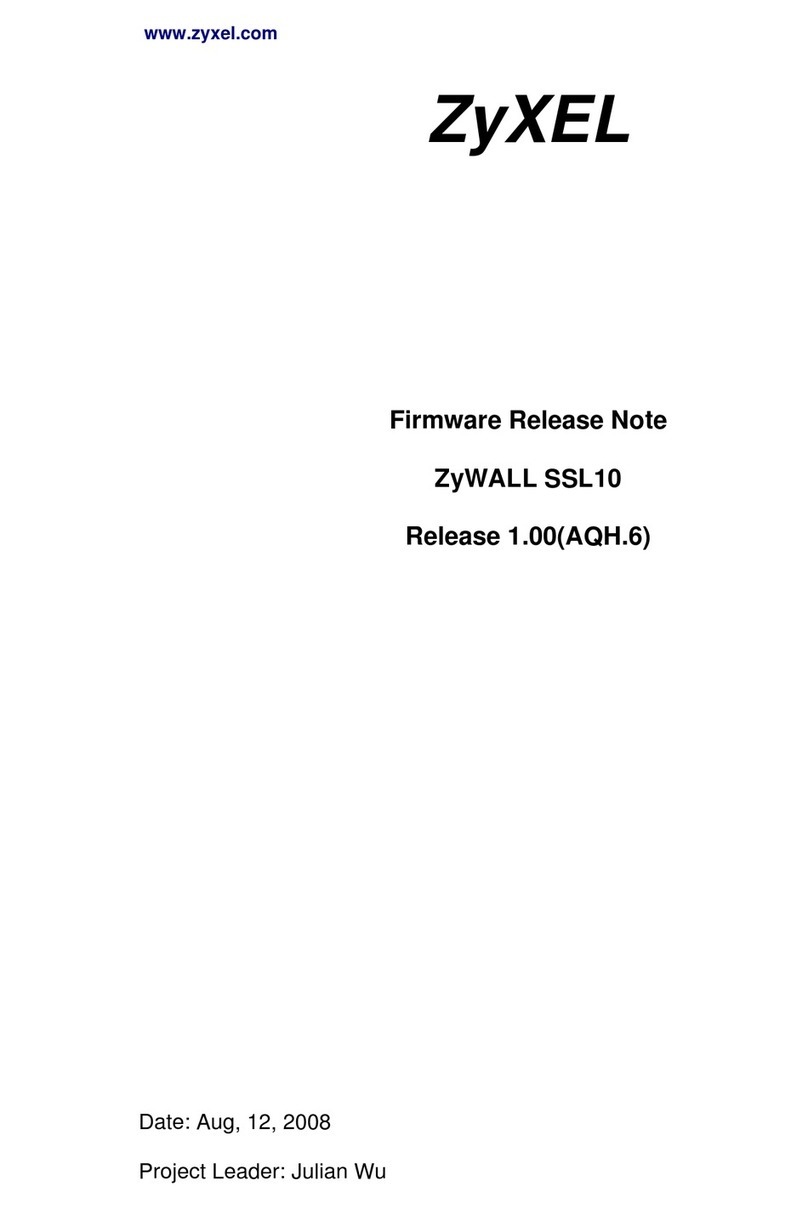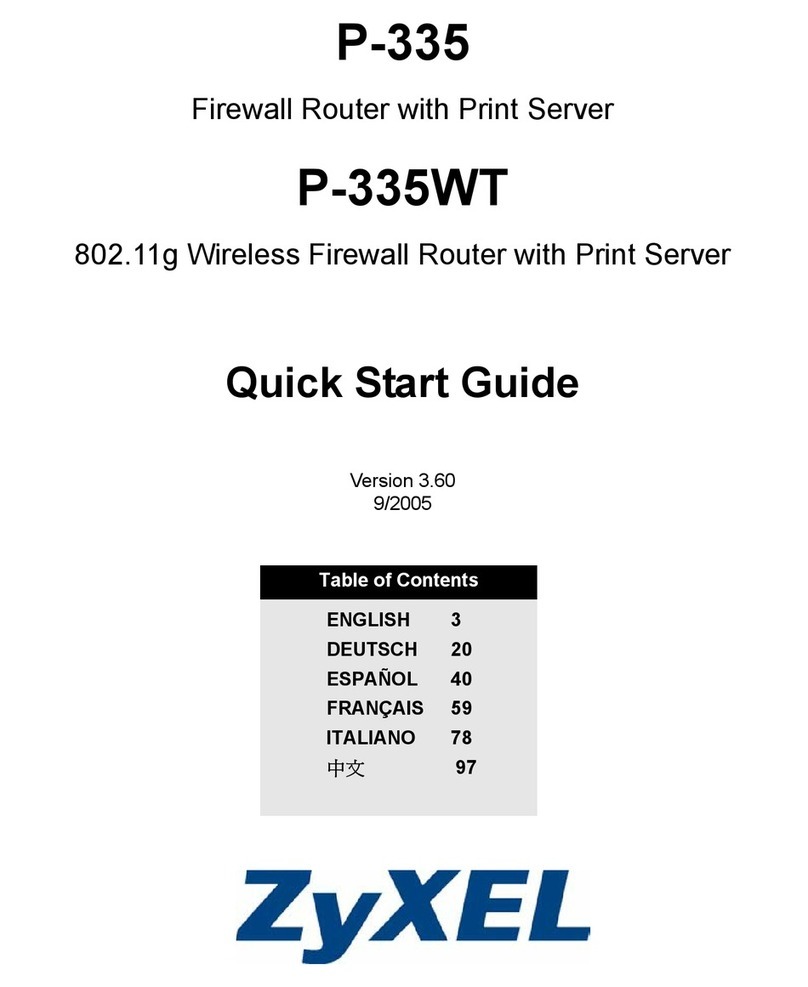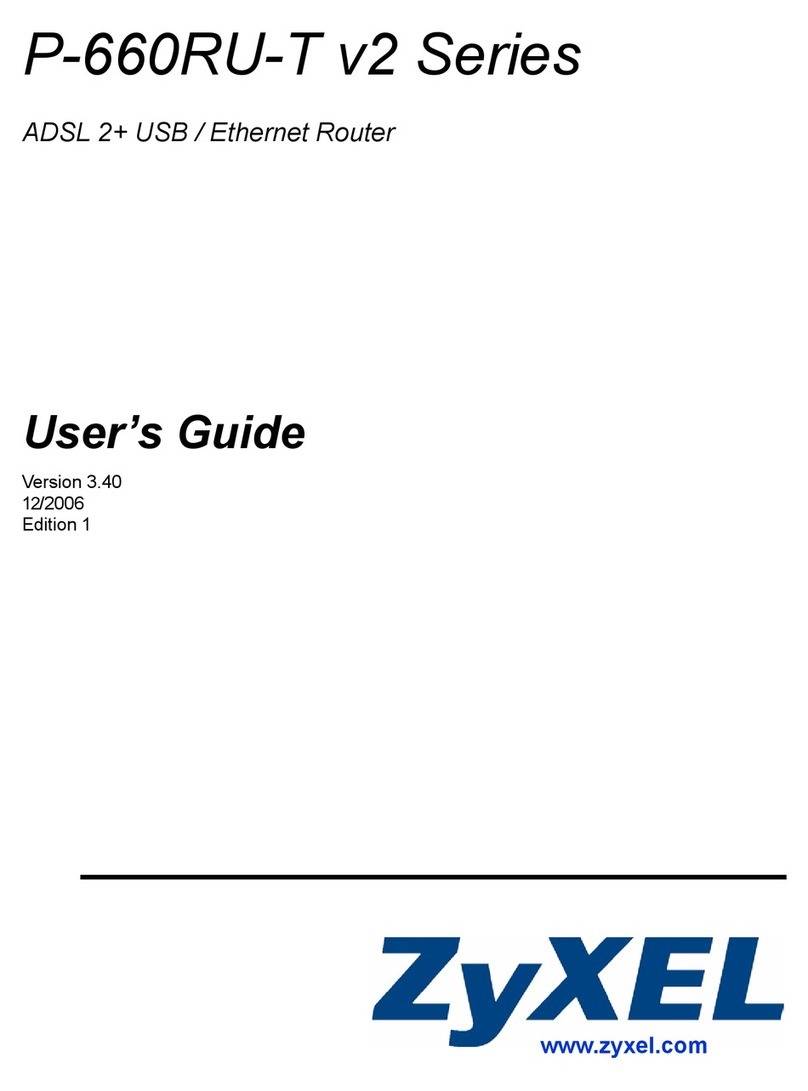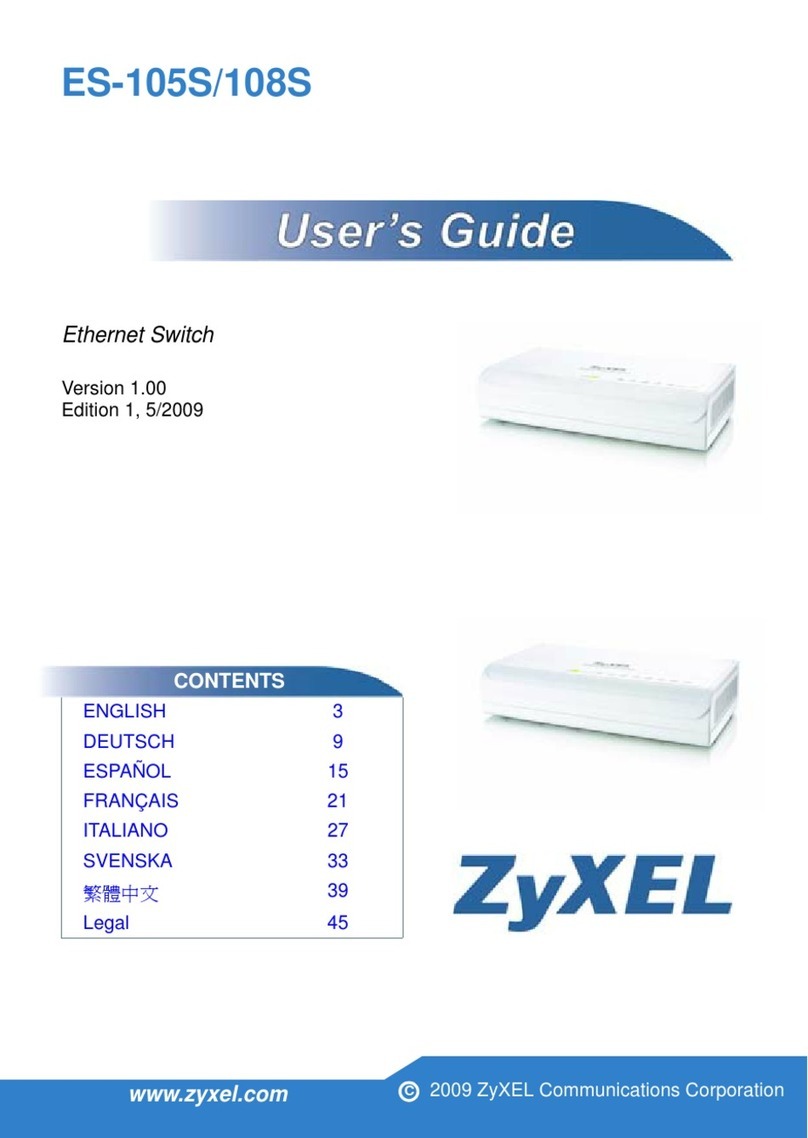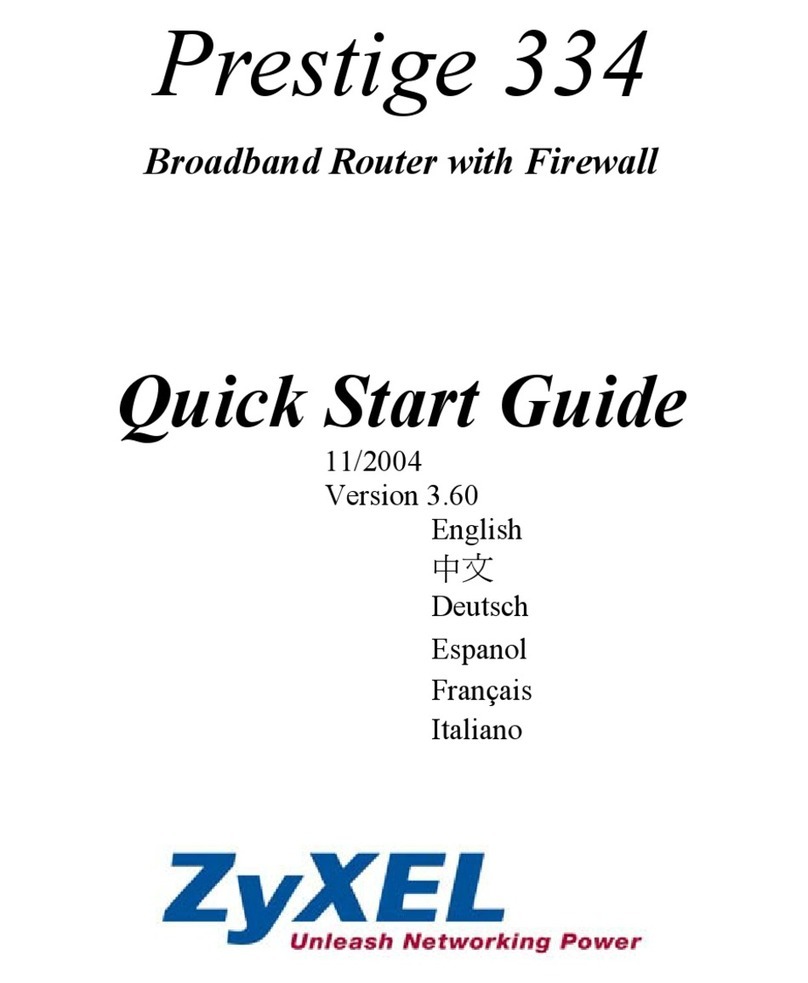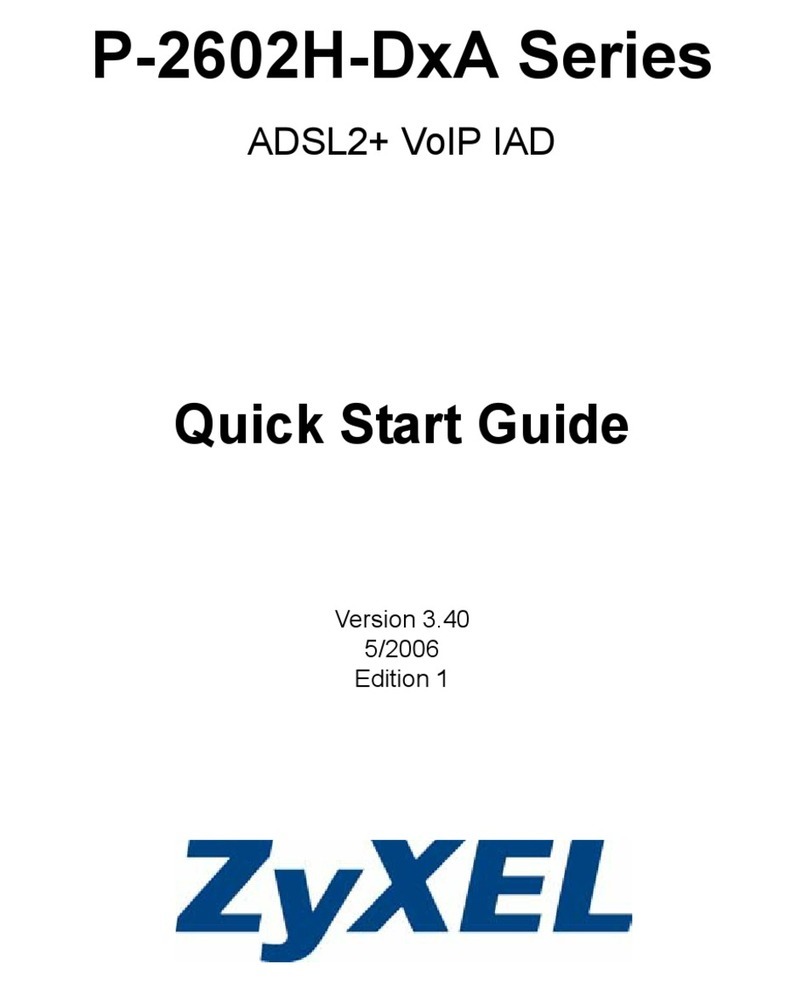Table of Contents
AX/DX/EX/PX Series User’s Guide
9
8.2.1 Add or Edit Internet Connection ....................................................................................... 151
8.3 Broadband Settings for Ethernet, AON and PON Routers ....................................................... 159
8.3.1 Add or Edit Internet Connection ....................................................................................... 160
8.4 Cellular Backup ............................................................................................................................ 167
8.5 Broadband Advanced Screen ................................................................................................... 173
8.6 Technical Reference .................................................................................................................... 177
Chapter 9
Wireless.............................................................................................................................................182
9.1 Overview ....................................................................................................................................... 182
9.1.1 What You Can Do in this Chapter ..................................................................................... 182
9.1.2 What You Need to Know ................................................................................................... 182
9.2 Wireless General Settings ............................................................................................................. 183
9.2.1 No Security ........................................................................................................................... 186
9.2.2 More Secure (Recommended) ......................................................................................... 186
9.3 Guest/More AP Screen ................................................................................................................ 188
9.3.1 The Edit Guest/More AP Screen ....................................................................................... 188
9.4 MAC Authentication .................................................................................................................... 191
9.5 WPS ................................................................................................................................................. 192
9.6 WMM .............................................................................................................................................. 194
9.7 Others Screen ............................................................................................................................... 195
9.8 Channel Status .............................................................................................................................. 197
9.9 MESH ................................................................................................................................................................................198
9.10 Technical Reference .................................................................................................................. 201
9.10.1 WiFi Network Overview ..................................................................................................... 201
9.10.2 Additional Wireless Terms ................................................................................................. 203
9.10.3 WiFi Security Overview ...................................................................................................... 203
9.10.4 Signal Problems ................................................................................................................. 205
9.10.5 BSS ....................................................................................................................................... 205
9.10.6 MBSSID ................................................................................................................................ 206
9.10.7 Preamble Type .................................................................................................................. 206
9.10.8 WiFi Protected Setup (WPS) ............................................................................................. 206
Chapter 10
Home Networking............................................................................................................................212
10.1 Overview ..................................................................................................................................... 212
10.1.1 What You Can Do in this Chapter ................................................................................... 212
10.1.2 What You Need To Know ................................................................................................. 212
10.1.3 Before You Begin ............................................................................................................... 214
10.2 LAN Setup .................................................................................................................................... 214
10.3 Static DHCP ................................................................................................................................. 219
10.3.1 Before You Begin ............................................................................................................... 219
10.4 UPnP ............................................................................................................................................. 221