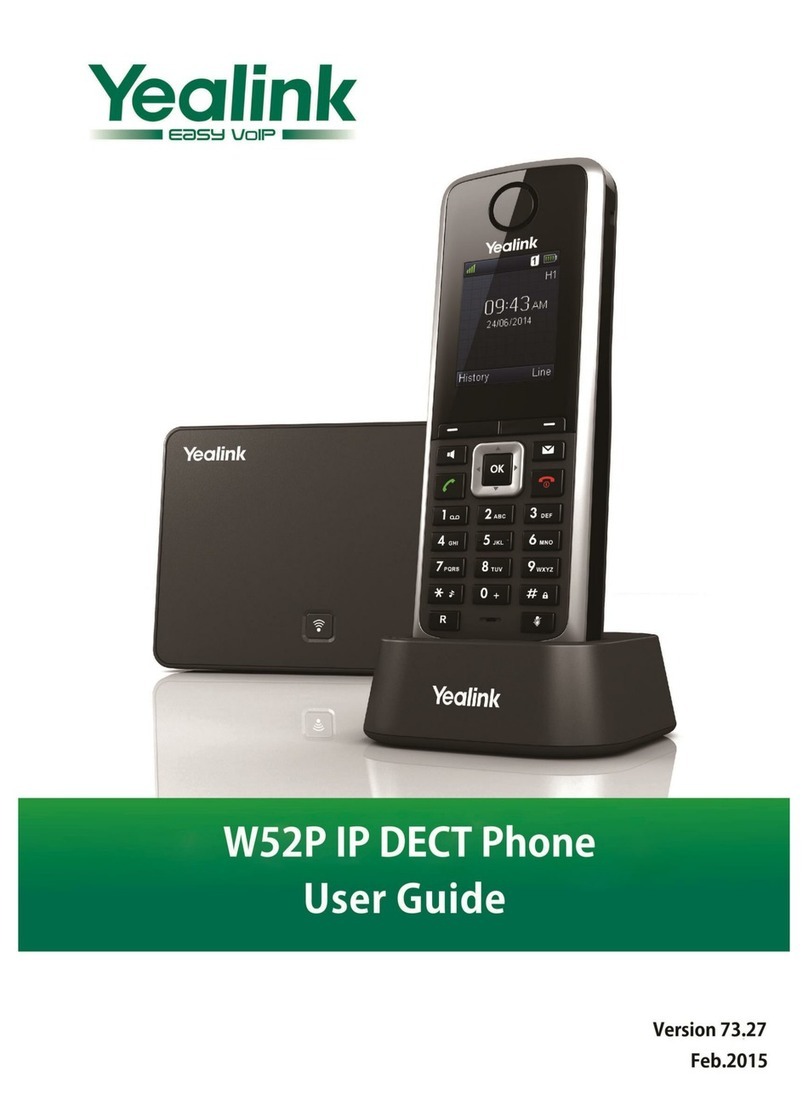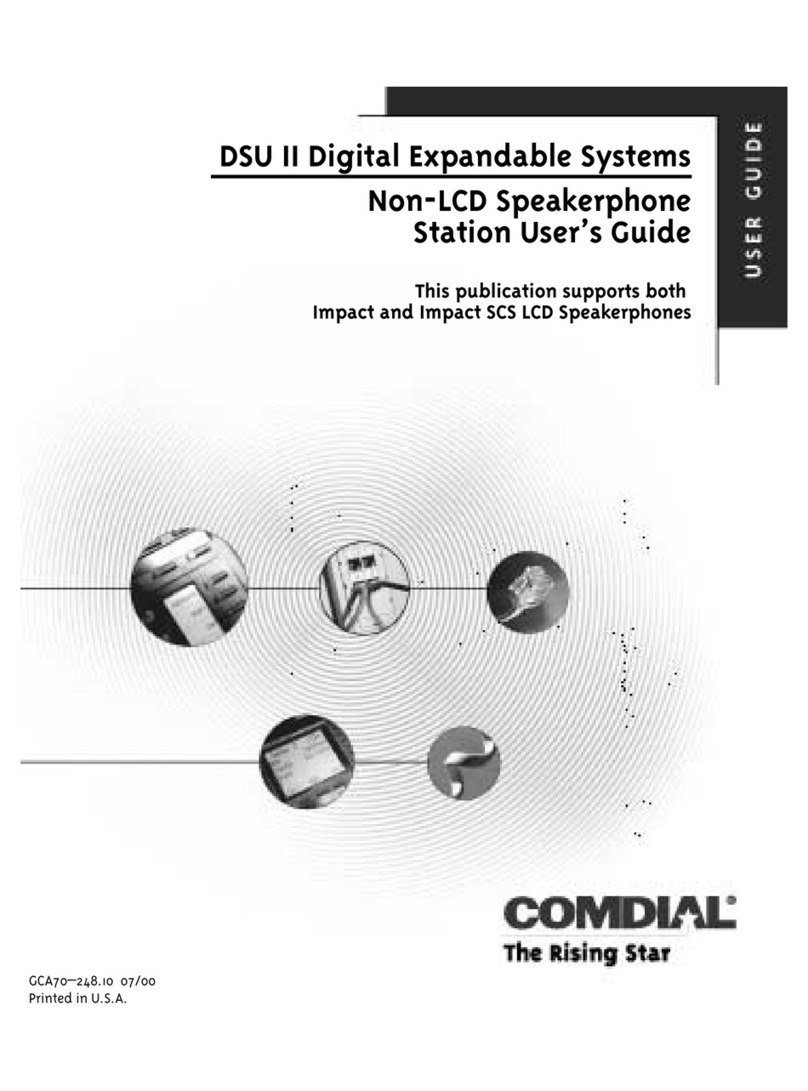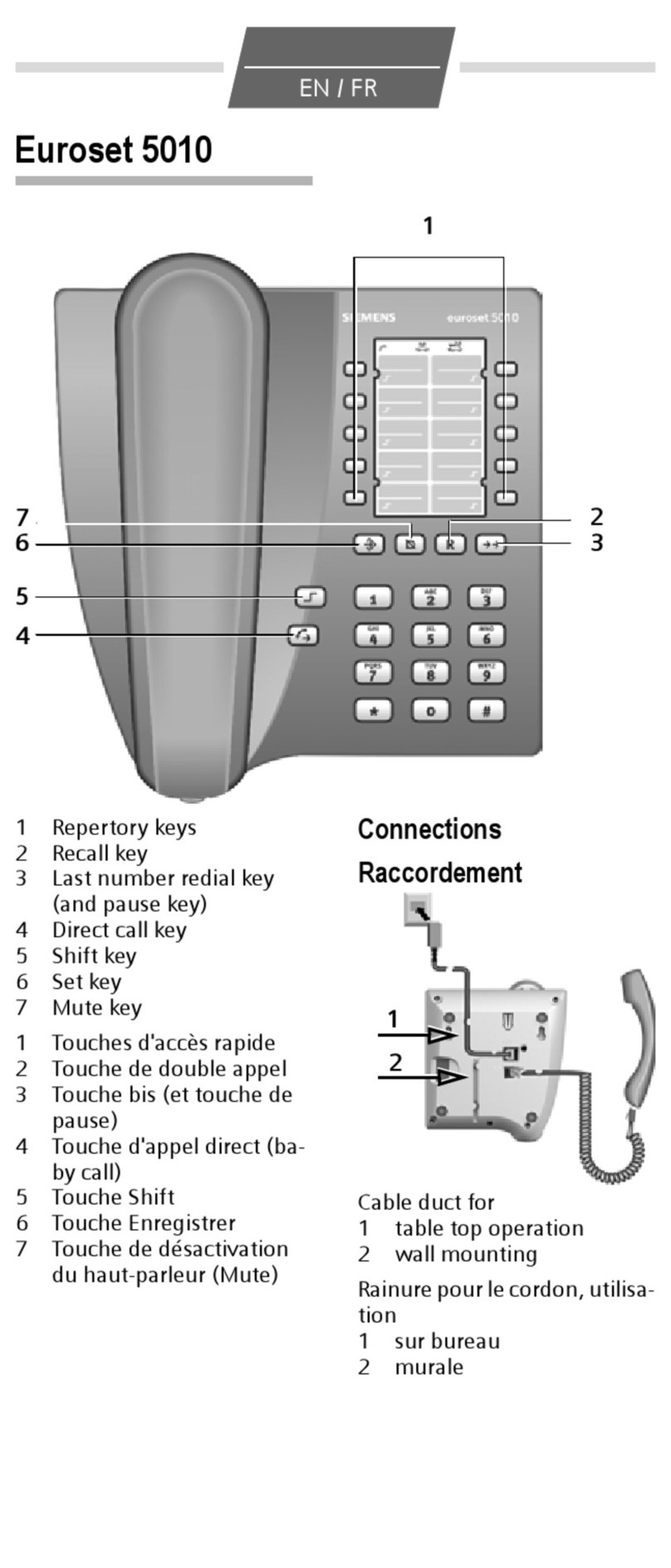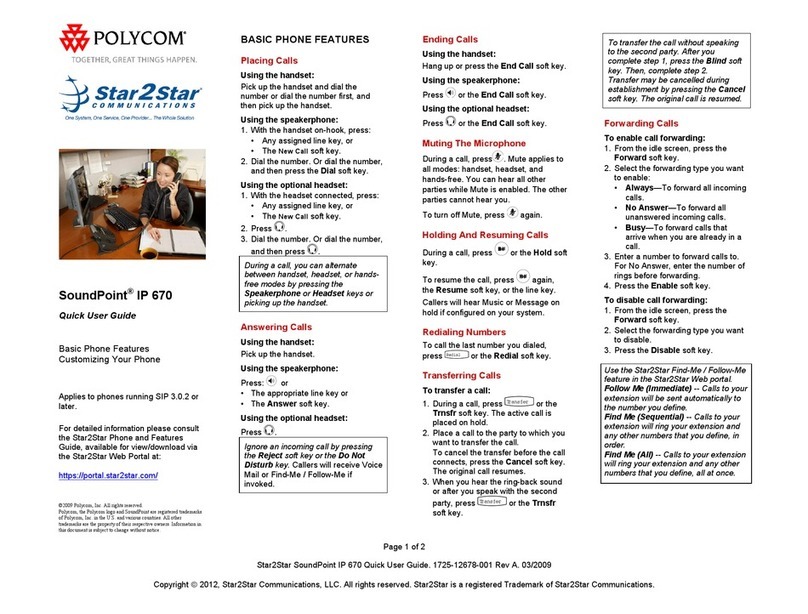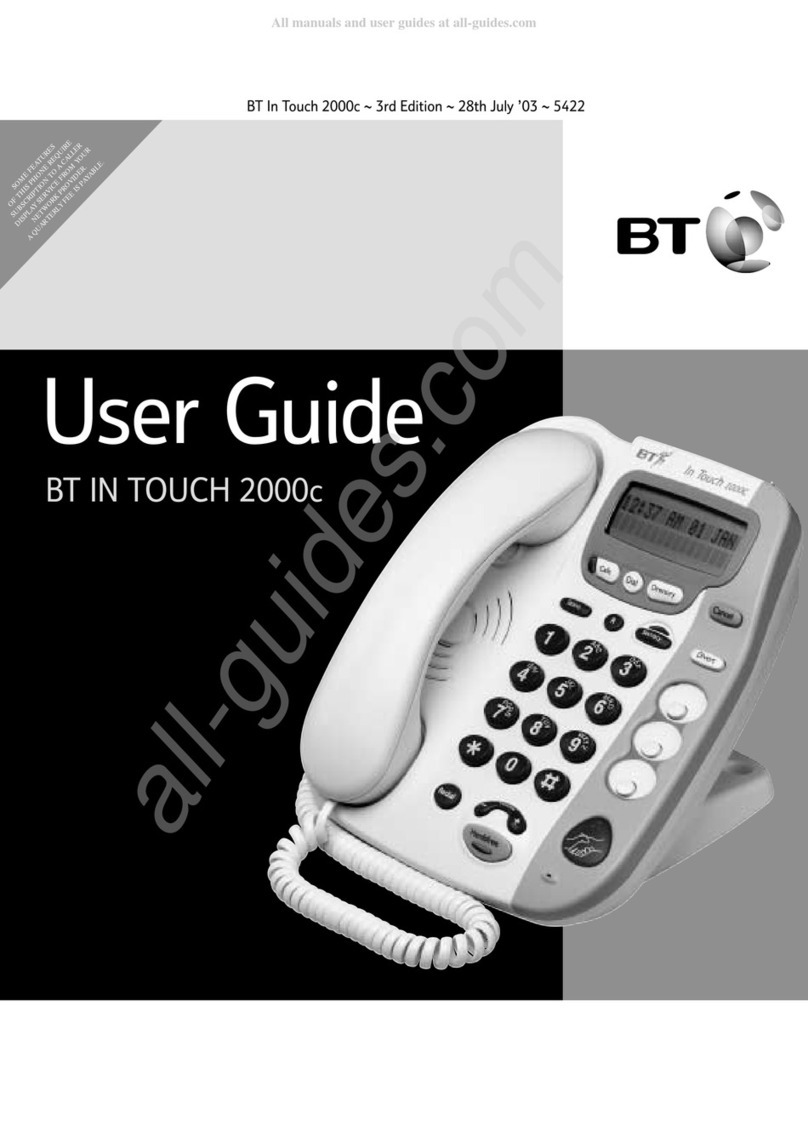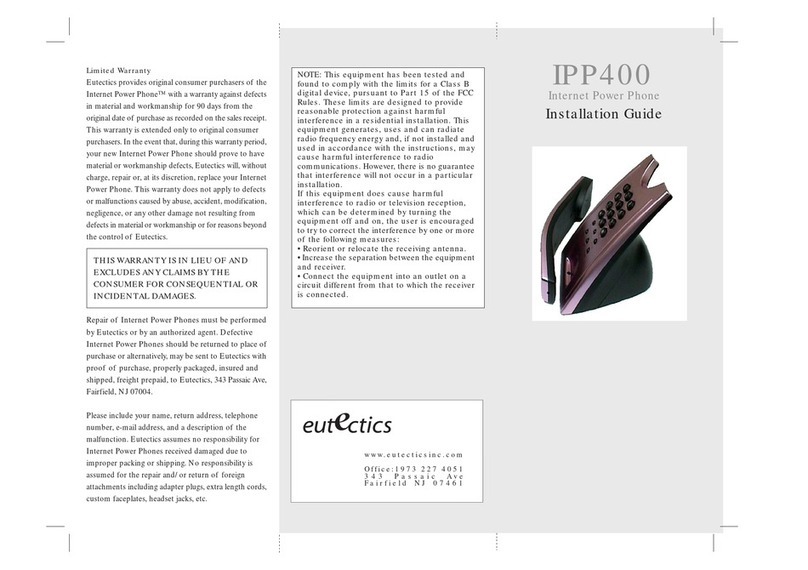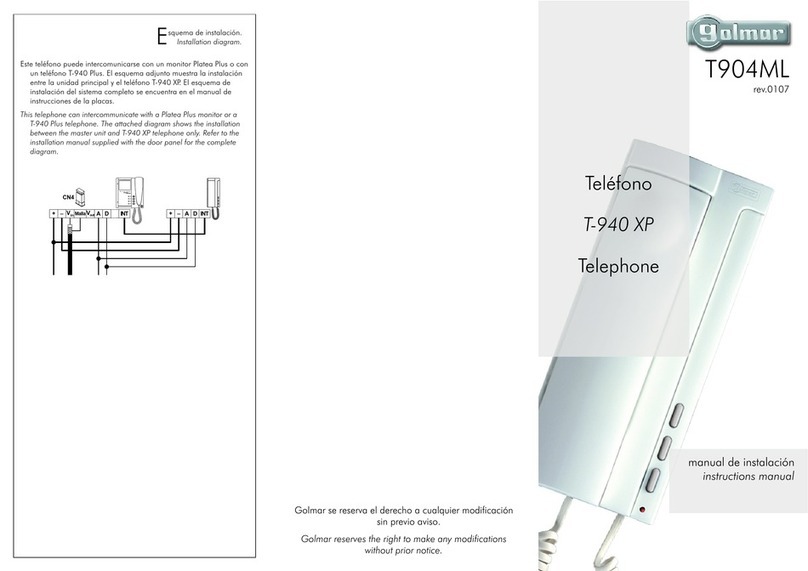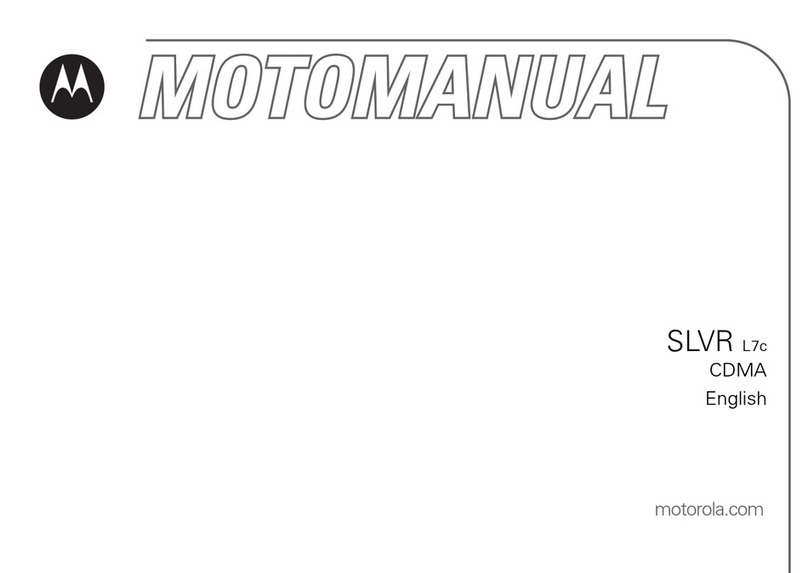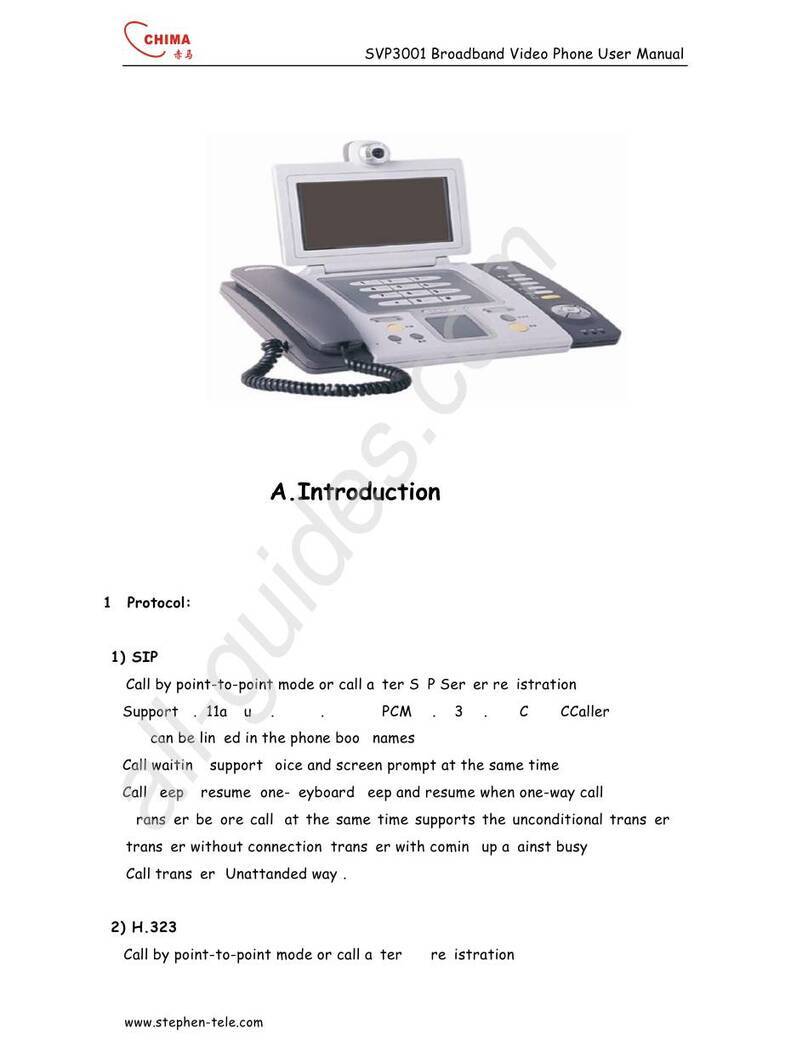Inseego BPC100 User manual

TopView
1
2
3
No. Item No. Item
1
External Antenna Connector 1
4
Alarm Port
2
Power Connector Port
5
Phone/Fax Port
3
Ethernet Port
6
External Antenna Connector 2
No. Item
1
BPC Battery Cover
2
3 AA Backup Batteries
3
Reset button
About your BPC100
Rear View
Note: Never place a USB-based device into the power connector port of the BPC100.
1
2
3
4
5
6
Doing so may damage the device and negate its warranty.

Setting up yourBPC100
Your BPC100 comes with the SIM card installed.
Step 1: Transfer your phone number
Pleasereadthefollowingifyouaretransferringyourphonenumberfrom
a differentprovider.
Note:Customerstransferringintheirbusinessnumberwillnotbeabletomakeorreceivecalls
ontheBPC100untilthetransferprocessiscompleted.Thetransferprocesscantake 2
–
10
businessdays.Checkthestatusofyourtransferbyvisitingverizonwireless.com/LNPorby
calling (888)-844-7095.
Step 2: Install backup batteries for use during power outage
Step 5: Turn on your BPC100
PressthePowerbuttononthefrontofthedevicetoturnontheBPC100.
The powerindicator will be blue when device is turned on.
Important
PleasemakesureyourBPC100islocatedinanareaofyourbusinessthat
receives a strong wireless signal.
Optional:
Install theantenna
To increase signal strength, you can install the two (2) antennas included.
1.
Alignantennaswiththeantennaportsandscrewsecurelyintoplace
2.
RestarttheBPC100aftertheantennasareinsertedorremoved.
1.
Open the
battery cover.
2.
Insertthree(3)AA
batteries.
3.
Close the
battery cover.
Step 6: Make calls
1.
Beforemakingacall,makesuretheindicatorlightissolidblue. If
theindicatorlightisblinkingred,movetheBPC100toalocationthat
receivesasignalortryinstallingtheoptionalantennaforgreatersignal
strength.
2.
Place a call to start using the service.
Step 3: Install the power adapter
1.
Insertthe power adapter into the power connector port.
2.
Plug the power adapter into a wall outlet.
Step 4: Connect your telephone to the BPC100
The BPC100 provides one port for either a telephone or fax machine.
1.
UnplugtelephonethatyouwanttousewiththeBPC100fromthewall
telephone jack.
Warning:
If your existing phone has rotary or pulse dialing, it will not work with this product.
2.
Plugtheendofyourtelephonecordintothe telephoneportonthe
backofyourBPC100(theotherendofthecordmustremainplugged
into the back of your telephone base unit).
3.
Forbestresults,placeonafirm,flatsurface.IfBPC100needstobe
mounted on awall,pleaseuse double-sided mounting tape.
Important
Customersmayneedtousethethree-digitareacodewhendialinglocal
and long distancenumbers.
Find more information
•
ForadditionalinformationonBPC100settingsandsoftwareupdates,
pleasego to:http://my.bpc100 (default password= admin)
•
Please refer to the User Guide at
verizonwireless.com/support
for
more details.
•
CustomerServiceisavailableatanyVerizonWirelessstoreorbycalling
800.922.0204.
Note: The telephone and telephone cord are not included.

Warning
This device complies with Industry Canada’s licence-exempt RSSs.
Operation is subject to the following two conditions: (1) This device
may not cause interference; and (2) This device must accept any
interference, including interference that may cause undesired
operation of the device.
Cetappareilestconforme aux CNR exempts de licenced'Industrie
Canada. Son fonctionnementestsoumis aux deux conditions suivantes :
( 1 ) Ce dispositif ne peut causer des interférences ; et ( 2 ) Ce
dispositifdoit accepter touteinterférence , y compris les interférences
qui peuvent causer un mauvaisfonctionnement de l'appareil.
This equipment has been tested and found to comply with the limits
for a Class B digital device, pursuant to Part 15 of the FCC Rules.
These limits are designed to provide reasonable protection against
harmful interference in a residential installation. This equipment
generates uses and can radiate radio frequency energy and, if not
installed and used in accordance with the instructions, may cause
harmful interference to radio communications. However, there is no
guarantee that interference will not occur in a particular installation.
If this equipment does cause harmful interference to radio or
television reception, which can be determined by turning the
equipment off and on, the user is encouraged to try to correct the
interference by one or more of the following measures:
-- Reorient or relocate the receiving antenna.
-- Increase the separation between the equipment and receiver.
-- Connect the equipment into an outlet on a circuit different from
that to which the receiver is connected.
-- Consult the dealer or an experienced radio/TV technician for help.
This device complies with part 15 of the FCC Rules. Operation is
subject to the following two conditions:
(1) This device may not cause harmful interference, and (2) this
device must accept any interference received, including interference
that may cause undesired operation.
Changes or modifications not expressly approved by the party
responsible for compliance could void the user's authority to operate
the equipment.
The antenna(s) used for this transmitter must be installed to provide
a separation distance of at least 30 cm from all persons and must not
be co-located or operating in conjunction with any other antenna or
transmitter.
Note: The telephone and telephone cord are not included.
Other manuals for BPC100
4
Other Inseego Telephone manuals