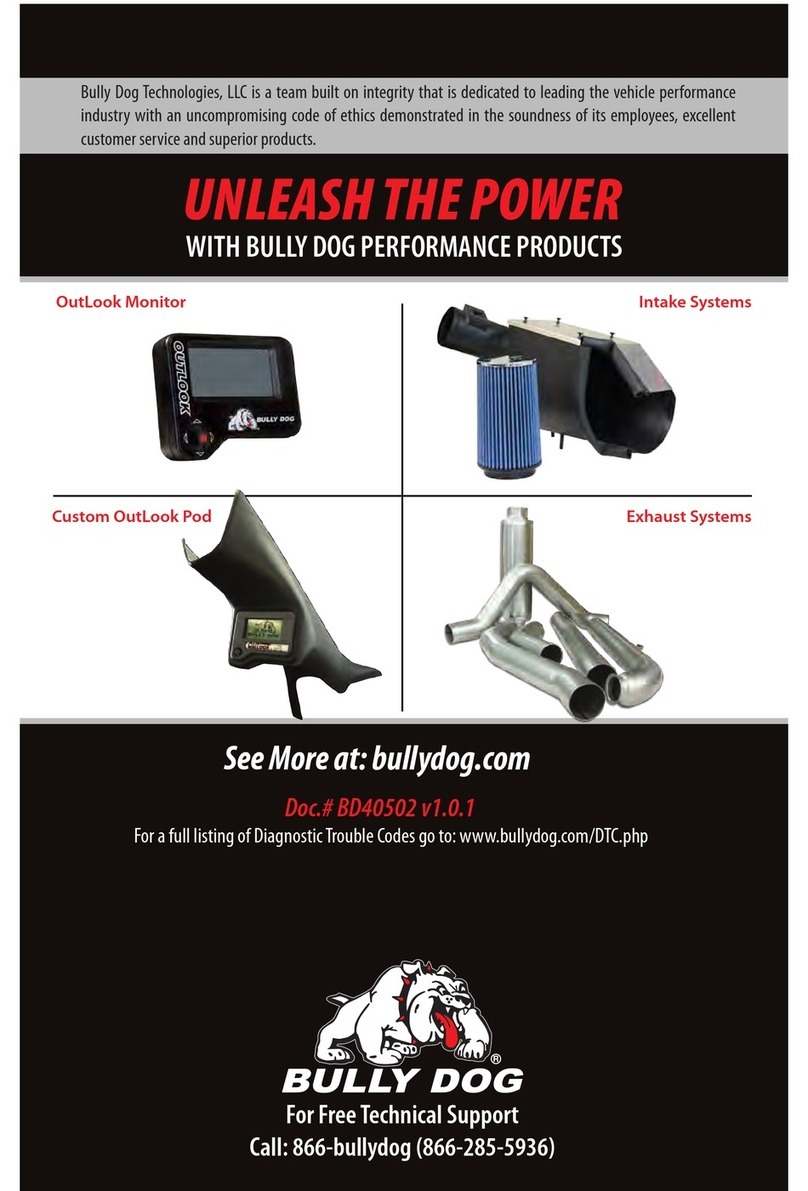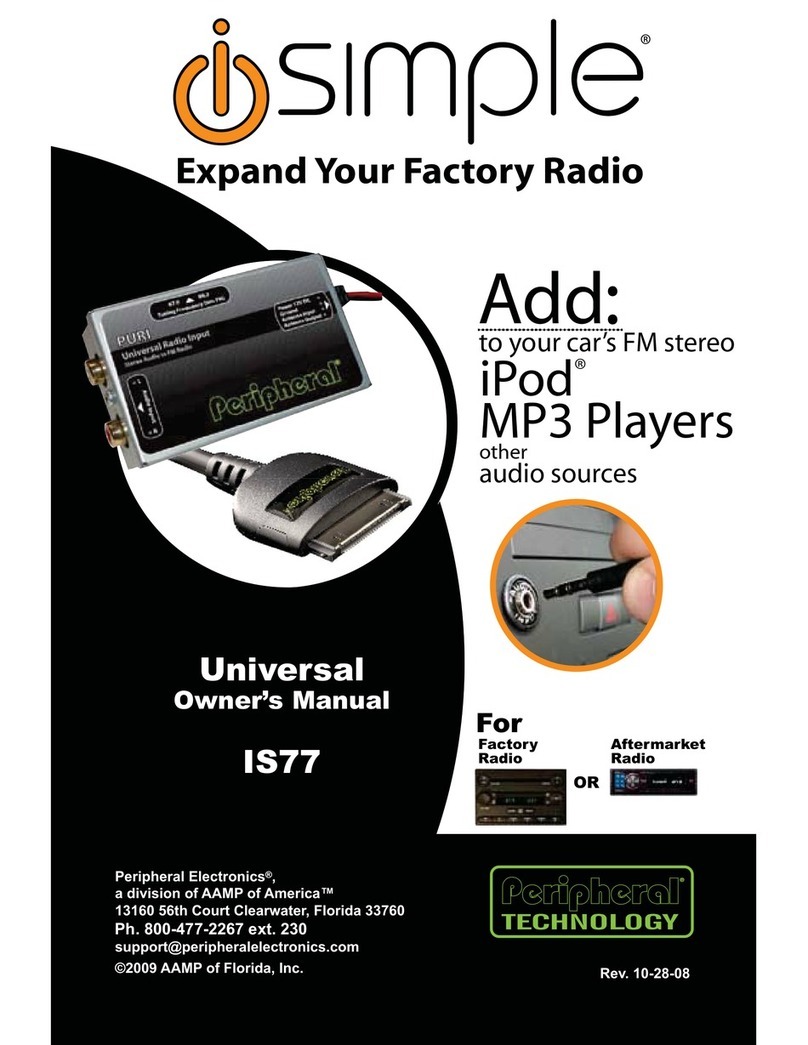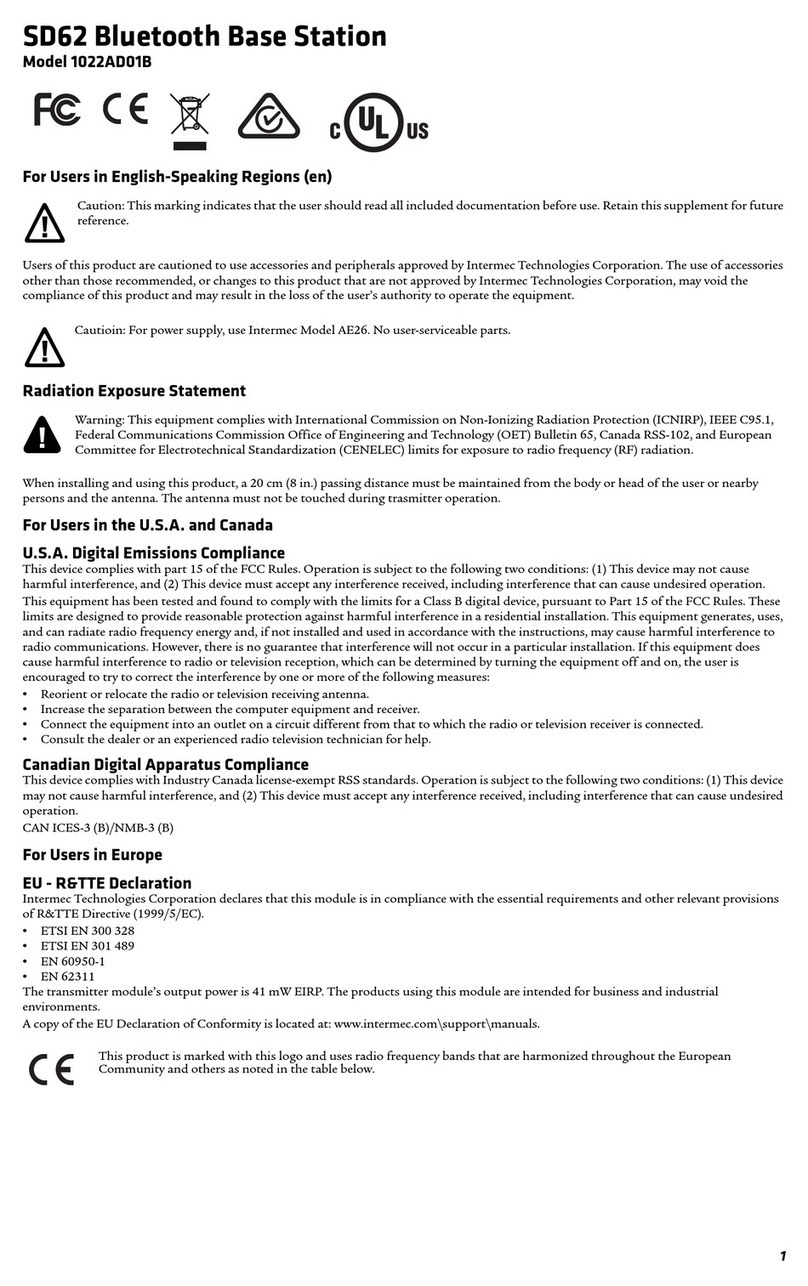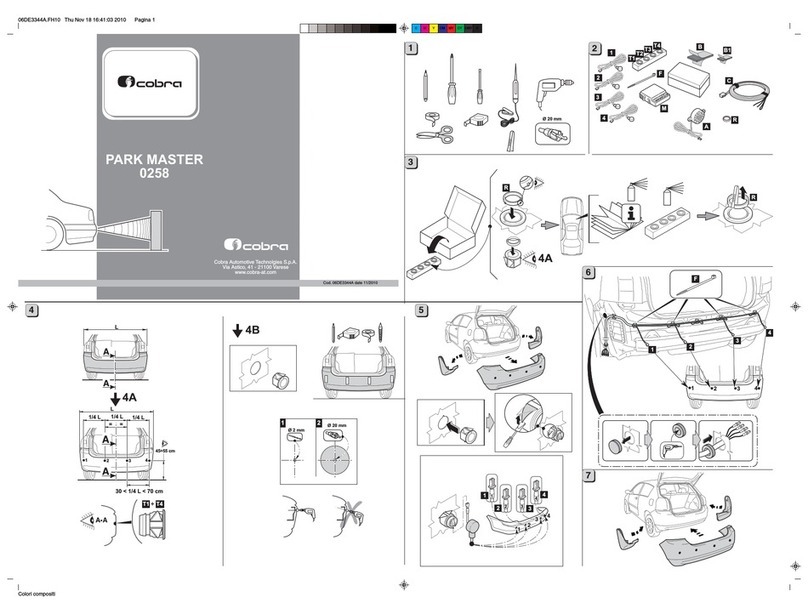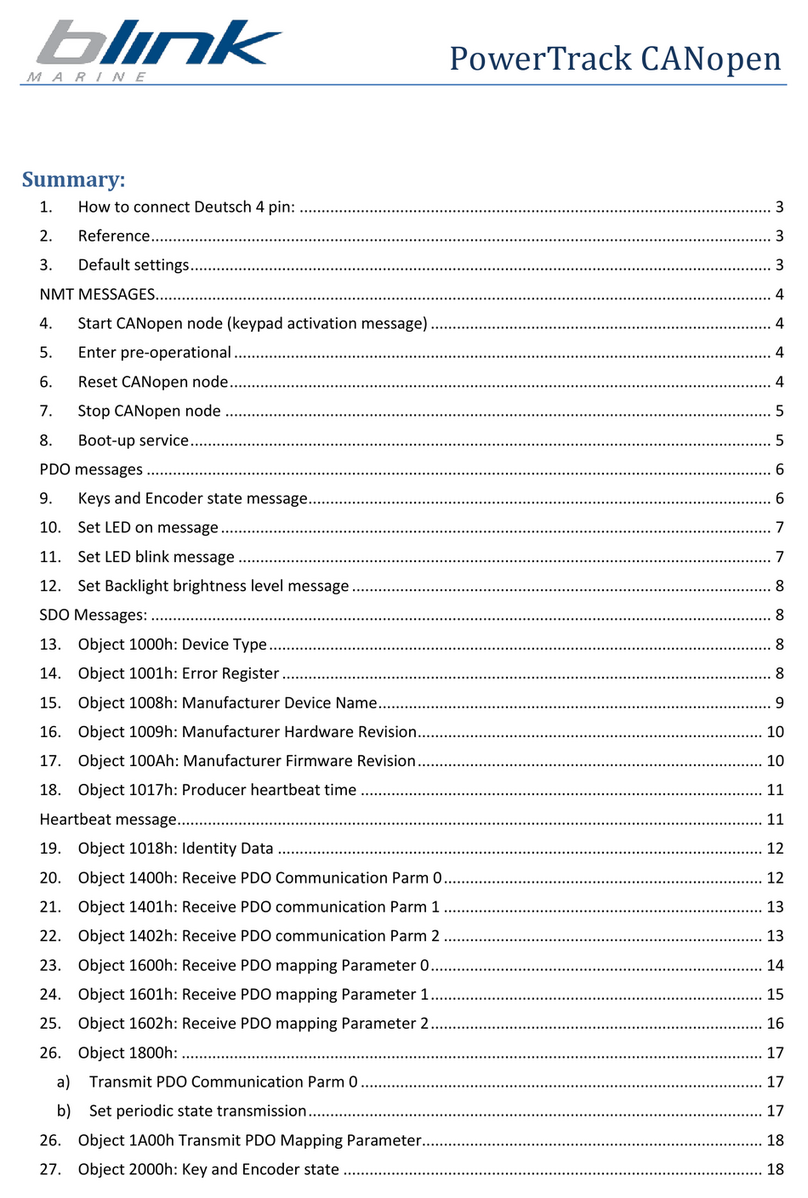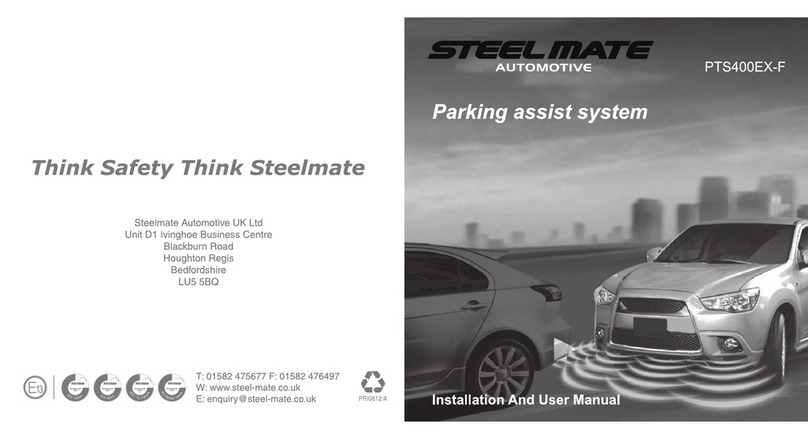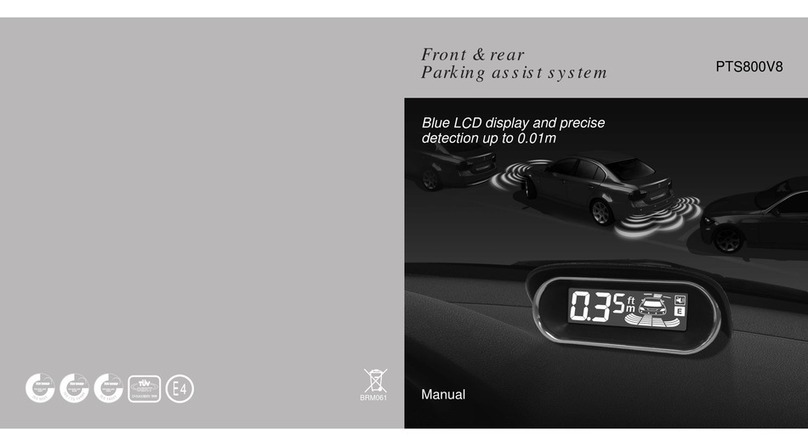INSIGHT Driver Information Center User manual

USER'S GUIDE
HOLD TO
EXPAND HOLD TO SET
HOLD TO SET
HOLD TO
EXPAND
Driver Information Center

1
TABLE OF CONTENTS
Overview
Description.....................................................................
Installation.....................................................................
Operating Environment..................................................
Driver Information Center Menu Tree...........................
Reading the Display.......................................................
Function Keys
4
4
4
5
7
Using the Expand Keys......................................
Using the Set Keys..............................................
Special Key Uses................................................
Key Usage..........................................................
8
8
9
10
Engine Data Menu
Engine Data Menu Overview..............................
Engine Oil Pressure............................................
Coolant Temperature..........................................
Turbocharger Pressure.......................................
Fuel Pressure.....................................................
Engine Oil Temperature......................................
Engine Exhaust Temperature.............................
11
11
11
12
13
13
13
Engine Load.......................................................
Engine Output Torque.........................................
Engine Speed.....................................................
Vehicle Speed.....................................................
Fuel Economy.....................................................
Brakesaver Application Pressure........................
Brakesaver Temperature....................................
13
14
14
14
13
13
13
Vehicle Data Menu
Vehicle Data Menu Overview..............................
Fuel Level........................................................... 15
15
"A" Reservoir Pressure.......................................
"B" Reservoir Pressure.......................................
Tractor Application Pressure..............................
Trailer Application Pressure...............................
Trailer Emergency Pressure..............................
15
17
16
16
16

Table of Contents (continued):
2
Vehicle Data Menu (continued)
Suspension 1 Pressure .....................................
Suspension 2 Pressure ......................................
Transmission Oil Temperature............................
Auxiliary Transmission Oil Temperature.............
Forward, Rear Axle Temperature........................
Center, Rear Axle Temperature..........................
Rear, Rear Axle Temperature.............................
Air Restriction Pressure......................................
Outside Temperature..........................................
Electrical Voltage................................................
Electrical Current................................................
Lift Axle 1 Pressure.............................................
Lift Axle 2 Pressure.............................................
Lift Axle 3 Pressure.............................................
Lift Axle 4 Pressure.............................................
Air Start Pressure................................................
Load Air Pressure...............................................
17
18
18
17
18
19
19
19
19
20
21
20
21
20
21
20
21
Settings Menu
Settings Menu Overview.....................................
Start, Stop or Reset All Trips...............................
Selecting Imperial or Metric Units.......................
Adjusting Display Contrast..................................
22
25
24
24
Trips Menu
Trips Menu Overview..........................................
Choosing the Desired Trip...................................
Trip Distance......................................................
26
27
27
Trip Time............................................................. 28
Trip Fuel Economy.............................................. 28
Trip Fuel Used.................................................... 28
Trip Fuel Used in Idle.......................................... 28
Trip Time at Idle.................................................. 28
To Start, Stop or Reset an Individual Trip............ 29

Table of Contents (continued):
3
Odometer/Clock Menu
Odometer/Clock Menu Overview........................
Odometer............................................................
Engine Hours......................................................
Time....................................................................
Alarm..................................................................
Parameter ON/OFF ..........................................
Appendix A: Installation Instructions ............
30
30
30
31
32
33
34

4
Overview
Description
Driver Information Center displays vehicle and engine parameters
received from the SAE J1708/J1587 engine data bus. The parameters
are displayed on a two-line by twenty character, back lit liquid crystal
display (LCD) while the ignition is on. When the ignition is turned off,
Driver Information Center goes to ‘sleep’ and blanks the LCD. When
asleep, Driver Information Center keeps the clock running and monitors
the alarm. When the ignition is turned on again, Driver Information
Center ‘wakes up’, turns on the LCD and displays the same function
menu and field as was displayed before the ignition was turned off.Four
tactile keys allow the user to toggle and scroll through the vehicle and
engine parameters, set the time and the alarm, and start, stop or reset
any of the six Trips.
Note: - Engine and vehicle parameters are only displayed by the
Driver Information Center, they cannot be modified.
Installation
See Appendix A for the Driver Information Center installation instructions
Operating Environment
Driver Information Center operates within a temperature range of -20°C
to +70°C. Temperatures outside of this range may cause difficulty in
reading the display, however, the functionality of the Driver Information
Center will not be affected.

Driver Information Center MENU TREE
TRIPSSETTINGS
VEHICLE DATA
ENGINE DATA
ENG OIL PR 123 PSI
ENG OIL PR 123 KPa
TURBO PRESS 123 PSI
TURBO PRESS 123 KPa
FUEL PRESS 123 PSI
FUEL PRESS 123 KPa
ENG OIL TEMP 123 F
ENG OIL TEMP 123 C
ENG EXH TEMP 123 F
ENG EXH TEMP 123 C
ENG TORQUE 1234 LBFT
ENG TORQUE 1234 NM
SPEED 123 MPH
SPEED 123 KM/H
FUEL ECON 99.9 MPG
FUEL ECON 99.9 L/100KM
BRKSVR APPL 123 PSI
BRKSVR APPL 123 KPa
BRKSVR TEMP 123 F
BRKSVR TEMP 123 C
FUEL LEVEL 100%
'A' RESERVOIR 123 PSI
'A' RESERVOIR 123 KPa
'B' RESERVOIR 123 PSI
'B' RESERVOIR 123 KPa
COOLANT TEMP 123 F
COOLANT TEMP 123 C
TRACTOR APPL 123 PSI
TRACTOR APPL 123 KPa
TRAILER APPL 123 PSI
TRAILER APPL 123 KPa
SUSP PR 1 123 PSI
SUSP PR 1 123 KPa
SUSP PR 2 123 PSI
SUSP PR 2 123 KPa
TRAILER EMERG 123 PSI
TRAILER EMERG 123 KPa
TRANS TEMP 123 F
TRANS TEMP 123 C
AUX TRANS TEMP 123 F
AUX TRANS TEMP 123 C
FWD REAR AXLE 123 F
FWD REAR AXLE 123 C
CTR REAR AXLE 123 F
CTR REAR AXLE 123 C
RR REAR AXLE 123 F
RR REAR AXLE 123 C
OUTSIDE TEMP 123 F
OUTSIDE TEMP 123 C
START ALL TRIPS >
STOP ALL TRIPS >
RESET ALL TRIPS >
IMPERIAL / METRIC >
SET CONTRAST >
< PREV TRIP NEXT >
< MENU TRIP 1 DATA >
TRIP 1 999999.9 MI
TRIP 1 999999.9 KM
TRIP 1 FUEL 99.9 MPG
TR 1 FUEL 99.9 L/100KM
TR 1 FUEL 999.9 GAL
TR 1 FUEL 999.9 L
TR 1 IDLE FUEL 99.9 G
TR 1 IDLE FUEL 99.9 L
SIMILAR TO TRIP 1
< PREV TRIP NEXT >
< MENU TRIP 3 DATA >
< PREV TRIP NEXT >
< MENU TRIP 4 DATA >
< PREV TRIP NEXT >
< MENU TRIP 5 DATA >
< PREV TRIP NEXT >
< MENU TRIP 6 DATA >
< PREV TRIP NEXT >
< MENU TRIP 2 DATA >
%ENGINE LOAD%
ENGINE TACH 1234 RPM
AIR RESTRICT 123KPa
SYSTEM 12 VOLTS
SYSTEM 123 AMPS
TRIP 1 999 HR 59 MIN
TR 1 IDLE 99 HR 59 MIN
<ODOMETER/CLOCK>
ODOMETER 9999999 MI
ODOMETER 9999999 KM
TIME 12:00 AM
ALARM 12:00 AM
ENG HOURS 999999 HR
Driver Information Center Menu Tree
5
CONTINUED NEXT PAGE
Note: Shaded parameters will be displayed only when display unit
is used in conjunction with Pacific Insight Electronics Corp. Pressure
and resistive input transducer modules.

Driver Information Center MENU TREE
TRIPS
SETTINGS
VEHICLE DATAENGINE DATA
REFER TO PAGE 5
LIFT AXLE 1 123 PSI
LIFT AXLE 1 123 KPa
LIFT AXLE 2 123 PSI
LIFT AXLE 2 123 KPa
LIFT AXLE 3 123 PSI
LIFT AXLE 3 123 KPa
LIFT AXLE 4 123 PSI
LIFT AXLE 4 123 KPa
LOAD AIR PR 123 PSI
LOAD AIR PR 123 KPa
AIR STRT PR 123 PSI
AIR STRT PR 123 KPa
REFER TO PAGE 5
<ODOMETER/CLOCK>
Driver Information Center Menu Tree
6
REFER TO PAGE 5REFER TO PAGE 5REFER TO PAGE 5
Note: Shaded parameters will be displayed only when display unit
is used in conjunction with Pacific Insight Electronics Corp. Pressure
and resistive input transducer modules.

Reading the Display
7
Lower display
line
Upper display
line
HOLD TO
EXPAND HOLD TO SET
HOLD TO SET
HOLD TO
EXPAND
HOLD TO
EXPAND HOLD TO SET
HOLD TO SET
HOLD TO
EXPAND
HOLD TO
EXPAND HOLD TO SET
HOLD TO SET
HOLD TO
EXPAND
The Trips Setup menu in the diagram below is another example of a
two line display.
All the instructions in this manual refer to the top display line. The bottom
display line functions in exactly the same manner as the top.
In the diagram above, the top line displays Engine Oil Pressure while the
bottom line displays Coolant Temperature. Either line could be changed
to display a different parameter without affecting the other line of the
display. Some Driver Information Center functions require that both lines
be used to display one screen. For example, if the Upper Expand key is
pressed and held for longer than two seconds, the abbreviated text of the
upper line will be expanded, resulting in the display below. This two line
screen will be shown for four seconds before the previous screen returns.
Reading the Display
The Driver Information Center display has upper and lower lines. The
lines normally function independently of each other allowing two different
parameters to be displayed at once.

Function Keys
8
Lower set
key
Lower
expand
key
Upper set
key
Upper
expand
key
HOLD TO
EXPAND HOLD TO SET
HOLD TO SET
HOLD TO
EXPAND
Function Keys
Driver Information Center has four keys. In this guide, the keys to the left
of the display are referred to as the Upper and Lower Expand keys. The
keys to the right of the display are referred to as the Upper and Lower
Set keys.
Using the Expand Keys
The Expand keys are located on the left side of the display and control
the line of text next to the key. Pressing and releasing a key scrolls the
line across the different function menus. (Refer to the Driver Information
Center Menu Tree for the function menus provided by the unit). Pressing
and holding a key for longer than two seconds when a parameter (not a
menu title) is displayed will display an expanded description of that
parameter. Both display lines will be used for the description and it will
remain displayed for four seconds.
Using the Set Keys
The Set keys are located on the right side of the display and control the
line of text next to the key. Pressing and releasing a key scrolls the line
down through the different parameters or functions of a particular menu.
(Refer to the Driver Information Center Menu Tree for the function
menus provided by the unit). If the line is displaying a menu function,
press and hold the Set key for more than two seconds to run the function.

Lower Set
key selects
metric units
Lower Expand
key selects
imperial units
9
Function Keys
HOLD TO
EXPAND
HOLD TO
EXPAND
HOLD TO SET
HOLD TO SET
Key Picture
Upper
Expand
Key
Lower
Expand
Key
Upper
Set
Key
Lower
Set
Key
Normal use
When pressed When held
Scrolls across menus on
the upper display line.
Scrolls across menus on
the lower display line.
Expands the abbreviated
text on the upper display
line.
Expands the abbreviated
text on the lower display
line.
Runs the function
displayed on the upper
line.
Runs the function
displayed on the lower
line.
HOLD TO
EXPAND HOLD TO SET
HOLD TO SET
HOLD TO
EXPAND
Scrolls through the
functions of the currently
selected menu on the
upper display line.
Scrolls through the
functions of the currently
selected menu on the
lower display line.
Special Key Uses:
The keys can have functions other than those described above. In these
cases an arrow will appear on the line that points to the key to be
pressed to perform the desired function (see the diagram below).

Function Keys
Press and release the key until
the desired screen is displayed.
Hold the key until the desired
screen is displayed.
10
HOLD TO SET
Hold Until:
Press Until:
HOLD TO SET
Key Usage
In this manual the user will be prompted to “Press Until” and “Hold Until”.
“Press Until” means to press and release the key shown in the manual
until the desired screen is shown. “Hold Until” means to hold the key
shown in the manual down for approximately 2 seconds until the desired
screen is shown.

Press Until:
HOLD TO
EXPAND
Engine Data Menu
Selecting the Engine Data Menu:
11
Press Until:
HOLD TO SET
Press Until:
HOLD TO SET
Engine Data Menu
Engine Data Menu Overview
Parameters displayed in this menu relate to the operation of the engine
such as oil pressure, engine temperature, engine RPM, etc., as well as
vehicle speed and fuel economy. All parameters are received from the data
bus and none can be changed by the user.
All references to the Upper Set key apply to the Lower Set key if the user is
utilizing the Lower line of the Driver Information Center display.
Note: Not all parameters may be visible. Only those that are broadcast on
the engine’s data bus will be displayed.
Engine Oil Pressure
This parameter is the engine oil pressure.
Coolant Temperature
This parameter is the engine coolant temperature.

Turbocharger Pressure
This parameter is the air pressure on the output
of the turbocharger.
Fuel Pressure
This parameter is the engine fuel pressure.
Engine Oil Temperature
This parameter is the engine oil temperature.
Engine Exhaust Temperature
This parameter is the engine exhaust
temperature.
Engine Data Menu
12
Press Until:
HOLD TO SET
Press Until:
HOLD TO SET
Press Until:
HOLD TO SET
Press Until:
HOLD TO SET

Engine Data Menu
13
Press Until:
HOLD TO SET
Press Until:
HOLD TO SET
Press Until:
HOLD TO SET
Press Until:
HOLD TO SET
Engine Load
This parameter is the ratio of current engine
torque to maximum torque.
Engine Output Torque
This parameter is the engine torque.
Engine Tachometer
This parameter is the engine speed.
Vehicle Speed
This parameter is the vehicle speed.

Engine Data Menu
Brakesaver Temperature
This parameter is the Brakesaver oil
temperature.
14
Press Until:
HOLD TO SET
Press Until:
HOLD TO SET
Press Until:
HOLD TO SET
Fuel Economy
This parameter is the instantaneous fuel economy.
Brakesaver Application Pressure
This parameter is the Brakesaver oil pressure.

Selecting the Vehicle Data Menu:
Vehicle Data Menu
15
Press Until:
HOLD TO
EXPAND
Press Until:
HOLD TO SET
Press Until:
HOLD TO SET
Vehicle Data
Vehicle Data Overview
Parameters displayed in this menu relate to the operation of the vehicle
such as primary reservoir air pressure, transmission temperature, battery
voltage, etc. All parameters are received from the data bus and none can
be changed by the user.
All references to the Upper Set key apply to the Lower Set key if the user is
utilizing the Lower line of the Driver Information Center display.
Note: Not all parameters may be visible. Only those that are broadcast on
the data bus will be displayed.
Fuel Level
This parameter is the fuel level in the fuel tank.
“A” Reservoir Pressure
This parameter is the primary reservoir
air pressure.

Vehicle Data Menu
16
Press Until:
HOLD TO SET
Press Until:
HOLD TO SET
Press Until:
HOLD TO SET
“B” Reservoir Pressure
This parameter is the secondary reservoir air pressure.
Tractor Application Pressure
This parameter is the tractor brake application pressure.
Trailer Application Pressure
This parameter is the trailer brake application air pressure.

Vehicle Data Menu
17
Press Until:
HOLD TO SET
Press Until:
HOLD TO SET
Press Until:
HOLD TO SET
Trailer Emergency Pressure
This parameter is the trailer emergency air pressure.
Suspension 1 Pressure
This parameter is the air suspension 1 air pressure.
Suspension 2 Pressure
This parameter is the air suspension 2 air pressure.

Vehicle Data Menu
18
Press Until:
HOLD TO SET
Press Until:
HOLD TO SET
Press Until:
HOLD TO SET
Transmission Oil Temperature
This parameter is the transmission oil temperature.
Auxiliary Transmission Oil Temperature
This parameter is the auxiliary transmission oil temperature.
Forward, Rear Axle Temperature
This parameter is the forward, rear drive axle oil temperature.

Vehicle Data Menu
19
Press Until:
HOLD TO SET
Press Until:
HOLD TO SET
Press Until:
HOLD TO SET
Press Until:
HOLD TO SET
Center, Rear Axle Temperature
This parameter is the center, rear drive axle oil temperature.
Rear, Rear Axle Temperature
This parameter is the rear, rear drive axle oil temperature.
Air Restriction Pressure
This parameter is the pressure drop across the air filter.
Outside Temperature
This parameter is the air temperature outside the vehicle.
Table of contents
Popular Automobile Electronic manuals by other brands

Telit Wireless Solutions
Telit Wireless Solutions Car Phone installation guide
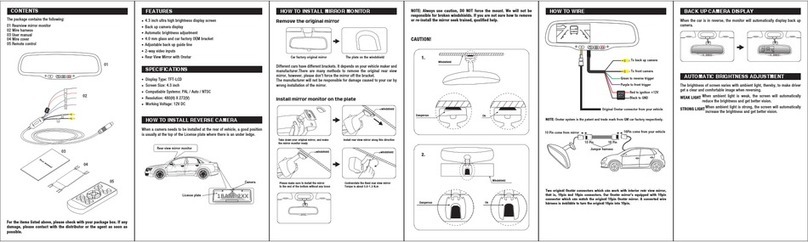
Master Tailgaters
Master Tailgaters MR-43-H2 user manual
![ADS AKX-FO(RS)-FO1A-[AKX-FO1]-EN install guide ADS AKX-FO(RS)-FO1A-[AKX-FO1]-EN install guide](/data/manuals/22/l/22l04/sources/ads-akx-fo-rs-fo1a-akx-fo1-en-manual.jpg)
ADS
ADS AKX-FO(RS)-FO1A-[AKX-FO1]-EN install guide
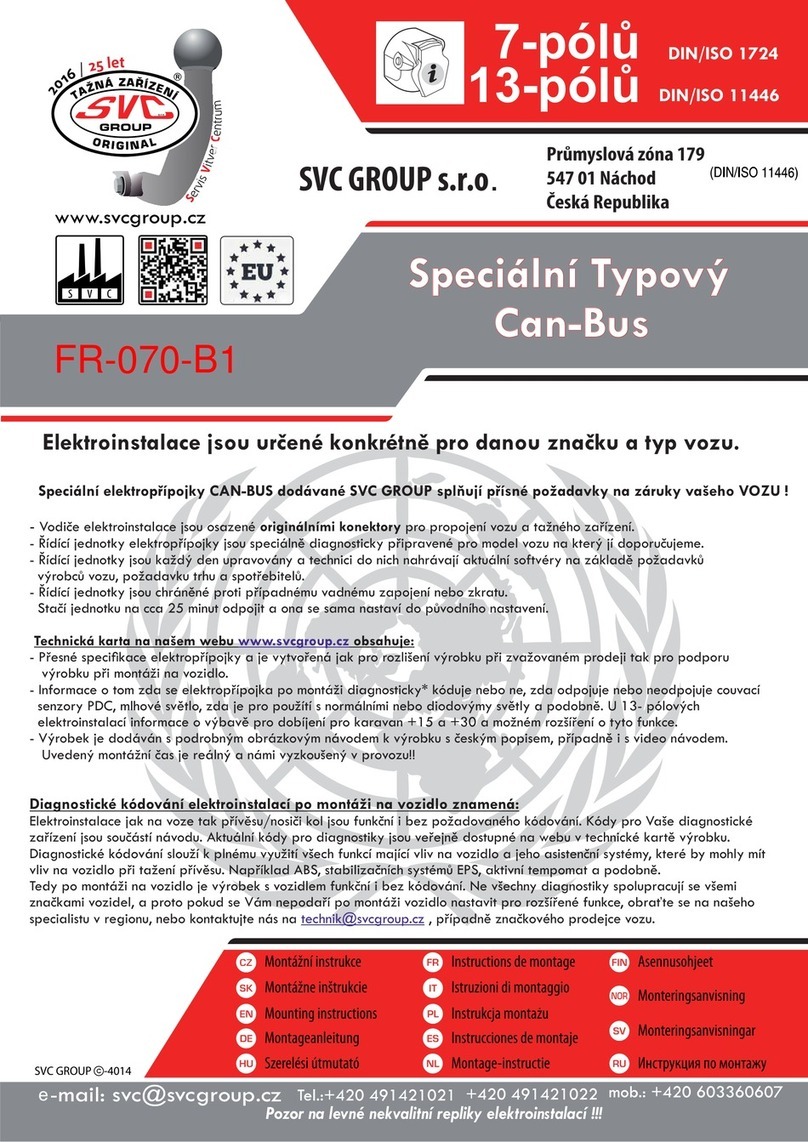
SVC GROUP
SVC GROUP FR-070-B1 Fitting instructions

BFT
BFT ESPAS10 MONEYBOX Installation and user manual

Designa
Designa ABACUS Operator's manual