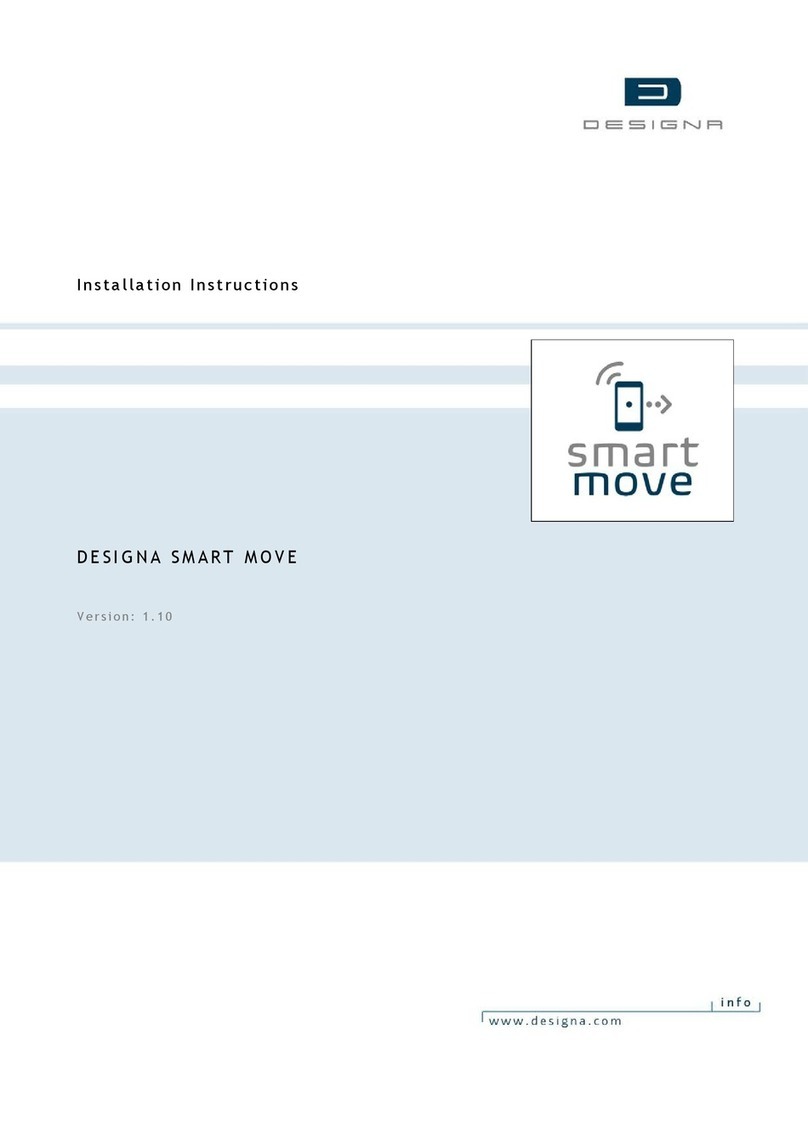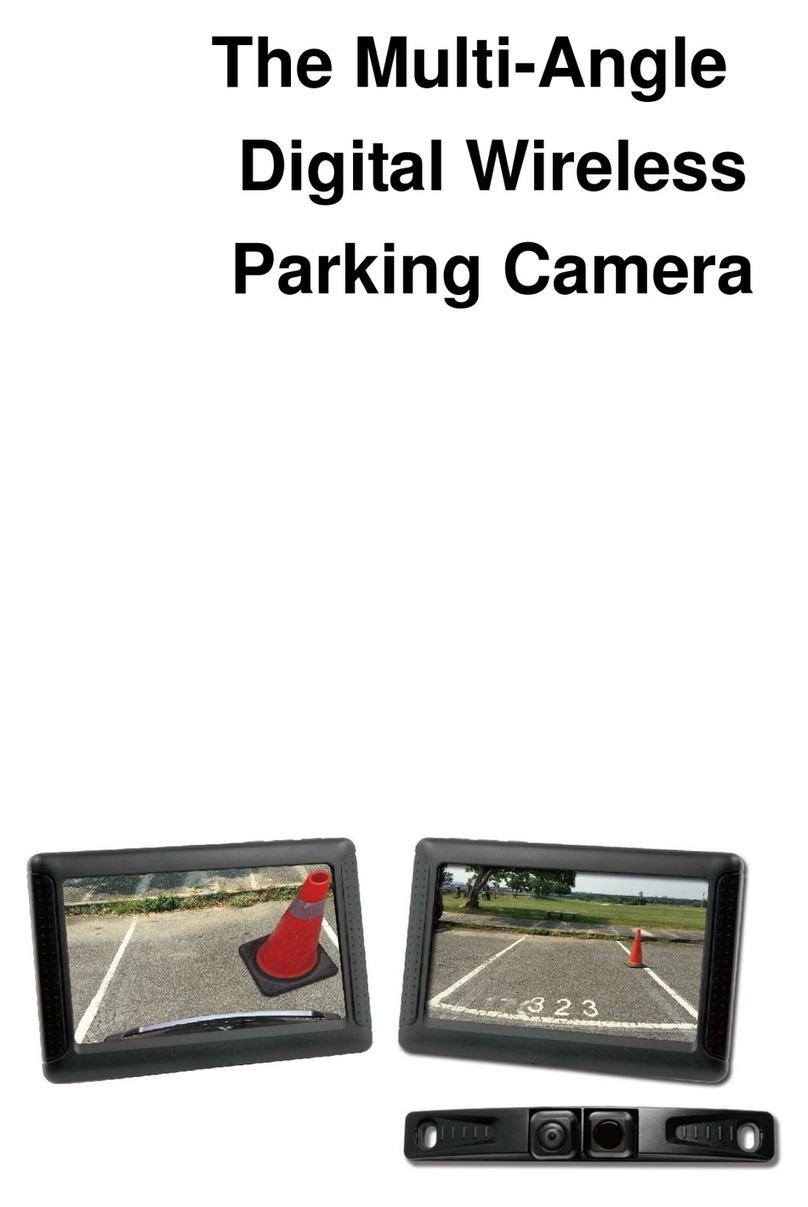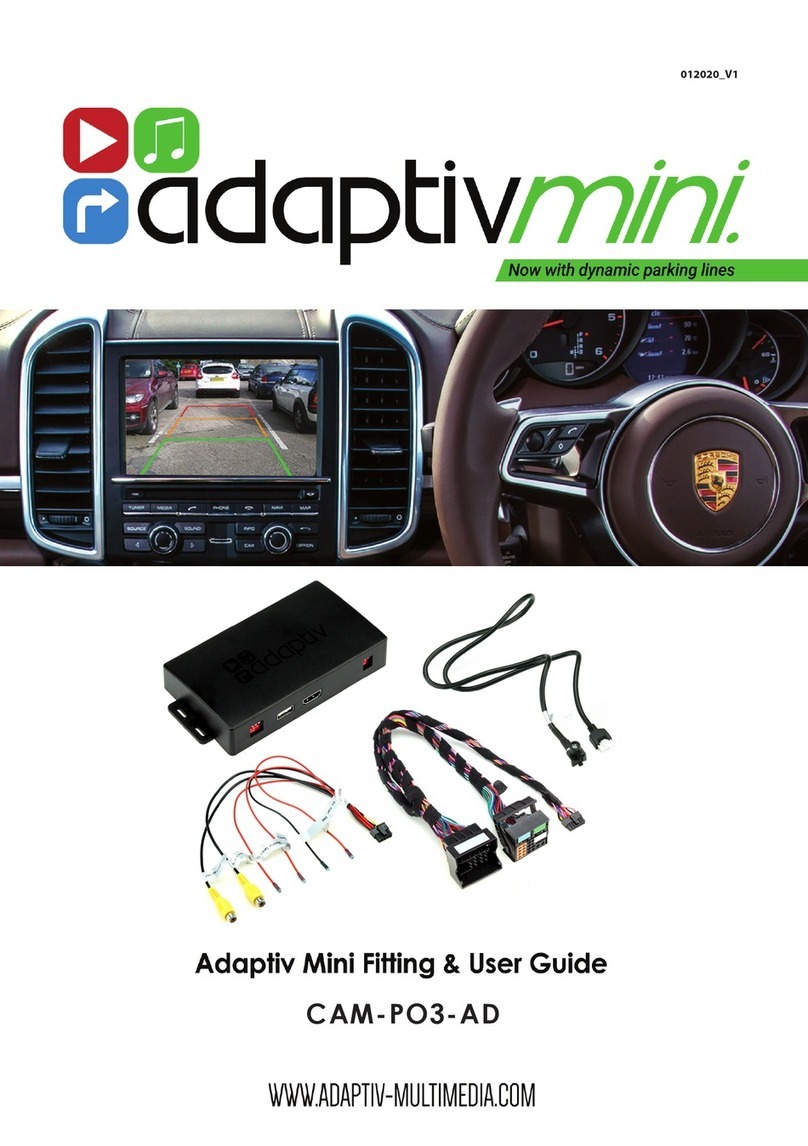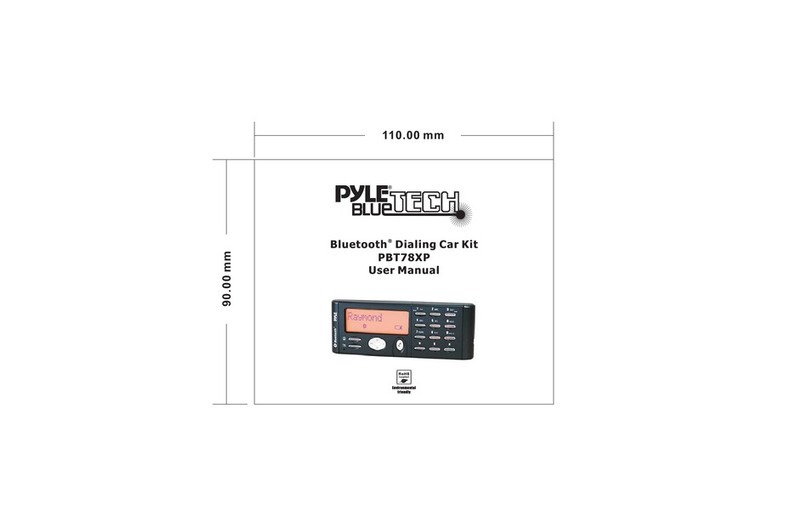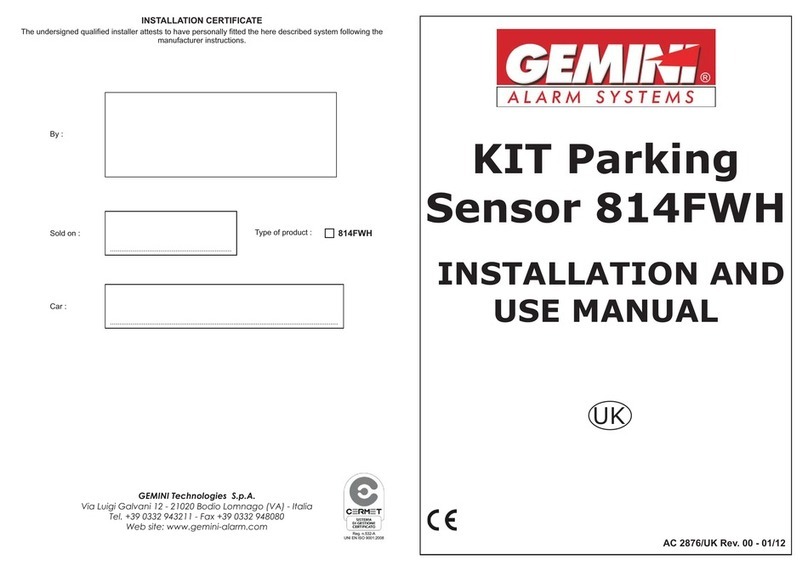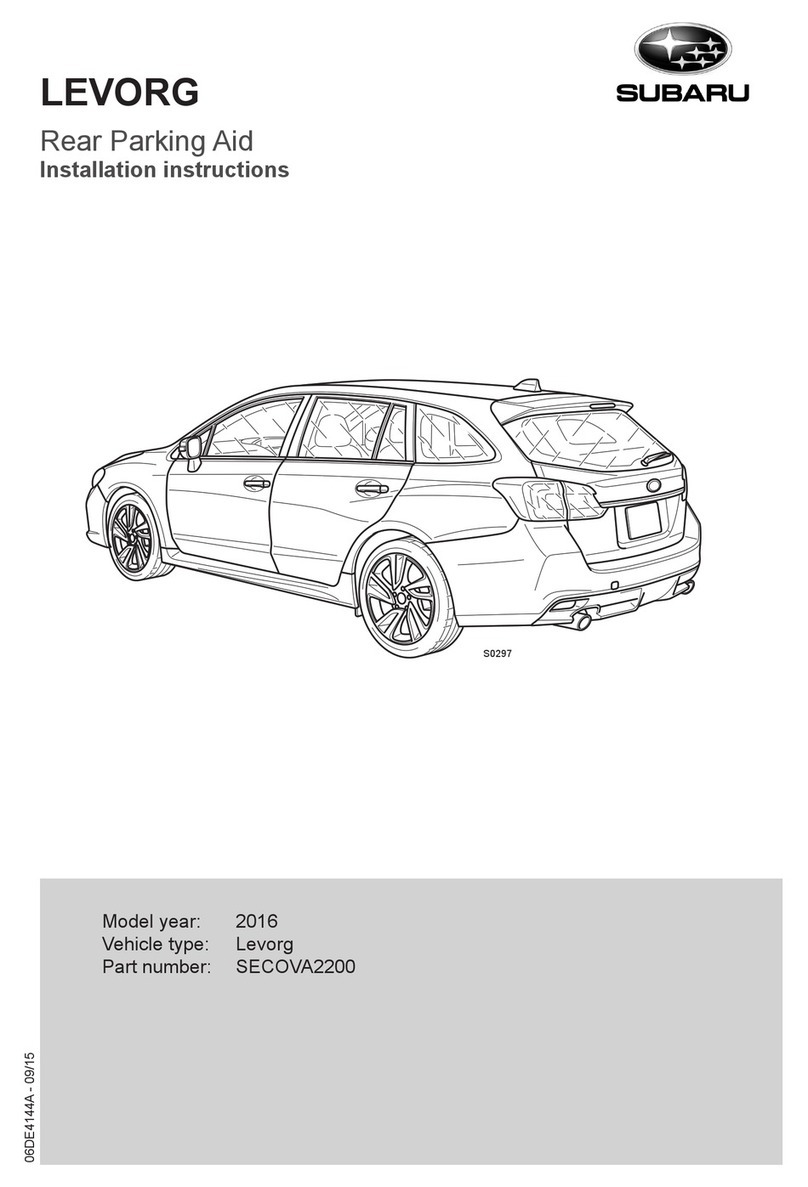Designa ABACUS User manual

ABACUS
Operator Manual
BACKUP – Backup of Car Park Data
Version 2.00
Identity no. DOCEN05020


1SAFETY............................................................................................................................ 5
1. 1 General safety information ............................................................................................... 5
1. 2 Safety instructions in these instructions............................................................................ 6
1. 3 Use of these instructions .................................................................................................. 6
1. 4 Intended use .................................................................................................................... 6
2BACKUP .......................................................................................................................... 7
2. 1 General functional description .......................................................................................... 7
2. 2 Storage media..................................................................................................................7
2. 2.1 Backup on an external USB hard drive ............................................................. 7
2. 2.2 Backup on a USB memory stick........................................................................ 7
2. 2.3 Backup on CDs or DVDs .................................................................................. 7
2. 2.4 Backup on another network PC ........................................................................ 8
2. 3 Backup of car park data ................................................................................................... 8
2. 3.1 Backup of production databases....................................................................... 8
2. 3.2 Backup of current ABACUS databases............................................................. 8
2. 3.3 Backup WinOperate, tariffs, cc-invoice ............................................................. 9
2. 3.4 Backup system data.......................................................................................... 9
2. 4 Car park data recovery..................................................................................................... 9
3HP ON-SITE SERVICE..................................................................................................... 9
4GLOSSARY: ABACUS REFERENCE ........................................................................... 10
5APPENDIX ..................................................................................................................... 11
Version overview of this Operator Manual....................................................... 11
© DESIGNA Verkehrsleittechnik GmbH 3
Backup_200_en.DOC

DESIGNA Verkehrsleittechnik GmbH
Faluner Weg 3
24109 Kiel
GERMANY
Tel. +49 (0)431 5336 0
Fax +49 (0)431 5336 260
COPYRIGHT
2011 DESIGNA Verkehrsleittechnik GmbH
All rights reserved. No part of this publication may be reproduced,
transmitted, transcribed, stored in a retrieval system, or translated into any
language in any form by any means without the written permission of
DESIGNA Verkehrsleittechnik GmbH.
COPYRIGHT
2011 DESIGNA Verkehrsleittechnik GmbH
Urheberrechtlich geschützt. Jede Verwertung außerhalb der engen
Grenzen des Urheberrechtsgesetzes ist ohne Zustimmung der DESIGNA
Verkehrsleittechnik GmbH unzulässig. Dies gilt insbesondere für Verviel-
fältigungen, Übersetzungen, Mikroverfilmungen und die Einspeicherung
und Verarbeitung in elektronischen Systemen.
4 © DESIGNA Verkehrsleittechnik GmbH
Backup_200_en.DOC

Safety 1
Pos: 1/ So ft w are/ S ic her heit / All g em ei ne Sicher heit / B ac kup _ All g e mei ne Si c her hei ts in for m atio n @ 4\mod_1315400468268_31.doc @ 21936@ @ 1
1 Safety
1. 1 General safety information
The parking system ABACUS has been designed using state-of-the-art technology. Correct
and responsible operation is required to ensure safe interactive use with the ABACUS
devices.
These operating instructions must therefore be read in their entirety and all safety information
and instructions contained therein must be complied with.
•Please keep the manual for later use.
CAUTION !
Computer safety and virus protection measures for the work station WS 120 and
the System server have to be carried out by the operator. 1
Recommended: Installation and regular update of a virus scanner.
Only the anti-virus scanner "F-Secure" 2has been tested and approved 3.
The installation of additional, non-system software, which is either not provided
by DESIGNA or has not been expressly approved for use by DESIGNA,
can negatively influence the ABACUS system software.
The installation of non-system software must, in particular, not occur
at the System server in order to guarantee system safety. This relates to system
safety in general and to certification-relevant system safety in particular.
Liability and warranty claims will not be accepted and any warranty claims
regarding system stability and safety will be void in the case of non-adherence.
Additional costs may be incurred due to a higher service effort in this case
(e.g. for remote maintenance).
There are numerous DESIGNA applications (e.g. WebReport) available
for accessing the ABACUS system databases.
Only use these applications to access system databases.
Liability and warranty claims will not be accepted and any warranty claims
regarding system stability and safety will be void if other applications are used
to access the databases or the actual databases are edited.
Additional costs may be incurred due to a higher service effort in this case
(e.g. for remote maintenance).
Pos: 2/ So ft w are/ S ic her heit / Sic h er h eits hin wei se in di eser Anl eit u ng /b _ We bR _Si c her h ei tshi n w eis e i n di eser Anlei t u ng @ 2\mod_1233845252603_31.doc @ 8965@ @ 1
1These measures have to be affected especially if the PC is used for applications with Internet access.
2For System server DBS 120 COMPACT PLUS or higher: "F-Secure Anti-Virus for Servers"
For WS 120 or system server DBS 120 COMPACT: "F-Secure Home Server Security”
3Ensure the correct settings of the "Exclude list": The list must necessarily exclude the file extensions
.mdf, .ldf and .bak from scanning.
© DESIGNA Verkehrsleittechnik GmbH 5
Backup_200_en.DOC

1 Safety
1. 2 Safety instructions in these instructions
•Please pay careful attention to the safety instructions
The manufacturer shall refuse to accept liability and withdraw warranty if safety instructions
are not followed.
The following signal words are used in the instructions to display possible dangers:
CAUTION ! Indicates those actions or states which, if not avoided, could represent
a potential hazard to property and equipment.
NOTE: Is used to designate useful information for the operator.
BARCODE: Indicates barcode technology.
Safety instructions are additionally indicated via pictograms.
Pos: 3/ So ft w are/ S ic her heit / Be nu tz ung dies er Anl eitu ng / Bac k up_ B en utz u ng dies er A nl eit u ng @ 4\mod_1315401913755_31.doc@ 21943@ @ 1
1. 3 Use of these instructions
Working steps to be carried out are indicated as follows (list item):
•Please read the operating instructions carefully.
Bold printed terminology is explained separately in the attached glossary.
Italic text displays that the content can be found as a section of these instructions or that the
entry can be found as a menu item, button or command on your screen’s operating interface.
Pos: 4/ So ft w are/ S ic her heit / Bes ti m m ungs g em äß er Gebr a uc h/B ac k up_ Be st i m mung sg e m äßer Gebr auc h @ 4\mod_1315402333721_31.doc @ 21950@ 2@ 1
1. 4 Intended use
CAUTION !
The backup of ABACUS data should only be used for its intended purpose and in
accordance with these operating instructions.
ABACUS is an integrated system that controls the entrance/exit, time and cost of parking in
protected areas such as car parks, airports or similar places. The automated parking system
ABACUS is designed to give a service (parking) in exchange for money.
The backup of ABACUS data ensures ABACUS system recovery after failure of the System
server or after damage to one or several databases.
The backup is only intended for car park operators and operating staff with the highest
authorisation level. Advanced PC knowledge is required for using the application and
understanding these operating instructions.
CAUTION !
Ensure that only authorised personnel who have read and understood the
operator handbook have access to the System server.
Pos: 5/ So ft w are/ B ac kup /B ac kup _D at ensi c h eru ng @ 4\mod_1315403306965_31.doc @ 21967@ @ 1
6 © DESIGNA Verkehrsleittechnik GmbH
Backup_200_en.DOC

Backup 2
2 Backup
2. 1 General functional description
A backup of existing data at the System server helps to reduce data loss in the event of
system failure. The data can be stored on various storage media. If necessary, the stored
data can then be used for ABACUS system recovery.
NOTE:
Store your car park data at regular intervals on an external storage medium to
ensure that current data is available for ABACUS system recovery.
NOTE:
Backup should be carried out for every System server in your ABACUS system.
2. 2 Storage media
The backup can be carried out on the following storage media:
1. On an external USB hard drive
2. On a USB memory stick
3. On CDs or DVDs
4. On another network PC
2. 2.1 Backup on an external USB hard drive
We recommend you to carry out backup on an external USB hard drive. An external hard
drive can be disconnected after backup and kept separately, increasing data security.
A 500GB USB hard drive (item number 7 232 700 008) can be ordered from DESIGNA.
NOTE:
The automatic copying of selected files at specified times can be set.
Please contact your DESIGNA Service for further information.
2. 2.2 Backup on a USB memory stick
Current car park data can be stored on a memory stick. This storage medium is ideal for
smaller amounts of data.
2. 2.3 Backup on CDs or DVDs
CDs and DVDs can also be used for backup. Even though some System servers (e.g. DBS
120 COMPACT) have a CD or DVD burner, we still recommend you to copy data from the
System server onto another network PC (e.g. operating work station WS 120) and then burn
the CDs or DVDs at this PC.
CAUTION !
Burning CDs/DVDs directly at the System server will impair System server
performance, resulting in possible restrictions at the ABACUS system.
© DESIGNA Verkehrsleittechnik GmbH 7
Backup_200_en.DOC

2 Backup
NOTE:
If you have to burn CDs/DVDs directly at the System server, carry out this task
during non-peak periods to avoid System server malfunctioning.
2. 2.4 Backup on another network PC
Backup can be carried out on another network PC, e.g. operating work station
WS 120.
NOTE:
The automatic copying of selected files at specified times can be set.
Please contact your DESIGNA Service for further information.
2. 3 Backup of car park data
2. 3.1 Backup of production databases
Current ABACUS data (e.g. item data, events, discounts, protocols, etc.) is continuously
stored in production databases at the System server. Therefore, the copying of production
databases is disabled for a system in operation. Production databases are regularly stored
once a day in a backup directory at the System server. This is usually D:\Microsoft SQL
Server\MSSQL10.ABACUSDBS\MSSQL\ BackUp (see Backup/ Backup of current
ABACUS databases). Files can then be copied onto an external storage medium from this
directory.
Production databases are located in the D:\Microsoft SQL Server\
MSSQL10.ABACUSDBS\MSSQL\data directory at the System server. These files can only
be copied when the “SQL Server (ABACUS)” is idle.
After software maintenance, an update or configuration changes, the entire D:\Microsoft
SQL Server\ MSSQL10.ABACUSDBS\MSSQL\data directory should be saved:
NOTE:
The backup of production databases is carried out by your DESIGNA Service.
2. 3.2 Backup of current ABACUS databases
Current ABACUS databases are regularly stored once a day at the System server in the
D:\Microsoft SQL Server\ MSSQL10.ABACUSDBS\MSSQL\BackUp directory. Storage
occurs daily at 1 am.
Current data is stored for one week. Separate files are stored for each weekday
(_WT1 to _WT7). After one week, the files are overwritten one after the other.
NOTE:
Store the entire D:\Microsoft SQL Server\ MSSQL10.ABACUSDBS\
MSSQL\Backup directory at regular intervals on an external storage medium to
ensure that current data is available for ABACUS system recovery.
8 © DESIGNA Verkehrsleittechnik GmbH
Backup_200_en.DOC

HP on-site service 3
2. 3.3 Backup WinOperate, tariffs, cc-invoice
•After each update or changes to the configuration or to tariffs, store the entire
D:\Desi\System\ABACUSDBS\Applications directory incl. sub-directories on an
external storage medium.
2. 3.4 Backup system data
•After each update or changes to the configuration or to images, store the entire D:\Desi
directory incl. sub-directories on an external storage medium.
2. 4 Car park data recovery
NOTE:
Car park data recovery is carried out by your DESIGNA Service.
Pos: 6/ So ft w are/ B ac kup /B ac kup _H P v or-Or t-Se r vi c e @ 4 \mod_1315404223772_31.doc@ 22093@ @ 1
3 HP on-site service
High-quality Hewlett-Packard servers are used as standard System servers. HP offers a
three year on-site service for these System servers. For further information on HP-Support,
please visit http://www8.hp.com/us/en/hp-information/summary/ww-contact-us.html for
international customers.
•For information on the type of
device, please refer to the label
on the System server.
Fig. 1: System server: Label displaying the type of
device and serial no.
Pos: 7/ So ft war e/ Bac k up/ Bac k up_G l oss ar @ 4\mod_1315466572773_31.doc @ 22193@ 1 @ 1
© DESIGNA Verkehrsleittechnik GmbH 9
Backup_200_en.DOC

4 Glossary: ABACUS Reference
4 Glossary: ABACUS Reference
D
DBS (also System server): see System server
E
Ethernet
Ethernet is a widespread and standardised communication infrastructure for local networks (LAN).
All devices to be networked have their own IP (Internet Protocol) address, which is used for
communication independent of the location. The consistent use of the Ethernet standard for all
components enables a diversity of access possibilities and networking types (e.g. fibre optics or
wireless LAN).
L
LAN
A LAN (Local Area Network) is a locally limited network under control of the owner. In the ABACUS
system, the LAN is the car park network achieved via Ethernet. This can include just the car park
or also company units or networked partners (e.g. multi-facility centres).
S
System server
The System server is the PC or the server platform for controlling, monitoring and administrating
the parking system ABACUS.
The operating interface WinOperate is installed at the DESIGNA operating work station WS 120
and communicates via Ethernet with the System server. The application WinOperate is located on
the actual System server (ABACUS DBS COMPACT and COMPACT PLUS) for smaller car park
systems.
W
WinOperate
The WinOperate is an easy-to-use graphical Windows®interface which allows the user to check,
monitor and control processes in ABACUS as well as manage system data and present business
figures.
The operating interface WinOperate is installed at a DESIGNA operating work station WS 120,
which communicates via Ethernet with the System server. The application WinOperate is located
on the System server ABACUS DBS COMPACT and COMPACT PLUS for smaller car park
systems.
WS 120 (also work station, operating PC)
The WS 120 is the operating work station of the ABACUS parking system which communicates
with the System server via Ethernet. In connection with WinOperate the WS 120 provides
extensive monitoring, controlling, administrating and reporting functions. Several WS 120s can be
networked and access the data and control of one car park.
The application WinOperate is located on the actual System server (ABACUS DBS COMPACT and
COMPACT PLUS) for smaller car park systems, a separate PC WS 120 operating work station is
then not required.
Pos: 8/ So ft w are/ A nh a ng /V er sio ns üb er si ch t/ Bac k u p_2 00 @ 5\mod_1315468352517_31.doc@ 22199@ 14 @ 1
10 © DESIGNA Verkehrsleittechnik GmbH
Backup_200_en.DOC

Appendix 5
5 Appendix
Version overview of this Operator Manual
09/2011 SU: Adaptation to recent German version
Subject to technical changes.
The parking system ABACUS is continuously advanced and improved. Please contact your
DESIGNA Service about changes and additions to these operating instructions.
=== En de der Liste f ür T e xt mar ke I nh alt = = =
© DESIGNA Verkehrsleittechnik GmbH 11
Backup_200_en.DOC
Table of contents
Other Designa Automobile Electronic manuals
Popular Automobile Electronic manuals by other brands

Waeco
Waeco MAGIC WATCH MWE-150-2DIS Installation and operating manual
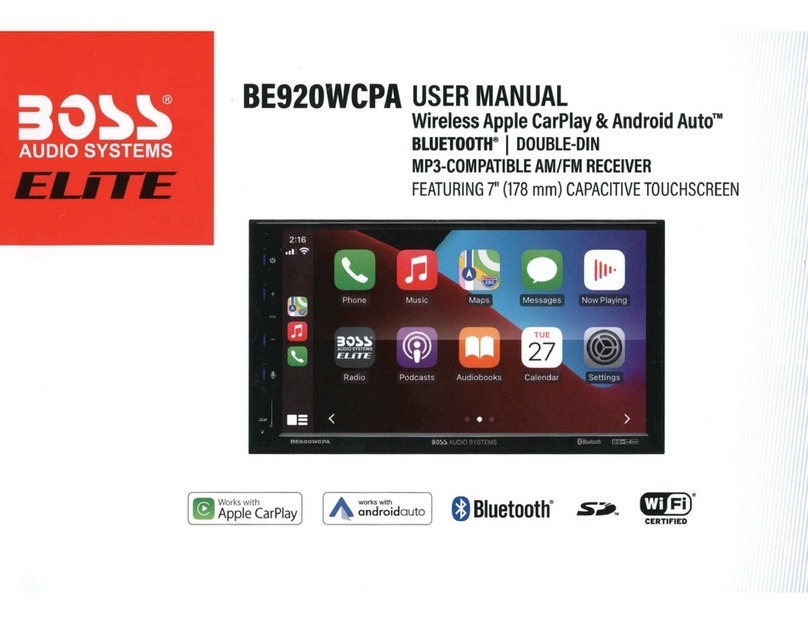
Boss Audio Systems
Boss Audio Systems ELITE BE920WCPA user manual
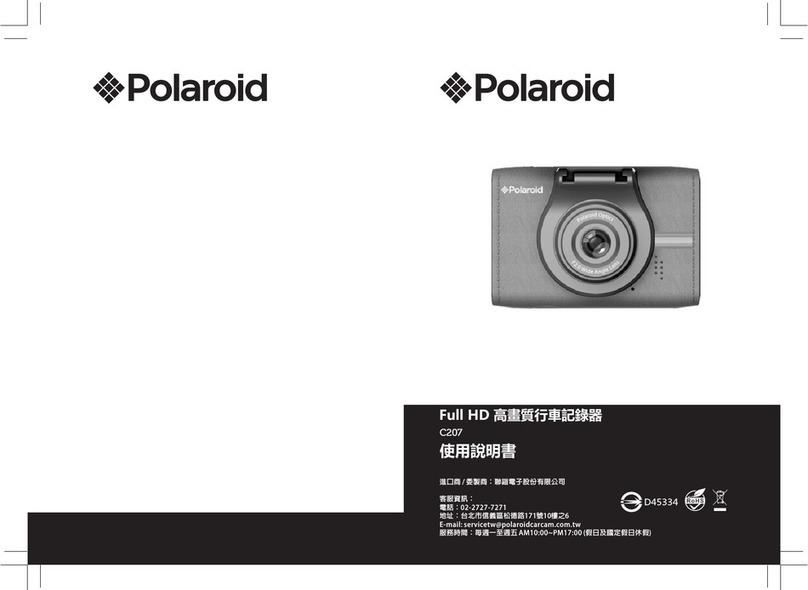
Polaroid
Polaroid C207 user guide
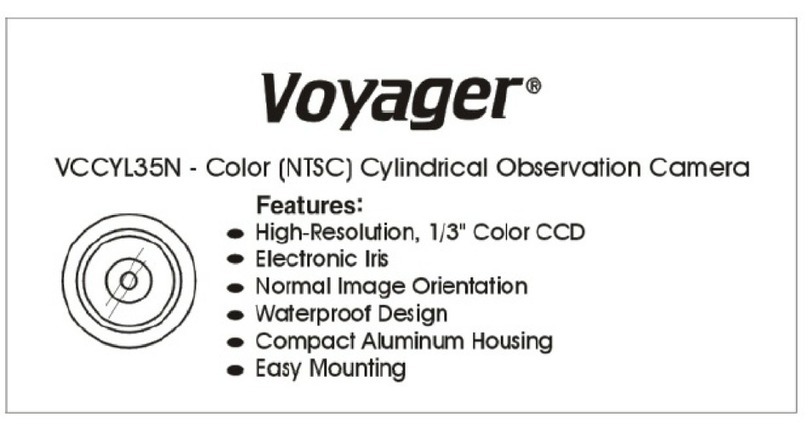
Voyager
Voyager VCCYL35N installation guide
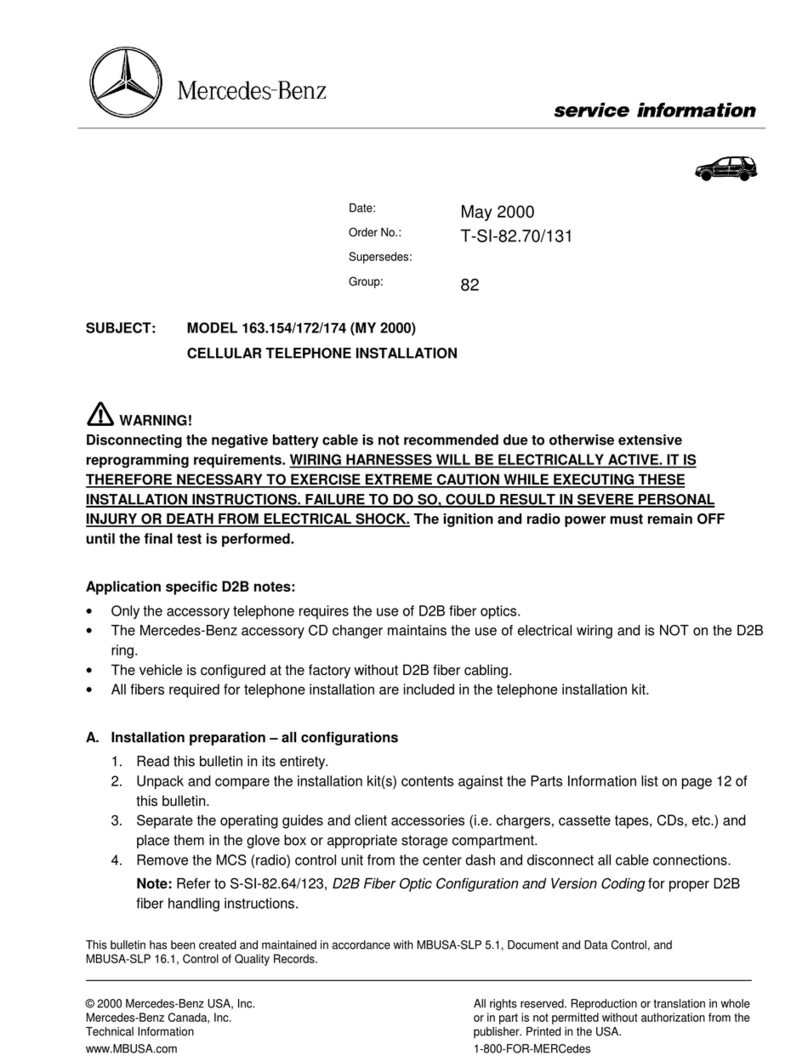
Mercedes-Benz
Mercedes-Benz 163.154 Service information
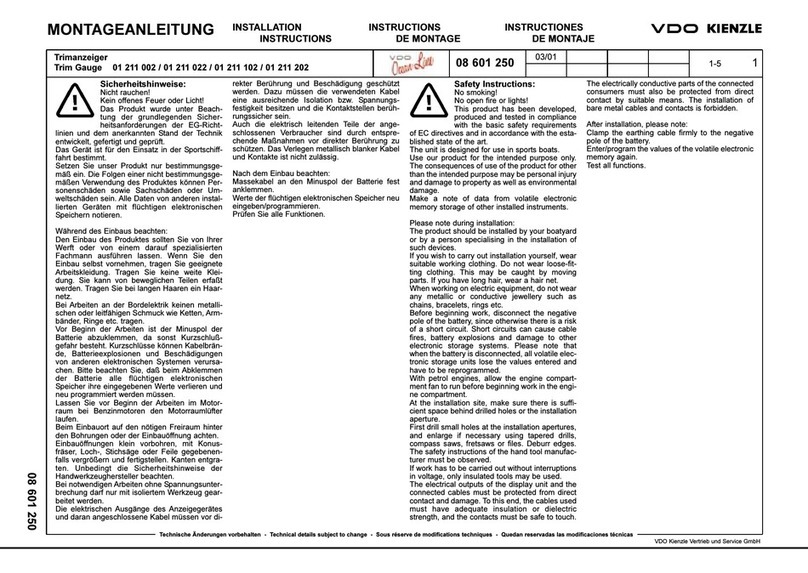
VDO
VDO TRIM GAUGE installation instructions