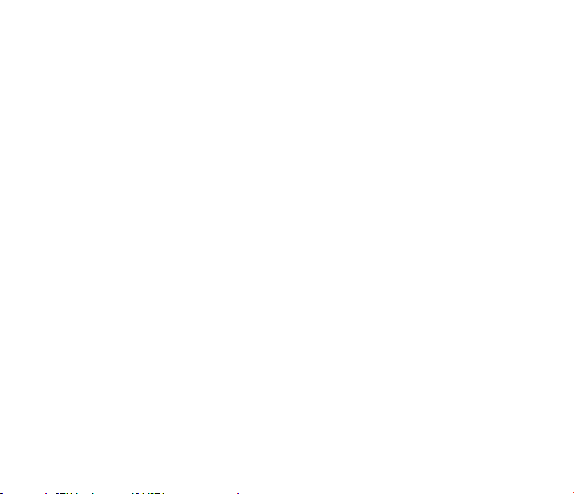UK
|
5
VIEW FROM INSIDE, BACK PLATE REMOVED
LED indicator
Battery compartment
VIEW FROM OUTSIDE
‘P’-icon on left side of the display indicates
parking set.
Adhesive pads that hold the product on the
windsreen.
LCD display, showing clock or parking time.
UNDER THE FACE PLATE
Buttons for setting
(read more on page 5).
Activation & setting
1. Remove the back plate
.
2. Remove the platic strip from the battery and reposition the
back plate.
3. The LCD now shows “12:00” together with the country code ¨DK¨, both
flashing. Remove the front plate.
4. Press SET and choose country. Selection is changed using
the / buttons (Denmark* “DK”/ Norway** “NO”/ Germany,
Sweden*** et al. ”DE”). Confirm selection by pressing SET. You are
now automatically taken to the next step.
5. Set date. First year, then month and date. Selection is changed using
the / buttons. Confirm each selection by pressing SET. You are
now automatically taken to the next step.
6. Set time. Selection is changed using the / buttons. Confirm
selection by pressing SET. The parking disc is now set and active.
N.B. Please note that the display may turn off, as it is designed to save power when it is not in parked mode.
*Parking time is set to next coming quarter.
**Parking time is set to the actual time.
***Parking time is set to next coming half hour.