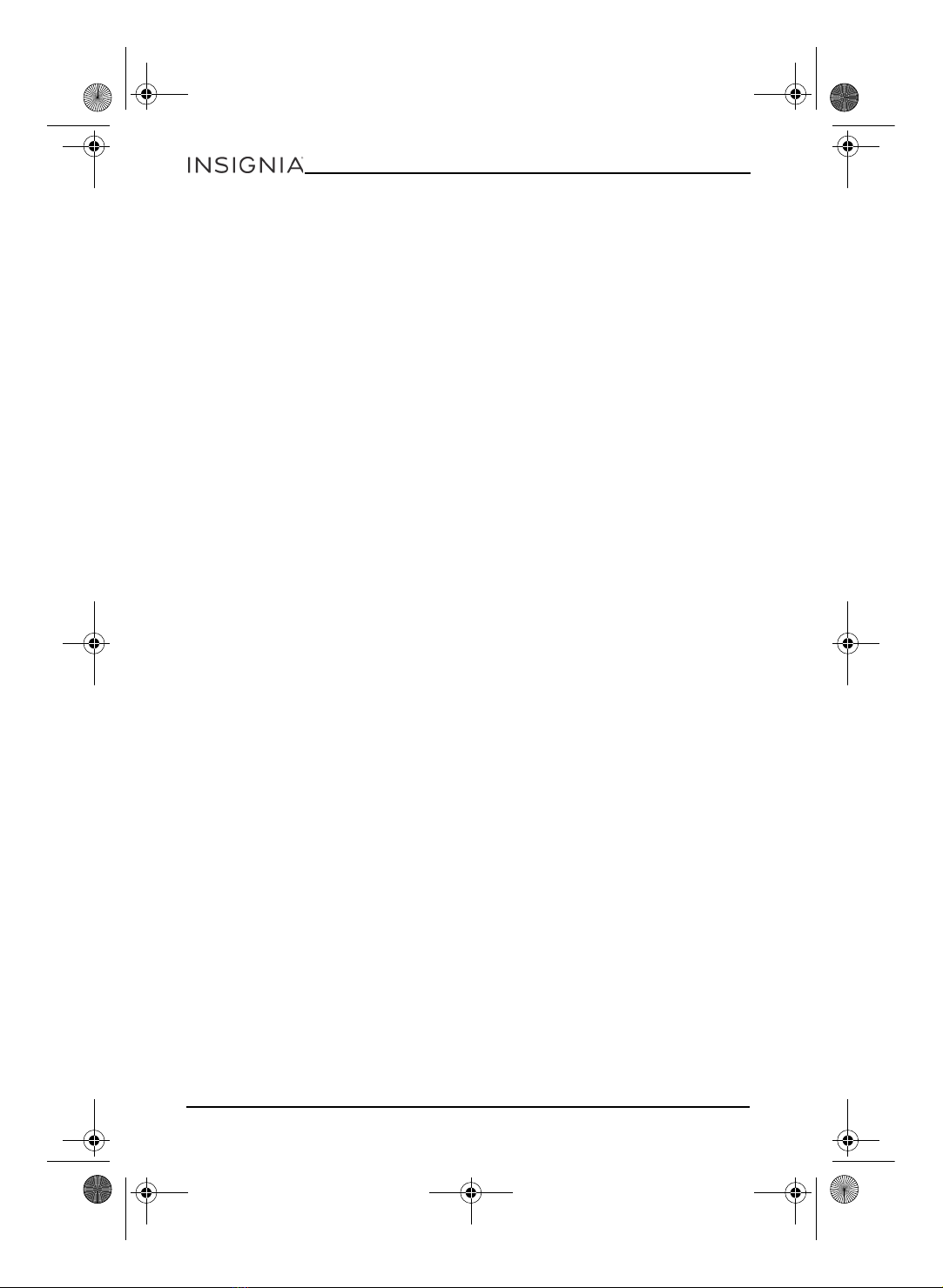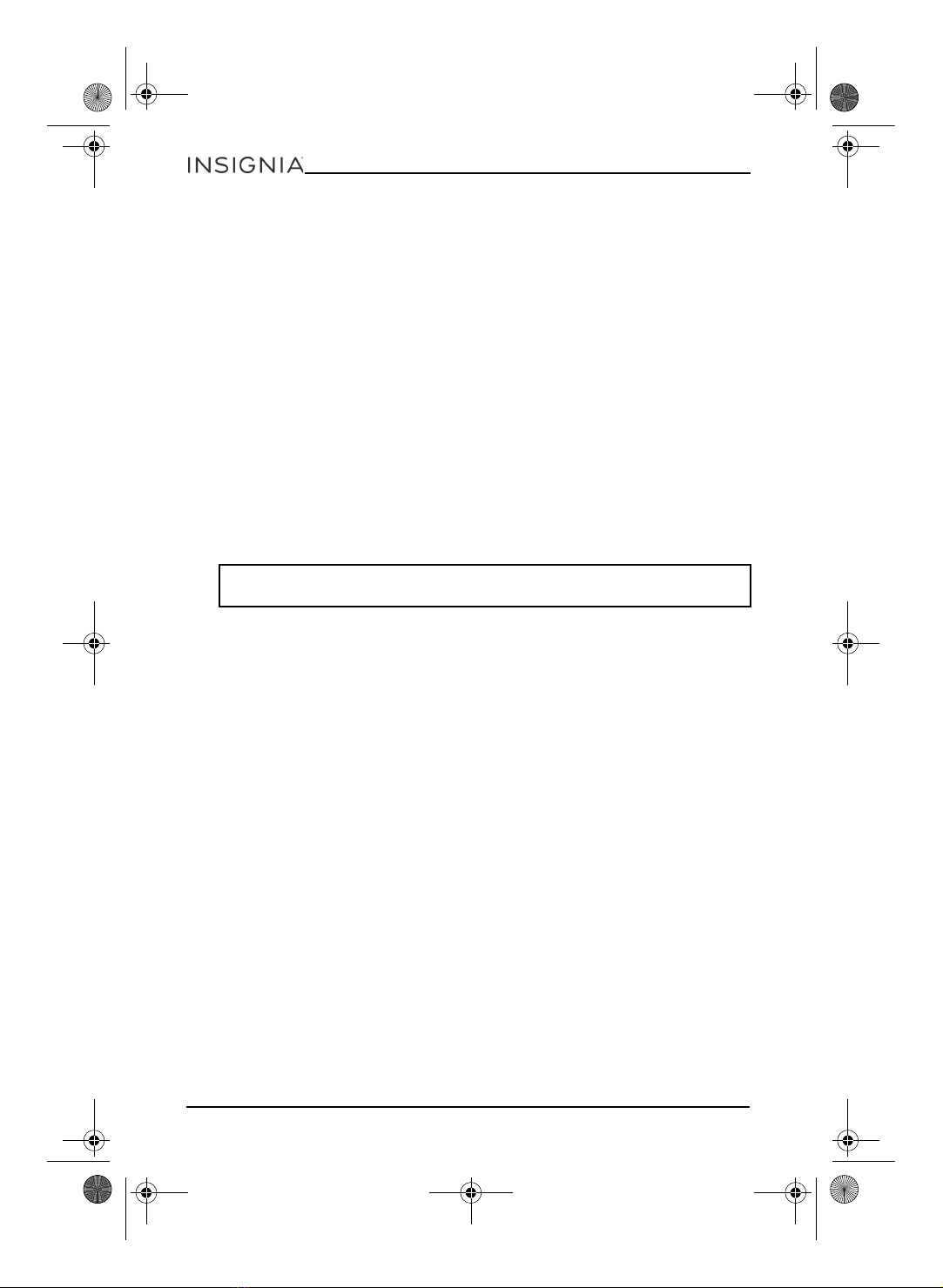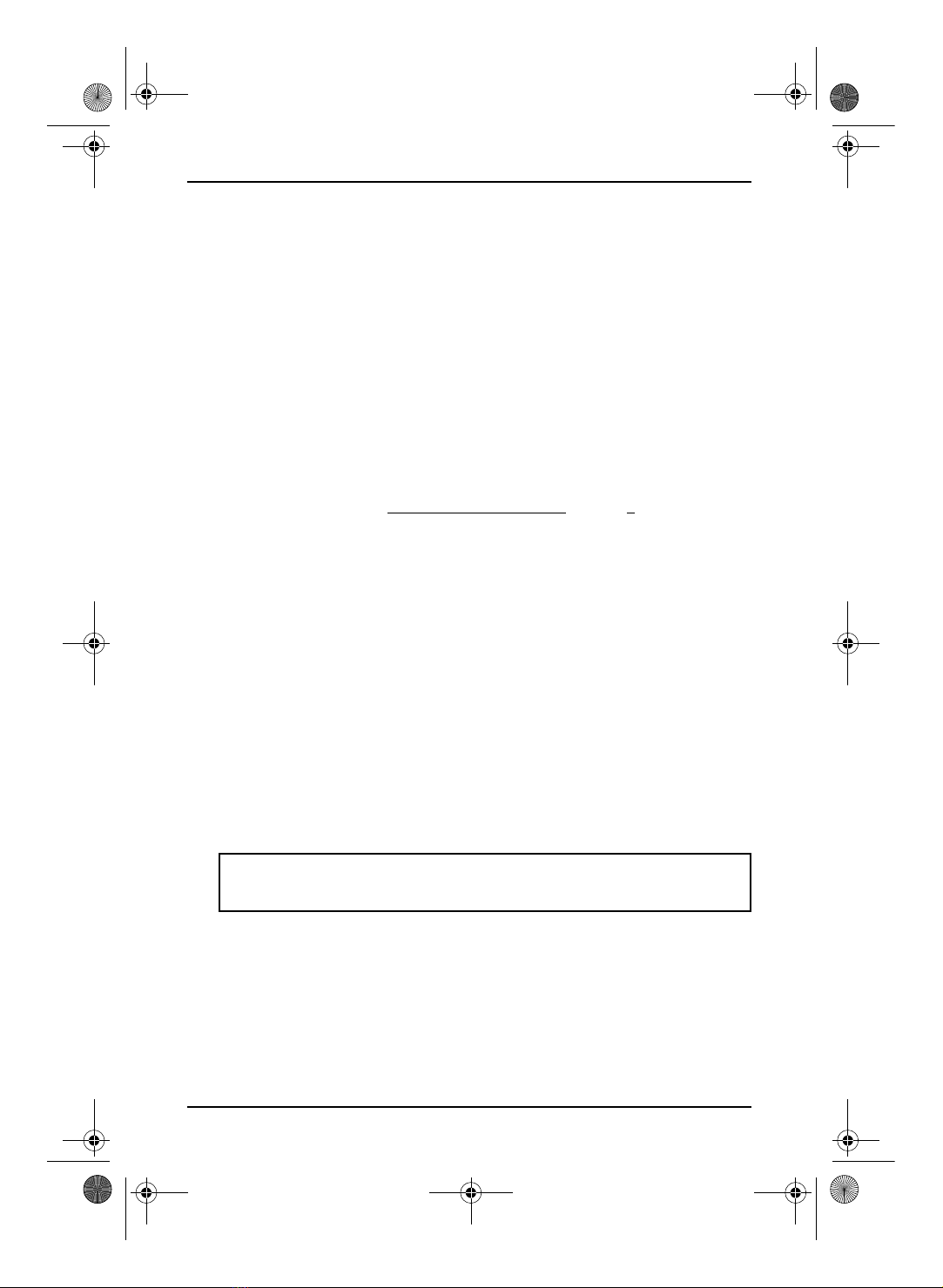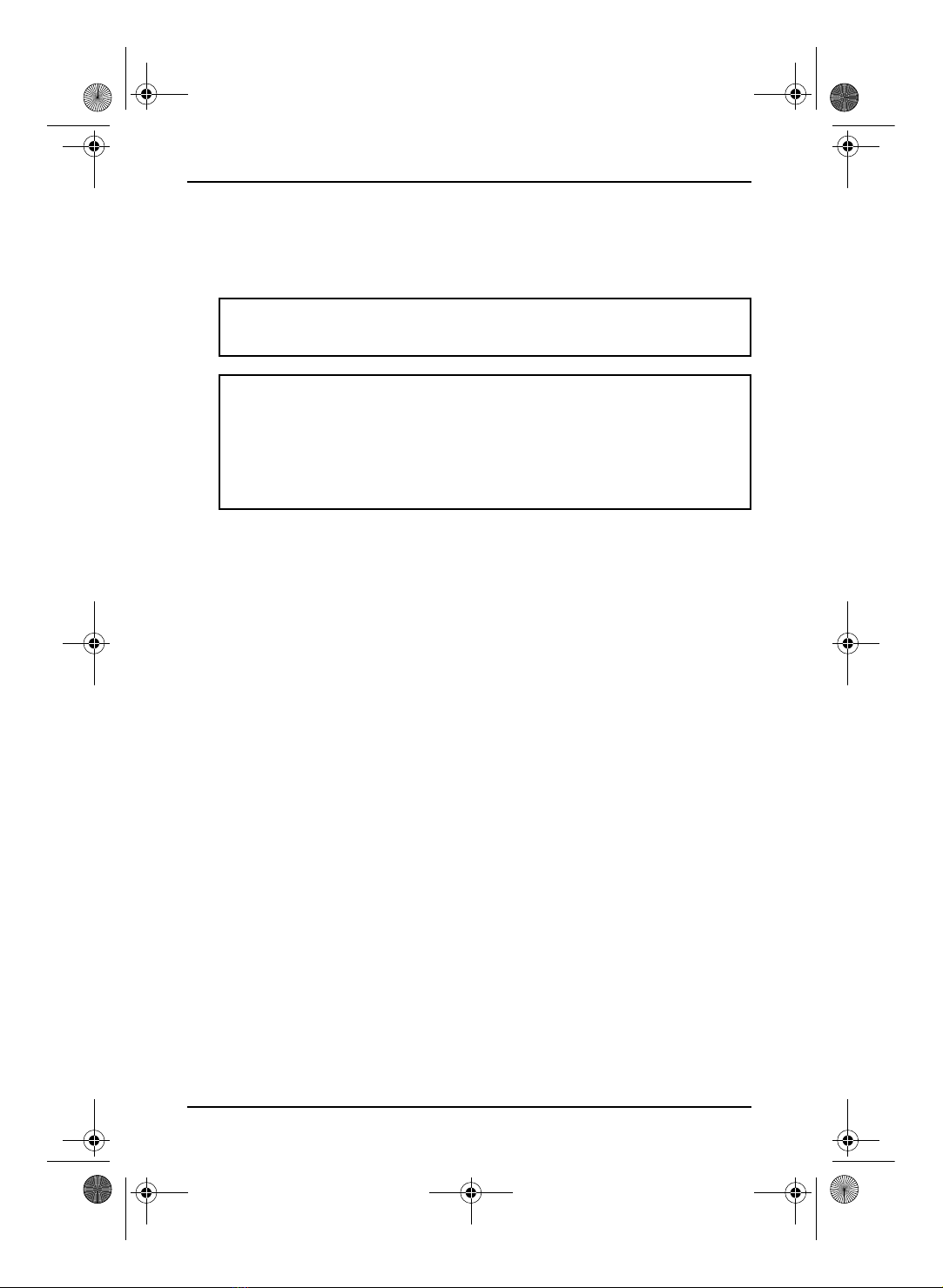3
12-Cup Programmable Coffee Maker
www.insigniaproducts.com
6Do not operate your coffee maker with a damaged cord or if your coffee maker
has been dropped or damaged. To avoid the risk of electric shock, do not
disassemble your coffee maker. Take it to a qualified serviceman for
examination and repair. Incorrect assembly might result in a risk of electric
shock when your coffee maker is used after reassembly.
7Use of accessories not recommended by the manufacturer can cause injuries.
8Do not use outdoors or in a damp area.
9Do not let the cord hang over the edge of a table or counter, or touch hot
surfaces.
10 Do not place on or near a gas or electric burner or an oven. Never put your
whole coffee maker in a dishwasher (only the carafe is dishwasher safe).
11 Scalding can occur if the cover is removed during the brewing cycle. Make
sure that you do not get burned by the steam.
12 Never leave the empty carafe on the warming plate because it can crack.
13 Do not let your coffee maker operate without water.
14 Use extreme caution when moving your coffee maker if it contains hot coffee.
15 To disconnect, turn off, then remove the plug from the wall outlet. Always hold
the plug. Never pull the cord.
16 Only use your coffee maker for its intended purpose.
17 The carafe is designed for use with your coffee maker. Do not use it on a range
top.
18 Your coffee maker is for household use only.
19 Do not place your coffee maker on an unstable surface.
20 If the carafe is hot, do not set it on a wet or cold surface.
21 Do not use a cracked carafe or a carafe that has a loose or weakened handle.
22 Do not clean the carafe or water tank with cleansers, steel wool pads, or other
abrasive material.
23 Do not use your coffee maker in a location near water or fire.
24 WARNING: Spilled coffee can cause serious burns. Keep your coffee maker
and cord away from children. Never drape the cord over the edge of the
counter.
25 Store your coffee maker in a place out of reach of children.
26 Do not fill your coffee maker above the Max line.
27 Your coffee maker is not intended for use by persons (including children) with
reduced physical, sensory, or mental capabilities, or lack of experience and
knowledge, unless they have been supervised by a person responsible for
their safety.
28 Intended for countertop use only.
29 WARNING: Risk of Fire or Electric Shock. Do not remove this cover. No user
serviceable parts inside. Repair should be done by authorized service
personnel only.
30 If the power cord is damaged, it must be replaced by the manufacturer, its
service agent, or similarly qualified persons in order to avoid a hazard.
31 WARNING: Risks of injuries if you do not use this appliance correctly.
NS-CM12BK9_18-0292_MAN_V1_EN.fm Page 3 Friday, July 13, 2018 11:46 AM