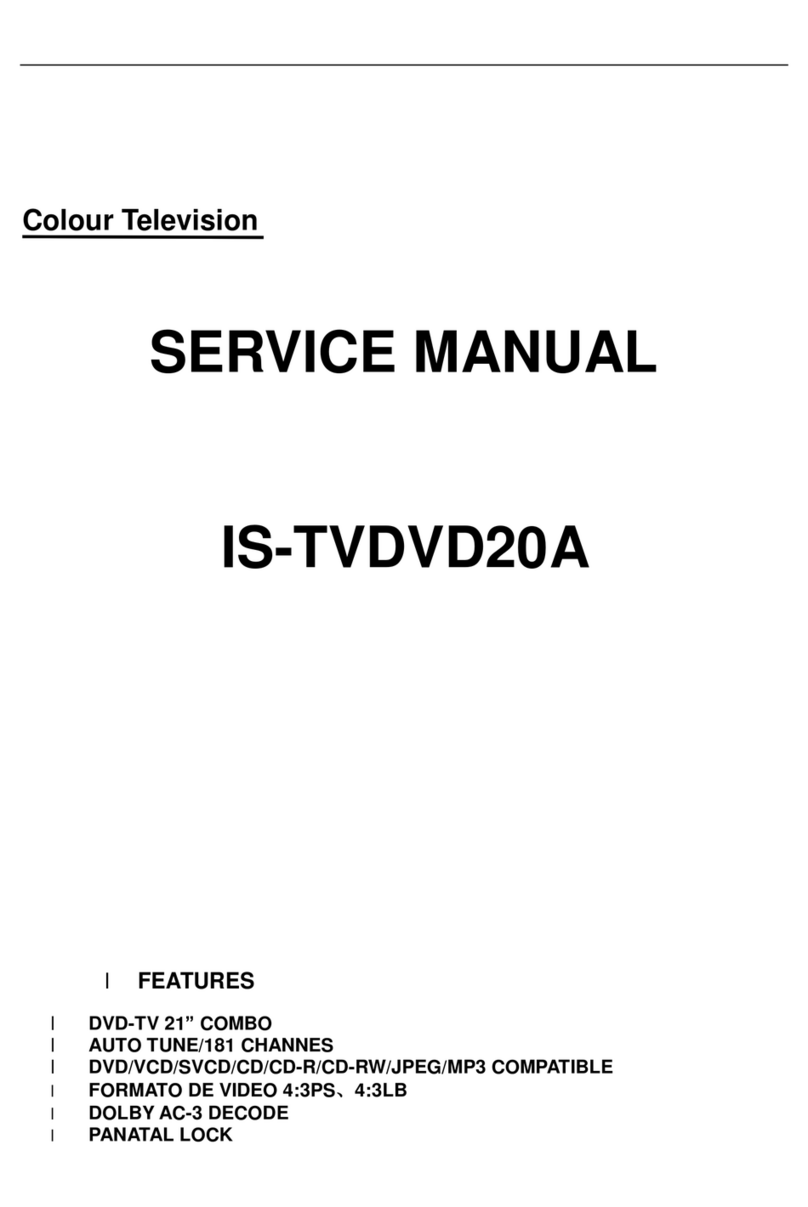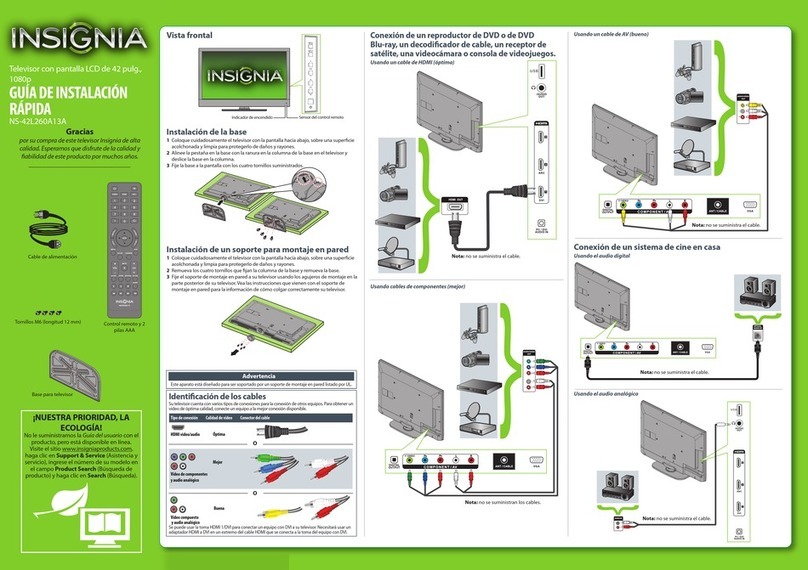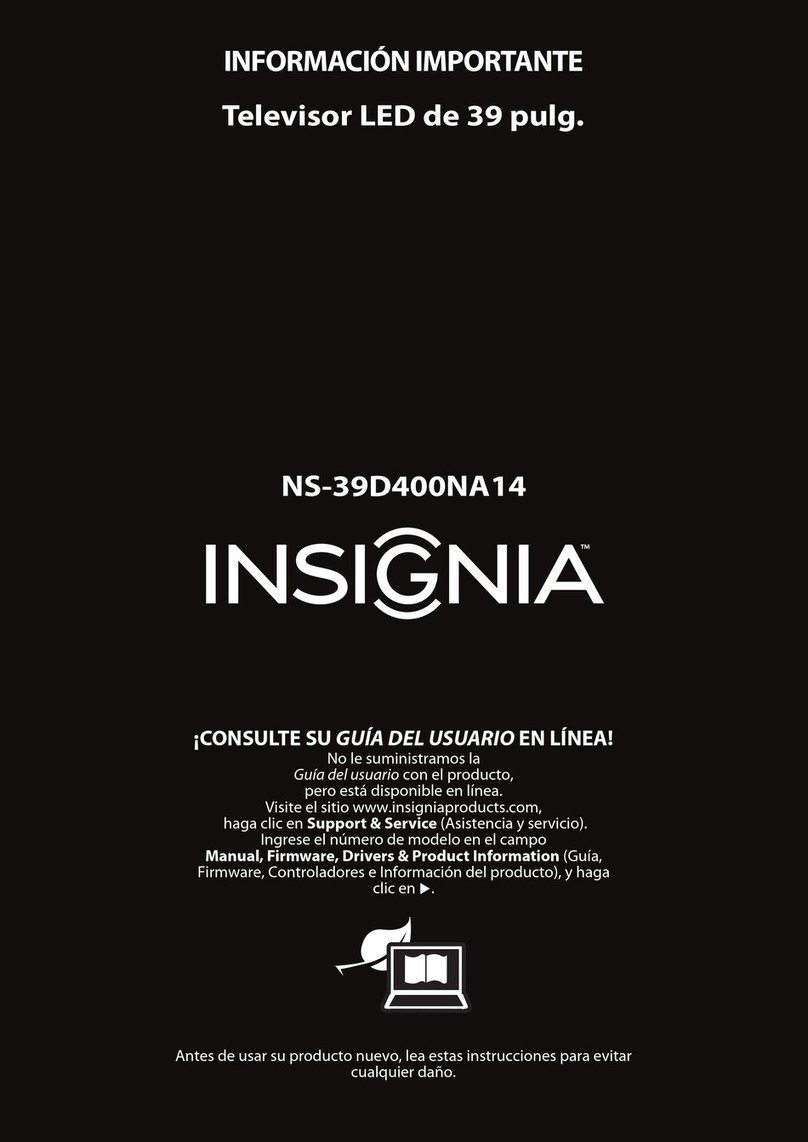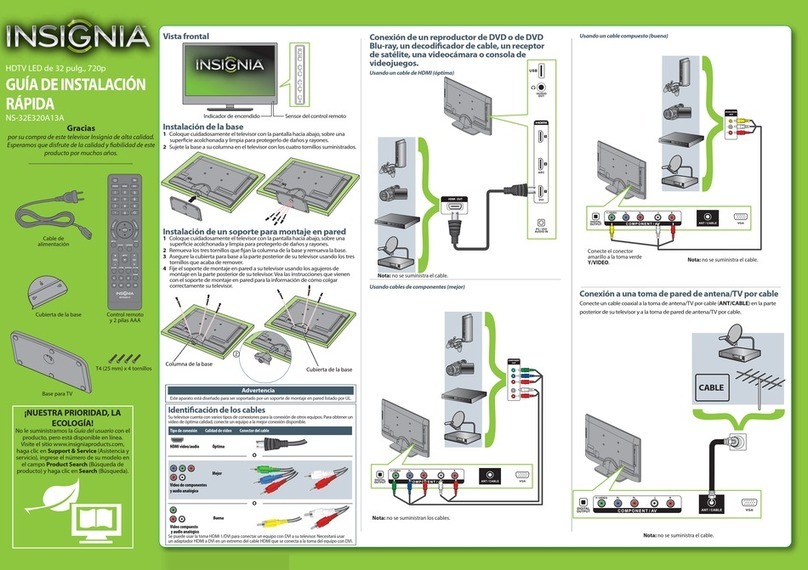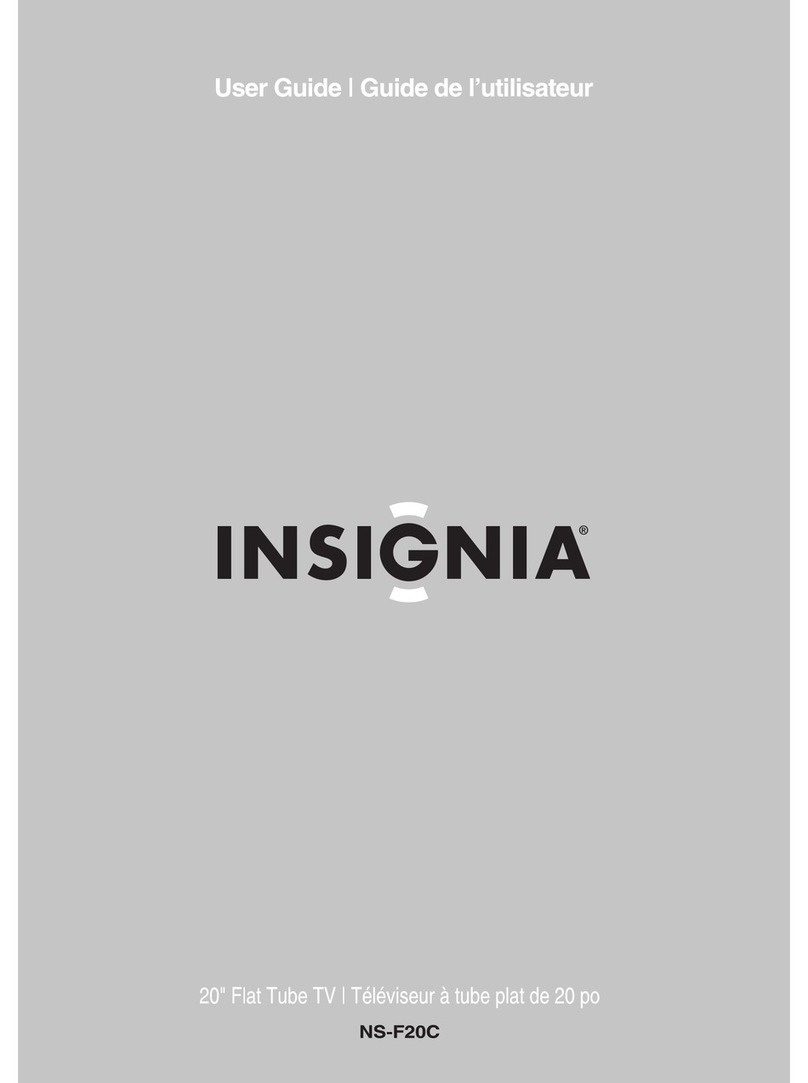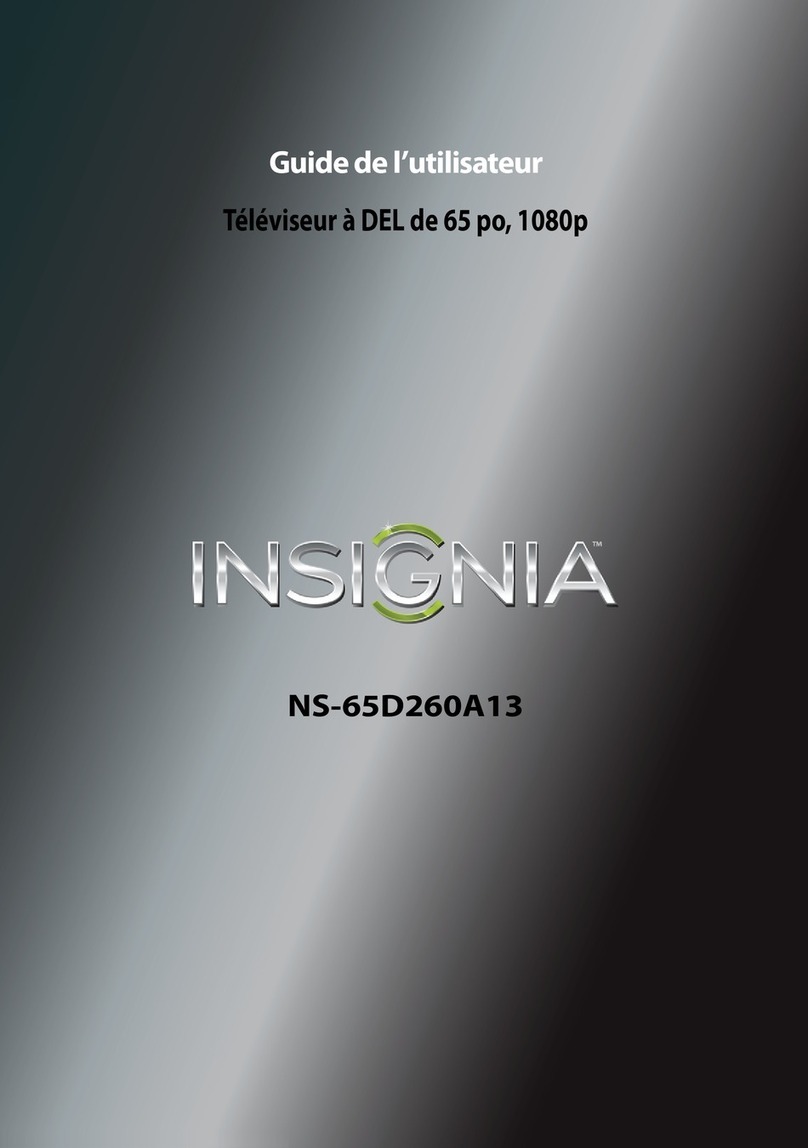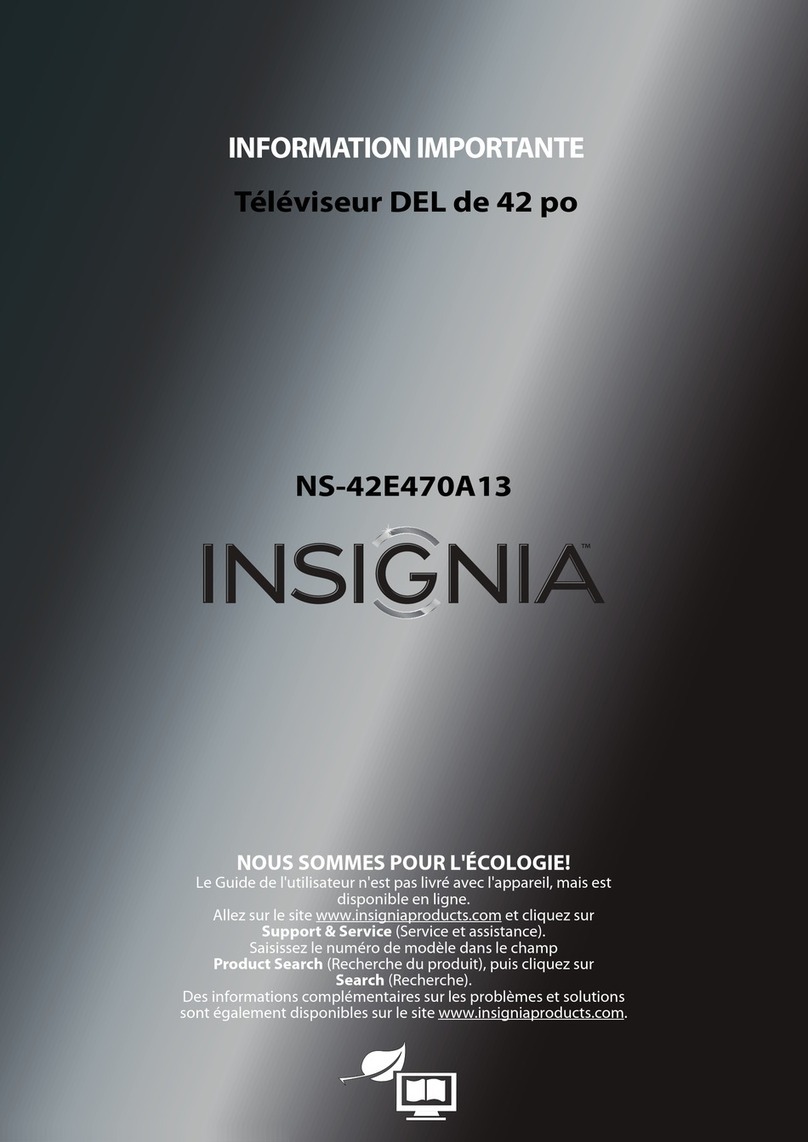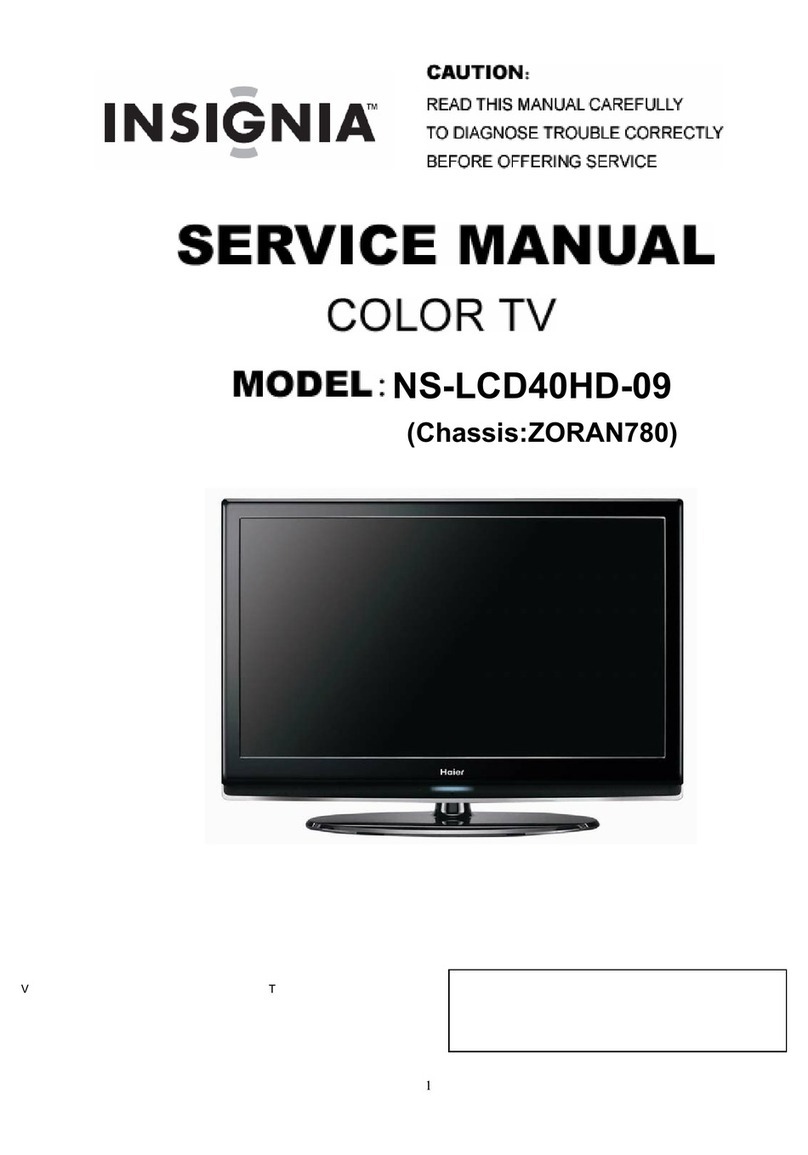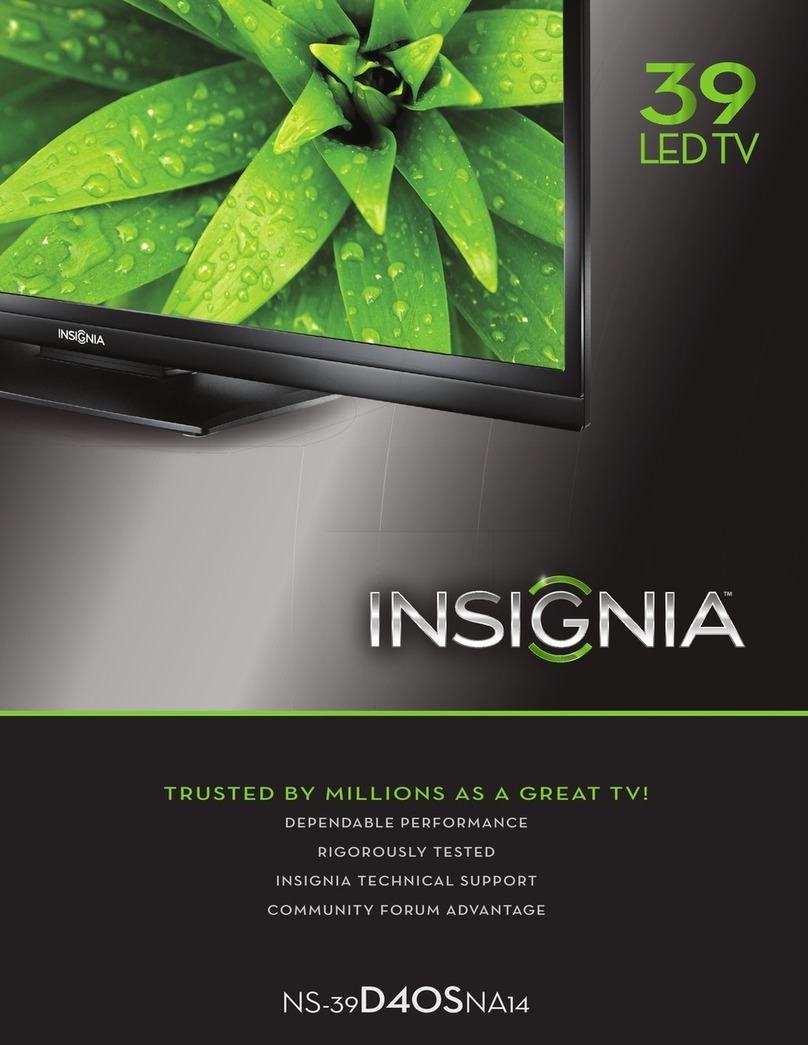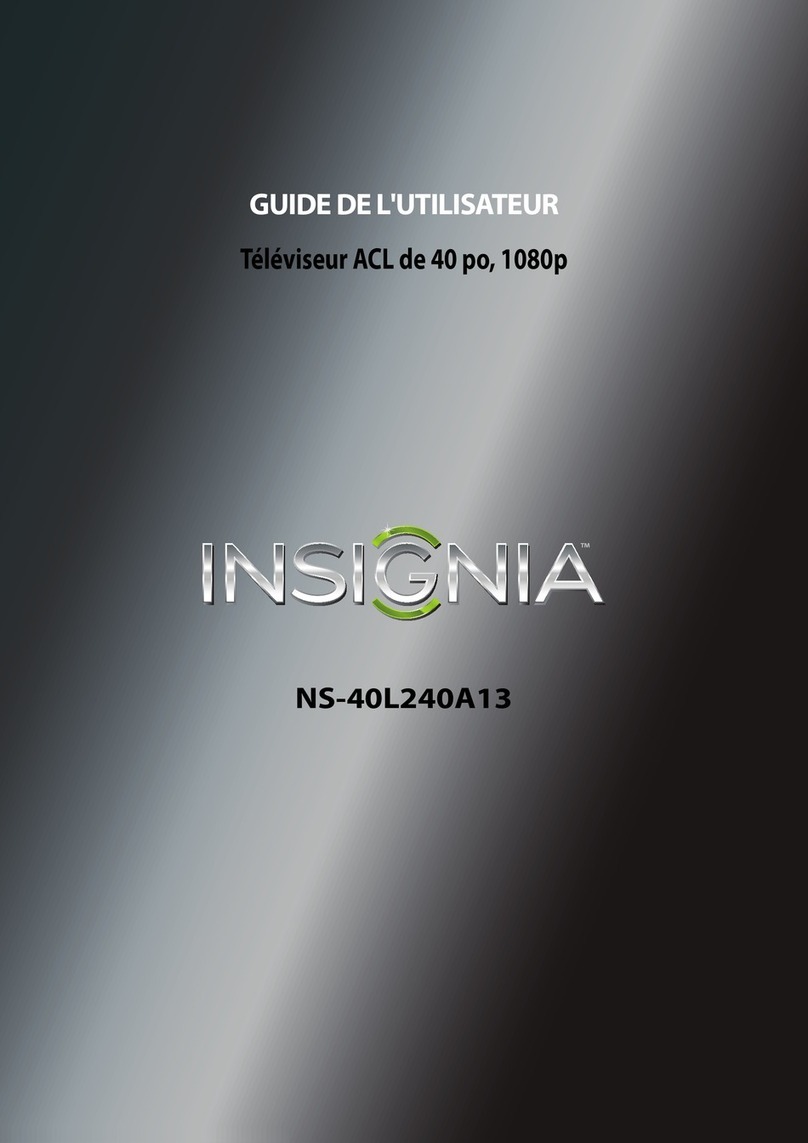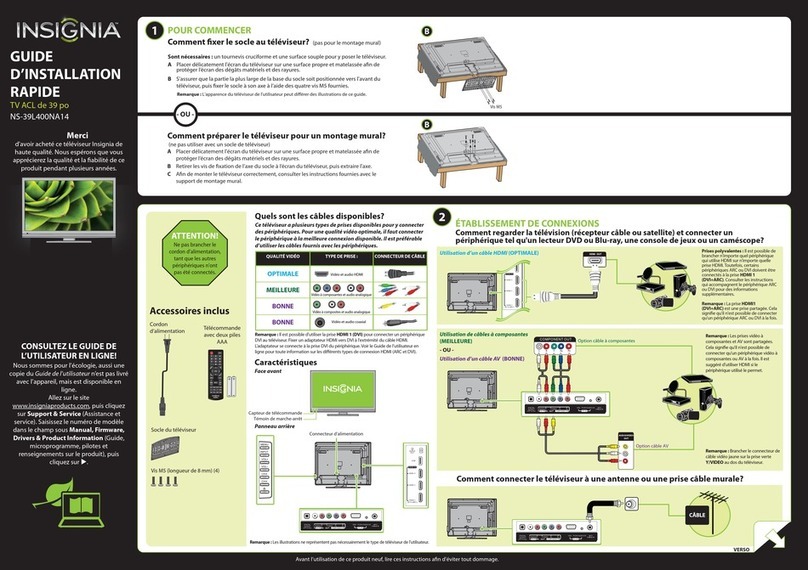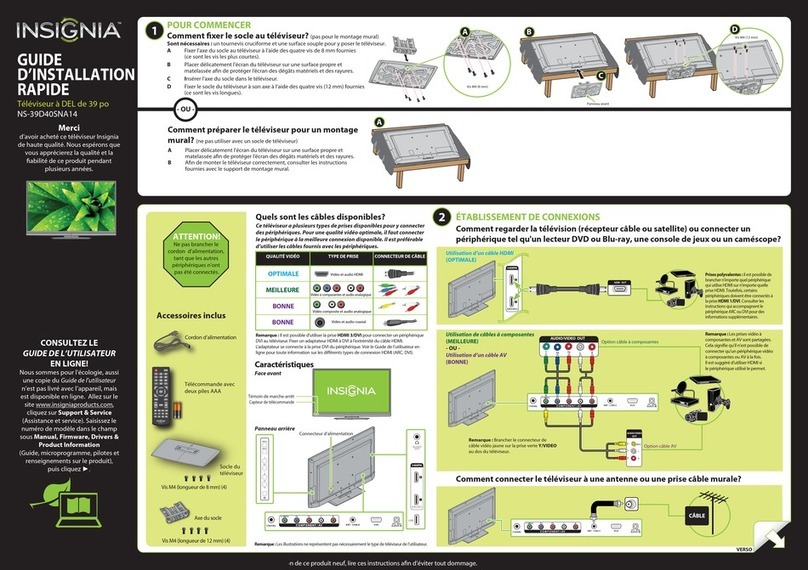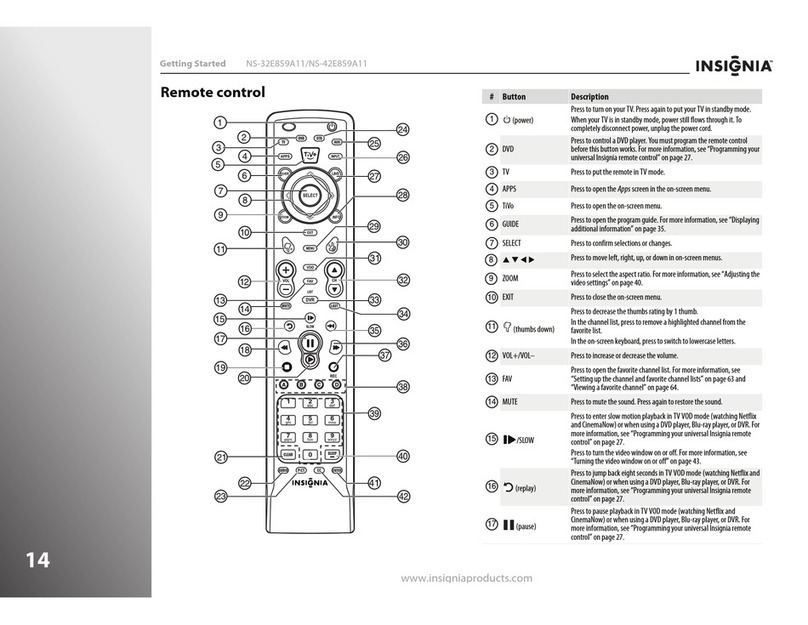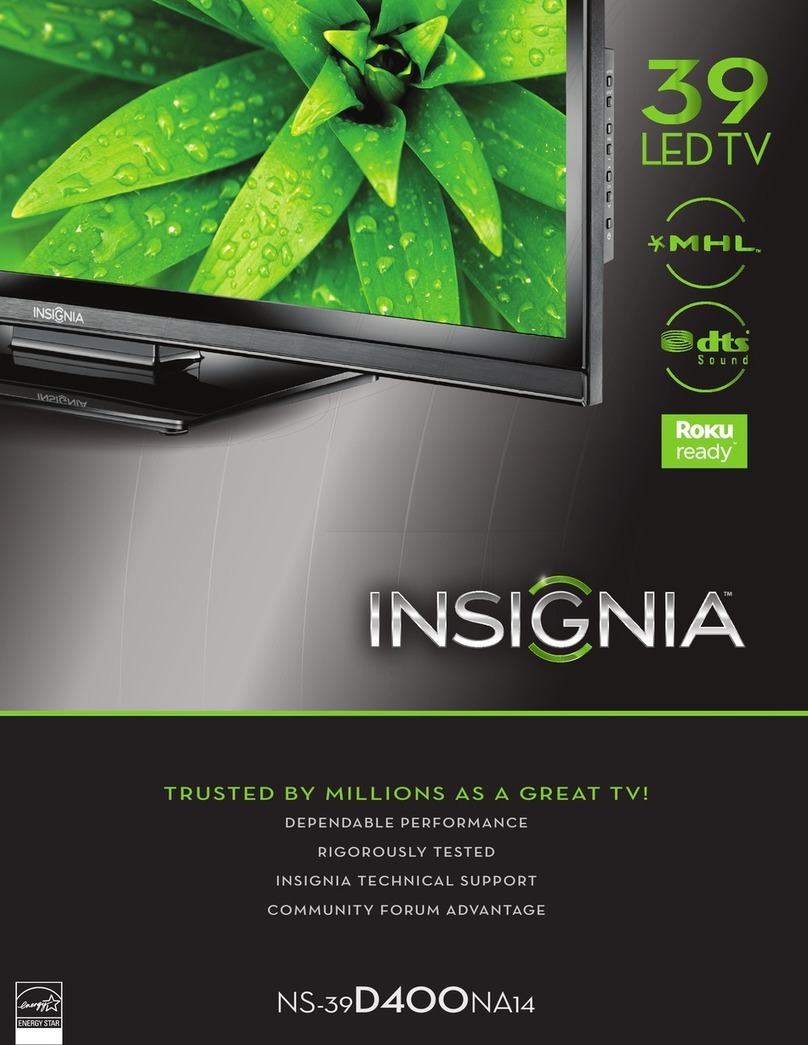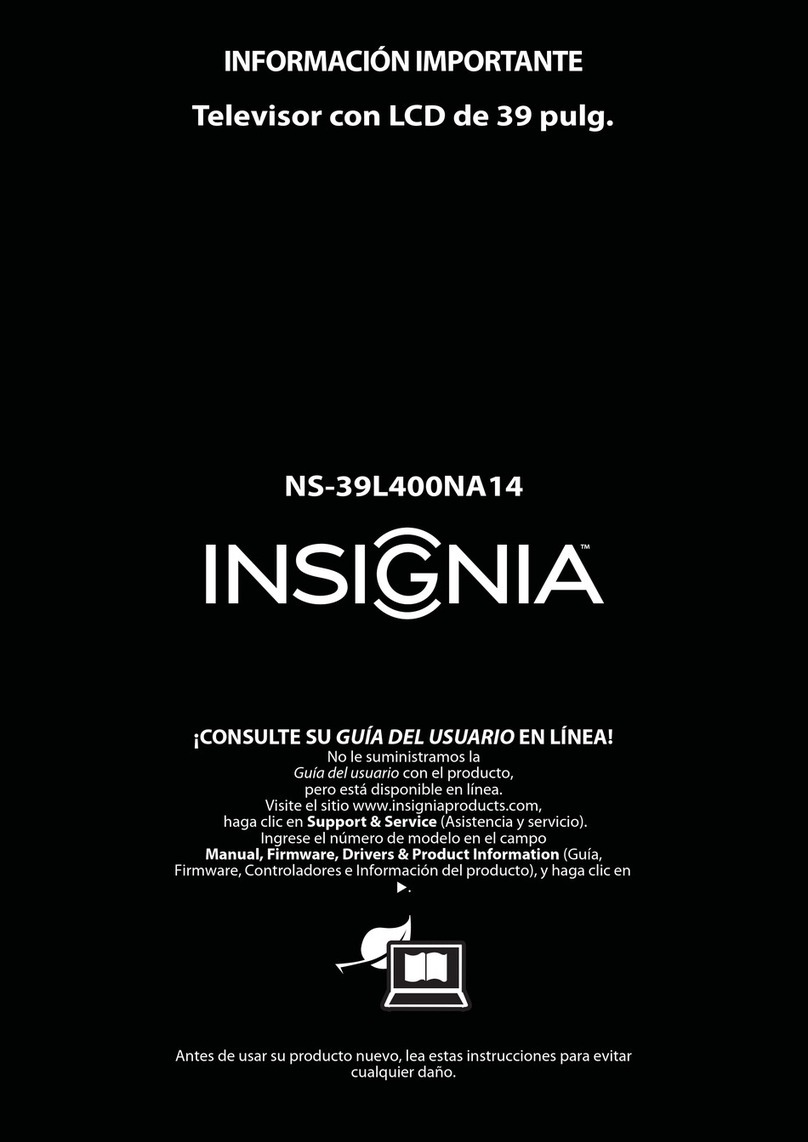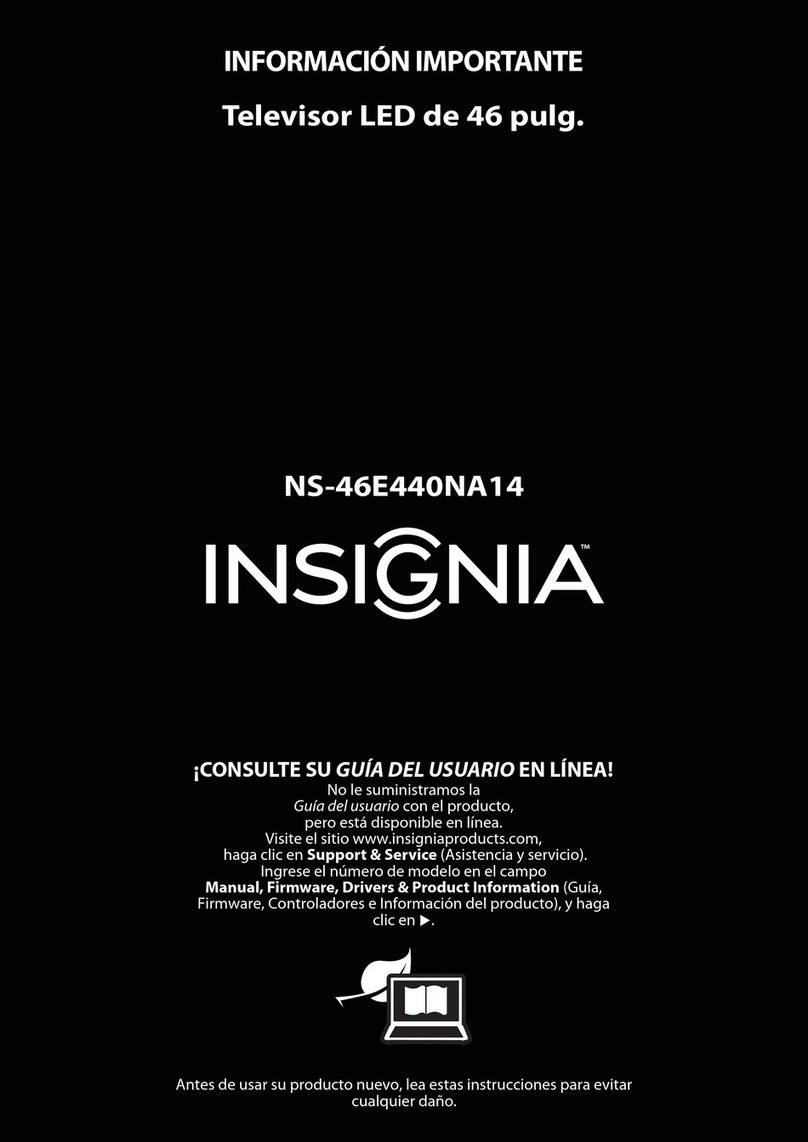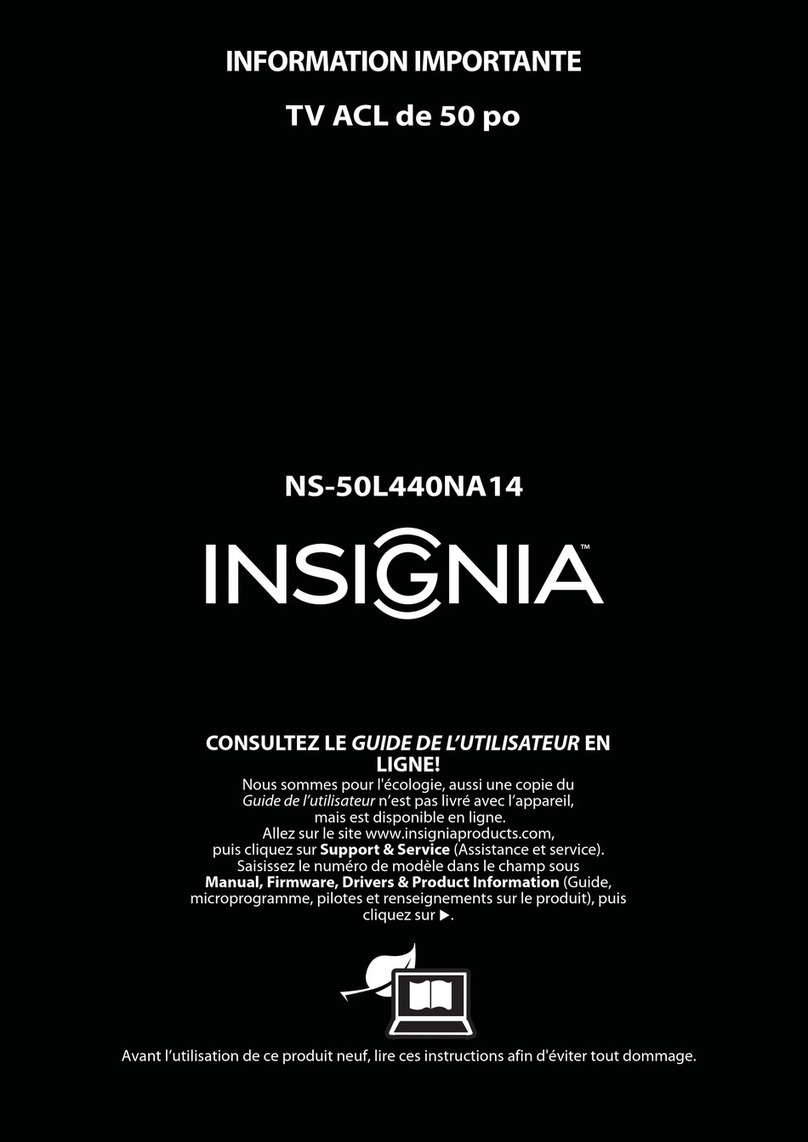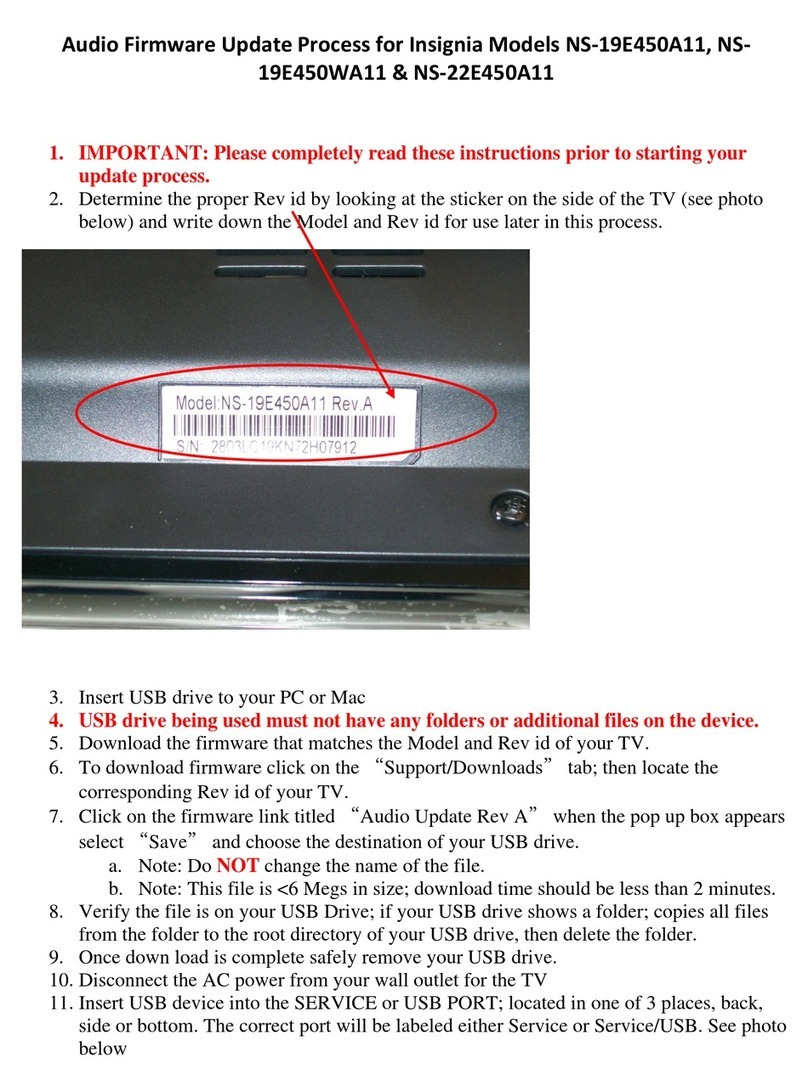Y
YPb Pr
Pb Pr
LR
RL
PC IN
VIDEO LR
LR
Y/C
RLR
RL
HDMI 1 IN
HDMI 2 IN DIGITAL-AUDIOVIDEO
OUTPUT
NI1rPbPYNI1OEDIV-S
NI2rPbPYNI1OEDIV
LVGA
08-1144
Audio output / Salida de audio
Connect a stereo with L/R analog or digital optical audio to listen to
your TV over an external stereo or home theater system. / Conecte un equipo
estéreo con audio analógico Izq./Der. o audio digital óptico, para escuchar el
sonido de su televisor en un equipo estéreo externo o un sistema de cine en casa.
Distributed by Best Buy Purchasing / Distribuido por Best Buy Purchasing, LLC 7601 Penn Avenue South, Richeld, MN U.S.A. / E.U.A. 55423-3645 - www.insignia-products.com - 877-467-4289
Video output / Salida de video
Connects to the composite VIDEO and AUDIO (L/R) input jacks on
external video equipment. / Conecta a las tomas de entrada compuesta
de VIDEO y AUDIO (Izq./Der.) en el equipo de video externo.
2
3
5
NOTA :
Tiene que conectar una antena o TV por cable antes de continuar con este paso.
El escaneo de canales cree una lista de canales disponibles para la entrada actual (antena o TV
por cable). Necesite escanear los canales para cada entrada de RF para crear una lista de los
canales disponibles para ambos entradas.
Para escanear los canales disponibles:
1Presione menú (MENU). Se abre el menú de
Video
.
2 Presione o para seleccionar el icono del menú de TV. Se abrirá el menú de TV
(TV Menu).
3 Presione para seleccionar Channel Scan (Escaneo de canales), y luego presione
ENTER (Entrar). El escaneo de canales (Channel Scan) cree automáticamente una
lista de los canales disponibles. Presione menú (MENU) en cualquier momento para
interrumpir el proceso de memorización (no se creará la lista si se interrumpe el
escaneo).
4Presione ENTER (Entrar) para mostrar la lista de los canales disponibles, y luego
presione o para seleccionar un canal.
5Presione ENTER (Entrar) para mostrar la información detallada sobre el canal. Para
los canales digitales principales, que pueden incluir varios subcanales ( por ejemplo
9-1 ó 9-2) mostrando programas al mismo tiempo, presione • con los botones 0-9
para seleccionar los canales digitales (por ejemplo, 9.1).
Antenna input / Entrada de antena
Connect an o-air (VHF/UHF) antenna
or analog cable to watch standard TV
programming. / Conecte una antena de VHF/UHF o
TV por cable analógico para ver programación de TV
estándar.
1
Step 3 Connecting your components / Paso 3 Conexión de sus componentes
Connect your components using the diagram below as a guide. Press the INPUT button on your remote control to display a source list, then press / to select video equipment connected to the video input of your LCD TV. Press ENTER to conrm. / Conecte
sus componentes usando el diagrama a continuación como una guía. Presione el botón de entrada (INPUT) en el control remoto para mostrar una lista de fuentes, luego presione / para seleccionar el equipo video conectado a la entrada de video de su
televisor con LCD. Presione ENTER (Entrar) para conrmar.
Step 4 Connect power / Paso 4
Conecte la alimentación
Connect the AC power cord to the power jack on the TV and
to a wall outlet. Press the power button on the side of your
TV or POWER on your remote control to start the TV.
Conecte un cable de alimentación de CA a la toma de
alimentación en el televisor y al tomacorriente de pared.
Presione el botón de encendido situado en la parte lateral de
su televisor o POWER (Encendido) en su control remoto para
encender el televisor.
Component video input 1 and 2 / Entrada 1 y 2 de
video de componentes
Connect a DVD player, set-top box, or other component with
component (YPbPr) video and L/R analog audio. / Conecte un
reproductor de DVD, una caja decodicadora u otro componente con
video de componentes (YPbPr) y audio analógico Izquierdo/Derecho.
VIDEO 1 input / Entrada de Video 1
Connects to the composite VIDEO and AUDIO(L/R) output
jacks on external video equipment. / Conecta a las tomas
de salida compuesta de VIDEO y AUDIO (Izq./Der.) en el
equipo de video externo.
S-Video 1 input / Entrada de S-Video 1
Connect a DVD player, VCR, or other component with
S-video and L/R analog audio. / Conecte un reproductor de
DVD, VCR u otro componente con S-Video y audio
analógico Izq./Der.
PC/VGA input /Entrada de PC/VGA
Connect to a computer's VGA and audio ports. / Conecte a
los puertos de VGA y audio de una computadora.
HDMI input / Entrada de HDMI
Connect a DVD player or set-top box with an HDMI port
(audio cable not required). If using an HDMI-DVI cable, you
must also connect an audio cable. / Conecte un reproductor
de DVD o una caja decodicadora con un puerto de HDMI
(no se necesita un cable de audio). Si usa un cable
HDMI-DVI, tendrá que conectar un cable de audio.
NOTE : You must connect an antenna or cable before proceeding with this
step.
Channel scan creates a list of receivable channels for the current
input (antenna or cable). You need to run channel scan for each
RF input to create a list of available channels from both inputs.
To scan for receivable channels:
1Press MENU. The Video menu opens.
2Press or to select the TV menu icon.The TV menu opens.
3Press to select Channel Scan, then press ENTER. Channel
Scan automatically creates a list of receivable channels. Press
MENU at any time to interrupt the memorization process (the
list will not be created if the scan is interrupted).
4Press ENTER to display the received channel list, then press
or to select a channel.
5Press ENTER to show the channel detail information. For
digital main channels, which might include many subchannels
(for example 9-1 or 9-2) that show programs at the same
time, press
•
with 0-9 buttons to select digital channel (for
example, 9.1).
Step 5 Scan for channels /
Paso 5
Escaneo de los canales
C
M
Y
CM
MY
CY
CMY
K
08-1144 NS-PDP32-09 QSG.eps 4/25/2008 10:41:46 PM08-1144 NS-PDP32-09 QSG.eps 4/25/2008 10:41:46 PM