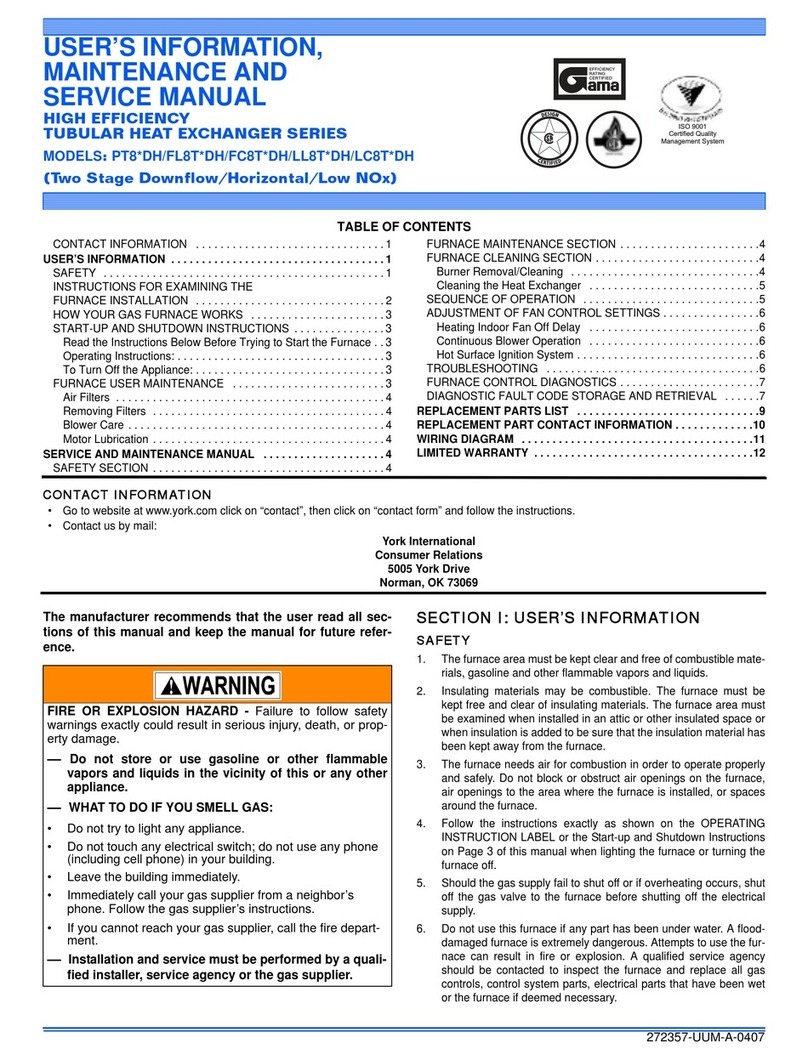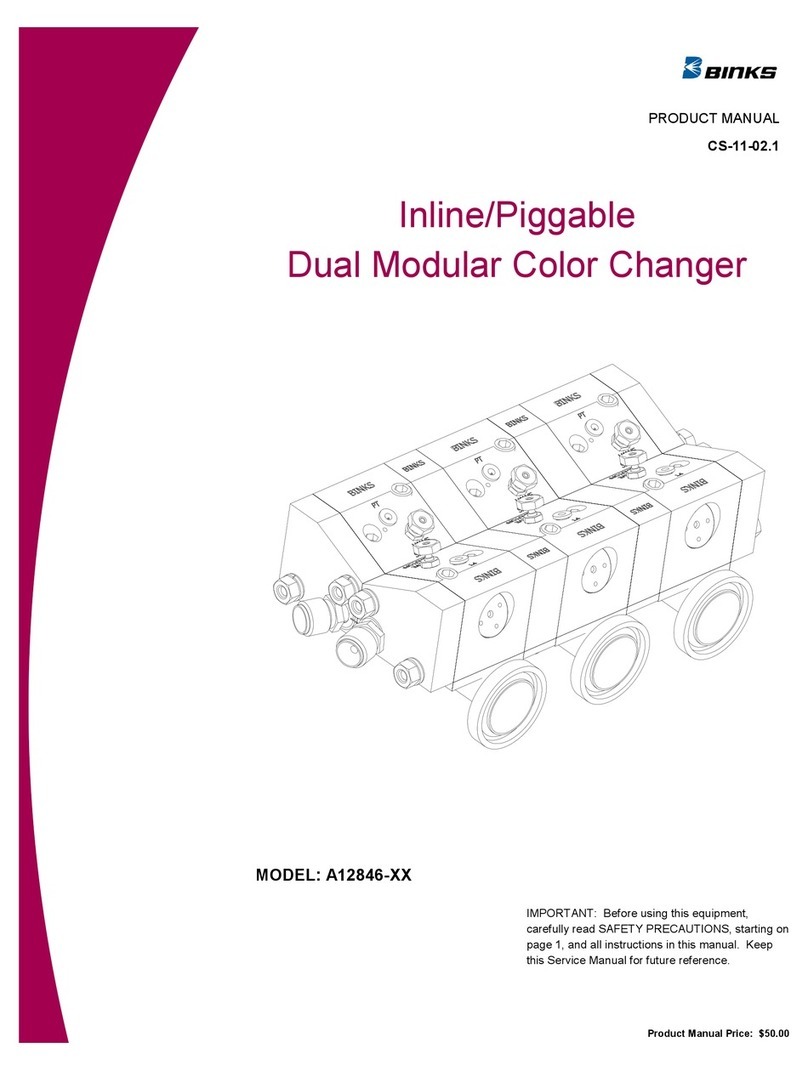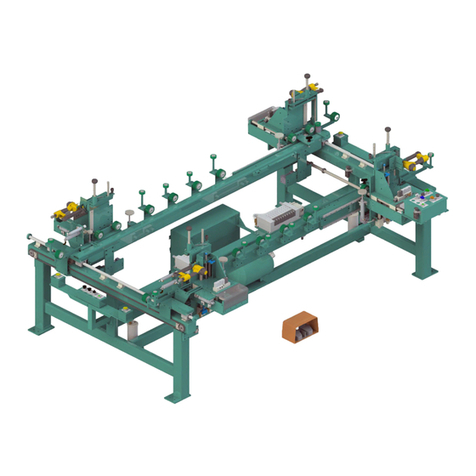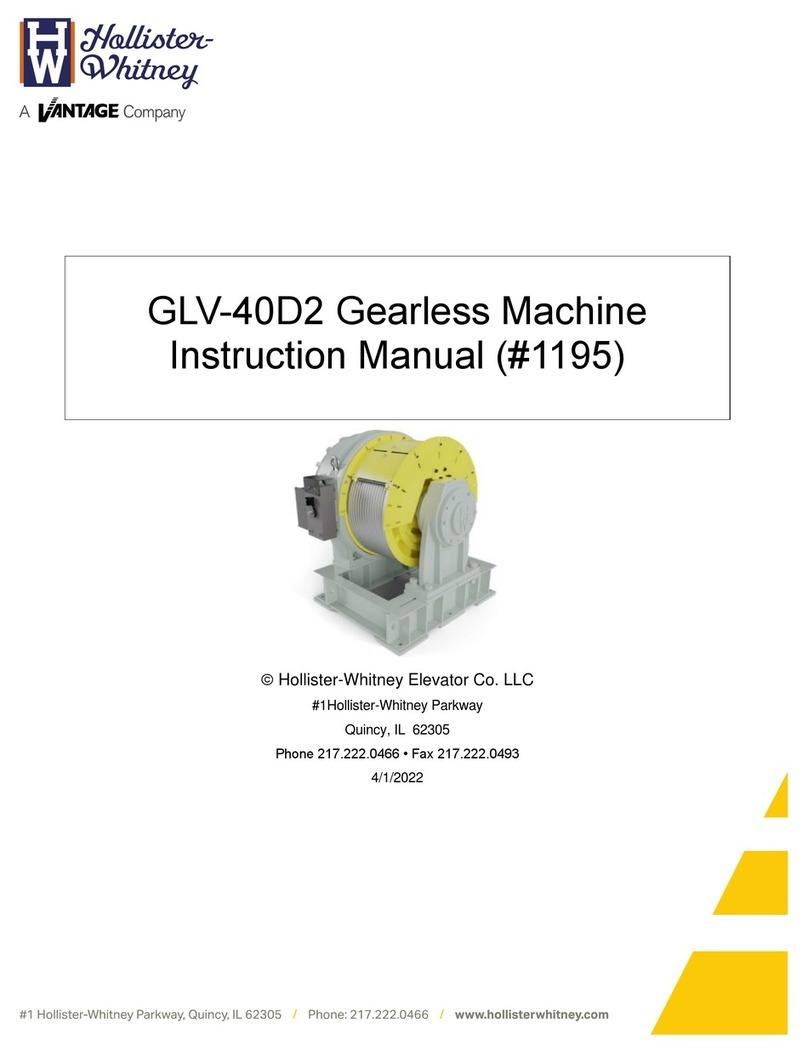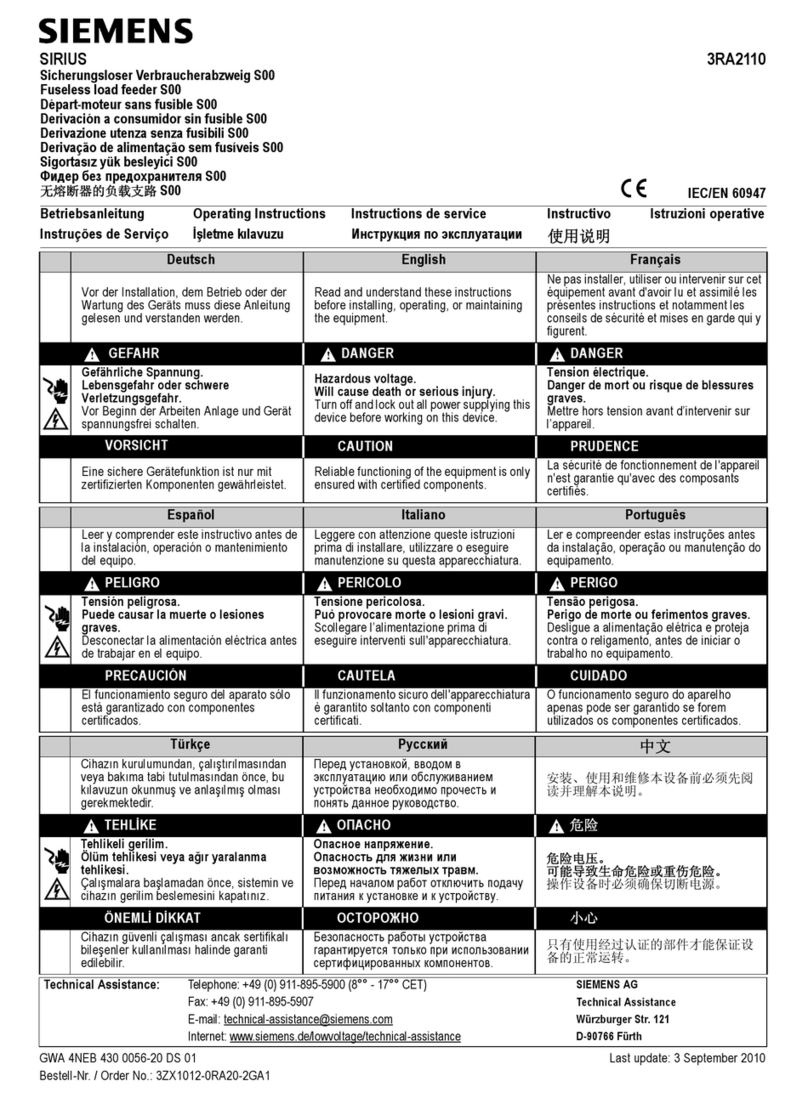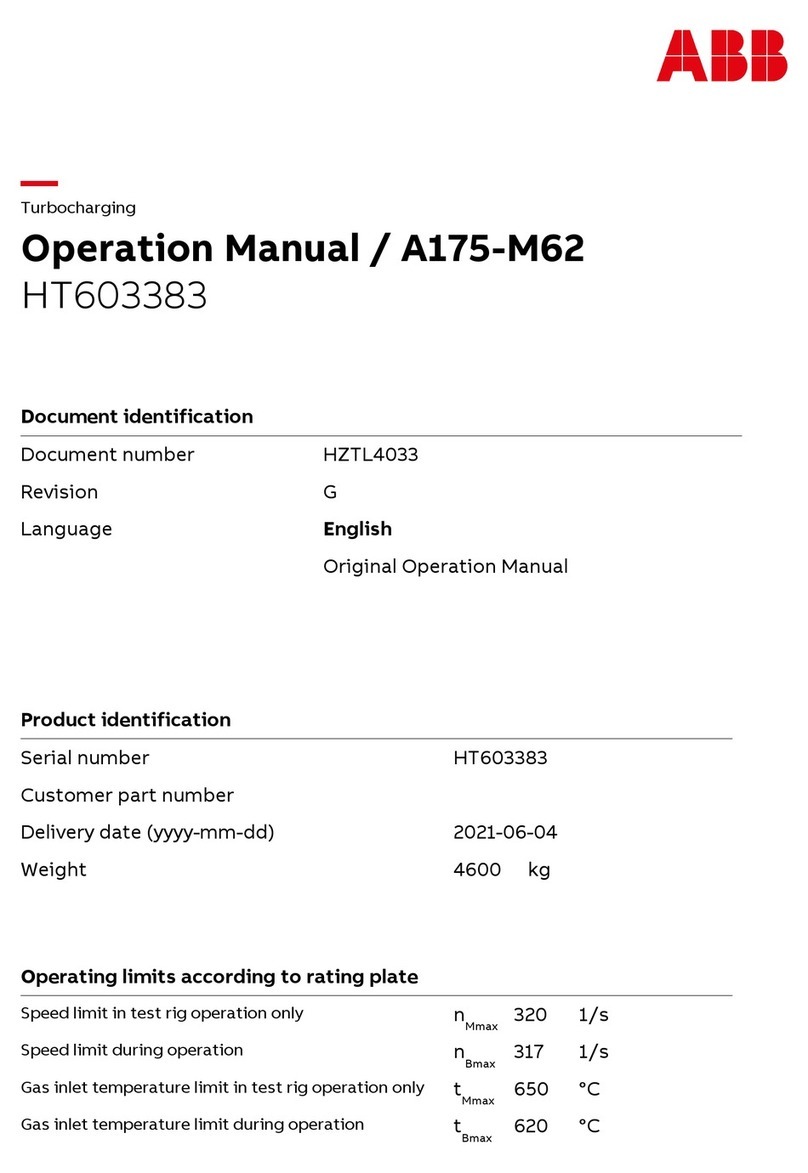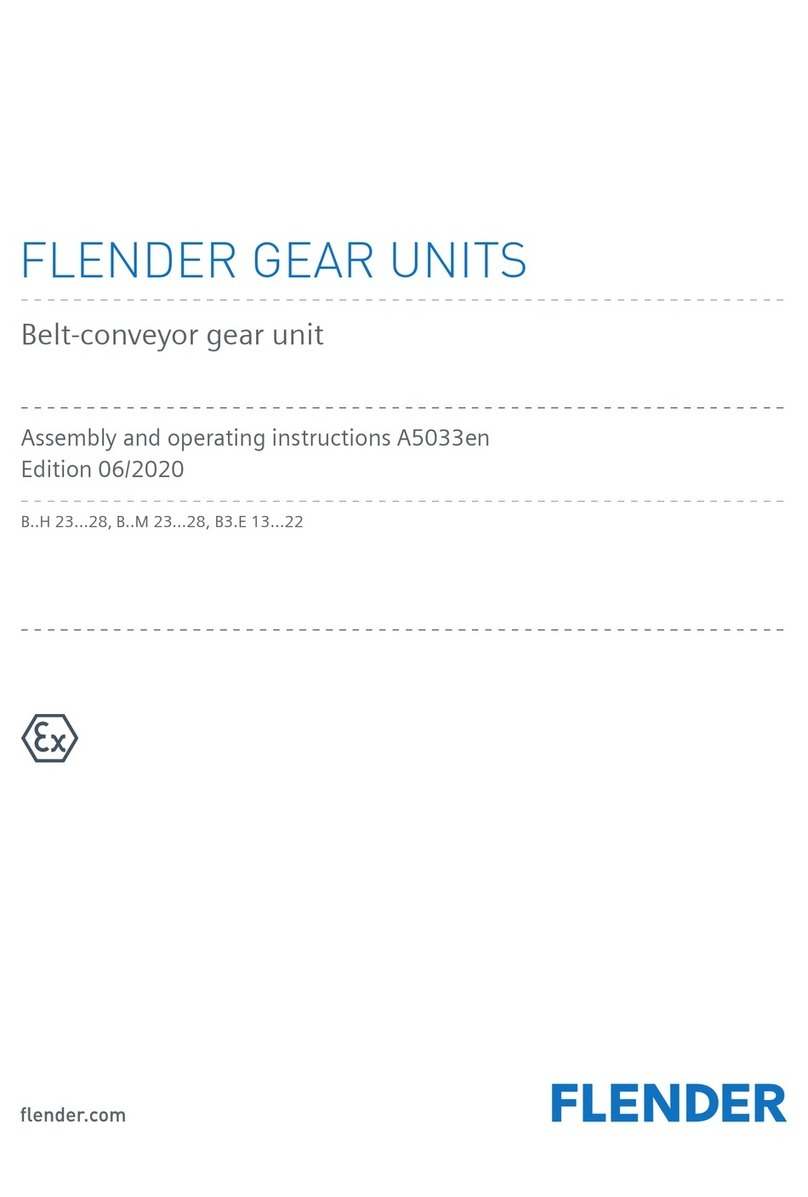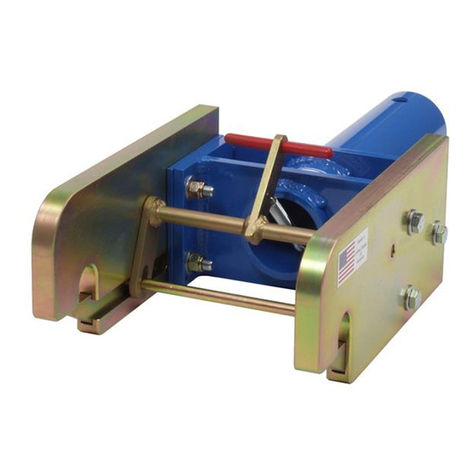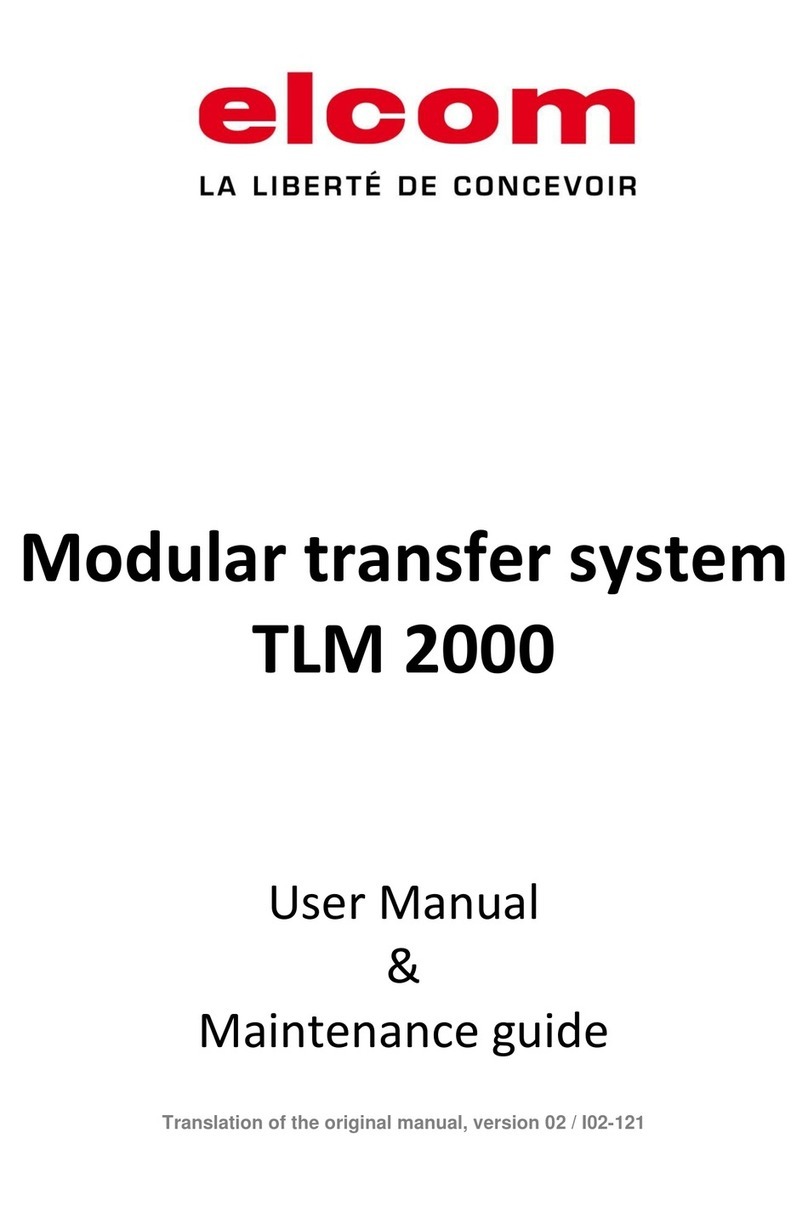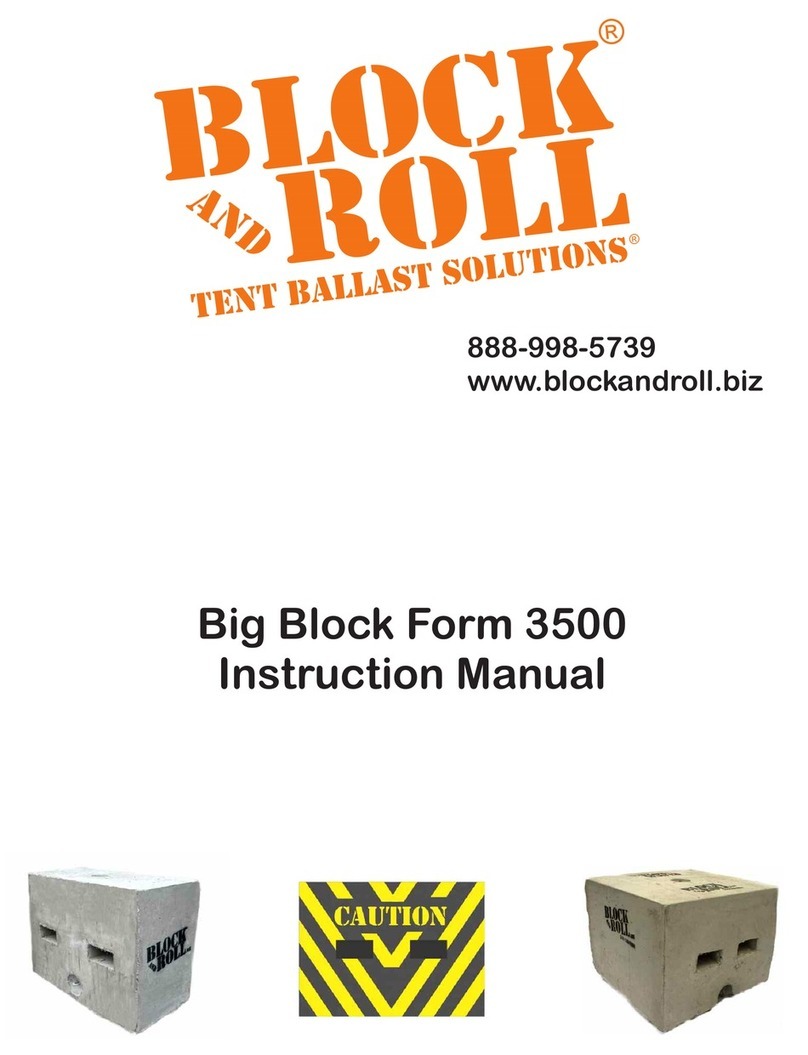7 8
Usage Of Main Unit
1Press the button for 3~5 seconds until the image is displayed on
the screen.
2Make the probe close to the surface and adjust the distance and
brightness until the image quality is best.
3Press “take picture” key during preview mode to take the photo.
Press “take video” key during preview mode to start and press
again to finish.
7
4
5
6
Mirror: PRESS key to mirror the image and press again to
back to the original image.
Zoom in: Press to magnify the image 2 times, and press it again
to back to the original image.
Browse the files: Press “ESC” key to enter the browse mode. Use
“Up” and “Down” keys to browse the files. Press “OK” key to play
the video and “ESC” key to back.
Delete the files: Press “Fn” key to enter delete interface in browse
mode, press “Fn” key again to delete and “ESC” key to back.
8Video out: Connect the main unit and external monitor by using
video output cable.
Menu Setting
Press “OK” or “Fn” key to enter Menu interface in preview mode, use
“Up” and “Down” key to select options.
1
2Language: Change the language of operation interface. Use “Up”
and “Down” key to select language and “OK” to confirm.
3
4TV System: Set video format, NTSC or PAL。
5SD Card Status: Use this instruction to view and manage SD card
status.
6Setting: Set auto power off and video time.
7Brightness: User may use this function to setting image
brightness.
8
9Black white mode: Select this option and press “OK” key to
confirm. Do this operation again to back to color mode.
Maintenance
1
2
3
2010/09/22 12:35:45
013
shooting time
amount
Album: Press “OK” key to enter album list and use “Up” and
“Down” key to select picture or video. Then press “OK” to view
picture or play video. Press “ESC” key to back.
Date/Time: Use “Up”, “Down”, “Left” and “Right” key to select and
set, press “OK” key to confirm.
Contrast: User may use this function to setting image
contrast.
Please fit on the probe head cover and put the product into box if
it is not used.
Avoid direct exposure to sunlight for long period of time, store the
product in a cool, dry and well-ventilated pace.
Please use the cleaning kit (standard delivery) to clean the lens.
Don’t use any corrosive liquid, such as alcohol.