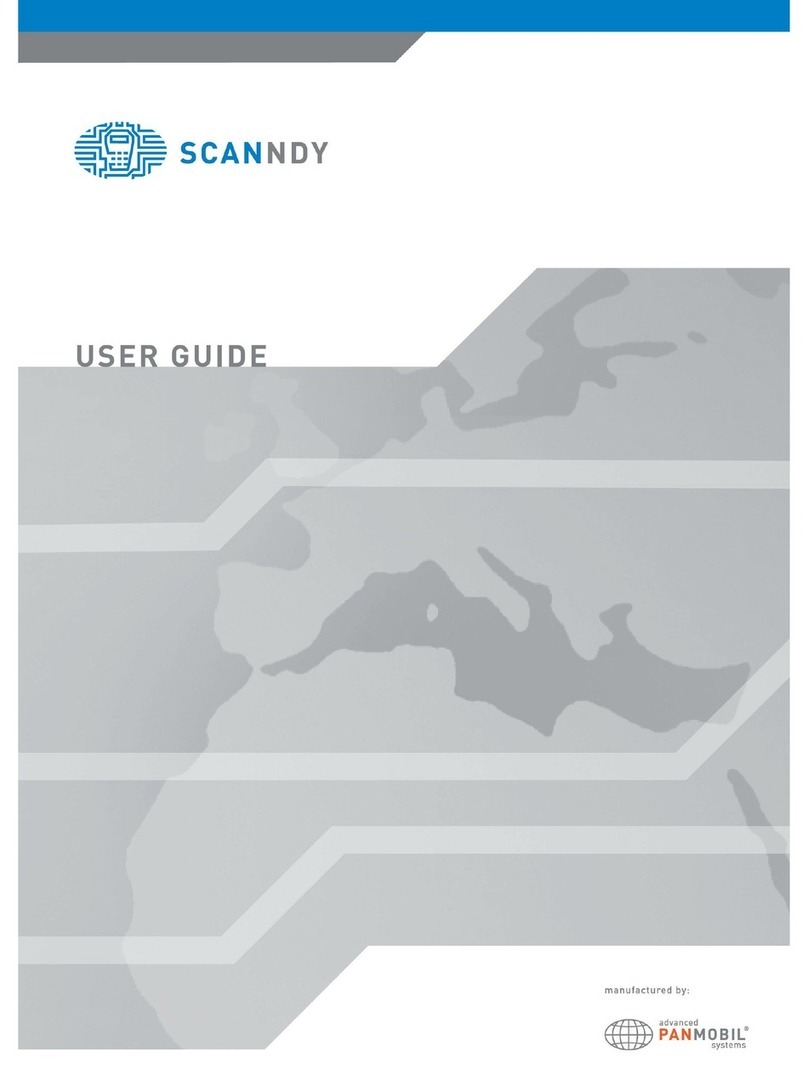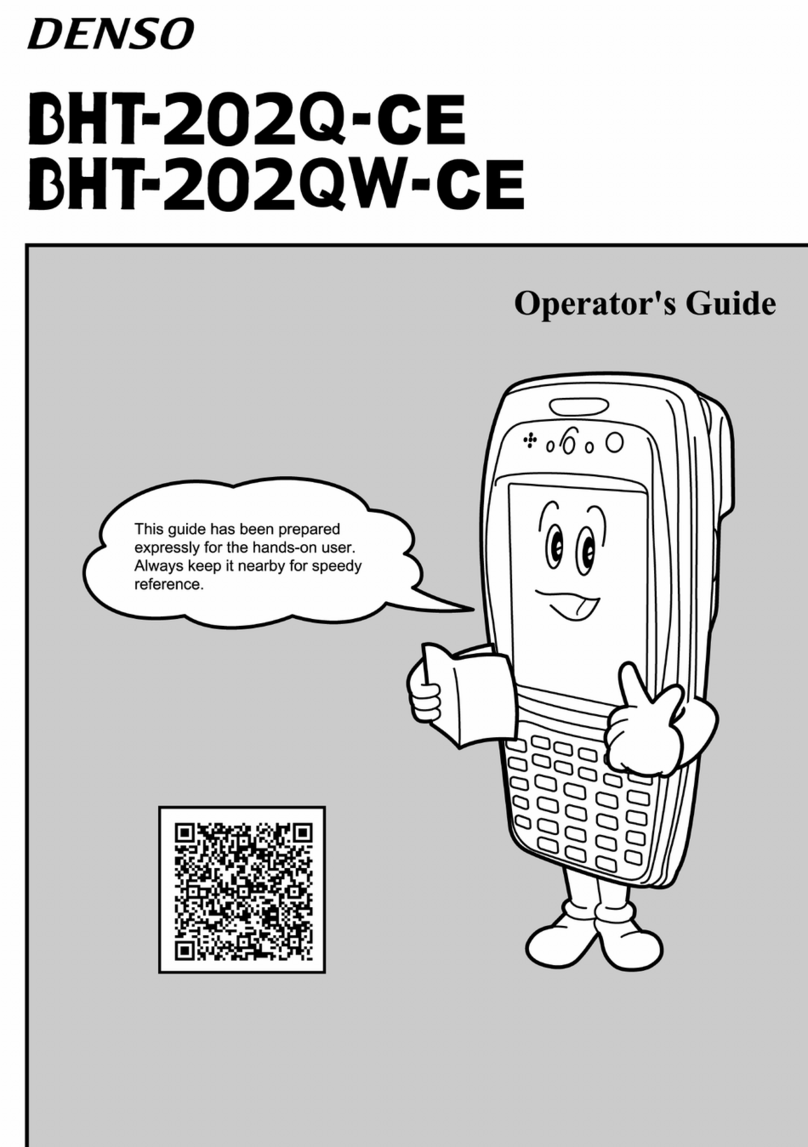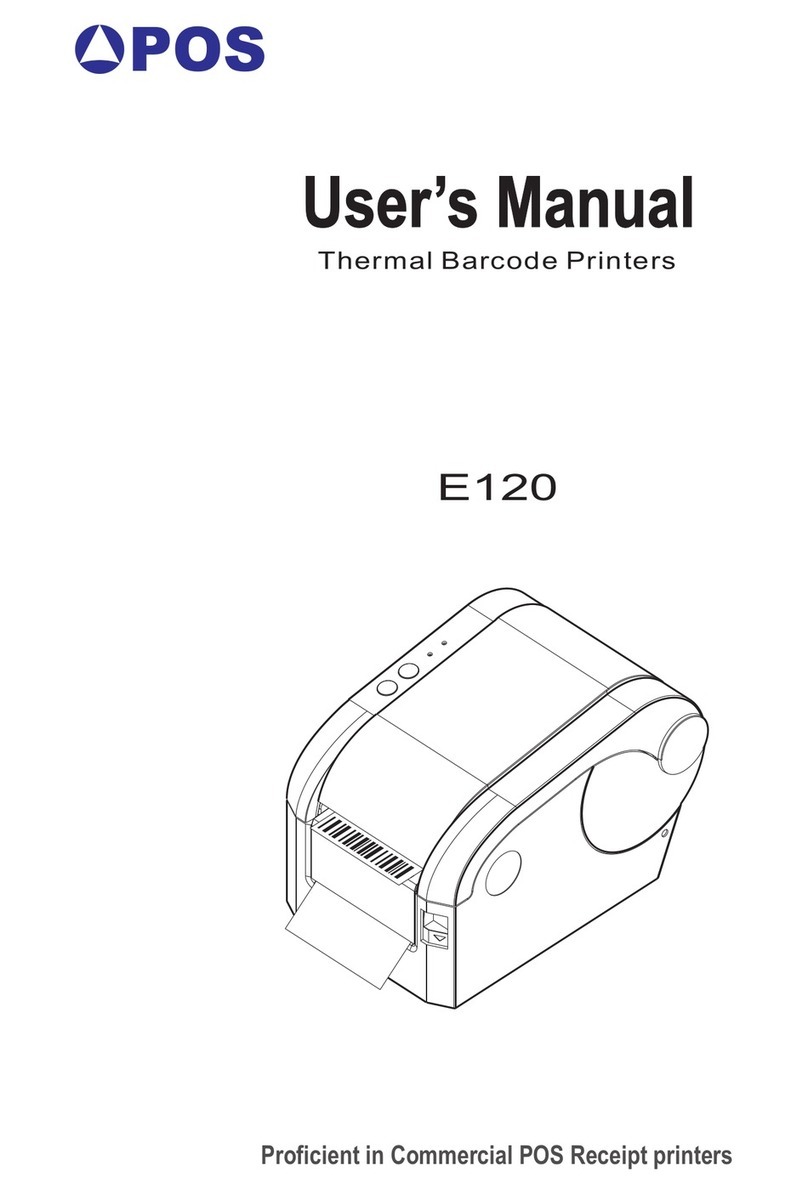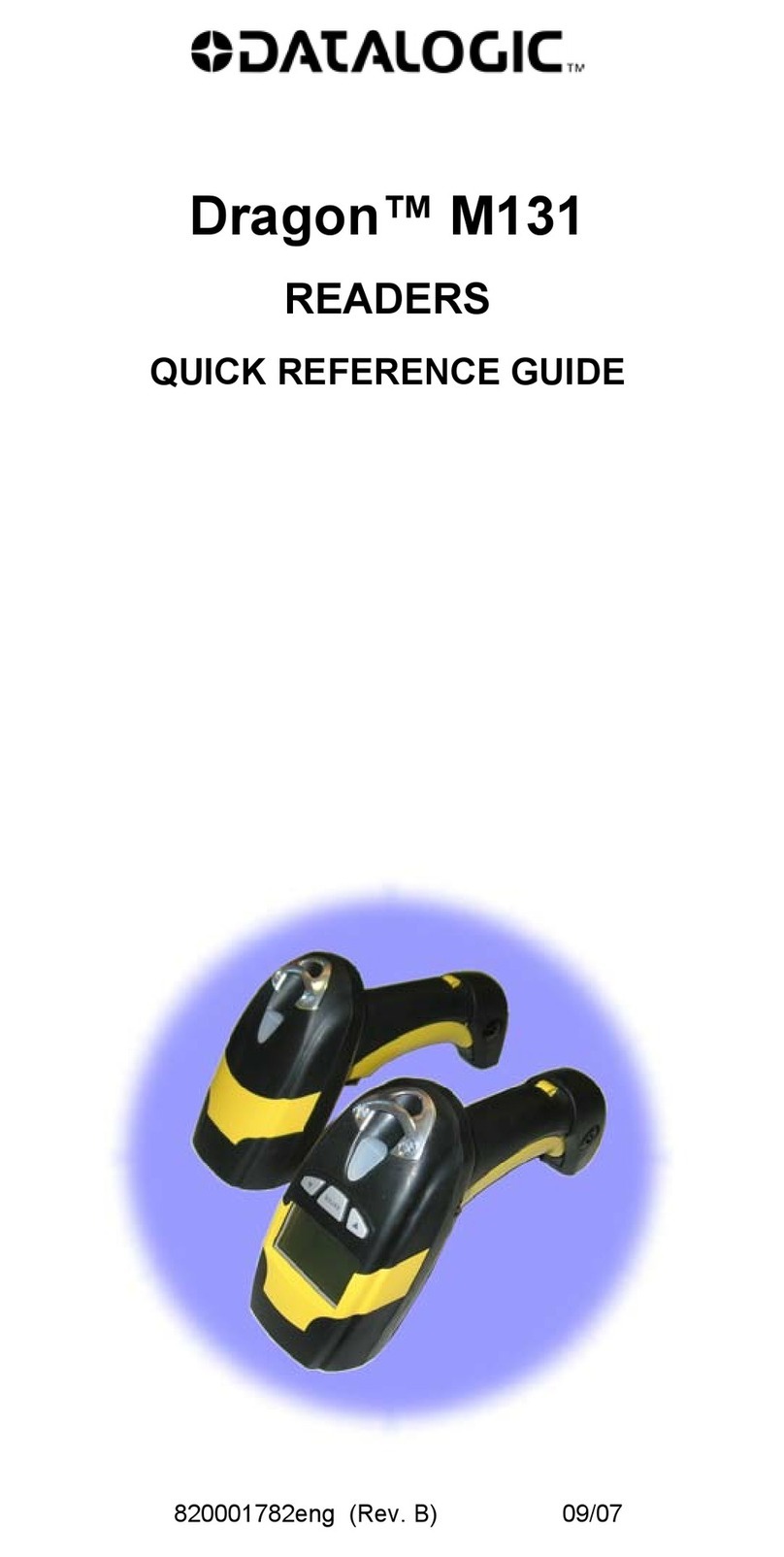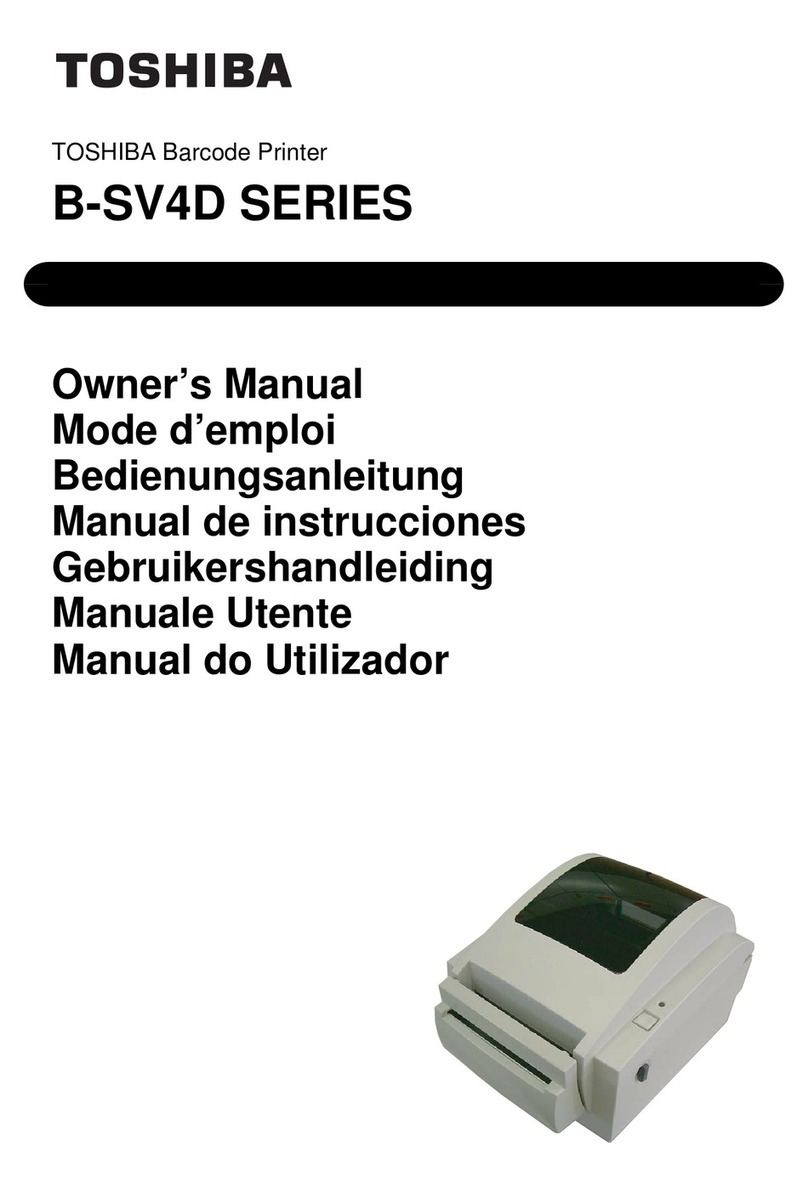Inspiry Smart Box C User manual

Inspiry Smart Box C
User Manual
Beijing Inspiry Technology Co., Ltd.
All Rights Reserved

www.inspiry.com.cn
Notice
Inspiry Smart Box C has been registered in Patent Office and Trademark Office of People’s Republic
of China.
All the trademarks and trade names used in this manual belong to Beijing Inspiry Technology Co., Ltd
or its authorized persons, and are protected by the laws of People’s Republic of China and
international treaties.
This instruction applies only to the application, operation environment and environmental
requirement of Inspiry Smart Box C.
The correctness of the information in this manual has been carefully reviewed, but Beijing Inspiry
Technology Co., Ltd retains the right of the interpretation of the contents.
Inspiry claims the copyright of all material and information produced originally by Beijing Inspiry
Technology Co., Ltd.
No person, organization and/or company shall use, reproduce, disseminate or broadcast the content
in any manner whatsoever without the written permission of Beijing Inspiry Technology Co., Ltd.
The contents of this manual are subject to change without notice. Without written objection, it is
deemed that you have accepted and agreed to all the contents.
Warning
During the usage of Inspiry Smart Box C:
Do not expose the window of module to direct sunlight and high temperature.
Do not install the module in a place subjected to high temperature, high humidity, or low
temperature such as in cold store, to prevent the malfunction of the reader’s circuitry and optical
components.
Do not operate near the area where electromagnetic radiation is generated, to avoid the inaccuracy
of reading.
Do not drop or vibrate the module.
Do not disassemble or reassemble internal components.
Do not connect unsuitable accessories.

www.inspiry.com.cn
Contents
1. Product Introduction.....................................................................................................................1
1.1 Inspiry Smart Box C................................................................................................................1
1.2 Distinguishing Features...........................................................................................................1
1.3 Product Parameters..................................................................................................................1
2. Operation Instruction ...................................................................................................................2
2.1 Device Connection...................................................................................................................2
2.2 Device Installation & Operation..............................................................................................2
2.3 Device Configuration...............................................................................................................3
3. Storage and Transport ..................................................................................................................3
3.1 Storage Requirements..............................................................................................................3
3.2 Transport Requirements...........................................................................................................3
4. Maintenance Instruction...............................................................................................................3
5. Device Disposal ...........................................................................................................................4
6. After-sales Service .......................................................................................................................4

1
www.inspiry.com.cn
1. Product Introduction
1.1 Inspiry Smart Box C
(1) Product name: Inspiry Smart Box C
(2) Product illustration:
①Scanning Window ② Outer Case ③ Speaker ④ USB
1.2 Distinguishing Features
•Exquisite appearance, large reading window
•Low power consumption, high code reading performance
•Read all mainstream one-dimensional and two-dimensional codes
•360°QR code reading
•Auxiliary lighting, strong applicability
•Support mainstream Windows, Android, Linux
1.3 Product Parameters
Product Dimension
135mm*107mm*102mm
Reading Window
74mm*57mm

2
www.inspiry.com.cn
2. Operation Instruction
2.1 Device Connection
The device uses standard USB interface to connect to upper device, and the functions of USB are as
follows:
(1) Power Supply
(2) Data Communications
2.2 Device Installation & Operation
(1) Connect the device to the computer through the USB interface (USB extension cable can be used
for long distance). When the connection is completed, the system will initialize the device. If the
initialization is successful, white light will illuminate, and there will be beep to prompt. Otherwise,
the initialization is not successful.
(2) In the process of scanning, one-dimension code or two-dimensional code on paper or on the
screen of mobile phone should be aligned with the reading window of the smart box (due to the
difference in the resolution of mobile phone screen, if the two-dimensional code on the screen can
not be read out, just move the phone up and down to achieve the best reading effect). For a faster
and more accurate reading of the code, the device and code should be placed as parallel as
Product Material
Outer Case: ABS, Reading Window: Toughened Glass
Product Weight
310g
Working Current
5V/200mA
Physical Interface
USB
Prompting Mode
Voice + Color Light
Decoding Capability
QR Code, Code 128, etc.
Reading Direction
Horizontal: 360°, Diagonal: ±60°, Vertical: ±60°
Reading Distance
20cm
Reading Speed
≤100ms
Working Environment
-20-60℃, Relative humidity 5% to 95%
Storage Environment
-30-70℃, Relative humidity 5% to 95%
Light Interference Resistance
Strong

3
www.inspiry.com.cn
possible.
(3) After successful scanning, the device will beep to notify the user, and the two-dimensional code
information will be sent to the computer.
(4) When the device is disconnected, white light will not illuminate.
2.3 Device Configuration
Volume control: use the smart box to scan the codes below to adjust the volume.
Volume Up Volume Down
3. Storage and Transport
3.1 Storage Requirements
Relative humidity is from 5% to 95%. Keep it in normal temperature. Keep it away from acid, alkali and
other corrosive gas. Prevent direct sunlight, rain water invasion, and extrusion deformation.
3.2 Transport Requirements
When transport or connect device, please handle it gently, avoid strong vibration. Please do not scratch
or collide the outer case or glass, so as not to affect the appearance and use.
4. Maintenance Instruction
4.1 Please regularly check the outer case, no crack, no deformation, and no corrosion on the surface.
4.2 Check the tightness of the screws which are used for fixation. Make sure no screw to fall off.
4.3 Check the glass of device regularly, keep the glass clean and spotless.

4
www.inspiry.com.cn
4.4 Keep the device away from direct sunlight, and use it in anti-magnetic environment.
4.5 When the device is not used for a long time, the power should be cut off and the device should be
stored in dry environment.
5. Device Disposal
Device disposal: remove the outer case and circuit board. The disposal of circuit board scrap should
comply with the local laws and regulations.
6. After-sales Service
Please keep all your accessories of the product, and show the original document without alteration
when you need the technical support, or your warranty will be voided. The warranty is only limited to
the problems arising in the normal use condition. Please operate according to the manual, do not
disassemble, use inappropriate accessories. Without our permission, any maintenance and modification,
deformation, serious damage and breakage due to improper operation, lens scratches, CMOS sensor
burned or obvious scratches, PCB board burned, and all the artificial damage are beyond guarantee
range.
Thank you for using the Inspiry Smart Box C. If you have any question or suggestion about this manual,
please contact us in the following way. We will continue to serve you more diligently, and look forward to
your continuous interaction with us and further encouragement.
Email: support_overseas@inspiry.cn
Website: http://www.inspiry.com.cn
Address: 5th Floor, Building D, No.6, Shangdi West Road, Haidian District, Beijing, China
Table of contents