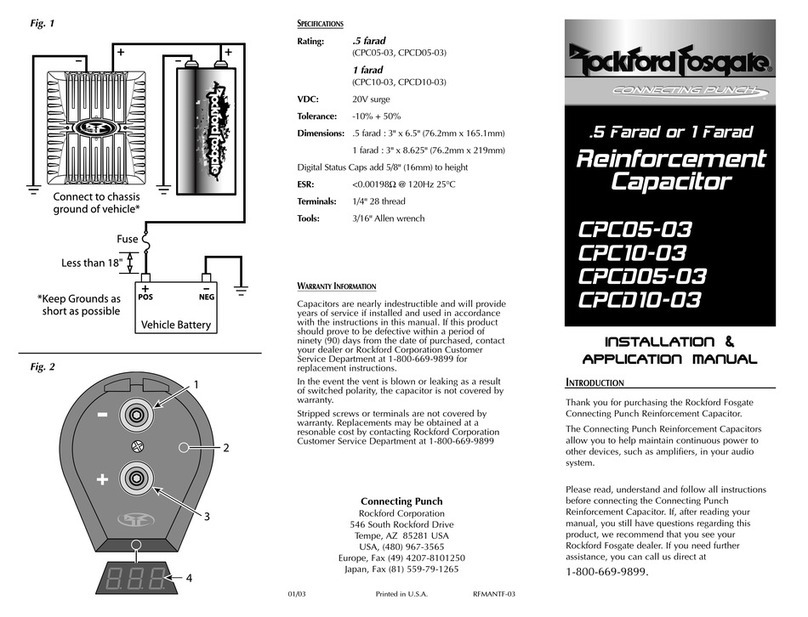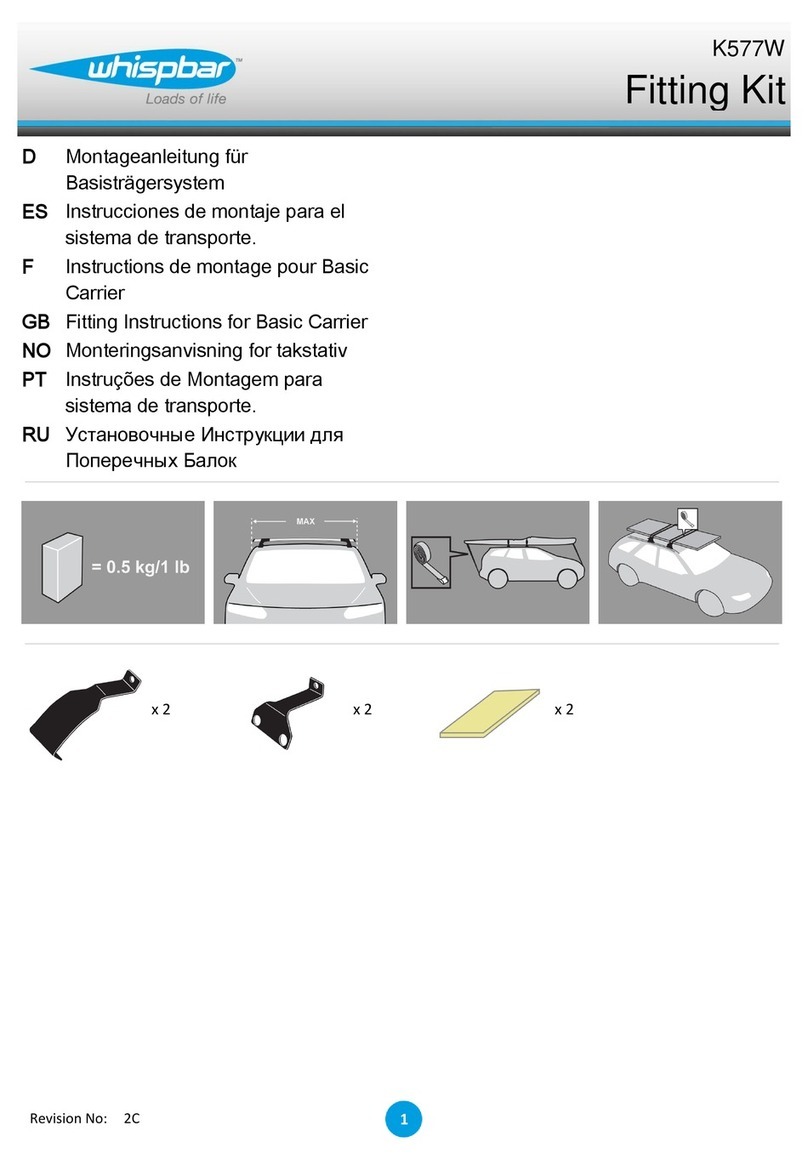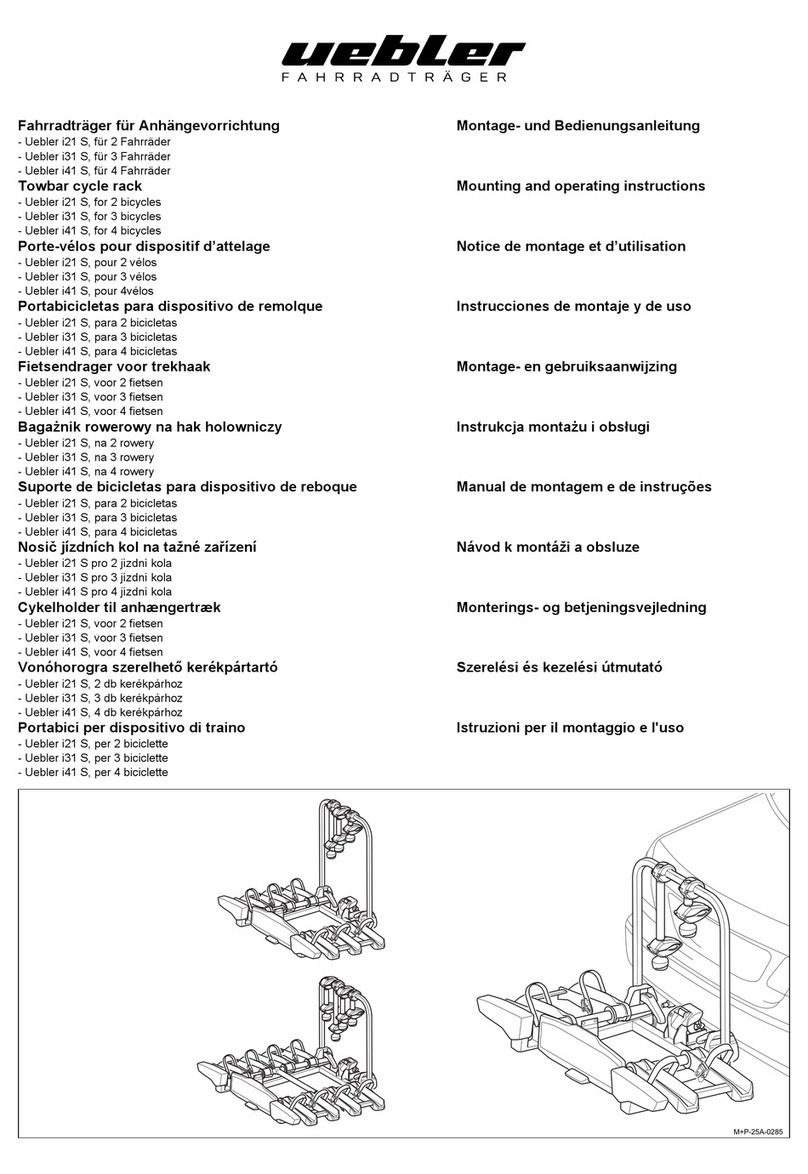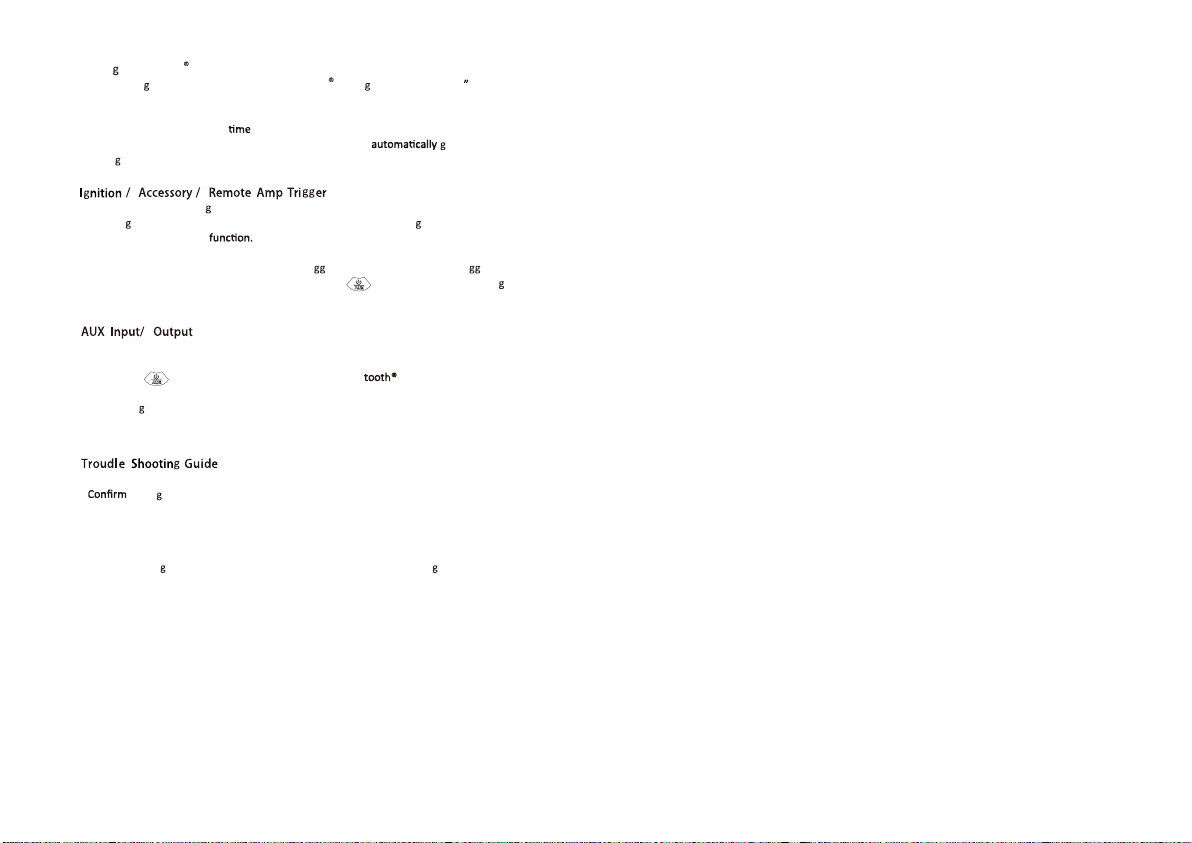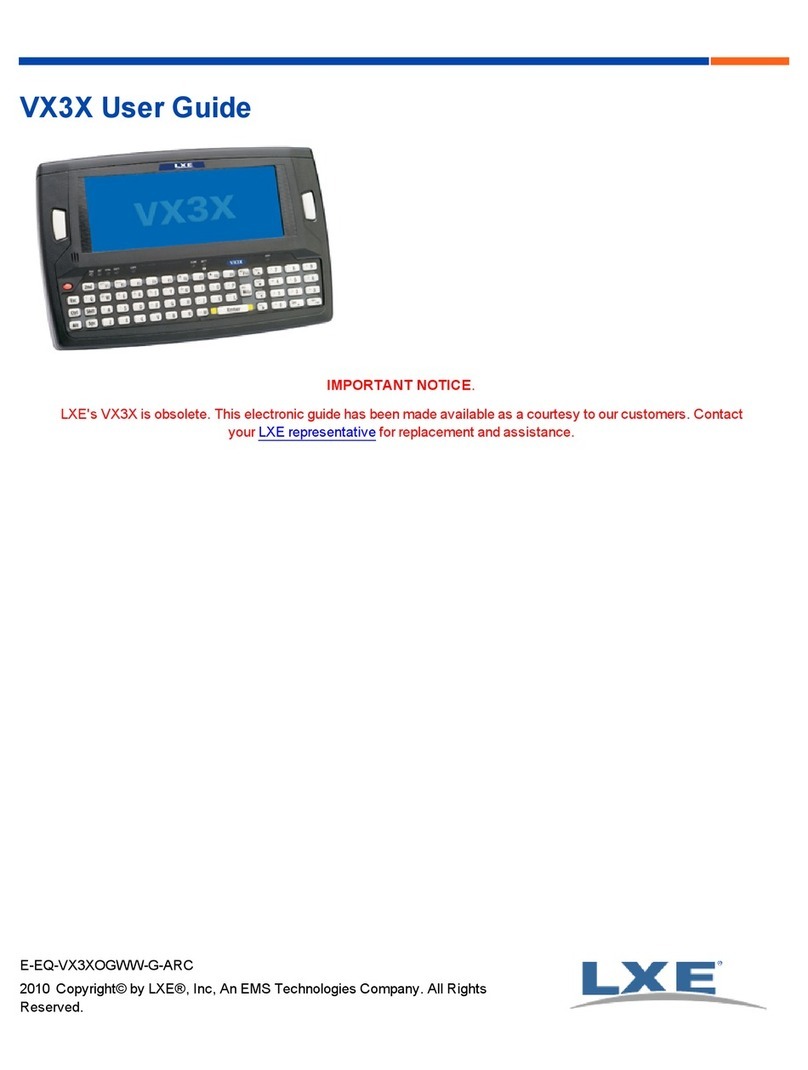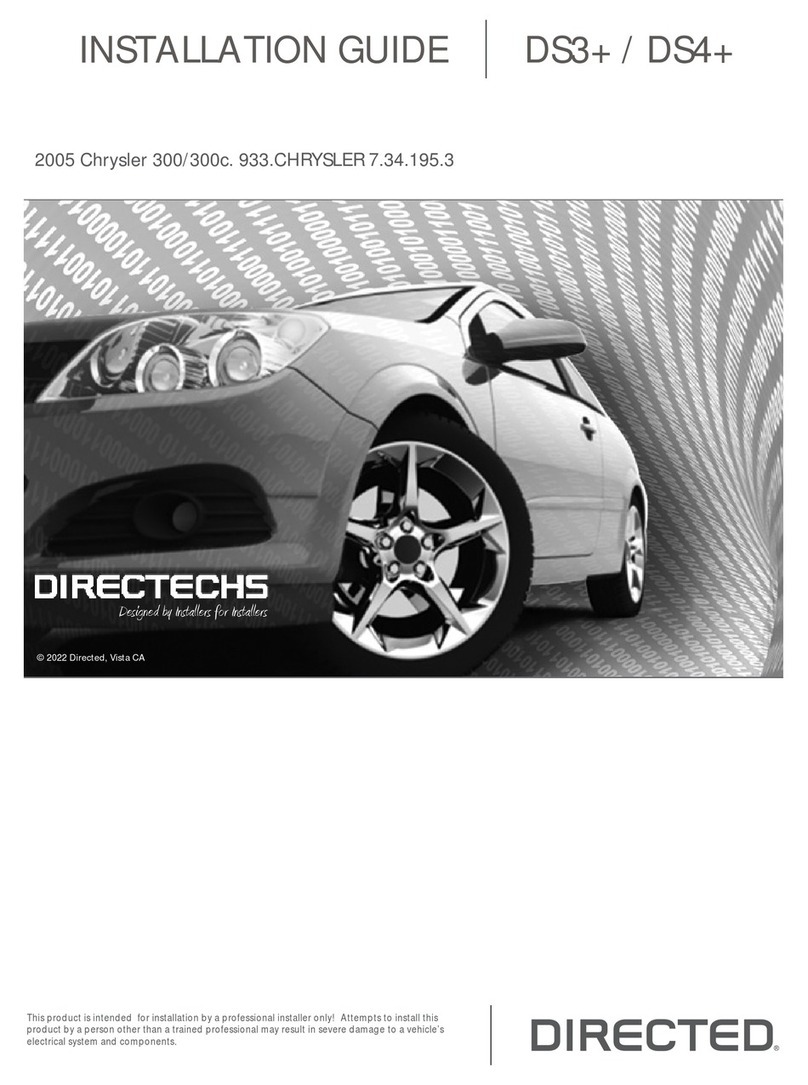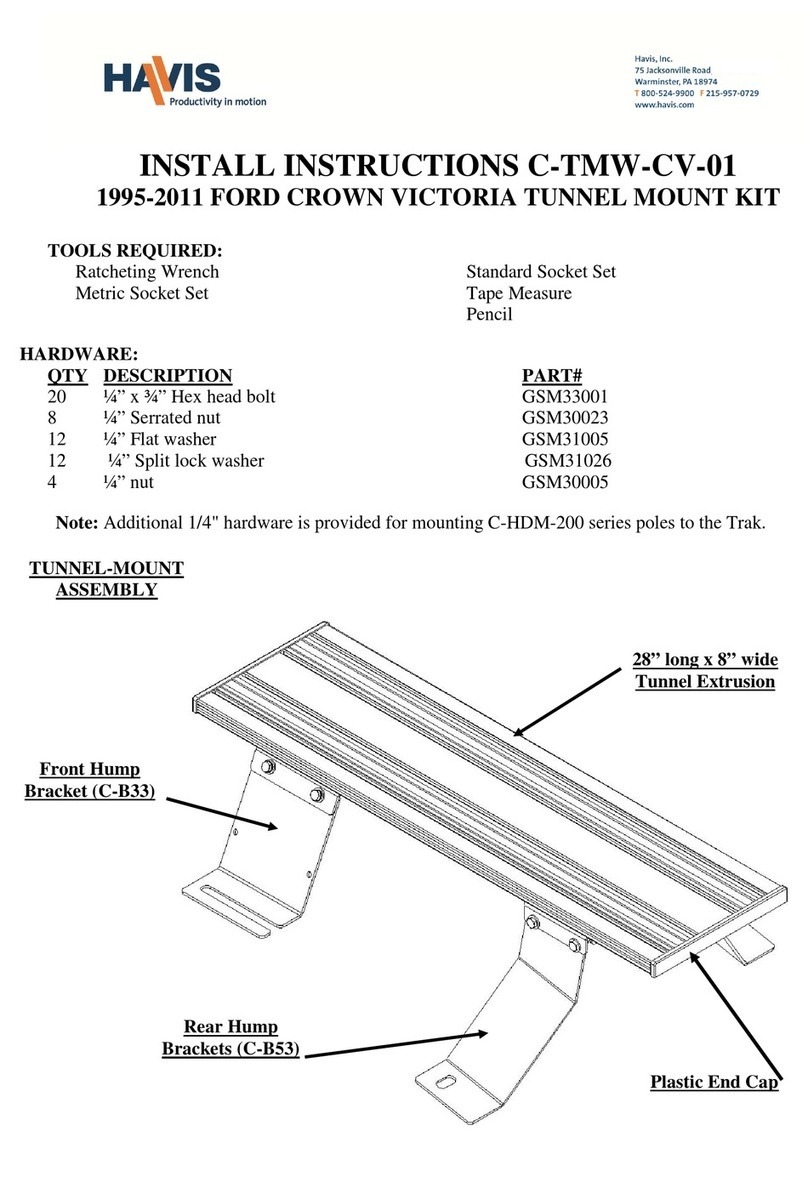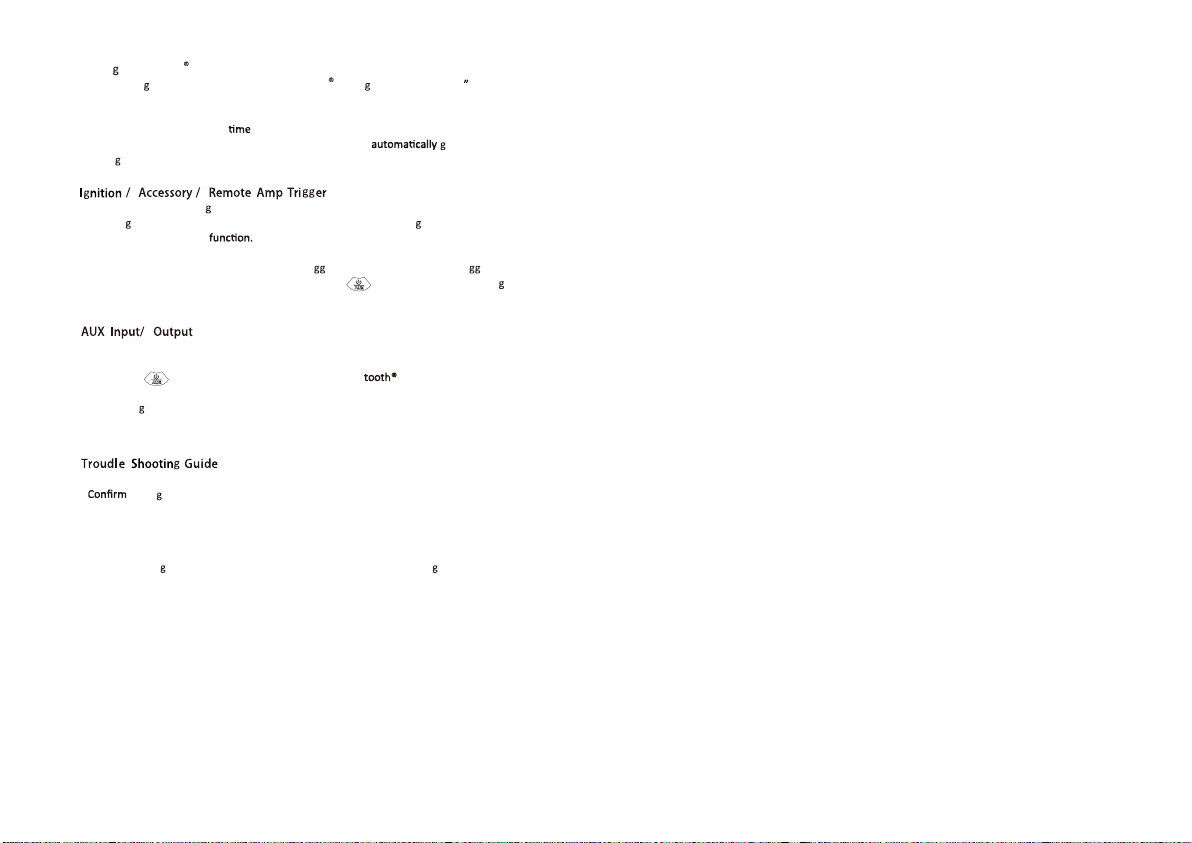
Pairin BIuetoothDevice -Go to on your phone and place Bluetooth into "discoverablemode. -Search for (IBR65) device. -On phone select (IBR65) to pair device. -Once a device is paired each this device is seen by the IBR65 it will automatically reconnect to the device. lf no device is present the IBR65 into pairin mode and will present itself as discoverable for the next device present. -Connect the Red to the l nition/Accessory wire from the head unit ar other Power ON/OFF switchin . When IBR65 is used in this method the ON/OFF switchin built into the device is by-passed and will not Unit will be turned ON/OFF via the head unit ar other controller. -Connect the Blue/White Stripe (Remate out tri er) to the amplifier remote to turn the amplifter ON/OFF via the IBR65. When you press button and hold it for lon er than 3 seconds the IBR65 will turn ON or OFF and will also turn the amplifier ON or OFF. -Connect AUX Input with any media player. -Connect AUX output to -Double tap button rapidly to switch between Bluesource and AUX input source. -When usin the AUX Input source the volume control in the IBR65 is by-passed and you wlll use the volume control on the alternate source. - When in AUX mode the AUX button will illuminate.-Make sure volume is up on bluetooth sources. -Pairin if no sound. -Power ON/OFF will only work when the Yellow Power Wire is connected. lf you connect the Red Power Wire it by-passes the Power ON/OFF function. lf you want to manually turn the power ON/OFF you need to only connect the Yellow Power Wire. -lf you want the device to power up and power down (and by-pass the ON/OFF switchin ) you will need to connect the Red Power Wire to the or to a switched power source.settin ssettini nitionautomaticallytri er oes amplifier .Note: This equipment has been tested and found to comply with the limits for a Class B digital device, pursuant to Part 15 of the FCC Rules. These limits are designed to provide reasonable protection against harmful interference in a residential installation. This equipment generates, uses, and can radiate radio frequency energy, and if not installed and used in accordance with the instructions, may cause harmful interference to radio communications. However, there is no guarantee that interference will not occur in a particular installation. If this equipment does cause harmful interference to radio or television reception, which can be determined by turning the equipment off and on, the user is encouraged to try to correct the interference by one or more of the following measures:– Reorient or relocate the receiving antenna.– Increase the separation between the equipment and receiver.– Connect the equipment into an outlet on a circuit different from that to which the receiver is connected.– Consult the dealer or an experienced radio/TV technician for help.changes or modifications not expressly approved by the party responsible for compliance could void the user’s authority to operate the equipment. This device complies with Part 15 of the FCC Rules. Operation is subject to the following two conditions: (1) this device may not cause harmful interference, and(2) this device must accept any interference received, including interference that may cause undesired operation.