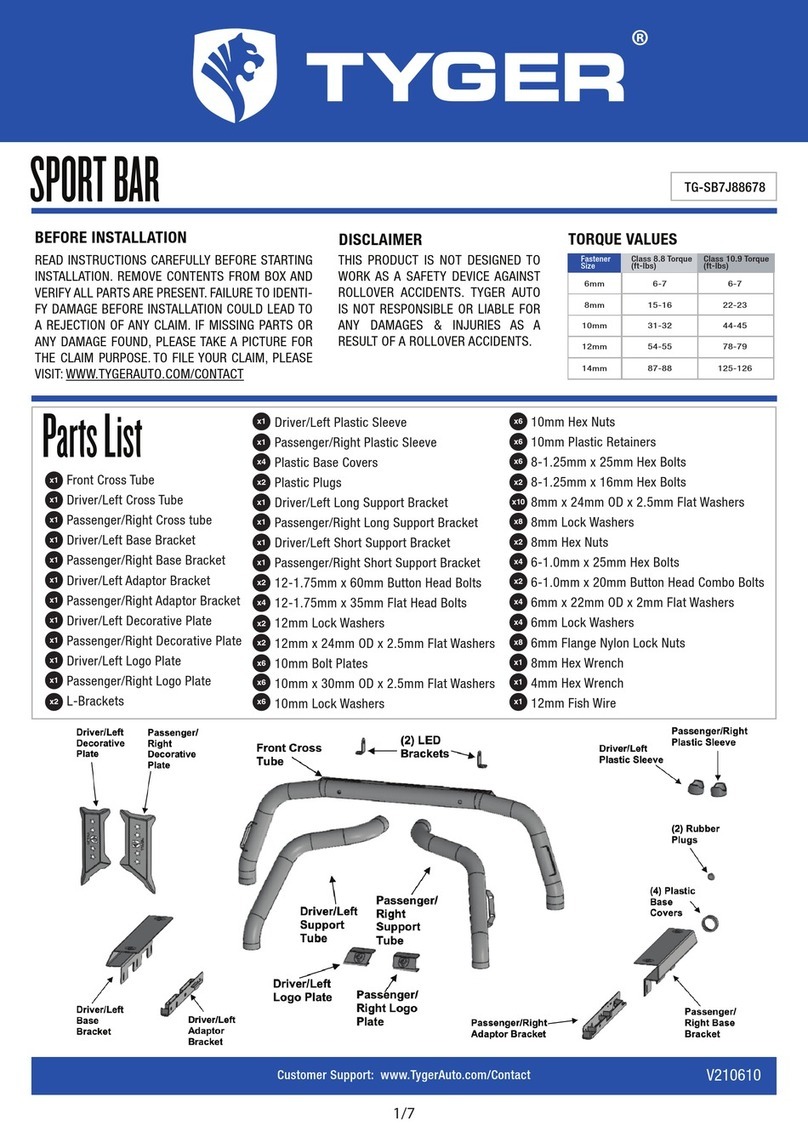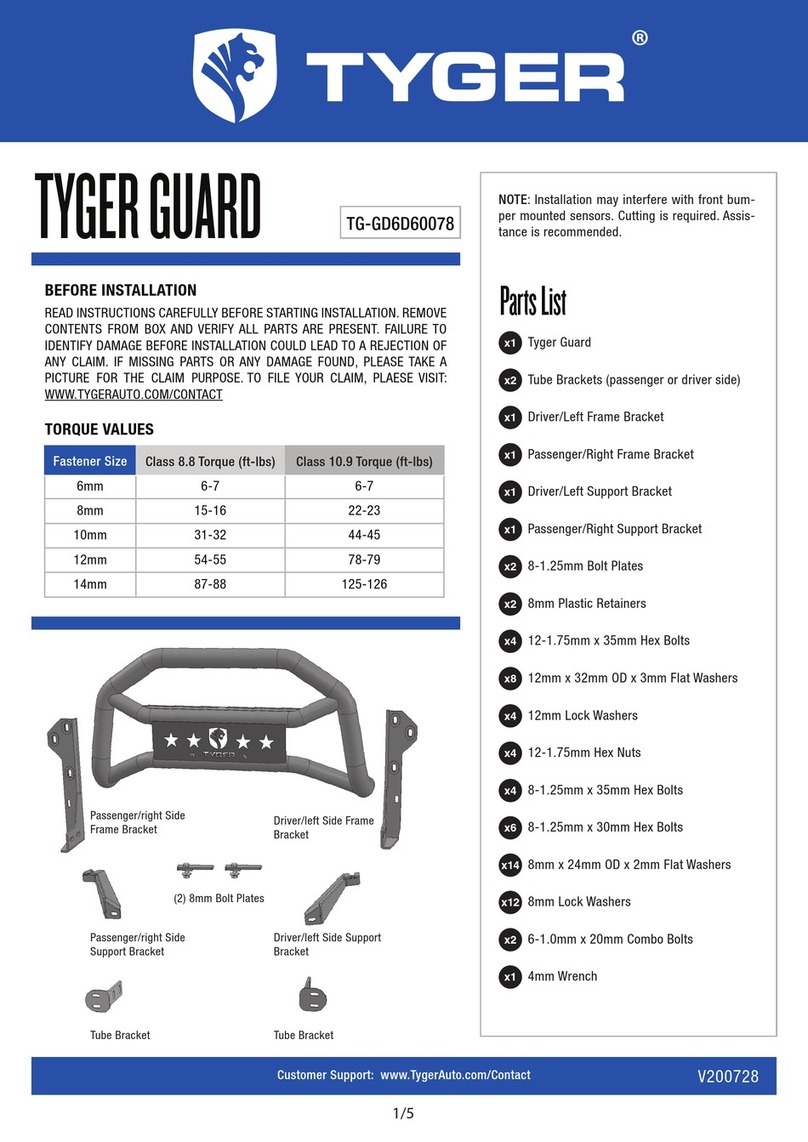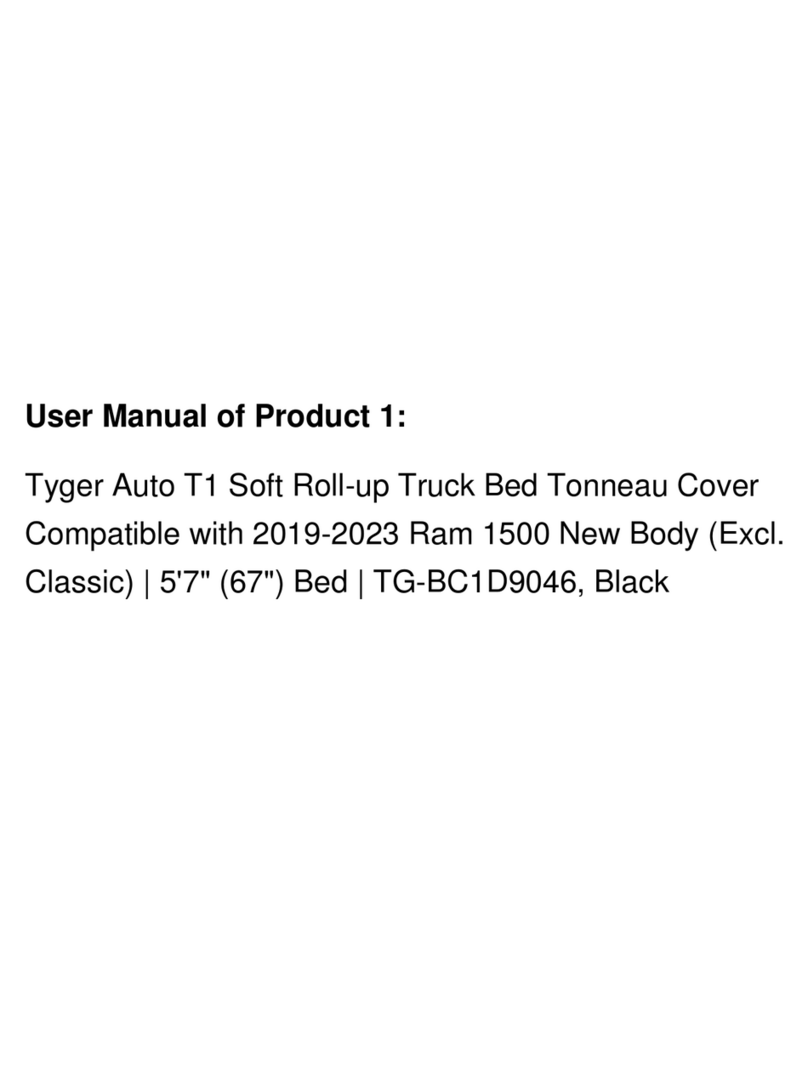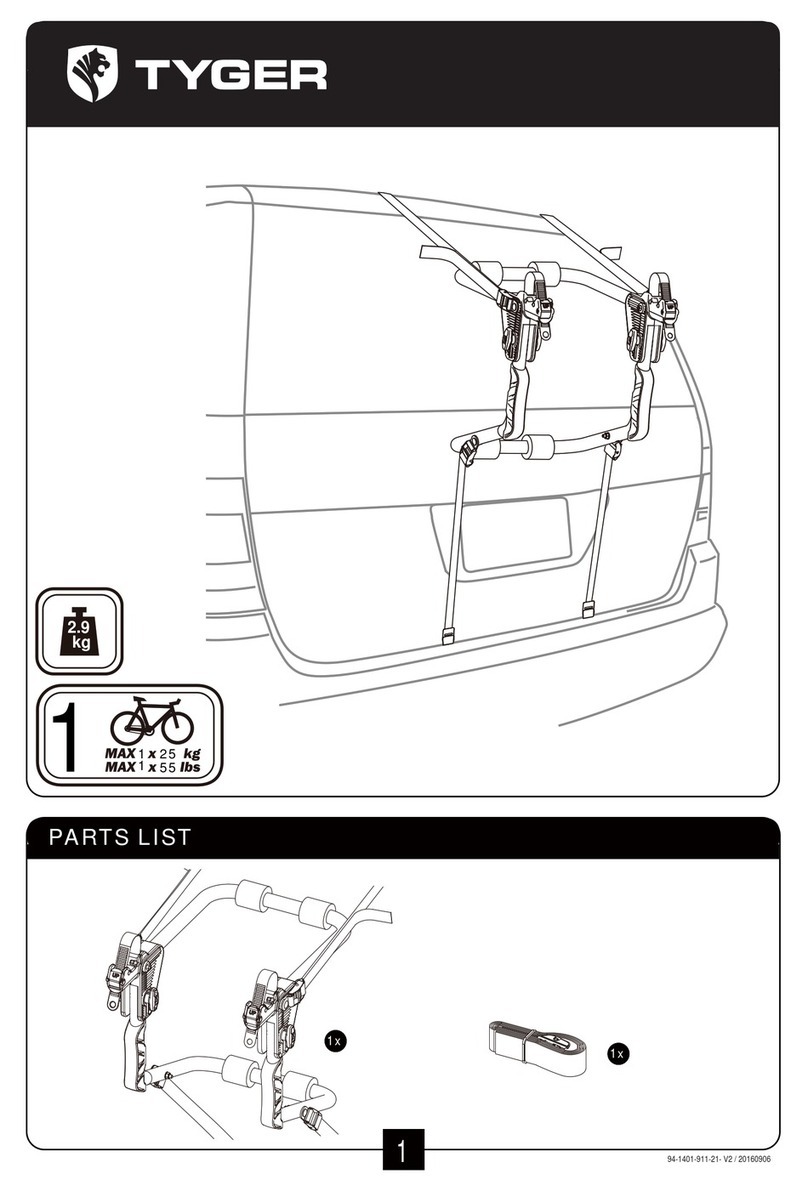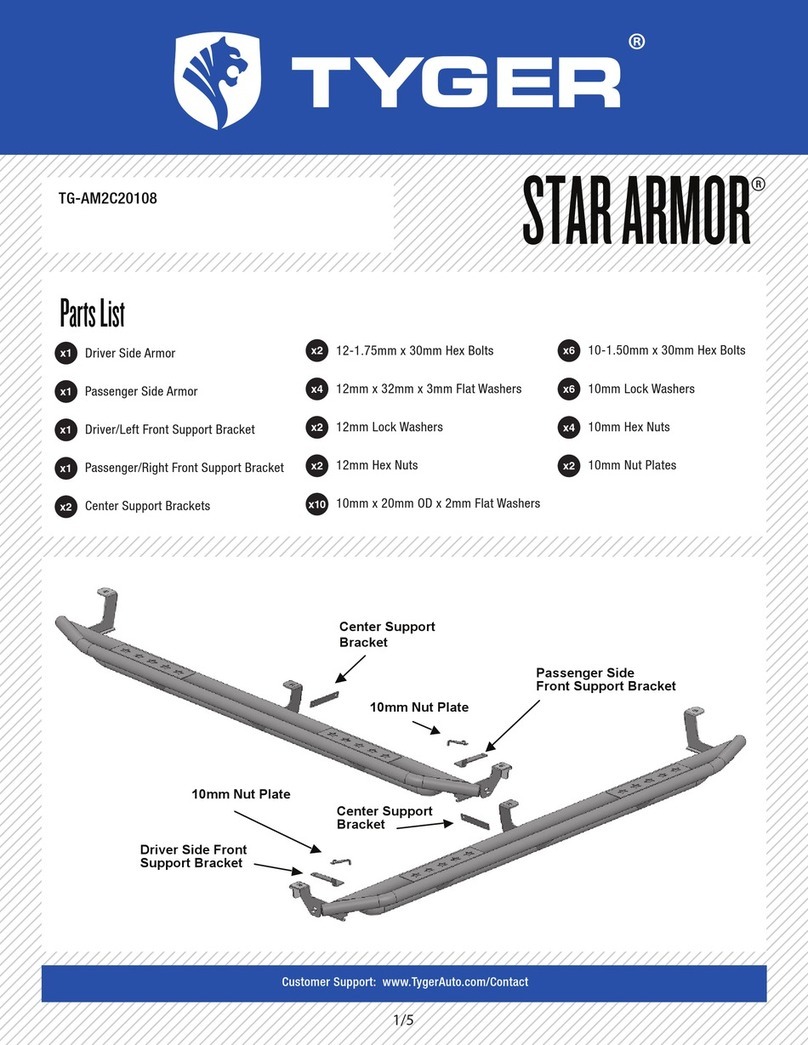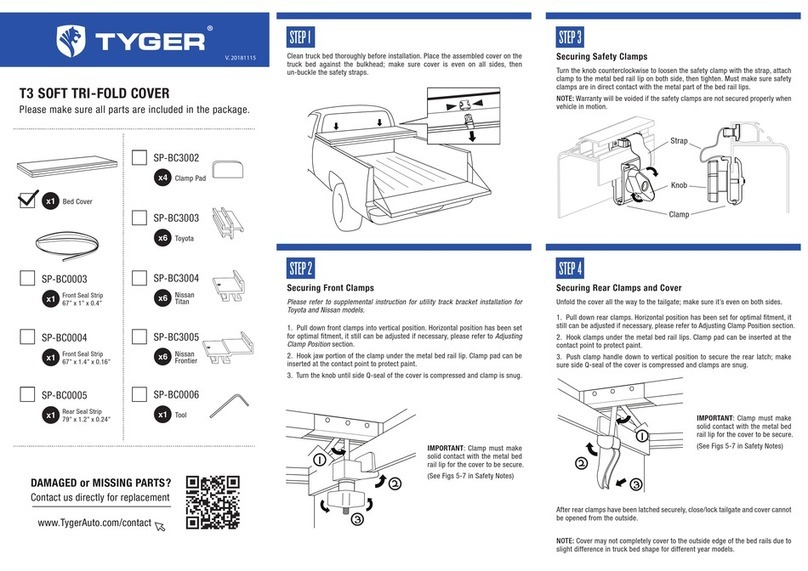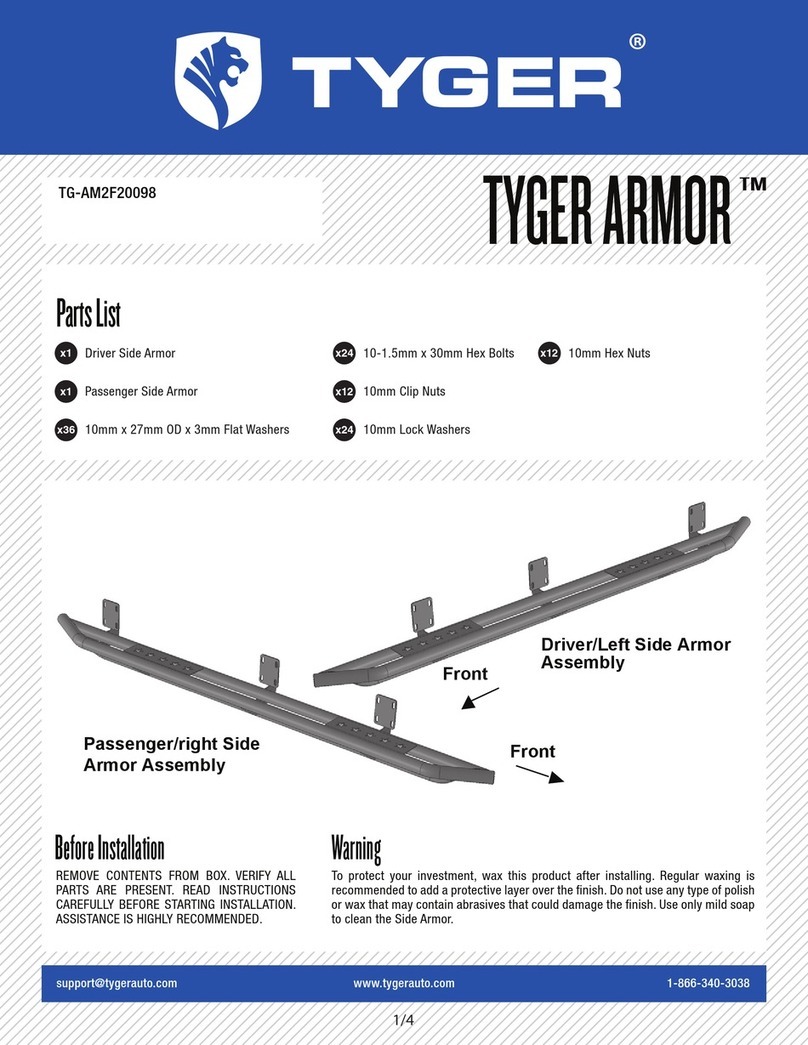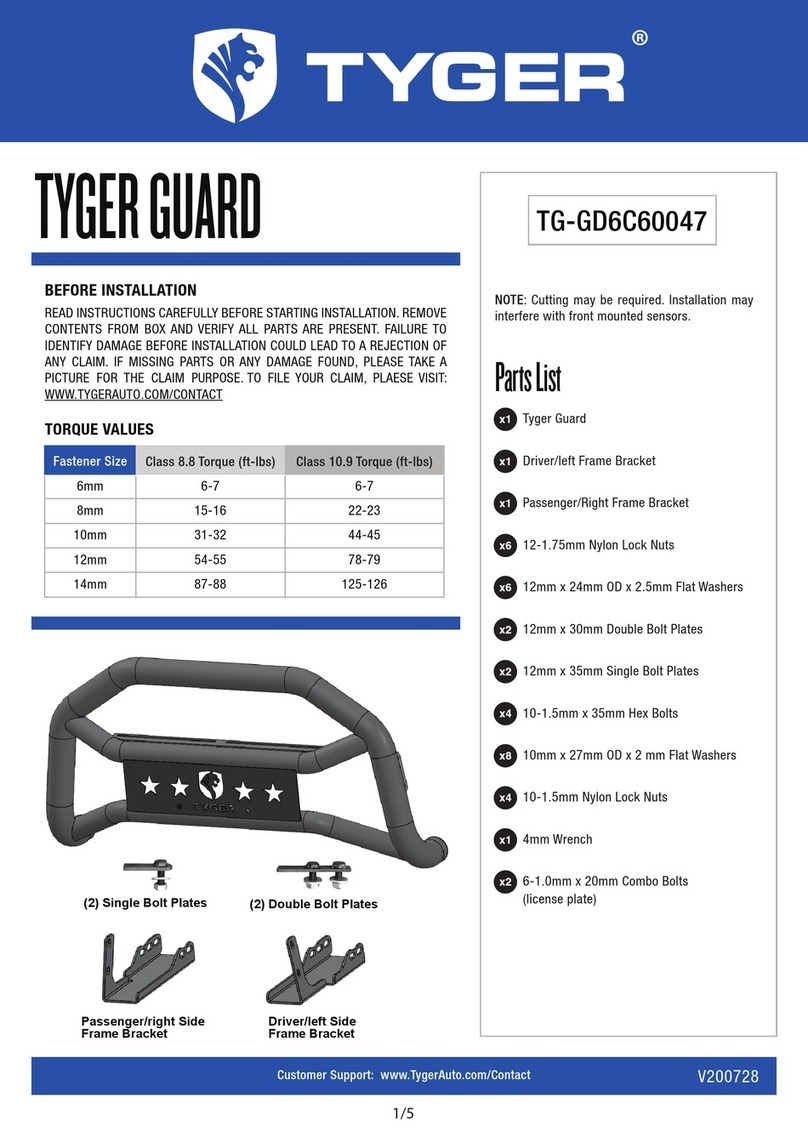Hoop mounted bar style light, (light not included).
a. Select the (1) L-Bracket. Attach the Bracket to the bottom of
the Hoop with (1) 8mm x 25mm Button Head Bolt, (2) 8mm Flat
Washers, (1) 8mm Lock Washer and (1) 8mm Hex Nut, (Fig 13).
DO NOT tighten hardware at this time.
b. Repeat STEP 11a to attach (1) L-Bracket to the
Passenger/Right side of the Hoop.
c. Select light, (light not included). Attach light to L- Brackets with
(2) 8mm x 16mm Hex Bolts, (2) 8mm Lock Washers and (2) 8mm
x 24mm Small Flat Washers. Adjust the width of the Brackets to
the light and fully tighten bracket hardware, (Fig 14).
5/7
Customer Support: www.TygerAuto.com/Contact
Repeat STEPS 7 & 8 to attach the Passenger/Right Mounting and
Support Brackets and reinstall tow hook.
STEP 9
Determine if lights, (not included), will be installed at this time.
IMPORTANT: It may be easier to install lights before attaching the
Bumper to the vehicle
STEP 11
Unwrap the Bumper. Remove the plugs in the top of the bumper.
Select the Light Hoop. Attach the Hoop to the top of the Bumper
with (4) 8mm x 25mm Button Head Bolts, (8) 8mm x 24mm Small
Flat Washers, (4) 8mm Lock Washers and (4) 8mm Hex Nuts, (Fig
12). (Installation optional)
STEP 10
(Fig 12) Attach the Light Hoop
to the top of the bumper
(2) 8mm Button Head Bolts
(4) 8mm Small Flat Washers
(2) 8mm Lock Washers
(2) 8mm Hex Nuts
(Fig 13) Attach L-Bracket to the Light Hoop
8mm Button Head Bolt
(2) 8mm Small Flat Washers
8mm Lock Washer
8mm Hex Nut
(Fig 14) Attach Light to the L-Bracket
(light not included)
8mm Hex Bolt
8mm Lock Washer
8mm Small Flat Washer